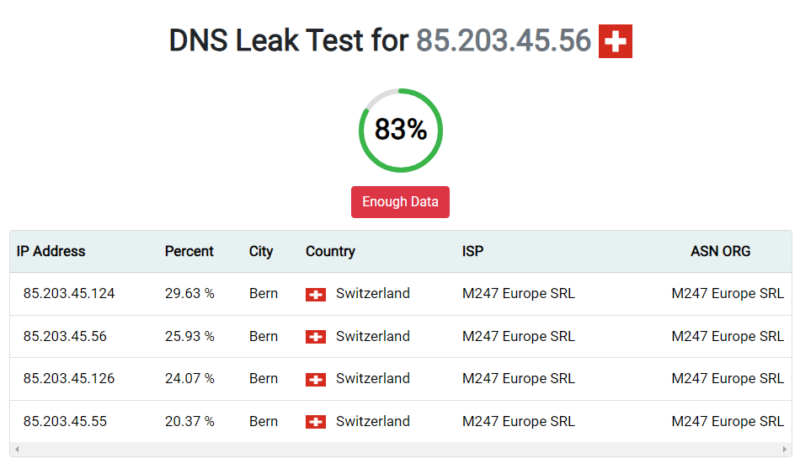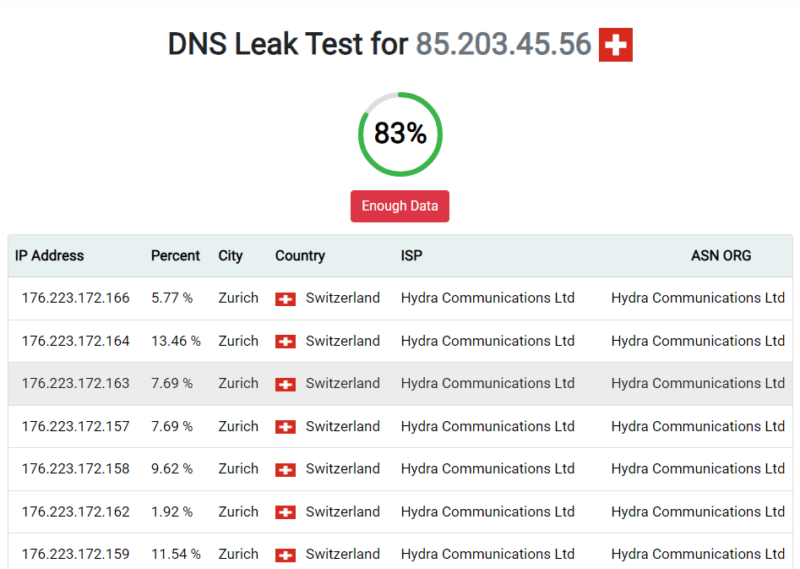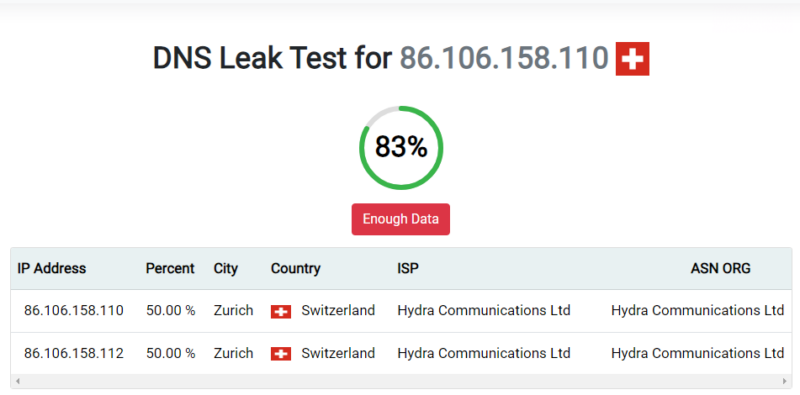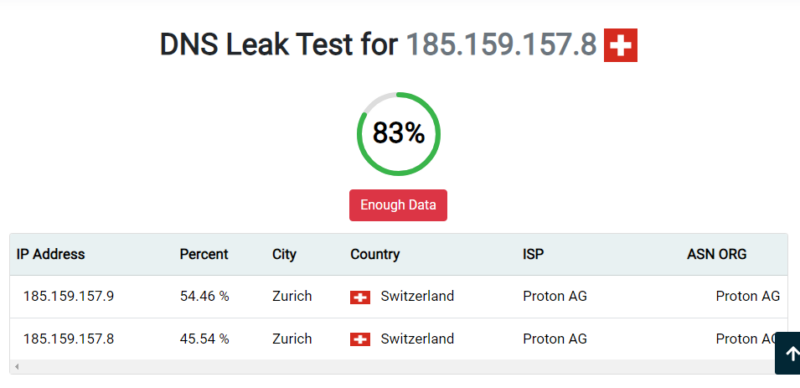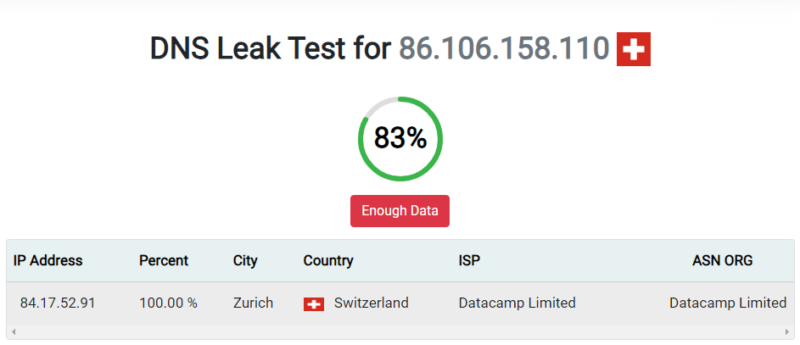Best VPN for Torrenting in 2024: Fast & Secure Torrent Downloads
A VPN covers your tracks as you download torrents, enabling you to dodge privacy lawsuits and potential penalties. It also helps you bypass geoblocks and sidestep cyberthreats -- but not all VPNs are apt for torrenting. Read on to learn about the best VPN for torrenting to keep you safe and private.
Torrenting is a fast and efficient way to download large files like software, movies, games or songs. Unlike traditional downloads, torrents are resumable, so if your device unexpectedly shuts off or the internet connection is interrupted, you don’t need to start over. Despite these benefits, you should always use the best VPN for torrenting to stay safe and private.
Remember that torrent sites are fraught with copyrighted materials. If you download them unprotected, you could face hefty penalties or jail time. Moreover, downloading torrents from unknown sources carries the inherent risk of malware and virus infection. The best VPN services offer a robust layer of security to shield from these threats while torrenting.
We put numerous VPNs through speed and security tests to size up their torrenting capabilities. Keep reading to learn how each provider performed. We’ll also discuss each service’s privacy, jurisdiction and pricing, as well as other unique tools, to help you make an informed decision.
-
02/24/2022
Updated the article with fresh design, plus key takeaways.
-
02/09/2024
After our latest torrenting speed tests, ExpressVPN performed better than NordVPN, which had issues downloading torrents on its regular servers. The new lineup reflects these results.
-
04/15/2024 Facts checked
We rigorously tested the best VPNs for torrenting and rewrote the article with the top five options based on their overall performance.
Torrent Protection: How VPNs Can Protect You While Torrenting
VPNs protect you while torrenting by encrypting your traffic and hiding your IP address, making it difficult for ISPs and copyright holders to see what you’re doing online. Though torrenting itself isn’t illegal, downloading copyrighted or protected content in the U.S. is under the Digital Millennium Act (DMCA) and the No Electronic Theft Act (NET Act).
To enforce these acts, law enforcement agencies may collaborate with internet service providers (ISPs) to catch culprits. Bear in mind that ISPs in the United States monitor and store user data for months or even years. Thankfully, a VPN blinds your ISP, preventing it from discovering your real identity or seeing what you’re up to online.
This means that if a law enforcement agency coerces or subpoenas your ISP to hand over your torrent download data, there would be no identifiable data to find. This reduces the likelihood of receiving a demand letter from your ISP or facing a copyright lawsuit.
How to Choose the Best VPN for Torrenting
To choose the best VPN for torrenting, narrow down your list by eliminating providers that don’t support peer-to-peer (P2P) traffic. Next, analyze the VPN services through the following lenses:
- Security: Pick a VPN with solid protocols and encryption ciphers. A kill switch is also a must-have feature, as it cuts internet traffic when the VPN connection drops to prevent accidental IP leaks.
- Privacy: The VPN should adhere to a strict no-logs privacy policy. The VPN company should also be based outside the Five Eyes alliance and other surveillance alliance jurisdictions.
- Speed: Fast connection speeds are another prerequisite. Fast download speeds are of the essence when downloading torrents, while fast upload speeds come in handy when uploading or distributing torrents.
- Data and bandwidth: The best torrenting VPN should offer unlimited data and bandwidth.
The 5 Best Torrenting VPNs
Here’s a sneak peek at the performance of our top five VPNs for torrenting:
For our torrenting tests, we connected each provider to a Switzerland server and used it to download a 264MB torrent file on a 10 Mbps internet connection.
1. ExpressVPN — Best Overall VPN for Torrenting
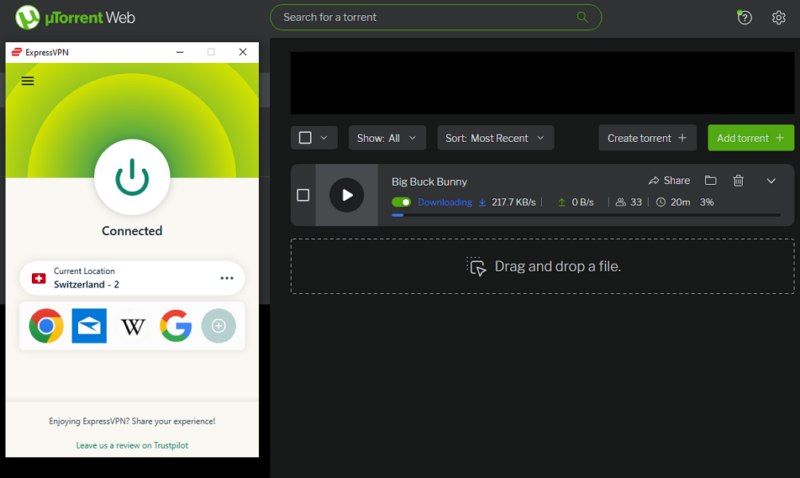
torrent downloads and sharing large files.
ExpressVPN stands out for its solid security, lightning-fast speeds and large network of torrenting servers. The provider supports torrenting on all servers, with a large pool of IP addresses in 105 countries. The servers use obfuscation to scramble VPN metadata from your VPN traffic, allowing you to use the app in countries where VPNs are banned, like China.
Moreover, ExpressVPN servers use TrustedServer technology, which wipes data with every reboot. If law enforcement agencies seize or infiltrate a server to investigate copyright infringement, they would find no user data. This, coupled with ExpressVPN’s third-party-audited no-logs policy, helps erase digital trails that could help authorities identify or implicate users.
ExpressVPN Hands-On Testing
We rank ExpressVPN as the best VPN for beginners because its intuitive user interface (UI) makes it easy to navigate. Its excellent design puts key features within reach, enabling first-time users to find their way around with ease.
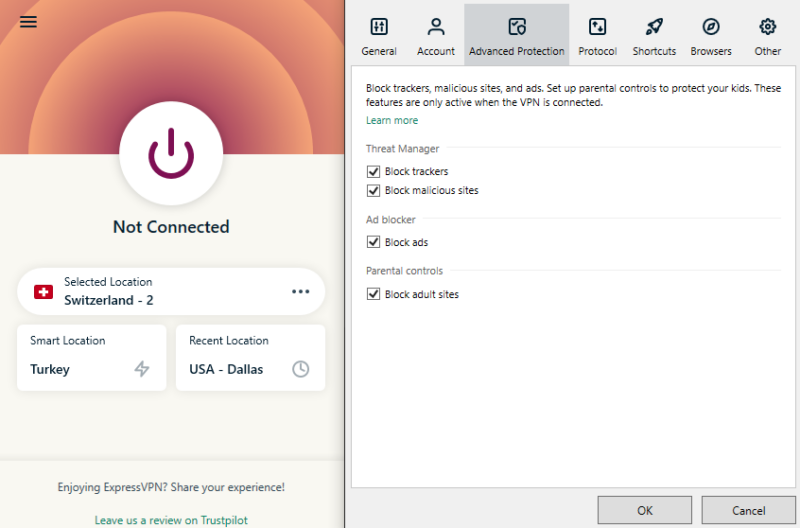
ExpressVPN Pricing & Value
ExpressVPN’s major downside is its steep pricing. The monthly plan costs $12.95, whereas the yearly plan goes for $6.66 per month, making it the provider’s best deal.
If you’d like to try it out before paying for a subscription, the Android and iOS apps offer a seven-day free trial. ExpressVPN also offers a 30-day money-back guarantee as a risk-free way to test out the service. Read our full ExpressVPN review to learn more.
2. NordVPN – Budget-Friendly Torrenting VPN With Fast Speeds
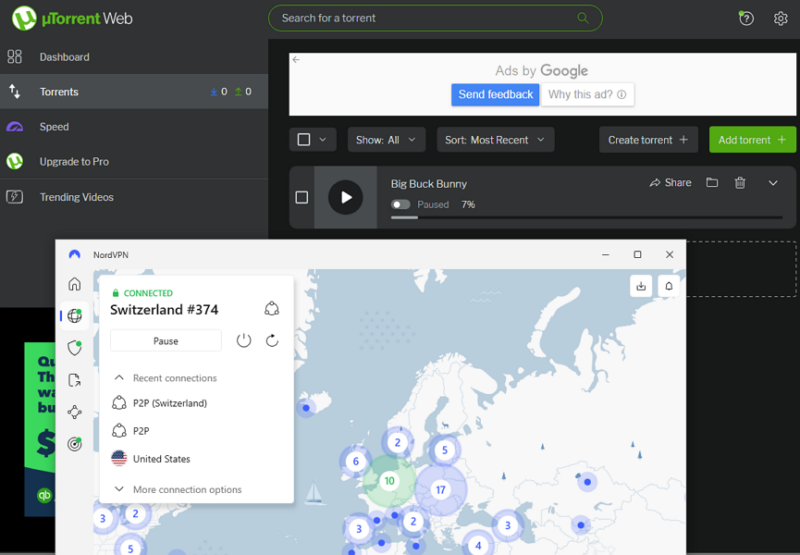
NordVPN is great for torrenting thanks to its fast speeds and P2P-dedicated servers in 102 countries and regions. You can set the server option to “fastest server,” which lets the VPN select the fastest server for interruption-free torrenting based on your location. If you must connect to a specific country, you can manually choose the torrenting server.
However, NordVPN’s useful features, such as obfuscation, aren’t baked into every VPN server. Instead, the provider offers specialty obfuscation servers for bypassing censorship. Sadly, there’s no practical way to blend obfuscated and torrenting servers, which means NordVPN isn’t ideal for torrenting fans in countries where VPNs are banned.
NordVPN Hands-On Testing
NordVPN’s well-organized and clutter-free design offers a flat learning curve. The in-app descriptions of how each feature works simplify the usability and eliminate the guesswork when configuring the VPN for torrenting. Moreover, the server search feature lets you quickly find a preferred P2P server by name.
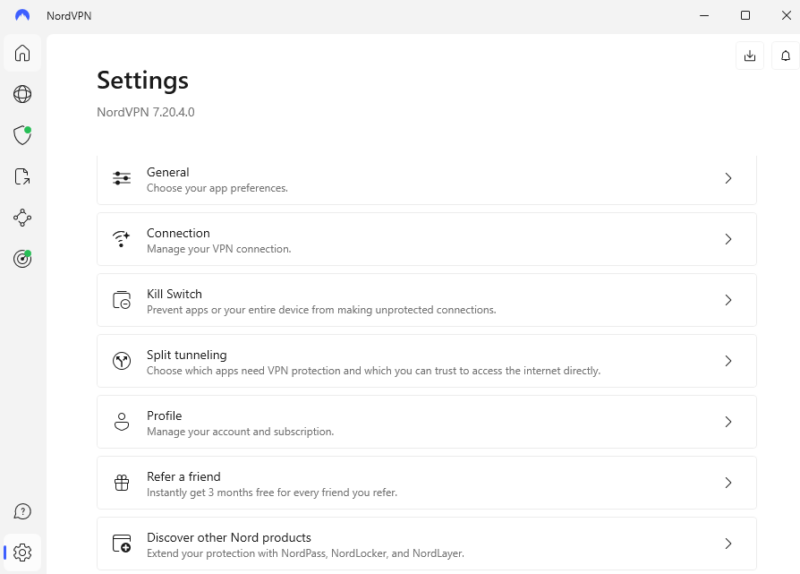
NordVPN Pricing & Value
Though NordVPN’s monthly plan is pricey, its extended plans are more affordable. The best deal is the two-year plan, which costs $3.55 per month. Start a seven-day free trial on Android or subscribe to a paid plan and make the most of the 30-day money-back guarantee. Learn more in our full NordVPN review.
- *The prices are charged in the first billing cycle only. Renewal prices vary.
- Unlimited GB
- 10
- Yes
- *The prices are charged in the first billing cycle only. Renewal prices vary.
- Unlimited GB
- 10
- Yes
- *The prices are charged in the first billing cycle only. Renewal prices vary.
- Unlimited GB
- 10
- Yes
3. Surfshark – Best Cheap VPN for Torrenting
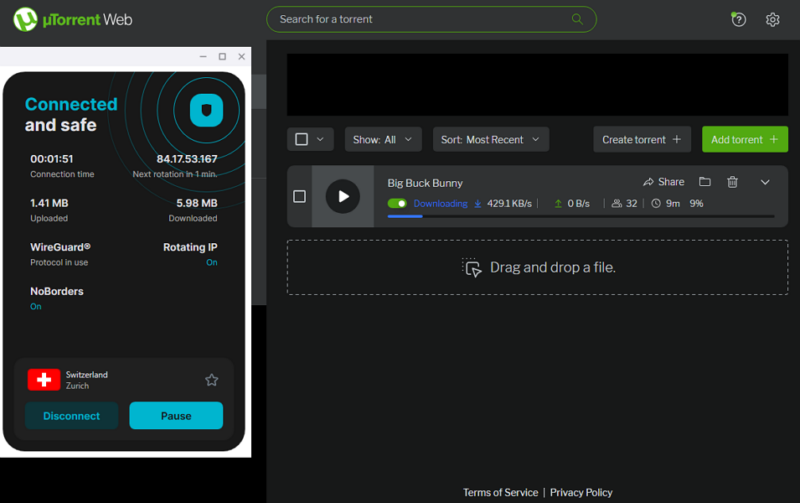
Surfshark is an ideal torrenting VPN for device-heavy households thanks to its unlimited simultaneous connections. The unlimited device connections also make it a solid choice for people who want to split the bill. Even if you connect it across all devices simultaneously at home, the speed won’t dip because the provider offers unlimited bandwidth and data.
Surfshark supports torrenting on more than 3,200 servers in 100 countries. The rotating IP feature changes your IP address while keeping the location constant to add an extra layer of protection. This makes it difficult for internet service providers or copyright holders to pin torrenting activity on a single IP address.
Surfshark Hands-On Testing
The Surfshark app’s main window displays many need-to-know details, which makes it look cluttered. Thankfully, the app allows users to access the kill switch and rotating IP features from the main window, simplifying usability. You can also search for your preferred P2P server by name and add it to your “favorites” list.
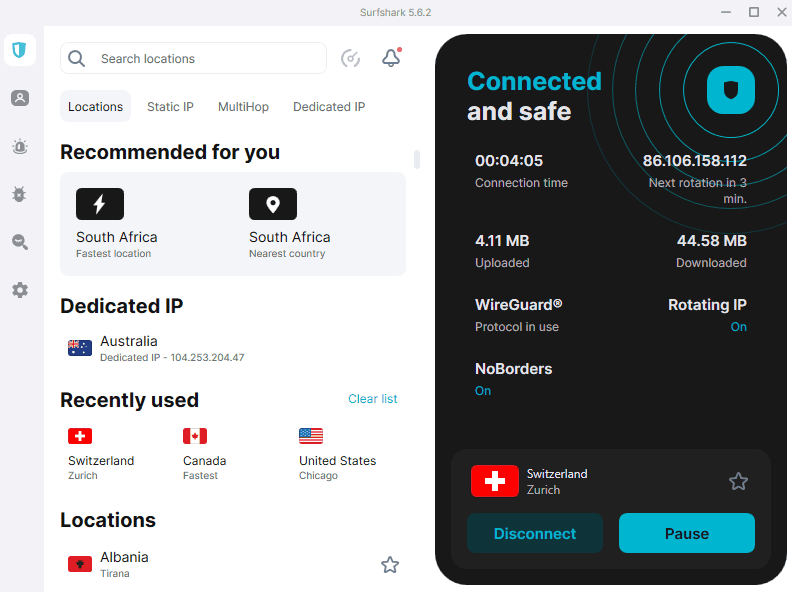
Surfshark Pricing & Value
Surfshark’s monthly plan is expensive, but extended plans offer significant discounts. The best deal is the two-year plan, which costs $2.49 per month. The provider offers a seven-day free trial on Android, iOS and macOS. There’s also a 30-day money-back guarantee on all plans. Learn more in our full Surfshark review.
- Unlimited GB bandwidth, Unlimited devices, Secure VPN, Ad blocker, Cookie pop-up blocker. Plans renew: $231.75 for one year, $417.15 for two years
- Unlimited GB
- Unlimited
- Yes
- Everything in Starter, plus Antivirus protection, Identity protection, Email Breach and Credit Card Alerts, Online Alias Plans renew: $239.25 for one year, $430.65 for two years.
- Unlimited GB
- Unlimited
- Everything in One, plus Data removal Plans renew: $269.25 for one year, $404.65 for two years
- Unlimited GB
- Unlimited
4. Proton VPN – Best Torrenting VPN With Port Forwarding
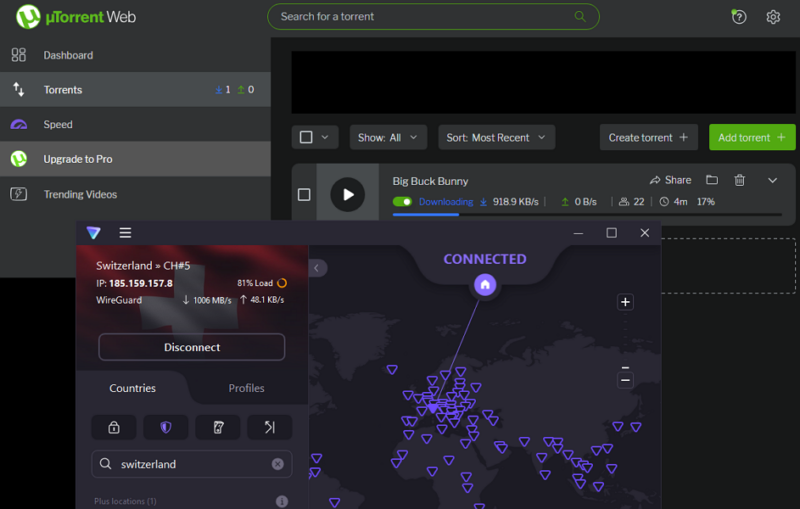
torrent downloads and file sharing.
Proton VPN is the best free VPN, but its free VPN servers don’t support P2P traffic. However, paid servers in 81 countries support torrenting and deliver an interruption-free experience, making Proton VPN ideal for downloading large files. The provider displays the server load, allowing users to select less crowded servers for optimal torrenting performance.
A two-arrow icon marks Proton VPN’s server locations that support torrenting, making them easier to identify. The servers support port forwarding on Windows and Linux apps. When activated, port forwarding makes the torrent client reachable from the internet via a unique port to speed up torrent downloads.
Proton VPN Hands-On Testing
Proton VPN can be intimidating and confusing for first-time users due to the abundance of information on the main window. This minor issue aside, the VPN simplifies usability by allowing users to configure the kill switch, port forwarding and NetShield directly from the home window.

Proton VPN Pricing & Value
To enjoy interruption-free torrenting, you need Proton VPN’s paid version. The best deal is the two-year plan, which costs $4.49 per month and offers a 30-day money-back guarantee. Learn more in our full Proton VPN review.
- Unlimited GB
- 1
- Yes
- Renewal prices are different after the first year for the 1-year plan, and after the second year for the 2-year plan.
- Unlimited GB
- 10
- Yes
5. CyberGhost – Best Torrenting VPN With Automation Rules
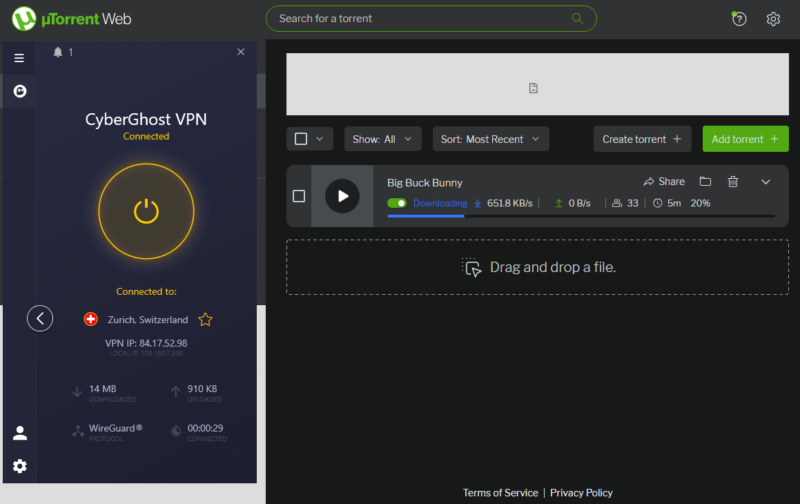
Of the 100 countries where CyberGhost has servers, it offers a massive network of torrenting-optimized servers in 87 of them. In addition to grouping the torrenting servers in one tab, the VPN lets you sort them by distance so the closest are at the top. This makes it easy to choose the geographically closest torrenting server for optimal performance.
What sets CyberGhost apart is the ability to create custom VPN connection rules. You can configure the app to launch and connect to a predefined server when you open your go-to torrent client. This provides always-on protection and is helpful for internet users who forget to connect to their VPN while torrenting.
CyberGhost Hands-On Testing
CyberGhost’s learning curve is steep for beginners partly because of the abundance of advanced features and weird design choices. The settings options on the desktop app aren’t organized into a single tab. Having separate menus for security, privacy and smart rules makes it difficult for newbies to navigate.
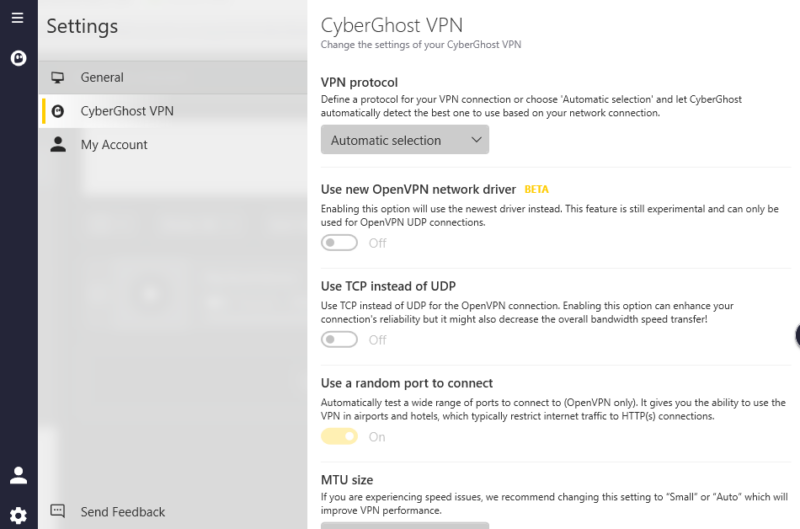
CyberGhost Pricing & Value
CyberGhost is an inexpensive service, especially on extended plans. The two-year plan offers a huge bang for your buck, as it costs $2.37 per month. The monthly plan has a 14-day money-back guarantee, but extended plans offer a generous 45-day money-back guarantee.
CyberGhost has a 24-hour free trial on desktop, a seven-day free trial on iOS and a three-day free trial on Android. Learn more in our full CyberGhost review.
Can You Use a Free VPN for Torrenting?
We don’t recommend using a free VPN for torrenting. Most free VPNs aren’t designed with your security and privacy in mind. Some are honeypots for cybercriminals, while others gather and sell your personal information. However, there are some reliable free VPNs for torrenting, like Windscribe, but they come with usage limits.
The Best Free VPN With P2P: Windscribe
Windscribe is the best free VPN service for torrenting because it’s secure and supports P2P traffic on its free servers. It’s also incredibly fast — during our torrenting tests, it gave premium providers like NordVPN a run for their money. The provider offers unlimited bandwidth and doesn’t slow down free users’ connections.
That said, Windscribe only offers up to 15GB of data per month. That amount of data may cut it for casual torrenting, but it might not be enough for avid users looking to download multiple large files. Read our full Windscribe review to learn more.
Which VPN Protocol Is the Best for Torrenting?
The best protocol for torrenting is OpenVPN because of its excellent security and fast speeds. OpenVPN protocol uses AES 256-bit encryption — the strongest encryption cipher — to protect you while torrenting. Other reliable protocols include:
- WireGuard: This fast and secure VPN protocol works flawlessly on various platforms. However, it’s relatively new and isn’t as tried and tested as OpenVPN.
- Lightway: ExpressVPN’s proprietary protocol is secure, fast and lightweight. Like WireGuard, Lightway would benefit significantly from further testing.
- NordLynx: This variation of the WireGuard protocol delivers fast and secure connections.
- IKEV2: This fast and stable VPN protocol works best on mobile devices but has limited compatibility.
Which Locations Are Best for Torrenting?
The best locations for torrenting are countries with privacy-friendly laws that don’t belong to any surveillance alliances, such as the Five Eyes, Nine Eyes or 14 Eyes alliances. Some countries that tick these boxes include:
- 🇨🇭 Switzerland: Switzerland has privacy-friendly laws that don’t require VPN providers to retain user data or browsing history. It’s not a member of the EU or any intelligence-sharing alliances.
- 🇵🇦 Panama: Panama’s excellent data protection laws don’t require VPN providers or other internet services to collect and store user data. It’s not a member of the EU or any surveillance alliances.
- 🇷🇴 Romania: Though part of the EU, Romania doesn’t require VPN providers to keep user logs thanks to its strong privacy laws. It’s not a member of the Five Eyes, Nine Eyes or 14 Eyes surveillance alliances.
How to Fix: Torrent Not Downloading With a VPN
The best VPNs for torrenting may not work when you use a non-P2P-optimized server or if you fail to configure the VPN and your torrent client to work in unison. In other cases, your ISP can intentionally slow down your internet connection, making it difficult to download files. If you’re facing any of these issues, here are some remedies:
- Reconfigure your VPN: Disconnect the VPN, select a different protocol and connect to a different P2P server.
- Update the VPN app: If the VPN app isn’t up to date, you could be relying on a faulty system. Update the VPN to use the latest version for optimal performance.
- Whitelist the torrent client: Your antivirus program or firewalls could block the torrent client. Whitelist the torrent client in your antivirus app and firewalls so they permit torrenting traffic.
- Bind the torrent client: Connect the torrent clientwith the VPN app tomake the most of each software solution.
- Restart your device: If you try the above remedies and still can’t download torrents, restart your device to reset the configurations.
Community Feedback: The Best Paid and Free VPNs for Torrenting According to Reddit
Redditors’ comments about the best VPN for torrenting mention the services we feature on our list. Many users recommend CyberGhost, NordVPN, ExpressVPN, Surfshark and Private Internet Access (PIA). Redditors mention Windscribe and TunnelBear as being the best free VPNs for torrenting, though some lament the limited data.
Final Thoughts
You should never download torrents without using a VPN. We’ve highlighted the strengths and weaknesses of the top five VPNs for torrenting. We hope this information helps you find a provider that meets your torrenting needs.
If you’re undecided, we recommend getting started with ExpressVPN. Though pricey, it offers blazing-fast speeds, enabling you to download large movie or software files without delays. It also provides strong security, allowing you to download torrents without worrying about your ISP monitoring your activity.
Have we left out your go-to torrenting VPN? What do you think about the services on our list? Which free VPN have you used for torrenting, and were you satisfied with its performance? We’d like to hear about it in the comments. As always, thanks for reading.
FAQ: Torrenting VPN
OpenVPN is the best VPN protocol for torrenting thanks to its solid security and fast speeds.
Yes, a VPN is good enough for torrenting because it offers the protection you need to download torrents safely and anonymously.
Windscribe is the best free VPN for torrenting thanks to its excellent security and fast speeds.
NordVPN is the fastest VPN for uTorrent.