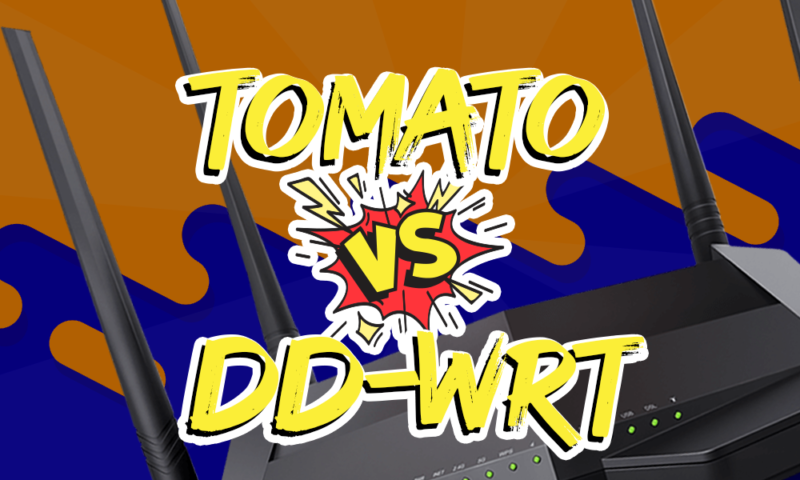Tomato vs DD-WRT in 2024: Which Router Firmware Is Better?
If you want to get everything you can out of your router, you'll want to install some custom firmware. Join us as we compare Tomato vs DD-WRT to see which one is the better choice for you.
The router is an often-underappreciated workhorse responsible for bringing in information from the internet and delivering it to the devices in your home. However, this critical piece of your home network is often running on firmware that’s not very good. In this Tomato vs DD-WRT article, we’ll compare two of the top third-party firmware options to see which one might be worth putting on your home router.
Key Takeaways:
- Custom firmware can be flashed onto most existing routers and improves the overall functionality.
- Tomato is known for its ease of use and is excellent for quickly and easily setting up OpenVPN on your router.
- DD-WRT is a full-featured firmware that gives you complete control over every aspect of your router, but can be difficult to use if you’re not familiar with networking tech and terms.
Although both firmwares feature significant across-the-board improvements over the stock options your router likely has right now, each one brings some unique advantages and disadvantages to the table. Both will allow you to set up a VPN on your router, but which one is best for your needs will depend on how you plan to use the router.
Tomato vs DD-WRT: Finding the Best Custom Router Firmware
Many companies that produce routers don’t invest a huge amount of time into the firmware and are primarily focused on the hardware. This means the out-of-the-box firmware often ends up feeling a bit slapdash.
Because of this, most stock firmware, such as Asus-WRT and Voxel firmware, is often lacking features and is a bit harder to use than it should be. This is why many people upgrade their router’s firmware to one like Tomato or DD-WRT to improve their router’s performance.
When it comes to comparing DD-WRT vs Tomato, it’s important to first consider what you’ll be using the router for. Both Tomato and DD-WRT improve almost every aspect of how your router operates, but how you plan to use your network is a big factor in determining whether one or the other will be more suitable for your needs.
We’ll explore the differences in more detail, but the main theme you’ll see throughout is that Tomato is geared toward user-friendliness and bandwidth monitoring, while DD-WRT is aimed at power-users who want access to more technical settings and network configuration options.
How Are Tomato and DD-WRT Similar?
DD-WRT and Tomato both aim to offer across-the-board upgrades over your router’s normal firmware, so there is some overlap in what each one does.
For starters, both are open source (although DD-WRT does offer some paid versions), so they share the same advantages and disadvantages that any open-source software typically carries. Namely, the fact that they are both free means that support will be lacking compared to a paid product.
Both will likely be a significant upgrade overall when it comes to VPN support, compared to the stock firmware. We’ll look at the ways Tomato and DD-WRT differ with regard to VPN performance in the next section, but despite the differences, most versions of both firmwares will have better support for OpenVPN, PPTP, L2TP and in some cases even newer VPN protocols like WireGuard.
Additionally, both third-party firmwares remove a number of existing vulnerabilities and security issues that many out-of-the-box firmwares have. One of the most noticeable changes in this category is that WPS is removed, leaving only WPA and WPA2 as network security standards. WPS is still the default on many routers despite being outdated and unsecure by today’s standards.
On top of the improvements to security, both firmware options also greatly improve the amount of control you have over how your network and router function. Each firmware supports things like advanced repeater options that let you use a router as an access point to create stronger networks over larger areas.
Both also improve upon quality of service — or QoS — options. This means that you can more closely control how your router and network resources are being allocated. If a certain device requires more bandwidth than another, you can assign those kinds of limits in either firmware.
Shared Features: DD-WRT and Tomato Firmware
- Improved VPN support for multiple protocols
- Removal of old vulnerabilities to aid security
- General network management improvements
Tomato and DD-WRT are not the only third-party firmwares available. There is also Open-WRT, LEDE and around a half-dozen others, but DD-WRT and Tomato are two of the most widely adopted options.
There are also routers, such as flash routers or Vilfo (check out our Vilfo review here) that either come preloaded with third-party firmware or, in the case of Vilfo, are designed to far exceed normal stock routers in one way or another.
That said, covering all of those topics is far outside the scope of what we’re looking at in this article. Since DD-WRT and Tomato are the two most popular options, we’re focusing on comparing them to see which one of the “big two” firmwares would fit your needs best.
Tomato Firmware
Pros:
- More user-friendly interface
- Better bandwidth & network monitoring
- Excellent OpenVPN compatibility
Cons:
- Compatible with fewer routers
- Fewer network configuration options
For starters, it’s important to know that there are many different versions of the Tomato firmware and each one offers different sets of features, with some even being developed for special use cases. The version of Tomato you use will partially depend on which model of router you have.
For example, the only working version we could find for our Asus router was FreshTomato, but plenty of alternative versions — like AdvancedTomato, EasyTomato, Shibby Tomato and Toastman — exist for other routers.
One of the main things that all versions of the Tomato firmware excel at over other firmwares is user-friendliness. The graphical user interface is slightly more thoughtfully laid out than most stock firmware, or even custom firmware. Plus the OpenVPN integration is easier to use and works more reliably than almost any other firmware.
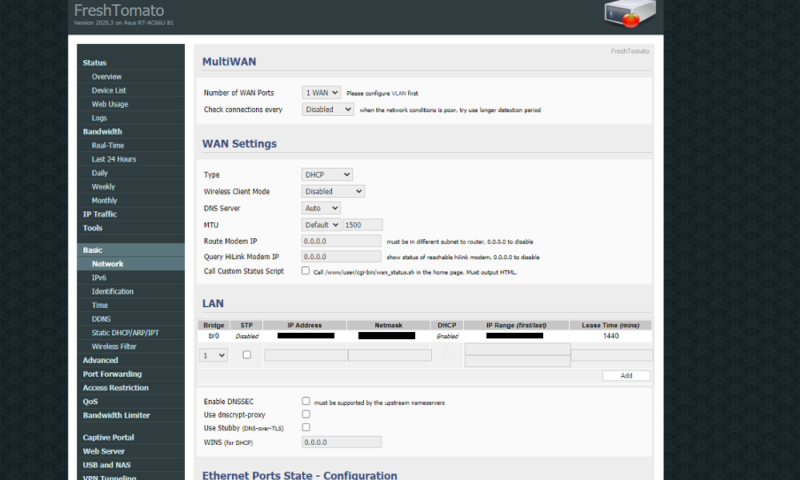
Tomato Firmware Advanced Tools
Additionally, Tomato firmwares have an emphasis on monitoring, offering better real-time bandwidth monitoring and long-term monitoring than other third-party firmware. Many versions of Tomato can save your bandwidth data for days, weeks or even months if your router has the storage to support it.
Tomato firmware also has some additional tools that can help you improve your network’s performance including some QoS tools and a web survey page. There, you can analyze the surrounding area to see if noisy frequencies might be affecting your WiFi performance and whether you should switch to another band.
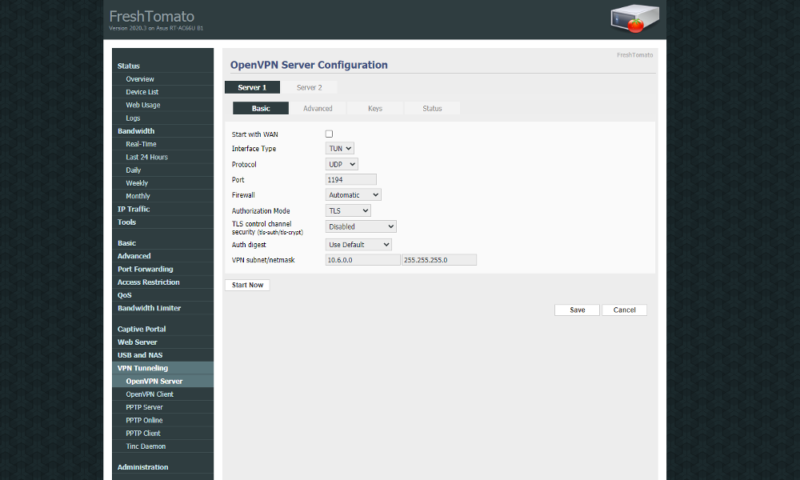
Where Tomato falls short is mainly in the number of routers supported. Tomato firmwares cover most of the popular router models including Asus models, as well as Linksys and Netgear models such as the R7000. However, these three manufacturers are the only ones that are reliably supported by Tomato.
Is Tomato the Best Router Firmware for You?
If you’re looking for a firmware to upgrade your router that will improve VPN performance and overall performance without making things harder to use, then Tomato is probably the best open-source router firmware for your needs.
Tomato expands your control over your network and makes using a VPN on your router easy. It also gives you additional tools to analyze and optimize your home network while still improving upon the poorly designed interfaces that many routers use.
DD-WRT Firmware
Pros:
- Compatible with most routers
- Many network & repeater options
Cons:
- Less user-friendly design
- Lacks Tomato’s monitoring
The DD-WRT firmware offers a nice contrast to Tomato by focusing on the power-user experience. The UI is not nearly as nice as Tomato’s and feels significantly more cluttered, but the trade-off is that DD-WRT gives you very precise control over how your router operates.
Like Tomato, there are many versions of DD-WRT, but the differences between DD-WRT versions are generally smaller than those of the different builds of the Tomato firmware.
Also, a single version of the DD-WRT firmware is sometimes validated on multiple similar routers. For example, our Asus RT-AC66U B1 was able to use a DD-WRT firmware that was originally for the AC68U. The Tomato firmware is much more particular about the hardware it’s running on.
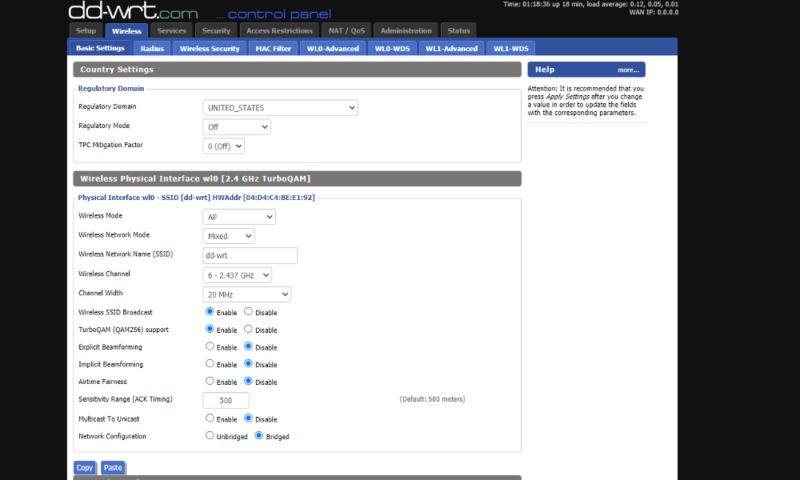
DD-WRT Router Compatibility
On top of that, DD-WRT is supported by a much wider variety of routers than Tomato. It covers well-known models, such as the Nightgear Nethawk and all the Asus and Linksys routers that Tomato covers. However, it also offers firmware versions for tons of more obscure routers and the generic routers that are provided by some ISPs like Verizon.
In addition to the broad compatibility, DD-WRT also offers better control over your wireless network settings, specifically when it comes to using your router as an access point or repeater for things like a Wireless Distribution System (WDS).
A WDS allows you to cover a much larger area than a single router could cover by repeating the signal with additional routers. The structure of a WDS network allows devices to seamlessly move from one router to another as you move around the coverage area, making it an optimal solution for large homes or offices.
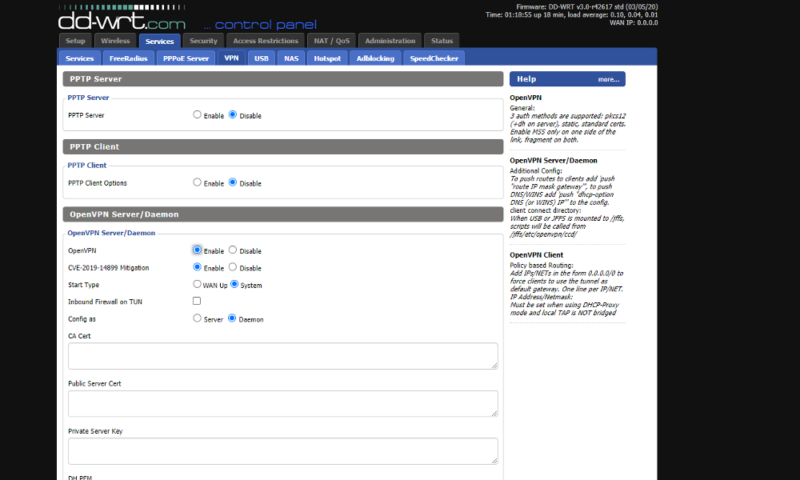
As we mentioned, where DD-WRT falls short is mainly in the usability category. Its UI is very cluttered, and if you don’t know what you’re looking for it can be hard to know what many of the settings do.
The other aspect where Tomato beats out DD-WRT is in bandwidth monitoring. Tomato’s real-time bandwidth monitoring and its ability to store that data in the long term is much better than DD-WRT can offer.
Is DD-WRT the Best Router Firmware for You?
If you consider yourself technically knowledgeable or you’re willing to spend the time it may take to dig through DD-WRT’s extensive documentation to figure it all out, then using DD-WRT can be worth the effort.
DD-WRT offers a huge amount of control over your router and puts you truly in charge of your home network, with ample options for setting up routers as repeaters or access points as well.
The Verdict: Which Is the Best Router Firmware?
In this DD-WRT vs Tomato battle, there is not a single definitive winner. Tomato is much easier for most people to use and makes setting up a VPN on your router a breeze. However, it does not offer nearly as many options and settings to work with as DD-WRT.
Which one will be best depends heavily on your use case and level of expertise. The good thing is, since both are available for free it’s not out of reach to simply try both and pick your favorite.
In case you need to protect all your devices at home, install one of the best VPNs for routers. If you go with DD-WRT firmware, be sure to check out our guide on the best VPN for DD-WRT routers.
Have you used custom firmware before? Do you think you’ll install Tomato or DD-WRT for your router? Let us know in the comments below and be sure to check out our guides on how to install Tomato firmware and how to install DD-WRT on your router. As always, thanks for reading.
FAQ
Whether Tomato is better or not than DD-WRT depends on your needs. Tomato’s strength is its ease of use. Tomato’s user interface keeps things well organized and avoids the clutter of most firmware while still giving plenty of VPN and network functionality.
DD-WRT can be a bit difficult to install and even more difficult to configure. However, there is a lot of documentation available online about how it all works. If you’re tech savvy or willing to scour some thick manuals, DD-WRT can vastly improve your router’s performance and is worth it for many people.
While OpenWRT is the oldest third-party firmware available, it’s no longer considered as good as some of the more modern options like DD-WRT. It isn’t available on many routers and it lacks some of the newer features that DD-WRT offers.
The original Tomato router firmware stopped development around 10 years ago with version 1.28. However, other variants of the firmware have been developed since then, with the newest one being appropriately named “FreshTomato.” Version 2020.6 of FreshTomato came out in September of 2016.