Vilfo VPN Router Review
The Vilfo VPN router gives VPN protection to every device you connect to it. This powerful hardware has a nice interface, strong encryption and split tunneling. Read this full Vilfo VPN router review to find out if the $379 price tag is worth it.

We’ve reviewed dozens upon dozens of VPN services for this site, but each VPN requires you to download and install an app or, worse yet, manually configure the VPN on each individual device. In this Vilfo VPN router review, we’re going to look at a router that you can set up one time and every device you connect to it will have VPN protection.
VPNs require considerable processing overhead, mainly due to the encryption process. Plus, encrypting data before sending it through the VPN’s tunnel can eat up a decent amount of processing power and memory that most routers simply don’t have. However, the Vilfo VPN router comes fully equipped with a processor strong enough to handle encryption, plus more RAM and storage than a standard home router.
It’s also already loaded out of the box with firmware that is functional, user friendly and integrated with many VPN providers.
Key Takeaways
- Vilfo router is fast while handling encrypted VPN connections.
- The firmware is easy to use and offers lots of features and functionality.
- The hefty price tag will be the deciding factor for many when determining whether to use a Vilfo router.
However, with a nearly $400 price tag, is the Vilfo VPN router worth it? Read on to find out.
Protect Your Privacy. Get Our Free VPN Guide Now!

- Comprehend the essential role a VPN plays in safeguarding your digital life
- Gain a deep understanding of how VPNs function under the hood
- Develop the ability to distinguish fact from fiction in VPN promotions
Overview: Vilfo Router
- Price: $379
- Website: www.vilfo.com
- Support: Live chat, email & FAQ
- Refund: 14 days
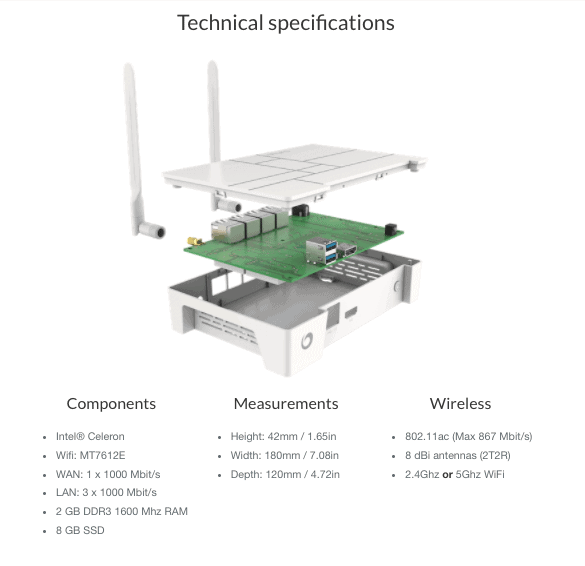
Strengths & Weaknesses
Strengths:
- Powerful hardware
- Fast encryption
- Nice user interface
- Split tunneling
Weaknesses:
- Expensive
- Live chat often unavailable
- Wireless performance is lacking
1. Pricing
Pricing is arguably Vilfo’s weakest area. It’s not only much more expensive than your average router, but more expensive than even most other VPN routers. Coming in at $379 before tax and shipping, Vilfo stands at the high end of router pricing.
For comparison, Flashrouter — a company that offers routers with after-market firmware like DD-WRT added to them for VPN use — carries routers with prices that range from around $150 all the way up to over $500. So, Vilfo is not the absolute most expensive router available, but it’s certainly getting up there.
With that said, we do feel that you are generally getting what you pay for with the specs and features of the router. The Asus RT-AC66U B1 router we used for comparison during our testing costs $100. For this price, you get a router that has a 1 GHz CPU and 256MB of RAM.
Costing about four times more, the Vilfo is equipped with an Intel Celeron processor that runs at 1.7G GHz and packs 2GB of RAM. This is roughly eight times the memory and a significant increase in processing power that, as we’ll look at later in the “performance” section, makes a night and day difference.
High-End Pricing
On top of the boosted hardware specs, Vilfo has a much nicer interface than most routers and offers more functionality. Vilfo’s high price puts it into the category of high-end routers, and we feel that, for the most part, that’s where it belongs. While it is among the most expensive routers available, it’s worth the price tag if you have a good use for it.
Vilfo only accepts basic payment methods, limiting you to PayPal or a credit or debit card. Thankfully, Vilfo has a 14-day return policy in case the router doesn’t suit your needs. Vilfo also covers the router’s hardware with a one-year warranty.
2. Features
| Features | |
|---|---|
| CPU | 1.7Ghz Dual-core Celeron |
| RAM | 2 GB |
| USB Port | |
| Other Ports | Gigabit WAN, Three Gigabit LAN, HDMI |
| Wireless Standards | 802.11n and 802.11ac, 2.4Ghz and 5Ghz |
| Split Tunneling | |
| Parental Controls | |
| Port Forwarding | |
| Protocols | OpenVPN |
| VPN Encryption | AES-256 |
| Wireless Security | WPA or WPA2 |
| Group VPN Configuration | |
| Direct VPN Integration | |
| Kill switch | |
| FAQ | |
| Telephone | |
| Livechat | |
| Forum |
Vilfo’s features can be placed into two broad categories. The first is features that give you greater control over your network’s behavior and activity. While these features aren’t necessarily tied to VPN performance, they’re nice to have and are things that many standard routers can accomplish.
Network Behavior & Activity Features
To start, there’s a parental controls tab where you can set a schedule for when each device on the network can and can’t access the internet. Vilfo also has a port forwarding tab to let you set up a more private network with your devices behind the router.
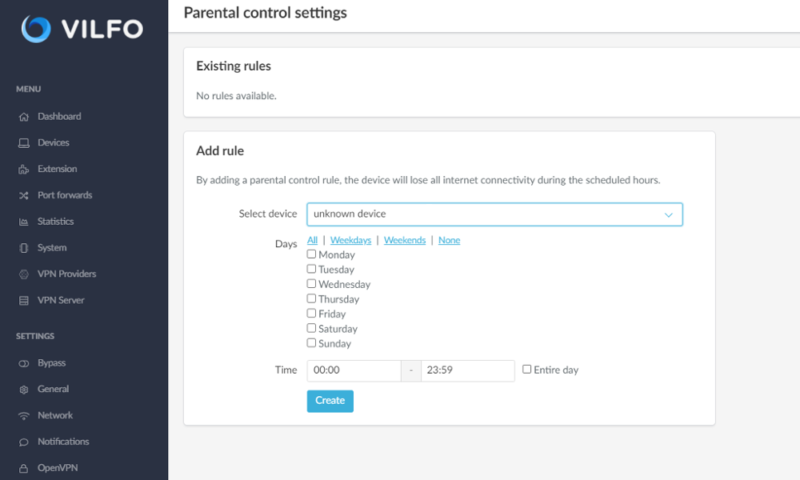
Vilfo also offers a much greater level of insight and analytics into your network’s activity than a standard router. It shows each device that’s connected to the network, including whether or not it’s currently connected.
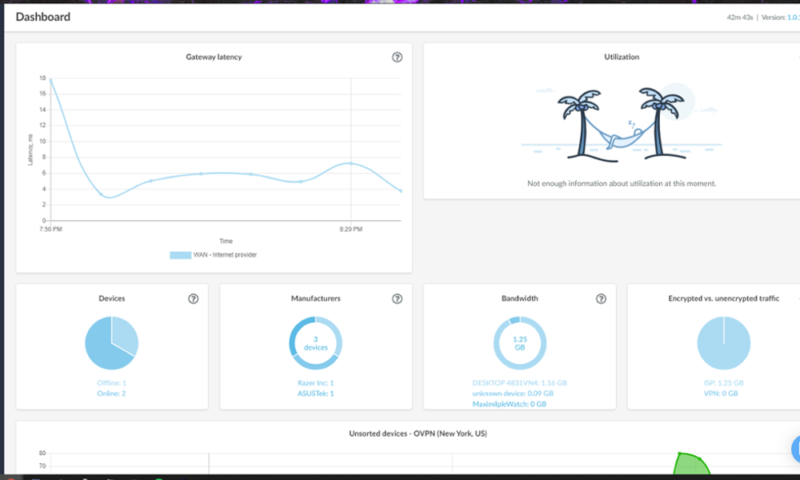
You can also see how much bandwidth each device has been using, its IP address, connection events, how much of the traffic was encrypted or unencrypted and more. This monitoring makes it very apparent if an unwanted device has accessed your network, and it can help keep track of how each device on the network is running.
VPN Router Features
As for features that deal specifically with the VPN, Vilfo has a “bypass” option that works just like split tunneling. You can read more about split tunneling in our CyberGhost vs ExpressVPN article, but even those excellent VPNs only allow you to use the feature from within the VPN client on a single device.
With a Vilfo router, you can easily set up bypass rules for any device on the network, allowing you to use the unprotected internet connection for certain tasks while still using a safe VPN connection for others. You can choose to bypass by website, port or IP address, which makes the Vilfo bypass options more functional than the split tunneling we find with many VPN providers.
The bypass option can also be controlled from each device by using the browser extension. The extension allows you to force or bypass the VPN connection manually from any device. This is a nice way to change the bypass settings on the fly rather than having to change the router’s settings every time.
3. Setup & Ease of Use
On the side of the box, Vilfo states that its router is “easy” because “Vilfo is advanced — but only if you want it to be. Deep dive into the functionality, or let it run free…” and we actually feel that this is a pretty fair way of putting it.
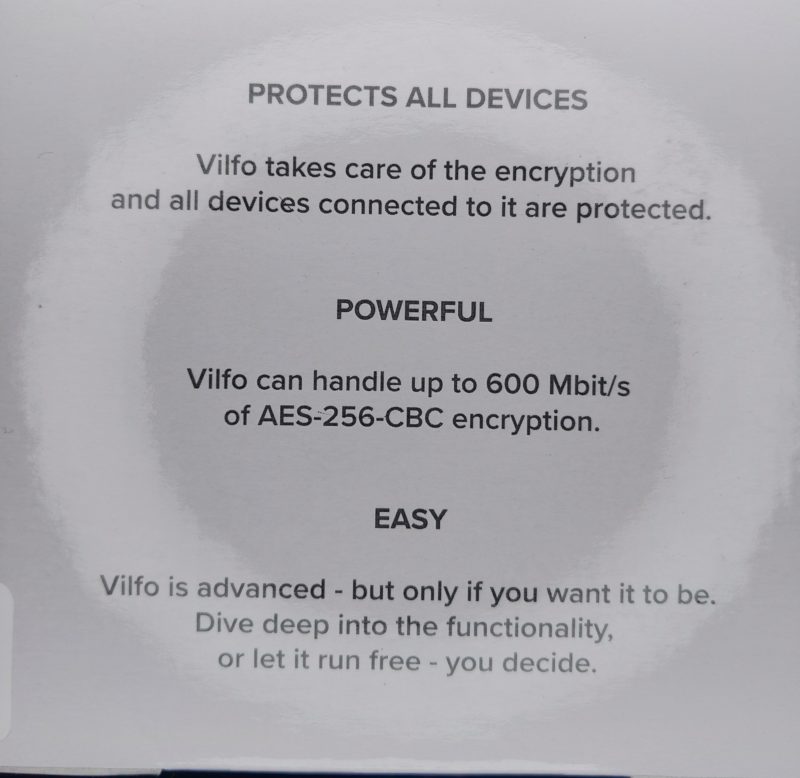
What’s In the Box?
Once you’ve opened up the box, you should find the router, two antennas, and the required cables. The setup process is simple enough.
- The router, which should be accompanied by two antennas
- An Ethernet cable — the included one is very short, so if your modem is more than a foot away, you may need another cable for this
- Two parts of a cord that go together to make up the power cable and external power supply
Basic Setup
Connect your modem to the WAN port of the router using the Ethernet cable and plug the power cable into the “DC in” port on the back of the router. Now hit the power button and wait three minutes before proceeding.
During this bootup time is when we really began to notice the minimalist design of the Vilfo router (check out our Private Internet Access review for another example of a minimalist user interface design).
There are no indicator lights on the front of the router, with just two unlabeled lights — one red and one green — on the back to indicate power state, as well as the standard lights on each Ethernet port that indicate incoming and outgoing traffic.
Once you’ve waited three minutes, you can connect to the router, which will be called “Vilfo” by default. Follow the instructions to complete the setup through the web interface. This is where the included instructions end, and we wished they were a bit more thorough.
The Manual, or Lack Thereof
The quick-start guide in the box only guides you through the setup to this point and doesn’t include any images. It’s just a single paper folded in half with a short list of instructions and a couple of tips like “use your old router as an access point,” which is something we’ll investigate in the next section.
There is probably a good reason for the flimsy manual — many companies do this now to save paper and be more eco-friendly. However, for the price of the Vilfo router, a second page to the manual explaining a bit more about setup would’ve been nice.
Vilfo doesn’t even seem to offer a full manual as a PDF online. Instead, answers to most questions can simply be found in the FAQ on the website, but we feel having a true manual to explain some of the settings and options would be greatly beneficial to the end user.
Connecting to the VPN
The manual doesn’t mention how to actually connect to the VPN, which was strangely the hardest thing for us to find. Once you set up your VPN account with the Vilfo router, you do not connect from any of the VPN-related tabs.
Instead, you connect the router to the VPN using a dropdown menu in the devices tab, which took us a while to find. You can see another example of a VPN service using a dropdown menu for VPN server selection in our Windscribe review.
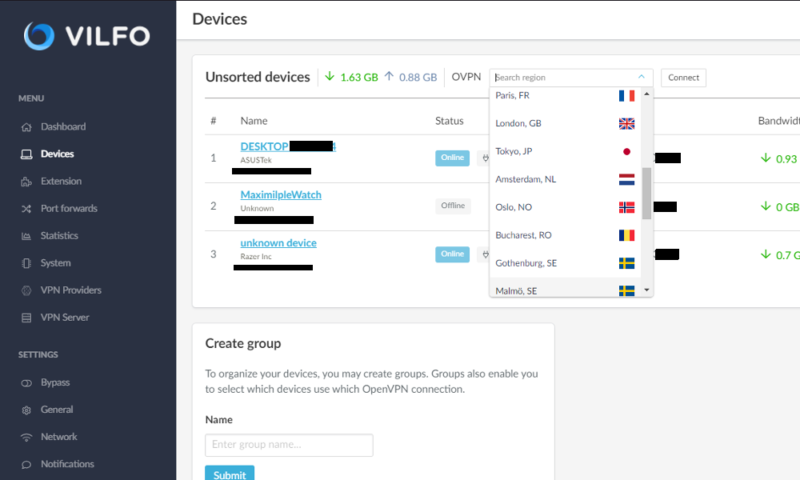
Vilfo Usability
The interface and overall experience are much more pleasant than most routers. The UI is more neat and organized than most router firmwares, but what seems to make an even bigger difference in the feel of the router was the speed of it.
Normal routers are noticeably slow, due to their very wimpy processors. It feels like using a laptop from 20 year ago. Clicking on a tab in many router’s options can take time to load, and changing settings on our comparison router often took 10 to 20 seconds to apply the changes.
Vilfo, on the other hand, is fast and responsive. A quick change to the router configuration that could take several minutes on our Asus router would take only a few seconds on the Vilfo router. This makes the Vilfo router a great option for those who tend to tinker or frequently change settings.
Step by Step Instructions: How to Set up the Vilfo VPN Router
- Attach the antennas, Ethernet cable and power cable
Attach the antennas at the back of the router to the threaded sections and plug the power cable into the port labeled “DC in.” Finally, plug the Ethernet cable from your modem into the WAN port.
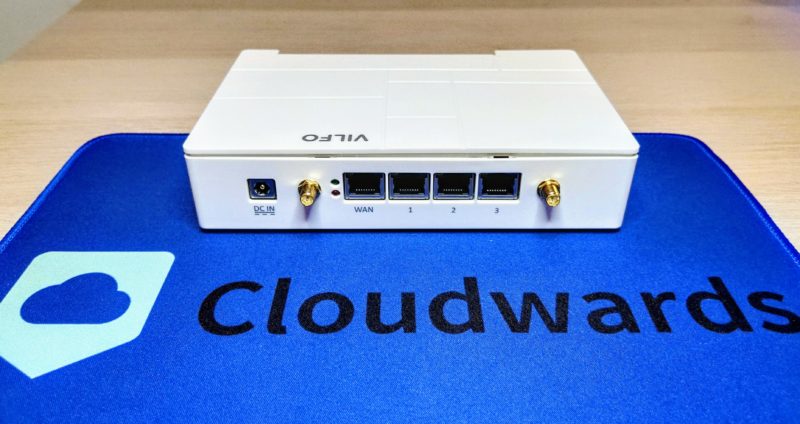 The back of the router has two threaded connections for the antennas, a WAN port, three LAN ports and a place for the power cord to plug into.
The back of the router has two threaded connections for the antennas, a WAN port, three LAN ports and a place for the power cord to plug into. - Power on, wait three minutes and connect to the router
Hit the power button on the front of the router one time, wait three minutes, then connect to the router by either plugging an Ethernet cable from your computer into one of the LAN ports or by connecting to the WiFi called “Vilfo.”
 This is how your router should look when setup is complete, with the Ethernet ports labeled 1 through 3 to be used for Ethernet LAN connections if needed.
This is how your router should look when setup is complete, with the Ethernet ports labeled 1 through 3 to be used for Ethernet LAN connections if needed. - Follow the router’s setup instructions
From here, the included manual simply tells you to go to admin.vilfo.com and follow the setup instructions. Some of the defaults here are bad, so we suggest setting up 802.11ac instead of 802.11n and using the 5GHz band instead of 2.4 GHz. This may sacrifice range but improves the router’s max speed.
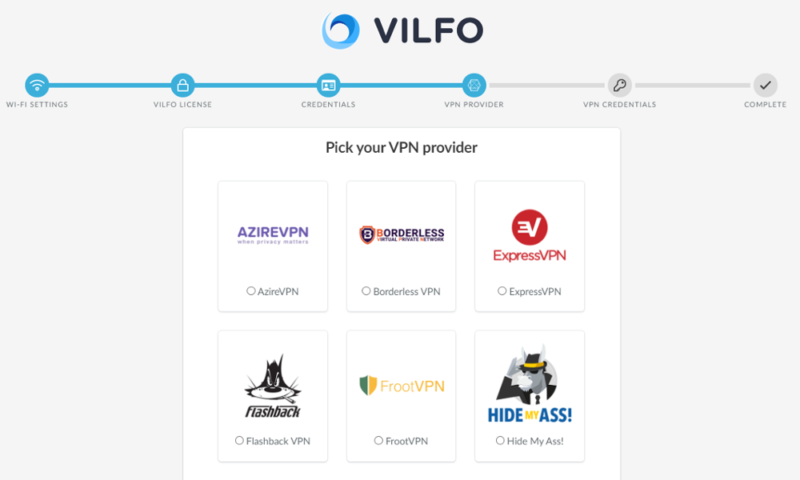 Vilfo’s quick-start guide in the box ends here, but the rest of the setup process is fairly straightforward.
Vilfo’s quick-start guide in the box ends here, but the rest of the setup process is fairly straightforward.
4. WiFi Performance
In an interesting move, Vilfo practically admits on its website that the router is not the best when it comes to wireless performance. If you already have a decent router, the Vilfo website and quick start guide recommend you use that router as an access point, with Vilfo purely handling the data encryption.
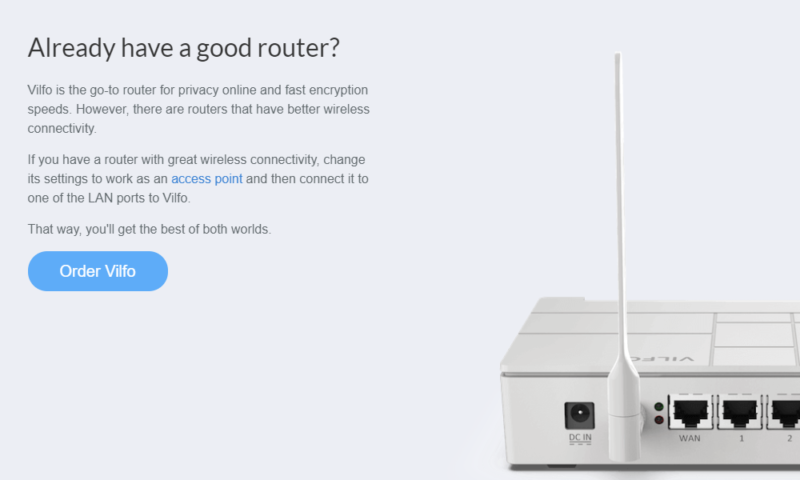
Vilfo vs Asus Router Tests
With this advice in mind, we ran a gamut of tests on the Vilfo router as well as on our Asus RT-AC66U B1 for comparison. As you can see from the chart below, the results were interesting but not entirely surprising. We set up both routers to use 802.11ac on the 5 GHz band to get the best speeds possible.
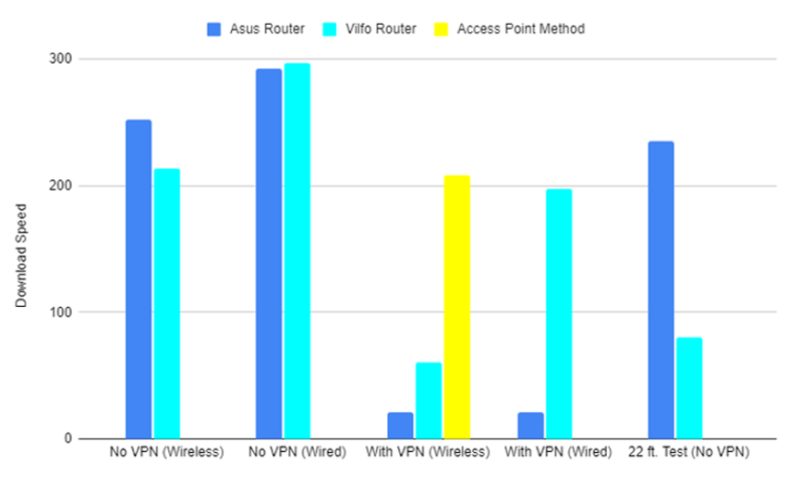
To start, we did not connect either router to a VPN to get a feel for how each one performs without having to deal with encryption, tunneling or anything else. While connected to the Vilfo router with an Ethernet cable, we actually saw slightly better speeds compared to its competitor. On the WiFi wide of the equation, Vilfo was a bit slower than the Asus router with our device sitting right next to the routers.
Once we turned the VPN on, the difference became night and day. The Vilfo router gave us almost all of our original bandwidth back on a wired internet connection, while the Asus router dropped to about 10 percent of the original bandwidth.
Using Vilfo With Asus
This is where Vilfo’s tip about using both routers comes into play. While using the VPN, both routers had poor wireless performance. However, we configured our Asus router to be used as an access point (like Vilfo recommended) and got the best of both worlds, as we expected.
Using the Vilfo to handle the encryption and the Asus router for the WiFi, we actually saw more bandwidth than our original Vilfo wireless test without the VPN on.
Distance Tests
Finally, we tried a distance test without a VPN connected to see how each router performed with a couple of rooms — about 25 feet and a couple of walls — of distance. From here, our Asus router didn’t seem bothered at all, but the Vilfo router suffered noticeably.
The speeds that we got on the Vilfo at this range with a couple of walls in the way were highly variable. We got speed test results ranging from 60 Mbps to 150 Mbps. Even the highest results were not enough to beat the Asus results in this test.
Using the Asus router as an access point would help to remedy this, but alternatively we could have also tried switching to 2.4 GHz. This band has a better range, but offers much less bandwidth than the higher frequency 5 GHz band.
5. VPN Support
At the time of writing, Vilfo has full integration with 24 VPNs and claims on its website that more are being added every week. The list covers many of our favorites, including ExpressVPN (read our ExpressVPN review) and NordVPN (read our NordVPN review), as well as some more obscure options like OVPN and Borderless VPN.
Vilfo also accepts OpenVPN configuration files. This means that if a VPN service isn’t integrated, it can still be used if it offers OpenVPN as one of its supported protocols.
The router doesn’t support more protocols like some other routers do and limits your choice of encryption (we’ll look at this more in the next section). However, it does support the most popular protocol today and is integrated with a good variety of VPN providers.
OVPN on Vilfo
For our testing we used OVPN on our Vilfo router, which is one of the officially integrated options. To set it up, all we had to do was select it from the VPN provider page and enter our login information. From there, we went to the devices tab and turned the VPN on.
That was all it took to get all of our individual devices on our home network connected to a VPN service. If you want to learn more about OVPN, check out our OVPN review — the speeds we saw in our testing with OVPN were nothing to sneeze at.
ExpressVPN on Viflo
Since we had not used OVPN before, we tested the performance of ExpressVPN, which is a provider we’re very familiar with and ranks at the top of the list in many of our best of articles.
Setting up ExpressVPN was slightly harder than OVPN. At first, we were entering the username and password we had set up on our account into the router’s setup page for ExpressVPN. However, ExpressVPN has a separate page within your account with a different set of credentials for setting up routers.
Once we realized this, the setup was easy. Similar to OVPN, ExpressVPN gave us practically all of our original bandwidth back. Using ExpressVPN on the router, even across multiple devices at once, did not have a noticeable impact on our internet’s performance.
Amazon Firestick on Vilfo
We also tested the Vilfo router’s streaming performance on an Amazon Firestick with mixed results. Amazon Prime Video and Netflix worked just fine while on ExpressVPN. However, Hulu would stop working the moment we turned the VPN on in Vilfo’s user interface.
Through the desktop client, though, Hulu worked just fine, so this does seem to be an issue on VIlfo’s end and not on ExpressVPN’s end. For the sites that worked, like Netflix, things loaded quickly and in full 4K HDR, but the lack of Hulu access definitely loses Vilfo some points in the streaming category.
6. Security & Privacy
When it comes to privacy and security, there are two main things to look at with VPNs: encryption and protocol. As we’ve already very briefly touched on, the only protocol that Vilfo supports is OpenVPN at the moment. OpenVPN is a solid protocol with a long track record of reliable and secure performance.
More recently, a protocol called WireGuard has been making rapid improvements and is positioning itself to become the next big thing to potentially replace OpenVPN as the king of protocols. For now, that hasn’t happened and Vilfo does not support any other protocols.
However, should WireGuard continue to improve, we don’t think it would be impossible for Vilfo to add that as an option in the future with a firmware update.
Vilfo Encryption
As for encryption, you have the choice between a few options including AES-128 and AES-256. While the other options are weaker, AES-256 is a top-notch encryption choice and will certainly keep your data protected.
Vilfo offers very good protocol and encryption options that we feel comfortable saying will keep you safe online. If you’re interested in having more options though, consider looking at our VyprVPN review.
7. Customer Support
Based on their available times, Vilfo’s support crew seems to be based at company HQ in Sweden. They offer both live chat and email customer support, but the live chat was never available when we were on the site during our regular U.S. East Coast working hours.
Because of this time difference, it seems like our emails to Vilfo’s support staff were mostly answered overnight in our time, meaning that we got an answer within eight to 12 hours. While 24-hour support would be great, reliably getting a response overnight isn’t the worst thing we’ve encountered (take a look at our BolehVPN review for a real support nightmare).
The answers we got back from support were generally helpful and answered our questions well. That said, Vilfo’s FAQ section is pretty expansive and answers most of the questions we had.
Another nice touch is that there is a bubble in the bottom right of the router’s web interface during setup that can connect you directly to live chat for help. Again, though, we never once saw the chat online while we were awake, and we were unable to find hours posted on the website.
Final Thoughts
The Vilfo VPN router certainly has its selling points. The interface is well crafted, provides heaps of well-organized information and gives you more control over the devices on your network. It’s integrated with a large number of VPN services and has the processing power to encrypt a large amount of data quickly.
However, we did have some sticking points. The price is high and, for what you’re paying, a full manual and 24/7 support would be nice. Ultimately, this is a situation where it depends on your level of need for this type of router.
If you think it’s worth the asking price to have all of your devices protected with a fast VPN connection, then it probably is. The Vilfo router is a competently designed product with the power to deliver on its claims, but it comes at a cost.
Have you used Vilfo or another VPN router before? Was it as fast as the one we tested today? What other routers and hardware do you want to see us review? Let us know in the comments below and, as always, thanks for reading.
FAQ
Vilfo is based in Stockholm, Sweden. In 2018, it changed from OVPNbox to Vilfo, when its creators decided to make the router business independent from the VPN provider it was associated with at the time.
Currently, Vilfo has 24 VPNs that are officially integrated into the firmware, meaning all you have to do is log in on the router and turn the VPN on. If your VPN provider is not one of these, you can still use the Vilfo router if the VPN provider supports OpenVPN.
Vilfo uses the OpenVPN protocol paired with AES-256 encryption. These are both great choices for security and privacy while still offering solid performance.

