TunnelBear vs CyberGhost: A Bear and a Ghost Duke It Out in 2025
TunnelBear is arguably one of the better-known VPNs out there with its unique brand of bear-themed marketing. If you check out our TunnelBear review, you’ll see that we appreciated its solid pricing, which includes a fairly generous free plan, as well as its aesthetically pleasing and easy-to-use interface.
Although CyberGhost’s brand marketing might not be as charming or recognizable as TunnelBear’s, it’s currently one of the top dogs on the market and garners a very similar amount of interest in VPN users as TunnelBear, according to search engine data.
In our CyberGhost review, we talk about how much we love all its features, the tight security it offers and the impressive speeds it can achieve.
Considering the similar levels of general interest, it seemed logical to match these two up head-to-head and see which one comes out on top.
-
03/21/2023 Facts checked
TunnelBear changed its free data amount to 2GB per month, up from 500MB per month.
-
08/08/2023 Facts checked
Removed reference to TunnelBear’s discontinued Twitter/X promotion.
Setting Up a Fight: CyberGhost vs. TunnelBear
When comparing VPNs, there’s no shortage of things to talk about. In order to make a fair comparison while covering as many of the important topics as possible, we’ve broken things down into five rounds.
These rounds are features, pricing, ease of use, speed and, finally, security and privacy. Before we dig into each round, we’ll start by briefly mentioning what it is we’re looking for and making note if either VPN is known to typically excel or lack in a certain area.
Then, we’ll investigate what each VPN has to offer in the given category. At the end of the round, we’ll offer some final thoughts on the subject, then determine a winner and assign a point to that VPN. The one with the most points at the end wins the matchup.
- 1
- : Credit card
- : Unlimited
- :
- :
- :
- :
- 2
- : PayPal, Credit card, bitcoin, Amazon Pay
- : 7
- :
- :
- :
- :
Average speed
1. Features
What features a VPN provider includes in its client is a strong indicator of what kind of user it is trying to attract. Although some might prefer a more modest VPN that is easier to use, many people want something that’s got it all.
At the very least, we are looking for a kill switch and the ability for the VPN to run and connect on startup. In our opinion, these features are required for every VPN because they directly impact your security. Additional things like split tunneling or ad- and malware-blockers are good to see, but are by no means mandatory for a VPN to be considered functional.
TunnelBear
TunnelBear’s settings menus are neatly organized but sparsely populated. On the first page of the settings menu, there are options for launching TunnelBear on startup, as well as some appearance and notification settings.
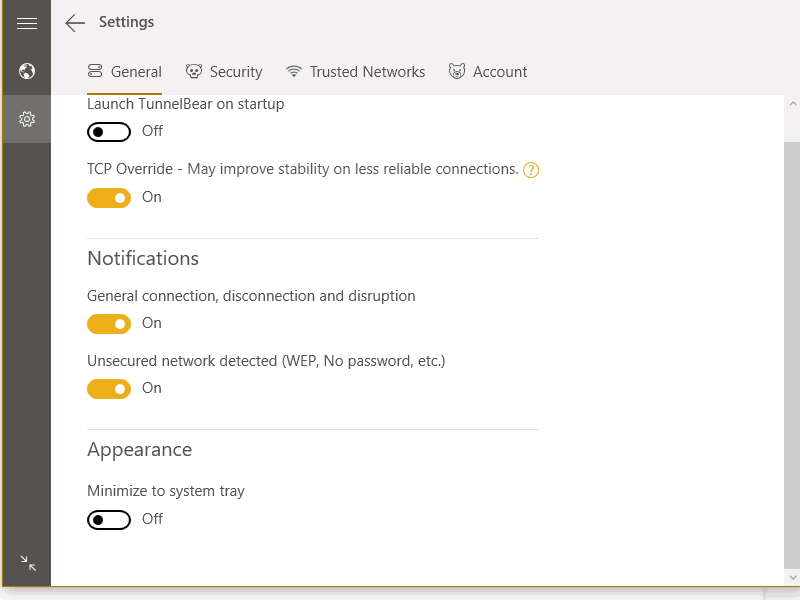
The second tab in the settings — security — is where the kill switch is found, labeled as “VigilantBear.” This page also has an option called “GhostBear,” which obscures your VPN traffic to make it look more like a normal internet connection to ISPs, websites and governments.
After this is a trusted networks tab that lets you configure TunnelBear to automatically connect when it’s on an untrusted network, which is great for avoiding the dangers of public WiFi. This really is just about the bare minimum a VPN can get away with.
Although there are a kill switch and the ability to run the client on startup, there are no options for where the VPN connects to when starting up.
CyberGhost
CyberGhost has managed to pack an impressive assortment of features into the seventh iteration of its desktop client. Not all of these features are easy to find, as we’ll discuss more in the “ease of use” section, but they are all very useful for improving security.
In the general settings tab, there are dropdown menus for languages, as well as the choice of either a light or dark theme. There is also a toggle button for the kill switch, which we urge people to always leave on.
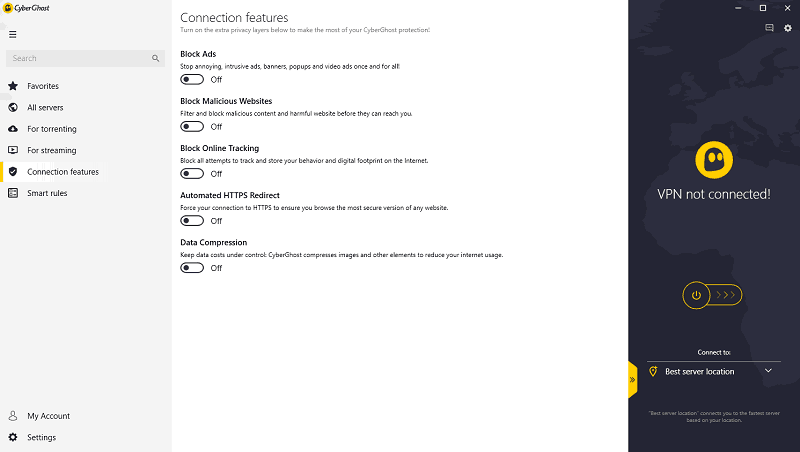
The second tab in the settings menu is labeled “connection” and lets you change things, such as what protocol is being used or whether DNS leak protection is on. Other features are found outside of the settings menu in their own tabs.
For starters, there is a tab called “smart rules,” which holds some of the most enticing features that CyberGhost offers. This is where the auto-connect settings are, and the options go far beyond what is normally available.
On top of allowing you to choose where the VPN connects to if you let it start automatically, you can also create a list of other programs that CyberGhost should queue to start after you’re connected to the VPN. This is a very convenient add-on and lets you configure your computer to start all of your most used programs on its own once the internet is safe.
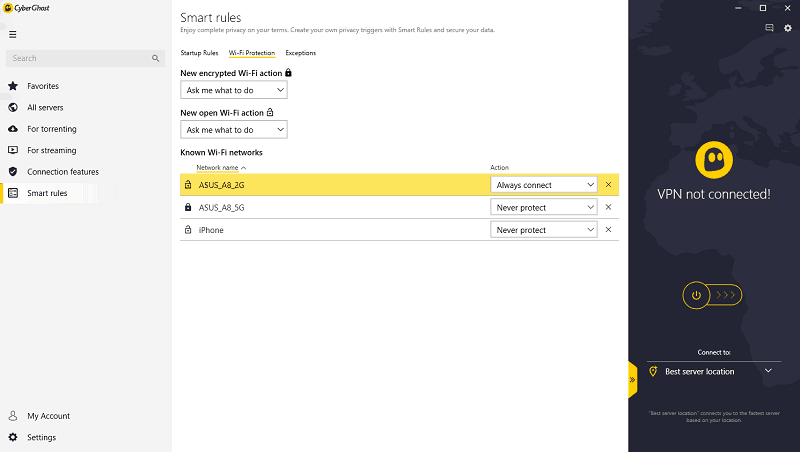
Another subsection of the “smart rules” tab is WiFi protection, which lets users define a list of trusted networks and how the VPN should behave on untrusted networks. There are also options called “exceptions” and “app protection.”
The “exceptions” page lets you create a list of websites that do not use the VPN’s tunneled connection. This can be used if you want to access geoblocked content on one site, but still want your full internet speed on another at the same time. It is similar to split-tunneling, a feature that you can read more about in our ExpressVPN review.
Finally, there’s a page called “connection features,” which contains options for blocking things like malicious websites and ads. That said, it’s not the best ad-blocker we’ve seen, and you might be better off checking out one of the options on our 99 free tools to protect your privacy article.
Round One Thoughts
TunnelBear only covers the bare minimum of features that we’d expect to see and only throws in a couple of minor extras, such as VigilantBear.
CyberGhost, on the other hand, has much more fleshed out auto-connect options and tons of more useful features, such as an ad-blocker and its smart rules options. This first round is no contest, with CyberGhost taking a clear lead in this category.
2. Pricing
Pricing is often a swing point for VPN providers which are underdogs with features. We’ve seen this in the past in our ExpressVPN vs. TunnelBear article, where TunnelBear was inferior to ExpressVPN in features but was able to make up the lost ground in the pricing round.
To assess each VPN’s pricing, we not only considered the cost but also what kind of payment options are accepted, the refund policy and whether there is any kind of free trial available.
TunnelBear
TunnelBear has a decent free plan that gives users 2GB of data per month.
- 2GB
- 2GB
- Unlimited
- Annual pricing only applies for the first year. Renewal fee varies. Unlimited GB, unlimited devices, priority customer service
- Unlimited GB
- Unlimited
- Yes
- Unlimited GB, centralized billing, account manager, price per user per month (minimum 2 users)
- Unlimited GB
- Unlimited
- Yes
This free plan earned it a high spot on our free VPN services list, but it is still not quite as generous as ProtonVPN’s free plan, which you can read more about in our ProtonVPN review. We also have the best TunnelBear alternatives where you’ll find how competitors like Windscribe compare to TunnelBear when it comes to its free plans.
Moving on to the paid plans, there are only two options. You can either purchase a monthly plan or an annual plan. The monthly option is only a dollar or so less than what we have come to expect from top-level contenders in the VPN market.
The annual option cuts this price in half and makes for a much better bargain. Shockingly, TunnelBear does not have any defined refund policy, but instead states that “refund requests for Subscriptions may be considered by TunnelBear on a case-by-case basis.”
While the free plan still gives potential users a chance to get their hands on the VPN before paying, it would still be nice to see some kind of guaranteed refund policy of at least 14 days.
Finally, for payment methods, TunnelBear only accepts credit cards and bitcoin. However, if you plan to go for the monthly option, bitcoin is taken off the table. It can only be used to pay for annual plans.
CyberGhost
As we saw in our NordVPN vs. CyberGhost article, CyberGhost is hard to beat when it comes to long-term pricing. Its shorter-term monthly pricing is what we’ve come to expect from a high-end VPN, but its one-year plan cuts this price in half.
Although the annual pricing is solid, it’s still about on par with contenders like NordVPN and is more expensive annually than TunnelBear. The two-year option is where CyberGhost’s pricing really shines, being one of the most affordable on the market on a monthly cost basis.
All the plans offered allow for seven simultaneous connections and unlimited bandwidth. To help ease the concerns of those who are worried about putting down such a big lump sum for a long-term VPN commitment, CyberGhost offers a free trial as well as a generous refund policy.
The free trial is 24 hours and limits certain features, such as the ad-blocker. It also puts you into a queue when you try to connect to the trial, which claims to be 2,500 users long and takes about a minute before you are connected.
The refund policy has two parts to it. For those who only purchase a single-month subscription, you are given 14 days to receive a full refund. If you subscribe for six months or greater, you have a 45-day period to decide if the VPN is right for you and to get your money back (find out how to get a CyberGhost refund). For payment methods, CyberGhost accepts credit cards, PayPal and BitPay.
Read our ExpressVPN vs CyberGhost article to see how the two compare in price.
Round Two Thoughts
This is a difficult round to score. TunnelBear beats out CyberGhost in both time frames it offers, but on a monthly pricing basis, CyberGhost’s longer-term plans offer a better value. Additionally, both have free trials, but they work very differently, with TunnelBear capping your data on a monthly basis and CyberGhost simply giving you 24 hours.
All things considered, these two VPNs trade blows when it comes to pricing and the free trial. The deciding factor comes down to refund policy and payment options. CyberGhost accepts credit cards, PayPal and bitcoin for all of its plans, while TunnelBear only accepts credit cards for its monthly option.
Additionally, TunnelBear’s uncertain refund policy makes us uneasy, while CyberGhost offers users up to 45 days to get their money back.
3. Ease of Use
Anyone who’s ever used a poorly constructed piece of software knows how it can turn an easy, mundane task into an infuriating carnival of rage. Worse yet, anyone who’s used a truly horrendous software knows the feeling of opening a program (especially with unsaved work in the background) and seeing your computer instantly crash.
In this section, our main aim is to make sure this doesn’t happen to you. We put each software through its paces and looked at the interface design and layout to see just how user-friendly it is or isn’t. We also cataloged what kinds of issues or crashes we experienced, if any.
TunnelBear
TunnelBear has constructed an easily recognizable visual brand for itself with its quaint bear-themed names and marketing. This feeling permeates into the user interface design, as well.
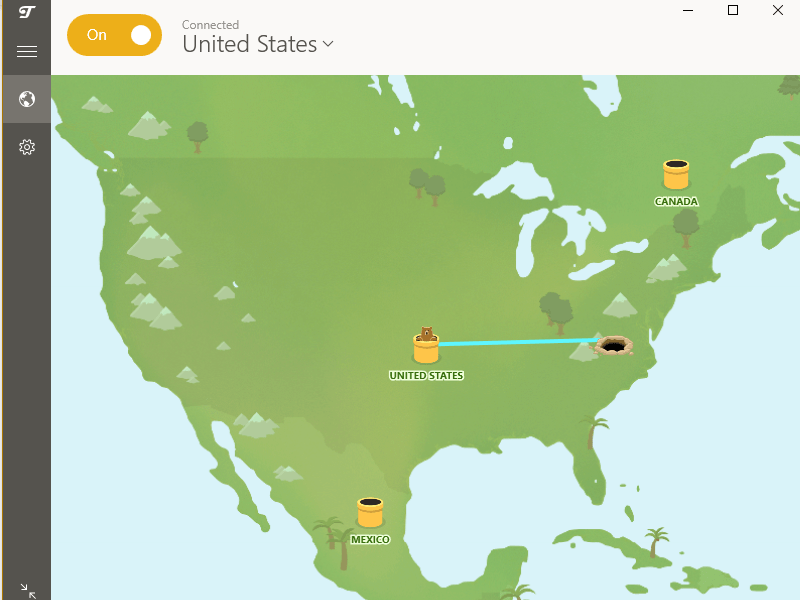
When you open the client, you’re greeted with a black-and-white map with your location marked with a sheep. Around the map are tunnels that you can click to connect to that location. This map-style interface has gained a lot of popularity over time, and you can see one of the most well-known examples in our NordVPN review.
Once you select your connection location, the map gains some green color, the sheep becomes a bear and an animation plays of the bear digging a tunnel into the ground at your location and popping up from the tunnel you selected.
If all this is too much for you, there is the option to hide the map portion of the interface with a button in the bottom left. If you choose to do this, you’re left with a very compact interface that uses a dropdown menu to let you select your desired location and a toggle switch to connect.
As we mentioned earlier, the settings menu is quite sparse and, as one might expect, is easy to navigate. All the options are either clearly labeled or have small blurbs next to them explaining what each one does.
Some of the more technical options, in fact, even have a small question mark next to them that will take you to an article on TunnelBear’s site explaining the setting or feature in a good amount of detail.
TunnelBear has created a software that is easy and pleasant to use, even for those who are unfamiliar with VPNs. The intuitiveness of the map is nice, as well as the option to forego it, and the software overall gave us no stability or connection issues.
CyberGhost
At first glance, CyberGhost’s interface looks like it’s locked to the taskbar in the bottom right, which isn’t uncommon for VPNs. However, that is actually just the default location for the window, and you can, in fact, drag it around to your liking.
CyberGhost 7 has an overall minimalist design, with a large power button in the middle to connect and a dropdown menu below that lets you pick from the list of locations. In the top right are buttons for opening the settings menu and connecting to support.
Opening up the settings menus takes the window from a small portrait orientation to a larger and more standard horizontal window. By default, this window is white, while the smaller taskbar-style window is dark with a black-and-yellow scheme.
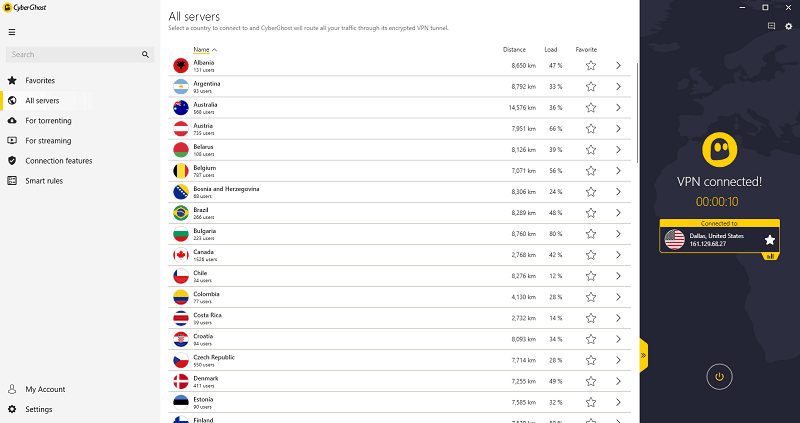
This can be changed, though, by turning on the night mode, which is a feature we love for those who are prone to eye strain or working with bright monitors in dim rooms.
Every option in the settings menu is well labeled and offers thorough explanations — although at times the text is several lines long — and some things feel like they’re in a bit of an odd place. Namely, the fact that the smart rules have been moved to their own dedicated tab on the left rather than being included in the settings menu.
Additionally, during our testing, we had trouble connecting at times. We made repeated attempts to connect to Germany, and each time — after a long 20- to 30-second wait — we were told we were connected. However, when we tried to navigate to a website, it simply wouldn’t load.
We changed settings, tried the TCP override and did just about all we could think of, but nothing worked. While this was happening, we were also testing other servers in between each attempt, and all other locations seemed to work fine.
As we said in the intro, this kind of network stability issue can be very frustrating. Whether there’s work to be done or you’re just trying to watch something, being kept from what you’re trying to do because of issues like this is never a good thing.
Round Three Thoughts
TunnelBear has a visually appealing and easy-to-use interface. If you’re not into all the bells and whistles of watching a bear tunnel its way to your destination, you can simply turn it off.
Although CyberGhost doesn’t have a bad interface, a few things are in odd locations and, most importantly, we struggled with connecting to Germany for reasons we could not resolve. Mainly for this reason, TunnelBear is the clear winner in this round.
4. Speed
With TunnelBear winning the third round, CyberGhost has not yet clinched the victory in this matchup. However, as we’ve seen in the past, such as in our TunnelBear vs. NordVPN article, TunnelBear isn’t the strongest in terms of speed.
In this round, we conduct speed testing by connecting each VPN to the same five locations and seeing what kind of speeds we can get. We compare this to our baseline measurement that we take without a VPN to see how well each one performs.
TunnelBear
When we’ve tested TunnelBear in the past, the main thing we remarked on when it came to speed was its inconsistency, and this time was no different. Starting with the U.S. — the closest location to where we do our testing — speeds are certainly serviceable but not anything too impressive.
| Location | Ping (ms) | Download (Mbps) | Upload (Mbps) |
|---|---|---|---|
| Unprotected (Virginia) | 5 | 294.61 | 343.19 |
| U.S. | 36 | 91.46 | 87.28 |
| UK | 82 | 76.35 | 60.09 |
| Japan | 179 | 53.32 | 37.17 |
| Brazil | 158 | 41.3 | 4.86 |
| Switzerland | 110 | 108.58 | 2.48 |
Moving to a more distant server in the UK, speeds remained very usable, while in Japan and Brazil we saw slower speeds that were still good enough to make browsing feel responsive, but not speeds that would impress anyone.
Finally, when we connected to a server in Switzerland, we actually saw our highest download speed, and yet our lowest upload speed. On top of this inconsistency in download and upload speeds, ping times aren’t great either. If you’re on the hunt for a low-ping VPN, be sure to read our best VPN for gaming article.
Although the speeds varied wildly from one place to another, every server we tried connected in just a few seconds and felt responsive while we used it. Videos loaded in quickly and even defaulted to 1080p on the slowest servers.
Overall, TunnelBear is certainly usable, but not the best VPN if you need all the bandwidth you can get for things like downloading or uploading files larger than a gigabyte or so.
CyberGhost
CyberGhost actually suffers from much of the same problem as TunnelBear, but to a lesser degree. It did earn an honorary mention spot on our fastest VPN services list, but only for its IKEv2 speeds, which compromises security and anonymity.
That’s something we’ll look at more in the next section, but in this section, we used OpenVPN when testing both VPNs to ensure a fair comparison.
| Location | Ping (ms) | Download (Mbps) | Upload (Mbps) |
|---|---|---|---|
| Unprotected (Virginia) | 5 | 294.61 | 343.19 |
| U.S. | 95 | 85.17 | 90.02 |
| UK | 76 | 65.83 | 128.26 |
| Japan | 168 | 81.08 | 123.32 |
| Brazil | 125 | 156.26 | 73.18 |
| Switzerland | 102 | 64.1 | 212.25 |
Interestingly, CyberGhost wins in every location when it comes to upload speeds, and also boasts superior ping times in all locations but one: the United States. In fact, the U.S. had a higher ping time than the UK.
This is because CyberGhost decided to connect us, on the East Coast, with a server in California. Why this server was chosen is unclear to us, but it resulted in an excessive ping time for a connection that was supposed to be the nearest location.
As for what the majority of people care the most about — the download speeds — CyberGhost trades blows with TunnelBear. CyberGhost was faster in Japan and much faster in Brazil, but slower in the U.S., UK and Switzerland. That said, it was usually only behind by a few megabits and felt good to use, overall.
Round Four Thoughts
Ultimately, neither of these VPNs is a top dog when it comes to raw speed. Both services are inconsistent from location to location, but they provide enough speed to be usable for everyday tasks.
However, if you’re someone who routinely transfers large files around, you might want to look into something that offers more bandwidth and is more reliable. If you’re looking for a truly fast VPN, we suggest you check out our Private Internet Access review.
At the end of the day, considering the trading blows on download speeds, but CyberGhost’s superior upload speed and ping, CyberGhost manages to narrowly squeeze out a win in this round.
5. Security & Privacy
With that, CyberGhost has officially secured the three points needed to win this matchup. However, we’ve saved what many will feel are the most important factors for last: security and privacy.
In this section, we look at what kinds of protocols each VPN has available, as well as what kind — or kinds — of encryption can be used. We also dig into each VPN’s privacy policies to see what information is collected and how it’s used.
TunnelBear
As we saw in the “features” section, TunnelBear is a bit lacking in terms of options. This holds true when it comes to security. The protocol and encryption are locked in for the most part, with OpenVPN being used as the protocol on most platforms, including Android, macOS and Windows.
The exception to this is iOS, which uses IPSec instead. OpenVPN is a top-notch protocol that we recommend for most people to use for both security and speed, while IPSec is more easily detectable as VPN traffic but is still secure. As for encryption, all platforms use AES-256, which is currently the gold standard for VPN encryption.
Moving on to the privacy policy, TunnelBear is solid. Although it’s not the most concise privacy policy we’ve seen, it’s structured in a way that makes it easy to find specific privacy information. The wording is also handled well, with an aversion to the overuse of legal terminology.
TunnelBear only collects your email if you sign up for a free trial, but it will naturally need a payment method, as well, if you choose to sign up for a paid plan. Additionally, TunnelBear collects operational data to maintain its server network.
This includes things like what operating system you’re on and how much data you’ve used, but it is collected in a non-identifying manner. It does not collect your IP or traffic data.
CyberGhost
CyberGhost gives users several more protocol options than TunnelBear, including OpenVPN, L2TP and IKEv2. However, by default it is set to the “automatic” option for protocol, which uses IKEv2, likely for the better speeds we mentioned earlier.
We typically urge people to switch this setting over to OpenVPN as soon as they start using the VPN and leave it there, as OpenVPN is harder to detect and offers a strong track record of maintaining user privacy.
For encryption, all the protocols are paired with AES-256, which offers excellent security and is, for all practical purposes, impossible to crack at this time.
In its privacy policy, CyberGhost states that the only personal information it collects is voluntarily given to them by the user. This includes things like an email address and payment information when you sign up.
Additional information is collected on the website with cookies, but this is non-identifying and TunnelBear (along with effectively every website that exists) also does this to help maintain its site.
Finally, some information is collected about the user’s behavior when using the service. However, this information is again non-identifying and is not reviewed by CyberGhost at all.
The data, which includes things like connection attempts versus successes, is aggregated and analyzed by a third-party firm. This information is then used to maintain and improve CyberGhost’s network infrastructure.
Round Five Thoughts
Both TunnelBear and CyberGhost offer the golden standard of AES-256 and OpenVPN for encryption and protocol, respectively. However, CyberGhost collects slightly less information than TunnelBear about how you use the VPN.
On top of that, the information is only looked at by a third-party firm. What’s more is that CyberGhost offers users several options when it comes to security, as well as more security-driven features, like we looked at in the first section.
Although we do think it’s important for users to switch the automatic protocol settings over to OpenVPN right away when using CyberGhost, it comes out undeniably on top when it comes to security.
6. Final Thoughts
With a final score of four to one, CyberGhost is the winner in this matchup. Both VPNs are certainly usable, but CyberGhost offers vastly more features and overall better speeds.
CyberGhost also provides better pricing, even though TunnelBear had its own strengths here, namely beating out CyberGhost in short-term cost. TunnelBear was able to take one point, though, with its more refined and user-friendly interface.
Winner: CyberGhost
If you’ve used one or both of these VPNs, we’d love to hear about your experience. As always, thanks for reading.

