Syncplicity Review
Syncplicity does a great job of managing users, securing files and syncing them, checking all the main boxes of an EFSS solution. Storage is a bit low, though, and it's not the easiest to use. Read our full Syncplicity review for all the details.
Founded by three former Microsoft employees in 2008, Syncplicity has struggled to find a home since then. In 2012, a few years after launching, it was acquired by EMC Corporation, before moving to Axway in 2017. Syncplicity is still with Axway, and in this Syncplicity review, we’re going to find out if that’s a good thing.
For the most part, it is. Support for large files and excellent pricing plans sets Syncplicity ahead of the competition. However, some disjointed online support, slow speeds and limited features on the Business edition keep it from earning a spot in our best cloud storage or best business cloud storage guides.
Key Takeaways:
- Syncplicity provides a cheap cloud storage option for businesses.
- You can only manage private encryption keys with the Enterprise edition.
- Office 365 integration is huge for productivity across your business.
Read this full Syncplicity review for all the details.
Strengths & Weaknesses
Pros:
- Private key management
- Hybrid cloud model
- Microsoft Office integration
Cons:
- Slow
- Ease of use isn’t the best
- No private key management on Business plan
Features
Syncplicity has two main features that stand out: native Office 365 integration and online-only storage. With Microsoft Office integration, you can edit, sync and share documents in real time across your network. Syncplicity even supports collaboration through PDF annotation.
Online-only storage comes in the form of SyncDrive. When you download the Syncplicity application, it creates a 10-petabyte network drive on your computer where you can find your files.
If you perform a file sync with local files, they’ll still take up space on your hard drive. However, you can access files stored in your account through the network drive without actually keeping them on your computer.
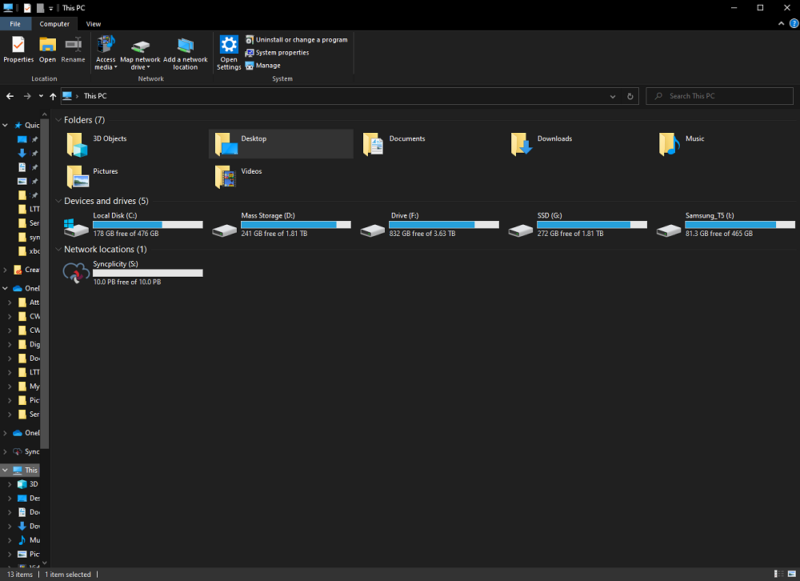
In addition to those main two, Syncplicity comes with excellent version control. It supports real-time document versioning so you never lose any changes.
Other features mainly show up in the Enterprise edition. Those include Active Directory support, as well as hybrid cloud support, allowing you to combine public and private cloud data centers for your own configuration. There are some admin features, too, such as remote device wipe.
For the Personal edition, we understand the lack of these features. However, we would’ve liked to see features like Active Directory and hybrid storage on the Business tier. As we’ll get into in the next section, you’ll need a certain company size to purchase the Enterprise edition.
Syncplicity Features Overview
| Sync Folder | |
| Block-Level Sync | |
| Selective Sync | |
| Bandwidth Throttling | |
| Sync Any Folder | |
| Max File Size | Unlimited GB |
| Network Drive | |
| File Link Sharing | |
| Link Passwords | |
| Link Expiry Dates | |
| Folder Sharing | |
| Folder Permissions | |
| Link Download Limits | |
| Upload Links | |
| User Groups | |
| Set User Roles | |
| Monitor User Activity | |
| Restrict User Storage | |
| Remote Device Wipe | |
| File Previews | |
| Edit Files | |
| In-App Collaboration | |
| Office Integrations | |
| Notes App | |
| Media Playback | |
| Mobile Apps | |
| Deleted File Retention | |
| Versioning | |
| WebDAV | |
| At-Rest Encryption | |
| In-Transit Encryption | |
| Two-Factor Authentication | |
| Client-Side Encryption | |
| Data Residency | |
| SSO Integration | |
| Custom Password Requirements | |
| 24/7 Support | |
| Live Chat Support | |
| Telephone Support | |
| Email Support | |
| User Forum | |
| Knowledgebase | |
| Free Plan |
Pricing
Syncplicity is cheap, both when it comes to personal and business users. However, the pricing information on the website — and thus, in our chart — doesn’t tell the full story. Syncplicity is cheap, but it doesn’t provide much storage space. Worse, its most business-targeted plan doesn’t have any standardized pricing.
- Minimum Users: 1 Total Storage: 10GB
- Minimum Users: 1 Total Storage: 100GB
- Minimum Users: 3+ Total Storage: 300GB (plus 5GB per user)
- Minimum Users: 25+ Total Storage: custom
Starting at the top, the free plan offers 10GB — a good amount, but our best free cloud storage picks offer more — and Personal offers a mere 100GB for $5 per month. By comparison, pCloud offers five times as much storage for $1 less per month when billed annually.
It’s the business plan that stands out, especially among expensive — but worth it — business services, like Tresorit and Dropbox Business. A monthly charge of $5 per user is a compelling offer, but it loses some luster with only 300GB of storage. In comparison, Sync.com’s Standard team plan costs the same amount, yet comes with 1TB of storage (read our Sync.com for Teams review).
In most product lineups, the “business” plan is the standard option, but that’s not the case for Syncplicity. The Enterprise plan is really the main business plan, coming with private and public cloud access and customer service. The kicker: you need at least 25 users, and you have to contact Syncplicity for pricing information.
If expandable storage was on the table, Syncplicity would be a much more attractive offer. However, it’s not, making the Business plan a tough sell with only 300GB of storage. Still, you can try out Syncplicity without forking over any cash. From Personal to Enterprise, Syncplicity offers a 30-day free trial on each of its plans.
User Management
Syncplicity offers a lightweight application that, with its few options, is very easy to use. Upon downloading, Syncplicity will create a folder where you can store your files. You can drag and drop files you want to share there, and they’ll automatically be mirrored across your storage.
That’s really it for the desktop app, short of some bandwidth and other miscellaneous settings. If you don’t want to use the folder, you can sync any file on your machine by right-clicking it. This will sync the file across your account without actually moving it to the dedicated folder. You can also share files through a link by right-clicking them in Windows Explorer.
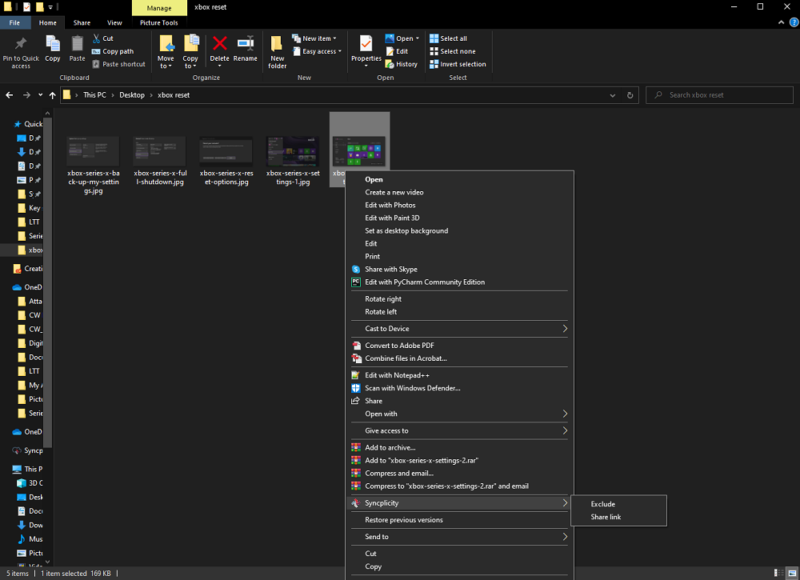
In addition to the native apps for Windows and macOS, Syncplicity has mobile apps for Android and iOS (sadly, though, there’s no Linux client).
The web interface has a lot more options, though it’s not as easy to use. Instead of presenting your files, the web-based portal gives users an admin-like dashboard, fit with reports, groups, user accounts and device information. Syncplicity has limited-access user accounts, though the web interface was clearly not designed with end users in mind.
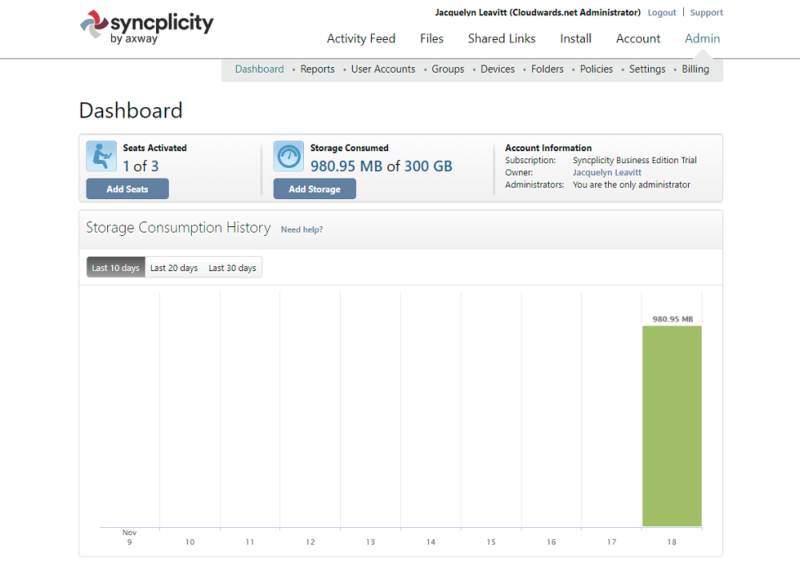
Still, key options like IP-based authentication and company-wide password policies make Syncplicity a highly functional option for small businesses. However, unlike Box Business, Syncplicity is focused solely on functionality. The web app is usable but dated, which doesn’t call users back quite like the competition.
File Sharing & Syncing
Even with its low storage space, Syncplicity doesn’t have any file size limits. You can freely share large files across your account in real time, without restriction. In most cases, you’ll handle sharing through secure shared links. You can generate these on the fly with the desktop app, or in the web portal.
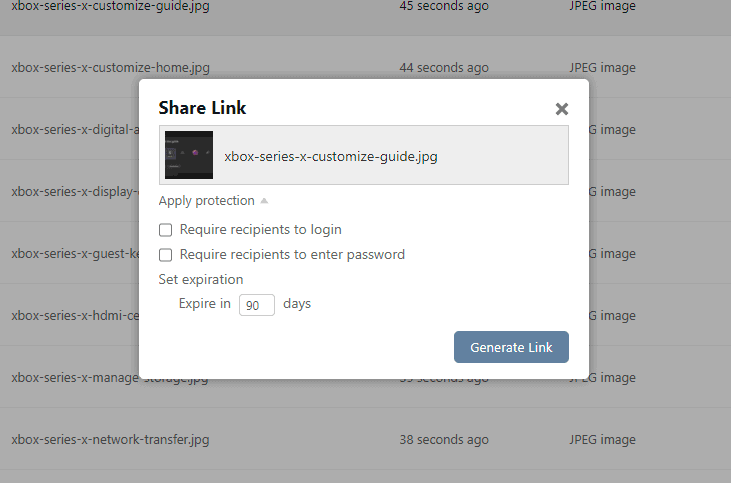
As mentioned, Syncplicity comes with Microsoft Office 365 integration, so you can share files through Outlook. Similarly, you can collaborate with other team members in real time on PowerPoint presentations, Word docs and other document types.
Like OneDrive, you can choose to keep certain files in the cloud while others stay on your machine. Syncplicity creates a network drive, which by default doesn’t take up space on your hard drive, except for files you choose to keep a local copy of.
We have a few niggles, though. File sharing is simple, but folder sharing is not. You can’t create a share link for subfolders, only for files. Syncplicity also doesn’t support block-level sync. Even so, it stands out with collaboration through Microsoft Office, and it comes with exclusive online file storage, so it’s hard to complain.
Speed
As always, we ran two file sync cycles through Syncplicity using a 1GB test folder, then averaged the results. Before starting our tests, we measured our wired internet speed at 450 Mbps down and 21 Mbps up, meaning we would expect an average download time of 18 seconds and an average upload time of six minutes and 49 seconds.
| First Attempt: | Second Attempt: | Average: | |
|---|---|---|---|
| Upload | 11:53 | 10:47 | 11:20 |
| Download | 4:38 | 4:21 | 4:30 |
That’s without factoring in network overhead, which is important. Still, Syncplicity is much slower than we expected. Our average upload clocked in at 11 minutes and 20 seconds, a far cry from a fast service like pCloud (read our pCloud review).
Download times are worse, though. Syncplicity took a few minutes to compile and compress the files before downloading them, which takes most other services no more than a few seconds (read our Google Drive review for an example).
Security & Privacy
At the start of our research into Syncplicity’s security structure, we stumbled upon a whitepaper, which is usually a good sign. The paper, however, doesn’t detail anything about Syncplicity, much less its security architecture. Rather, it’s an independent study sponsored by Axway that looks into the risks of cloud storage.
Syncplicity Security
Knowing risks is a good step, but responding to risks is a better one, and on that front, Syncplicity’s information is nebulous. Syncplicity provides a lot of information, and a good number of security features, though it fails to detail the nuts and bolts of its underlying security architecture.
For example, Syncplicity features a zero-knowledge security model, though not by default. Unlike Woelkli, Syncplicity isn’t built to be zero-knowledge by design. Rather, Enterprise subscribers can use certificate-based authentication and Syncplicity StorageVault Authentication to keep their data safe. This should be a standard feature across plans, or at the very least, available as an add-on.
That’s not to say Syncplicity is bad in terms of security. It uses industry-standard AES-256 encryption — read our description of encryption for more — and offers a hybrid cloud model, along with data residency options and two-factor authentication. However, we would’ve liked to see more concise security information among the resources Syncplicity provides.
Privacy
As for privacy, Syncplicity collects “personal” information, which it qualifies as “information that can be used to personally identify you, such as your name, address, telephone number, email address, user IDs and passwords, billing and transaction information, credit card or other financial information, contact preferences and similar information.”
The standard uses for this data apply, including providing the service and processing payments. It also uses the information “to email or otherwise send you marketing or other promotional information about Axway’s or others’ products or services that may interest you.” The privacy statement also says that Syncplicity won’t sell, share, trade or lease your personal information.
The strange bit is that the privacy policy qualifies this statement with “unless permitted by relevant laws.” In the U.S., at least, there aren’t any digital privacy laws preventing companies from selling personal information, so this phrase is confusing at best.
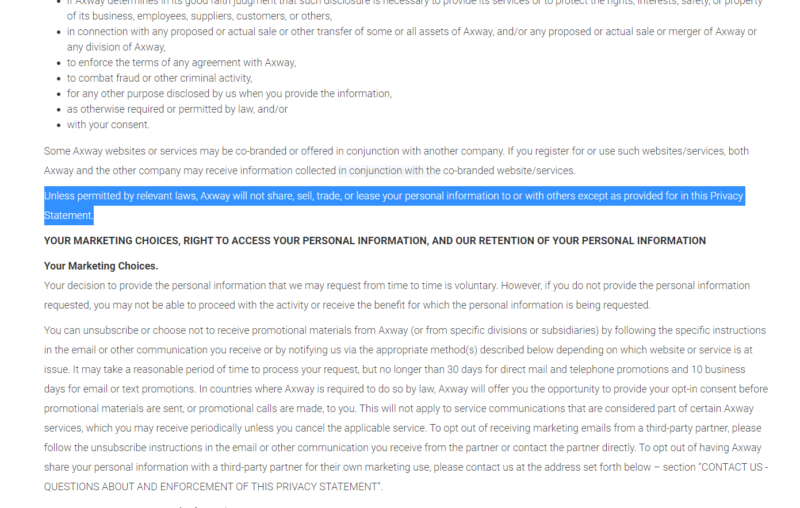
Still, apart from what seems like an intentionally confusing qualifier, the privacy policy is nothing out of the ordinary. From Tresorit to OneDrive Business, most business-focused cloud storage companies collect and share information. It may not be right, though that hardly falls on Syncplicity’s shoulders.
Customer Support
Syncplicity has a lot of self-help resources for IT professionals, though not much for end users. User support is mostly focused on getting the various Syncplicity applications set up. IT support, on the other hand, includes everything from third-party white paper reports to setting policies within your accounts.

As for direct support, the Syncplicity pricing page is a little vague. All Syncplicity plans have access to web support, which includes the self-help center, as well as phone and email support. You may have to wait a while to hear back, though. Email support takes anywhere from two to four business days.
Enterprise-level subscribers get premium 24/7 support, as well as live chat during business hours (one of main features that separates Enterprise from the Business edition). Additionally, Enterprise subscribers get a dedicated customer success assistant, who will help getting your account set up.
We like to see support options standardized across plans, with some special support routes — such as the customer success assistant — reserved for more expensive plans. Syncplicity mostly succeeds, though we would’ve liked to see the live chat as a standard feature.
The Verdict
Syncplicity has some of the lowest pricing options available, though for small amounts of storage space. The hybrid cloud model is hard to beat, and Syncplicity really comes into its own with the Enterprise edition — it’s a good option if you have more than 25 employees.
However, it’s slow and a bit dated. Plus, it also only comes with Office 365 integration. Although welcome, we like to see other integrations.
What do you think of Syncplicity and this review? Are you going to sign up for a free trial? If you’ve already tried it, what did you think? Let us know in the comments below and, as always, thanks for reading.
FAQ
Syncplicity is a cloud storage service with plans for personal and business use. For larger businesses, it utilizes a hybrid cloud model to combine public and private storage, and it comes with native Office 365 integration.
Syncplicity has a 10GB free plan for personal use. Personal users can get 100GB for $5 per month, while $5 per user per month will buy 300GB for businesses. Above that, Syncplicity only offers pricing upon request.
To use Syncplicity, sign up for an account and download the app. Then, right-click on any file or folder to sync it across your account. From there, you’ll have access to your synced files across all Syncplicity apps.



