How to Unblock Twitter in Russia in 2024: Avoid the Russian Ban
As Putin’s government continues to drop the hammer on social media platforms, VPNs are becoming indispensable for circumventing censorship. Read on to learn how to unblock Twitter in Russia with a VPN, while avoiding mistakes that could land you in jail.
Twitter is a trusted online news and social media platform. As such, its ban in Russia is part of the government’s coordinated efforts to stifle the free flow of information and step up the spread of propaganda about the Ukrainian invasion through state-run media outlets. In this guide, we’ll show you how to unblock Twitter in Russia to open the door to accurate and independent information.
Key Takeaways:
- As the Ukraine war continues, the Russian government has intensified efforts to ban social media platforms such as Facebook and Twitter.
- Twitter introduced a Tor service to help users get around the ban. However, while Tor helps you gain secure access to Twitter, it’s not as effective as a VPN.
- The best VPN for unblocking Twitter in Russia is ExpressVPN, thanks to its excellent security and privacy.
As a prerequisite, you’ll need a virtual private network (VPN) to successfully bypass Twitter geo-restrictions in Russia. However, if you haven’t signed up for a VPN yet, fret not. We’ll reveal tried-and-tested VPNs that bypass the Twitter ban with ease, so keep reading. If you’re just looking for a quick and easy answer, then check out ExpressVPN.
In 2022 Russia blocked access to most VPN websites, and in 2024 it began ordering Apple to delist several VPNs from its app store, including NordVPN and Proton VPN. It is crucial to install your chosen VPN before entering Russia.
-
11/14/2023
Updated the article to reflect ExpressVPN’s expansion of server presence from 94 to 105 countries.
How to Unblock Twitter in Russia With a VPN
ExpressVPN is the best VPN for Russia and the best service to unblock social media in this restrictive country. For these reasons, we’ll use it in our guide to demonstrate how to get around the Twitter ban. Unblocking Twitter in Russia with a VPN is as easy as following the steps below:
- Download and Install the VPN Service
Head over to the VPN website, complete the signup and billing processes and download the VPN app for your device. Double-click the download file and follow along with the installation wizard to set up the VPN app.

- Connect to a VPN Server
Open the VPN and log in. Select a suitable VPN server in a country that neighbors Russia. The idea here is to connect to a VPN as close to Russia as possible for optimal performance, but you’ll be fine with any country that isn’t Russia.
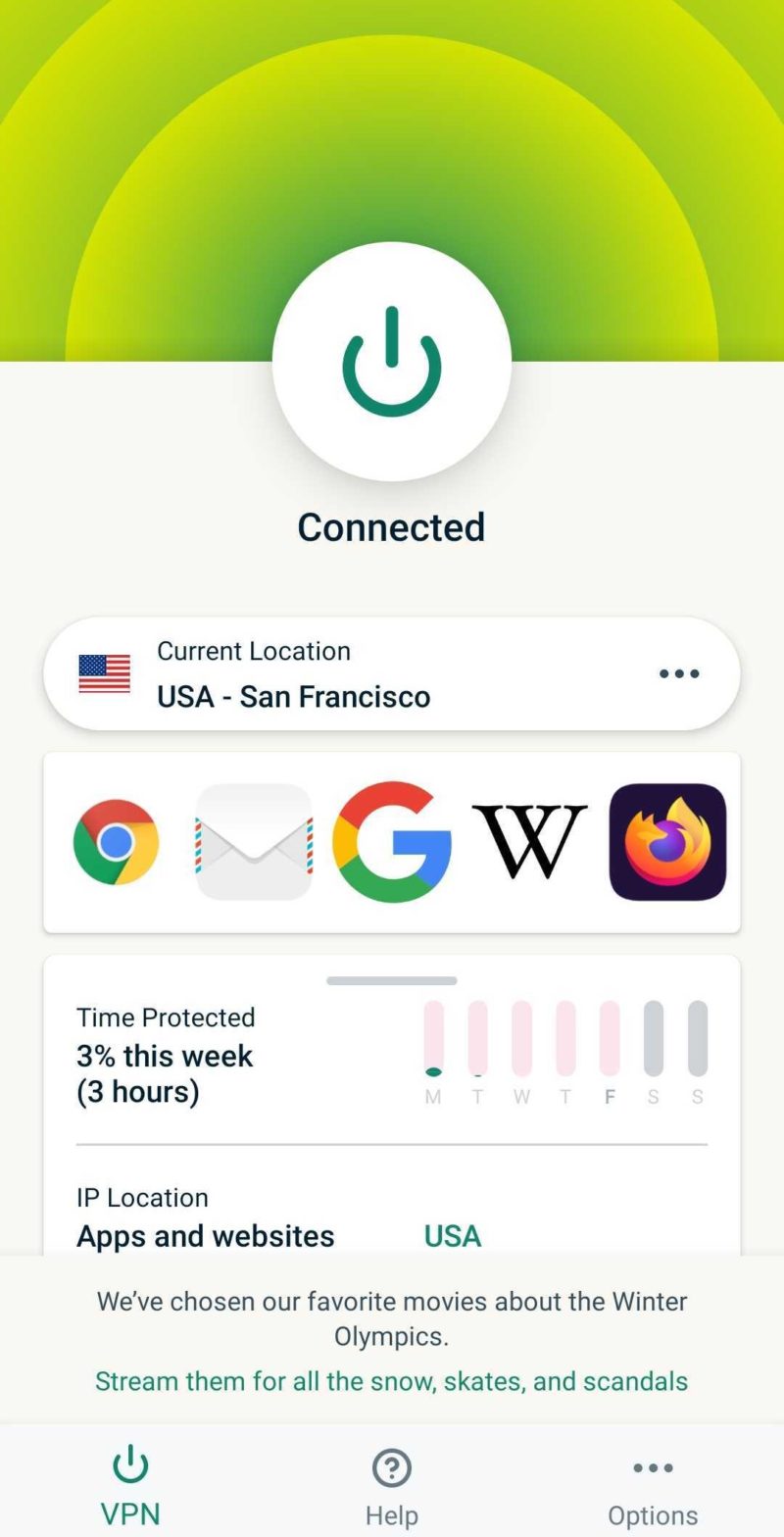
- Log In to Access Twitter
Before you open Twitter, do a quick DNS leak test to confirm whether your IP address reflects the location you chose. If everything is OK, head over to Twitter and log in to your account. You should enjoy unfettered Twitter access as long as the VPN is connected.

Why Do You Need to Unblock Twitter in Russia?
Access to reliable and independent information is a fundamental human right and no country should bar its citizens from enjoying this right. However, in some restrictive countries such as Russia, that right isn’t a guarantee.
The government wants to be on top of the content Russian citizens consume, especially during its war with Ukraine. To achieve that, it has intensified efforts to block social media providers and international news media. The ban is geared toward isolating Russians from each other and the rest of the world, leaving them with no choice but to rely on state-affiliated news outlets for information.
However, while the move to block Twitter works in the government’s favor, it’s a stumbling block for ordinary Russian citizens, marketers, advertisers and brands in Russia that rely on Twitter.
Twitter Russia Ban & Ukraine
The Russian authorities began throttling Twitter on Feb. 26, 2022. The government restricted the social media network on leading Russian telecommunication companies including Beeline, MegaFon, Rostelecom and MTS.
The throttling made the site slow, making it nearly impossible for Twitter users to send tweets. Twitter confirmed the stripped access and claimed to be looking for the ideal workaround before the situation morphed into full-scale restriction.
The Twitter restriction came as Russia passed a new draconian law in an attempt to further crackdown on protests. As per the new law, independent journalists and citizens caught spreading “fake” information that contradicts the Russian government’s narrative on the Ukrainian war risk a prison sentence of up to 15 years.
Using Twitter’s Tor Version to Bypass the Ban
Twitter kept its promise to find a way around the ban by embracing the dark web with a Tor service to outfox the Russian authorities. We can’t guarantee the effectiveness of the new Twitter feature, but as far as we know, Tor browser or network isn’t as effective as a VPN in these situations.
Keep in mind that bypassing the Twitter ban in Russia isn’t all about accessing the social media platform. Besides finding your way around the ban, you have to dust your digital trails just in case the Russian authorities decide to pursue you.
Both Tor and VPN hide your real IP address and location and can get you into blocked social media networks. However, the Tor network hides who you are but isn’t as effective when it comes to safeguarding your digital privacy.
By contrast, a VPN emphasizes privacy: It hides your identity, your true location and what you do online. Read our VPN vs proxy vs Tor guide to learn more.
What Is the Best VPN to Unblock Twitter in Russia?
A VPN provides digital security and privacy, allowing you to overcome attempts by the Russian government to strangle the free flow of information on Twitter.
1. ExpressVPN
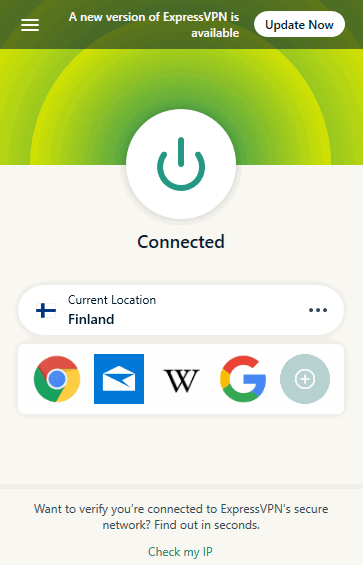
ExpressVPN is the best VPN service out there, and its excellent security and privacy make it a great option to access Twitter in Russia. It has over 3,000 servers in 105 countries, including Russian neighbors such as Norway, Poland and Finland, that you can connect to for optimal performance.
Each connection utilizes the virtually unbreakable AES-256 encryption to keep your internet traffic away from prying eyes.
Besides that, there’s a kill switch that ensures every bit of your online traffic passes through the encrypted tunnel. The DNS leak protection prevents IP leaks that could tip off the Russian authorities about your real location, whereas the TrustedServer technology ensures the VPN servers wipe user data with every reboot.
ExpressVPN abides by its strict no-logs policy, meaning it would have no data to share if coerced or subpoenaed by the Russian authorities. Read our exhaustive ExpressVPN review for more details. There’s also a 30-day money-back-guarantee, meaning you can try it risk-free.
2. NordVPN
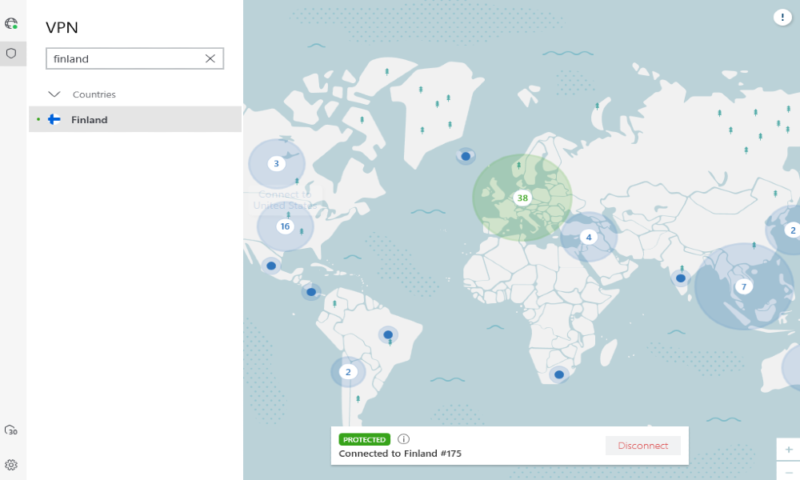
NordVPN matches ExpressVPN performance in many aspects, except speed. It has over 5,400 servers spread across 60 countries, including some Russian neighbors: Finland, Poland, Latvia and Norway. Moreover, it uses the AES-256 encryption standard and comes with a kill switch and DNS leak protection.
What sets NordVPN apart from the other two VPNs on our list is its suite of advanced security features such as double-hop servers. As the name suggests, the servers route your internet traffic through two servers, adding an extra layer of protection. These specialty servers come in handy if you want to share sensitive information.
In addition, NordVPN has obfuscated servers that let you use a VPN in heavily restrictive environments. It also comes with a strict no-logs policy, and although it has suffered a security breach before, it’s still a trustworthy provider.
Read our comprehensive NordVPN review for more. It’s also a bit cheaper than our top pick, which makes it a better option for those on a budget.
- *The prices are charged in the first billing cycle only. Renewal prices vary.
- Unlimited GB
- 10
- Yes
- *The prices are charged in the first billing cycle only. Renewal prices vary.
- Unlimited GB
- 10
- Yes
- *The prices are charged in the first billing cycle only. Renewal prices vary.
- Unlimited GB
- 10
- Yes
3. CyberGhost
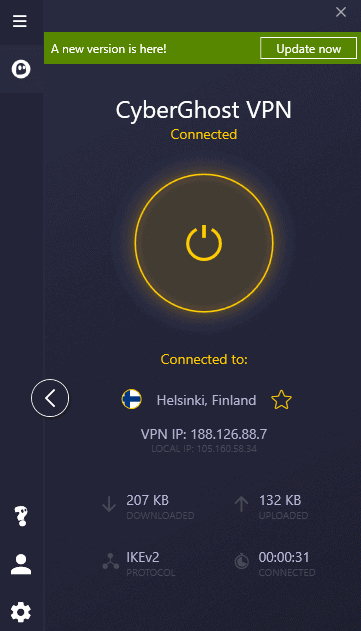
CyberGhost is another reputable VPN to unblock Twitter in Russia. Like our first two picks, it has all the basic features, including AES-256 encryption, a kill switch and DNS leak protection.
In addition, it has a fleet of over 7,700 servers in 91 countries, including Russia. However, you don’t need a Russian IP address to access Twitter in Russia.
What distinguishes it from other VPN services is the NoSpy servers. These are anti-surveillance servers built for use in restrictive countries to ward off third-party meddling and monitoring.
Moreover, CyberGhost plays by its no-logs policy and has no history of a security breach. Finally, CyberGhost is one of the most affordable VPNs out there, as you can read in our full CyberGhost review.
Can I Use a Free VPN to Unblock Twitter?
We don’t vouch for free VPNs because most of them are unreliable. Remember: When it comes to unblocking Twitter in Russia, you need a reliable VPN provider with top-notch security and privacy. In most cases, free VPNs lack the robust VPN features (servers, protocols and encryption) needed to bypass network restrictions.
That said, not all free VPNs are unreliable. For example, our best free VPNs — Windscribe and ProtonVPN — guarantee excellent security and may be an option if you want to access Twitter in Russia. Sadly, they come with usage limits.
With Windscribe you get 10GB per month, which might be enough if you only want to tweet and read tweets. You also get access to 11 server locations out of 25. ProtonVPN, on the other hand, gives you unlimited free data, but only lets you use servers in three countries.
Final Thoughts
Peace talks between Russia and Ukraine are ongoing, and we hope the two nations will find a truce in the coming days. As it stands, the ground is becoming hostile to social media platforms.
Meta, Facebook’s parent company, had its Facebook and Instagram platforms banned for allegedly committing “extremist activities.” Be sure to check our guides on how to unblock Instagram and Facebook in Russia.
If the recent censorship spree is anything to go by, then we can confidently say the Russian government isn’t going to lift the ban on Twitter anytime soon. For this reason, you have to arm yourself with the best VPN to overcome censorship.
We recommend getting started with ExpressVPN, thanks to its excellent security and privacy. NordVPN and CyberGhost are cheaper alternatives.
When you finally get access to Twitter in Russia, be sure to create a backup to keep your archives safe. We have a comprehensive guide on how to back up Twitter to the cloud.
Have you used a VPN to access Twitter in Russia? Which VPN service did you use? Are you satisfied with the performance of that VPN? We’d like to hear about it in the comment section. As always, thanks for reading.
FAQ
No law in Russia outrightly bans the use of VPNs within the country, but it’s illegal to use VPNs to access blocked content. That said, the Putin regime has blocked popular VPN services for failing to cooperate with its censorship efforts.
To open Twitter with a VPN, open the VPN and connect to a server outside Russia, preferably one that’s in one of the neighboring countries. Then, simply open Twitter and log in to your account.


