How to Watch Netflix in Russia With a VPN in 2025
Although Netflix has pulled its operations from Russia, you can still watch your favorite Netflix shows using a VPN. Read on for the step-by-step instructions on how to watch Netflix in Russia, as well as three of the best Netflix VPNs.
In March 2022, Netflix suspended service in Russia due to the Ukrainian invasion, meaning there’s no Netflix Russia library anymore. For people traveling to or in Russia, if you want to learn how to watch Netflix in Russia, you’ll need a trustworthy virtual private network (VPN), which can help you access other libraries in countries, such as the U.S., U.K., Canada and Germany.
Netflix tracks your IP address to determine which library to show you. For example, if you want the U.S. library, you’ll need a U.S. IP address. That’s where a VPN comes in. VPNs can spoof your location, making it appear to Netflix that you’re in the U.S., even though you might be sightseeing in St. Petersburg.
This guide will show you how to set up any VPN to bypass Netflix’s geoblocks. We’ll also walk through three of the best VPNs to watch Netflix in Russia. If you want a head start, we recommend NordVPN since it’s the best VPN to use for Russia, as well as the best VPN for unblocking and streaming Netflix.
In 2022 Russia blocked access to most VPN websites, and in 2024 it began ordering Apple to delist several VPNs from its app store, including NordVPN and Proton VPN. It is crucial to install your chosen VPN before entering Russia.
-
01/22/2023 Facts checked
Rewrote the article; updated to reflect that Netflix no longer operates in Russia.
-
11/14/2023
Updated the article to reflect ExpressVPN’s expansion of server presence from 94 to 105 countries.
-
10/01/2024
We refreshed these rankings based on the latest VPN testing and market analysis.
-
02/26/2025 Facts checked
Updated the article with more information about NordVPN and extra tips and considerations for using a VPN in Russia.
Why Can’t I Access Netflix in Russia?
On March 6, 2022, Netflix announced the suspension of its services, projects and acquisitions in Russia. This decision was made in protest of Putin’s full-scale invasion of Ukraine. Prior to this, the streaming service had taken a hardline against the country’s directive to add state-backed content to its streaming offerings.
Because Netflix shut down the Russian Netflix library, you won’t be able to access the streaming site at all while in Russia. The best workaround is to use a VPN to change your IP address and access another country’s Netflix library.
On a final note, if you’re in Russia, exercise caution when discussing streaming content on social media or public forums. In recent years, Russian authorities have initiated a large number of criminal cases for anti-war-related activity. Even seemingly innocent comments about certain shows or movies could potentially be interpreted as violating the law.
Old Russian Netflix accounts don’t work, so you’ll have to create a new one using a non-Russian payment method or gift card to subscribe to Netflix.
How to Watch Netflix in Russia With a VPN
In this section, we’ll detail how to set up a VPN to access Netflix in Russia. For this guide, we’ll use NordVPN on Windows. However, the same steps apply to any other VPN of your choice.
- Download and Install a VPN
Sign up for NordVPN by going to its website and grabbing a 76% discounted plan risk-free with a 30-day money-back guarantee.
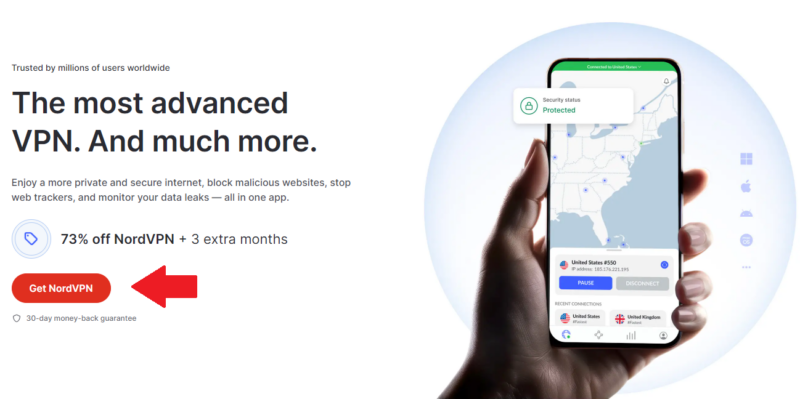
- Open the VPN and Connect to a VPN Server
Launch the VPN app and connect to a server in the country whose Netflix library you want to access. For instance, connect to a U.S. server if you want to watch American Netflix.
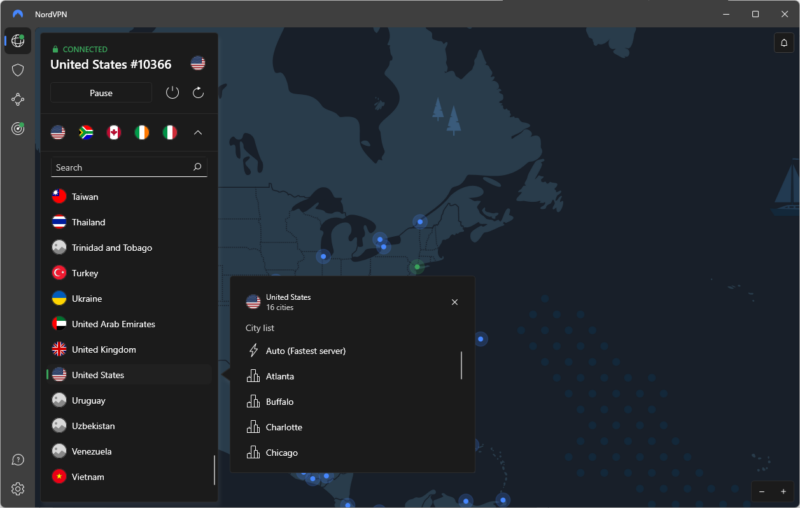
- Create a Non-Russian Netflix Account
Sign up for a Netflix account outside of Russia. You only need an email address, password and a non-Russian payment method for that. You can also use a Netflix gift card if getting a non-Russian payment method is a problem. MTCGAME is a great place to find such cards.
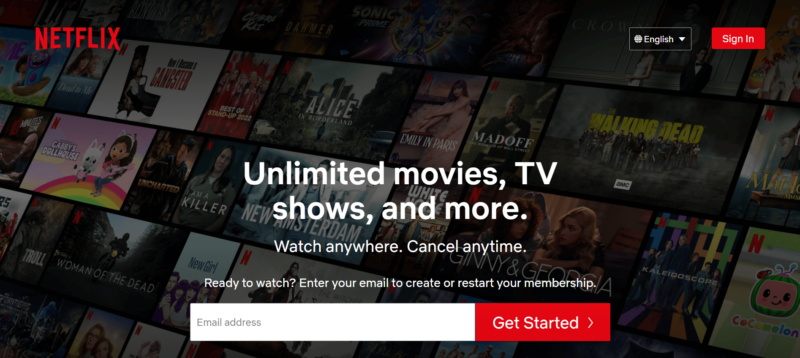
- Stream Netflix
Open your Netflix app, search for your favorite movie and start watching.
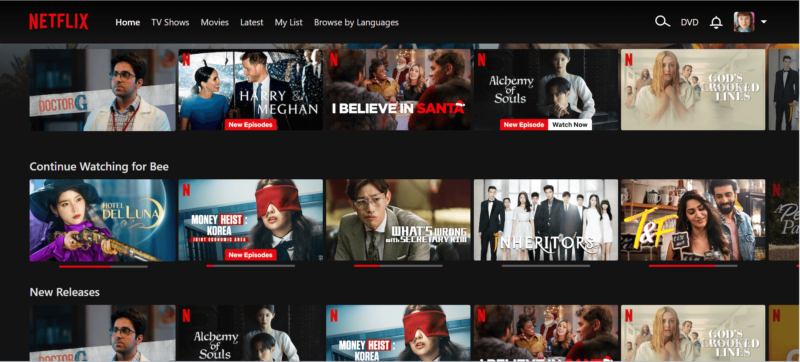
Best VPNs to Watch Netflix in Russia
Netflix has robust firewalls that detect and block VPNs. As a result, many VPNs simply can’t do the job. However, in this section, we’ll show you three tried-and-tested VPNs that can easily skirt around Netflix’s geoblocks.
All our top recommendations offer obfuscated servers. Obfuscated servers help mask VPN traffic as regular HTTPS traffic, making it harder for Netflix to detect VPN usage.
Note: Wireguard is the fastest protocol for streaming.
1. NordVPN — Best VPN for Accessing Netflix in Russia
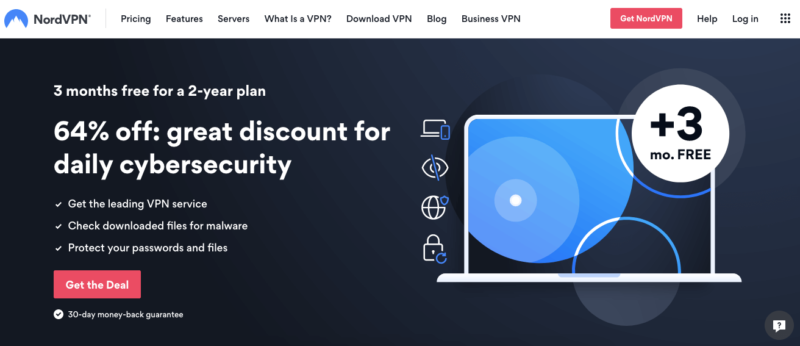

Very Fast

Very Fast

Very Fast
NordVPN is an excellent choice for streaming Netflix while in Russia. You can choose from over 5,000 servers in 60 countries to unblock your preferred Netflix library.
In terms of sheer speed, NordVPN is a behemoth. It’s currently the fastest VPN around, boasting consistently fast download speeds ideal for streaming Netflix in high resolutions. As we’ve detailed in our NordVPN review, it also offers dedicated IP addresses, which come in handy if you want to ensure your IP address doesn’t appear on a Netflix blocklist.
As for security features, NordVPN’s double VPN encryption provides an extra layer of security when streaming Netflix from restricted locations. Moreover, the service includes DNS filtering capabilities that help prevent accidental connections to fake Netflix sites or phishing attempts while searching for content.
iOS users can now add a NordVPN widget to their Control Center for faster VPN connections when switching between Netflix libraries.
NordVPN is also a bit more affordable than ExpressVPN (our third pick), especially when you opt for its longer plans. You can try NordVPN with its 30-day refund period, as well.
- **VAT may apply
- Unlimited GB
- 10
- Yes
- *The prices are charged in the first billing cycle only. Renewal prices vary.
- Unlimited GB
- 10
- Yes
- *The prices are shown only apply for the first 12 months.
- Unlimited GB
- 10
- Yes
- **The prices are applicable only for the first 24 months. Secure, high-speed VPN Threat Protection Pro™: Anti-malware and advanced browsing protection Threat Protection Pro™: Ad and tracker blocker Password manager with Data Breach Scanner 1 TB of encrypted cloud storage Identity and SSN monitoring and alerts Credit monitoring services Up to $1M in identity theft insurance Up to $100K in cyber extortion insurance
- 10
2. Surfshark — Best Budget Option for Netflix in Russia


Very Fast

Very Fast

Very Fast
If you’d like a VPN but your budget can’t stretch far, Surfshark is an ideal choice. Surfshark works very well with Netflix and secures your connection with a whole bag of handy features (antivirus protection, anyone?), but don’t be fooled by that hefty monthly plan price tag: the long-term plans are very cheap.
Another feature that sets Surfshark apart is its unlimited device connections, meaning no matter how many of your family and friends need to use it to stream Netflix in Russia, everyone is covered.
Surfshark can’t beat NordVPN on speed, but it’s certainly a provider to watch. Check out our Surfshark review to learn more.
- Unlimited GB bandwidth, Unlimited devices, Secure VPN, Ad blocker, Cookie pop-up blocker. Pricing for the annual and biennial plans only apply for the first payment. Renewal fees vary.
- Unlimited GB
- Unlimited
- Yes
- Everything in Starter, plus Antivirus protection, Identity protection, Email Breach and Credit Card Alerts, Online Alias Pricing for the annual and biennial plans only apply for the first payment. Renewal fees vary.
- Unlimited GB
- Unlimited
- Everything in One, plus Data removal Pricing for the annual and biennial plans only apply for the first payment. Renewal fees vary.
- Unlimited GB
- Unlimited
3. ExpressVPN — Easy to Use VPN for Netflix in Russia

geoblocking ability and fast speeds.

Very Fast

Very Fast

Very Fast
Netflix geoblocks are no match for ExpressVPN’s servers. All of its servers, in 105 different countries, can get into Netflix on the first try. You should be able to easily access popular Netflix libraries, including the U.S., U.K., Canada, Japan and Germany. What’s more, the VPN is lightning fast — ideal for streaming Netflix in HD or 4K.
ExpressVPN is also one of the best VPNs for smart TVs, thanks in large part to its dedicated smart TV app. Even for devices such as Apple TVs that don’t support VPNs, ExpressVPN offers a dedicated router app and a SmartDNS feature known as MediaStreamer. This can provide faster streaming speeds than traditional VPN connections.
ExpressVPN’s main drawback is that it’s expensive. Learn more about this excellent VPN in our ExpressVPN review, or try ExpressVPN with its 30-day money-back guarantee on all plans.
Best Free VPN for Netflix in Russia: PrivadoVPN
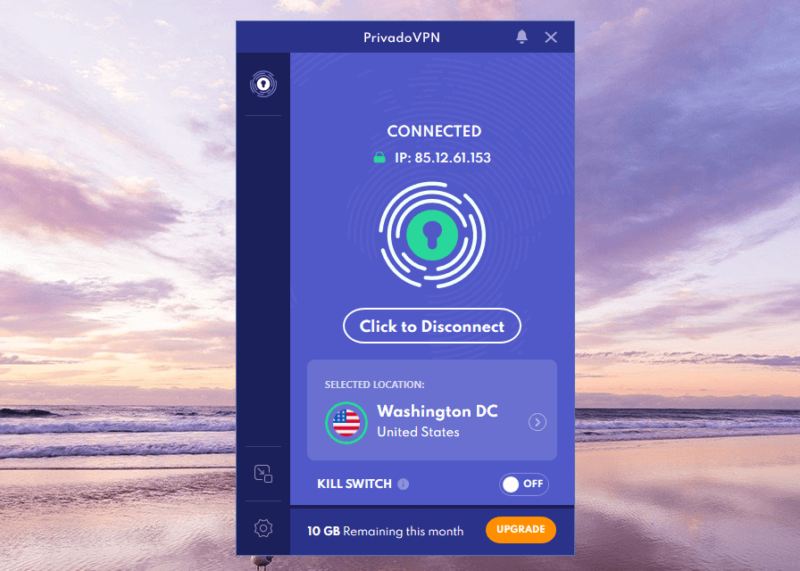
PrivadoVPN is a secure option for those who want to try out a free VPN for Netflix in Russia. You can sign up for free and use 10GB of data per month to connect to servers in various countries, including the U.S. and U.K. Once this data has run out, you can either wait for it to top up again or upgrade.
PrivadoVPN’s long-term paid plans won’t set you back much, but they’re not as extensive feature-wise as competitors like Surfshark. Look over our PrivadoVPN review to find out more.
- 10GB
- 1
- Unlimited GB
- 10
- Yes
Extra Tips for Using a VPN With Netflix
If you’re new to VPNs, it can take some time to get familiar with the various features they offer and considerations when using a VPN. Here are a few nuggets of wisdom to get you started.
- Even when using a VPN, be aware that some ISPs may implement bandwidth throttling on streaming traffic, which can affect your Netflix viewing experience. On that note, the Kremlin has become increasingly transparent about its censorship tactics, openly admitting to throttling speeds by up to 70% for certain Western platforms.
- Split tunneling allows you to route only your Netflix traffic through the VPN while maintaining direct access for other applications.
- VPNs with DNS leak protection ensure your real location isn’t exposed to Netflix through unsecured DNS queries.
Does Netflix Block VPN Users in Russia?
Netflix habitually tracks and blocks VPN users from accessing their service. If it notices that you’re using a VPN, it will cut off your access and display an error message. This is partly why many VPNs struggle to bypass Netflix’s firewalls.
Your best bet is to use a VPN provider with a track record of getting past Netflix geoblocks without being detected, like the ones we’ve suggested here.
Some VPNs rotate IP addresses regularly to help prevent Netflix from identifying and blocking VPN IP addresses, ensuring more reliable access to the streaming service.
Final Thoughts: Stream Netflix Content From Russia
Currently, Netflix has stopped operating its services in Russia. This means that there’s no Russian Netflix library. However, you can access other Netflix libraries using a VPN. All you have to do is install a VPN service, connect to a server and start streaming.
Experience the power of NordVPN for streaming in Russia yourself, risk-free, with the assurance that you can get your money back within 30 days if you’re not completely satisfied.
Have you tried a VPN to unblock Netflix in Russia? Which VPN providers worked, and did you face any challenges? Did the steps on setting up a VPN in this article work for you? Share your thoughts and comments with us in the comments section below. As always, thanks for reading.
FAQ
Netflix doesn’t work in Russia because the streaming service has pulled out of the country. The best way to access Netflix there is to use a VPN.
You can stream American Netflix in Russia with a VPN. Simply connect to a U.S. server and launch your Netflix app or website. If you didn’t create a Netflix account before going to Russia, you’ll have to sign up using a non-Russian payment method.
Only government-approved VPNs are legal in Russia. The Russian government has banned well-known VPN services like ExpressVPN and NordVPN. You might be fined if you’re caught using one.
Netflix allows you to change your audio language to Russian on the “account” or “manage profiles” tab. You can also change your subtitles and all Netflix text to Russian.


