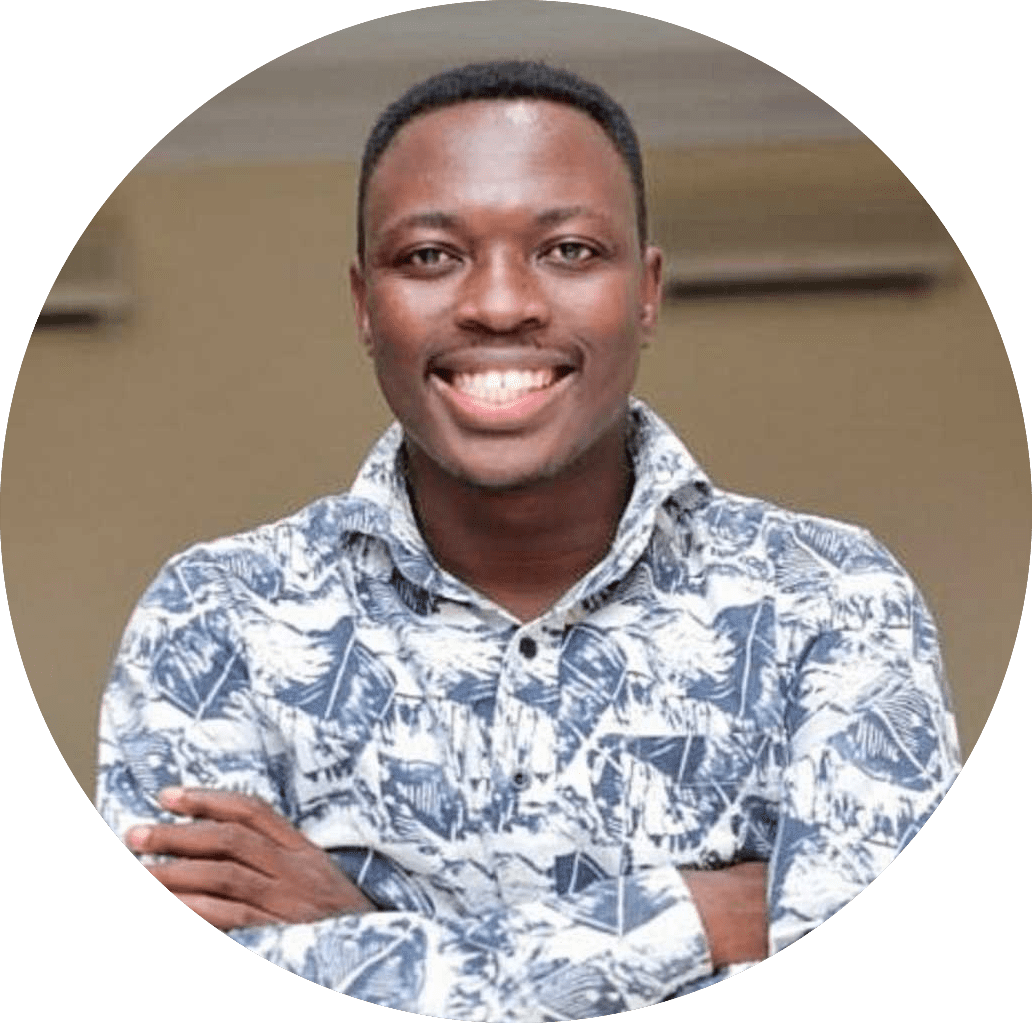Best VPN for Russia in 2025: Get an International or Russian IP Address
Finding the best VPN for Russia can be tricky because of the Kremlin’s tight grip on the internet. We conducted extensive research and tested more than 50 VPNs to compile a list of the five best VPNs for Russia.
The Russian government monitors the internet to track users and block websites. If you want to use the internet while you’re in Russia, we recommend using one of the best VPNs. This article reveals the best VPN for Russia so you can browse privately and safely without any restrictions.
A virtual private network (VPN) can change your online location to another country, outwitting Russia’s geoblocks. For instance, though Netflix doesn’t work in Russia, you can connect to a U.S. server with a VPN and access Netflix’s American library. A VPN also encrypts your internet traffic to hide your internet activity.
Note that Russia has banned some VPNs because they refused to cooperate with the Roskomnadzor, Russia’s communications regulator.
If you’re in a hurry, choose NordVPN — it’s the best VPN for Russia, with a vast server network, fast speeds and excellent security and privacy features. In this article, we’ll also highlight four alternatives, including a free option that you can use in Russia. If you need a Russian IP address, you’ll find that two of the options have virtual Russian servers.
Protect Your Privacy. Get Our Free VPN Guide Now!

- Comprehend the essential role a VPN plays in safeguarding your digital life
- Gain a deep understanding of how VPNs function under the hood
- Develop the ability to distinguish fact from fiction in VPN promotions
-
03/14/2022 Facts checked
Updated this article to reflect the increased importance of using a VPN in Russia due to the internet crack-down after the Ukrainian invasion.
-
04/01/2022 Facts checked
We updated this article to reflect that Surfshark shut down its Russian servers in March 2022 due to the Russo-Ukraine war, and update the fact that CyberGhost offers a virtual server option in Russia.
-
11/02/2023 Facts checked
Updated the article to reflect ExpressVPN’s expansion of server presence from 94 to 105 countries.
-
10/01/2024 Facts checked
We revised the rankings to account for new security measures and speed enhancements.
-
02/07/2025 Facts checked
We rewrote this guide and restructured the article to make it easier to read.
-
03/13/2025 Facts checked
We’ve added the latest details to our NordVPN section and included new information on Russia’s surveillance and VPN legislation.
-
06/13/2025 Facts checked
We’ve added information about Surfshark’s Everlink feature and included new details on Telegram, Tor monitoring and ISP network analysis.
Cloudwards’ Choice: NordVPN
The 5 Best VPNs for Russia
NordVPN is the best VPN for Russia thanks to its reliable server network, fast speeds and robust security and privacy features. Other worthwhile alternatives are Surfshark, ExpressVPN, CyberGhost and VyprVPN. The table below provides a quick glance at the features each of these VPNs offers.
1. NordVPN — Best VPN for Russia
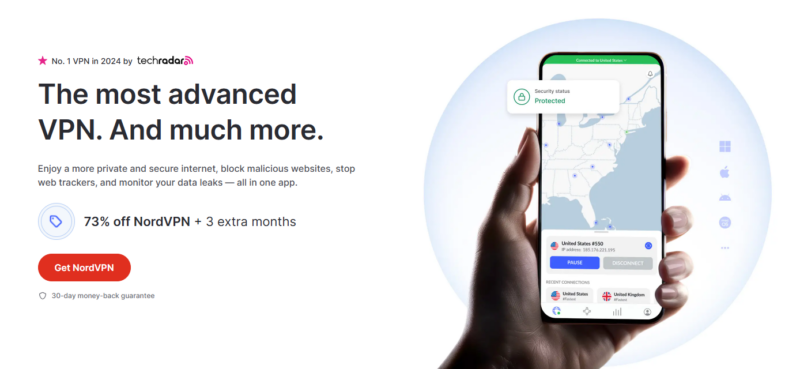
We recommend NordVPN over all other VPNs for Russia mainly because it’s one of the most secure VPNs on the market. It has a kill switch (which cuts your internet if the VPN connection drops) and a private DNS system to ensure your IP address never leaks. Its double VPN feature adds an extra layer of protection to your internet traffic, making you twice as hard to track.
NordVPN excels in many aspects besides security. It has reliable servers in 118 countries to change your IP and unblock websites. NordVPN is a fast VPN, so you shouldn’t experience any lag or buffering wheels while browsing or streaming. It also sticks to a strict no-logs policy that has been independently verified at least four times.
NordVPN’s Threat Protection feature blocks malicious websites, malware and trackers, adding extra security when browsing Russian websites or using public Wi-Fi networks. Plus, NordVPN’s proprietary NordLynx and NordWhisper protocols offer better protection against detection than standard protocols like OpenVPN or WireGuard, which are more easily identified and blocked by Russian authorities.
NordVPN has also implemented post-quantum encryption to protect against future cyber threats — especially important in countries with sophisticated surveillance systems like Russia.
NordVPN Hands-On Testing
NordVPN has apps for mobile and desktop devices, including Windows, iOS, macOS and Android. We found each VPN app easy to download and install regardless of the device. The apps are simple and well organized, and all the important buttons are easy to find. Each home screen features a “quick connect” button, but you can also scroll the server list.
NordVPN Pricing & Value
NordVPN’s most affordable subscription is the two-year Basic plan, which costs $3.01 per month. It also offers a one-year plan and a monthly plan. NordVPN offers a 30-day money-back guarantee, so you can try out NordVPN without risking your money. You can learn more about NordVPN in our extensive NordVPN review.
- **VAT may apply
- Unlimited GB
- 10
- Yes
- *The prices are charged in the first billing cycle only. Renewal prices vary.
- Unlimited GB
- 10
- Yes
- *The prices are shown only apply for the first 12 months.
- Unlimited GB
- 10
- Yes
- **The prices are applicable only for the first 24 months. Secure, high-speed VPN Threat Protection Pro™: Anti-malware and advanced browsing protection Threat Protection Pro™: Ad and tracker blocker Password manager with Data Breach Scanner 1 TB of encrypted cloud storage Identity and SSN monitoring and alerts Credit monitoring services Up to $1M in identity theft insurance Up to $100K in cyber extortion insurance
- 10
2. Surfshark — Budget-Friendly VPN for Russia
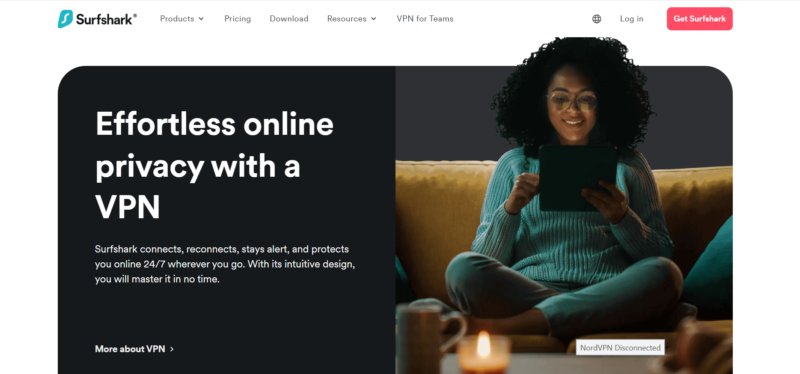
If NordVPN doesn’t cut it for you, Surfshark is the next best alternative. It has a vast server network covering 100 countries, mostly in the Americas and Europe, giving you multiple options to access content from those regions. For fast speeds, we recommend connecting to servers in countries close to Russia, such as Georgia or Mongolia.
Surfshark is also a good option for security-conscious users. It has a bevy of security features, including dynamic MultiHop, which lets you choose your double VPN servers, and “camouflage mode” to disguise your VPN activity. You can also turn on Surfshark’s unique rotating IP feature, which changes your IP address periodically.
Surfshark recently introduced Everlink, a patented self-healing infrastructure that automatically reconfigures your VPN tunnel during server maintenance or failure. This provides uninterrupted protection and keeps your IP address hidden — critical when in a restrictive environment like Russia.
Surfshark Hands-On Testing
Surfshark is an excellent choice for anyone new to VPNs. Whether you’re using the mobile or desktop app, you’ll find it easy to navigate. The home screen is focused almost entirely on helping you connect to a server. The “quick connect” button is the fastest method, but if you want a specific option, you can scroll through the server options on the home screen.
Surfshark Pricing & Value
Surfshark is one of the most affordable VPNs for Russia due to the steep discount on its two-year plan. You need only $2.19 per month to get your hands on a two-year subscription. Surfshark also offers a one-year plan and a monthly plan, the latter of which is relatively expensive, costing $15.45. You can try Surfshark using its 30-day money-back guarantee, or learn more in our Surfshark review.
- Unlimited GB bandwidth, Unlimited devices, Secure VPN, Ad blocker, Cookie pop-up blocker. Pricing for the annual and biennial plans only apply for the first payment. Renewal fees vary.
- Unlimited GB
- Unlimited
- Yes
- Everything in Starter, plus Antivirus protection, Identity protection, Email Breach and Credit Card Alerts, Online Alias Pricing for the annual and biennial plans only apply for the first payment. Renewal fees vary.
- Unlimited GB
- Unlimited
- Everything in One, plus Data removal Pricing for the annual and biennial plans only apply for the first payment. Renewal fees vary.
- Unlimited GB
- Unlimited
3. ExpressVPN — Beginner-Friendly VPN for Russia
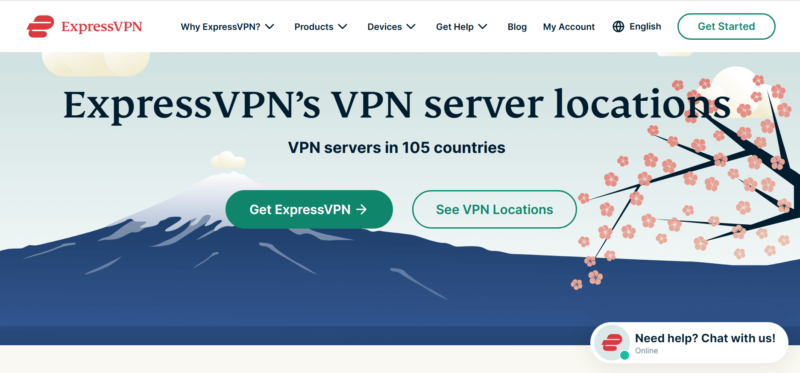
ExpressVPN is another good option to use while in Russia, with all the necessary security and privacy features. All of ExpressVPN’s servers come with obfuscation. This means that regardless of the ExpressVPN server you choose, your VPN traffic will be disguised from Russian systems that flag and block VPN traffic.
ExpressVPN is also a good choice for anyone who requires privacy. It bolsters its strict no-logs policy with RAM-only servers that wipe data upon each reboot. ExpressVPN’s servers are also great at unblocking websites and streaming services. It isn’t as fast as NordVPN, but it still runs quickly enough that you shouldn’t notice any lag.
ExpressVPN Hands-On Testing
ExpressVPN’s apps are clutter-free and simple to use. The most visible feature on the home screen is the large power button. Clicking on it will automatically connect you to the fastest server. All the other options and settings are neatly tucked away under the hamburger button on the left-hand side of the screen.
ExpressVPN Pricing & Value
ExpressVPN’s best deal is the two-year plan, which costs $4.99 per month, as well as a one-year plan. There’s a 30-day refund period, so you can test ExpressVPN without risking your money. You can learn more about the provider in our ExpressVPN review.
4. CyberGhost — Affordable VPN With a Virtual Russian Server
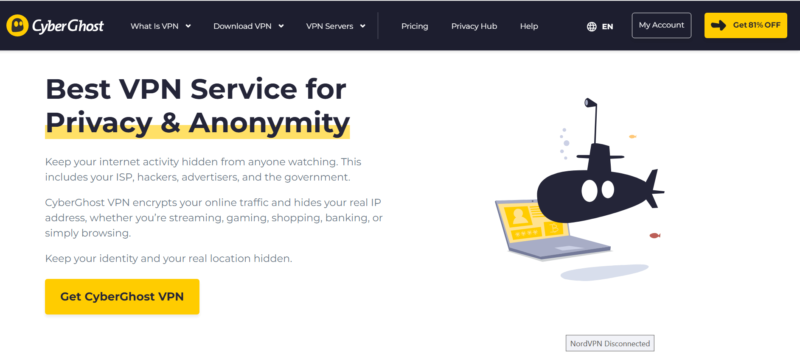
Consider CyberGhost if you want an affordable VPN for Russia. It’s cheap, especially the long-term plans, and it includes many features that make it a good option for Russia. You can change your IP by choosing from servers in 98 countries, all of which can unblock many major streaming services.
CyberGhost is one of the few VPNs that offers a virtual Russian server. Connecting to this server will give you a Russian IP address you can use to access websites restricted to Russia. Its physical location is outside Russia, so government investigators won’t be able to track you by confiscating servers.
CyberGhost Hands-On Testing
CyberGhost’s apps are an excellent choice for automating your VPN use. Its desktop apps include an intuitive feature known as “smart rules,” which offers multiple configuration options. For example, you can set up CyberGhost to connect to a virtual Russian server after opening a specific app that requires a Russian IP address.
CyberGhost Pricing & Value
CyberGhost’s best-value deal is the two-year plan, which costs $2.19 per month. It also offers a six-month plan. You can test CyberGhost risk-free using its 45-day money-back guarantee. Read our CyberGhost review to learn more.
5. VyprVPN — Secure VPN With Russian Virtual Servers
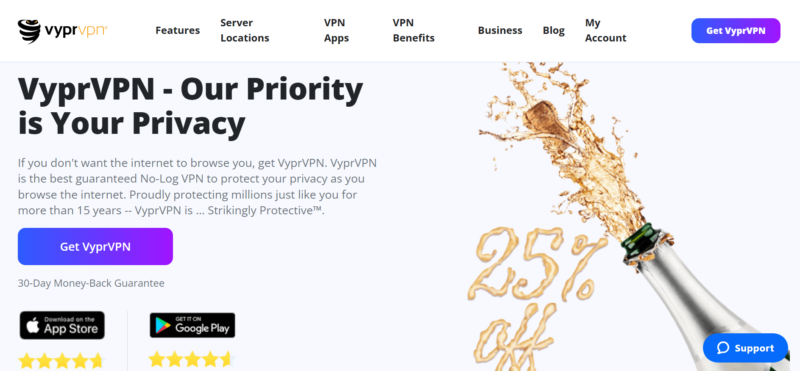
VyprVPN makes this list on the strength of its security credentials. It offers obfuscation through the Chameleon protocol, which can help you evade deep packet inspection (DPI) by Russian spying systems. It’s also built to help you avoid censorship and access geoblocked websites. VyprVPN has many servers in countries close to Russia, including Finland and Norway.
Additionally, VyprVPN abides by a strict no-logs policy, which Leviathan audited in 2018. We like that it’s been audited, but it would be nice to see a more recent one. There’s no record of VyprVPN sharing any sensitive user information. If you need a Russian IP address, VyprVPN has a virtual server in Moscow.
VyprVPN Hands-On Testing
VyprVPN is easy to install and use. We needed only a few minutes to set up VyprVPN on our desktop and mobile devices. The apps are appealing and well labeled, so you can find all the features you need. We also like how each location on the server list has a real-time ping value, making it easy to choose a fast server.
VyprVPN Pricing & Value
VyprVPN’s best offer is the two-year plan, which costs $3 per month. There are two other plans: the yearly plan and the monthly plan. You can test VyprVPN using its 30-day money-back guarantee, or read our VyprVPN review to learn more.
- Unlimited GB
- 5
- Unlimited GB
- 5
- Unlimited GB
- 5
More plans
- Includes 3 Users, $99 per year per additional user, Multiple User Management. Global Business Servers, Dedicated Account Manager
- Unlimited GB
- 3
- Includes 3 Users $99 per year per additional user, Multiple User Management, Your own dedicated server, Fast and easy deployment
- Unlimited GB
- 3
Methodology: How We Tested the Best Russia VPN Providers
We considered more than 50 VPN providers when compiling this list of the best VPNs for Russia. We trimmed it down to five based primarily on security and privacy features. Plus, we looked for VPNs with multiple server locations, especially in countries close to Russia. Unblocking ability and fast speeds were other important considerations.
- Security features: Basic features like AES-256 (or equivalent) encryption and a kill switch are no-brainers. We ran tests to check each VPN’s DNS leak protection and to ensure it didn’t reveal any information. VPNs with advanced security features such as double VPN servers, obfuscation and tracker blockers scored high marks.
- Privacy features: A VPN that’s not careful about privacy can expose your information to the Russian government. We prefer VPNs that maintain a no-logs policy and don’t have any information on you. In addition, the VPN should be based in a jurisdiction that respects privacy, and not have physical servers in Russia.
- Server locations: We chose VPNs that have multiple server locations both near Russia and on different continents. Having numerous server locations means you have many, often less congested, options to change your IP address. We also noted virtual servers within Russia.
- Unblocking ability: A good VPN for Russia needs to dependably unblock popular news sites, social media platforms and streaming providers that Russia has blocked, including the BBC, Netflix, Facebook, Instagram and TikTok. To use these sites in Russia, your VPN has to change your IP location without being detected.
- Speed: The best VPNs barely interfere with your internet speeds, ensuring your download and upload speeds provide lag-free browsing.
Can I Use a Free Russia VPN?
You can use a free VPN in Russia, but we don’t recommend doing so unless you have no other option. The worst free VPNs might lack security features such as a kill switch — which is vital, since there’s always a chance your VPN connection could drop.
Private DNS systems and even encryption might be missing in severe cases. Such VPN providers will leave your internet traffic exposed to your internet service provider (ISP) and the Russian government.
Furthermore, some free VPN providers make money by logging your personal information and selling it to advertisers. If a free VPN doesn’t do any of the above, it’s likely to have limits in place to encourage you to get a paid plan — such as restricting the server network, throttling speeds or limiting access to features.
However, if you must use a free Russian VPN, PrivadoVPN is the best option. It’s the best free VPN on the market, with free servers in 10 countries. It unblocks Amazon Prime Video, BBC iPlayer and Disney Plus but not Netflix. You’ll get 10GB of fast-bandwidth data per month, which is adequate for general browsing but may not be enough to stream video after you’ve used the 10GB. Read more in our PrivadoVPN review.
Online Censorship in Russia: Why You Need a VPN
You need a VPN for Russia because Russian authorities maintain tight control of the internet and have blocked many websites, including VPNs. Russia’s internet watchdog, the Roskomnadzor, extensively monitors internet activity to persecute users who attempt to read or post content that goes against the regime.
Russia’s current VPN restrictions stem from legislation signed by President Putin in 2017, which specifically outlawed the use of VPNs, the Tor network, and proxy services to access blocked content without explicit government approval.
A VPN can help you change your online location from Russia to another country. That way, you can access the internet outside Russia’s control. A reliable VPN also encrypts and anonymizes your traffic so the Kremlin and its agencies can’t track your internet activity.
In 2024, Russia escalated its VPN crackdown by ordering Apple to remove several popular VPN apps from its App Store, including NordVPN and Proton VPN. Make sure to download your preferred VPN before traveling to Russia, as accessing these services once you’re in the country is increasingly difficult.
Social Media and Messaging Apps in Russia
The Russian government is actively blocking social media and messaging apps, including Facebook and Instagram. In 2020, it enacted a law that requires such platforms to take down content the Kremlin deems illegal. The law threatens fines, bans and other punitive measures against companies that fail to comply.
Despite government attempts to block it between 2018-2020, Telegram has maintained operations in Russia through sophisticated domain fronting techniques. It’s one of the few Western messaging platforms still functioning without requiring a VPN.
Social Media Platforms Blocked in Russia
Russia has blocked the following social media platforms:
- Twitter / X
- TikTok
- YouTube
Many of these platforms were blocked in 2022 to stifle dissent about the Russia-Ukraine war. The bans aim to restrict Russians’ access to information that contradicts the government’s narrative about the war. WhatsApp has escaped so far, but reports indicate that the government is considering a ban.
Many Russian-based platforms have emerged as replacements for popular social media platforms. For example, VKontakte (VK) is similar to Facebook, Rossgram replaces Instagram and Yappy stands in for TikTok.
However, Russians can still access outside social media with a VPN. Here are our guides for accessing blocked content in Russia:
- How to unblock social media and news in Russia
- How to watch YouTube in Russia
- How to unblock Twitter in Russia
- How to access Instagram in Russia
- How to unblock Twitter / X in Russia
- How to unblock Facebook in Russia
Is Facebook Banned in Russia?
Russia banned Facebook in 2022, so you won’t be able to access your Facebook profile and interact with your Facebook friends while in Russia. The Facebook ban was a move by the Kremlin to prevent the spread of information through online discussions that went against its narrative of the war in Ukraine.
The Russian government blocked Facebook by getting a Moscow court to label Meta, Facebook’s parent company, as an extremist organization. The FSB, Russia’s security service, accused Meta of actions “directed against Russia and its armed forces.”
Is Twitter Banned in Russia?
Twitter doesn’t work in Russia. The Roskomnadzor began restricting access to Twitter in 2021 after accusing it of allowing “illegal content.” The government claimed it had made more than 28,000 complaints to Twitter since 2017 about illegal content on the platform, including misinformation and content pertaining to drug use and suicide.
The Roskomnadzor intensified the ban in 2022 to curb what it considered misinformation about the Russia-Ukraine war. In 2023, the State Duma Committee for Information Policy proposed a review of the ban.
However, the Roskomnadzor refused to review the ban, claiming that Twitter had not yet removed 1,300 instances of banned material. We’re not holding our breath for a reversal.
Online Surveillance in Russia
Russia runs an extensive surveillance scheme to track what people do on the internet. The Roskomnadzor, Russia’s media and telecommunications watchdog, is the agency primarily responsible for this surveillance. It uses advanced surveillance technologies like deep packet inspection (DPI) to monitor and filter content based on keywords.
Another feature of Russia’s mass online surveillance is the System for Operative Investigative Activities (SORM). Though its inception dates back to the 1990s, the SORM has been updated with AI capabilities, including advanced data analytics. This allows it to accurately identify and track individuals online.
The Russian government is still bolstering its online surveillance efforts. It intends to spend more than half a billion dollars between 2025 and 2030 on TSPU (Technical Measures to Combat Threats). TSPU is a system designed to monitor and censor web traffic, and the cash injection is intended to upgrade it and make it more effective.
It’s worth noting that Russian authorities actively monitor Tor exit nodes operating within the country. This creates a risk that combining Tor with certain VPN configurations might actually increase surveillance exposure rather than reducing it.
Russian ISPs now implement local network traffic analysis that can identify patterns consistent with VPN usage even without decrypting the traffic itself. This makes it crucial to use VPNs with advanced traffic obfuscation capabilities.
Final Thoughts: VPN Services for Russia
Many Western websites and social media platforms don’t work in Russia, and browsing them might leave your internet traffic at the mercy of the Kremlin and its agencies. A VPN is your best option to browse safely and without restrictions. However, Russia has a habit of blocking access to VPN providers.
Based on our tests, NordVPN is the best VPN to use in Russia, with servers in 118 countries, fast speeds, reliable unblocking ability and excellent security and privacy features.
Have you travelled to Russia before, or do you live there? Have you tried any VPNs while in Russia? Did you face any difficulties while using the VPN? Are you concerned about Russian authorities? Share your thoughts and experiences with us in the comments section below. As always, thanks for reading.
FAQ: Best VPN Service for Russia
NordVPN is the best Russia VPN owing to its server locations near Russia, fast speeds and leak-proof private DNS.
The best VPNs have moved their servers out of Russia to avoid compromising user privacy. If you need a VPN for Russia, choose NordVPN. However, if you need a VPN for a Russian IP, CyberGhost is the better pick thanks to its virtual server in Moscow.
Yes, Russians can still use VPNs. Though most VPNs have been blocked or moved out of the country, you can still use them while in Russia and connect to a server in another country. We recommend using NordVPN since it’s secure, fast and offers access to a vast server network.
Yes, you can still use ExpressVPN in Russia. It doesn’t have servers in Russia anymore, but you can connect to any of its servers in other countries. However, ExpressVPN’s website might be unavailable in Russia, so download the app before entering the country.