- Low storage rates
- Big server network
- Works with many clients
- Multiple retrieval speeds
Amazon Glacier Review
With confusing pricing and an odd settings system, Amazon Glacier may at first not seem like a very good IaaS provider. Once you get past these hurdles, though, you'll find it may be one of the best cold storage providers out there. Read our full Amazon Glacier review to find out why.

Look for cloud IaaS providers with cheap cold storage and the name that dominates the internet is Amazon Glacier. Part of the Amazon Web Services ecosystem — see our guide to what AWS is — Glacier has become popular with businesses conscious of the bottom line.
Getting to know Amazon Glacier can be a frosty experience, though, on account of confusing pricing. It also takes more tinkering to turn into an effective file repository than all-in-one providers, such as those that dominate our best online backup for business roundup.
This Amazon Glacier review will help. We’ll break down the storage and usage rates, server network and user experience. We’ll also look at Glacier security and support.
Before proceeding, we should emphasize Amazon Glacier provides cold storage, as opposed to hot storage. Cold storage is meant for data archival and has lower storage costs, but higher usage rates, than hot storage (see our hot storage vs cold storage comparison). That means Glacier is great for backup, but not for things such as file syncing and sharing.
For active file management, you’ll want a hot storage, such as Amazon S3. For other options, check out our cloud computing reviews.
Alternatives for Amazon Glacier
Strengths & Weaknesses
Pros:
- Low storage rates
- Big server network
- Works with many client
- Multiple retrieval speeds
- Cost control features
- Add access policies
Cons:
- High data download costs
- Expensive support
- Requires third-party client
Pricing
Most cloud IaaS services charge for both storage and usage. Amazon Glacier follows that trend and, like Amazon S3, also bills based on region. Region refers to data center location. There is no minimum fee and Amazon provides 10GB of Glacier storage for free.
Storage for Glacier ranges between four-tenths of a cent and one-half cent per gigabyte stored each month. Most U.S. regions charge on the lower end, except for U.S. West (northern California), which charges the half-cent price.
Sample Amazon Glacier Storage Rates per GB per Month (after 10GB)
| U.S. East (Ohio): | $0.004 |
| U.S. West (Oregon): | $0.004 |
| U.S. West (N. California): | $0.005 |
| Asia Pacific (Seoul): | $0.005 |
| Asia Pacific (Sydney): | $0.005 |
| EU (Frankfurt): | $0.0045 |
| EU (Ireland): | $0.004 |
The cost runs over 80 percent cheaper than Amazon S3 rates, which is why it makes more sense for businesses in need of a backup service. Likewise, it’s much cheaper than Microsoft Azure and Google Cloud (read our Google Cloud review).
The closest services in terms of rates are Backblaze B2 and Wasabi, both of which provide storage for one-half cent per gigabyte. Those services differ in that they offer hot storage, rather than cold, and have much cheaper usage rates. (Read our Wasabi storage review.)
The big usage charge to pay attention to with Glacier is retrieval. File download rates change based on urgency, with three different retrieval options available: Standard, Bulk and Expedited.
Expedited is the fastest, taking just minutes to start retrieving, while Bulk is the slowest, taking up to 12 hours. True to form, Amazon doesn’t make it easy to understand these charges.
| Amazon Glacier Retrieval Rates | Cost per GB: | Retrieval Time: |
|---|---|---|
| Standard: | $0.01 per GB and $0.05 per 1,000 requests | 3-5 hours |
| Bulk: | $0.0025 per GB and $0.025 per request | 5-12 hours |
| Expedited: | $0.03 per GB and $0.01 per request | 1-5 minutes |
All three options charge a rate per GB, plus a rate per request. Glacier Standard retrieval rates charge per 1,000 requests, while Bulk and Expedited charge per single request.
Glacier isn’t meant for serious application development, but most API call charges are free. That includes LISTVAULTS, GETJOBOUTPUT and DELETE. Only UPLOAD requests are charged, at 5 cents per 1,000 requests.
There are also charges for transferring Amazon Glacier data between regions, usually around 1 or 2 cents per gigabyte. Review all the fees on the Amazon Glacier pricing page.
Server Network
As one of the largest internet companies in the world, Amazon maintains server facilities around the globe. Many are used for storing Amazon Glacier data. The advantage of a global network is speed, thanks to fewer server bottlenecks and less distance for your data to travel.
That’s a big advantage over Backblaze B2, which is priced similarly, but has just one data center (read our Backblaze B2 review).
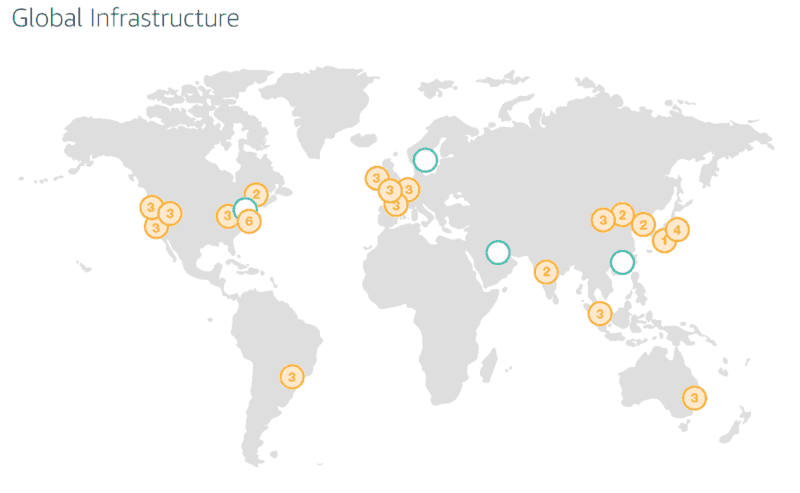
There are 16 Amazon Glacier data centers, with more on the way. That includes five locations in North America, one in South America, four in Europe and six in the Asia Pacific. While not as many as Microsoft Azure’s 50-plus locations (read our Microsoft Azure review), there should be enough options to establish a fast backup.
That speed advantage is a sound reason for businesses to choose Amazon Glacier over more affordable options, such as Carbonite and CrashPlan, both of which can be frustratingly slow, despite being easier to use. To use Glacier for backup, you’ll need a backup client first.
CloudBerry Backup is the best of the bunch, as you can read in our CloudBerry Backup review. It’s also one of the best backup tools for Amazon Glacier.
Ease of Use
In order to use Glacier for backup, you’ll need to create storage vaults and retrieve your API keys. Vaults are like master folders used to contain subfolders and files. They keep your IaaS account organized. API keys allow third-party clients to connect to Glacier vaults to upload or otherwise manage files.
To create a vault, log in to the AWS console and select “Glacier” under the “storage” header.
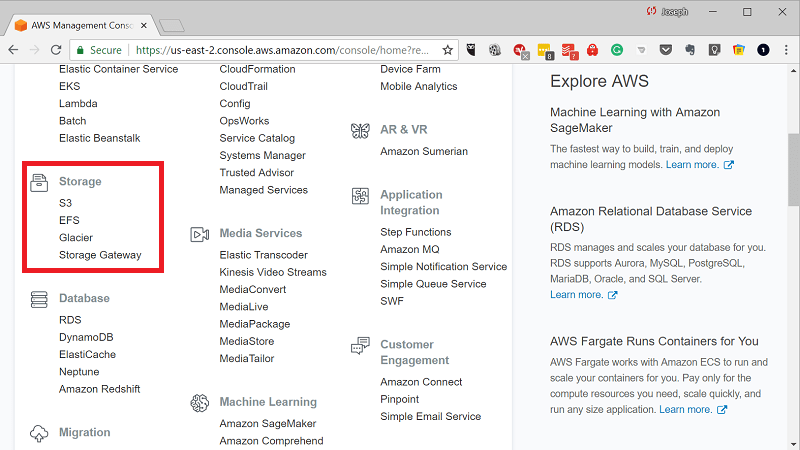
On the next page, click “create vault.”
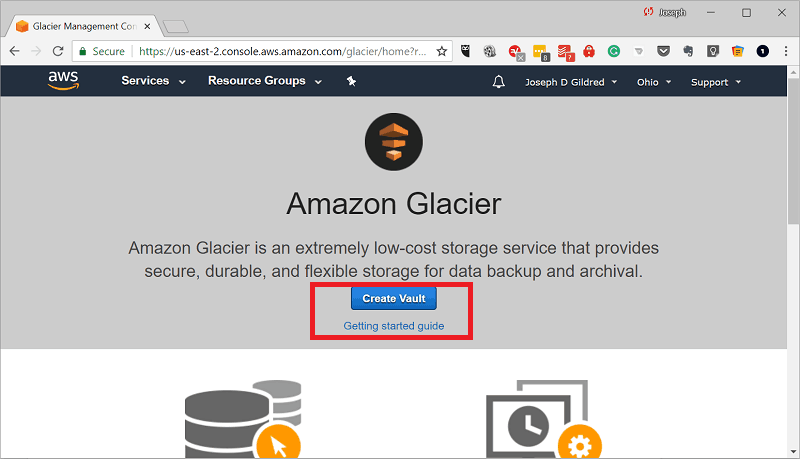
You’ll have to choose a region for your vault and come up with a unique vault name (“MisterMcVaulty” is taken).
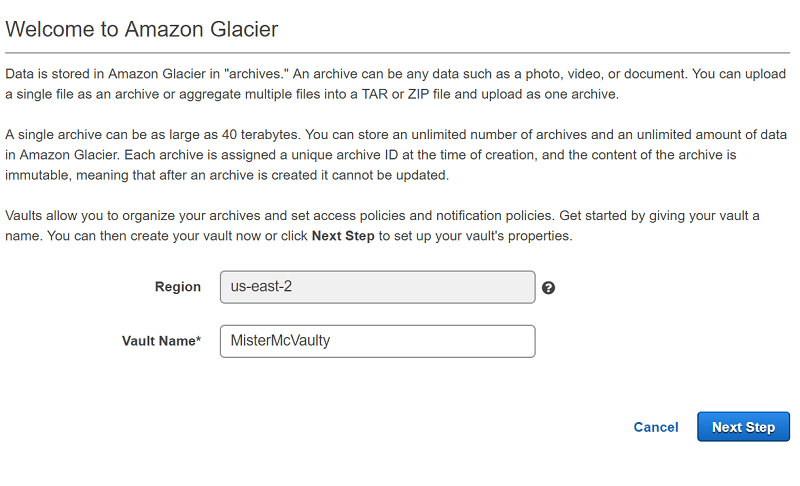
Click “next step” to enable notifications, then “next step” again to review and submit your vault creation request. Amazon will process this in seconds, after which you’ll be able to access your vault for configuration.
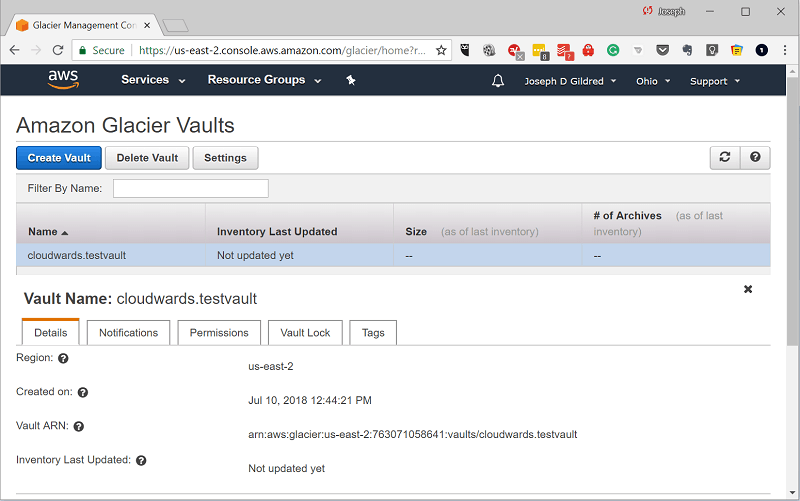
To limit expenditures, click “settings” to set caps for retrieval costs.
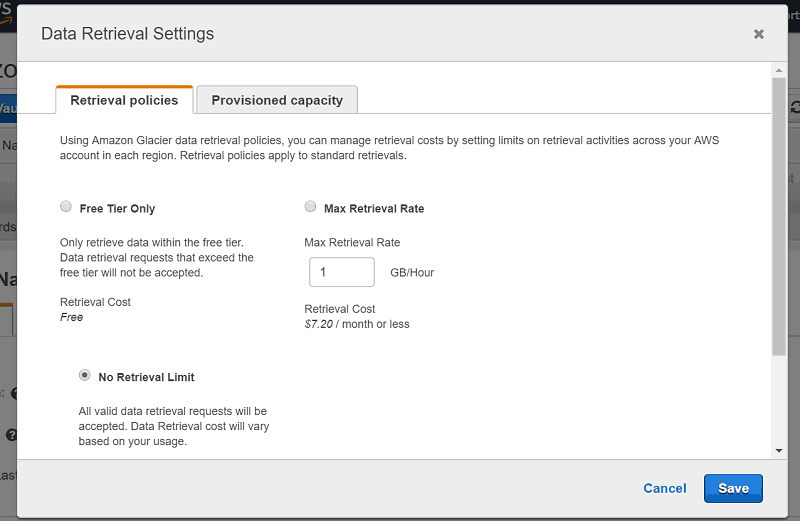
You can create tags to help identify similar vaults quickly. For example, you could tag several vaults with the name of a client for whom you’re managing data archives.
Glacier has a feature called “vault lock” that can help manage business regulations by creating access policies. One such policy might be preventing file deletion until they’ve been in the vault for, at least, one year.
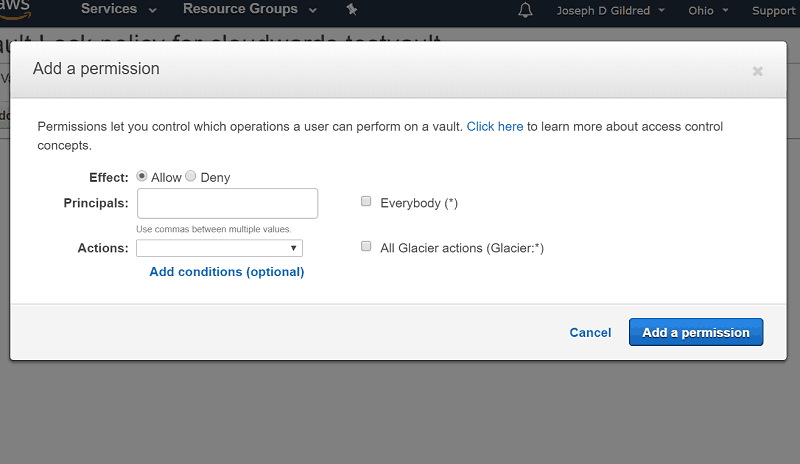
While you can review files uploaded to your vault from the AWS console, you can’t upload them there. For that, you’ll need to retrieve your AWS API keys and find a third-party client. API keys can be retrieved by clicking your name near the top of the console, then selecting “my security credentials” in the drop-down menu.
On the next screen, below the “access keys” header, you can create and retrieve access keys. You’ll need both the “access key ID” and “secret access key.”
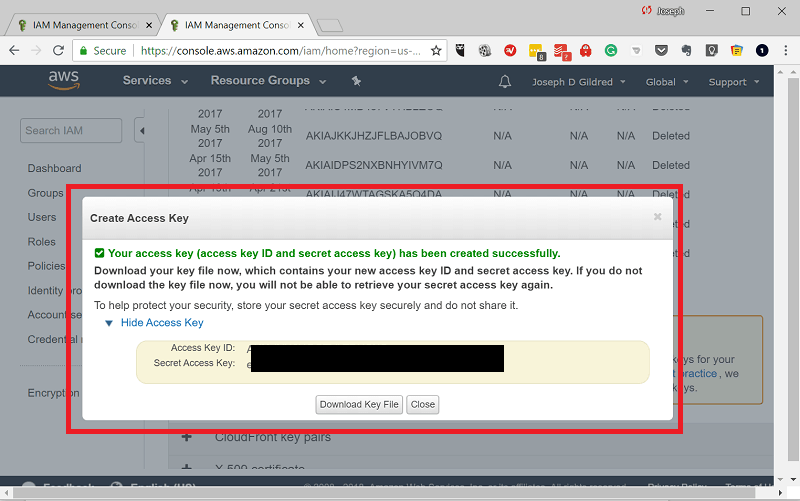
By inputting these in a third-party client designed to work with Glacier, you can establish a connection to start uploading files. We mentioned CloudBerry Backup before. Other options include cloud browsers and network drive tools.
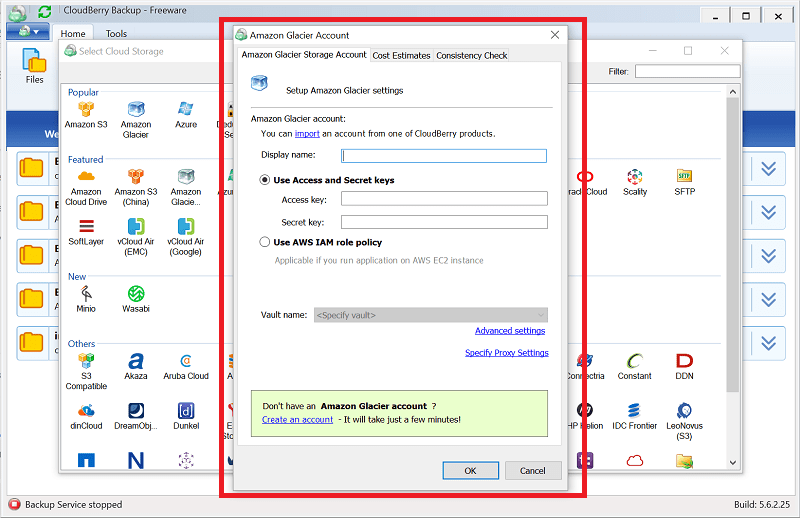
There’s not much more to using Amazon Glacier. Though the pricing scheme can take figuring out, setting up vaults and connecting them to clients to manage files proves easy, once you understand the handful of steps involved.
Security
Unlike Amazon S3, Glacier doesn’t have an option to enable at-rest encryption. However, that feature is on by default and can’t be turned off, so your files won’t be left in plain text and susceptible to theft should a data breach occur.
Data gets encrypted using the advanced encryption standard protocol in 256-bits, the largest key size available for AES. By most calculations, it would take a supercomputer longer than Earth has been around to crack a 256-bit AES key.
On the other hand, because Amazon manages your encryption keys, files could be decrypted by Amazon employees or anyone who manages to steal those keys. Private encryption isn’t an option directly available from Amazon Glacier.
If privacy is paramount, find a third-party client that lets you scramble files before uploading them. Cyberduck, Mountain Duck and CloudBerry Backup all provide private, end-to-end encryption that’ll do just that.
AES 256-bit encryption keys can’t be cracked, but weak passwords can. Even strong passwords can be stolen. To prevent password theft from posing a problem, Amazon supports two-factor authentication, also called multi-factor authentication.
With this feature turned on, an additional credential will be required when logging in to Amazon Glacier from an unfamiliar computer. This key can be sent by text or you can use a smartphone app or multi-factor authentication device, such as a key fob.
Amazon data centers are hardened to prevent intrusion and theft, both physical and virtual. You can read the company’s security whitepaper to find out what measures are taken. Facilities are audited by third-parties to ensure those measures are carried out.
Support
Support for IaaS tends to be a pain point for us, not because it isn’t good, but because it’s expensive. Amazon Glacier doesn’t differ in that regard.
There’s free support with 24/7 access to sales and billing, but no technical help. For that, you’ll need to shell out, at least, $29 a month, which only gets you business-hour email support. Live support channels (phone and chat) and 24/7 support access start at $100 a month.
Amazon provides a reasonable support site with articles and tutorial videos. For answers that aren’t included there, you can try the Amazon support forum, which is more active than most.
Final Thoughts
Amazon Glacier is one of the most popular IaaS services, thanks to an affordable price and massive server network. While Wasabi and Backblaze B2 are similarly priced, we like Glacier better for backup. For file sync and sharing, Glacier doesn’t suffice, unless you don’t mind paying out the nose.
Compared to the cold storage options of its closest rivals, Google and Microsoft, Amazon Glacier is cheaper and a better bet for both business and home use. We recommend pairing Glacier with CloudBerry Backup, which comes with features such as continuous backup, scheduling and private encryption, but many third-party clients work with the service.
In a nutshell, Glacier lives up to the hype. Agree or disagree? Let us know in the comments below, and thanks for reading.


