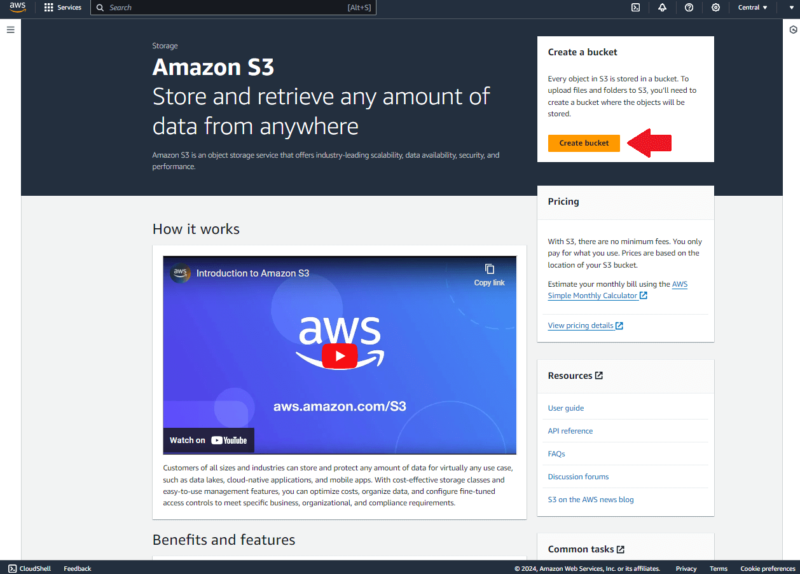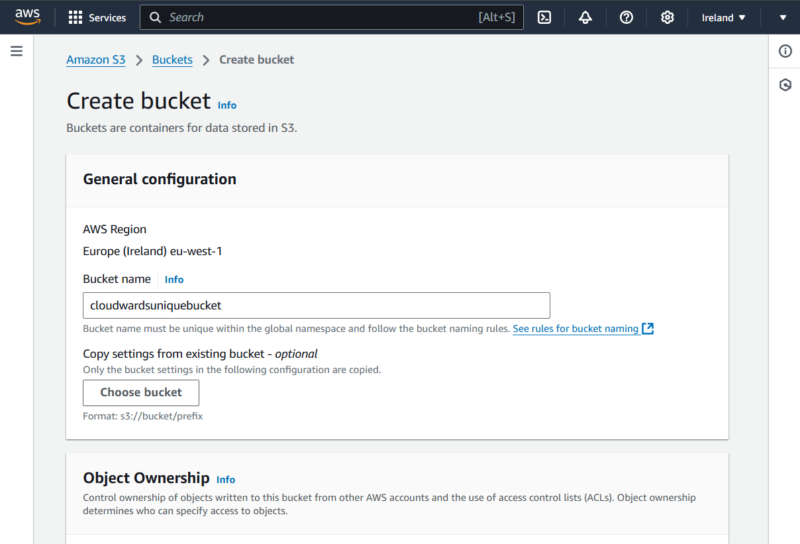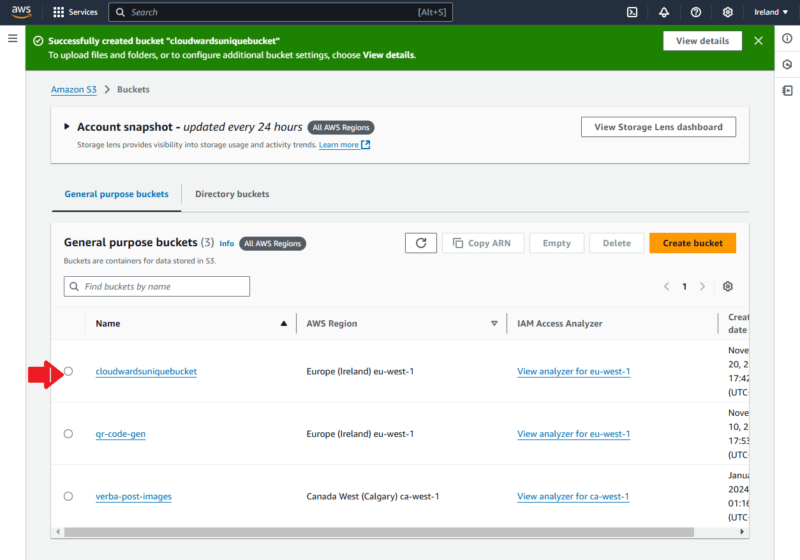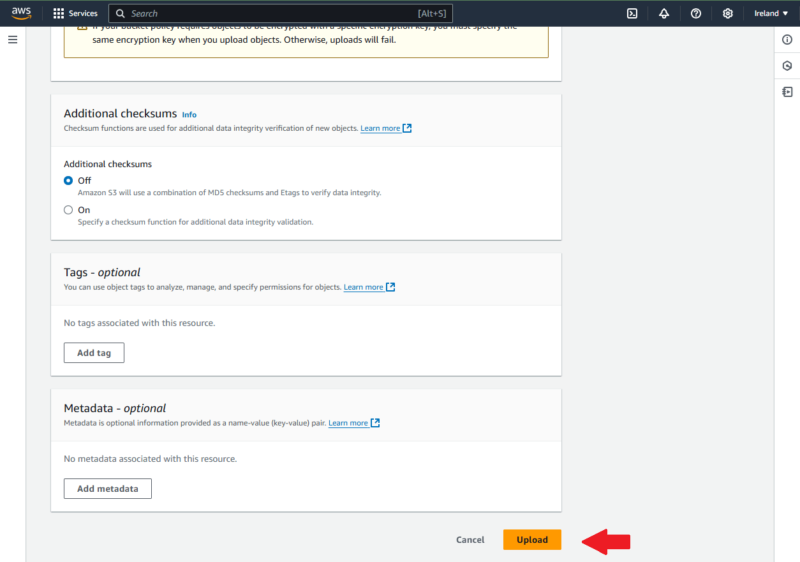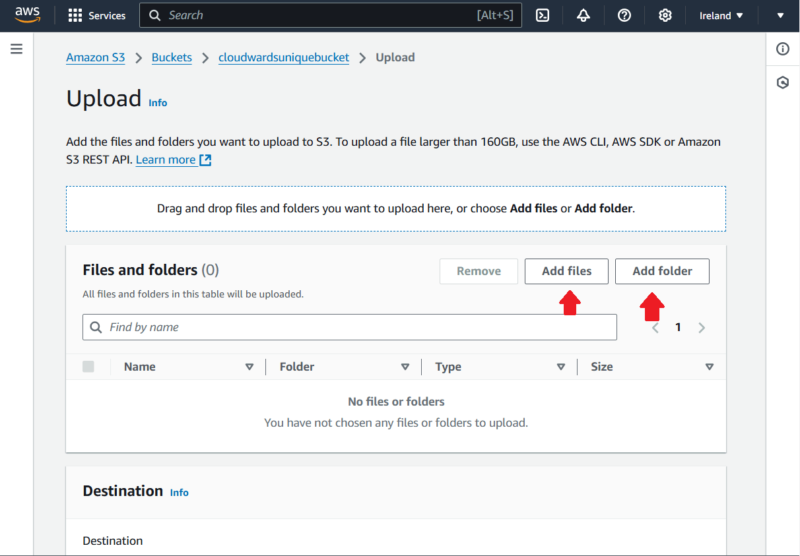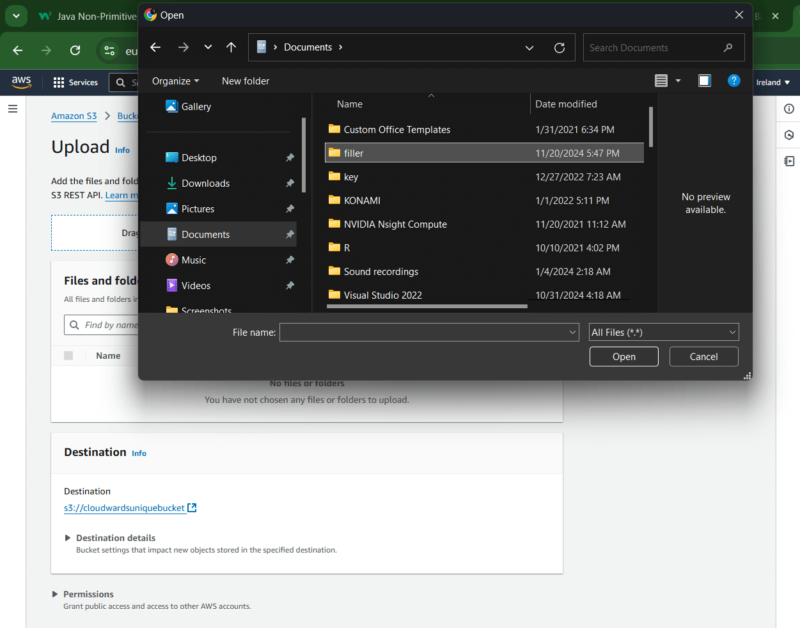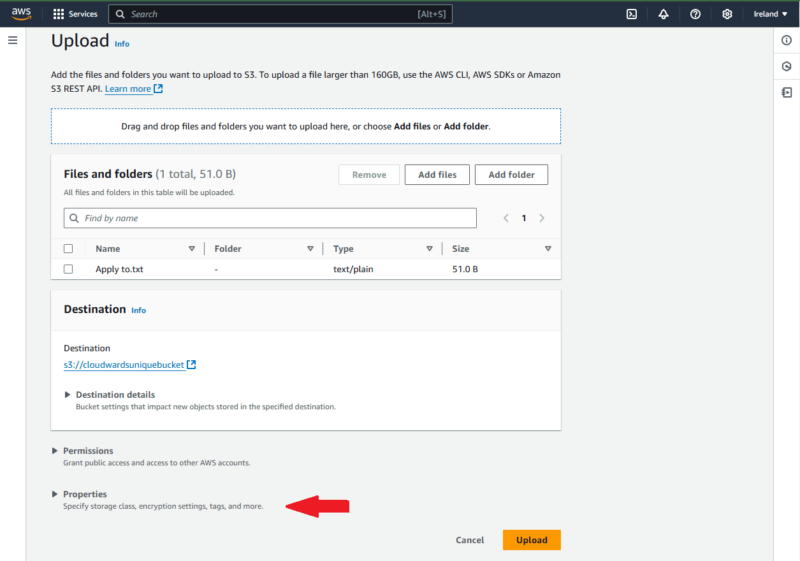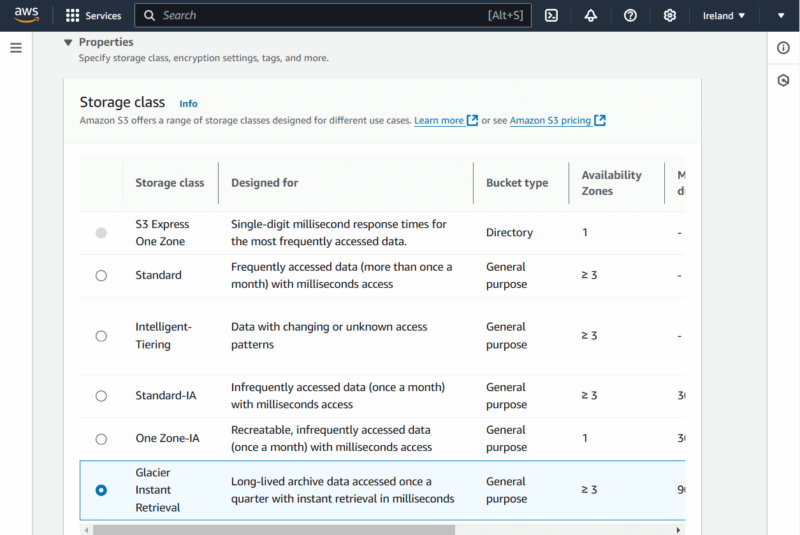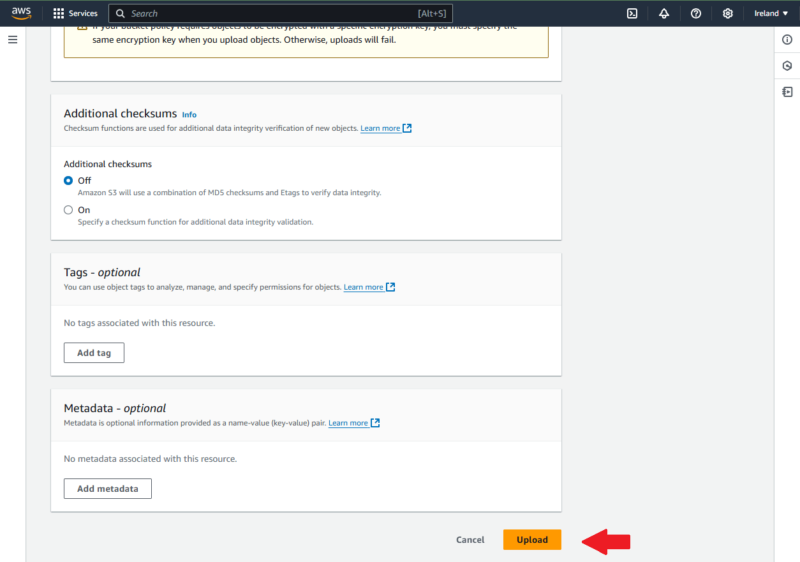Amazon Glacier Backup: What Is It, How It Works and Pricing Explained in 2025
This Amazon Glacier backup guide examines how to use Amazon Glacier from the AWS Console and discusses some situations in which you can use Glacier. It also looks into the costs, types and benefits of Amazon Glacier Backup.
Aside from acting as object storage, Amazon S3 offers cost-effective data archiving with its Glacier storage class. With Amazon Glacier, you can store infrequently accessed data for extended periods at very low rates compared to Standard S3. You can choose from multiple data retrieval options, further optimizing storage costs while maintaining performance.
This guide takes a dive into Amazon Glacier Backup, exploring its pricing, what it is, how it works, and its benefits and use cases. You can also read our Amazon Glacier Review for more information.
-
12/02/2024 Facts checked
This article was rewritten with up-to-date information about Amazon Glacier pricing, benefits and usage.
What Is Amazon Glacier?
Amazon Glacier is one of the classes offered through Amazon S3 — Amazon Web Services’ object storage service. Unlike the other S3 classes, Amazon S3 Glacier storage classes are designed for storing infrequently accessed data. For this reason, they are best used for data archiving.
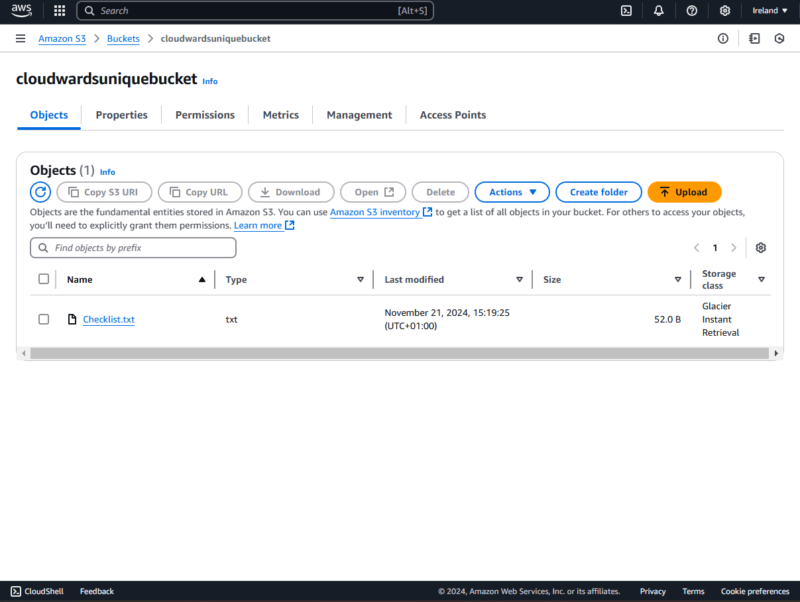
There are three types of Amazon Glacier storage: Deep Archive, Instant Retrieval and Flexible Retrieval. They primarily differ in terms of data retrieval speed, with Instant Retrieval being the fastest and Deep Archive the slowest. However, they also have different storage prices — Deep Archive is the cheapest and Instant Retrieval is the most expensive.
10,000+ Trust Our Free Cloud Storage Tips. Join Today!

- Demystify cloud storage terminology and key concepts in plain language
- Discover easy-to-implement techniques to securely backup and sync your data across devices
- Learn money-saving strategies to optimize your cloud storage costs and usage
Besides data retrieval speed and storage prices, Amazon Glacier storage has different minimum storage periods — 180 days for Deep Archive and 90 days for Instant Retrieval and Flexible Retrieval.
How Amazon Glacier Works
Amazon Glacier works by storing data as objects in buckets for extended periods. When using Glacier, you can upload your data directly to a Glacier storage or move the data from frequently accessed S3 storage to Glacier using a transition policy.
Among the S3 Glacier storage options, your data can transition from Instant Retrieval to Flexible Retrieval or Deep Archive or from Flexible Retrieval to Deep Archive. However, you cannot go from Deep Archive to Flexible Retrieval or Instant Retrieval.
Amazon S3 Glacier as a Backup Solution
As a redundant and durable long-term data storage solution, Amazon S3 Glacier is fitting as a backup for various kinds of data, including medical records, file sharing apps and media backup. The fact that you can choose from three data retrieval options makes it even better; you can optimize performance while saving on storage costs.
Amazon Glacier Pricing & Cost
When using Amazon Glacier, you pay for storage, outward data transfer, lifecycle transition requests, HTTP requests, retrieval requests and data retrieval. You may also pay for security (depending on your chosen option), management and insights, replication, and transformations and queries (if using Glacier with AWS Lambda).
| Glacier Storage Class | Storage Cost (per GB) | Retrieval Request Cost (per 1,000 Requests) | Data Retrieval (per GB) | HTTP Requests (per 1,000 Requests) | Data Export |
|---|---|---|---|---|---|
| Glacier Instant Retrieval | $0.004 | N/A | $0.03 | PUT, COPY, POST and LIST: $0.02 GET, SELECT and others: $0.01 | US East (Ohio): $0.01 per GB Other regions: $0.02 per GB Amazon CloudFront: Free Transfer to the internet: $0.09 per GB — first 10 TB/month $0.085 per GB — next 40 TB/month $0.07 per GB — next 100 TB/month $0.05 per GB — more than 150 TB/month |
| Glacier Flexible Retrieval | $0.0036 | Standard: $0.05 Expedited: $10 | Standard: $0.01 Expedited: $0.03 | PUT, COPY, POST and LIST: $0.03 GET, SELECT and others: $0.0004 | N/A |
| Glacier Deep Archive | $0.00099 | Standard: $0.10 Bulk: $0.025 | Standard: $0.02 Bulk: $0.0025 | PUT, COPY, POST and LIST: $0.05 GET, SELECT and others: $0.0004 | N/A |
What Are the Benefits of Amazon Glacier Backup?
The benefits of Amazon Glacier Backup include its cost-effectiveness, redundancy, durability, availability, scalability and security. Here’s more on why Amazon Glacier Backup can be valuable to you.
Cost-Effectiveness
Storage on Amazon Glacier costs between $0.00099 and $0.004 per GB, which can be up to 161 times cheaper than some other S3 classes. Basically, Glacier offers lower data archiving costs than traditional storage options.
Redundancy
Amazon Glacier is redundant across at least three availability zones, ensuring that stored data is resilient against disasters. In other words, if there’s a disaster in one availability zone and it leads to data loss, your data would still be available in two other zones, preventing permanent data loss.
Security
Glacier comes with various encryption options, including an option for a double-layer encryption system. It also features various access control systems, including bucket policies, access grants and access control lists. Unauthorized access to data is generally unlikely.
Durability
Thanks to its redundant architecture and security, data stored in Amazon S3 and, by extension, Amazon Glacier, is not readily compromised through data breaches, data loss or downtime.
Availability
AWS offers an SLA of 99% for Glacier Instant Retrieval and 99.9% for Flexible Retrieval and Deep Archive.
S3 Glacier Storage Use Cases
S3 Glacier storage can be used for various storage and archiving purposes, including long-term backup, media asset storage, digital preservation, healthcare archiving and regulatory archiving. We discuss these use cases below:
Long-Term Backup
Glacier allows you to store data for long periods at low rates, so you can use them for your backups without having to worry much about costs. In addition, you can readily retrieve data from Glacier when using Instant Retrieval and Flexible Retrieval. Whenever you need the backup, you can readily access it in milliseconds (or minutes for Flexible Retrieval).
Media Asset Storage
Media assets like video and audio files can get very large as more files are added to the storage. Luckily, Amazon Glacier can store unlimited data, making it great for media assets.
Digital Preservation
When looking to preserve data digitally while maintaining data integrity, Amazon Glacier offers various security features that ensure data remains unchanged and unbreached. That said, S3 is self-healing and performs automated data integrity checks. Additionally, the S3 object lock feature makes objects immutable temporarily or indefinitely.
Healthcare Archiving
Regulations such as HIPAA typically require that healthcare records be stored for decades. As such, these records may grow as large as petabytes. Since Glacier can store unlimited data, it’s fitting for storing healthcare records.
Apart from that, Glacier offers Instant Retrieval, which is great for healthcare records such as diagnostic records and patient record data that must be immediately retrievable.
Regulatory Archiving
Besides the fact that Glacier stores data for extended periods, it also offers security features such as encryption, access control and object lock, which can come in handy for regulatory and compliance archives.
How to Use Glacier Backup
You can use Glacier Backup in two ways: transitioning data already in S3 to one of the Glacier storage options or directly uploading objects to Glacier. Below, we’ll describe how to upload objects directly to Glacier from the AWS Console.
Amazon Glacier Clients and Backup Tools
If you would rather use Glacier through a more user-friendly interface instead of AWS Console, CLI or SDKs, you can try out Amazon Glacier clients and backup tools like Cloudberry Backup (now MSP360 Backup), Duplicati and Arq Backup.
Duplicati and Cloudberry Backup (MSP360 Backup) offer free and paid plans. Duplicati’s free version has some limitations, such as one-year monitoring retention and no priority support (only community support).
MSP360 Free Backup offers 5TB for AWS backups, 1TB for local storage and 500GB for other supported backups. However, you get only community support and no encryption or compression.
Arq Backup has no free tier but charges a one-time payment per computer with the option to pay for yearly updates. You could also get Arq Premium, which comes with 1TB storage for up to five computers for a monthly or annual fee. Extra storage beyond 1TB is prorated per GB.
Final Thoughts
Amazon Glacier backup allows you to archive unlimited amounts of data for long periods at low rates. It also offers flexibility when retrieving archived data. However, rapid retrievals come at an extra cost and are generally more expensive than slow retrieval options. That said, AWS Glacier offers multiple security features, durability, redundancy and availability.
What do you think about the storage rates for Amazon Glacier storage? Which security features do you look for in a backup service? Share your thoughts with us in the comments. Thank you for reading.
FAQ: AWS Glacier Backup
Yes, Glacier is part of S3.
Data stored in Amazon Glacier is stored in containers called buckets. The buckets are stored on servers in AWS’ global network of data centers across a minimum of three availability zones.
AWS Glacier Recovery can take milliseconds when using Glacier Instant Retrieval, from minutes to up to 12 hours when using Flexible Retrieval and around 12-48 hours when using Deep Archive
Amazon Glacier is an object storage solution in the AWS cloud, while AWS Snowball is a data transport service used to transfer large volumes of data in and out of the AWS Cloud.