Amazon Glacier Review
Amazon Glacier is a low-cost, easy-to-use, highly available and highly durable storage service. Its data retrieval flexibility based on multiple storage options is particularly impressive. This Amazon Glacier review dives into all it offers.
Amazon S3 offers various storage classes, each one of which is tailored toward specific storage needs that are mostly dependent on access frequency. The most popular class, S3 Standard (read our full Amazon S3 review here), works fine for general-purpose object storage. But if you’re looking to archive data for extended periods, S3 Glacier is the best option.
Amazon Glacier comes in three types — Instant Retrieval, Flexible Retrieval and Deep Archive — and each one offers varying data retrieval speeds. Not only does Amazon Glacier optimize data archiving, but it also offers options for seamless data retrieval as needed based on your use case.
We evaluate the pros, cons, features and pricing in this Amazon Glacier Review, as well as alternative object archiving storage solutions. We also compare it to the other S3 storage classes to help you gain clarity on which class is most suitable for you.
-
12/04/2024 Facts checked
Cloudwards rewrote this review with updates to features, pricing and more.
What Is Amazon S3 Glacier & Who Is It For?
Amazon S3 Glacier is the Amazon S3 storage class tailored toward object archiving. It is for individuals or organizations looking to archive or back up data for at least 90 days (or 180 days with Glacier Deep Archive). If you store data for shorter periods than the minimum, you’ll have to pay a prorated charge for the remaining days.
10,000+ Trust Our Free Cloud Storage Tips. Join Today!

- Demystify cloud storage terminology and key concepts in plain language
- Discover easy-to-implement techniques to securely backup and sync your data across devices
- Learn money-saving strategies to optimize your cloud storage costs and usage
Depending on which of the three Amazon Glacier subclasses you opt for, the speed with which you can retrieve your objects from the archive will vary. Instant Retrieval allows for the fastest retrieval (within milliseconds), while Deep Archive takes hours. Flexible Retrieval can take minutes or hours.
The Cloudwards Expert Opinion
S3 Glacier Pros and Cons
S3 Glacier Features: What Can AWS Glacier Do?
AWS Glacier is primarily for archiving data, but beyond that it offers flexible data retrieval, lifecycle transitions, durability and availability.
Amazon Glacier Pricing
When using Amazon S3 Glacier, you are charged for storage, retrieval requests, data retrieval and security.
Server Network
Amazon S3 is built on AWS’ global infrastructure, featuring 108 availability zones and 34 launched regions on every continent except Antarctica. In this infrastructure, objects stored in Amazon Glacier are redundant across at least three availability zones.
This ensures durability — if a disaster that leads to permanent data loss takes place in one availability zone, copies in other zones help you avoid permanent data loss.
Besides multi-zonal redundancy, Glacier supports two types of replication: live replication and on-demand replication (also called S3 Batch Replication). Live replication creates copies of data as it’s written to the primary bucket, kind of like a continuous backup. On-demand replication creates copies of extant data.
There are two types of live replication: cross-region replication (CRR) and same-region replication (SRR). With CRR, you keep copies of your data in different AWS regions, further reducing the chances of permanent data loss following disaster. Meanwhile, SRR affords you the chance to have multiple environments with similar data in the same region.
All in all, the combination of redundancy, replication and a global server network forms the basis of Glacier’s ability to reliably store large amounts of data.
Ease of Use
Using Amazon Glacier is pretty simple: Here are the basic steps to create a bucket, upload objects to it and choose one of three Glacier storage options.
- Create an S3 Bucket
To create an S3 bucket, go to the Amazon S3 console page and click on “create bucket.” On the ensuing screen, enter a globally unique bucket name, adjust other configurations as desired, scroll down and click “create bucket” at the bottom.
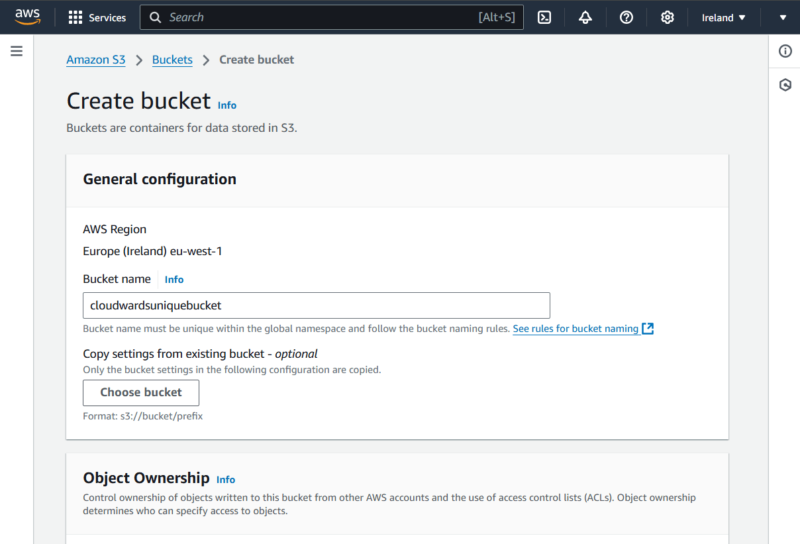
- Upload an Object to the Bucket
After creating the new bucket, you’ll be redirected to a page with a list of buckets in your account. Click on your target bucket, then click on the “upload” button.
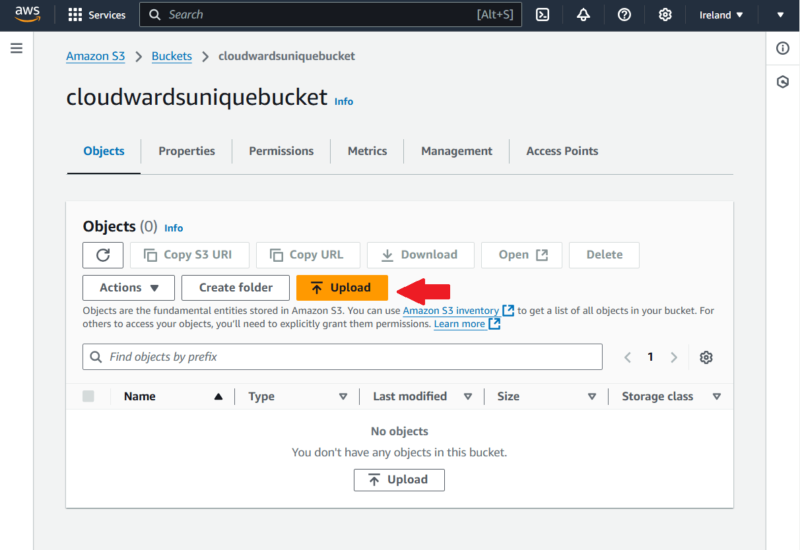
- Add File or Add Folder
On the page after the “upload” button, click “add files” or “add folder” to upload objects to your bucket. Note that you can use only the AWS CLI, AWS SDKs or S3 REST API if you’re uploading data larger than 160GB.
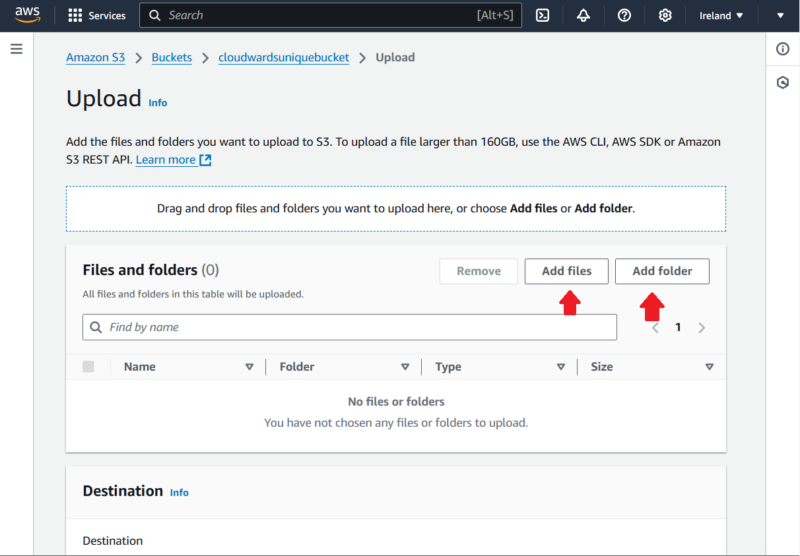
- Choose Storage Class
After adding the file, scroll down and click on “properties” to switch the storage class to your desired Glacier storage. Once that’s done, make any other configurational changes as you deem fit. Then, scroll down and click the “upload” button to upload the object.
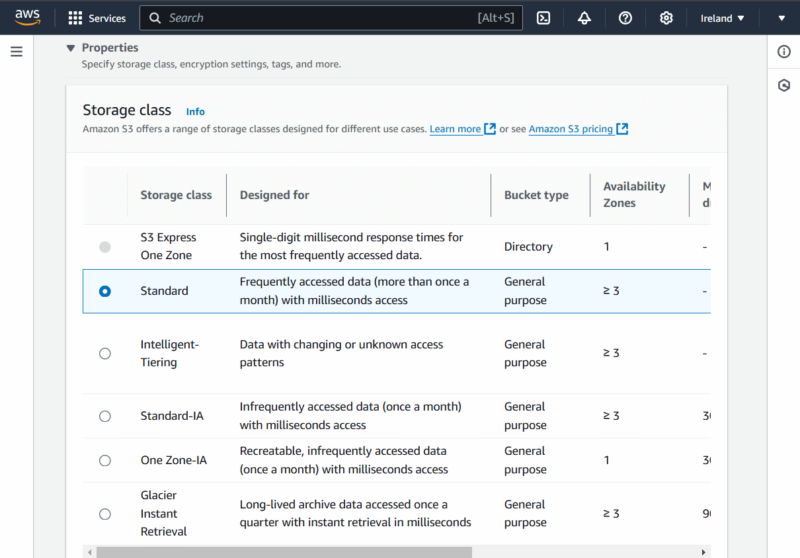
Security
Amazon Glacier offers security through encryption, access grants, bucket policies and access control lists (ACLs).
Support
AWS has S3 sales specialists dedicated to providing information about Glacier and S3 storage classes. In addition, you can choose from one of five support plans: Basic, Developer, Business, Enterprise On-Ramp and Enterprise.
With the Basic support, which is free, you get access to account and billing support, support forums and online resources. However, for architecture support and access to diagnostic tools, you need one of the paid plans.
With the Business plan, you get use-case guidance, AWS Trusted Advisor, third-party software support and Support API. If you want an even higher level of support, go with Enterprise On-Ramp or Enterprise, as they offer architectural guidance, infrastructure event management and a technical account manager in addition to the Business plan’s features.
AWS Glacier Alternatives
AWS Glacier alternatives include Google Cloud Coldline, Google Cloud Archive, Azure Blob Storage cold tier and Azure Blob Storage archive tier. Let’s take a quick look at these AWS Glacier alternatives.
1. Google Cloud Coldline Storage
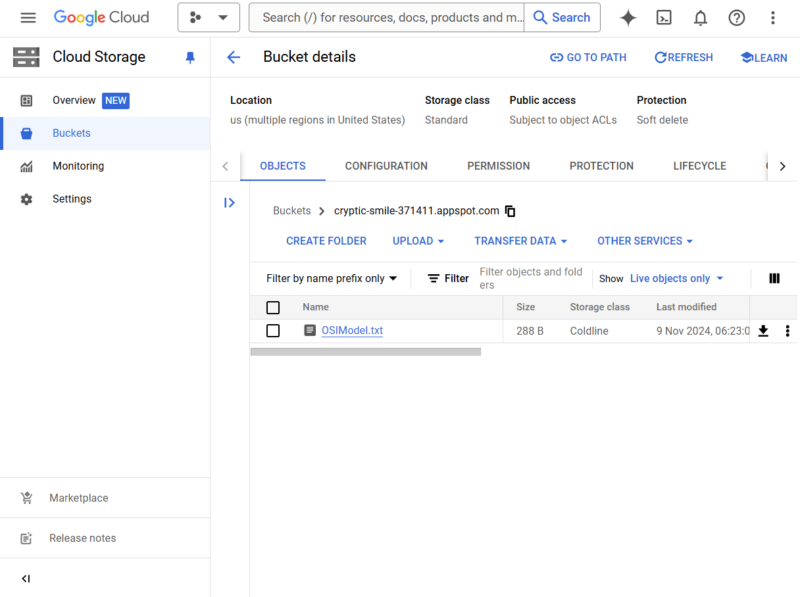
We noticed Google Cloud Coldline Storage is similar to Glacier Instant Retrieval and Glacier Flexible Retrieval in that it has a minimum storage duration of 90 days. However, both Glacier storage options have lower storage costs than Google Cloud Coldline Storage in similar regions.
2. Google Cloud Archive Storage
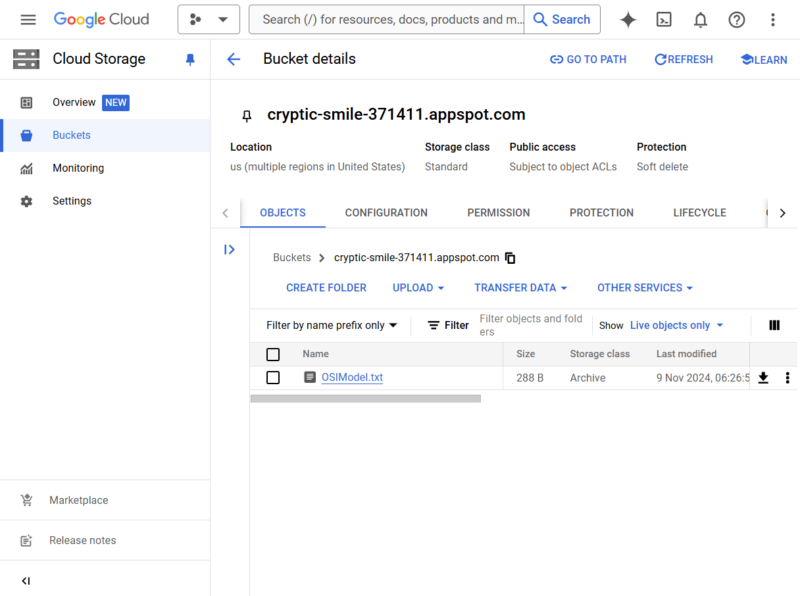
the command line, client libraries or REST APIs.
Google Cloud Archive Storage is equivalent to Glacier Deep Archive. However, Deep Archive offers a shorter minimum storage duration — 180 days, compared to Cloud Archive Storage’s 365 days. Glacier Deep Archive also offers significant savings compared to Cloud Archive Storage in similar data center locations.
3. Azure Blob Storage Archive Tier
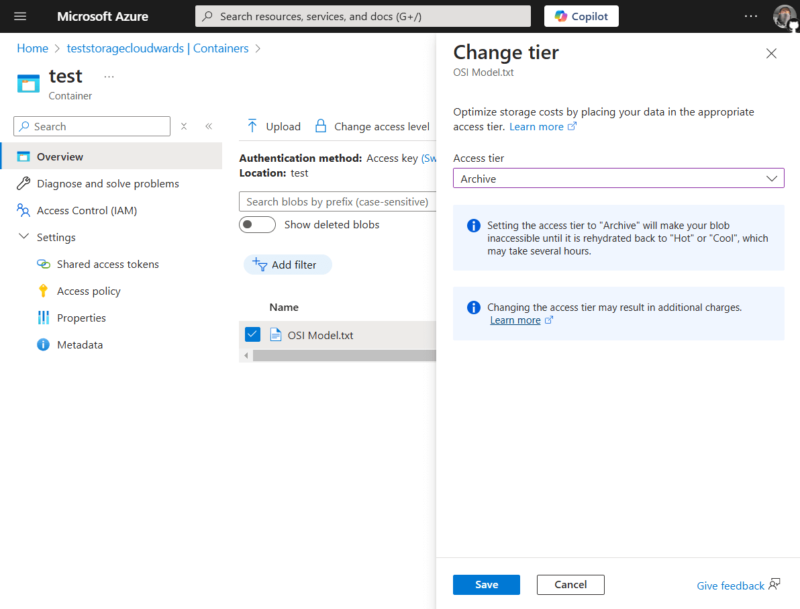
Microsoft Azure’s Blob Storage archive tier is equivalent to Glacier Deep Archive. Both services have a minimum storage duration of 180 days, are for infrequently accessed data and feature similar pricing in some locations.
4. Azure Blob Storage Cold Tier
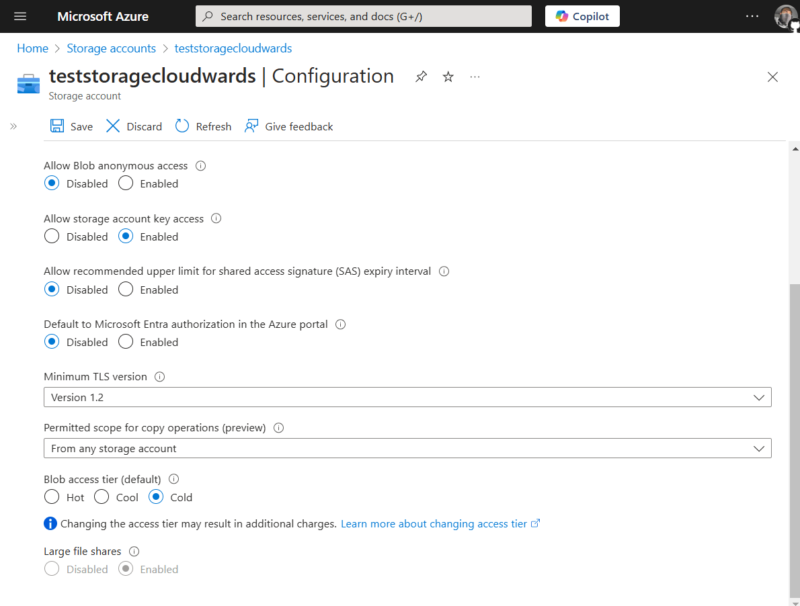
Azure Blob Cold Storage is a Glacier Flexible Retrieval equivalent — it has a 90-day minimum storage duration and similar pricing in some locations. In addition, its retrieval speed is in milliseconds, as is Glacier Instant Retrieval’s.
The Verdict: Is AWS S3 Glacier a Good Service?
Yes, AWS S3 Glacier is a good service. It features multiple access control features and encryption methods, ensuring a high level of security. It also comes at a low cost, it’s built on a redundant and durable network of servers, and its usage is straightforward. That said, some of its pricing components, particularly the retrieval fees, can add up really fast.
Which cloud services do you currently use to archive or back up long-term data? Would you consider switching to S3 Glacier? Share your experience with us in the comments below. Once again, thank you for reading.
FAQ: S3 Glacier Review
Amazon Glacier is good for storing infrequently accessed data for a long time.
Amazon Glacier is generally secure, as it uses encryption at rest and offers multiple access control methods. That said, the security is ultimately down to how you configure your buckets and objects.
The charges for using Amazon Glacier include storage, retrieval requests, data retrieval, encryption and access grants.
Amazon Glacier is not designed for short-term data storage, as it focuses on minimizing storage costs for long storage periods.


