Complete RACI Chart Guide 2025: Definition, Examples and Templates
Project managers are tasked with ensuring that every team member knows what's expected of them. However, critical information surrounding roles and responsibilities can sometimes fall through the cracks. Fortunately, there's a tool that can help define project roles and associated responsibilities: the RACI chart.
We’re all familiar with Gantt charts and kanban boards that help us plan, assign tasks and monitor projects. However, the RACI chart, which can be found in some of the best project management software like monday.com and Asana, helps make project management easier by letting managers assign project responsibilities and roles.
Key Takeaways: RACI Chart
- RACI charts offer a simple way to introduce more organization and accountability to your projects.
- Most leading project management software has templates for RACI charts, which makes them easy to implement.
- The RACI matrix is suitable for most (but not all) types of projects or project methodologies.
If you’re a project manager looking for an easy-to-use tool that will help you define roles within your teams and create an extra layer of accountability, you’ll want to stick around. In this guide, our expert project managers will tell you about the benefits of RACI charts, how they work, and how you can create a RACI chart and incorporate it into your project workflow.
-
04/18/2024
Updated to reflect changes in the naming of Asana’s pricing plans.
What Is a RACI Chart?
A RACI chart is a visual tool that displays project roles and responsibilities of team members for specific tasks. Sometimes a RACI (responsible, accountable, consulted, informed) chart is instead called the RACI matrix or a responsibility assignment matrix.
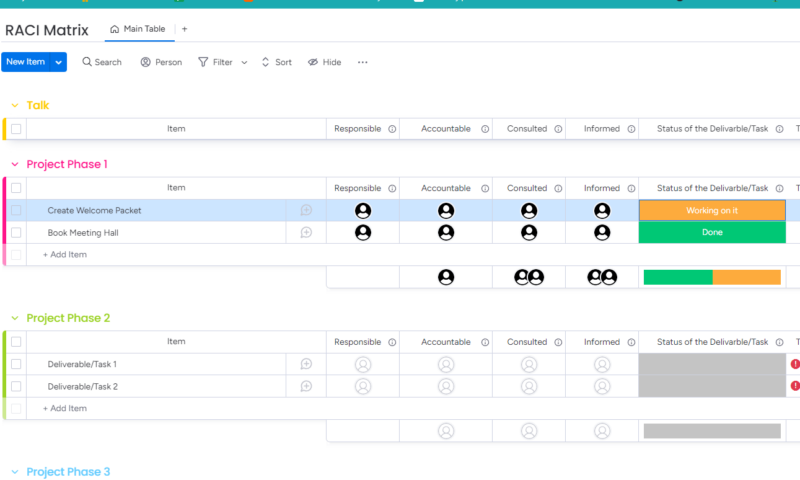
With so many moving parts in a project, every team member must know what’s expected of them. While Gantt charts, kanban boards and lists can help show who’s doing what, they aren’t as good as a RACI matrix when it comes to visualizing each team member’s role.
No matter what project management software you use, RACI charts are relatively easy to set up and read, and will quickly become a vital part of your project management process.
What Are the 4 Components of RACI Charts?
As the full name implies, the four components of RACI are responsible, accountable, consulted and informed. The RACI model puts each project team member falls into one of these categories. Thought it may seem complex, but it’s relatively simple.
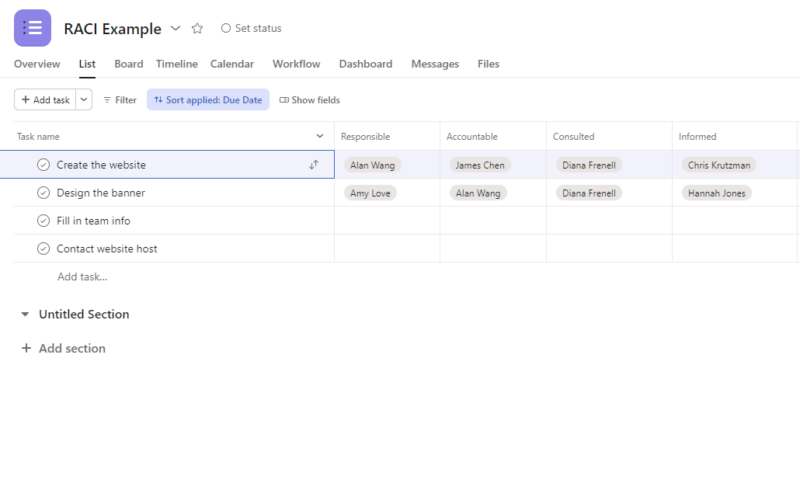
If you have been marked as responsible, you’re responsible for getting the project task done. If you’re tagged as an accountable person, you’re a decision-maker who delegates project tasks and delivers the final product. A consulted member is a subject-matter expert who provides feedback and advice, while informed members are just being kept in the loop.
| Component | Role |
| Responsible | Person responsible for completing a project task |
| Accountable | Decision-maker who delegates project tasks |
| Consulted | Subject-matter expert who provides feedback and advice |
| Informed | Members kept in the loop |
What Is the Difference Between Responsible and Accountable in RACI?
In RACI, responsible members are responsible for a particular task and ensuring their job is complete whereas accountable members delegate and review the work the responsible person performs before the task gets marked as finished.
Misunderstanding the difference between these core RACI components is a big issue some teams have regarding RACI charts. Luckily, the difference isn’t too complex. It’s also worth noting that there’s no limit on how many team members can be marked as responsible.
What Are RACI Chart Rules?
The four RACI chart rules are: at least one person responsible, only one decision maker, don’t overload and each member with at least one role.
If you want your projects to run smoothly and not leave anyone out or overload one person with too many tasks, you should follow the four accepted RACI matrix rules.
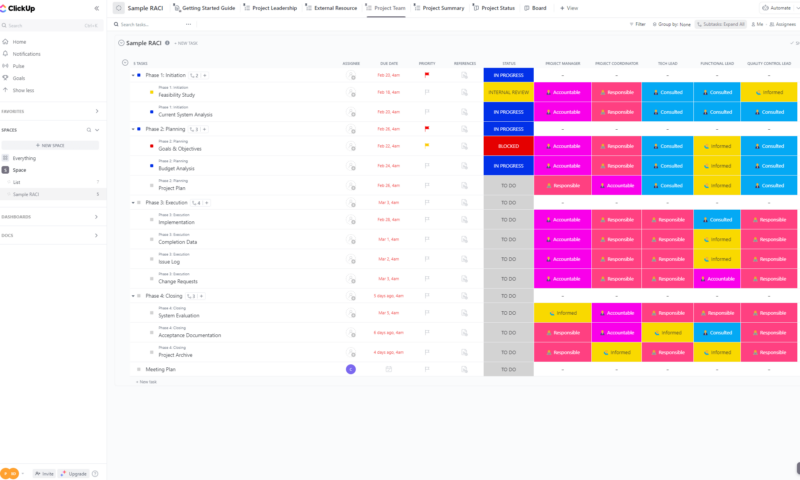
Rule 1: At Least One Person Responsible
The first rule states that you should ensure every job has at least one team member marked as responsible. Remember, there’s no limit on how many team members can be marked as responsible.
Rule 2: Only One Decision Maker
The second rule is making sure that every task has only one accountable person for decision-making.
Rule 3: Don’t Overload
Rule three ensures that no team members are overloaded with too many responsible tasks.
Rule 4: Each Member With At Least One Role
Rule four states that each team member should have at least one role in each job, even if they are just an informed participant.
When Should You Create a RACI Matrix?
You should create a RACI Matrix if you you find yourself in a situation where team members must know what’s expected of them. Not every project needs a RACI chart, but it can be worth taking the time to create one. Of course, you’ll still need kanban boards and other tools to track project progress, but a RACI chart can be a part of project success.
You should create a RACI chart if:
- Team members need clarification on their roles. RACI charts clearly show who is responsible for tasks and deliverables.
- You want to streamline communication. A RACI chart shows the team who’s in charge of what at any given time, making it easier to reach out to the right person for advice or feedback.
- You want to spread out work evenly. Project managers can see at a glance if a team member has been assigned too many jobs.
- You want accountability at all levels. While one team member will be designated as accountable, the RACI matrix promotes accountability at all levels, thanks to clearly defined project roles.
Many more situations warrant using a RACI chart, including not wanting to overlook essential tasks and preventing project delays due to team members not knowing their roles and responsibilities. Only you can decide if a RACI chart will help you in your current and future project work.
Does RACI Work With Other Project Management Methodologies?
RACI charts work well with project management methodologies that help you track progress, especially for most small- to medium-sized projects. However, RACI is fairly redundant for projects using scrum and Agile methods, as roles and responsibilities are often built into those methodologies. When used in complex projects, RACI charts can become quite messy if you have a large team, so keep this in mind.
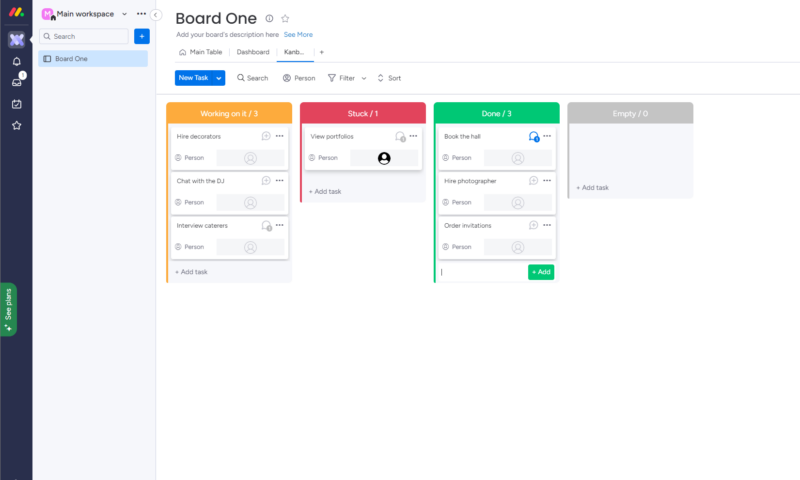
Of course, everyone is different. Some project managers like using the RACI method regardless of how complex a project is, so while your project might not need a RACI chart, some managers may still find them beneficial to keep track of staff and their roles.
What Are the Benefits of Using a RACI Chart?
The benefits of using a RACI chart include increasing communication and productivity. When a team is on the same page, it can help lead to events and results that will please everyone. Here are a few examples of the benefits of using a RACI Chart.
You Can Plan Ahead
If you use a RACI chart, you’ll be able to plan each individual’s roles in a project before you even start working. As a resource management tool, a RACI chart can be hard to beat. Letting team members see what’s expected of them ahead of time will help set them up for success during each phase of the project.
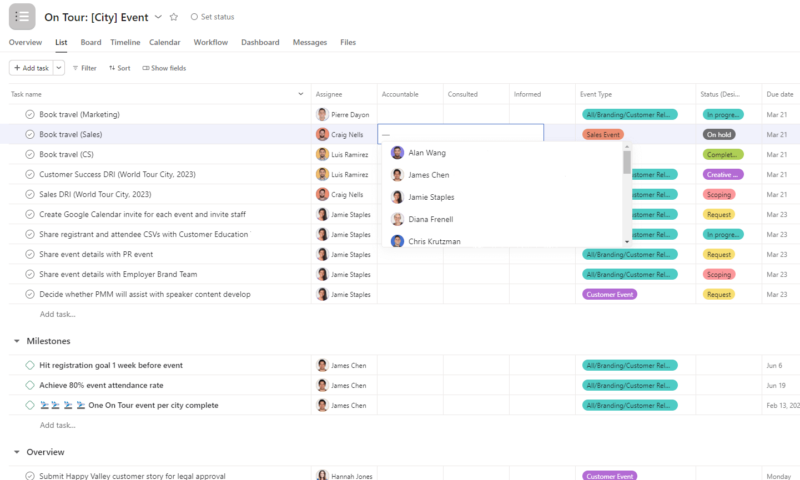
There Will Be an Increase in Productivity
Using a RACI chart will likely increase the productivity of the people involved in your project. When RACI roles and responsibilities are clearly defined, team members can carry out the project plan with minimal fuss.
The RACI Model Promotes Organization and Communication
Organization is critical when it comes to managing projects. Fortunately, RACI charts add an extra layer of organization to a project by helping employees know their roles on any project. As a result, team members can also see who they need to reach out to for help or information.
What Are the Limitations of a RACI Chart?
There are some limitations of a RACI chart, including a lack of flexibility and deadlines. So, while it may sound like using the RACI model would be a no-brainer, it’s also important to know that RACI charts have limitations as well as benefits. So let’s look at how a RACI chart might hold you back.
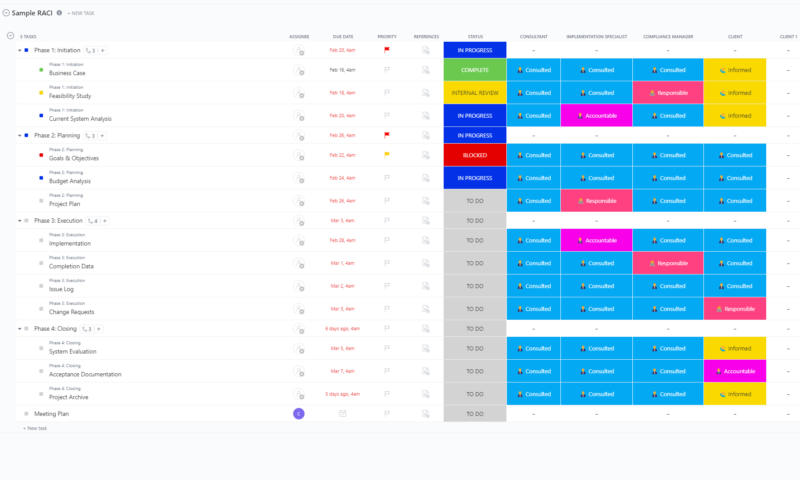
RACI Roles Are Inflexible
The roles that can be assigned in a RACI chart are straightforward, but they do not convey an employee’s skill set or how knowledgeable they are about the task they have been assigned. The RACI roles also may not reflect what your stakeholders and team members actually do.
Deadlines Aren’t a Thing
RACI charts are good at conveying who is doing what, but they can’t share timelines with your responsible parties, informed or consulted groups, or accountable employees. Small teams may get away without using other project management tools, but most will need to use a RACI chart in conjunction with another tool, like a Gantt chart.
RACI Charts Do Not Define Tasks
A RACI chart will show team members who are responsible and accountable for a particular task. However, the charts do not give specific details about the job. Therefore, you may need to use another collaboration tool to list the details of each task.
Best Project Management Software With RACI Chart Templates
If you would still like to use RACI charts after reading about their limitations, you have options. You can easily create a RACI chart in Excel or Google Sheets, or you can use dedicated software like monday.com, Asana or ClickUp (check out our ClickUp Review).
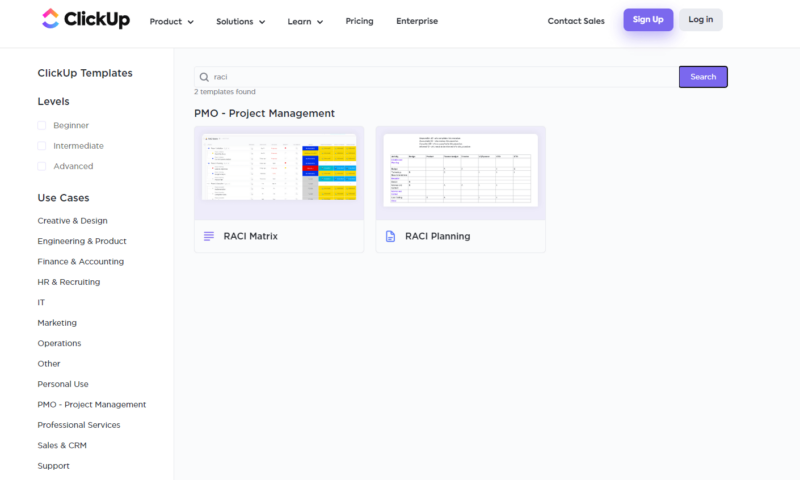
Fortunately, you don’t need mad skills to create RACI charts. Most mainstream project management tools provide a RACI chart template for you to use. Here, we’ll show you how to get your hands on the templates for monday.com, Asana and ClickUp.
1. monday.com
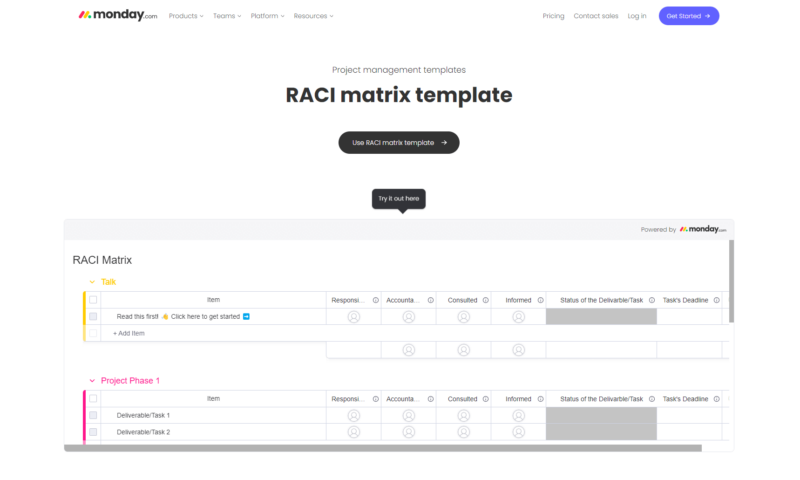
Creating a RACI chart on monday.com is as easy as heading to monday.com’s template generator. This page allows you to play around with a demo RACI matrix before you install the template. The user-friendly RACI template is available even with monday.com’s free plan. You can find out more about monday.com in our monday.com review.
- Maximum users: 2
- Minimum users: 3; All prices per user
- Minimum users: 3; All prices per user
More plans
- Minimum users: 3; All prices per user
- Enterprise-level features.
2. Asana
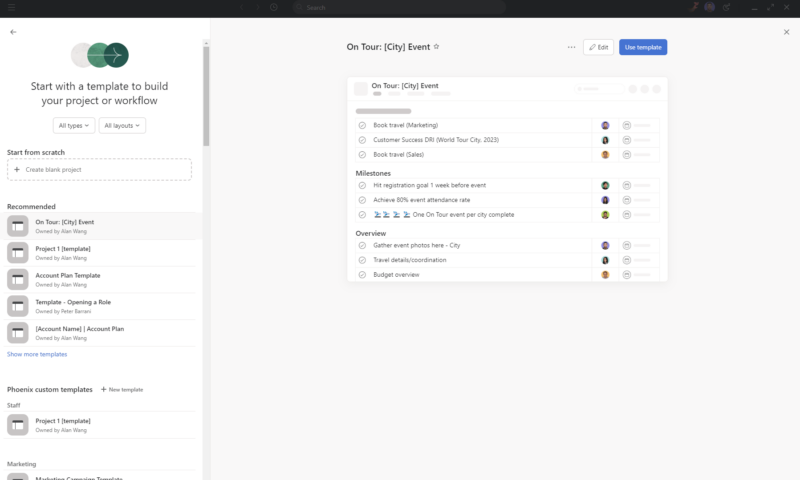
Asana also offers RACI chart templates. To see all the available templates, head over to Asana’s RACI matrix template. Asana offers easy-to-use RACI charts that fit many different types of projects. You can also create your own. However, to use the templates, you need to be a Starter plan member. Find out more about Asana’s Starter plan in our Asana review.
- Up to 10 users
- Price is per user. unlimited users, expanded features
- Price is per user. unlimited users, even more features
- Custom pricing, advanced security features
3. ClickUp
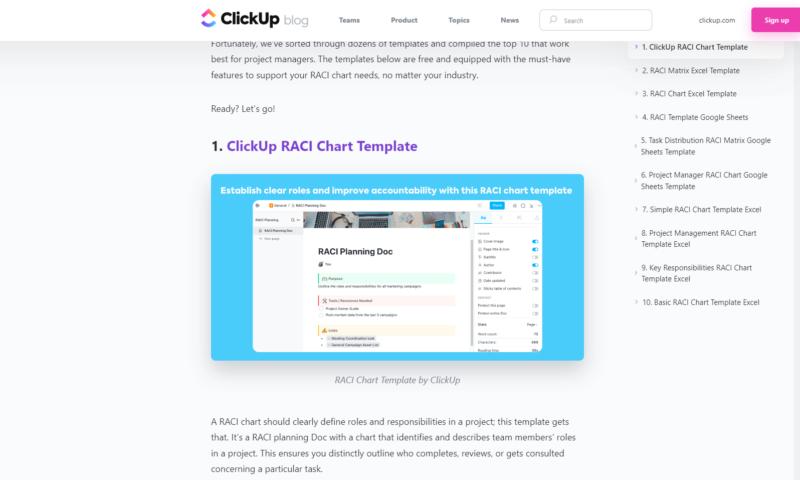
ClickUp is another project management platform we highly recommend (it made our list of the best free project management software) for those who want to use RACI charts. Like monday.com and Asana, ClickUp has a friendly template landing page with lots of information about their template. ClickUp’s charts are colorful and easy to use. Read more about it in our ClickUp review.
- Basic functionality with some limitations
- All prices per user
- All prices per user
How to Create a RACI Matrix
Now that we have discussed the RACI matrix, we will show you how easy it is to create a RACI chart for your next project. We will be using monday.com for this example.
- Head to monday.com’s RACI Template
The first step you need to take is one that will take you to monday.com’s RACI template. From here, all you need to do is click the “use template button.”
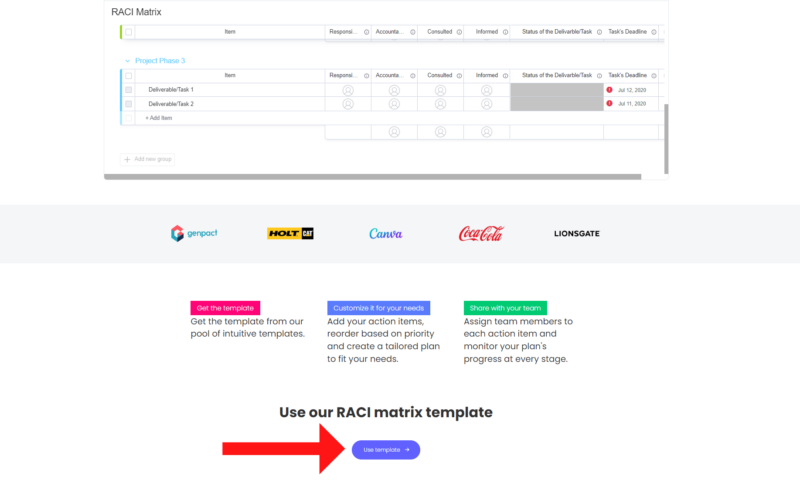
- Getting Started With Your RACI Board
As soon as you hit the “template” button in step one, you’ll be whisked away to your monday.com account and presented with your new RACI chart. If you navigate away from the chart and need to find it, you see it listed in the left-hand column.
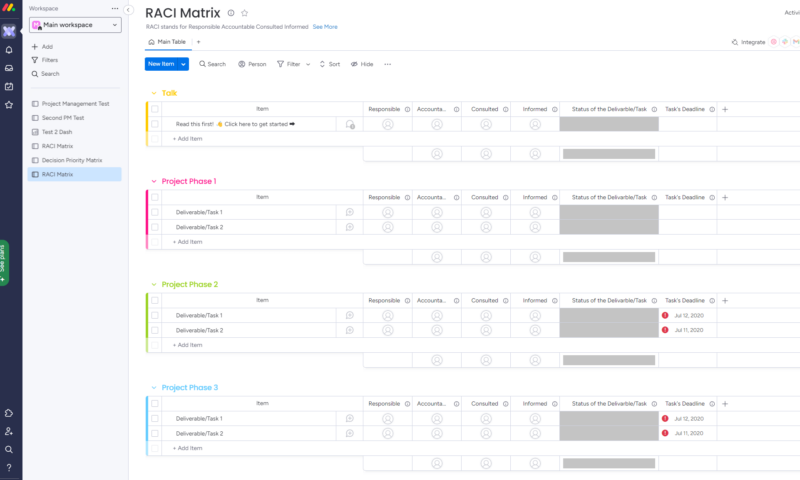
- Fill Out the RACI Chart
Now you need to populate the RACI chart. A project manager needs to add tasks; assign the responsible, accountable, consulted and informed tags to the project team; set a due date and mark where you are in the process. Then you need to update the chart if anything changes.
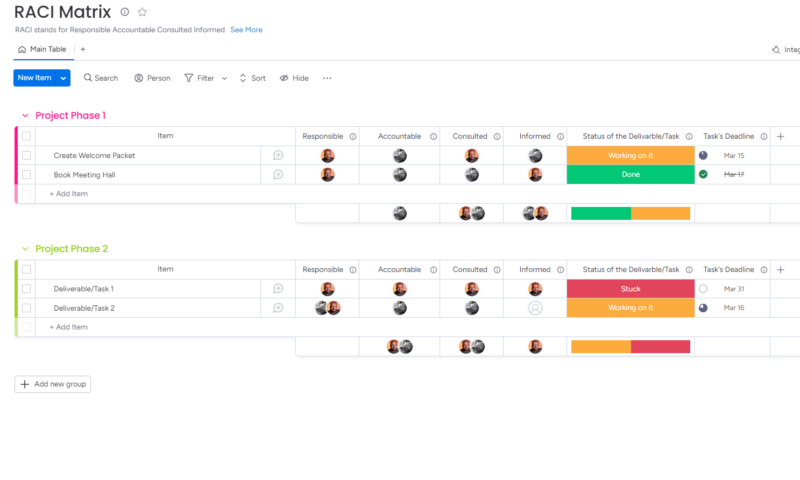
What Are the Best RACI Matrix Alternatives?
The best RACI matrix alternatives like RASCI and DACI make changes to the roles to better fit different teams. Since we know RACI charts are not for everyone, we want to quickly cover some other responsibility assignment matrix options with you, as one might fit your needs better.
RASCI
RASCI charts are very similar to RACI charts, but, as you can see, there’s an extra letter in the acronym. The “S” in RASCI stands for “supportive.” Team members in a supporting role help a responsible party get the work done.
DACI
DACI (driver, approver, contributor, informed) is a matrix designed for decision-making processes. The matrix clarifies who your lead decision-maker is for specific projects or tasks. If your team struggles to call the shots due to internal conflict, the DACI model might work for you.
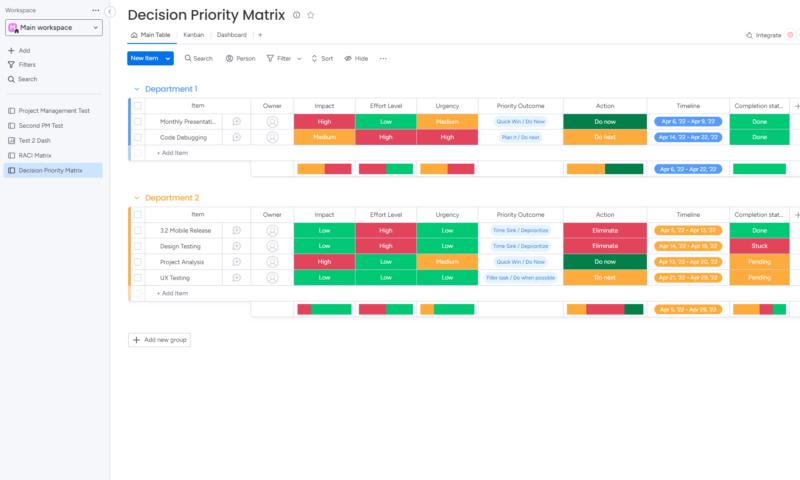
CARS
The CARS model (communicate, approve, responsible, support) is very similar to the RACI model. The most significant difference is that this model relies on support roles, much like RASCI.
RAS
The RAS model (responsible, approve, support) is a simplified version of CARS; however, this model eliminates external stakeholders as there is no room for consulting members outside the team.
CLAM
The CLAM (contribute, lead, approve, monitor) model is nearly identical to the RACI model; it just has friendlier terminology. Contributors refer to those who are consulted and who do the work. Monitors replace the informed role, while lead is the same as the accountable tag. Finally, members dubbed “approve” are the decision-makers in the CLAM method.
Final Thoughts
The RACI matrix is a simple tool, but you should not underestimate its value. When a RACI chart is used correctly, project managers and team members will know where they stand and who they need to talk to about the task they’re completing. If you want your projects to have added layers of organization and accountability, consider using a RACI chart.
Have you used a RACI chart before? Did it help or hinder your team with project phases of a complex project? Do you plan to give the RACI matrix a try now? Please let us know in the comment section, and thanks so much for reading.
FAQ
The RACI acronym stands for responsible, accountable, consulted, informed.
Even though the RACI matrix is quite simple, it can play an important role in bringing accountability to project teams.


