How to Run a Sprint Retrospective Meeting in 2024: Tips for Agile Project Managers
The Agile Manifesto makes it clear that Agile teams should reflect on their work at regular intervals and figure out how to become more effective by tuning and adjusting behaviors. Scrum leaders and their teams do this via Sprint retrospective meetings at the end of Sprint cycles. To learn more about this key part of Scrum methods, read on.
Key Takeaways: Retrospective Meeting Guide
- A successful retrospective meeting can improve team morale, identify issues and solve problems.
- Retro meetings are predominantly used by Scrum teams, but any Agile, Linear or hybrid team can incorporate them into their workflow.
- These meetings can be held in person or via video conferencing platforms for distributed teams.
Have you ever felt that despite your Scrum team meeting deadlines and getting deliverables to clients at the end of a Sprint, things could have gone smoother? Have you noticed the same mistakes being made frequently? If so, it may be time for you to hold a Sprint retrospective meeting where you and your team can discuss wins, losses and how to improve going forward.
In this guide, you’ll learn why Sprint retrospectives are so important. We’ll go over the differences between Sprint reviews and retrospectives. You’ll learn about the basics of a retrospective meeting and its benefits. We’ll also show you how to hold a successful retrospective meeting so you and your team can rock your next Sprint. Let’s dive in.
What Is a Retrospective Meeting?
We all know the importance of daily Scrum meetings — held by the Scrum Master — but few understand the importance of Sprint retrospectives. Retrospective meetings, which are championed by the 12th principle of the Agile Manifesto, offer a safe space for entire teams to meet and discuss how things went during a Sprint.
Five stages make up retrospective meetings:
- Set the stage — Explain to your team what the meeting is about, how long it will run, and what the goal of the meeting is.
- Gather data — Discuss project data with your team; listen to their wins, losses and frustrations.
- Generate insights — With the gathered data, determine what caused issues and created successes.
- Decide what to do — Once you have identified the root causes, you can create action plans to address the issues or repeat successes.
- Close the retrospective — Recap everything that has been discussed and document it to be revisited later, and ask your team for feedback.
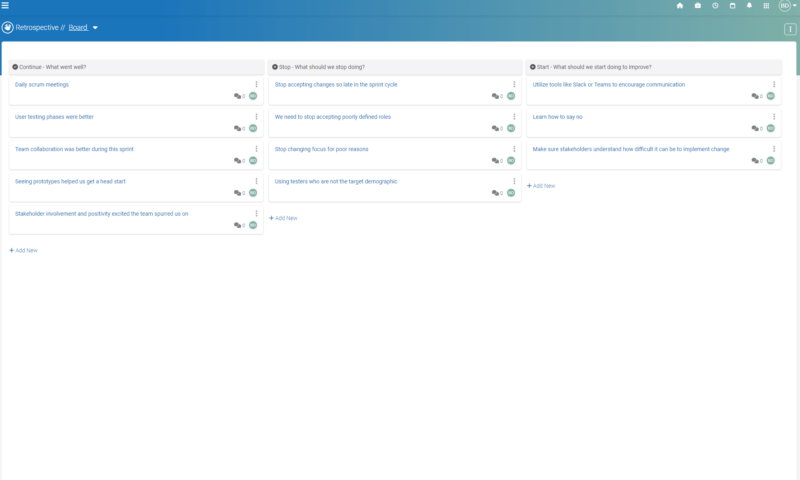
that want to hold remote retrospective meetings.
During the meeting, your team can share feedback regarding wins and losses. Teams can also tackle issues, discuss what can be done better in the future and talk about lessons learned. You can also gather feedback that will lead to better team harmony and increased quality of work. If you need software that can help with retrospective meetings, check out our Leantime review.
Sprint Review vs Sprint Retrospective
Sprint reviews and Sprint retrospectives are often confused with one another, especially by those who are new to Agile project management methodologies and inexperienced Scrum teams. It’s important to know that both meetings serve different purposes, and it’s vital that you don’t get them mixed up.
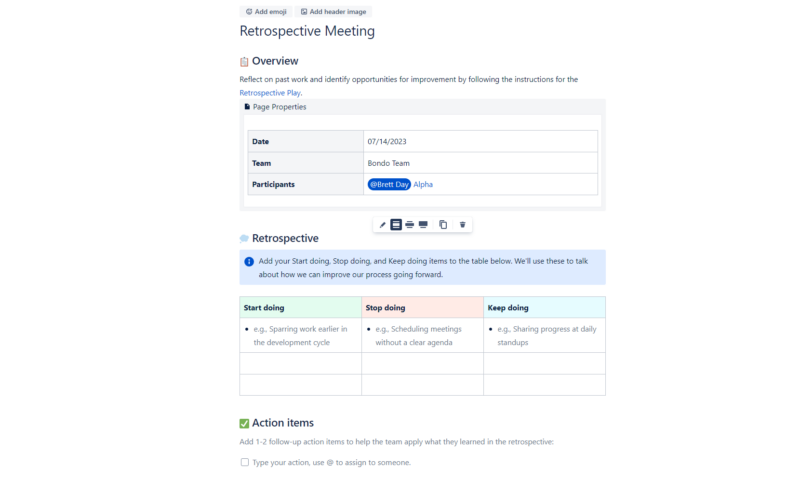
A Sprint review covers the deliverables handed over to your clients. By holding Sprint reviews, you can ensure you’re meeting stakeholder needs. A Sprint retrospective meeting is about your Agile team; an internal review, if you will. Just remember that Sprint reviews are about the product, and Sprint retrospectives are about the team working on the deliverables.
Why Hold Retrospective Meetings?
We now know what retrospective meetings are and when they should be held, but why should you have them? Below, we will cover some of the benefits of Sprint retrospectives and how your whole team can benefit from them.
Continuous Improvement
Retrospectives allow managers and team members to provide honest feedback that can facilitate improvement. By focusing on past failures, teams can reflect and develop ways to improve future projects. It’s no secret that regular retrospective meetings will help everyone identify which areas of work are improving and which need help.
Increased Productivity
Coming together as a team at the end of each Sprint will lead to better team brainstorming and more powerful best practices that will likely help your team become more productive.
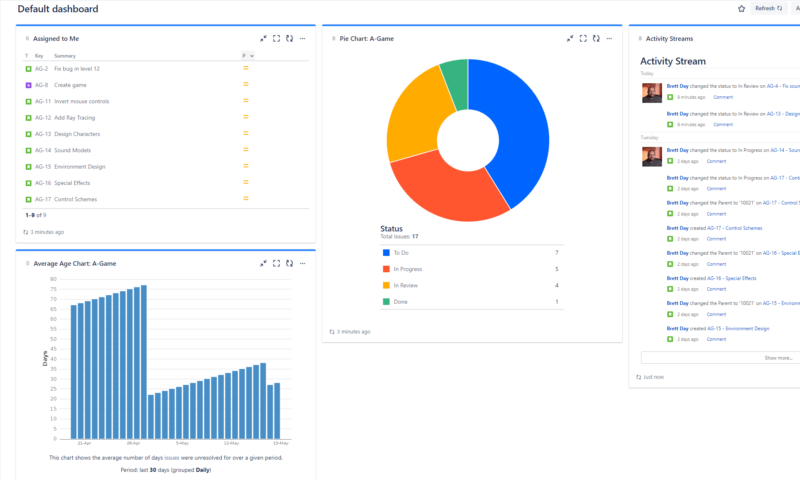
can help you track productivity per project and more.
On top of this, regular meetings will help project managers re-energize and refocus teams before the next Sprint starts. Be sure to leverage the tools and features, such as reports, that can be found in many of the best free project management software solutions, like Jira (check out our Jira review) and ClickUp (here’s our ClickUp review).
Team Building and Bonding
Retrospectives are the perfect time for managers to help their teams grow. When team members feel safe and can communicate openly, trust builds. As a result, the bonds between team members will grow too.
Scrum Masters and project managers should also use this time to increase team spirit by incorporating good team-building exercises that can help improve morale and encourage team members. If you’re a remote team, you can use services like Slack (here’s our Slack review) to play team-building games via GameMonk.
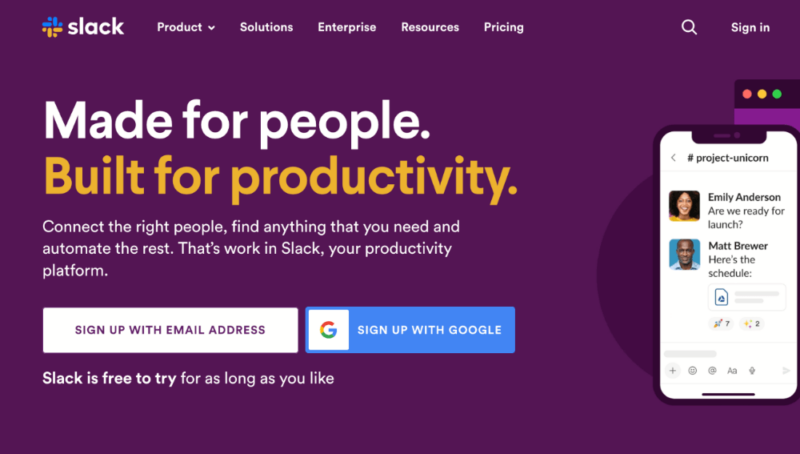
thanks to tools like Slack that integrate with fun tools like GameMonk.
Project Transparency
Being transparent about a project during a Sprint retro can give a team insights into the last Sprint they worked on that they might not have seen before. These insights can help team members think about projects in a new way. Insights can help spark ideas to improve processes in future Sprints and may help when discussing issues they ran into during the project.
How to Hold a Retrospective Meeting
The next few sections will cover the basics of holding effective retrospective meetings. Relax; nothing happens during these meetings that will cause concern. All should go well if you gather data and openly share information with your team. Follow the outline below and your entire team will benefit from the information that covers your previous Sprint.
1. Invite Team Members and Set the Stage
As a Scrum Master or project manager, you must get the ball rolling regarding meetings. First, you need to plan your meeting and invite your team members. You can do this via online tools like Google Calendar, or you can create a meeting as a task in the best project management scheduling software and assign employees to the task.
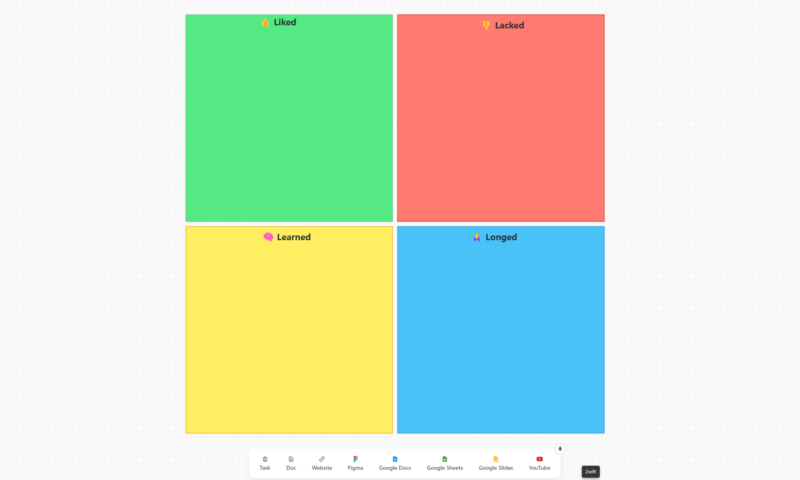
Once the meeting length (which should be no longer than a maximum of three hours for one-month Sprints, according to scrum.org), location, time and date are set, it’s time to create what will become your best friend: a meeting agenda. There are many ways you can structure your meeting, though the most common approaches include the following structures:
- Start, Stop, Continue — Guides a meeting through three simple questions: What should we start doing, what needs to stop and what can continue.
- The 4Ls — A straightforward format that asks team members what they liked, learned, longed for and lacked.
- Mad, Sad, Glad — Explores emotional experiences, in which teams discuss stressors, disappointments, frustrations and what made them happy.
Pick a structure the team agrees upon, and stay consistent during all structured meetings. This is an important part of creating a safe environment. These meeting structures work in person (with Post-It notes on a board) and in remote sessions. Many of the best project management software suites provide powerful virtual whiteboards for collaborative meetings.
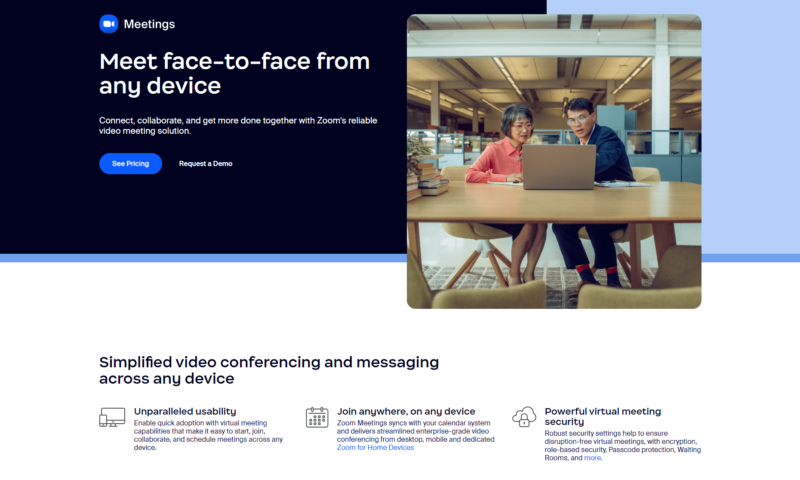
You can also use tools like Microsoft Teams, Zoom, Zoho Meetings or Slack for distributed teams. Once a platform choice has been made, let each team member know. The next step is to gather data.
2. Gather Data and Review the Project
Gathering data from the recently finished Sprint is next on the agenda. Ensure you have all the information you need about the previous Sprint and data that covers any significant events. This data is what you and the team will review and will help form the foundation of the action items the team decides to start, stop or continue doing.
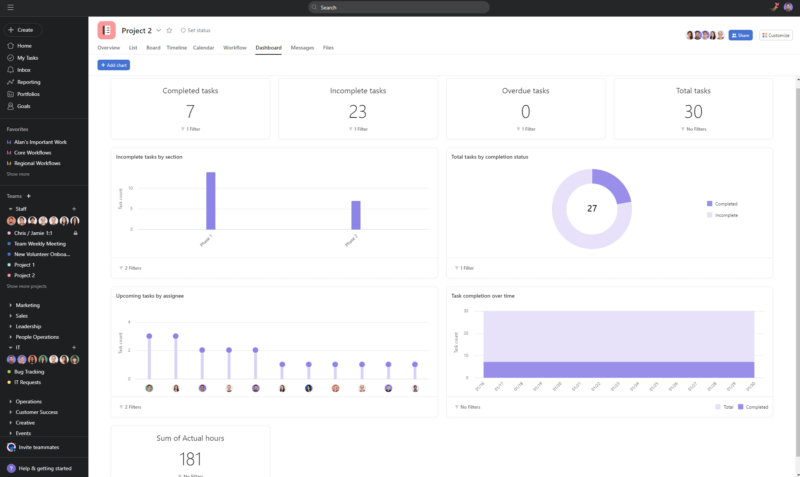
3. Generate Insights and Recognize Themes
Generating insights is critical. During this phase, you need to deep dive into your team about how they’re feeling and the completed Sprint. Your Scrum team inspects the last Sprint and chats with other team members too.
As a group, you’ll discuss what made the previous Sprint what it was. You’ll also figure out the root causes of issues and discuss and celebrate successes.
4. Brainstorm and Decide What to Do
Now that you have gathered data and had a candid conversation about issues — good and bad — it’s time to brainstorm solutions and develop an action plan. Remember, the goal is to generate new ideas, identify areas needing improvement and increase overall quality in every area. Use your sticky notes or digital whiteboard to display your brainstorming solutions.
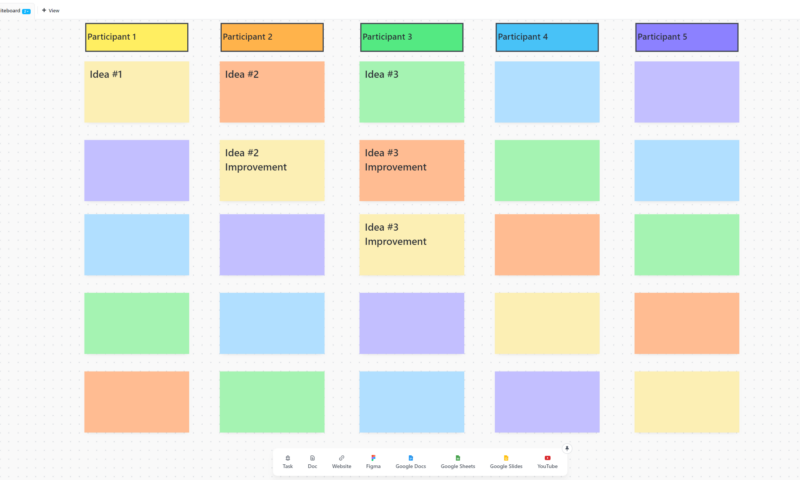
5. Close the Retrospective and Gather Feedback
Don’t forget to formally close the meeting by thanking each team member and the group as a whole. Recap the meeting by praising the team’s successes and congratulating them on coming together to create solutions to problems. Also, ask the team if they liked the format or if a different structure should be used during the next retrospective.
Final Thoughts
We hope this guide has shown you how holding a project retrospective can be beneficial. Being able to meet with your team in a safe environment to discuss work and how a team’s workflow can be improved upon is a wonderful thing. These meetings help strengthen a team, create a positive atmosphere and foster a learning environment that everyone will benefit from.
While we have covered Sprint retros, it’s worth noting that all Agile, Linear or hybrid teams can use these meetings. Open communication with your team will only lead to greater success. Will you hold a retrospective meeting? What structure will you use? Do you have any tips for new managers? Let us know in the comments and, as always, thanks for reading.
FAQ: Holding Retrospective Meetings
The goal of Sprint retrospective meetings is to find out what worked well, what didn’t work and celebrate successes during a project. Teams can create a plan of action to make sure any issues discussed do not happen during future projects. These meetings are also perfect for team-building exercises.
The five steps of a retrospective meeting are to set the stage, gather data, generate insights, decide what to do and close the retrospective.


