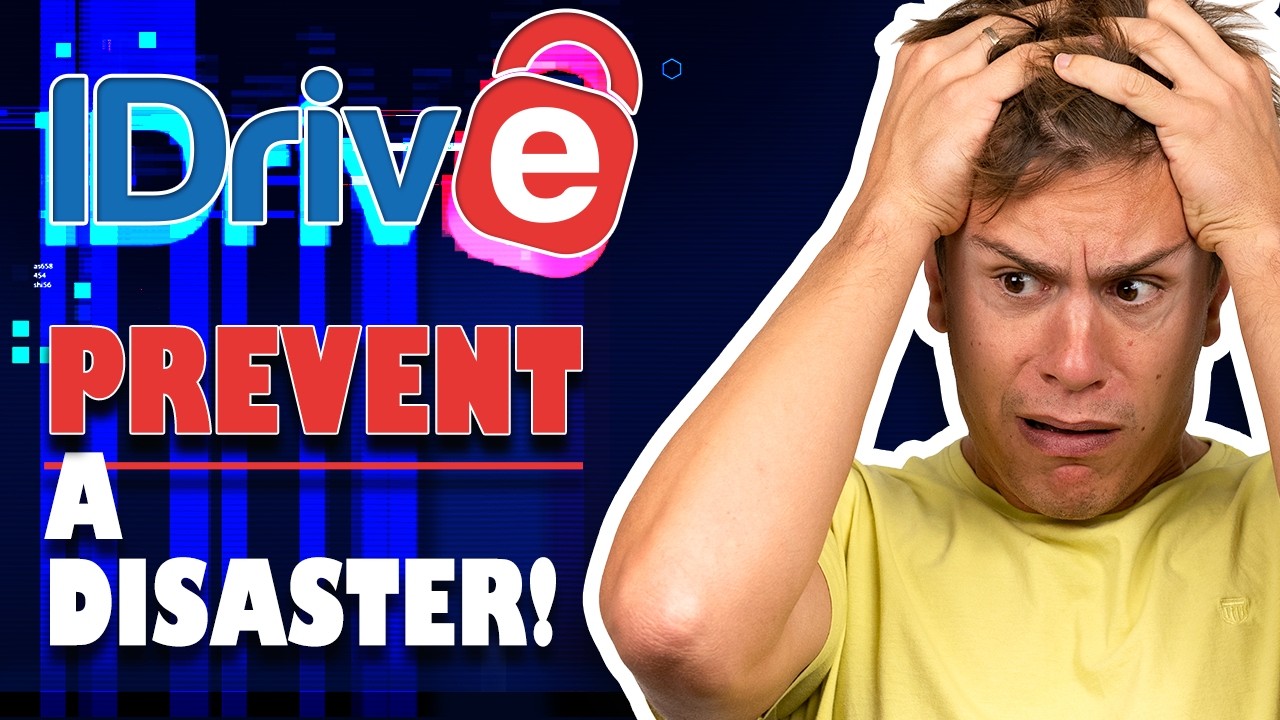5 Best pCloud Alternative Options in 2025
With many of our cloud storage articles, we rate pCloud highly, as it offers great cloud features, strong security and excellent privacy. However, many of pCloud’s best features -- pCloud Crypto and extended file history -- come at additional costs, even on paid personal and family plans. Since pCloud can get expensive, we decided to look at the best pCloud alternative options.
There’s a lot to like about pCloud, and we consistently rate it highly, as you can see on our list of the best cloud storage services. pCloud has excellent file-sharing and sync capabilities.
Additionally, it’s easy to use, comes with a dedicated tab for audio files and has great out-of-the-box security and privacy. However, pCloud can get expensive, even when purchasing a lifetime plan, mainly due to added fees, which could entice users to consider a pCloud alternative.
Key Takeaways: The Best Alternatives to pCloud
- pCloud has strong privacy and security, but charges extra for private encryption, even with paid plans.
- Sync.com and MEGA have zero-knowledge encryption for all plans, including free ones.
- Icedrive offers excellent security and a private encryption folder with its paid plans.
- OneDrive and Dropbox are excellent options for collaboration and productivity.
pCloud charges extra for some important features that come standard (even on free accounts) with its competitors. These paid features increase file versioning or privacy and security with extended file history and pCloud Crypto. Most paid plans with pCloud do not include either of these additions.
Sync.com positions itself as a strong competitor to pCloud, as it offers zero-knowledge encryption for all accounts. However, as our article will detail, it’s far from the only option. If pCloud is too cost prohibitive, or you want some of the same features for one fee, read on to see what we think are the best pCloud alternatives.
-
04/10/2024 Facts checked
Updated to reflect changes in Icedrive’s pricing plans and storage offers.
-
08/31/2024 Facts checked
Added video reviews for cloud storage providers in the list.
-
03/27/2025 Facts checked
This article was updated with more information about Sync.com’s security and collaboration features.
-
06/26/2025 Facts checked
We updated this article with more information about Icedrive’s features.
Escape Hidden Costs and Find Better Value:
200GB$2.65 / month(All Plans)
2TB$4.17 / month(All Plans)
 100GB – 3TB$2.99 / month(All Plans)
100GB – 3TB$2.99 / month(All Plans)100GB – 30TB$1.67 / month(All Plans)
2TB – 5TB$9.99 / month(All Plans)
2TB – 100TB$9.51 / month(All Plans)
1TB – 5TB$1.33 / month(All Plans)
100GB – 6TB$1.67 / month(All Plans)
 30GB – 5TB$6 / month(All Plans)
30GB – 5TB$6 / month(All Plans) Unlimited GB$20.50 / month(All Plans)
Unlimited GB$20.50 / month(All Plans)10GB – 20TB$0.50 / month(All Plans)
50GB – 12TB$0.99 / month(All Plans)
100GB – 10TB$0.83 / month(All Plans)
100GB – 30TB$1.67 / month(All Plans)
 Unlimited GB$4.17 / month(All Plans)
Unlimited GB$4.17 / month(All Plans) 2TB – 3TB$12 / month(All Plans)
2TB – 3TB$12 / month(All Plans)1GB – 100GB$1.50 / month(All Plans)
1TB – 2TB$8.33 / month(All Plans)
 500GB – 2TB$7.08 / month(All Plans)
500GB – 2TB$7.08 / month(All Plans)500GB – 2TB$2.99 / month(All Plans)
 10GB – 1TB$1.67 / month(All Plans)
10GB – 1TB$1.67 / month(All Plans)15GB – 3TB$3.49 / month(All Plans)
100GB – 500GB$6.90 / month(All Plans)
1TB$8.25 / month(All Plans)
 10GB – 500GB$5.83 / month(All Plans)
10GB – 500GB$5.83 / month(All Plans) 200GB – 3TB$1.38 / month(All Plans)
200GB – 3TB$1.38 / month(All Plans) 2TB$3 / month(All Plans)
2TB$3 / month(All Plans) 1TB – 4TB$8.33 / month(All Plans)
1TB – 4TB$8.33 / month(All Plans)100GB – 5TB$1.67 / month(All Plans)
 150GB – 10TB$1.25 / month(All Plans)
150GB – 10TB$1.25 / month(All Plans) 100GB – 1TB$6.25 / month(All Plans)
100GB – 1TB$6.25 / month(All Plans) 50GB – 1TB$3 / month(All Plans)
50GB – 1TB$3 / month(All Plans)50GB – 1TB$5.83 / month(All Plans)
 500GB – 2TB$5 / month(All Plans)
500GB – 2TB$5 / month(All Plans) 100GB – 10TB$0.93 / month(All Plans)
100GB – 10TB$0.93 / month(All Plans) 250GB – 4TB$30.44 / month(All Plans)
250GB – 4TB$30.44 / month(All Plans)
While pCloud excels in many areas, its practice of charging extra for essential features like zero-knowledge encryption and extended file versioning can quickly inflate your costs beyond the advertised base price. The alternatives explored in this article demonstrate that you don’t have to accept these add-on fees—many competitors include advanced security and versioning features as standard, even on their free plans.
Top pCloud Alternatives
- 1
- :
- :
- :
- :
- 2
- :
- :
- :
- :
- 3
- :
- :
- :
- :
- 4
- :
- :
- :
- :
- 5
- :
- :
- :
- :
What Makes the Best pCloud Alternative?
Ideally, we’d like a cloud storage service that offers true zero-knowledge encryption, easy file sharing and robust file versioning. Our list of the best pCloud alternatives focuses on cloud storage services that offer the most features for free accounts or affordable paid plans.
- Sync.com — Zero-knowledge encryption for all accounts; affordable plans
- Icedrive — Strong security and 10GB of free storage
- MEGA — Offers 20GB of free cloud storage and private encryption
- OneDrive — Seamless Microsoft Office 365 integration
- Dropbox — Excellent file sharing with plenty of native and third-party apps
Paying extra for private encryption, which the paid add-on pCloud Crypto enables, is one of the more frustrating elements of pCloud. It offers affordable personal plans, as our pCloud review highlights, but that cost quickly goes up when you add pCloud Crypto or extended file history, both of which are nearly essential to get the best from pCloud.
For users interested in emerging Web3 technologies, newer cloud storage alternatives like Icedrive are beginning to incorporate cryptography methods compatible with blockchain technologies and decentralized storage principles. Sync.com and MEGA also both offer zero-knowledge encryption for all accounts, including free ones.
MEGA has the most generous free account, with 20GB of storage. However, like pCloud, Icedrive offers lifetime subscriptions that provide a one-time payment option instead of recurring fees, potentially saving money for long-term users.
When evaluating pCloud alternatives, consider file transfer quotas, as providers like MEGA offer up to 24TB of monthly transfer bandwidth on their paid plans, which is essential for users who frequently share large files. File size limits also vary greatly across cloud storage providers. MEGA allows uploads of files up to 1TB in size on paid plans, compared to pCloud’s 200GB limit on some plans.
While pCloud benefits from Swiss privacy laws known for their robustness, several alternatives, like MEGA, operate under strong privacy jurisdictions that offer similar protections for your data. Icedrive also puts user privacy first and is one of the most secure cloud storage services.
For businesses in healthcare or that handle medical data, alternatives like Sync.com offer HIPAA compliance on their higher-tier plans, a regulatory requirement that pCloud doesn’t explicitly address.
For enhanced security, several alternatives to pCloud support FIDO/U2F standards, allowing you to use physical security keys for two-factor authentication rather than relying solely on SMS or authenticator apps, providing an additional layer of protection against account compromise.
Providers such as OneDrive and Dropbox offer feature-rich cloud storage options and position themselves as good pCloud alternatives. Both have strong native apps and plenty of third-party integrations.
In addition, whereas pCloud offers webhook integration capabilities that allow developers to create automated workflows when files are added, modified or deleted, alternatives like Dropbox and MEGA focus on app integrations rather than offering the same level of API extensibility for custom application development.
Though not often considered, the environmental impact of cloud storage providers varies significantly as well, with services like Dropbox and Google Drive operating carbon-neutral data centers, which could be an important consideration for environmentally conscious users.
None of these pCloud alternatives are perfect. However, each has a few compelling reasons for consideration.
The 5 Best pCloud Alternatives for Cloud Storage
Sync.com tops our list as the best pCloud alternative, as it offers zero-knowledge encryption, excellent file sharing and robust file versioning. A free account has 5GB of storage, with the option of affordable paid plans if you need more storage capacity.
1. Sync.com
More details about Sync.com:
- Pricing: $4.80 per month (one-year plan)
- Provider website: sync.com
Pros:
- Private encryption on all accounts
- Easy file sharing
- Affordable plans
Cons:
- Slower speeds
- Few third-party applications
With its growing popularity — now serving more than 2.7 million teams worldwide — Sync.com continues to be a top pCloud alternative.
A significant benefit of Sync.com comes from having zero-knowledge, client-side encryption on all accounts, free or paid. This ensures your files are encrypted before they ever leave your device, making it impossible for the provider or third parties to access your data.
Working in conjunction with private encryption, Sync.com protects your data while at rest using AES 256-bit encryption, and employs TLS protocol for data in transit. These privacy and security features make a free Sync.com account an exceptional value.
Since our last update, Sync.com has upgraded its compliance certifications to include SOC 2 Type 2, further strengthening its enterprise-grade security credentials and making it even more suitable for business customers requiring strict compliance.
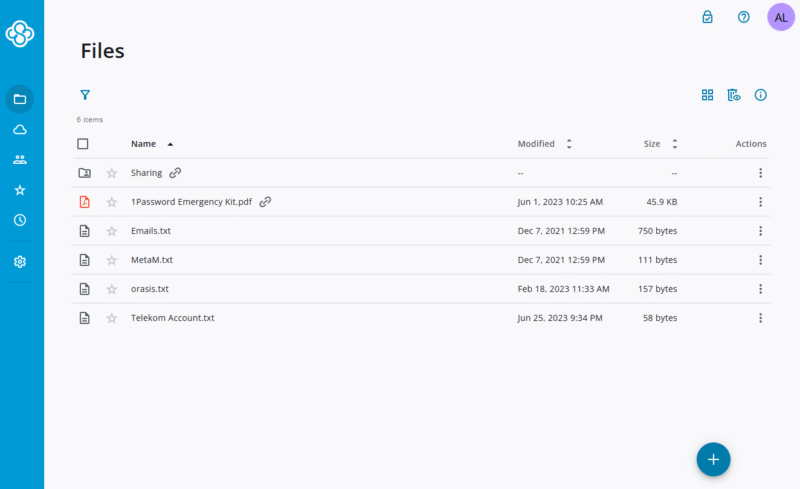
and private environment, even for its free storage.
File versioning with Sync.com is 30 days on a free account, though you can increase it to up to a year with certain paid plans. Additionally, all paid accounts have account rewind, which lets you roll back to a previous date in the event of ransomware.
Sync.com also integrates with Microsoft Office for file creation and editing. This means you can preview, open and edit documents directly within Office desktop, mobile and web applications without leaving your secure storage environment. This valuable feature boosts productivity within the zero-knowledge ecosystem.
Sync.com has enhanced its collaboration capabilities by adding file comment functionality for shared links, allowing users to provide context or feedback directly within the sharing interface — a feature that pCloud lacks without using third-party integrations.
For team users, Sync.com now offers advanced sharing controls with role-based access management, allowing administrators to create user groups with specific permissions, enforce mandatory password protection and set link expiry dates across the entire organization.
This makes Sync.com potentially more suitable than pCloud for businesses requiring granular access control. These controls also help businesses maintain data governance and compliance with security regulations like SOC, ISO 27001 and HIPAA.
Sync.com also offers a useful Slack integration that lets teams quickly share cloud files by simply typing “/sync” into any Slack channel, streamlining workflow for organizations using both services. While this feature may be less relevant for personal users, it adds significant value for business teams looking to integrate cloud storage into their communication platforms.
Sync.com Vault Backup
Sync.com’s vault functions as a dedicated online-only backup for the files that aren’t part of your account. As such, items uploaded to the vault won’t synchronize across your account. The vault feature isn’t a true cloud backup (check out our article to learn the difference between cloud backup and storage), but it’s a useful space-saving feature nonetheless.
Sync.com has also introduced “CloudFiles,” a feature that allows you to keep files in the cloud only without requiring local copies. This frees up space on your devices while maintaining quick access to your data when needed — similar to pCloud’s virtual drive functionality but without requiring a separate purchase.
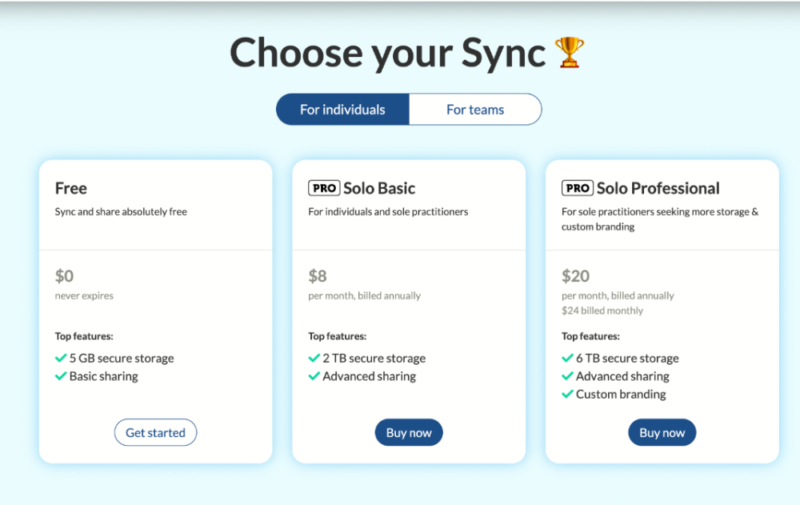
Sync.com offers a free account with 5GB of cloud storage space. Paid plans are affordable, such as the Pro Solo Basic plan, with 2TB for $4.80 per month, billed annually at $57.60. All new plans come with a 30-day money-back guarantee. Check out our Sync.com review or Sync.com vs pCloud comparison to learn more.
- 5GB
- 2TB
More plans
- 6TB
- Price includes 3 users
- 1TB
- Monthly price for 1 user (3 users minimum) Yearly price for 3 users
- Unlimited GB
- Minimum 100 users, custom requirements, account manager, training options
2. Icedrive
More details about Icedrive:
- Pricing: $5.99 per month (one-year plan)
- Provider website: icedrive.net
Pros:
- Great privacy & security
- Fast speeds
- Pleasing user interface
Cons:
- Basic file sharing
- Not great for collaboration
- No third-party integrations
Icedrive cloud storage is a secure alternative to pCloud, with strict adherence to user privacy. Based in the United Kingdom, Icedrive maintains GDPR compliance and is up front about how it uses your data. Similar to pCloud, Icedrive has an encryption folder. However, it’s unlocked with a paid plan rather than being a standalone paid add-on as with pCloud.
Icedrive secures all data transfers with industry-standard TLS/SSL encryption, ensuring your files remain protected from man-in-the-middle attacks while in transit between your device and Icedrive’s servers.
In addition, comprehensive device management through the “2FA & access” menu allows users to monitor and control which devices have access to their account. This enhances security by enabling quick revocation of access from unauthorized or lost devices.
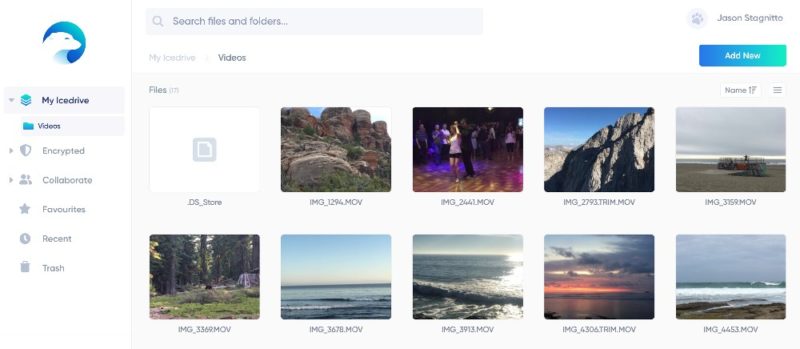
In 2024, Icedrive introduced an innovative “cloud defrag” tool that optimizes your cloud storage organization, potentially improving access speeds and file management efficiency. This specialized tool demonstrates Icedrive’s commitment to enhancing the user experience beyond standard cloud storage functionality.
The provider also allows comments on public link pages, enhancing collaboration capabilities when sharing files with others who don’t have Icedrive accounts.
However, file versioning is limited compared to other options on this list. Free accounts offer three versions of a file, accessible for 15 days. Paid accounts increase these numbers to 10 file versions, available for 180 days.
Integrated Desktop Applications
For Windows users, the virtual drive functions like an additional document management system. Folders or files you upload to the virtual drive help free up storage on your computer. The virtual drive works similar to an extension of your Icedrive account while letting you work on your documents as if they were on your computer.
Plus, Icedrive has introduced an upload manager that displays progress and allows users to pause, resume or abort uploads, which is particularly useful when transferring large files or dealing with unreliable internet connections. A new method for handling multi-file downloads also improves efficiency when downloading multiple files or large folders from your cloud storage.
For Mac or Linux users, the desktop application doesn’t have the same functionality. The desktop app is little more than a localized clone of your account. However, with the desktop app, you can alter your stored data location or change the path of your download folder.
However, Icedrive has completely rebuilt its synchronization technology with Sync 2.0, which now offers robust sync capabilities across Windows, macOS and Linux. The system includes background monitoring that tracks file changes even when the app isn’t running, ensuring your files stay up to date across all devices.
This sync folder functionality, called “sync pairing,” is less robust than pCloud’s, though, as it won’t sync previously uploaded files from other devices and lacks the selective sync capabilities that pCloud offers.
Icedrive’s web application now offers a dark mode option that automatically adjusts based on your operating system settings, making it more comfortable to use in low-light environments. In addition, the mobile app includes multimedia casting capabilities, allowing users to stream cloud-stored videos and audio directly to compatible devices like smart TVs and speakers.
A basic Icedrive account comes with a generous 10GB of free storage, positioning it as a strong pCloud alternative. You can get a paid storage plan with 1TB of storage for $71.88 per year or $5.99 monthly.
Icedrive also offers lifetime plans similar to pCloud’s. Users can now stack additional storage on top of their existing lifetime plans as well. This “lifetime stack” feature lets customers incrementally expand their storage capacity without purchasing an entirely new plan.
In addition to monthly, yearly and lifetime plans, Icedrive now offers five-year subscription options that provide additional savings compared to annual renewals while avoiding the larger upfront cost of lifetime plans. New plans with Icedrive have a 14-day money-back guarantee.
It’s worth noting that Icedrive implements bandwidth limits on all plans. The free plan has a 50GB monthly bandwidth cap, while the Lite plan allows 250GB, Pro I offers 2TB and Pro III provides 8TB of monthly bandwidth. These limits affect only the amount of data you can download or stream in a month, not your upload capacity.
Icedrive has added a subscription management portal that makes it easier to track and manage your plan details, billing information and subscription renewals all in one place. The provider has also expanded its payment options with a new checkout flow that supports methods beyond traditional credit cards, such as cryptocurrency.
Icedrive has also improved its customer support system by adding attachment capabilities to support tickets and enhancing the conversation flow, making it easier to resolve technical issues that require screenshots or logs.
Check out our Icedrive review to learn more. We also have a full Icedrive vs pCloud comparison guide.
- Bandwidth limit: 50GB
- 10GB
- Bandwidth limit: 250GB
- 100GB
- Bandwidth limit: 2TB
- 1TB
More plans
- Bandwidth limit: 8TB
- 3TB
- 512GB
- 2TB
- 10TB
- Additional 128GB storage for users who purchased the Lifetime Plan
- 128GB
- Additional 512GB storage for users who purchased the Lifetime Plan
- 512GB
- Additional 2TB storage for users who purchased the Lifetime Plan
- 2TB
3. MEGA
More details about MEGA:
- Pricing: $9.51 per month (one-year plan)
- Provider website: mega.io
Pros:
- Generous 20GB free storage
- Private encryption
- Secure file sharing
Cons:
- Expensive paid plans
- Average speeds
- Poor collaboration
Like Sync.com, MEGA has zero-knowledge encryption as a standard feature on all accounts, including its free plan. MEGA secures your data at rest with AES 256-bit encryption and uses TLS/SSL protocols for your data transfers.
Since MEGA does not have access to your login information, it’s upfront that you’re on your own if you lose your password. However, whatever you store on your MEGA account is truly private, making it a great pCloud alternative (take a look at our pCloud vs MEGA comparison for more information).
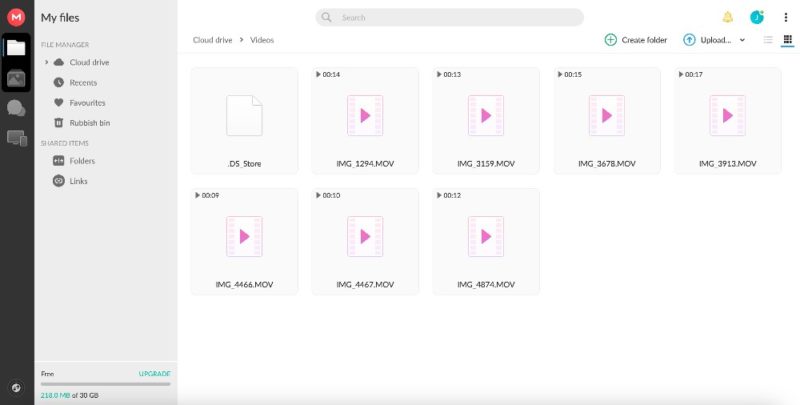
MEGA limits the number of file versions available per file to 100. However, depending on how often you update a given file, the number of versions could exceed 100, and it’s not necessarily the most recent 100 versions of a file.
MEGA uses an internal algorithm to manage file versions. Within the desktop app, there’s an option to enable file versioning, though you can’t set the number of file versions to keep.
In addition, MEGA’s robust file recovery system allows users to restore deleted files from the trash for an extended period, providing an extra layer of protection against accidental deletions.
Secure Chat
Unless you use a chat app like WhatsApp (check out our WhatsApp tips and tricks) that gives you settings to protect your data, it’s probable that your instant message history is unsecured. MEGA seeks to provide its users with an alternative to unsecure chat apps with secure chat with end-to-end encryption.
MEGA’s secure chat encrypts all of the instant messages and video calls you have with other MEGA account holders. You can even share files securely within the app, which adds some collaborative functionality. Most chat apps aren’t secure or private. Using the secure chat app with other MEGA users ensures your conversations remain confidential.
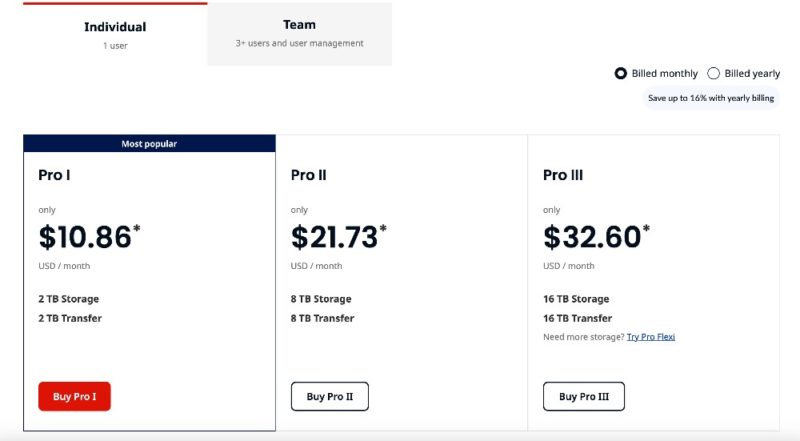
MEGA offers the most extensive free storage plan, at 20GB, which you can easily expand to 35GB for a year by completing some basic tasks. MEGA’s Pro I plan offers 2TB for $114.12 per year or $9.51, paid monthly. Other plan options have 8TB or even 16TB, if needed.
MEGA does not offer any lifetime subscriptions, so if that’s what you’re looking for, you’ll want to check our MEGA vs Icedrive guide to see if you really need one. You can also simply head to our MEGA review to learn more.
- 20GB
- File transfer: 2TB (Monthly plan) 24TB (yearly plan)
- 2TB
- File transfer: (monthly plan) 96TB (yearly plan)
- 8TB
More plans
- File transfer: 16TB (monthly plan) 192TB (yearly plan)
- 16TB
- Price per user (minimum 3) 3TB Transfer quota
- 100TB
4. OneDrive
More details about OneDrive:
- Pricing: $8.33 per month (one-year plan)
- Provider website: onedrive.com
Pros:
- Feature-rich
- Strong collaboration features
- Office 365 integration
Cons:
- Privacy concerns
- Frustrating customer support
- Poor file versioning
One of OneDrive’s biggest issues is the lack of zero-knowledge encryption. It is not offered on any plan, and there isn’t a standalone paid option either. The personal vault may seem like a viable alternative, but it’s not truly private encryption, as it uses only two-factor authentication to secure data stored there.
For security, OneDrive has AES-256 encryption and TLS/SSL encryption protocols for data at rest and in transit.
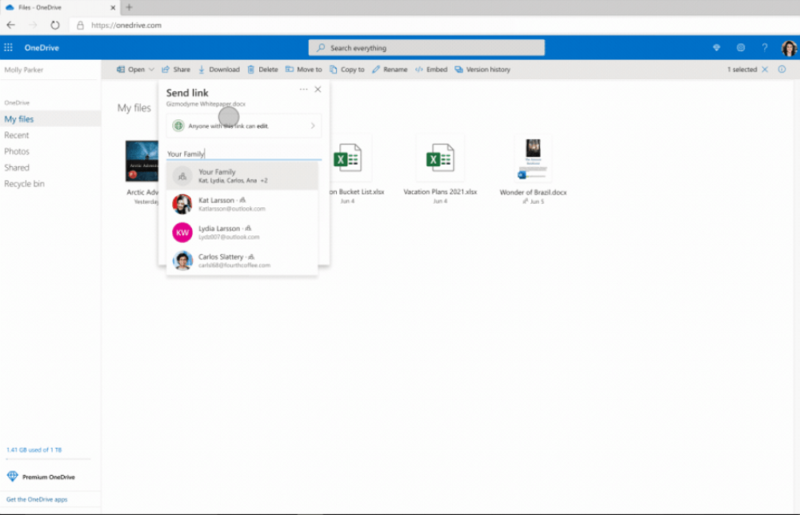
File versioning with Microsoft OneDrive offers a limited experience. Personal accounts have the latest 25 versions available, accessible for 30 days on paid plans. Any deleted files in the recycle bin are automatically deleted within 30 days. The only flexibility with file versioning comes with work or student accounts set up by an administrator.
Microsoft Office Integration
This may come as little surprise, but OneDrive and Microsoft Office integrate seamlessly. Free accounts have access to the web versions of popular Office apps like Word or PowerPoint. Paid plans get access to ad-free Microsoft Office apps. The more expensive plans gain increased access to these apps’ desktop or mobile versions.
For example, OneDrive’s seamless Outlook plugin integration allows users to attach large files directly from their cloud storage, automatically generating shareable links instead of sending bulky email attachments.
Additionally, it’s easy to share files within a OneDrive account or directly with the respective Office apps. No matter the OneDrive account, working with and sharing between Office apps happens seamlessly. If you’re already invested with Microsoft apps, OneDrive makes a solid pCloud alternative.
OneDrive’s multi-user collaboration features also allow real-time editing of documents by multiple team members simultaneously, with changes syncing instantly across all connected devices.
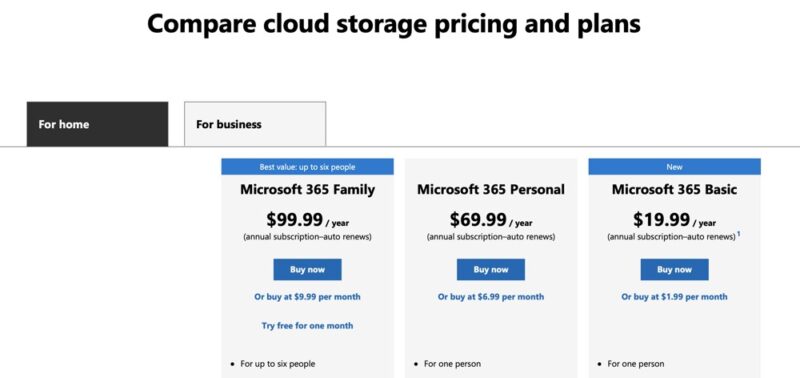
A free OneDrive account comes with 5GB of storage. Paid plans start with Microsoft 365 Basic (you can’t just purchase additional OneDrive storage space). The Microsoft 365 Personal plan has 1TB of storage for $99.99 per year or $8.33 per month. To learn more, check out our OneDrive review.
- For one person
- 5GB
- 100GB
- Comes with Office 365 Personal
- 1TB
More plans
- Comes with Office 365 Home
- 6TB
- Price per user
- 1TB
- 1TB
- Price per user
- 1TB
5. Dropbox
More details about Dropbox:
- Pricing: $9.99 per month (one-year plan)
- Provider website: dropbox.com
Pros:
- Great third-party integrations
- Good native apps
- Strong collaboration tools
Cons:
- No private encryption
- Questionable privacy policy
- Pricey paid plans
Dropbox has many of the security features required for protecting your data, much like the other cloud storage providers on this list. It uses AES 256-bit encryption to protect your data at rest and TLS/SSL protocols to stop man-in-the-middle attacks when you upload or download files. However, zero-knowledge encryption is not a standard feature on a Dropbox personal account.
With the recent purchase of Boxcryptor, Dropbox has indicated that private encryption will be coming to Dropbox Business. Whether the original Dropbox will enjoy the same benefit is still being determined.
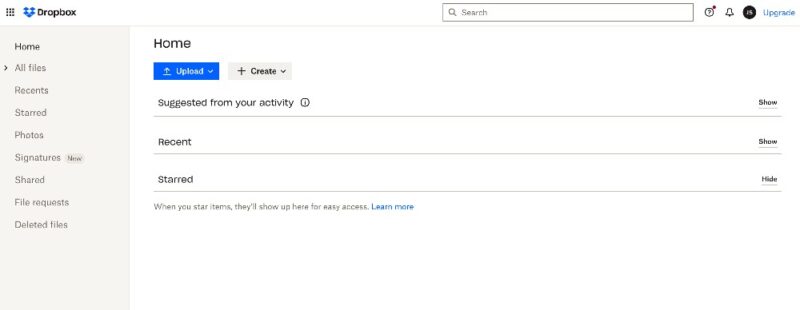
File versioning with Dropbox depends on your account. Dropbox Basic, Plus and Family plans have 30 days of file versioning, though higher-tier paid plans increase that number to 365 days. In terms of collaboration, Dropbox offers great flexibility, as it integrates with both Microsoft Office and Google Workspace apps, alongside a slew of other third-party integrations.
The file commenting system enables teams to provide feedback directly on documents without altering the original files, streamlining the review process for collaborative projects.
Dropbox also excels at previewing files directly in the browser for a wide range of formats, including PDFs, images, videos and even Photoshop files, eliminating the need to download files before viewing their contents.
Selective File Synchronization
File synchronization remains one of Dropbox’s best features. With selective sync, you determine which files or folders are synced with your account and which ones are omitted. Another option is called smart sync, or online-only sync. This setting lets you identify files or folders to keep on your Dropbox account only, which frees up space on your hard drive.
Additionally, Dropbox supports block-level syncing, which syncs only changes made to a file rather than the entire file all over again. Dropbox ranks highly as a fast cloud storage service.
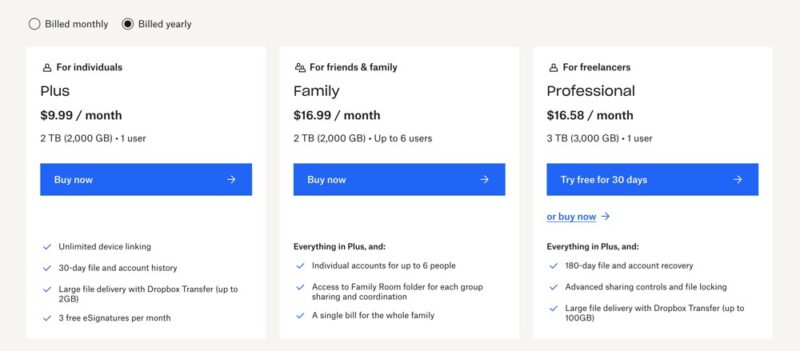
Dropbox’s free plan, at 2GB, is enough to try the service only, and you’ll need one of Dropbox’s paid plans to make it a viable alternative to pCloud (learn more in our pCloud vs Dropbox comparison). Paid plans start at $119.88 per year or $9.99 per month for 2TB of storage. Our Dropbox review and Dropbox pricing guide go into more detail.
- 1 user
- 2GB
- 1 user
- 2TB
- up to 6 users
- 2TB
More plans
- (Formerly Dropbox One) 1 user Signature requests and eSignature templates
- 3TB
- 3 users minimum
- 5TB
- 3 users minimum
Honorable Mentions
Our list of the best pCloud alternatives isn’t exhaustive, as there are certainly some other cloud storage services that deserve a mention. Two such providers are Google Drive and IDrive.
Google Drive
From a productivity and collaboration standpoint, Google Drive is a solid pCloud alternative. The host of native apps included in Google Workspace are widely used and integrate seamlessly with a Google Drive account. It comes with 15GB of free storage and is easy to use straight away.
Google Drive falters with its privacy, which simply can’t compete with pCloud’s. Google isn’t shy about letting you know that it monitors your activity and usage. Additionally, there’s no way to enable private encryption on a standard Google Drive account, meaning your data isn’t totally protected from unauthorized access.
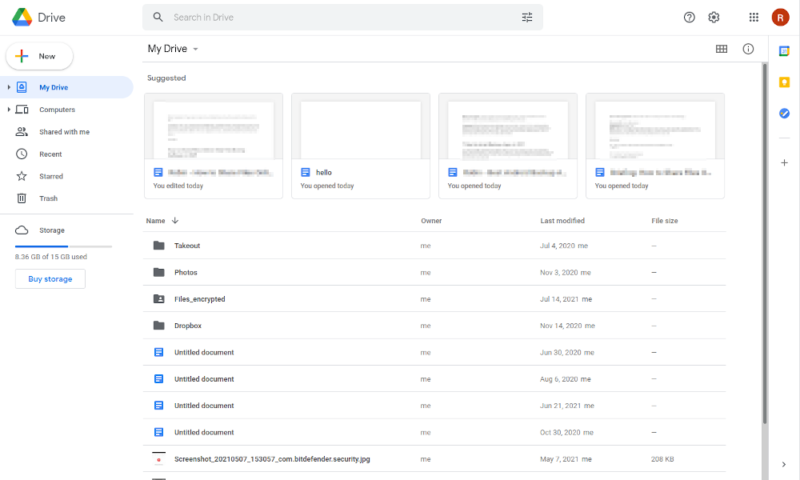
IDrive
IDrive brings plenty of cloud features to its cloud backup services. It’s an easy-to-use service with strong security and privacy. IDrive’s free account has of storage each for your backup and drive. Its affordable paid plans have many different storage amounts to meet most customers’ needs.
Ultimately, IDrive is a cloud backup service, and tops our list as the best online backup service. This also means it’s not a true cloud storage provider. Even with the ability to share files and some collaboration functionality, IDrive isn’t the best direct alternative to pCloud. However, if you’re looking for a cloud backup service with private encryption, it’s worth checking out.
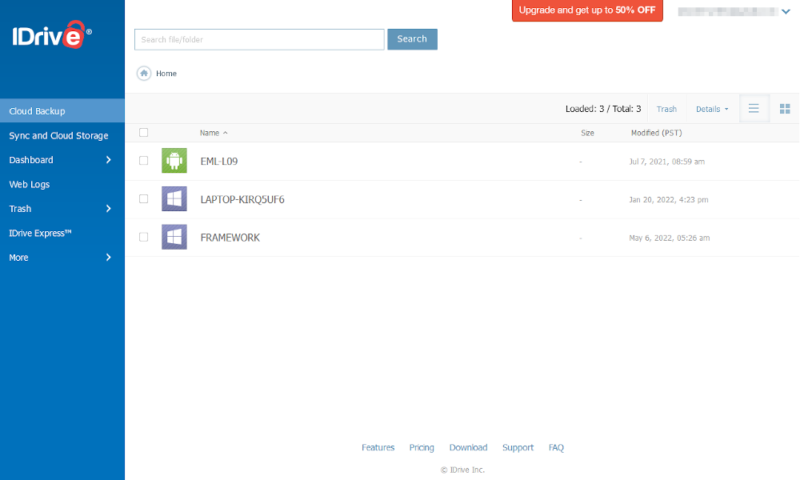
Final Thoughts
pCloud brings a lot to the table and remains a popular cloud storage service. However, it isn’t perfect. For those who want private encryption without the added fees, Sync.com and MEGA are excellent alternatives. Icedrive brings strong security and an encryption folder with its plaid plans. OneDrive and Dropbox are great for their performance, productivity and collaboration.
Many of these pCloud alternatives serve as modern FTP alternatives with enhanced security, offering the same file transfer capabilities with significantly improved user experience and encryption standards.
What is your experience with pCloud or any of the alternative options? Did you leave pCloud for one of our alternatives? Did we miss any great alternatives to pCloud? Let us know in the comments section below, and thank you for reading.
FAQ
pCloud offers excellent value on both its free and its paid plans. However, to get private encryption and extended file history, you’ll need to purchase some add-ons, which can make pCloud cost-prohibitive.
pCloud charges extra for zero-knowledge encryption with pCloud Crypto (which is not included with personal or family plans). Additionally, to get better file history, you’ll need to purchase the extended file history add-on, which is also not included with personal or family plans.
pCloud and Dropbox both offer excellent cloud features and strong security. Dropbox has more third-party integrations than pCloud. It’s great for collaboration and productivity, and is a solid pCloud alternative. However, pCloud has better privacy — especially with pCloud Crypto, where you can safely and securely store sensitive and confidential information.




![Video thumbnail for the video: Ultimate Icedrive Review [2024 Pros and Cons Revealed]](https://img.youtube.com/vi/iVGsDxYVV-Y/maxresdefault.jpg)


![Video thumbnail for the video: Should You Still Use Dropbox in 2024? [Updated Review]](https://img.youtube.com/vi/bwy8HZ1Uvnk/maxresdefault.jpg)