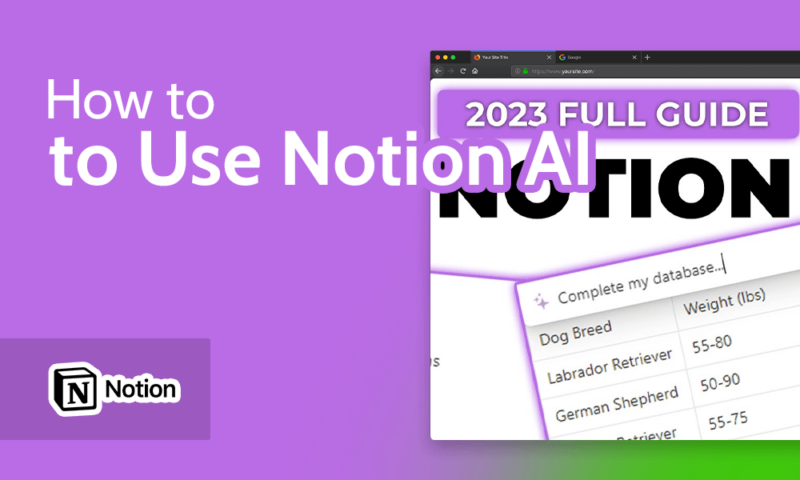How to Use Notion AI: 2024 Guide to Setup & Automate
Notion, one of the leading project management services, is one of the first to roll out artificial intelligence (AI) in its software. While it’s pretty easy to use, many are unaware of its full potential. In this article we’re going to show you how to use Notion AI.
Key Takeaways: How to Use Notion AI
- Notion’s new AI tools will certainly help users craft basic level content.
- While the technology is good, we imagine those who take copy seriously will edit what Notion AI creates.
- Though the AI is useful, we doubt many users will think it’s worth the extra money they need to pay to activate it.
Notion has come a long way since its initial release in 2016. It was good back then, but had several areas to improve on. Fast forward to its latest iteration, and Notion is part of the upper echelons of project management tools. The company recently integrated artificial intelligence (AI) into the platform, and in this article, we’ll look at how to use Notion AI, so you can get the most out of it.
Since our Notion review, the software has gradually added more and more features to its repertoire, resulting in it growing on us more and more. Alongside that, with the likes of ChatGPT hitting the mainstream, it was only a matter of time before the best project management software started embedding AI into their platforms.
Notion isn’t the only one taking this route; ClickUp (check out our ClickUp review or our ClickUp vs Notion piece) also has artificial intelligence features, and big players like monday.com and Asana are launching theirs. As we can now activate Notion AI, we felt it’s the right time to see if it’s something of a novelty or an extra tool that can help speed up and simplify your workflow.
What Is Notion AI?
You might be thinking, “how does Notion AI work?” The best way to answer that is to determine the use cases for Notion AI. Essentially, Notion AI is there to support you with certain tasks that would either take a long time or are tedious to complete. Think of it as your digital creative assistant, something that follows your orders and never moans about the tasks you give it.
Sounds like a dream, right? Well, while Notion AI can’t do everything, with the right prompts it can certainly do a lot — and do it quite well. Let’s take a look at some of the core AI capabilities Notion is offering.
Notion AI Features
Notion AI’s big selling point is its ability to create AI generated content. Rather than spend time writing a blog post yourself, simply give Notion AI an overview of what you want to write, and it will write the full blog post for you. We’ll explain this in more detail later in the article.
That’s not all Notion can do. Other key features include its ability to digest existing content and create a brief summary of all the key talking points, plus help with brainstorming ideas.
10 Ways to Use Notion AI
At the time of writing, Notion AI is purposely built to support users with the writing process. Anytime you need to add copy to a task or blog post, you can utilize Notion AI via a dropdown menu.
While anyone with a Notion account can activate Notion AI, it isn’t free. Whether you’re on a free plan or the most expensive Enterprise plan, you’ll have to pay an extra $10 per user per month to access Notions AI tools. It’s cheaper than ChatGPT, which is $20 per month, however considering you have to pay for Notion AI on top of your subscription, the cost will soon add up.
There’s plenty that Notion AI can do, and in the remainder of this article we’re picking out 10 of its top features and explaining how you can use them effectively.
1. Write a Blog Post
Notion AI can write articles from scratch simply by following a prompt. For example, you can ask Notion AI to “write a blog post outlining the five best ways to improve the design of your products.” You can list the five examples yourself or allow Notion to take full control simply by following the prompt.
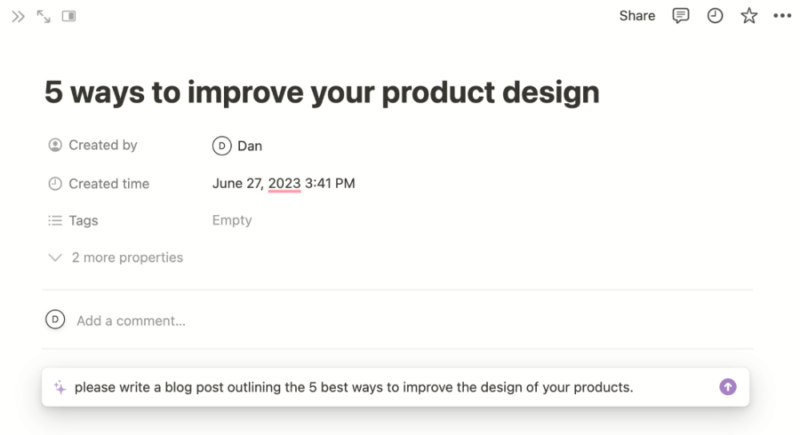
Once Notion AI has delivered the article, you have the option of asking it to write a longer version of the article. You can also ask Notion AI to “continue writing,” which is essentially the same thing. If you’re not happy with the end result, you can either edit your prompt or jump in yourself and get your human creative juices flowing.
2. Improve Writing
If you have prewritten copy, you can use Notion AI as a grammar assistant. Open a new page and add your copy, highlight the text and select “ask AI.” Here you can ask Notion AI to fix spelling, shorten the copy or expand on it further. If your writing includes complex terminology, you can also ask Notion AI to dumb it down, so it’s easily understandable.
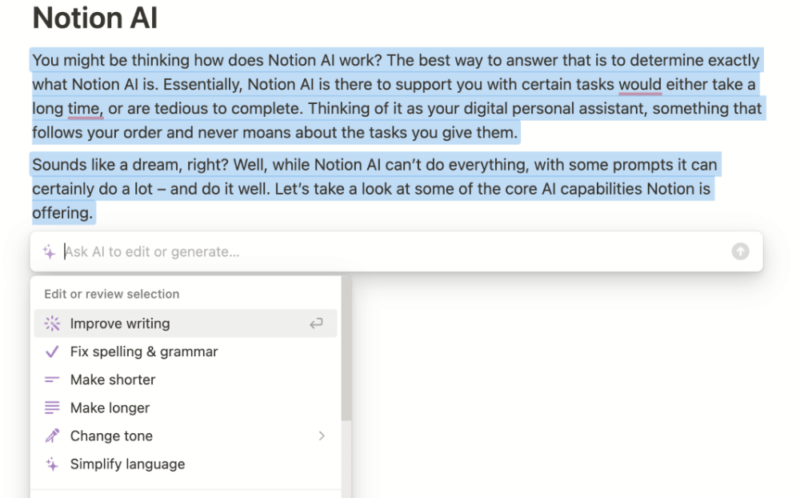
help prevent spelling mistakes and improve existing content.
3. Change the Tone of Your Writing
Beyond correcting grammar mistakes, the new Notion AI can also change the tonality of your copy. There are five tones to choose from, each catering to a different audience: professional, friendly, casual, straightforward and confident.
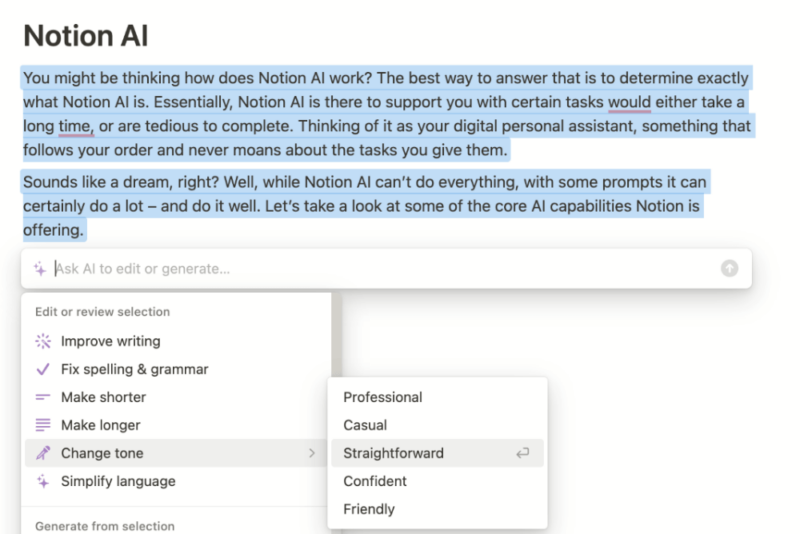
There was a noticeable difference between each writing style, and we can imagine it being a useful tool for making your content more engaging for your target audience. If you’re not happy with the first attempt at style change, you can ask the AI to make another attempt until you’re satisfied with the end result.
4. Create Social Media Posts
If you often feel stuck when it comes to crafting social media content for your brand, Notion can help you generate content. We opened a new Notion page and asked Notion AI to “write a tweet saying our new product will be for sale in two weeks. Write it in an uplifting tone that generates excitement.”
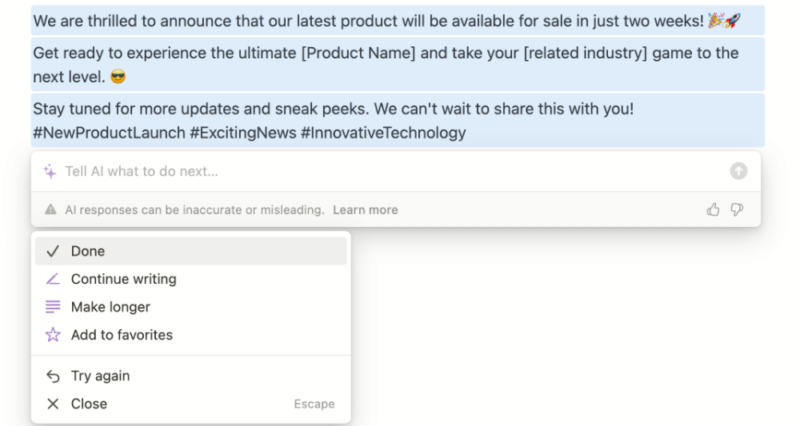
It’s not just tweets it can write either — you can also use Notion AI to create a Facebook status or an Instagram caption. Beyond writing the content, it also includes relevant hashtags based on your prompt and the message you’re aiming to convey.
5. Create Task Lists
If you have company training records or meeting notes that contain specific tasks that are lost in lots of fluff and jargon, you can ask Notion AI to help. After selecting the copy, you can ask the tool to “find action items.” From here, it will create a to-do list which you can check off as you work through each task.
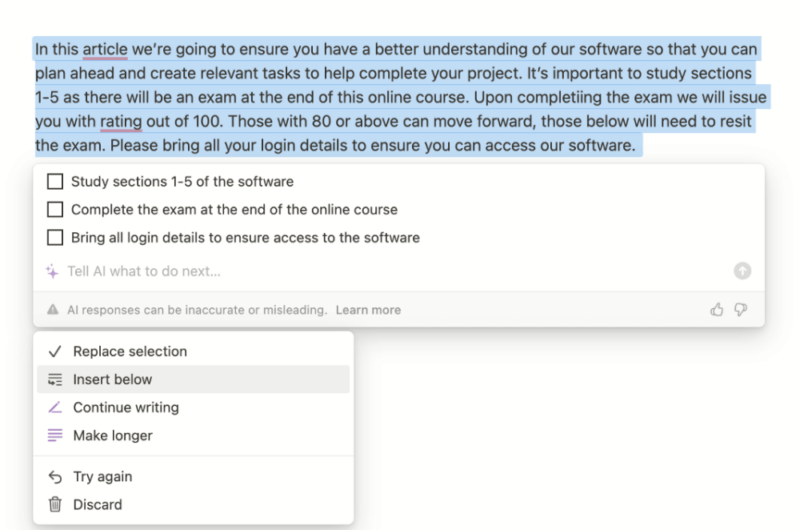
6. Brainstorm Ideas
If you have a specific goal in mind, but you’re unsure how to reach it, you can use Notion AI to brainstorm ideas. We asked the AI to “brainstorm ideas on how to create a unique pair of sneakers in 2023.” Some of the suggestions were outside of the box, while others were more generic. There certainly were enough to either expand further or inspire your own ideas.
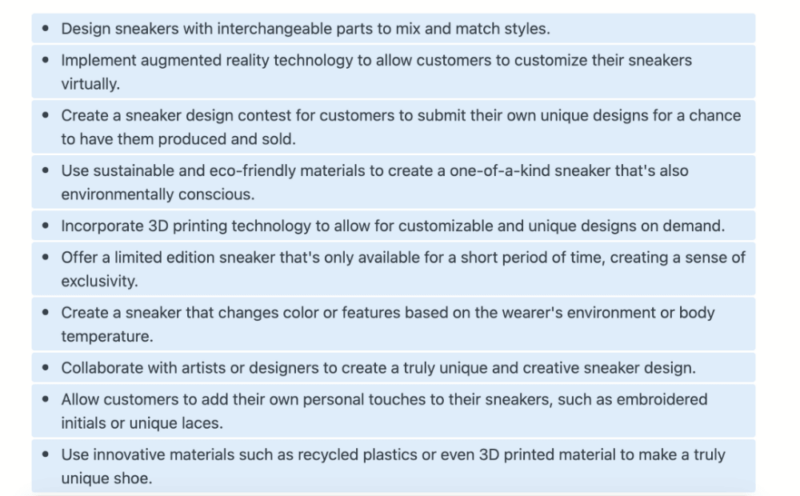
7. Write a Job Description
Hiring managers can use the AI to create job descriptions for new roles in the company. We asked the AI to “write a job description for the role of technical writer.” The result was pretty generic, and without further details in the prompt, it’s likely the AI won’t nail the job description like a human would. Again, it’s useful as a foundation, but expect to make some tweaks.
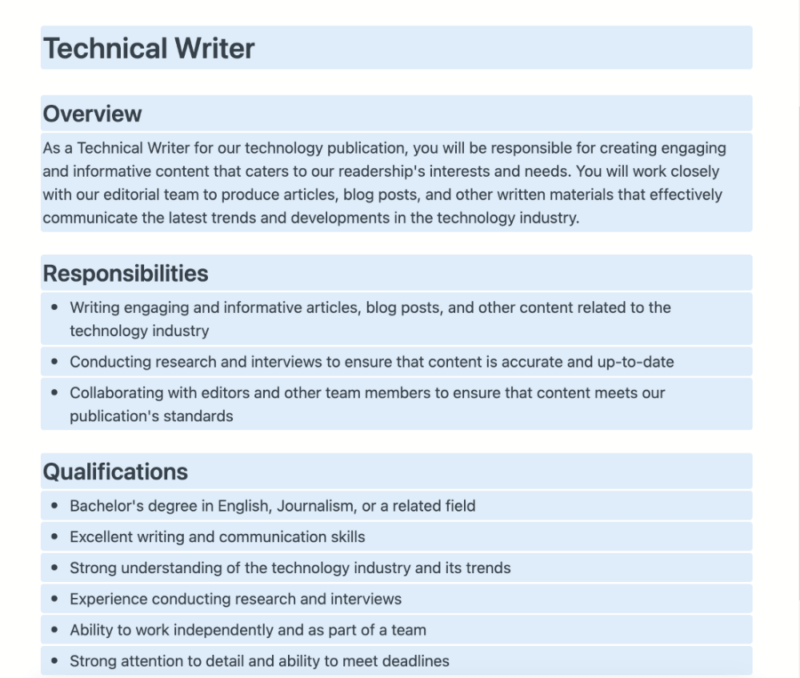
8. Draft a Sales Pitch
Copywriters can spend hours crafting the perfect sales pitch; Notion AI takes less than 10 seconds. Simply enter as much information about your product as you can, and the AI will turn it into a persuasive sales email. Depending on your level of expertise, Notion’s powerful tool does a pretty good job, though we imagine high-level sales reps would prefer to do their own writing.
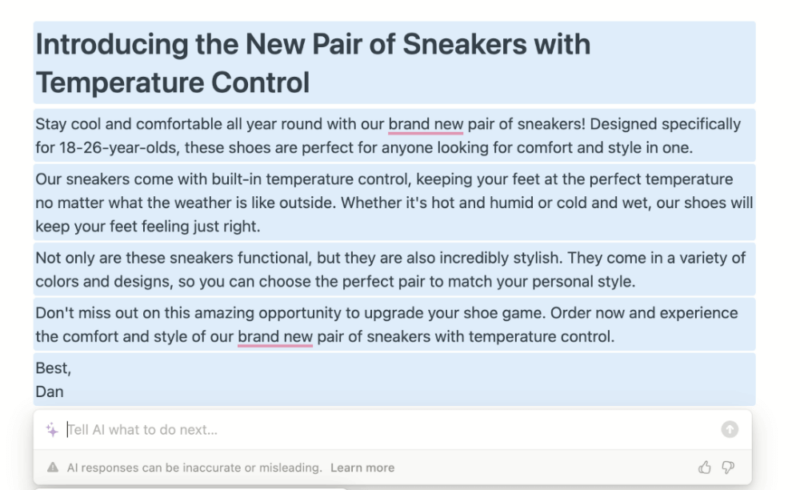
9. Write Poetry
Among all the practical and professional tools is a feature that writes poetry. It really defeats the object of the creative process, but if you need a poem and have no clue where to start, the AI will write one for you. We asked for a poem about a tree and the importance of stillness and solitude.
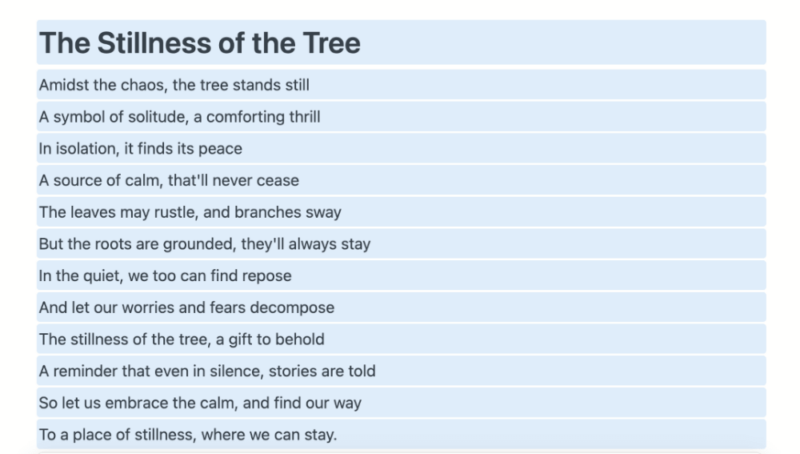
10. Other Tools
Notion’s artificial intelligence has plenty of other uses. You can use it to write project outlines, create stories and press releases. It also has a built-in translator that supports 13 languages — it’s not a match for Google Translate, but can be useful if you don’t want to leave the Notion platform.
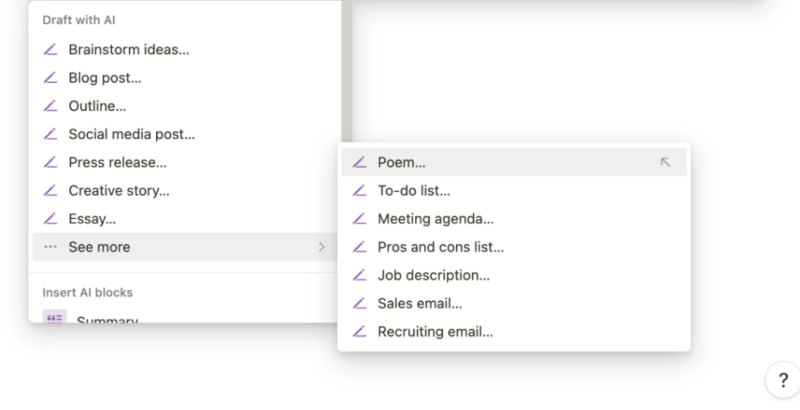
Final Thoughts: Notion’s AI Tool
Without a doubt, Notion AI will make certain elements of your workflow easier. If you’re using it to extract key points from your meeting or develop a high level summary of your reports, the machine learning technology will do just fine.
However, if you’re looking to go from an empty page to thoughtful and meaningful written content, AI just isn’t there. Most of the copy is generic, and it likely takes just as much time getting it to fit your company tone as it would writing it from scratch. We appreciate the effort, but it has a long way to go before it can do a better job than a human.
If you’re interested in exploring another language model, check out our guide on how to access Claude.ai.
Did you find this Notion AI guide useful? What do you think of AI’s role in society? Is there another machine learning software option you would like us to cover? Let us know in the comments. Thanks for reading.
FAQ: Activate & Use Notion AI
Anyone with a Notion workspace can access the Notion AI add-on. There’s a prompt on the dashboard to activate AI; however it does cost $10 per user per month on top of your standard monthly subscription.
There are many ways to use Notion AI. Some of the key features include writing articles, brainstorming ideas and creating social media posts.
Notion is a project management platform that has tons of features to help you complete tasks and projects. Notion AI is an add-on feature that mainly supports generating different types of content.
Yes. Notion AI has tools to help create AI generated images.