Notion vs Trello in 2025: Project Management Pricing, Features & More Compared
Notion and Trello are two extremely popular project management services. Look at any selection of “the best,” and in almost all circumstances, they will be there. We have used and reviewed both services, and we spoke very highly of them. This Notion vs Trello comparison will highlight which is the best of these two powerhouses.
Notion and Trello are two similar services, prompting us to create this Notion vs Trello comparison. In this article, we will explore all the services’ important features and help you decide which of the project management tools is best. Notion is much more of an all-rounder, yet Trello really excels in one specific area.
We’re fans of Notion and Trello, featuring both in our round-up of the best project management software. The whole Cloudwards team uses Trello on a daily basis, so we have a deep understanding of what it can do and how well its features perform. We’re also constantly updating our knowledge of Notion, using it firsthand each time it adds new features to its product.
Labeling either of them a good project management tool would be a disservice; they’re excellent. However, in this competitive world of project management software, there can only be one winner in a head-to-head — it’s time for the battle to commence.
-
03/09/2025 Facts checked
We updated the article with new information about Notion and Trello’s key features.
- 1
- 2
How Did We Rate Notion vs Trello?
During our Trello review, we hailed it as the king of kanban project management apps. Its kanban board is the best on the market, due its ease of use and versatility. We’re not ignorant to Trello’s limitations either; it’s not much of an all-in-one solution.
Avoid Costly Project Management Mistakes – Get Free Tips Today!

- Discover 10 fundamentals of project management
- Understand step-by-step plans for PM execution
- Learn tips to avoid 5 common mistakes by beginners
Our Notion software review preached that, while it could be the only app you need, it has a few creases it first needs to iron out — more recent iterations of the software suggests it’s doing just that. Plus, its recent addition of Notion AI really could be a game changer for where it ranks in the world of project management tools. We have a guide on how to use Notion AI.
Trello vs Notion: Similarities & Differences
The way we determine which is the better project management tool is by examining their similarities and differences. These two share many things in common — most of them positive — but it’s in their differences that you start to see which is the better choice for you.
| Features | ||
|---|---|---|
| $10 / month(All Plans) | $5 / month(All Plans) | |
| Review | Review | |
| Kanban board | ||
| List | ||
| Calendar | ||
| Timeline | ||
| Spreadsheet view | ||
| Gantt charts | ||
| Workload planning | ||
| Long-term planning | ||
| Multiple project management | ||
| Dependency management | ||
| Native scrum management | ||
| Set user permissions | ||
| File storage | ||
| Time-tracking | ||
| Built-in integrations | ||
| Reporting features | ||
| Free plan | ||
| Free Trial | 14 days | |
| Web app | ||
| Windows | ||
| MacOS | ||
| Android | ||
| iOS | ||
| AI Tools | ||
| Ticket-based support | ||
| Tutorials | ||
| Knowledgebase | ||
| Forum | ||
| Live chat | ||
| Phone support |
Notion vs Trello: Similarities
First, we’ll compare Notion and Trello’s similarities, and note which service does the things they have in common the best.
Kanban Boards
As both Notion and Trello have native kanban boards, we thought this would be the best place to start the comparison. Each kanban board looks exactly how you would expect — a series of columns divided into different stages of your workflow, filled with task cards. You can also invite team members to join the board and assign tasks to them.
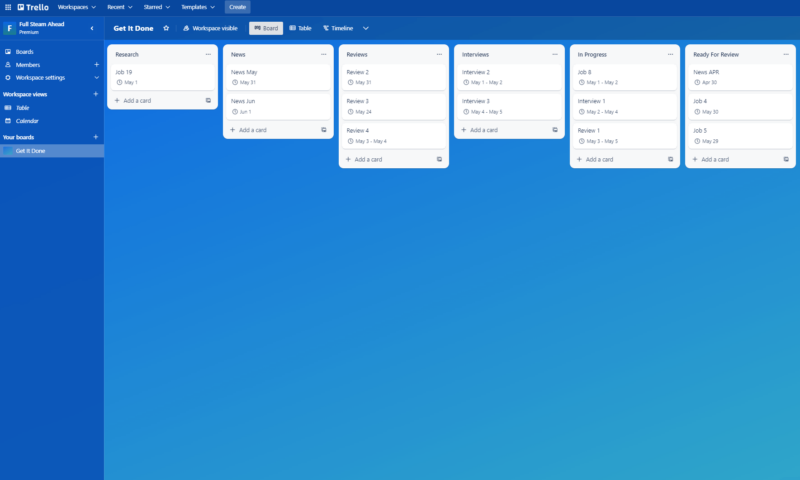
Trello’s kanban board is by far the more inspired of the two, especially in terms of design. It’s also more customizable, as there are no limits to how many columns you can have and what you can call them. This makes it perfect for visualizing workflow stages and limiting work in progress.
In contrast, Notion’s kanban board is limited by a bland design with only four uncustomizable columns.
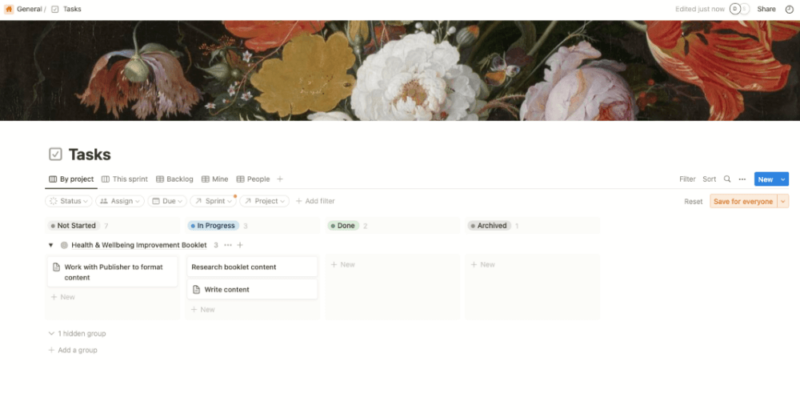
Project Views
Trello and Notion provide several views that assist with managing basic and complex projects. Each has a timeline, calendar and table view. However, there’s a small caveat with Trello — you have to subscribe to the Premium plan to access them. Notion offers all of its project views on all its plans, including the free version.
Notion’s database views are particularly powerful, allowing you to transform the same information into tables, galleries, lists or calendars based on your current needs.
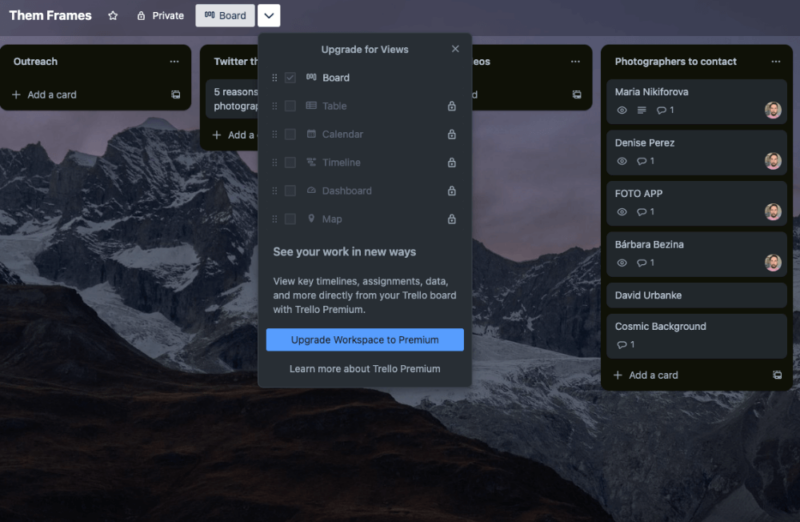
Trello makes you pay more to access them.
Notion has also added native charts functionality, allowing users to visualize database information in various chart formats directly within their workspace. This data visualization capability enhances project reporting and analytics without requiring third-party integrations.
There’s also Notion Calendar, a dedicated calendar application that deeply integrates with Notion workspaces. Available on all platforms, including Android, it offers scheduling features that rival dedicated calendar applications while maintaining seamless connection to Notion projects and tasks.
Trello offers customizable dashboards with widgets that provide visual snapshots of project information, such as tasks by status or assignments by team member. While not as robust as dedicated reporting tools, these dashboards give managers a quick overview of project progress without having to dig through individual boards.
Agile Tools
While we don’t consider Notion or Trello to be among the best Agile tools, they do have strategic planning features that software developers may like. Trello and Notion offer a board that allows you to create backlogs and sprints, and you can invite stakeholders to view your boards and follow the project timeline.
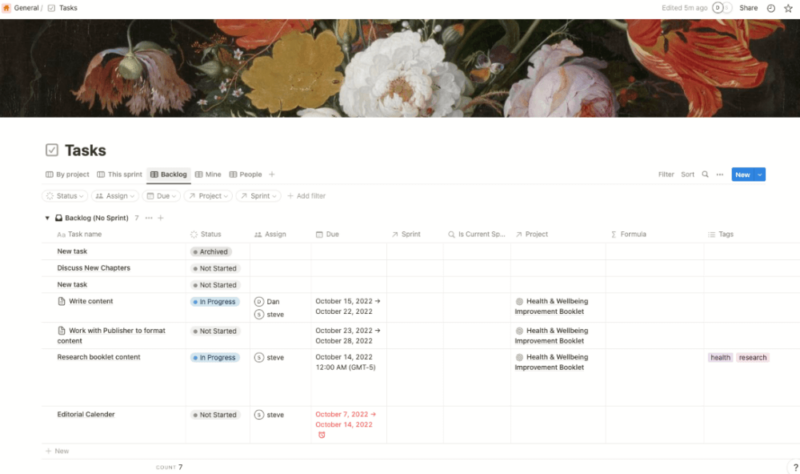
Security
Security features are standard on both platforms, with both Notion and Trello using AWS (Amazon Web Services) servers to store your data. TLS encryption is in place when your data is sent to the servers and AWS uses AES encryption once your data is on the server.
Both platforms have SOC 2 Type 2 certification, meaning their security measures have been approved by a governing body. Their enterprise plans also support SSO (single sign-on) integration, allowing businesses to manage access through their existing identity providers like Okta or Google Workspace.
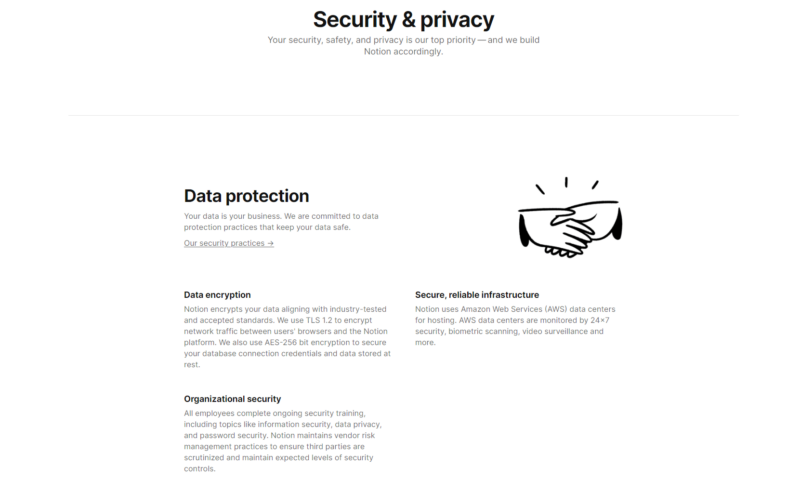
Additionally, Notion and Trello each offer granular user roles and permissions settings, with Notion allowing page-level access control and Trello enabling board, list and card-level permission adjustments.
Privacy
Sadly, neither Trello nor Notion’s privacy policy makes for great reading. Although transparent, we were disappointed to read both platforms share your data with third-party companies.
Trello’s privacy policy states that companies are likely to send you targeted ads, while Notion’s privacy policy is very vague and doesn’t fill us with confidence. For an excellent privacy policy, check out our Zoho Projects review or read our Trello vs Zoho Projects for more details.

Customer Support
Trello and Notion have traditional customer support ticketing systems that allow you to raise support requests. The speed of the response depends on the subscription you’re on, with those on more expensive plans naturally getting faster service.
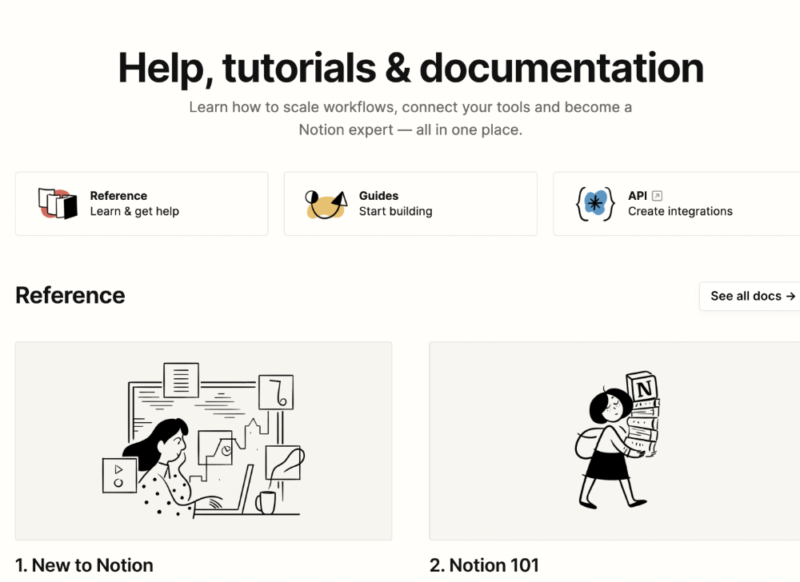
Neither service has telephone support or live chat functionality, so real-time assistance is not on the table. To bypass the technical team, there are knowledgebases, forums and tutorials that are full of useful information.
Compatibility
You can use Trello and Notion on all popular operating systems. They work via a web browser, native apps for macOS and Windows, and in the form of mobile apps. We enjoyed using all versions, and Trello’s kanban board is especially fun to use on a tablet. The mobile apps are slightly more feature thin, so for the full experience the desktop and web versions are best.
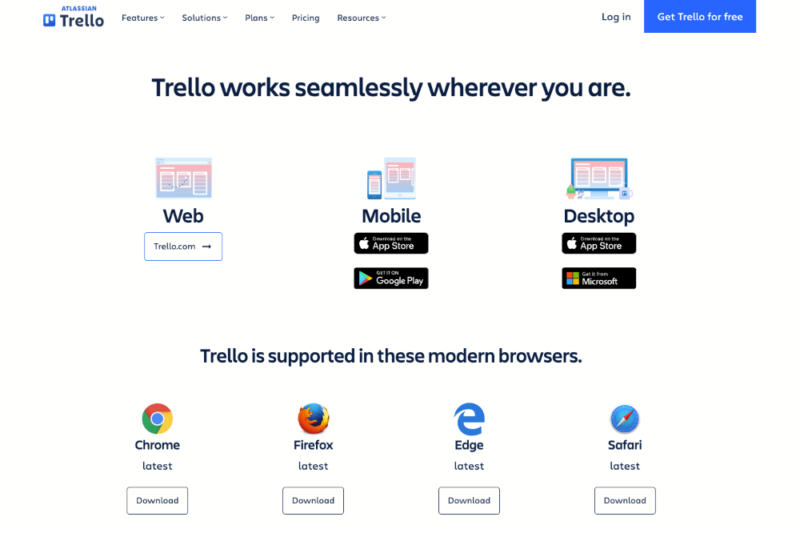
Free Plan
Free versions of each service are available, and they’re pretty good too. They’re a little different in terms of where they place their generosity. For example, Trello’s free plan allows unlimited users, making it ideal for teams. Notion’s free plan is built for individual use, but you can still invite up to 10 guests to your workspace.
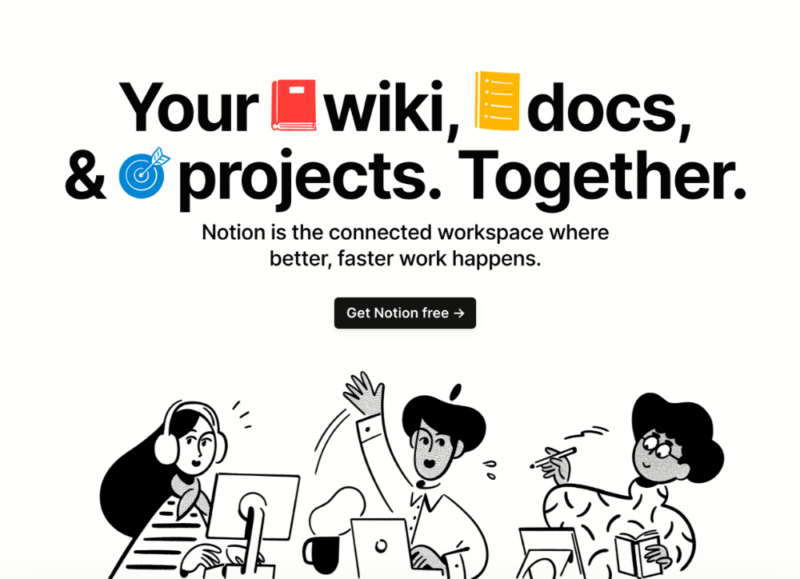
On the contrary, Notion lets you use most of its tools on the free plan, whereas features like timelines and to-do lists only become available on Trello’s paid plans. Which is the best free project management software really depends on what you intend to use it for.
While Notion’s free plan offers considerable functionality, it does come with a 5MB file upload limit, which can be restrictive when sharing media files or larger documents. In contrast, Trello’s free plan allows uploads up to 10MB per file, giving it a slight edge for teams that frequently share images, PDFs or other substantial files.
Integrations
You can integrate Trello and Notion with many third-party apps. There are plenty of categories to choose from, including analytics, collaboration tools, engineering and several more. While Notion uses the traditional term “integrations,” Trello refers to them as “power-ups,” something to be mindful of when using the service.
These power-ups extend Trello’s functionality beyond the basic features and can be added to individual boards based on specific project needs.

Both platforms offer API access for developers who want to build custom integrations, though Trello’s API has been available longer and has more extensive documentation.
Trello offers an additional advantage for technical teams, as developers can use its robust API to create custom integrations and workflows beyond the prebuilt options. This flexibility allows organizations to tailor Trello to their specific workflow requirements in ways that might not be possible with Notion.
Automations
If you lean heavily on process-driven project management, automations will be a huge time saver. You can create automated workflows on Trello and Notion, either through their native tools or by uploading your own through an API.
If you’re new to automations, we’d say Trello’s are easier to get the hang of. Plus, its guide does a better job of explaining how to get started with automated workflows.
Trello’s automation capabilities are particularly user-friendly thanks to its Butler tool, which features an intuitive interface for creating custom rules, card buttons and scheduled tasks — no coding knowledge required. This makes setting up workflow automations accessible even to non-technical users, allowing teams to quickly implement time-saving processes without extensive training.

Trello and Notion to automate them.
However, Notion has significantly expanded its automation capabilities. It now offers more sophisticated workflow triggers and actions, including GitHub integration for development teams.
It also supports recurring database automations, allowing teams to automatically update pages on a schedule. This feature lets users set recurring tasks, generate weekly status documents for active projects, and configure other time-based workflows that previously required manual triggering.
These enhancements position Notion as a more capable workflow automation platform compared to when we originally wrote this article.
Notion vs Trello: Differences
Moving ahead, we will now break down the main differences between the two platforms.
Productivity
Notion’s creative tools expand the platform into a productivity app. You can create copy for articles and other world-related updates. It lets you embed photographs, audio and video, plus embed social media posts, charts and tables. Trello doesn’t offer this level of productivity, and those who want to create will need to find an external tool like Google Workspace.
Notion has expanded its functionality with Notion Sites, allowing users to turn their Notion pages into public-facing websites. This feature enhances Notion’s value proposition as an all-in-one workspace by enabling teams to easily publish content externally without needing separate website development tools.
The platform has also introduced native “forms” functionality that lets users create customizable forms for data collection, which feed directly into Notion databases. This eliminates the need for third-party form tools and streamlines data collection workflows within projects.
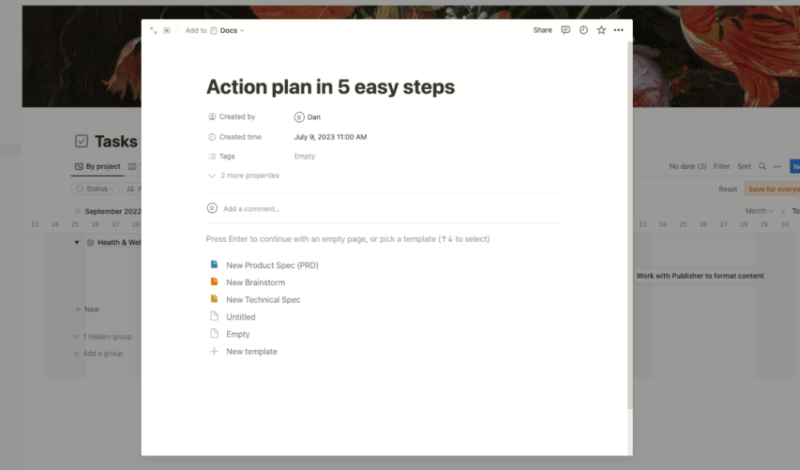
Notion provides real-time collaborative document editing where multiple team members can work on the same page simultaneously. In contrast, Trello users are limited to comments and activity on cards. Notion also offers a “suggested edits” feature that lets team members propose changes to documents without directly altering the original content.
This collaborative editing approach preserves document integrity while facilitating team input, making it especially valuable for teams working on shared content that requires approval workflows.
What’s more, Notion excels at creating team wikis for documenting processes, storing company knowledge and onboarding new team members — a capability that Trello wasn’t designed to handle.
Artificial Intelligence
Notion is one of the first project management tools to launch integrated AI capabilities, and it can create short- and long-form copy in a range of formats. It’s a digital creative assistant that is sure to save time for many project managers. It’s essentially Notion’s take on ChatGPT and works in a similar fashion. At present, Trello does not offer this type of AI within its platform.
Notion has completely reimagined its AI functionality, transforming it into a comprehensive assistant that can search across workspaces, generate content, analyze data and chat contextually with users — all within the Notion interface. This positions Notion as not just a project management tool but an AI-powered productivity platform.
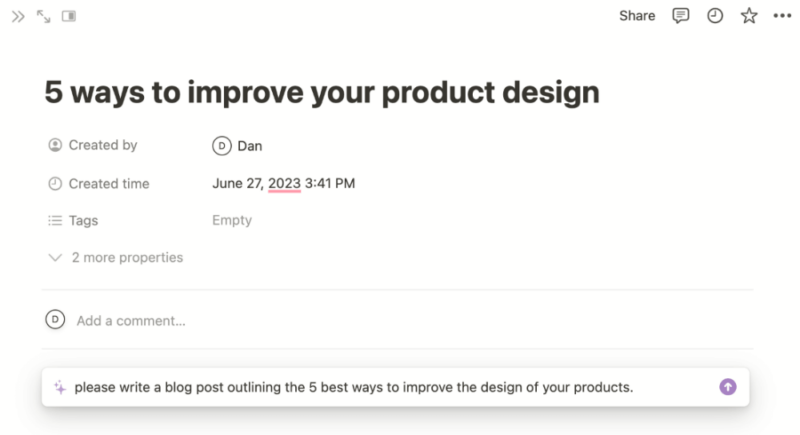
Notion’s AI capabilities have evolved to help users rapidly set up workspaces by describing their needs in natural language. Additionally, Notion offers one-click access to prebuilt setups for common use cases like task tracking and meeting notes, significantly reducing the time needed to configure workspaces.
Now powered by GPT-4, Notion offers more advanced content generation, analysis and document manipulation features. Additionally, the AI can now integrate with Slack to pull information directly from conversations, making it even more useful for teams who use both platforms.
Ease of Use
While neither solution comes with a steep learning curve, Trello is the easier one to get started with. Notion isn’t far behind, but because it has more ready-to-use features, it takes a little more time to familiarize yourself with the platform. Navigation could also be smoother. Each service has plenty of resources to refer to should you need help using the software.
Both platforms offer extensive template galleries where users can browse and implement predesigned workflows, though Notion’s template options tend to be more diverse, covering everything from project management to personal habit tracking.
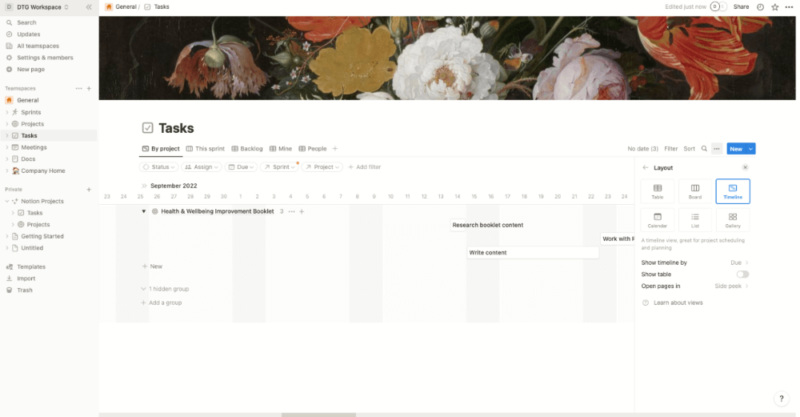
Notion’s content structure is based on blocks and pages, where blocks are modular pieces of content (text, images, embeds) that can be arranged within pages to create flexible documents and databases.
While Notion can function as a comprehensive knowledgebase for teams that houses documentation, SOPs and company information in a searchable format, Trello is primarily designed for task and project tracking.
Neither Trello nor Notion offers robust offline functionality. Trello specifically requires an internet connection to access and modify boards, which can limit productivity when working in areas with poor connectivity. For teams that frequently work in offline environments, this limitation should be considered when choosing between these platforms.
Pricing
There’s not much difference in pricing. However, Trello does offer a cheaper entry point and has a more generous free version that appeals to small teams and businesses. You can get Trello for as little as $5 per user per month. Notion’s entry point is $10 per user per month. Notion lets you negotiate its Enterprise plan, while Trello charges $17.50 per user per month with a minimum of 50 users.
It’s worth mentioning that Trello offers custom fields in its paid plans, allowing users to add unique data points to cards, such as cost estimates, priority levels or duration metrics.
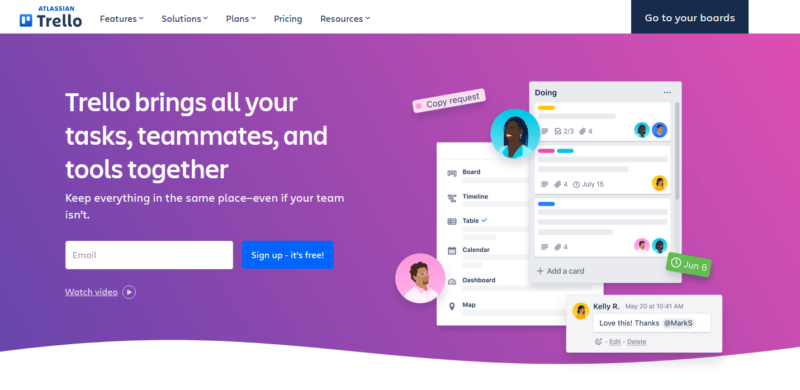
If you’re in the market for super cheap, Notion won’t tick that box. Trello will and it’s why it’s on our selection of the best cheap project management software.
Which Is Better: Notion vs Trello?
Although both are strong options, we think Trello is better than Notion for most users. It has the slight edge in design and usability, and its free and paid plans top those from Notion. If you’re looking for options similar to Notion, then head to our article on the best Notion alternatives.
This Notion vs Trello guide is a close comparison. Neither is overwhelmingly better than the other. Trello certainly has the better kanban board, and Notion excels more as a productivity suite. Both Trello and Notion organize content within workspaces, allowing teams to separate different projects or departments while maintaining a unified company structure.
Notion and Trello are not one-trick ponies, and beyond their core strengths, there are plenty of excellent features that make them fantastic all-rounders. Both are great for getting on top of basic and complex projects, and both of them provide a user interface that makes project management feel more enjoyable and less like a chore.
However, when we put our Cloudwards magnifying glass on each project management tool, things that initially look the same begin to demonstrate clear differences.
We Recommend Trello if You Want…
- Kanban boards: If you prefer kanban methodology, Trello has the best board in the business.
- An excellent free plan: With the ability to have unlimited boards and users, Trello’s free plan is perfect for teams of all sizes.
- Affordable software: Beyond its free plan, Trello is also one of the most affordable solutions on the market.
We Recommend Notion if You Want…
- One collaborative space: Notion is an all-in-one collaboration tool that doesn’t require third-party apps to expand your productivity and task management options.
- Artificial intelligence: Notion AI can do a lot of work for you with minimal input on your part.
- A minimalist design: Notion’s no-nonsense design should appeal to those who want a minimalist user interface.
If You Want to Consider Other Services, Check Out…
There are plenty of alternatives available if you don’t like the look of Trello or Notion. If you’re in the market for a good kanban board with lots of other features, we’d recommend taking a look at Asana review, Notion vs Asana or Trello vs Asana comparison. Some may find it a little expensive, and if that’s the case, check out ClickUp instead (or read our ClickUp vs Trello). If you only want the very best all-in-one platform, then look no further than monday.com.
- 1
- 2
- 3
- 4
- 5$15 / month(All Plans)
The Verdict: Why We Think Trello Wins Overall
That brings us to the end of this project management software comparison, and while it was very close, Trello is the tool to take the gold. It’s an excellent piece of project management software and offers far more than just a stellar kanban board. Don’t write off Notion too quickly though; in the world of project and productivity apps, it’s one of the front-runners.
Did you find this project management software comparison useful? What are your favorite project management solutions? Is there a project management software solution you would like us to review? Let us know in the comments. Thanks for reading.
FAQ: Trello vs Notion Compared
Trello is a better option for those who use kanban methodology. It offers the best kanban boards on the market, and Notion’s aren’t anywhere close.
If you need an all-in-one solution that’s great for project management and team collaboration, it may make sense to switch from Trello to Notion.
Notion tries hard to offer everything you would need in all areas of project management and productivity. Trello offers a more basic solution that helps with project portfolio management and task management.
Likely for two reasons: It’s extremely easy to use and makes task management simple, and it’s also very affordable, being one of the cheapest solutions on the market.


