Fastest Online Backup Services in 2026: Best Cloud Backup Solutions for Speed
The fastest cloud backup tool allows you to quickly upload and download files between your devices and the cloud. We tested the major backup providers to generate this list of the quickest tools.
Determining which providers offer the fastest cloud backup can be time-consuming and expensive. To help you out, we selected the most popular cloud backup tools and ran two rounds of tests to calculate their average upload and download speeds. Keep reading to see our results and discover the fastest online backup solutions on the market today.
While speed is essential, there are many other features to consider when choosing backup software. Check out our list of the best online backup services to discover other feature-rich tools. Note that there may be some slight overlap with this list, but the other article covers these tools in greater detail.
-
02/11/2025 Facts checked
We rewrote this article to include up-to-date test results about upload and download speeds as well as product features.
What Are the Fastest Online Backup Services?
The fastest online backup services include IDrive, Jottacloud and Acronis. We chose these services based on their average upload and download speeds. IDrive has largely improved its speeds, moving from third to first place since our last review.
Methodology: How We Tested the Fastest Cloud Backup
To find the best online backup services, we conducted our upload and download tests using a 5GB folder with multiple file types. We ran two upload tests and two download tests for each service and then calculated the average speeds. We then used the average upload and download speeds to calculate a combined average speed for each software.
10,000+ Trust Our Free Cloud Storage Tips. Join Today!

- Demystify cloud storage terminology and key concepts in plain language
- Discover easy-to-implement techniques to securely backup and sync your data across devices
- Learn money-saving strategies to optimize your cloud storage costs and usage
The testing environment we used was a virtual Windows machine in Dublin, Ireland on a 1Gbps connection. The connection is throttled down to 100Mbps on the application level to ensure a stable connection.
Comparing the Data: Fastest Online Backup Software
Now let’s compare the data we collected while testing multiple online backup services. We’ll analyze the upload and download speeds separately because they tend to vary greatly.
Upload Speed
Upload speeds indicate how fast data can be transferred to the cloud from your device. Contrary to the download speeds, we noticed a huge variation in upload speeds among cloud backup services. The table below compiles the results for the tools with the fastest upload speeds.
IDrive outperformed the competition by a good margin, with both tests showing only a 3-second difference. Acronis came second, showing stable speeds throughout the upload process.
The slowest upload speed we saw was from ElephantDrive, taking an average of close to an hour to complete, and in our most recent tests it kept running for over two hours before failing. CrashPlan and Carbonite also had very slow upload speeds with their first and second tests having a relatively large disparity.
Download Speed
Download speeds indicate how fast data can be transferred from the cloud to your device. These are the most important results to consider if you want to use online backup services for disaster recovery. The table below shows the results for the tools with the fastest download speeds.
Though CrashPlan had one of the slowest upload speeds, it outdid all the other tools in download speeds. IDrive had the same average download speed as CrashPlan with a disparity of only one second in the first attempt.
Carbonite was the slowest for downloads, taking close to one and a half hours to download our files. As for ElephantDrive, though its download speeds are much faster than its upload speeds, it’s still the second-slowest tool on the list.
Combined Speeds
Let’s now combine both the average upload and download speeds of each tool to see which ones outperformed the rest.
It’s not a surprise that IDrive won this round as well. Acronis came second because, like IDrive, it made it to the top three for upload and download speeds. We found it interesting that while pCloud isn’t in the top three for uploads or downloads, it took third place for combined speed.
Surprisingly, Carbonite was slower than ElephantDrive because of its seriously slow download speeds. That said, let’s keep in mind that we weren’t able to complete our ElephantDrive test because it took well over 2 hours. This makes it the slowest choice for online backup on the list.
The 3 Fastest Cloud Backup Services: Upload
The list below summarizes the top providers based on average upload speeds.
1. IDrive
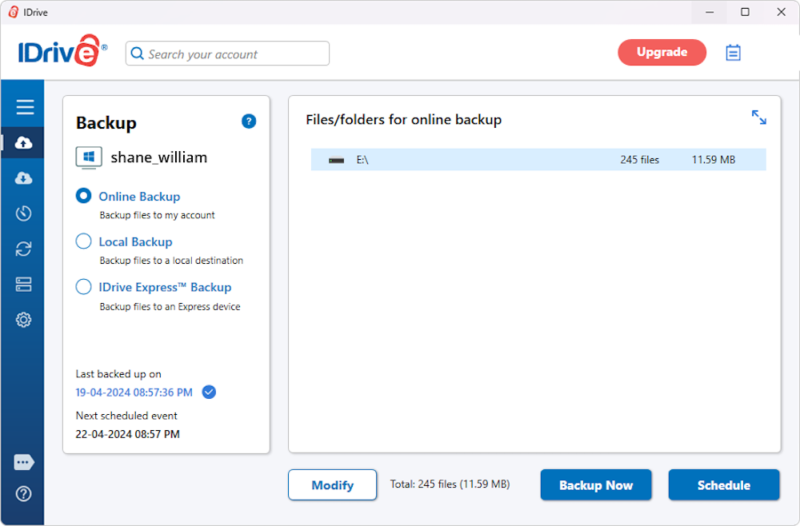
IDrive outperformed all other providers in terms of upload speed. It’s also easy to use and available on PCs and mobile devices. The service made our list of the best cloud backup solutions for small businesses because it’s packed with useful features, like the ability to add unlimited devices to your business account.
IDrive Upload Speeds
| First Try | Second Try | Average |
|---|---|---|
| 0:06:43 | 0:06:40 | 0:06:42 |
IDrive’s speeds were consistent during our testing, with only a two-second difference between uploads. What’s more, we found IDrive’s CPU usage to be very low. Check out our full IDrive review for more details about the service.
2. Acronis
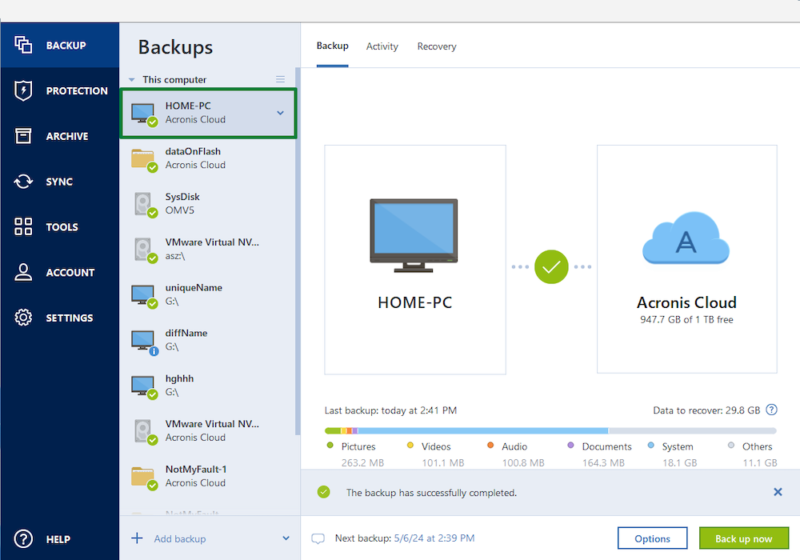
most secure online backup solution on the list.
Acronis is a user-friendly and highly secure online backup software. We like how much its upload speeds have improved since the last time we tested it. Acronis True Image (formerly Acronis Cyber Protect Home Office) offers flexible backup preferences with an intuitive user interface. You also get more security options including ransomware protection and more.
Acronis Upload Speeds
| First Try | Second Try | Average |
|---|---|---|
| 0:07:16 | 0:07:19 | 0:07:18 |
We found Acronis to be stable and simple to use, with low CPU usage. The best part is that it recognizes duplicate files and doesn’t upload copies. Acronis offers multiple cloud backup options, including local, full image and cloud backups. As always, you can find all the details of our test runs in our full Acronis Review.
3. Jottacloud
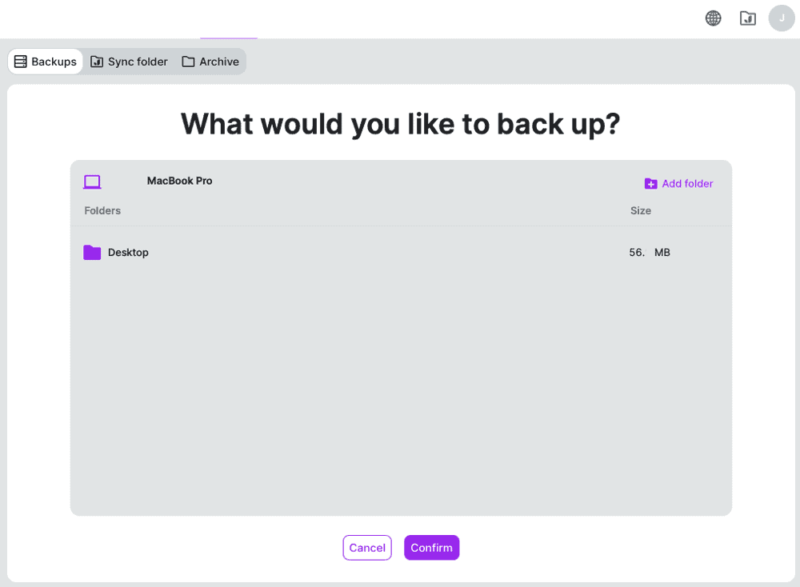
Jottacloud is one of the unsung heroes of cloud backup and storage. It has impressive upload and download speeds that remain stable throughout the backup process. However, Jottacloud does lack a few essential features, such as zero-knowledge encryption and private encryption keys.
Jottacloud Upload Speeds
| First Try | Second Try | Average |
|---|---|---|
| 0:08:23 | 0:08:31 | 0:08:27 |
Jottacloud may not be well known, but it offers remarkable upload speeds compared to competitors. In our test, Jottacloud went to maximum speed almost instantly and remained stable throughout the file transfer process. We also found the automatic cloud backup feature to be quite useful. See our Jottacloud review for more details about the tool.
The 3 Fastest Cloud Backup Services: Download
For download speeds, it was a neck-and-neck race. However, in a nutshell, all these online backup tools downloaded our test files in under eight minutes.
1. CrashPlan
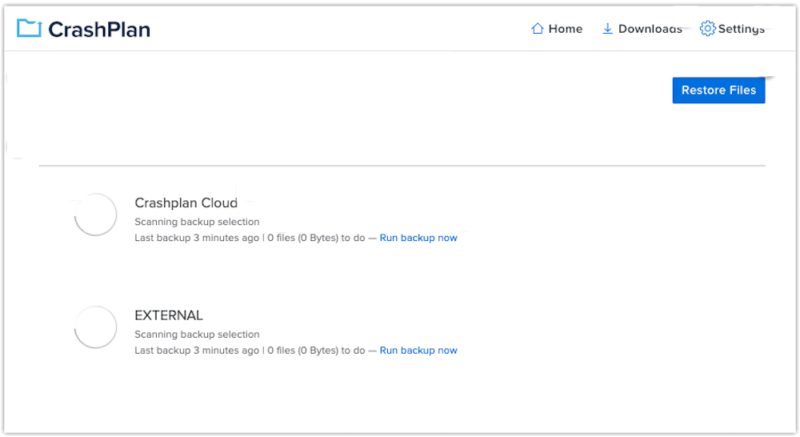
when it comes to downloading files.
CrashPlan didn’t make it into the top three for upload speeds, but it destroyed the competition for download speeds. While IDrive has the same download speeds as CrashPlan, we put CrashPlan first because we need a winner and because it was one second faster than IDrive in our first test. However, it should be noted that these two services are essentially equally fast.
CrashPlan Download Speeds
| First Try | Second Try | Average |
|---|---|---|
| 0:07:10 | 0:07:03 | 0:07:07 |
CrashPlan was fast and quite stable when downloading files from the backup service. It quickly climbed to the download ceiling and remained between 90% and 100% throughout the process. It’s the ideal tool if your main concern is being able to quickly recover your files and avoid huge data losses when disaster strikes. You can learn more in our CrashPlan review.
2. IDrive
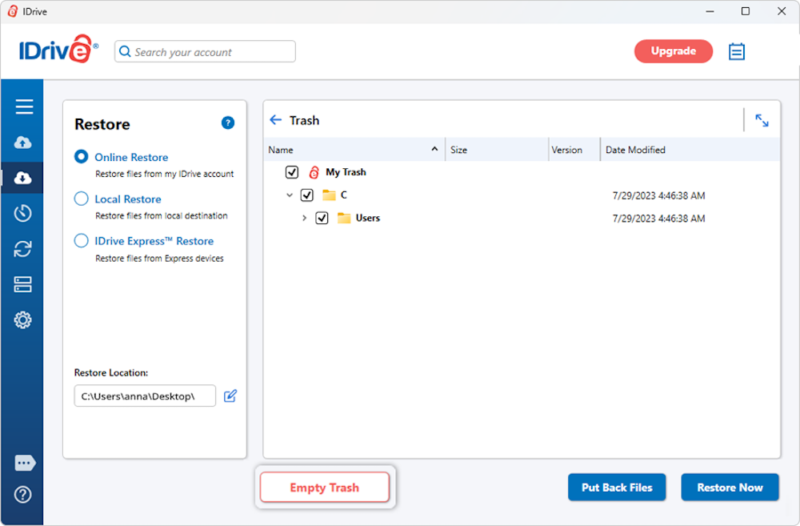
trailing CrashPlan by only one second.
IDrive had the same average as CrashPlan, trailing it by just one second in our first attempt. After the backup process is complete, you’ll get a pop-up message confirming that it’s done. IDrive has easy-to-use desktop and mobile apps, and it allows for scheduled and continuous backups.
IDrive Download Speeds
| First Try | Second Try | Average |
|---|---|---|
| 0:07:11 | 0:07:03 | 0:07:07 |
IDrive is one of the best backup software because its download speeds are just as stable as its uploads. The downloads were fast and reliable, allowing for prompt cloud backup recovery during a catastrophe. That said, we noticed a slight speed drop when transferring large files. Having to choose specific files and folders to back up was also tedious.
3. Acronis
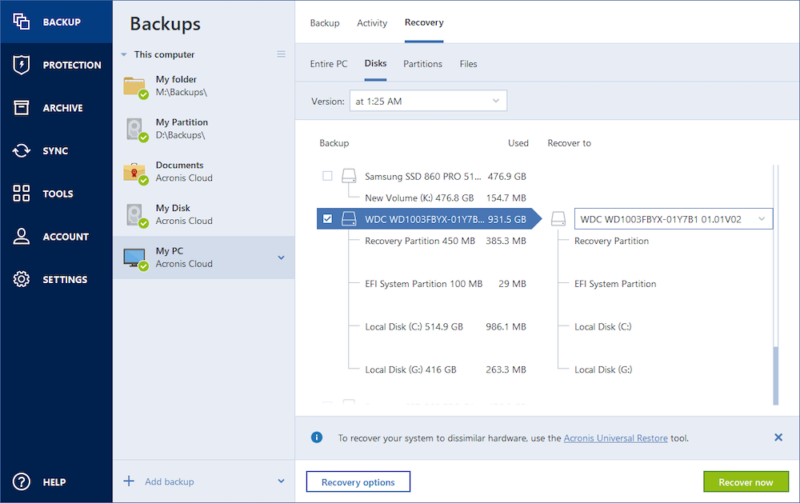
Acronis proved to be one of the fastest cloud storage providers on our list, as both its upload and download speeds are fast and stable. You can make a full disk image backup, schedule incremental backups and set continuous backups on multiple devices. It’s also the best choice if you want unlimited storage space for Microsoft 365 and Google Workspace.
Acronis Download Speeds
| First Try | Second Try | Average |
|---|---|---|
| 0:07:16 | 0:07:15 | 0:07:16 |
Similar to its upload speed results, Acronis had fast and stable downloads. It’s one of the best online backup providers because it goes up to maximum speed almost instantly and remains consistent throughout the download process.
The Slowest Cloud Backup Services
Now that you know the fastest cloud backup for home and business use, let’s go through some of the slowest options. Note that these tools’ download speeds were OK, but their upload speeds are what placed them on this list.
1. Carbonite
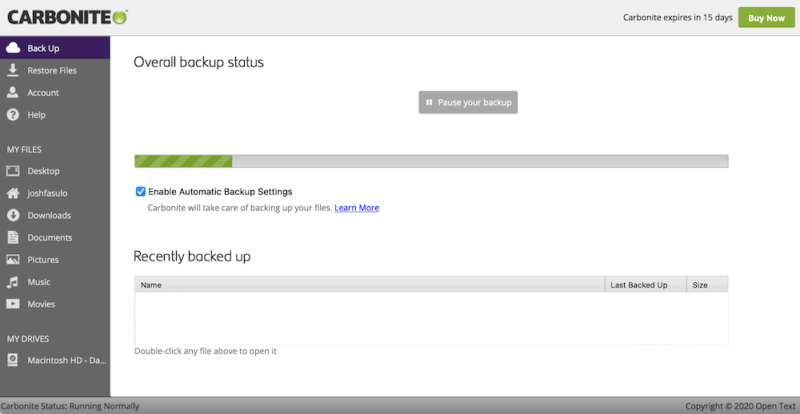
an hour to download files from the cloud.
While Carbonite isn’t one of the best online backup tools, it offers unlimited backup space for a single device at a reasonable price. The customer support, security and privacy features are quite good, too. However, its speeds are slow and the features are limited, which reduces the control you have over the backup process.
Carbonite’s download and upload speeds are slower than most of the services on the list. Even though we configured the settings for maximum internet performance, the uploads were awfully sluggish. We tried again locally using NetLimiter to eliminate any cloud PC issues, but the results were the same — the download speeds never went above 2MB per second.
2. BigMIND
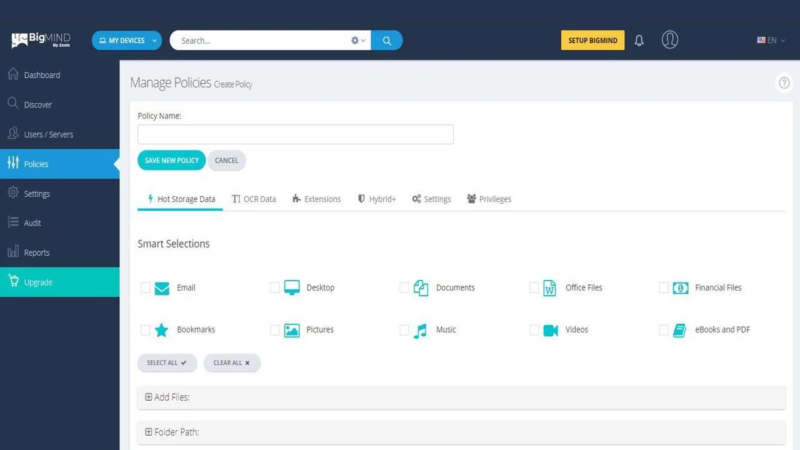
it a spot among the slowest cloud backup solutions.
BigMIND is easy to use, with a neat and simple design. It’s packed with network settings and uses low CPU during backups. BigMIND supports hybrid and mobile backups but not image-based backups, so you can’t clone your entire system. Since its pricing is also on the higher side, it’s not worth your money when better and cheaper services like IDrive exist.
BigMIND is another online backup with decent download speeds, but its upload speeds are far from impressive. In our initial test, its upload speeds kept dropping and fluctuated from 65% to 20-30%. With large files, the speeds would pick up and then settle at 50-60% after the drop. That said, our second test had fewer drops, and the downloads remained stable at 90%.
3. ElephantDrive
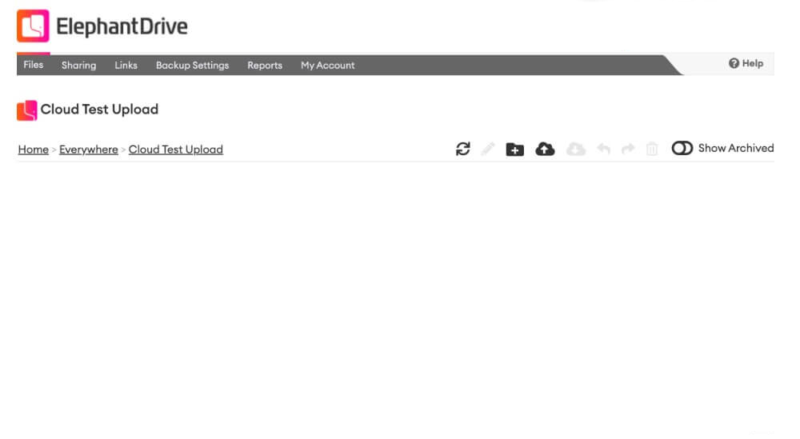
of waiting and we still couldn’t complete uploads or downloads.
ElephantDrive was so slow that we were unable to complete the upload or download process. After two hours of waiting, we decided to call it quits and use last year’s results for this article. The tool had a problem handling large files, where it would stop making progress for a long time before starting up again.
When we tested ElephantDrive, the upload speeds were well over 52 minutes, with upload speeds dropping to 10% from time to time before going back up to 80%-90%. For downloads, the software quickly reached maximum speed but got stuck at 99% on large files for quite a while.
Cloud Storage vs Online Backup
Online backup performs file restoration during a data catastrophe, while cloud storage is geared toward file sharing, editing, collaboration and easy access. This article focuses specifically on backup services, but we have also created a guide that recommends the fastest cloud storage, as well as a detailed guide on cloud storage vs online backup.
Fastest Cloud Storage Services
Upload
**Standard Free
Download
**Standard Free
Final Thoughts
We tested over 30 cloud backup tools by uploading and downloading our files twice for each service to calculate their average speeds. IDrive is the fastest cloud backup solution as it excels in both upload and download speeds. We also noted that some tools, like CrashPlan and BigMIND, may offer good download speeds but have atrocious upload speeds.
Which cloud backup software are you currently using? Do you find it fast enough, or are you seeking an alternative? Are you using the tool for personal or business purposes? Let us know in the comments, and as always, thanks for reading.
FAQ: Fastest Cloud Backup Solutions
IDrive is the cloud storage tool with the fastest speed. It has an average of 40MB per second when uploading and 50MB per second when downloading files
The quickest backup to restore is IDrive because it has the fastest download speeds of all the online backup services tested.
The best backup cloud is IDrive. It’s simple to use, has fast download and upload speeds, and is loaded with useful online cloud storage features.
The fastest cloud database is Azure Cosmos DB, which offers single-digit millisecond read-and-write latencies globally. These high speeds are due to its fully managed NoSQL engine as well as its multi-region replication.













