The Best Backblaze Alternatives for 2025: Alternatives to the Best Unlimited Backup Service
Backblaze is one of the best backup services in the business, but it doesn’t come with many features and its faulty implementation of zero-knowledge encryption undermines its effectiveness. In this best Backblaze alternative guide, we’ve listed some of the backup services that perform better than Backblaze in these areas.
Backblaze is an established name in the cloud backup business. Some of its best qualities include user-friendly clients, affordability and collaboration features such as file syncing and sharing. However, if you’re reading this article, you likely have some reasons to ditch Backblaze and are in search of the best Backblaze alternative.
Indeed, Backblaze falls short in certain key areas. It’s not very customizable, so you may not find the backup process flexible. Also, its implementation of zero-knowledge encryption is flawed. It requires you to enter your private encryption key on its website if you want to restore files you’ve backed up to the cloud, which defeats the purpose of zero-knowledge encryption.
While Backblaze has expanded its versioning capabilities with options for 30-day, one-year or “forever” version history retention, this feature comes at an additional cost and still doesn’t address the core privacy concerns with its implementation of zero-knowledge encryption.
-
08/24/2022
Updated IDrive’s pricing information.
-
10/27/2022
Updates Carbonite’s pricing.
-
11/15/2022 Facts checked
Updated to reflect new alternatives, changes in pricing and features.
-
05/23/2023
Updated to remove IDrive’s discontinued free plan and add its new free 30-day trial.
-
02/26/2024
Updated IDrive’s pricing information.
-
02/24/2025 Facts checked
We added more details on what makes the best Backblaze alternative and updated the sections for IDrive, Carbonite and pCloud.
-
05/26/2025 Facts checked
We updated this guide’s rankings based on recent provider testing.
-
06/08/2025 Facts checked
We updated our pCloud section with the service’s latest offerings and features.
Top Alternatives for Backblaze
- 1
- :
- :
- :
- :
- :
- :
- :
- 2
- 3
- :
- :
- : Yes but not on Basic plan (all other plans)
- : Yes but only on Safe Backup Pro plan
- :
- :
- :
- 4
- :
- :
- :
- :
- :
- :
- :
- 5
- :
- :
- :
- :
- :
- :
- :
Why Does Backblaze Need Your Private Key?
Backblaze needs your private key if you want to browse for and restore a specific file or folder. Without it, there’s no way to work out which parts of your encrypted backup to send over and you’ll have to restore your entire backup. This is great for convenience, but not privacy.
Backblaze has also introduced a dedicated restore app for both macOS and Windows that provides a more streamlined restore process. While this improves the user experience, it still requires your private key when browsing or restoring specific files, maintaining the same privacy concerns as the web interface.
Exposing your private key on Backblaze’s website increases the risk of man-in-the-middle attacks or even Backblaze itself spying on your data. That said, it’s important to note that Backblaze doesn’t appear to have any malicious intent with its implementation of zero-knowledge encryption.
According to Backblaze, there’s a 30-second window during which your private key is exposed, and this key is flushed from the memory once the recovery process is complete. Moreover, Backblaze has never been caught sharing user data with third parties, which makes it easier to trust.
That said, it is understandable if you don’t trust Backblaze with your private key, or you find its small feature set limiting. In this case, you’d be better off choosing an alternative that offers true end-to-end encryption, where your data remains encrypted from the moment it leaves your device until you decrypt it.
Thankfully, there are other online backup services that take a better approach to zero-knowledge encryption — or at least adhere to strong privacy policies — and come with more backup functionality. These services also come with unique perks, and all have the same level of recognition in the industry as Backblaze.
We’ll go over these services and what each of them has to offer in terms of data protection in the cloud.
What Makes the Best Backblaze Alternative?
The best Backblaze alternative should have a wider feature set for a more flexible backup and recovery process. Despite having an intuitive, user-friendly web client and app interface, Backblaze is lacking in this area. We’ve compiled this list of criteria we use to determine the best online backup services overall. The services below meet these criteria.
- IDrive — Feature-rich cloud backup service with a solid approach to zero-knowledge encryption for data protection
- pCloud — Interesting features like a dedicated media player, plus the correct approach to zero-knowledge encryption
- Carbonite — Unlimited cloud backup service with intuitive UI and correct implementation of zero-knowledge encryption
- Jottacloud — Feature-rich cloud backup service without zero-knowledge encryption but located in privacy-friendly Norway
- CrashPlan — Unlimited cloud backup service that lacks zero-knowledge encryption but adheres to the EU’s general data protection regulation (GDPR)
Alongside flexibility, excellent security and privacy are no-brainers when choosing cloud backup software. Like Backblaze, the service must use strong encryption and protect your account with two-factor authentication. It’s also important for the service to support zero-knowledge encryption, ensuring greater levels of security and privacy.
Considering that Backblaze takes a flawed approach to zero-knowledge encryption, most of the services we’ve recommended use true zero-knowledge encryption, but the ones that don’t are either located in privacy-friendly jurisdictions or adhere to strict privacy laws that reduce the likelihood of them sharing user data.
It’s important that your chosen provider maintains GDPR compliance and other key data protection certifications to ensure that your data is handled according to strict privacy regulations.
Additionally, the best Backblaze alternatives offer block-level backup technology, which uploads only changed portions of files to save bandwidth and time during subsequent backups. Keep an eye out for services that offer file deduplication to optimize storage space and reduce backup times by eliminating duplicate copies of the same files.
Look for providers offering cold storage archiving capabilities, which allow you to move rarely accessed files to lower-cost storage tiers while maintaining recoverability. This feature is particularly valuable for organizations with large volumes of historical data.
For extra security, Backblaze alternatives should include built-in ransomware protection features to detect and prevent unauthorized encryption of your backup files. You should also check whether the service offers mobile backup features to protect important data on your smartphones and tablets.
The 5 Best Alternatives to Backblaze
We’ll go over what each of our top choices does differently than Backblaze, as well as any similarities they bear, starting with our top choice, IDrive.
1. IDrive
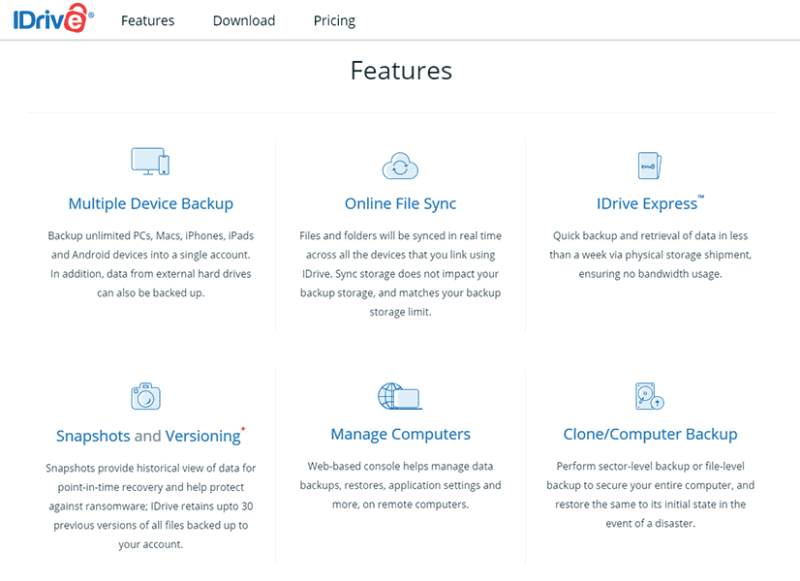
More details about IDrive:
- Pricing: 5TB for $69.66 (one-year plan)
- Free plan: 10GB
- Provider website: idrive.com
Pros:
- Lots of backup features
- Sync & share capability
- Unlimited devices
Cons:
- No unlimited backup
IDrive is second to none in terms of the capabilities it offers for file backup. Unlike Backblaze, it offers many backup features and takes a solid approach to private encryption. While IDrive offers full mobile backup capabilities, Backblaze’s mobile app is limited to file access and management — you can’t actually back up mobile data through it.
IDrive lets you back up individual files or conduct image-based backups of your data. You can enable scheduled backups, which can be on an hourly or monthly basis. It also offers bare-metal recovery, allowing you to restore your entire system to new hardware in case of complete system failure.
In addition, IDrive supports block-level backup, a time-saving technique for backing up only the modified portions of files. This wide array of features is what makes it our best cloud backup service.
IDrive complements its rich backup functionality with a clean and incredibly navigable user interface. All the IDrive apps suit the platforms they’re built for. For example, since a desktop device often contains more files, the IDrive desktop app presents all the most important functions on the homepage.
These include backup, restore, scheduler, sync, settings and server backup. IDrive’s comprehensive server backup capabilities support Windows Server, Linux servers and various database platforms. If you want to learn more about the service, read our IDrive review.
Feature-Rich Backup Service
The scope of IDrive’s feature set extends beyond cloud backup to collaboration functionality — a typical feature of cloud storage services — and it’s one of the few online backup providers to offer this. IDrive allows you to sync your files across multiple devices, so you can always access modified files on any linked device.
If you want to share these synced files, all you have to do is select the file you want to share and click “share.”
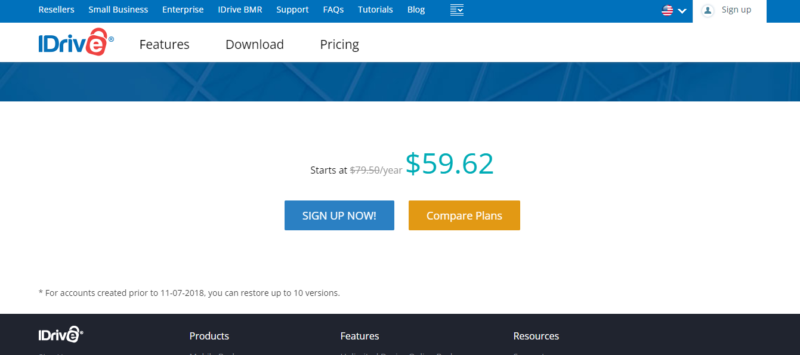
Unlike Backblaze, IDrive does not offer unlimited backup, but it comes with a reasonable amount of space for your storage needs, especially considering the price. IDrive offers three types of plans: Personal, Business and Team. The most interesting plan as an alternative to Backblaze is the Personal plan, which ranges from 5TB to 100TB, starting from $6.22 per month (two-year plan). It also comes with a 10GB free plan if you want to trial the service.
IDrive’s enterprise capabilities extend to virtual machine backup, supporting VMware, Hyper-V and other hypervisors with application-consistent snapshots that capture entire virtual environments without disrupting operations.
- No credit card required.
- 10GB
- One user.
- 100GB
- One user, multiple computers. Plans starting from 5TB up to 100TB. Big discount for first-time signup.
- 5TB
More plans
- 5 computers, 5 users. Starting at 5TB up to 500TB. Big discount for first-time signup.
- 5TB
- Monthly Plan storage starts at 1.25TB up to 50TB Unlimited users, multiple computers and servers. NAS devices. 250GB storage. Starting at 250GB up to 50TB. Large discount for first-time signup.
- 250GB
- 5TB
2. pCloud
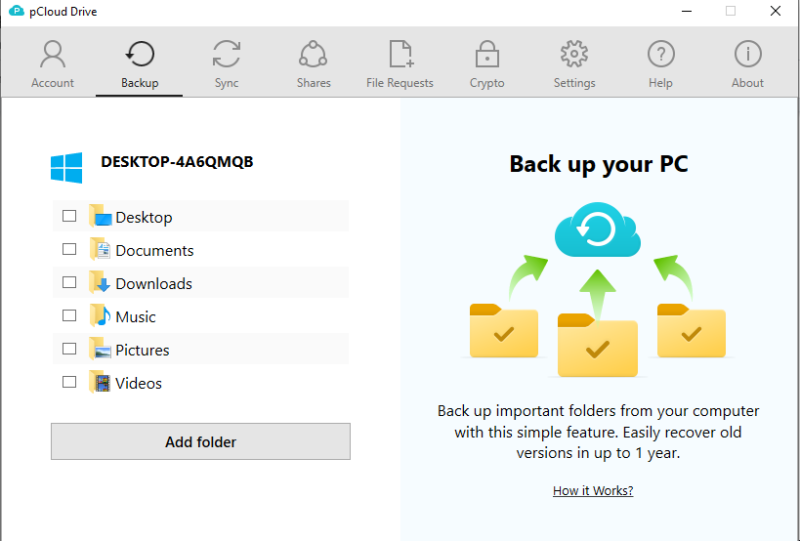
More details about pCloud:
- Pricing: 10GB free plan, 2TB for $8.33 per month (one-year plan)
- Provider website: pcloud.com
Pros:
- Great value
- Zero-knowledge encryption
- Hybrid storage & backup
- Lifetime plan options
- Dedicated media player
Cons:
- Encryption costs extra
- Fewer backup features than dedicated backup services
Although pCloud comes with cloud backup functionality, it was originally a dedicated cloud storage service. This makes it the only hybrid cloud storage and backup solution on this list and a feature-rich service — much richer than Backblaze.
pCloud is a secure backup service thanks to its use of zero-knowledge encryption — which it calls pCloud Crypto — and data centers in the privacy-friendly Switzerland. You can search within the unlocked Crypto folders to easily find your encrypted files while maintaining their security. The downside to pCloud Crypto is that it comes at an extra cost, which is rare for an online backup service.
The service has recently introduced a dedicated manual “uploads” feature that can be accessed directly from the user interface or context menu, giving users more control over their backup processes.
It has also improved its cross-platform encoding capabilities, ensuring better compatibility between different operating systems and increasing the maximum length of file/folder names containing multi-byte characters.
Great User Experience With a Wide Range of Features
pCloud comes with lots of features that are hard to come by on other backup services. Its most interesting features are “storage rewind” and a dedicated media player for music and video. pCloud storage rewind allows you to go back in time and restore files from a previous date. This is helpful in the event that you delete your file or your device becomes corrupted with ransomware.
You can do a rewind of your files for up to 15 days on the free plan, and this is extended to 30 days on the premium plans, which is enough for most of your cloud storage needs. pCloud also gives you the option to extend the rewind period with “extended file history,” which is available as an add-on to your pCloud account.
The service also offers cold storage options for rarely accessed files, helping to optimize storage costs while maintaining secure long-term archival.
pCloud is the top choice on our best cloud storage for music list, thanks to its dedicated media player for music and video. You can use this feature to create playlists, play music and search for songs by title or artist name. If you’re big on videos, you can watch them via the web client or the pCloud apps.
Mobile users can now take advantage of drag-and-drop functionality to move files between pCloud and third-party apps, significantly improving workflow efficiency on mobile devices. The mobile interface also offers customization options that allow users to show, hide or reorder sections on the Home screen for a more personalized experience.
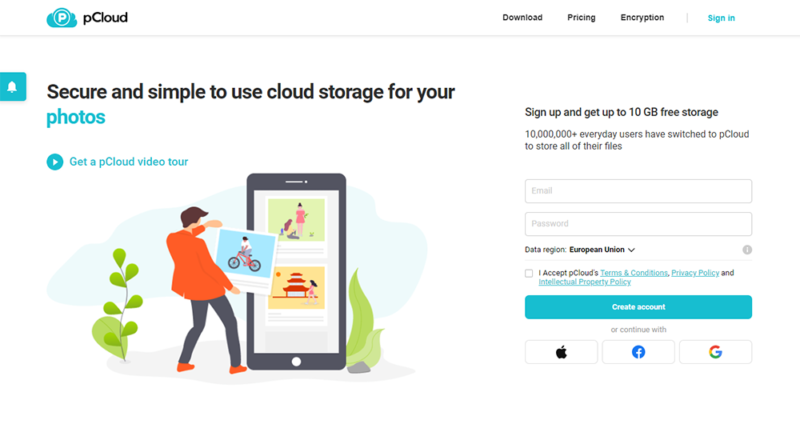
If you’d like to get a feel for the service, pCloud comes with a 10GB free plan. The paid plans, which are billed annually, are priced fairly, but they come with a small amount of backup space compared to other services. If you want lifetime access to its storage space, you can go for one of the pCloud lifetime options. Learn more in our pCloud review.
- 10GB
- 500GB
- 2TB
More plans
- 10TB
- + FREE Encryption
- 2TB
- + FREE Encryption
- 10TB
- Price per user (minimum 3)
- 1TB
- Price per user (minimum 3)
- 2TB
- Encryption for pCloud Drive
3. Carbonite
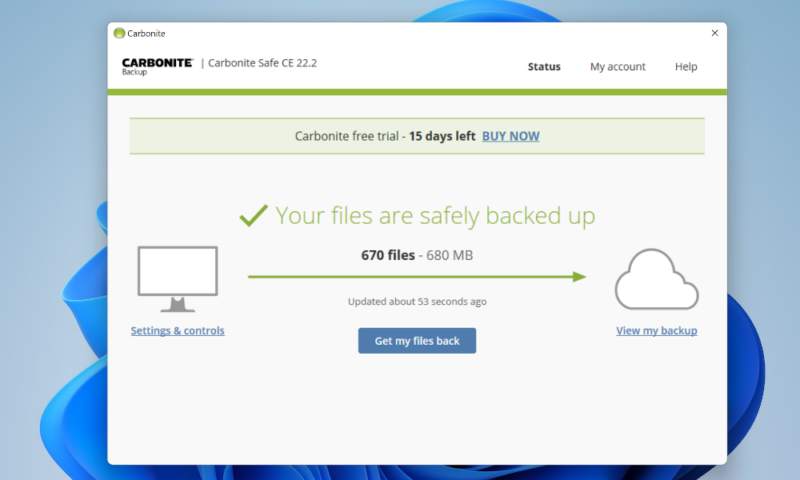
More details about Carbonite:
- Pricing: Unlimited storage for $6 per month (one-year plan)
- Provider website: carbonite.com
Pros:
- Easy to use
- Unlimited online storage
- Reasonable pricing
- Great security & privacy
Cons:
- Sparse features
- Minimal user control
- Terrible download speeds
Like Backblaze, Carbonite’s user interface is as good as it gets. They both fall into the category of backup services that swap a rich feature set for a great user experience. Both services also come with unlimited storage space. That said, Carbonite takes the lead with regard to the way it approaches zero-knowledge encryption.
It gives the user sole control over their private keys, reducing the risk of man-in-the middle attacks or a data breach by Carbonite itself. Since acquiring cybersecurity company Webroot in 2019, Carbonite has strengthened its security infrastructure, making it an even more reliable choice for users particularly concerned about data protection.
That said, it’s not on par with Backblaze in terms of speed. Carbonite’s speeds — especially the download speeds — are underwhelming. The speed tests we run on cloud backup services expect these services to complete file transfers in about six minutes and 40 seconds, but it took Carbonite about 13 minutes to complete an upload and about one hour and 20 minutes to complete a download — 10 times the expected number.
On the other hand, Backblaze performed really well, with upload speeds maxing out at the actual network speed. Download speeds were a little slow, but still much better than Carbonite.
Great User Experience, Thanks to Intuitive Apps
Navigating the Carbonite apps is as straightforward as it gets. The “settings & controls” tab comes with options to enable you to schedule a backup, suspend a backup or limit Carbonite’s internet usage. You can use Carbonite’s virtual drive to restore previous versions of your files. This feature is in the “this PC” section of file explorer and shows you all the files you’ve versioned so far.
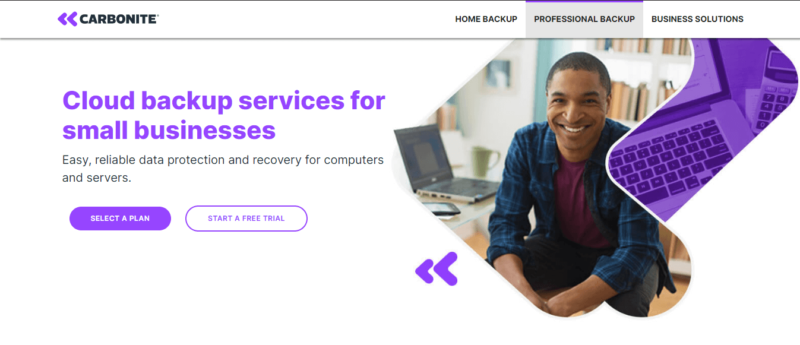
Affordability is also one of Carbonite’s strong suits. Its cheapest yearly plan works out to $6 per month, which as of writing is $1 cheaper than Backblaze. This plan supports a maximum of three computers and comes with the basics like automatic cloud backup, external hard drive backup, backup for mobile devices, remote file access and encryption.
If you want more advanced features, such as centralized management and admin controls, FERPA, GLBA and HIPAA support (for businesses that comply with these data protection laws), image-based backup and bare-metal restore, you’ll need the most advanced plan, which costs $50 per month (billed annually). Learn more in our Carbonite review or read our Carbonite alternatives guide for more options.
- Cheaper price with promo link
- Unlimited GB
- Unlimited GB
- Unlimited GB
More plans
- 250GB
- 500GB
- 500GB
4. Jottacloud
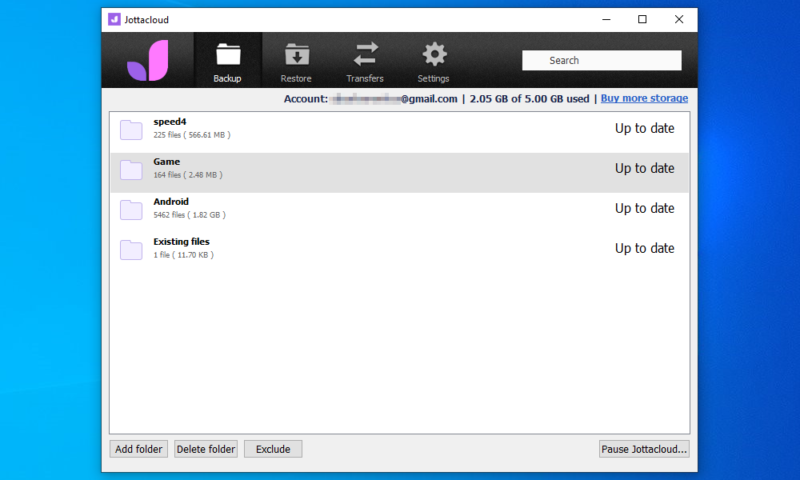
More details about Jottacloud:
- Pricing: 5GB of free storage; Unlimited storage for $9.99 per month (one-year plan)
- Provider website: jottacloud.com
Pros:
- Unlimited storage
- Based in Norway
- Cloud Sync & file-sharing
- Great photo backup
Cons:
- Not zero knowledge
- No block-level backup
Jottacloud is another service that bears some similarities to Backblaze. Like Backblaze, Jottacloud is an unlimited backup provider and is easy to use. It also lacks zero-knowledge encryption. Many online backup services that don’t employ zero-knowledge encryption do so to preserve performance — zero-knowledge encryption makes it impossible to browse file names and restore a single file in a few seconds.
That said, if you’re concerned about Jottacloud’s lack of zero-knowledge encryption, you’ll be glad to know that it’s based in Norway, which has some of the best privacy laws in the world. Norway’s privacy laws prohibit ISPs from spying on your data, so even if Jottacloud were to sell your data, it would be playing with fire.
Jottacloud has more features than Backblaze, but surprisingly lacks some important backup features like hybrid backup and block-level backup, which Backblaze comes with. Hybrid backup gives users the option to back up files both locally and to the cloud. With block-level backup, you can back up only the portions of files you’ve made changes to, instead of the entire files.
Photo Management and Collaboration
Backblaze comes with some rare but nice-to-have features, such as a photo management tool and collaborative tools like cloud sync and share functionality. Jottacloud’s photo management tool, Jottacloud Photos, allows you to back up your photos and videos and organize them by time and place. You can also use this tool to create albums and share photos.
The device synchronization and file-sharing features — typically found in cloud storage services — allow you to have your files stored and updated in real time across multiple devices, and you can share these files with others. Read more about this in our Jottacloud review.
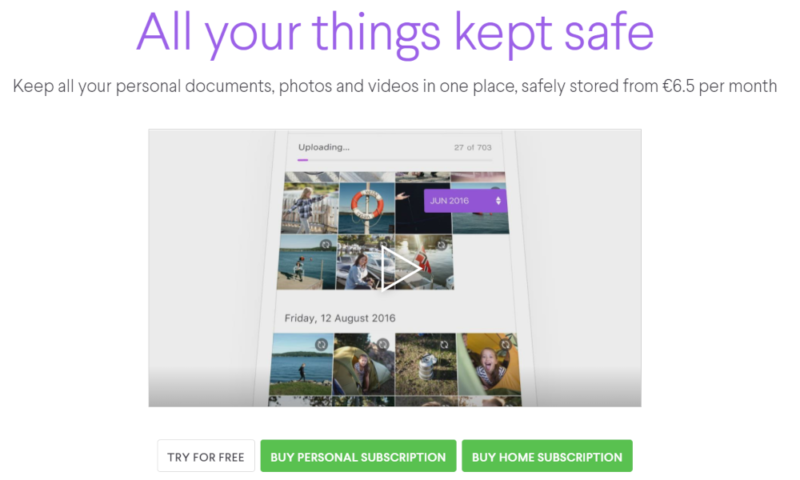
Jottacloud offers a free plan with 5GB of storage space. It also comes with a monthly plan for individual use, which costs $11.99 — the same as Backblaze’s monthly plan — and offers unlimited storage space.
The other monthly plans are what Jottacloud categorizes as the Home plans and they offer storage ranging between 1TB to 20TB for up to five family members. Jottacloud also has business plans with between 5GB and 1TB of storage space.
- 1 User
- 5GB
- 1 User, Upload speed gradually reduced after 5TB
- Unlimited GB
- 5 users
- 1TB
More plans
- 5 users (2 months free)
- 5TB
- 1 user
- 10TB
- 1 user
- 20TB
- 2 Users
- 1TB
- 10 Users (2 months free)
- 1TB
- Unlimited Users (2 months free)
- 1TB
5. CrashPlan
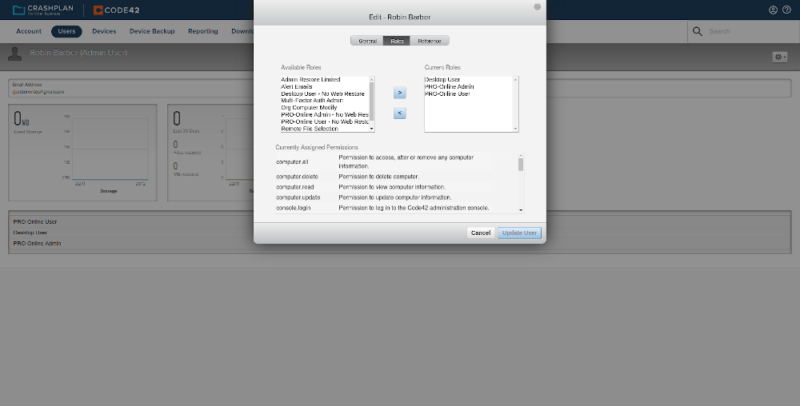
More details about CrashPlan:
- Pricing: $8 per device per month (unlimited storage)
- Provider website: crashplan.com
Pros:
- Unlimited backup
- Good user management
- Customizable versioning
- 90 day deleted file retention
Cons:
- No backup for mobile devices
- No multithreaded backups
Not many cloud backup services are on the same level with CrashPlan in terms of its business-oriented features and overall large feature set. Just like Backblaze, CrashPlan comes with unlimited backup space and an intuitive user interface. That said, it’s a more feature-rich backup service than Backblaze.
Some of its most interesting capabilities are its 90-day retention period for deleted files (most backup services average 30 days) and the negligible decrease in backup speed when you enable bandwidth throttling. Bandwidth throttling helps to prevent the backup process from using up the available network bandwidth so that you can perform other important tasks.
CrashPlan’s granular bandwidth throttling controls let administrators set different throttling policies based on time of day, network conditions or user activity patterns, preventing backup processes from impacting business-critical operations.
CrashPlan is another service without zero-knowledge encryption. However, it is compliant with the EU’s general data protection regulation (GDPR), a regulation that holds companies accountable for the appropriate handling of customer data.
This makes CrashPlan a pretty safe option, but it’s not a foolproof way to prevent hackers from accessing your data. That said, there are more reasons to trust CrashPlan, including its strict privacy policy and clean track record with handling user data.
User Management Tools for Businesses
One of CrashPlans’s strongest selling points is its user management tools tailored to businesses. With these tools, you can efficiently manage data by setting user permissions as to who can view, edit and access this data. Read our CrashPlan review to learn more about its backup features for business.
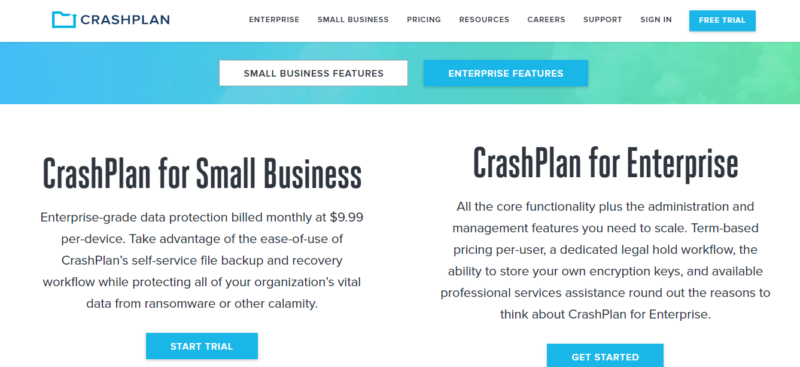
CrashPlan is not the cheapest backup software on the market, but it has a simple pricing structure. The plan for small businesses is $8 per device, billed monthly. There’s also a plan for enterprises, which requires a custom quote from the sales team. Both plans come with unlimited online storage, support for multiple users, ransomware recovery and device migration.
- Storage & price is per user Up to 2 devices per user 30-Day Deleted File Retention
- 200GB
- Price is per user Up to 2 devices per user 90-Day Deleted File Retention
- Unlimited GB
- Price is per user Unlimited Deleted File Retention
- Unlimited GB
Final Thoughts
Hopefully, you have found a good cloud backup service you can substitute for Backblaze. IDrive, pCloud and CrashPlan are great choices if you want a service with many configuration options. If you’re not comfortable handing your private key over to Backblaze — even for just 30 seconds — services like IDrive, Carbonite and pCloud take a more solid approach to zero-knowledge encryption.
Which Backblaze alternative interested you the most? Have you used any of the backup software on this list? Let us know in the comments section below, and as always, thanks for reading!
FAQ
Backblaze is a decent backup service, but it comes with a small feature set and misses the mark with zero-knowledge encryption. Services that have a larger feature set than Backblaze include IDrive, pCloud and CrashPlan. For true zero-knowledge encryption, IDrive, Carbonite and pCloud are all solid options.
IDrive earns the top spot on our best online backup service list for a reason. It comes with a lot more features than Backblaze and implements zero-knowledge encryption the right way.
Backblaze is cheap because it has more storage space than most backup providers, which is a direct result of its users not storing lots of data.
No, Backblaze has never been hacked. It handles user data with care and is an established name in the business.




