How to Backup Your Bitcoin Wallet in 2025: Keep Your Crypto Secure
Losing access to your cryptocurrency can be terrible, especially if you lose it right before cashing out and making a lot of money. Luckily, there are a few ways that you can prevent this situation from occurring. Just read on and learn how to backup your bitcoin wallet.
Your wallet holds two important pieces of information — your address and your private key — and you need both to access your bitcoin. This is a bit like a username and password, except both are long strings of random characters, so simply remembering them isn’t realistic. Instead, if you want to backup your bitcoin wallet, you’ll need to use a different method.
Key Takeaways:
- Your wallet contains access to your bitcoin rather than storing the coins directly.
- You can make a software and a hardware backup of your wallet.
- It’s important to keep your backup safe, as it’ll let anyone access your account.
Seed phrases — a list of words used to calculate your private keys — are one of the most common ways to make a bitcoin wallet backup. This is very effective, but you can just export the addresses and keys directly to a text file, as long as you don’t mind dealing with random strings of data.
However, if you prefer an offline solution and don’t mind an upfront fee, you can also use a hardware wallet. This is like a very secure flash drive, made specifically to store addresses and private keys.
-
07/08/2021
Cloudwards.net updated this article to include a simple step-by-step layout, up-to-date information and an FAQ section.
How to: Backup Bitcoin Wallet
Technically speaking, your cryptocurrency is already as safe as the blockchain it’s on, as that’s where all of your coins are actually stored. However, your wallet is your only way to access these coins, and because money you can’t use is worthless, you need to make sure you don’t accidentally lose this access.
The simplest way to protect yourself from losing access is to make a backup of your wallet. This way, even if you forget the password or lose the hard drive with the private key, you can still get back in.
There are many ways to make wallet backups, each with its own benefits and drawbacks. We’ll focus on three of the more common ones: generating a seed phrase, buying an offline wallet and making a copy of your private keys.
Backup Your Private Keys Using a Seed Phrase
Almost all online wallets have a seed phrase generator for a quick and easy backup. This chooses a selection of words — usually 12 from a pool of 2,048 words — and uses them to create your private key. Since the specific order of the chosen words is unique to your keys, you can use the phrase to get back into your account.
Of course, you still need to find a way to store these words. For that, you can use encryption software and move it to a cloud storage service. For the less tech-savvy users, though, writing the backup phrase down also works. However, like with all paper wallets, you’ll need to keep it safe from both damage and thieves — for example, by putting it in a safe deposit box.
How to Make a Wallet Backup on Electrum
Although not all bitcoin wallets use seed phrases, many do, and it can be a quick way to protect your bitcoin wallet. We’ll show you how to generate this recovery phrase with the popular Electrum Bitcoin wallet, but many others use a similar method of generating the words when you set up a new wallet.
- Create a New Wallet
To create a wallet with a seed phrase, you’ll need to make a new “standard” wallet.
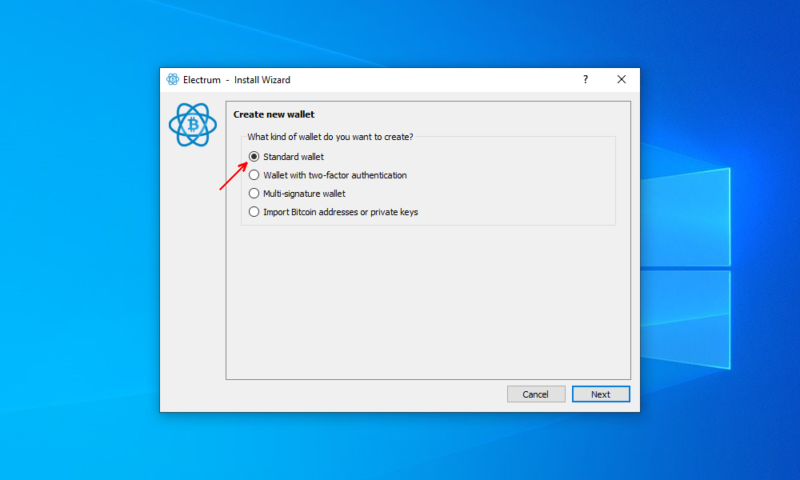
- Set Up a New Wallet With a Seed Phrase
When you see the “keystore” page, choose to “create a new seed.”
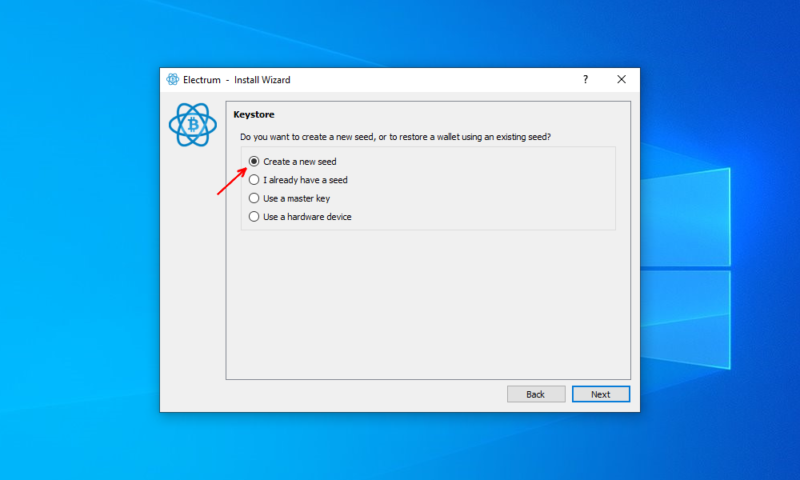
- Create a Seed Phrase
It’ll choose the 12 words at random from a preset list. Write these down on a paper copy or somewhere you’re unlikely to lose or damage them.
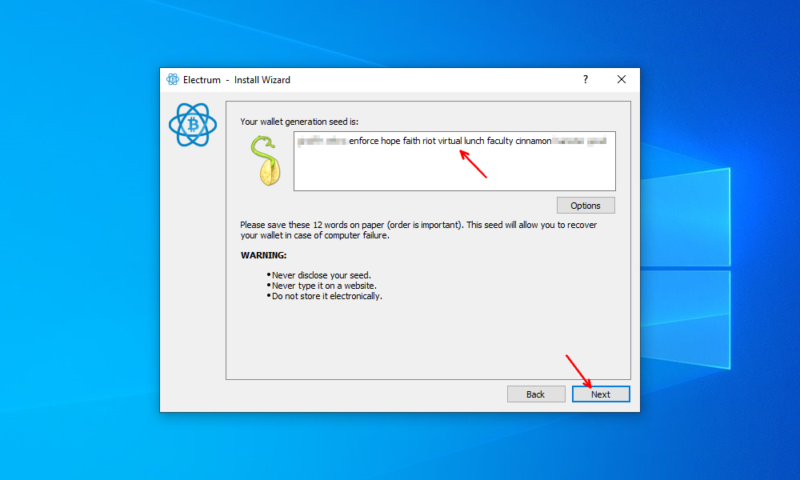
- Re-enter the Seed Phrase
To prove you’ve written it down correctly, you’ll need to re-enter the words back into the box. If you get it wrong, simply click “back” and write down the new set of words it generates.
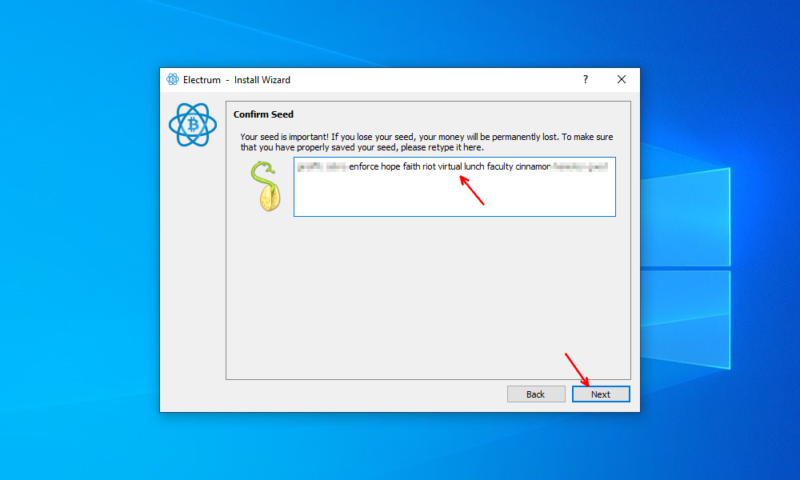
- Find Your Seed Again
In case you lose your seed phrase, Electrum lets you find it again by clicking “wallet” and then “seed.”
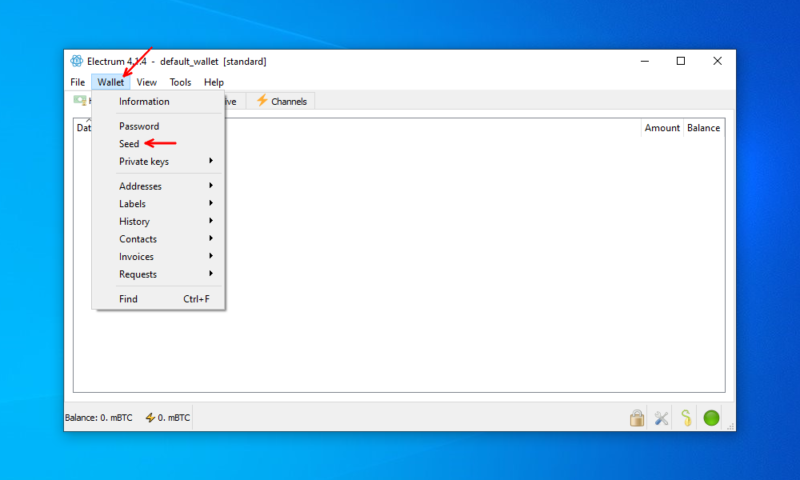
Backup Bitcoin Using a Hardware Wallet
Although many people prefer hot wallets for the speed and ease of use, when it comes to keeping your coins safe, it’s hard to beat a cold wallet. This is because cold wallets store your private keys completely offline instead of on your hard drive, where it could be stolen, deleted or otherwise lost.
There are a few different types of cold storage. However, for common cryptocurrencies like bitcoin, most people use hardware wallets. These small devices aren’t too different from a standard flash drive, except being as secure as possible and only storing the public addresses and private keys required to prove who you are.
Some popular options for hardware wallets are the Ledger Nano X and the Trezor One. These are two affordable hardware wallets, but there are others that can cost hundreds of dollars — plus, you’ll trust it with your money — so you should do your own research into each device before buying it.
Hardware wallets are great but aren’t the only option. For example, a paper wallet is a simple piece of paper with the address and private key, either written down or printed as a QR code. These are very vulnerable to physical damage and theft, but there’s no risk of computer or software failure, in addition to supporting most currencies.
However, regardless of what kind of cold wallet you choose to use, the most important thing is to keep it safe. If it’s your backup wallet and you lose it, you won’t have any other way to recover your private keys and access your bitcoin.
Export Your Private Keys
The third common method of backing up your software wallet is to simply backup the wallet files themselves. You’ll need cloud storage or an online backup service to store these backup files in a secure location, and encryption software is also a good choice, given the sensitivity of the data.
Once you’ve got cloud storage and encryption software, you can create online backups of your data. Follow these four steps to save your software wallet to the cloud.
- Export Your Private Keys
In the wallet you want to export, click “wallet” to open a dropdown menu, choose “private keys” and then select “export.”
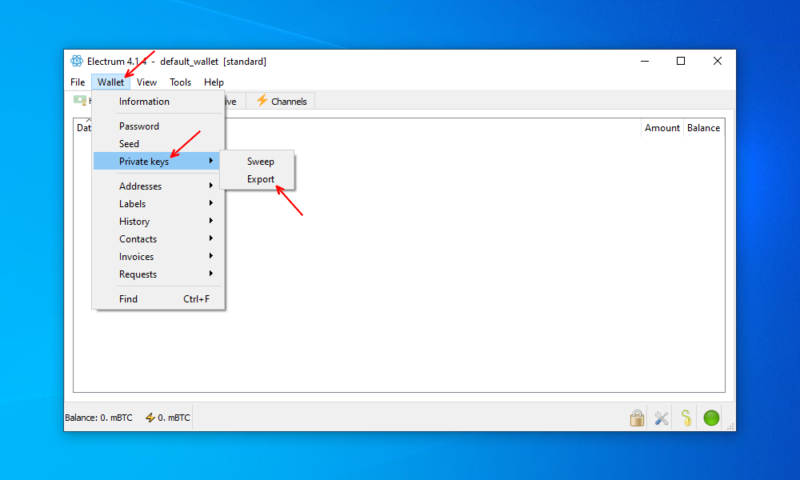
- Set the File Path
Choose where you want to save your private keys and click “export.”
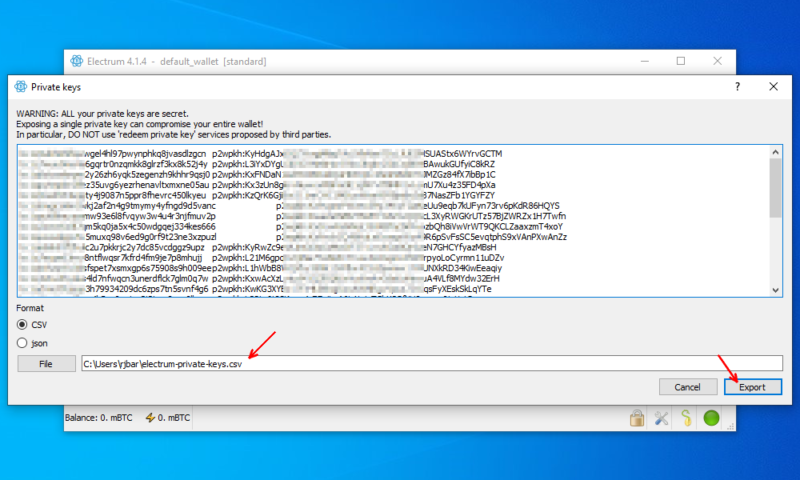
- Find the Wallet Backup File
Open Windows file explorer and go to the directory you chose earlier to find the backup file. You should also consider encrypting this data before you carry on for extra security.
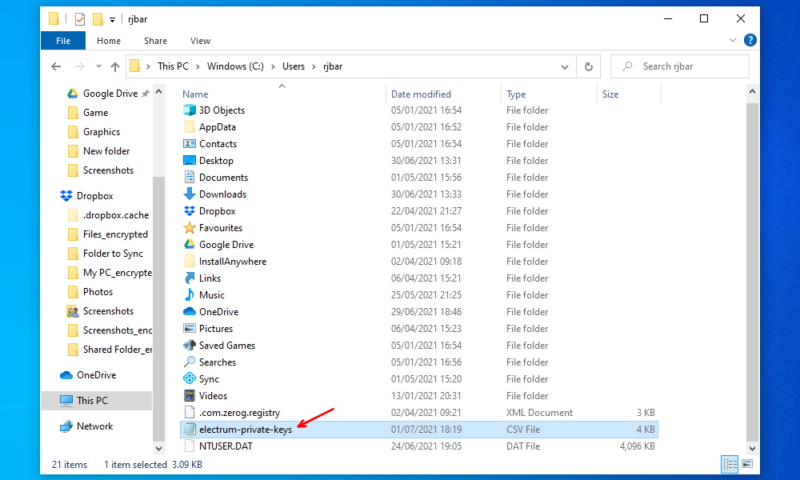
- Move the File to Somewhere Safe
Whether you’re using cloud storage or an external drive, simply drag and drop the file into your desired location to keep it safe, even if your computer is damaged.
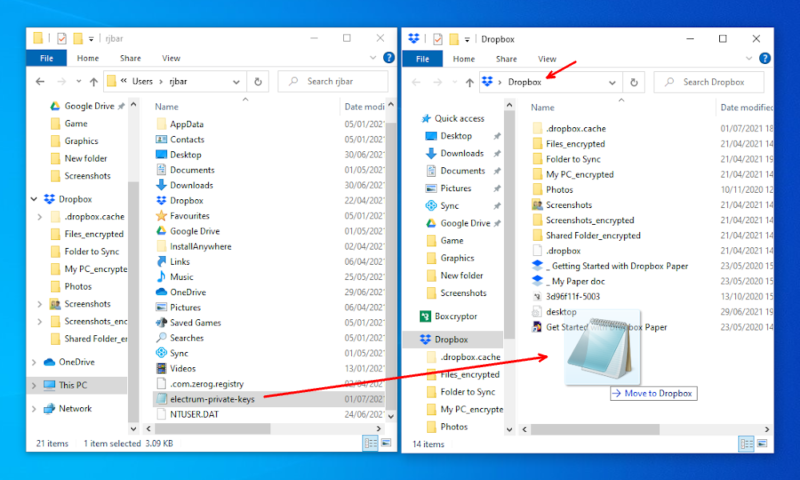
Final Thoughts: Backup Bitcoin Wallets
Whether you prefer to keep the backup for your wallet in the cloud or your pocket, these methods should keep you safe from most kinds of computer failures and malicious software. As long as you have a safe backup, you can keep using your wallet without fear of losing your digital currencies.
However, storing cryptocurrency is only one part of using this new technology. If you want to trade bitcoin effectively or use it in regular transactions, you’ll need to read up on how to buy bitcoin and how to sell it. While still at it check out our crypto exchange crash article to learn where decentralized finance is heading.
Do you have a cryptocurrency wallet? Have you made a backup of your private key? Did you use any of these methods? Let us know your thoughts in the comments section below. Thanks for reading.
FAQ
The easiest way to backup a hot wallet is to create a seed phrase. This series of words is like a second password that you can use to regain access to your wallet if something goes wrong.
You can’t backup your bitcoin directly, and you don’t really need to, because it’s all stored on the blockchain. However, you can (and should) backup your wallet so that you don’t accidentally lose access to your money.
If you want to keep your wallet as secure as possible, you should buy a hardware wallet. This will keep your entire wallet offline and protect it from digital accidents, hackers and malicious software.
Most hot wallets have an option such as “export private keys,” which will let you create a file with all of your attached bitcoin addresses and keys. You can then move this file to your new computer with a USB drive, choose to import an existing wallet from a file and then select the wallet backup file you moved over.

