Fastest External Hard Drive of 2025 for Transfer Speed Freaks
Speed is king when it comes to external hard drives. Although you should factor in build quality, capacity and features depending on your use, the crux of what makes an external hard drive worthy of our best external hard drive guide is how fast it is. In this guide, we’re going to run down the fastest external hard drives we’ve tested.
Choosing the Fastest External Hard Drive
- Samsung T5 — A portable, well-built, good-looking speedster
- SanDisk Extreme Portable SSD — The best option for when elemental resilience and portability are top priority
- G-Technology G-Drive Mobile SSD — Another ruggedized and speedy SSD, but not particularly cheap
- Western Digital My Book — top of the line spinning disk speeds, and plenty of storage space
- Toshiba Canvio Basics — Very cheap yet surprisingly fast HDD, not the best build quality though
We’ve narrowed down the five fastest external hard drives we’ve seen. As we’ll talk about in a moment, speed wasn’t the only factor we considered, but it was the most important. External drives that made the list performed at or above expectations, given how they’re built.
Before getting to our picks, though, we want to talk a bit about how we tested each external hard drive, as well as how we analyzed the results. That way, you can view our results and choose the best external hard drive for your needs.
How We Test External Hard Drives
We use four benchmarks for testing external hard drives, two of which focus on speed. There’s an actual benchmark — in this case, CrystalDiskMark — as well as a hands-on test, when we transfer a 2.3GB test folder filled with videos, music and photos. When it’s all said and done, we have two points to directly compare external drives.
Before testing, though, we need to actually acquire the external hard drive. Instead of asking the manufacturer directly for a sample, we order the hard drive off Amazon to ensure we don’t test a cherry-picked sample. By ordering and paying for the external hard drive, we close any possible gap between our results and the speed you’ll experience.
Our CrystalDiskMark test is set up to use a 4GB test file with five passes, running all of the tests available in the application. In total, there are four tests, each of which have two results, one for reads and another for writes. To fully understand what our numbers say, we’re going to provide a brief overview of each test.
- Seq Q32T1: The first test is for sequential reads and writes. As the name implies, sequential reads and writes happen in sequence, meaning the hard drive reads and writes information in blocks next to each other. Sequential performance isn’t usually indicative of real-world performance, but that’s what’s most often advertised for external hard drives. The “Q32T1” part refers to a queue depth of 32 with a single thread. We’ll talk more about that in the following test.
- 4KiB Q8T8: All other tests are for random reads and writes using a 4KiB block size with varying queue depths and threads. In this case, there’s a queue depth of eight, meaning eight requests are ready to happen at any time. There are also eight threads, meaning eight processes can happen at once. The results from this test are what we use to compare random reads and writes.
- 4KiB Q32T1: This is another random test, except this time CrystalDiskMark is using a queue depth of 32 with a single thread, much like the sequential test. This result is usually slightly slower than the Q8T8 test, as there are fewer threads.
- 4KiB Q1T1: Finally, this random test uses a queue depth of one with a single thread. The results from this test are the worst, as the drive has only a single request queued up and can only process one request at a time.
The reason for differing thread and queue depth sizes is to get a bird’s-eye view of how the hard drive will perform in different scenarios. The larger the queue depth and thread count, the more demanding the hard drive is on itself and CPU resources. Because of that, it’s important to consider the computer and hard drive when analyzing results.
For example, a solid-state drive, such as the , is able to read and write data much faster than a traditional spinning drive, such as the . Because of that, it can handle a higher number of threads during random reads and writes, as well as a larger queue depth.
Comparing those two drives, we can see that the Q32T1 for the Seagate Portable was actually faster than the Q8T8 test, whereas the opposite is true for the ADATA SD600.
The SSD, in this case, can run more threads at the same time, whereas the spinning drive slows down when trying to resolve multiple requests at once.
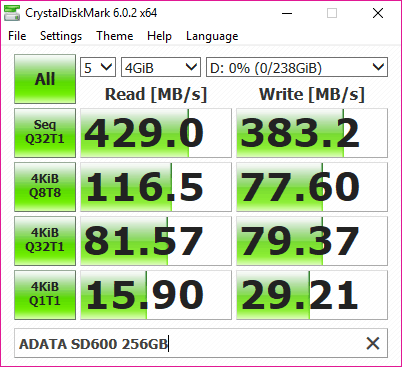
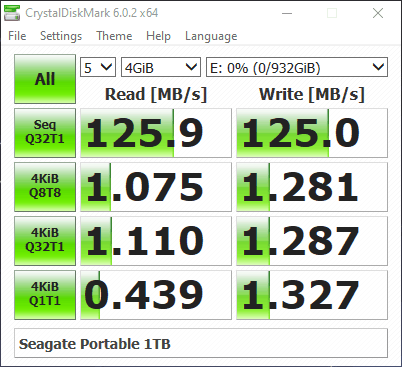
All of the drives we’ve tested slow down during the Q1T1 test, though, and there’s only a slight variation between the Q8T8 and Q32T1 results on any individual hard drive. Because of that, we use the first random read-and-write results to directly compare hard drives.
Our test results were the most important factor when making our picks. As mentioned, though, SSDs are able to read and write data much faster than traditional HDDs, so the playing field isn’t level. Instead of simply choosing the five fastest external hard drives we’ve tested, we considered the type of external hard drive and its relative speed.
For instance, the ADATA SD600 mentioned above performs better than any of the spinning disks we’ve tested, which makes sense, seeing that it’s an SSD. However, it performs well below what we’d expect for an SSD without being any cheaper. Because of that, we omitted it from the list.
That said, SSDs are still the fastest hard drives, so they occupy the majority of the list. We have a few HDD picks, as well. We chose them not because they’re faster than the SSDs, but because they’re faster than most other HDDs.
1. The Fastest External Hard Drive: Samsung T5
The Samsung T5 is the fastest external hard drive we’ve tested. CrystalDiskMark came back with incredible results, with a sequential read of 562.4 MB/s, a sequential write of 520 MB/s, a random read of 160.1 MB/s and a random write of 195.7 MB/s.
The random read-and-write speed is most impressive, showcasing that the drive can quickly grab data from multiple points in storage.
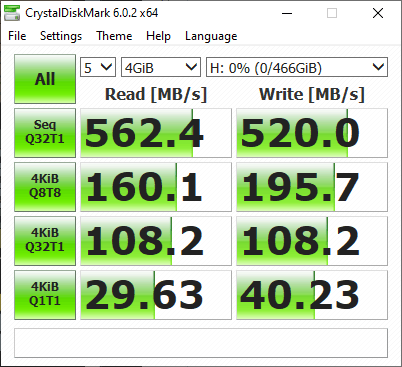
As you can see in the table above, the Q8T8 test was better than the Q32T1 test by a decent margin. Based on our results, we can gather that the Samsung T5 is very good at resolving multiple requests at the same time, making it ideal for a variety of scenarios, including video and photo editing.
Our 2.3GB test folder transferred in only 16.08 seconds, hovering around 145 MB/s throughout the test. The Samsung T5 is the fastest hard drive we’ve tested when it comes to the folder transfer test, though some of our other picks aren’t far behind.
There are a few reasons for the T5’s excellent performance. In addition to being an SSD, the drive uses USB 3.1 over a USB-C connection for data transfer.
Although it doesn’t seem it, USB 3.0 was released more than a decade ago in 2008, and SSDs have already gone to the 5 GB/s limit of the plug. USB 3.1 can handle twice as much, up to 10 GB/s, which gives the Samsung T5 more room for transfer.
Other Reasons We Like the Samsung T5
Speed is one of the reasons you’ll love the Samsung T5, but it may not be the reason you purchase the portable drive. The simple, gorgeous metal shroud is what first caught our eye. Weighing in at only 51 grams and measuring 57.3 mm by 74 mm — smaller than a business card — the Samsung T5 is compact, rigid and beautiful.

Samsung includes some goodies with it, too. When you first plug in the external hard drive, you’ll find a few files loaded onto it. Running the executable, it’ll prompt you to name and set a password for the hard drive, which you’ll need to enter whenever you plug it into a new machine. The drive hub also allows you to search for updates and turn off password protection, should you choose.
For a high-end SSD, that’s standard fare. There are two things that set the Samsung T5 apart. First, it supports Android; simply plug in the included USB-C-to-USB-C cable into your smartphone or tablet and access your storage.
Additionally, the T5 comes in capacities up to 2TB, which is rare for external SSDs.
2. SanDisk Extreme Portable SSD
The SanDisk Extreme Portable SSD is very expensive, but it can go toe-to-toe with the Samsung T5 while being even smaller. Sequential performance on the Extreme Portable SSD was actually better than the T5, with a sequential read speed of 564.8 MB/s and a sequential write speed of 503.2 MB/s.
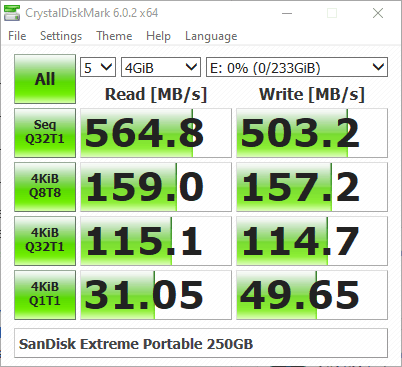
The SanDisk Extreme Portable SSD fell slightly behind when it came to random reads and writes, which is more indicative of real-world performance. “Slightly” is the key word, though. The SanDisk Extreme Portable SSD still put up impressive results with a random read speed of 159 MB/s and a random write speed of 157.2 MB/s during our Q8T8 test.
The 2.3GB transfer went smoothly, with the Extreme Portable SDD copying everything in 16.61 seconds. It had only slightly slower transfer speeds than the Samsung T5 during this test, hovering around 143 MB/s throughout. Considering it’s using USB 3.1 and SATA 600, like the Samsung T5, it’s safe to say that the performance is the same.
Other Reasons We Like the SanDisk Extreme Portable SSD
Although the Samsung T5 is compact, the SanDisk Extreme Portable SSD is even smaller. The soft-rubber shroud is also protected from water and dust, rated with IP55. Additionally, there’s a small hole at the top of the portable drive, making it easy to throw on a carabiner if you’re on the go.

Like the T5, it’s available up to 2TB, though at a slightly higher price. You may not want to jump for the 2TB model, though. SanDisk offers an aluminum version of the portable drive with a 500GB capacity. In addition to the spruced-up shroud, the aluminum version uses a NVMe connection, which boasts read speeds of up to 1050 MB/s.
The SanDisk Extreme Portable SSD could’ve taken first place based on transfer speeds and build quality. However, the features are less impressive compared to the T5. Even so, it’s a fantastic external SSD that’s worthy of your attention.
3. G-Technology G-Drive Mobile SSD
Things get a little messy with the G-Drive Mobile SSD. It’s just as great of a performer as the SanDisk Extreme Portable SSD and Samsung T5, but slight variations in the results make it hard to place in our list.
We rated the Samsung T5 first based on its overall features. However, on transfer speeds alone, the G-Drive Mobile SSD or SanDisk Extreme Portable SSD could’ve taken first place.
Sequential read and write speeds were, unsurprisingly, impressive. The G-Drive Mobile SSD clocked in with a sequential read speed of 562.8 MB/s and a sequential write speed of 515.6 MB/s.
It gets strange moving to the random read and write speeds, though. Our testing showed a random read speed of 177.9 MB/s and a random write speed of 170.5 MB/s during out Q8T8 test.
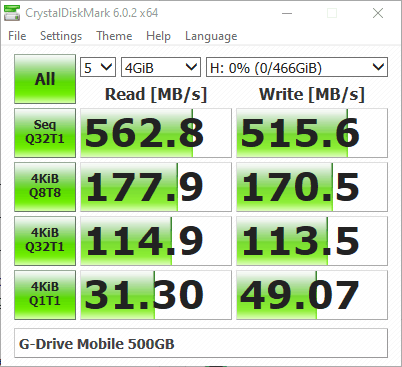
Compared to the Samsung T5, the random read speed is faster, but the random write speed is slower. However, the read and write speeds are closer together. Seeing our CrystalDiskMark results, and the fact that our 2.3GB test folder transferred in just over 16 seconds, the G-Drive Mobile SSD is performance-wise on par with the Samsung T5 and SanDisk Extreme Portable SSD.
We noticed something interesting during testing, though. On CrystalDiskInfo, the hard drive showed up as a SanDisk X600, which is an internal SATA SSD. Considering G-Technology and SanDisk are both owned by Western Digital, it’s likely the G-Drive Mobile SSD is just a M.2 X600 in an enclosure.
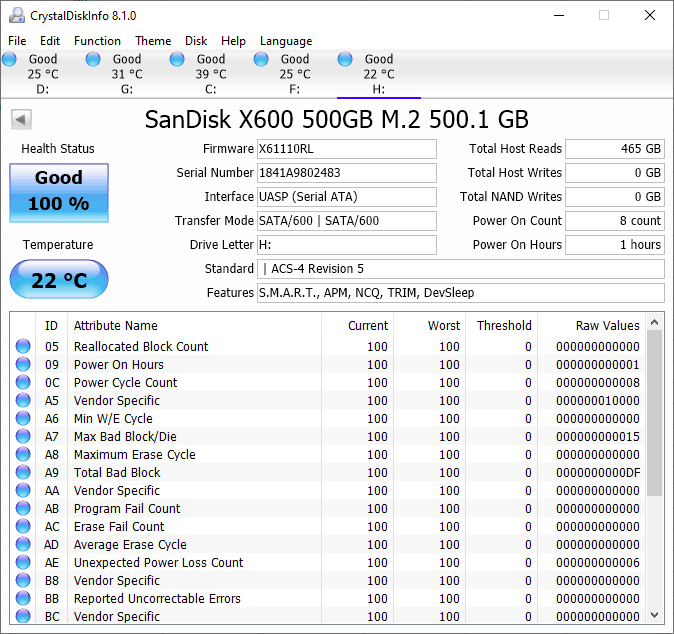
Other Reasons We Like the G-Drive Mobile SSD
There are reasons to pick the G-Drive Mobile SSD over the Samsung T5 and SanDisk Extreme Portable SSD when it comes to features. Put simply, the external drive is built like a tank, putting even the LaCie Rugged Mini portable drive to shame.
The enclosure is IP67-rated for water and dust protection, it can handle up to 1,000 pounds of pressure and can still operate after a 10-foot drop on concrete.

That extra protection comes with extra cost, though. The is nearly $100 more than the 2TB Samsung T5. Additionally, the G-Drive lacks Android support.
The G-Drive Mobile SSD is built well and performs well, but the portable drive is lacking outside of that.
4. Western Digital My Book
We’re now out of SSD territory. If you’re looking to save money while still getting excellent performance on a spinning disk, the Western Digital My Book is for you. It’s a bulky solution, requiring its own power source and a desktop setting, but it performs better than most external HDDs.
CrystalDiskMark measured a sequential read speed of 208.2 MB/s, a sequential write speed of 200.1 MB/s, a random read speed of 0.593 MB/s and a random write speed of 11.54 MB/s.
For a point of reference, the Seagate Backup Plus Portable — another hard drive built for backups — clocked in at 129.6 MB/s, 136.9 MB/s, 1.31 MB/s and 1.31 MB/s, respectively.
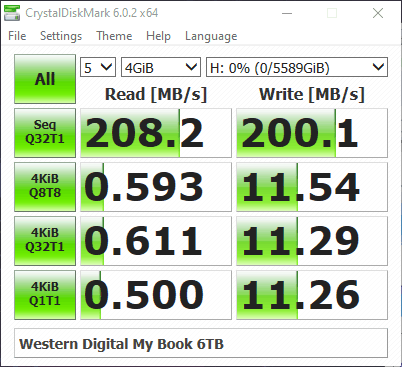
The numbers make sense. The 6TB My Book we tested has a Western Digital Red hard drive inside, which is a disk built for network-attached storage, or NAS. The random write speed is much faster than the random read speed, showcasing that the My Book is focused on backup above all else. For that, the speed is excellent.
That’s shown in our 2.3GB folder transfer, too. Our My Book was able to copy the folder in 17.8 seconds, which is only slightly slower than our SSDs. Because the My Book has such excellent write performance, the transfer went smoothly. Transferring the folder back, though, presented some speed hurdles.
Other Reasons We Like the Western Digital My Book
The Western Digital My Book hard drive is focused on backup, and that’s shown in the transfer speeds and feature set. It comes preloaded with multiple WD utilities, including WD Discovery, which allows you to import data from cloud storage providers, such as Microsoft OneDrive, Google Drive, Dropbox and Amazon Drive.

Other utilities allow you to set a password for your hard drive, configure it for backup and set it up in a RAID configuration.). Additionally, are available up to 10TB, making them ideal for a desktop backup solution.
That’s about the only place they can live, though. All of the goodies come with one big drawback: size. The My Book is bulky, fragile and requires external power. However, you won’t find a better-performing external hard drive for the price.
5. Toshiba Canvio Basics
Frankly, the Toshiba Canvio Basics has no business being on this list. Judging on the build quality, price and features, it’s easy to write the external hard drive off as a slow, budget-bin external HDD.
Despite everything working against it, though, the Canvio Basics is surprisingly fast. CrystalDiskMark measured a sequential read speed of 147.3 MB/s, a sequential write of 154.1 MB/s, a random read of 0.51 MB/s and a random write of 4.73 MB/s.
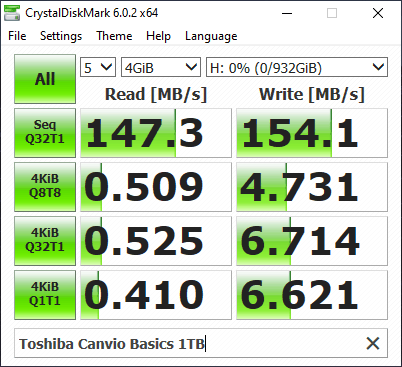
Although those results are nothing compared to the SSDs above, they’re impressive for portable spinning disks. Even more impressive was our 2.3GB folder transfer test. The Canvio Basics was on par with our SSDs during the test, clocking in at 16.6 seconds for the transfer.
Toshiba does with the Canvio Basics what Seagate does with the Backup Plus Portable SDD. However, Toshiba just does it better. The Canvio Basics manages faster sequential and random read and write speeds, compared to other black-box external disks, while being cheaper.
Other Reasons We Like the Toshiba Canvio Basics
Price is the main reason to look at a Canvio Basics. The transfer speeds are much slower than an SSD, but considering you can get a 2TB drive for around a fourth of the price as a Samsung T5 or SanDisk Extreme Portable SSD, the performance loss may be worth it.

This external drive is not cheaper than a Seagate Backup Plus Portable or Seagate Portable overall, though. Depending on the capacity you purchase, the Canvio Basics can be either more expensive or cheaper than its Seagate competitors when you factor in price per gigabyte.
The Western Digital Elements, which performs similarly, is cheaper across the board.
That said, the Canvio Basics is worth the last spot on our external hard drive list. It’s not nearly as fast as the SSDs, or even the My Book, but the external drive performs well for what it is. If you’re looking for an inexpensive, quick and reliable external hard drive, it’s hard to beat the Canvio Basics. You can learn more in our Toshiba Canvio Basics review.
Final Thoughts
For speed, features, build quality and support, it’s hard to beat a Samsung T5. Judging on speed alone, though, this portable storage option is interchangeable with the SanDisk Extreme Portable SSD and G-Technology G-Drive Mobile SSD.
Although we found slight variations between the external hard drives, the performance is close enough for us to deem it identical. If you’re looking to save some money, the Western Digital My Book and Toshiba Canvio Basics are good external drives, too.
If you found this article helpful and are ready to backup your Android or iPhone devices, be sure to check out our comprehensive guide on how to backup iPhone to an external hard drive. Otherwise, if you’re thinking whether you should start using the cloud instead, our guide on cloud storage vs external drive might just be the piece you need to read.
What external hard drive are you using? Let us know in the comments below. As always, thanks for reading.

