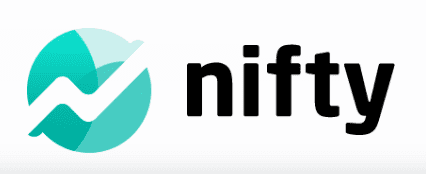The 25 Best Workflow Management Software in 2025
It can be hard to pick the right workflow management tool to streamline processes and improve your team's efficiency; this is why we have rounded up the best workflow management software for you. After reading this guide, you’ll know exactly what software to use for your next project.
Top 10: The Best Workflow Management Software
- monday.com — The most user-friendly workflow tools on the market
- ClickUp — Features a perfect blend of collaboration and task management tools
- Asana — A do-it-all project management tool that integrates with hundreds of platforms
- Zoho Projects — Supports multiple workflows across many methodologies.
- Trello — Simple, easy-to-use kanban boards for teams working on simple projects
- Wrike — Offers a comprehensive suite of workflow tools that can quickly scale
- Notion — Powerful real-time document creation features meet potent workflow tools
- nTask — A bang-for-your-buck platform that doesn’t skimp on task management tools
- Airtable — Customizable workflow management platform with a beautiful interface
- Leantime — The best tool for in-depth project planning and task management
Project management software is vital in today’s complex world. Without tools that can help managers plan, organize and track tasks from start to finish, projects can go off the rails quickly. We know how hard it can be to determine which software is right for you, so we rounded up the best workflow management software for modern project managers.
By the end of this roundup, you’ll understand what workflow management is, what workflow management software can do, and which workflow management solution you should consider for your next project.
-
11/14/2023 Facts checked
This article was rewritten with more workflow management tools added, updated pricing and features, as well as a new format.
-
12/27/2023
Our best workflow management software roundup has been updated with new information and now uses an easier-to-read format.
-
05/25/2024
Updated the article to reflect changes in Leantime’s pricing fees and structure.
Cloudwards Editor’s Choice: monday.com
Our experts agreed that monday.com is the best workflow management software, thanks to its user-friendly design, intuitive kanban boards, Gantt charts and workflow automation tools. monday.com also offers templates that make it easy to get any project up and running quickly, and robust security and comprehensive learning tools. monday.com’s plans offer excellent value for money.
What Is Workflow Management?
Workflow management is the process of creating, organizing, assigning and tracking tasks that need to be completed to produce and hand over a deliverable or complete a project. Project managers should always strive to make the workflow process as consistent and as efficient as possible.
Workflow management can really be broken down into three steps:
- A trigger or input, such as a client asking for a product
- The activity or transformation, which is the task being worked on while creating the product
- The outcome or end result, which is the result of finishing the tasks
What Is Workflow Tracking Software & Why Is It Important?
Workflow management software allows project managers to create, organize, assign and monitor tasks that make up a project.
When looking for a workflow management tool, pick one that’s:
- Flexible and allows you to adapt to changes
- Easy to use and allows you to create and assign tasks efficiently
- Compatible with automations and lets you automate repetitive tasks
- Designed to allow numerous stages for tasks to flow through
- Loaded with collaboration tools that help you communicate with your team
- Compatible with subtasks and dependencies and syncs with multiple workflow views
- Secure and will protect your data
The 20 Best Workflow Management Tools
Now that you know what workflow management is and what makes workflow management software suitable, we’ll look at the 20 best software options for project managers, Scrum masters and leaders to use for their next projects, before we finish with five honorable mentions.
1. monday.com — The Best Workflow Management Software
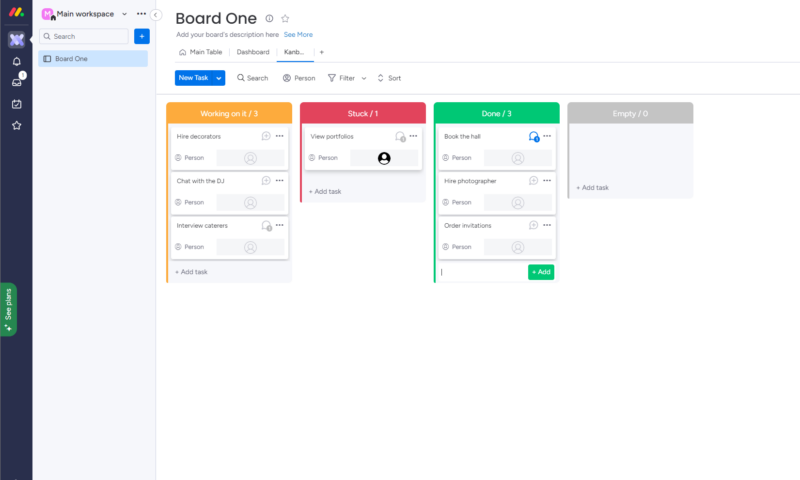
- Pricing: $9 per month (one-year plan) per user
- Website: monday.com
Pros:
- User-friendly
- Automated workflows
- Plenty of tools
Cons:
- Lackluster free plan
- Robust security only in higher plans
monday.com is an easy-to-use, customizable platform with tools to create, assign and monitor tasks and execute projects efficiently. monday.com offers project templates, and managers can automate workflows to handle repetitive tasks like sending emails, creating notifications and more. You can learn more in our monday.com review.
Top Workflow Management Features
- Intuitive kanban boards, lists and Gantt charts
- Customizable dashboards
- Easy-to-use automations and integrations
- Templates for workflows and business processes
monday.com Hands-On Testing
monday.com is one of the most straightforward workflow management tools around. Our experts had no issues creating projects and tracking numerous tasks. The software is easy on the eyes, the menus are logical, the tools are intuitive, and integrations and automations are easy to activate.
monday.com Pricing & Value
monday.com offers limited free and Basic plans. The Standard plan costs $12 per user per month (when billed annually). The Pro plan, which costs $19 per user per month annually, are two of the best value-for-money plans around, which you can try with the monday.com 14-day free trial. There’s also a scalable Enterprise plan.
- Maximum users: 2
- Minimum users: 3; All prices per user
- Minimum users: 3; All prices per user
More plans
- Minimum users: 3; All prices per user
- Enterprise-level features.
2. ClickUp — The Best Software For Remote Collaboration
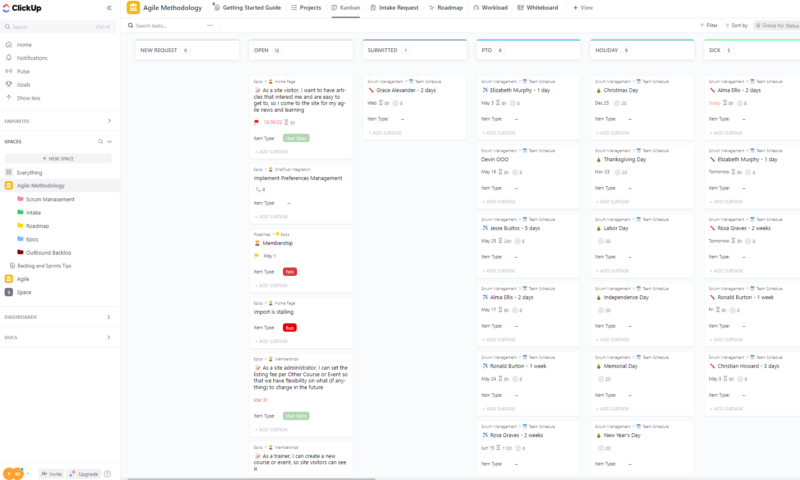
More details about ClickUp:
- Pricing: $7 per month (one-year plan) per user
- Website: clickup.com
Pros:
- Robust free plan
- Many task management tools
- Powerful collaboration tools
Cons:
- Busy interface
- So-so mobile applications
ClickUp is a do-it-all project and workflow management system with powerful tools, and collaboration features that unite remote teams. It can be configured to automate repetitive tasks, allows custom workflows and offers templates to get teams up and running quickly.
Top Workflow Management Features
- Friendly kanban boards, dashboards and workflow tools
- Real-time collaboration features
- Templates for many project management methodologies
- Integrations that can transfer data and workflows from other platforms
ClickUp Hands-On Testing
ClickUp is easy to use, thanks to its clean design. Workflow tools can be found quickly, and they’re straightforward to use. Creating tasks in kanban, Gantt and list views is painless, and tracking work is simple thanks to detailed reports and customizable dashboards.
ClickUp Pricing & Value
We suggest trying ClickUp’s free plan, which is excellent and features most of the platform’s core tools. There are three paid plans: Unlimited, which costs $7 per user per month (with annual billing); Business, which costs $12 per user per month (when billed annually); and a customizable Enterprise plan. You can learn more about the tools and plans in our ClickUp review.
- Basic functionality with some limitations
- All prices per user
- All prices per user
3. Asana — The Best Choice For Those Needing Integrations
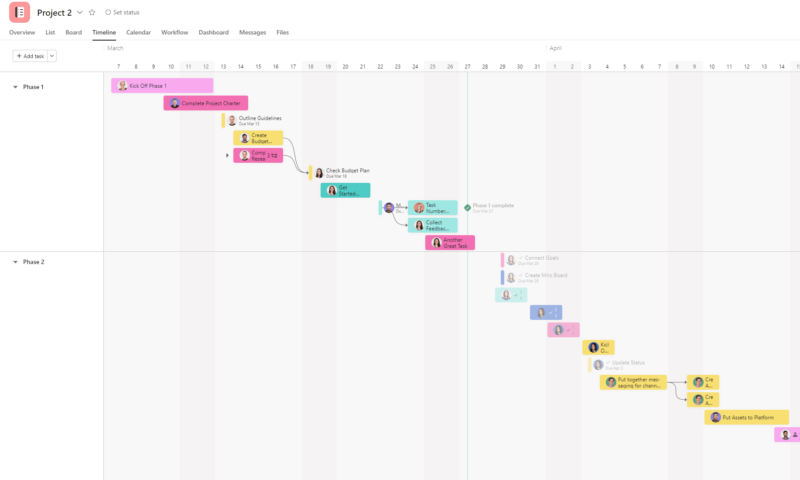
More details about Asana:
- Pricing: $10.99 per month (one-year plan) per user
- Website: asana.com
Pros:
- Numerous workflow tools
- Gorgeous user interface
- Over 100 integrations
Cons:
- Pricey paid plans
- Views are staggered behind paywalls
Asana is ideal for those who need flexible workflows, plenty of task management tools and portfolio management solutions. It can automate processes and integrate with hundreds of platforms, which means even greater automations with cloud storage services, time trackers and more.
Top Workflow Management Features
- Integrations for hundreds of apps
- Friendly charts, roadmaps, kanban boards, reports and dashboards
- Native time trackers that can help with time estimates
- Customizable workflows and templates
Asana Hands-On Testing
Asana is easy to use on the web, desktop or mobile devices. Users can quickly access workflow tools, while the navigation menu makes it painless to zip around. We would like more collaboration tools, but integrations make connecting to platforms like Slack easy. Here’s our full Asana review.
Asana Pricing & Value
Asana offers a Personal free plan that supports up to 10 users. There are multiple paid plans: Starter costs $10.99 per user per month when billed annually, and Advanced costs $24.99 per user per month (with annual billing). There are also several enterprise-oriented plans.
- Up to 10 users
- Price is per user. unlimited users, expanded features
- Price is per user. unlimited users, even more features
- Custom pricing, advanced security features
4. Zoho Projects — The Best Software For Versatility
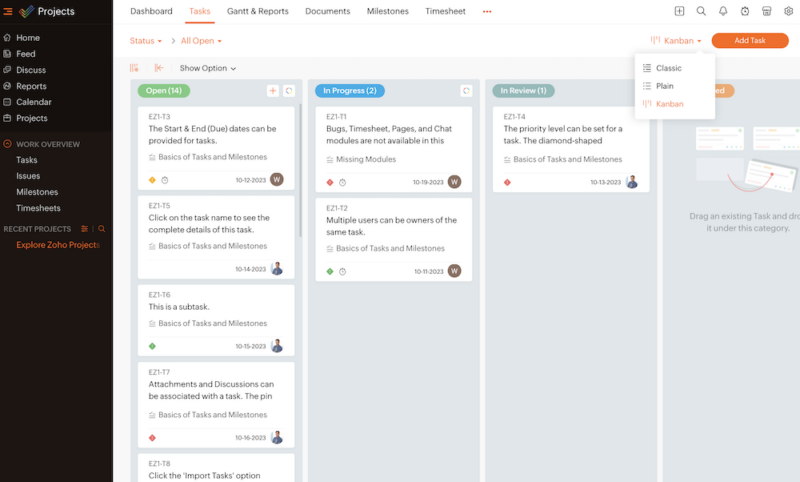
More details about Zoho Projects:
- Pricing: $4 per month (one-year plan) per user
- Website: zoho.com
Pros:
- Easy to use
- Very affordable
- Plenty of integrations
Cons:
- Weak free plan
- Uninspiring interface
Zoho Projects makes it easy to track multiple projects with many tasks. There are end-to-end automation tools that let you create workflow rules, simple kanban boards and integrations that can help with business processes, like Zoho Books and Zoho People. Numerous third-party integrations can also help consolidate workflows from many apps.
Top Workflow Management Features
- Simple kanban boards, calendars and lists
- Integrations that can link workflows from other platforms
- Real-time collaboration tools
- End-to-end workflow automation features
Zoho Projects Hands-On Testing
Zoho Projects’ on-screen help tools guide you as you use it. The views are fuss-free, dashboards display key project metrics, and there are numerous interface customizations. Thanks to the user-friendly interface, you can set up projects and tasks rapidly. Check out our Zoho Projects review.
Zoho Projects Pricing & Value
Zoho Projects offers three plans. There’s a free plan that’s suitable for individual or very small teams. There are two paid plans, Premium and Enterprise. When paying for a year upfront, Premium costs $4 per user per month, while Enterprise costs $9 per user per month. Zoho Projects offers a 10-day free trial of each plan.
5. Trello — The Best Option For Kanban Teams
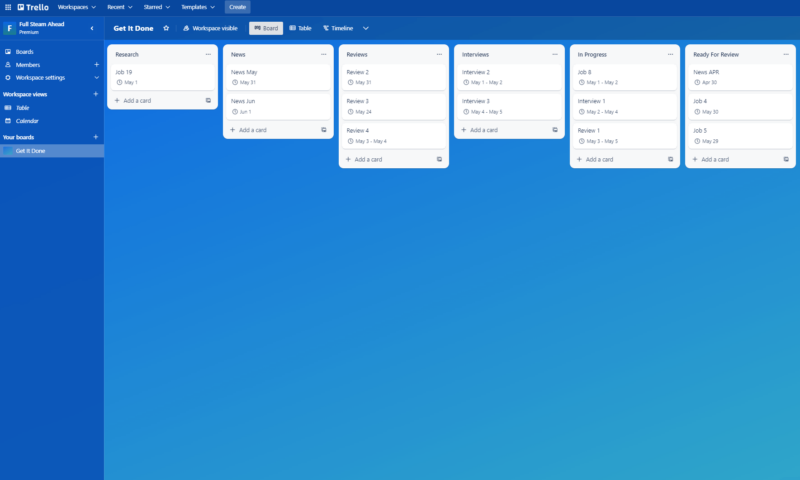
More details about Trello:
- Pricing: $5 per month (one-year plan) per user
- Website: trello.com
Pros:
- Large, clean kanban boards
- Powerful workflow tools
- Unlimited integrations
Cons:
- Lacks versatility
- Not suitable for complex projects
If you love kanban boards, Trello will be the best software to use. The boards are incredibly customizable, easy to use, and can effortlessly track hundreds of tasks. Trello’s Butler can also automate many aspects of your workflow, freeing you to work on other things.
Top Workflow Management Features
- The best kanban boards in the business
- Powerful automations thanks to the Trello Butler tool
- Unlimited integrations and power-ups
- Customizable workflows
Trello Hands-On Testing
Trello is simple to use thanks to its drag-and-drop kanban boards. You can effortlessly move kanban cards through project stages and see where workflow issues occur. Activating power-ups and creating automations takes a few clicks. With the Standard plan, creating custom fields in kanban cards is easy.
Trello Pricing & Value
Trello’s free plan is excellent. Most teams will be able to get by with it. Still, should you need more features, you can get the Standard plan for $5 per user per month or Premium for $10 per user per month (both with annual billing). There’s a scalable Enterprise plan, too. You can learn more about it in our Trello review.
- Unlimited users, 10 boards, Unlimited power-ups, Unlimited storage
- Price is per user, Unlimited boards, Custom fields, Invite guests
- Price is per user, Several new views
- Price is per user, Advanced admin & security settings
6. Wrike — The Best Software For Scaled Projects
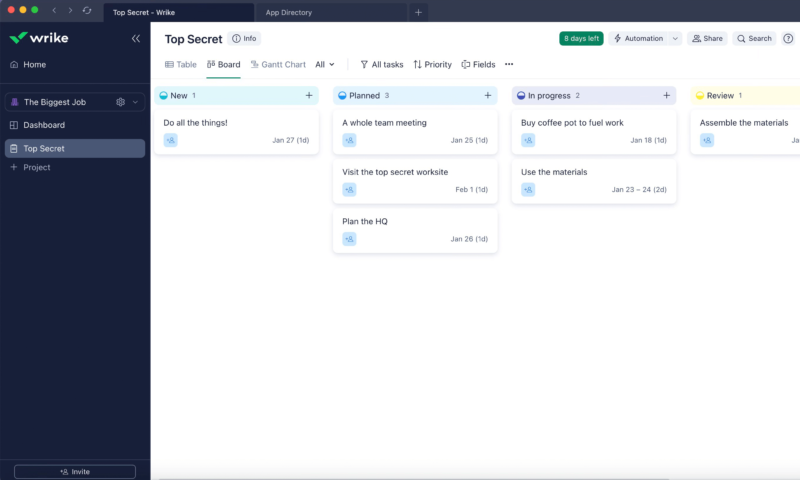
More details about Wrike:
- Pricing: $10 per month (one-month plan) per user
- Website: wrike.com
Pros:
- Supports projects at scale
- Workflow automation builder
- Enterprise-grade security
Cons:
- Big jumps in prices plans
- Limited free plan
Wrike is powerful enterprise workflow management software that features many workflow tools. It includes lists, calendars, kanban boards and Gantt charts that can support complex projects, and hundreds of tasks that can spread across entire organizations thanks to its ability to scale.
Top Workflow Management Features
- Workflow tools that support projects at scale
- Supports custom and premade automation rules
- Robust admin and security tools that can control permissions
Wrike Hands-On Testing
Wrike’s interface is a little bland, but its no-nonsense approach means users can execute projects and manage tasks efficiently. Wrike’s automation manager is easy to use and lets you quickly build workflow rules that can help with repeating tasks. Overall, the platform is easy to use and customize, thanks to well-designed menus and options.
Wrike Pricing & Value
Wrike offers five plans in total. You can try Wrike’s Free plan; Team, which costs $10 per user per month; Business, which rockets up in price to $25 per user per month. Then, there are two large business-oriented plans, Enterprise and Pinnacle. Each is customizable, so you must contact Wrike for a quote. You can learn more about this enterprise-grade platform in our Wrike review.
- Unlimited users. Basic features.
- Price is per user. Plans for 5, 10 and 15 users.
- Price is per user. No monthly option. Plans for 5 to 200 users.
More plans
- For large teams; Enterprise-grade security and scalability; Plans for 5 to an unlimited number of users.
- For teams with complex work needs; Advanced tools and analytics for complex work; 5 to unlimited users
7. Notion — The Best Workflow Software for Creative Teams
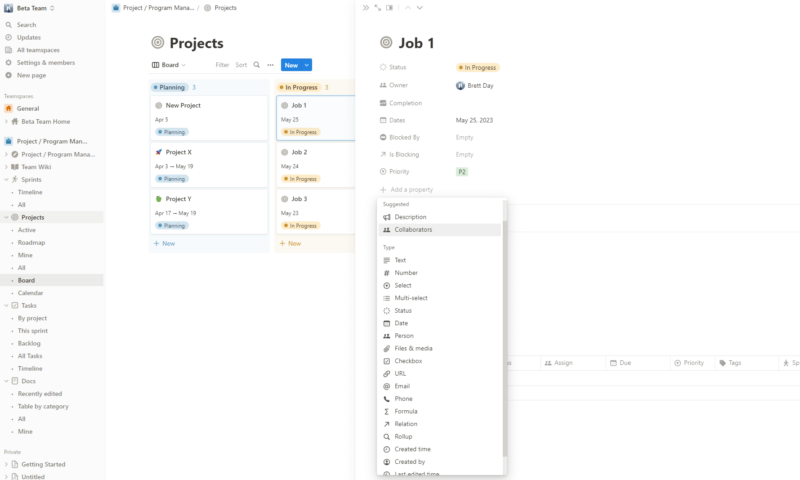
More details about Notion:
- Pricing: $10 per month (one-year plan) per user
- Website: notion.so
Pros:
- Simple workflow tools
- Real-time collaboration tools
- Affordable plans
Cons:
- Clunky interface
- AI tool is pricey
Notion combines real-time document creation tools with task management features. You’ll find calendars, Gantt charts and kanban boards that can help schedule tasks, and AI tools (a paid extra) that can automate workflows, write emails and answer questions. It’s quickly becoming one of the best one-stop-shop project and workflow managers for creatives.
Top Workflow Management Features
- Straightforward workflow tools
- An AI assistant that can automate tasks
- Powerful real-time document creation tools
Notion Hands-On Testing
Notion isn’t as fluid as other platforms due to its clunky interface that doesn’t place views front and center. Still, after a short while, you’ll create projects, tasks and documents fairly quickly. Notion doesn’t feature many native integrations. Still, other platforms can be connected to via Zapier.
Notion Pricing & Value
You can sign up for a very limited Notion free plan or check out its three paid tiers. Plus costs $10 per user per month, and Business runs $20 per user per month (both when billed annually). Large teams can sign up for a customizable Enterprise plan. You can find out more in our Notion review.
- 1 user only, Up to five guests, 5MB file upload limit
- 1 user only, Unlimited guests, Unlimited file uploads, Version history
- Unlimited users, Unlocks workspace, User permission settings
- Advanced security features
8. nTask — The Best Workflow Tool for Teams on a Budget
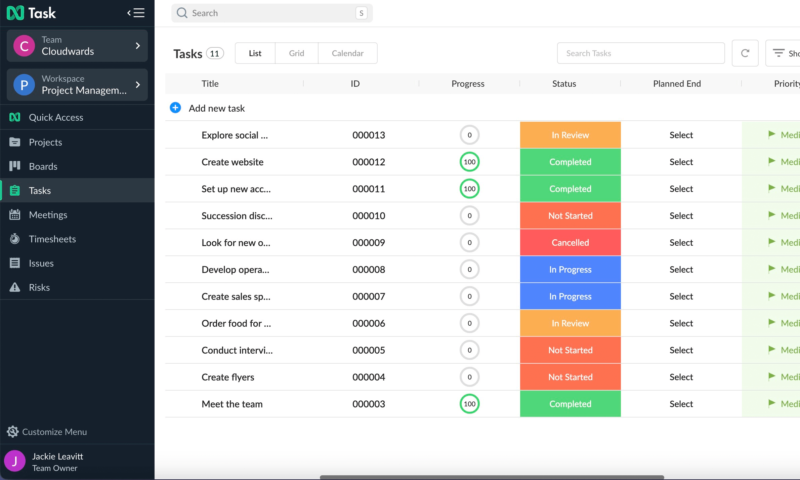
More details about nTask:
- Pricing: $3 per month (one-year plan) per user
- Website: ntaskmanager.com
Pros:
- Strong feature set
- Inexpensive paid plans
- Easy-to-use tools
Cons:
- Few integrations
- Cumbersome navigation
nTask is among the best bang-for-your-buck task and workflow management tools. Lists, Gantt charts and boards that support subtasks and dependencies simplify task creation and management. Meanwhile budgeting tools and time trackers help you stay on track and avoid scope creep.
Top Workflow Management Features
- Intuitive workflow views
- Budget and time trackers
- Zapier support for integrations and automations
nTask Hands-On Testing
nTask is a colorful platform with easy-to-use tools. Navigation can be click-happy, but the tools that let you organize tasks, track project progress, monitor employee output and create reports do their job well. There aren’t many powerful automation features, but those included can save you time. You can learn more in our nTask review.
nTask Pricing & Value
Regarding pricing, you can use nTask’s decent free plan that supports five members, many tools and unlimited workspaces. Paid options include a $3 per user per month Premium plan, an $8 per user per month Business plan and a customizable Enterprise plan.
- Maximum 5 team members.
- No minimum or maximum team members.
- No minimum or maximum team members.
- Self-hosted option. 50 team members minimum.
9. Airtable — The Best Software for Custom Workflows
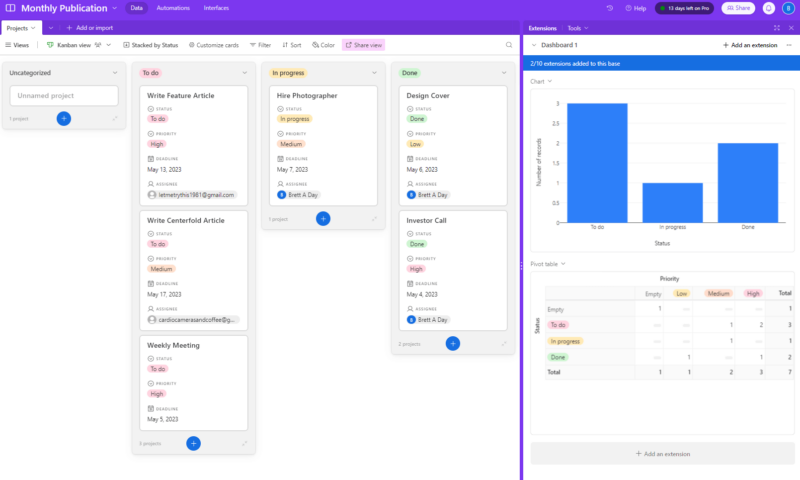
More details about Airtable:
- Pricing: $20 per month (one-year plan) per user
- Website: airtable.com
Pros:
- Customizable workflows
- Beautiful user interface
- Feature loaded free plan
Cons:
- Plans get expensive
- Limited integrations
Airtable is a visually appealing tool for those needing to create custom workflows. Airtable has timelines, boards and lists to help you manage tasks. Additionally, its ability to support customized workflows for tasks, resource management, and financial management makes the platform shine.
Top Workflow Management Features
- Customizable workflow tools
- Resource and financial management features
- Real-time collaboration tools
Airtable Hands-On Testing
You can make Airtable what you need it to be. Creating custom workflows — or just using the included task management tools — is straightforward, and zooming around the platform is painless thanks to easy-to-understand menus. Check out our Airtable review for more information.
Airtable Pricing & Value
You’ll find a robust free tier in Airtable that features most of the platform’s core tools and supports five members. The paid plans start with Team, which costs $20 per user per month with annual billing, while Business costs $45 per user per month with annual billing. Airtable also offers an Enterprise plan.
- Up to five users. Unlimited bases. 1,000 records, 1GB of storage per base. Revision and snapshot history for two weeks. Views: grid, calendar, form, Kanban board, gallery and list. 100 automations per month.
- Everything in free, plus unlimited users, 50,000 records and 20GB of storage space per base. Adds Gantt charts and timeline views. 25,000 automations per month.
- Everything in Team, plus 125,000 records, 100GB of storage per base, 100,000 automation per month. Admin controls, single sign-on (SSO) and premium integrations with third-party services.
- Everything in Business, plus 500,000 records, 1TB of storage per base, and 500,000 automation monthly.
10. Leantime — The Best Workflow Software for Planning
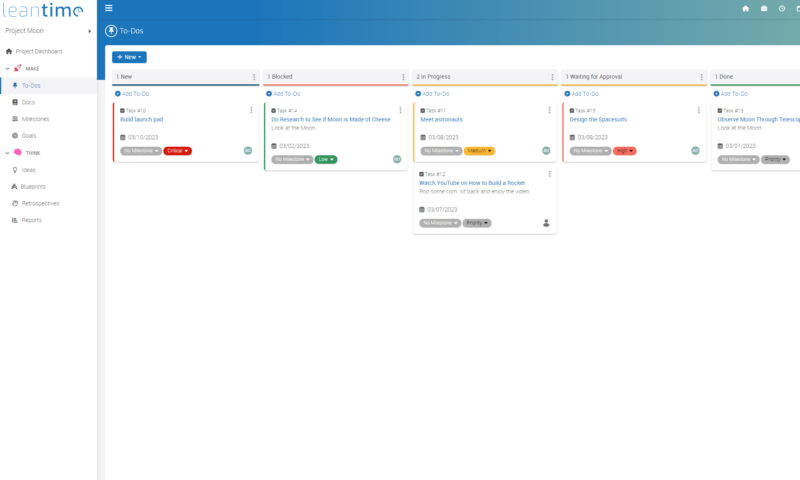
More details about Leantime:
- Pricing: $4 per month (one-month plan) per user
- Website: leantime.io
Pros:
- Helpful AI assistant
- Affordable plans
- Good task management tools
Cons:
- Comparatively weaker security
- Poor integration support
Leantime is a project planning platform with user-friendly workflow tools, including lists, Gantt charts and kanban boards. You can plan your projects, assess risks, create blueprints, and create and assign tasks. Leantime’s AI can even lend a hand. You can find out more in our Leantime review.
Top Workflow Management Features
- Project planning tools that let you build projects from the ground up
- An AI assistant that can help with employee onboarding
- Clean workflow management tools
Leantime Hands-On Testing
Leantime has been created with maximum efficiency in mind. The layout allows quick navigation between task and project management tools. The AI feature is also a doddle to set up. The only negatives are the lack of integrations, workflow automations, and good but not great security features.
Leantime Pricing & Value
You can start with Leantime’s free plan which supports unlimited users and all core tools. Paid plans include Essentials, which costs $4 per user per month; Premium, which runs $8 per user per month; and Ultimate, which costs $10 per user per month.
- Unlimited users Multiple Task Views Timelines / Milestones Strategy Boards Goal Management Idea Management Time Tracking & Management
- Price per user Whiteboards Strategic Vision & Descriptions Strategic Anchors (Focus Areas) Automated Goal Management Strategy Docs Strategy Level Files API Access
- Price per user Program Kanban Program Timelines Adv. Goal Management Program Idea Boards Program Strategy Boards Program Retrospectives Program Level Files
More plans
- Price per user AI Status Reports AI Status Updates AI Story Time Priority Support
11. Jira — The Best Workflow Management Platform for Scrum Teams
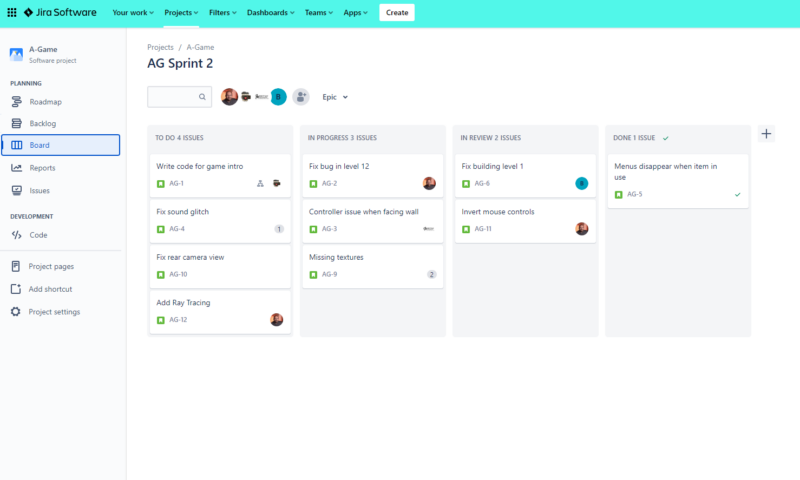
More details about Jira:
- Pricing: $72.92 per month (one-year plan) per user
- Website: jira.com
Pros:
- Friendly interface
- Scrum boards & backlogs
- Free plan for small teams
Cons:
- Lacks versatility
- Discounts only for large teams
Jira is the best workflow management tool for Scrum teams. You’ll find easy-to-use kanban boards that make project planning a piece of cake, powerful backlog management tools and issue trackers. It also offers integrations and automations that can import workflows from other platforms and automate processes.
Top Workflow Management Features
- Integrations that can centralize multi-app workflows
- Powerful kanban boards that help track tasks
- Efficient backlog management tools
Jira Hands-On Testing
Jira is an intuitive piece of software for Scrum teams. The kanban boards have a simple drag-and-drop interface, which makes moving tasks straightforward, and tools that make updating jobs pain-free. Jira is stutter-free, easy to navigate, and integrates with other platforms, including Confluence, which can help create documents without fuss.
Jira Pricing & Value
You can get started with Jira’s free plan, which supports up to 10 members and offers many features. The Standard plan costs $9 per user per month, while Premium costs $17 per user per month (based on ten members). Plan prices decrease when you have more than 100 team members. There’s also a scalable Enterprise plan. See our Jira review for more details.
- Max. 10 users. unlimited boards, reports and insights; backlog; basic roadmaps; 2GB of storage; community support
- Monthly pricing starts from 11 users, pricing changes based on the number of users. Monthly pricing changes with teams over 110. Annual pricing shown is for 1-10 users
- Monthly pricing starts from 11 users, pricing changes based on the number of users. Monthly pricing changes with teams over 114. Annual pricing shown is for 1-10 users
- Enterprise plan pricing is available when you enter 801 or more users above; User tier: 801 – 1,000
12. Hive — The Best Software for Flexible Teams
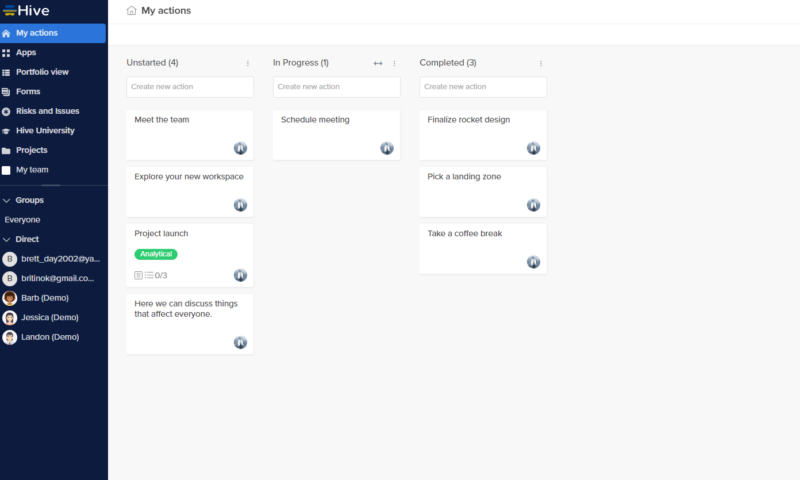
More details about Hive:
- Pricing: $12 per month (one-year plan) per user
- Website: hive.com
Pros:
- Highly customizable
- Powerful automation tools
- Robust collaboration tools
Cons:
- Pricing can be wild
- Shoddy privacy policy
Hive is a customizable workflow management system with powerful automations. You can plan and track projects on colorful boards, charts and more. You can also collaborate with team members and use plenty of integrations. Hive lets you mix and match tools to create the perfect collaborative workflow management platform for your flexible team.
Top Workflow Management Features
- Automation tools that take the guesswork out of task management
- Colorful, user-friendly task planning and tracking tools
- Analytics dashboards that let you see task metrics quickly
Hive Hands-On Testing
We found the modern user interface intuitive on the web and desktops; however, the mobile experience leaves a little to be desired. Still, we had no issues tracking tasks, chatting with teammates and seeing projects through to completion. You can learn more about the platform in our Hive review.
Hive Pricing & Value
You can choose from Hive’s three plans. There’s a free tier that supports 10 team members. The first paid plan, Teams, costs $12 per user per month with annual billing. There’s an Enterprise plan, too, but you must contact Hive for a quote. It’s worth noting that plan prices can increase significantly due to the add-on tools.
- Max 2 users; 200MB storage; Up to 10 users; Unlimited tasks; Unlimited collaborative notes; Gantt, Kanban, calendar & table views; Email in Hive; Desktop, iOS and Android apps; Native chat messaging; Custom emojis
- Everything in Free plus: Unlimited storage Upload files on a task or project. Up to 10 workspace members Add up to 10 full access users into your Hive workspace Up to 10 projects Create up to 10 projects Gantt view View your projects by task timeline and dependency. Cloud storage integrations In-app calendar Zoom and Slack from Hive AI Assistant
- Price per user; Everything in “Free”; Unlimited files & storage; Unlimited workspace members; Workspace add-ons; External guest access; Shareable forms; Time tracking; In-app calendar; Cloud storage integrations; Zoom and Slack from Hive
- Everything in Teams; Flexible add-ons included; Enhanced security and permission controls; Custom analytics and reporting; Unlimited onboarding; Dedicated Customer Success Manager; Enterprise API; Access to Professional Services
13. Freedcamp — The Best Software for New Small Teams
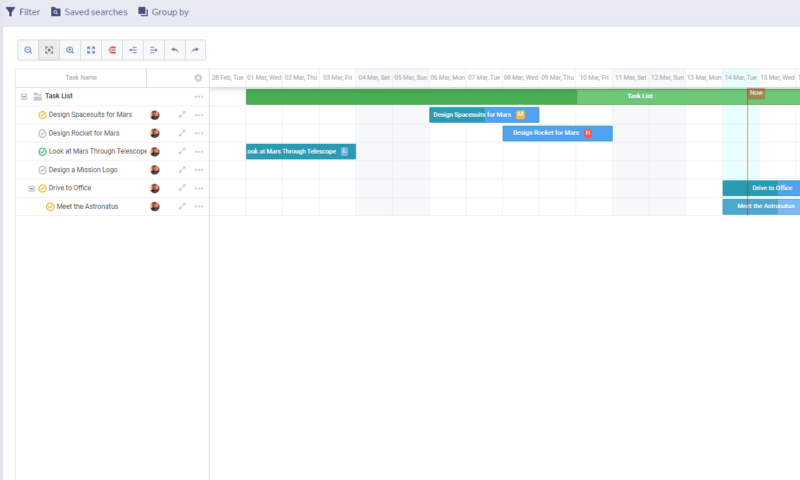
More details about Freedcamp:
- Pricing: $1.49 per month (one-year plan) per user
- Website: freedcamp.com
Pros:
- Very affordable
- Simple interface
- Many tools
Cons:
- Limited security in low tiers
- Limited integrations
- Disappointing free plan
Freedcamp isn’t a flashy project management tool, but it’s well-designed, affordable and offers enough tools for new teams who want to create workflows and manage projects. It features basic task management tools, reports, time trackers and more.
Top Workflow Management Features
- Simple design makes managing workflows easy
- Zapier support for integrations and automations
- Time-tracking tools can help managers keep the project on track
Freedcamp Hands-On Testing
Freedcamp is a joy to use, thanks to straightforward tools that make creating tasks and adding assignees and other information easy. Navigation is simple, thanks to self-explanatory icons. New teams will be able to hit the ground running. You can learn more about the tools and interface in our Freedcamp review.
Freedcamp Pricing & Value
Freedcamp offers a free plan that’s suitable for individuals. There are three paid tiers. When paying annually, Pro costs $1.49 per user per month, Business costs $7.49 per user per month, and the Enterprise plan costs $16.99 per user per month. You can try any of the plans free for 14 days.
- Unlimited users, Unlimited projects, Basic functions
- Price per user, Storage integration, Table view
- Price per user, Templates, Gantt charts, Custom fields
- Price per user, Security options, 14-day trial
14. Nifty — Best for Complex Workflows on a Budget
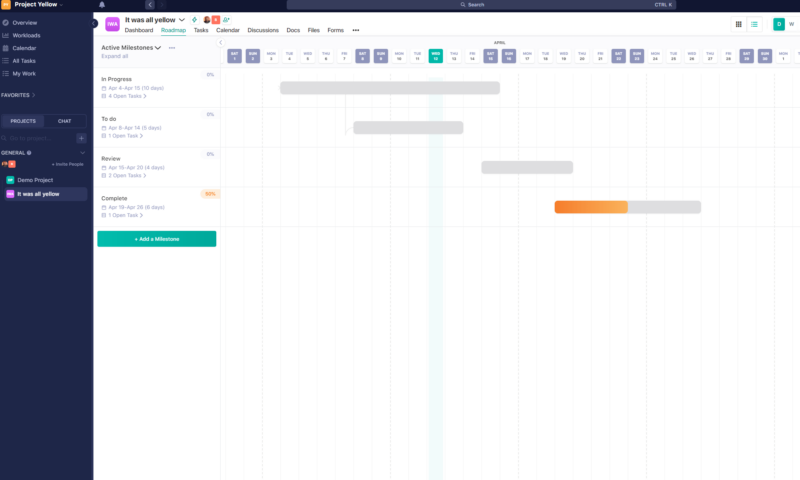
More details about Nifty:
- Pricing: $7 per month (one-year plan) per user
- Website: niftypm.com
Pros:
- Strong collaboration tools
- Excellent free plan
- Competitive pricing
Cons:
- Lacking integrations
- Busy interface
With its flat learning curve, generous free plan and tools that are ideal for simple and complex tasks, Nifty is suitable for Agile teams on a budget. It has everything needed to manage tasks and resources, plan for the long term, and stay in touch with your team. To top things off, Nifty’s tools are wrapped in a pleasing, uncluttered interface.
Top Workflow Management Features
- Tools from kanban boards to gantt charts, lists and calendars
- Collaboration tools with chat and voice message support
- Integrations and automations are easy to use
Nifty Hands-On Testing
Easy-to-manipulate workflow tools, features that make collaboration fun, and integrations and automations that can import workflows and automate tedious tasks make Nifty, well, nifty. The platform is straightforward to use. We had no issues creating projects and reports and monitoring work. Check out our Nifty review for more details.
Nifty Pricing & Value
Nifty’s free plan is a key feature of this platform. It supports two projects and unlimited members. There are four paid plans. When paying annually, the Starter plan costs $7 per user per month, Pro jumps to $10 per user per month and Business hits $16 per user per month. Like other platforms, there’s a customizable Enterprise plan for large businesses.
- Unlimited members, Two projects, All core features, 2FA, Help center, 100MB storage
- 40 projects, Time tracking & reports, Budgets, Custom fields, Unlimited guests, 100GB storage
- 100 projects, Workflow automations, File proofing, Overviews, Google SSO, 250GB storage
More plans
- Unlimited projects Unlimited storage, Custom roles, Workloads, Permissions, MS SSO, Open API, Priority support
- Everything from Business, Native forms, Dedicated success manager
15. Smartsheet — For Scaled Projects Needing Custom Workflows
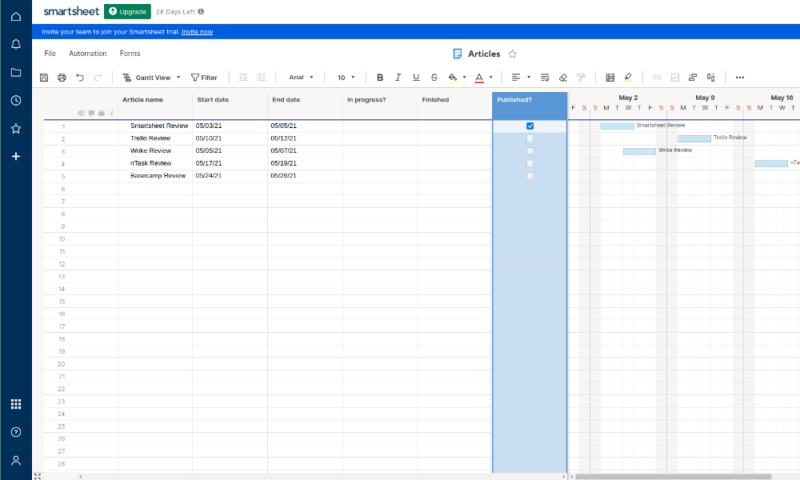
More details about Smartsheet:
- Pricing: $9 per month (one-year plan) per user
- Website: smartsheet.com
Pros:
- Best spreadsheets app
- Ideal for scaling projects
- Automation templates
Cons:
- Lackluster free plan
Spreadsheet aficionados who love old-school and modern task management tools will enjoy Smartsheet. It is ideal for complex workflows, thanks to its sheets, which support formulas, timelines and boards. Smartsheet’s “bridge” automation tool lets users create custom workflows, and there are admin and security features that support scaled projects.
Top Workflow Management Features
- Automation templates and “bridge” automation builder
- Powerful spreadsheets and task views
- Numerous integrations that can import data and workflows
Smartsheet Hands-On Testing
Smartsheet can be a little trickier to get to grips with unless you’re familiar with spreadsheets and formulas. The menus aren’t the most intuitive, and changing views can be cumbersome. However, when it comes to managing tasks and workflows, Smartsheet delivers. If you put the time in, Smartsheet will reward you.
Smartsheet Pricing & Value
Smartsheet offers a limited free plan and three paid plans. When paying for Smartsheet for a year upfront, the Pro and Business plans cost $9 per user per month and $19 per user per month, respectively. If you run processes at scale, the Enterprise plan is for you.
- 1 user, up to 2 editors, Limited features, 500MB file storage,
- Prices per user, Max 10 users Basic features, 20GB file storage
- Prices per user, Three user minimum, Unlimited free users, Expanded features, 300GB file storage
- Advanced features
16. Plaky — The Best Software for Simple Workflows
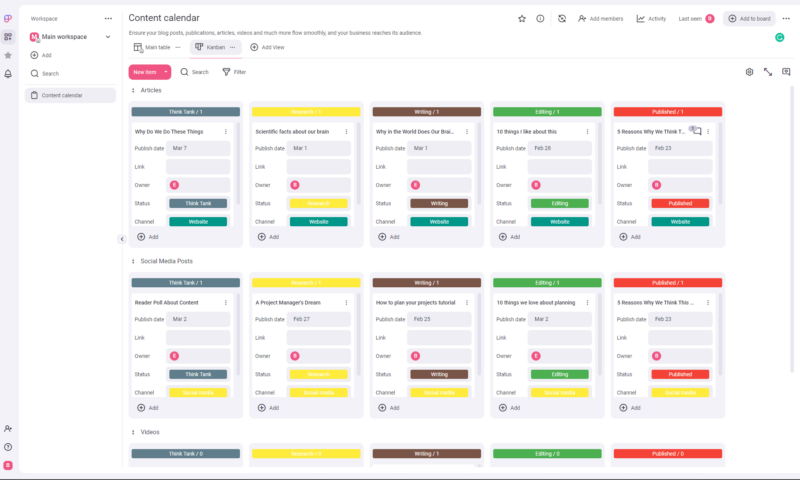
More details about Plaky:
- Pricing: $0 per month per user
- Website: plaky.com
Pros:
- Friendly tools & interface
- Bold kanban boards & lists
- Completely free app
Cons:
- Few collaboration features
- Limited app integrations
- Only for simple projects
Plaky is a free task and process management tool for small teams working on simple projects. With bright, bold colors, plus easy-to-navigate and easy-to-use tools, Plaky can help align teams who need to quickly plan, organize and monitor tasks without hassle.
Top Workflow Management Features
- Beautiful kanban boards and lists for task management
- Notifications that can alert you to task changes
- Filters that can help you find what you need
Plaky Hands-On Testing
Plaky is one of the most user-friendly project management and workflow tools you’ll use. Navigation is simple, the tools work flawlessly, and every feature is well-designed. On top of this, Plaky’s exceptional customer service makes the platform stand out from the crowd. You can learn more in our Plaky review.
Plaky Pricing & Value
You can use Plaky for free. There’s talk of premium paid features being added later, but at the time of writing, Plaky is free and supports unlimited projects and users.
17. Basecamp — Best for Professional Service Teams
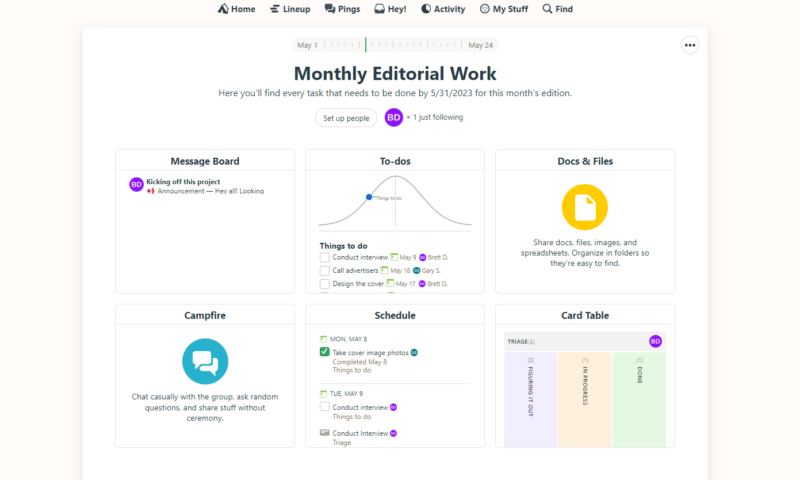
More details about Basecamp:
- Pricing: $15 per month (one-month plan) per user
- Website: basecamp.com
Pros:
- Ideal for simple workflows
- Great for team collaboration
- Simple plans
Cons:
- No free plan
- Cluttered interface
Basecamp is a team collaboration platform with a few workflow management tools that teams can use to plan and track tasks. Basecamp isn’t for teams that work on complex projects, but it is suitable for marketing teams who need strong communication features and a few tools to manage tasks.
Top Workflow Management Features
- Simple kanban boards, Gantt charts and to-do lists
- Collaboration features that help keep teams on track
- Hill charts help visualize task progress
Basecamp Hands-On Testing
Basecamp doesn’t have the most intuitive interface and can sometimes be cumbersome. Still, you can zip around the software reasonably quickly thanks to dashboards that show updates from multiple tools. Creating tasks and assigning employees is straightforward, and communicating with your team and clients is painless.
Basecamp Pricing & Value
Basecamp does not offer a free plan and has only two paid plans. The basic plan, simply called Basecamp, comes with every tool and 500GB of storage for $15 per user per month. Basecamp Pro has more storage and better customer service, and it costs $299 per month for unlimited users if you pay for a year of Basecamp upfront. You can learn more in our Basecamp review.
- Per user. Unlimited projects, Unlimited users, All features. 500GB storage.
- Unlimited users. 5TB storage. Priority support.
18. Todoist — The Best Option for Individuals
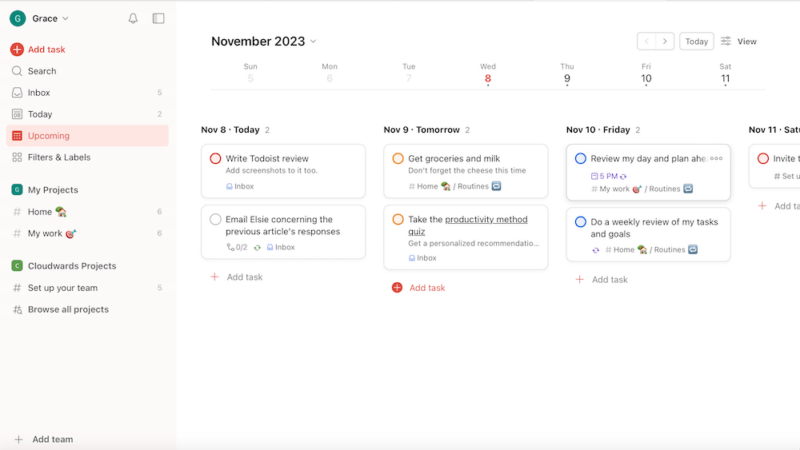
More details about Todoist:
- Pricing: $4 per month (one-year plan) per user
- Website: todoist.com
Pros:
- Simple management tools
- Automations & integrations
- Very affordable plans
Cons:
- Not for complex workflows
- Limited free tier
Todoist is the ultimate tool for those who need help with daily workflows. It features simple to-do lists that help you manage daily tasks for you and your team. If you just need to keep track of jobs for you or your team, Todoist could be for you.
Top Workflow Management Features
- Straightforward, no-nonsense task-tracking tools
- Integrations with Trello and Jira, plus automation support
- Time tracking and ask reminder features
Todoist Hands-On Testing
Todoist features a clean, minimalist design that makes navigation on both web and mobile versions straightforward. The simple tools make creating, tracking and setting reminders for tasks on the kanban-like calendar effortless. You can learn more in our Todoist review.
Todoist Pricing & Value
Todoist offers a limited free plan, but for workflow management you should consider Todoist’s two paid plans (Pro and Business), which are very affordable. When paying annually, the Pro plan costs $4 per user per month, while the Business plan is $6 per user per month.
- 1 main user 5 active projects 5 collaborators (per project) 5MB file uploads
- 1 main user 300 active projects 25 collaborators (per project) 100MB file uploads
- Multiple users, (price is per user) 500 active projects (per member) 50 people (per project)
19. Fieldwire — The Best Software for Construction Workflows
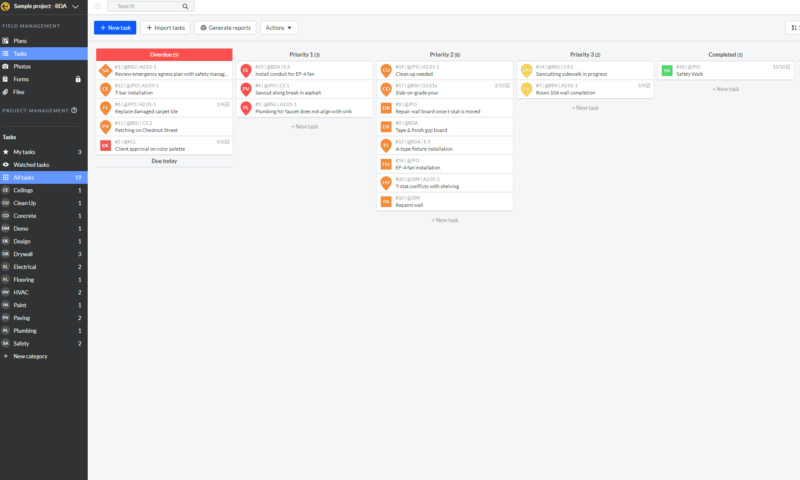
More details about Fieldwire:
- Pricing: $39 per month per user
- Website: fieldwire.com
Pros:
- Friendly UI
- Excellent reports
- Straightforward task tools
Cons:
- Expensive plans
- Few integrations & automations
Fieldwire is an all-in-one workflow management solution that can help leaders in the construction industry track progress on kanban boards and lists, communicate in real-time, manage documents, track performance on detailed reports and prioritize work.
Top Workflow Management Features
- Functional kanban boards and lists
- Excellent document management
- Integrations with some cloud storage
Fieldwire Hands-On Testing
We found Fieldwire easy to use. The interface is tidy, and the tools are easy to locate and use. Fieldwire helps streamline workflow processes efficiently across multiple projects. It’s an excellent choice for project managers in the construction field and works well on the web and mobile devices.
Fieldwire Pricing & Value
Fieldwire offers a free plan for individuals and small teams. The paid plan includes Pro, which costs $39 per user per month; Business, which runs $59 per user per month; and Business Plus, which increases to $79 per user per month. All prices are when you pay annually.
20. TeamGantt — The Best Workflows for Traditional Methodologies
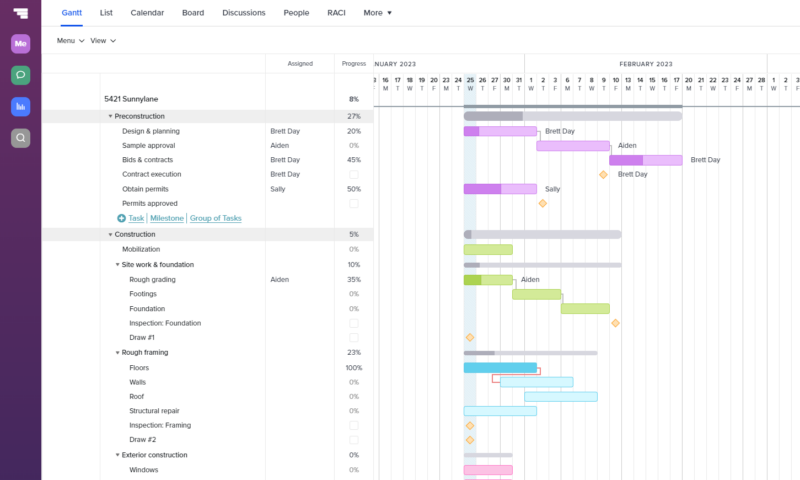
More details about TeamGantt:
- Pricing: per user
- Website: teamgantt.com
Pros:
- Intuitive Gantt charts
- Many workflow tools
- Great training resources
Cons:
- Poor free plan
- Expensive paid tier
TeamGantt offers expertly crafted Gantt charts that are easy to use and Agile tools like kanban boards. There are integrations that can import workflows from other platforms, portfolio managers, time-tracking and resource-management tools. Managers using traditional or hybrid project management methodologies — like PRINCE2, Waterfall or PRINCE2 Agile — will appreciate TeamGantt.
Top Workflow Management Features
- The best Gantt charts you’ll find anywhere
- Kanban boards, dashboards, calendars and RACI charts
- Integrations that can import workflows from other platforms
TeamGantt Hands-On Testing
Gantt charts can be difficult to use, but TeamGantt’s colorful interface and stellar learning resources remove the sting. Creating tasks is straightforward, and tracking them on the various views is not a chore. We would like to see more native automations, but the integrations on offer can help offset this. You can learn more in our TeamGantt review.
TeamGantt Pricing & Value
TeamGantt offers a free plan, but it’s limited. Then, there are three TeamGantt paid plans you can use. Lite costs per manager per month (can have five projects and five team members). Pro costs $49 per manager per month (20 projects and unlimited users). There’s also an Unlimited Everything plan that requires a call to the sales department for a quote.
- 2 users (1 manager)
- Unlimited
- Unlimited
5 Honorable Mentions
Below are a few other platforms we suggest taking a closer look at to boost productivity and optimize workflows.
- Favro — Designed for software and game developers, Favro is an all-in-one tool with kanban boards, sheets, databases and collaboration tools. Here’s our Favro review.
- Scoro — Scoro is an Agile platform that can help PR, marketing and other professional agencies create workflows and manage finances and operations. Check out our Scoro review.
- Meistertask — A task manager with colorful kanban boards and Gantt charts that make managing simple projects straightforward and fun. Learn more in our Meistertask review.
- Pivotal Tracker — A Jira competitor that provides Scrum teams with storyboards, backlog managers, file-sharing tools, automations and Agile boards. Learn more in our Pivotal Tracker review.
- Any.do — Ideal for individuals and small businesses who need to collaborate and track daily and recurring tasks on kanban boards and calendars. Check out our Any.Do review.
Benefits & Use Cases of Workflow Management Tools
Projects and their associated tasks can be challenging to plan, organize and track. Fortunately, we have project management and workflow software to help us stay focused no matter what industry we work in. Below, we’ll quickly cover what industries can benefit from workflow management tools and how workflow management tools can help us.
How Workflow Management Software Benefits Us
- Organizing and tracking tasks — Using workflow management tools that provide global views of tasks can help us organize and optimize workflows for increased efficiency.
- Team Collaboration — Real-time collaboration tools and chat features can help teams stay focused and generate blueprints and mind maps that can keep projects moving.
- File and document sharing — If sharing files is part of your workflow, you can use project management tools to upload, store and share documents with your team.
- Resource management — Seeing who on your team needs more or less work and keeping track of time spent on tasks can help you improve business processes.
- Reports and analytics — Dashboards and reports that can show managers key performance indicators, upcoming tasks and deadlines can help you see if there are any potential bottlenecks in your workflows.
Use Cases
Almost every industry can benefit from using workflow management software. Below are a few examples of industries that can use platforms like those listed above to improve their business processes.
- Construction industry — Managers can use Gantt charts to plot project timelines, milestones and tasks.
- Software developers — Tools like backlog managers, issue trackers and kanban boards can help prioritize tasks and keep track of jobs during sprints.
- Marketing, PR and digital agencies — Document creation and file sharing tools can help creative teams work with their clients in real time.
- Product development — Teams who need to follow Lean processes to eliminate waste and improve efficiency can use kanban boards to see if there are any unnecessary tasks or bottlenecks in their workflows.
Final Thoughts: Workflow Task Management Software
Every project manager in every industry can benefit from modern workflow management software. As you can see above, monday.com is our favorite application to plan and manage tasks, but there are plenty of options out there that all do a stellar job of helping leaders create workflows that can help save them time and money.
What do you think about our roundup of the best workflow management software? Have you used any of the software we’ve featured? Do you recommend different platforms? Let us know in the comments, and as always, thanks for reading.
FAQ: Software for Workflow Management
Workflow management software allows project managers to create consistent and efficient workflows and create, organize, assign and track tasks.
The best workflow management tool is monday.com, thanks to its pleasant interface, intuitive tools, and affordable plans.
Microsoft does have a workflow management tool, MS Project, but it is clunky and is far behind our top pick, monday.com.
The three basic workflow management processes are having a trigger (a client request that gets broken down into tasks), an activity or transformation (the tasks being worked on), and an output (the result of the tasks being completed).