Best Simple Project Management Tools in 2025: Top Project Management Software for Beginners
While project management software has a reputation for being intimidating, we're going to break it down and show you that project management can be as easy – or as complex – as you want it to be. Read on to discover eight tools you can use today.
You need to be able to plan, execute and monitor projects without running out of breath. What’s the best way to do it all? Simple project management tools.
Project management software keeps your workflow organized and maintains a transparent record of who’s doing what, so you can save your mental bandwidth and stop having to run behind everyone for updates. Our project management experts reviewed dozens of tools to bring you this list, though you can also check out our best project management software roundup for a broader look at our favorites.
The project management apps on this list have tons of great features. Flexible project/portfolio views, project resourcing and tracking, and tools for analytics are among the features that define easy-to-use project portfolio management software. In fact, a PwC report claims that 77% of high-performing projects use this kind of software.
How to Find Easy-to-Use Project Management Software
Finding easy-to-use project management software can be a challenge. There are so many options out there, and it’s hard to know where to start. Our experts recommend that you look for the following features when making a choice.
Avoid Costly Project Management Mistakes – Get Free Tips Today!

- Discover 10 fundamentals of project management
- Understand step-by-step plans for PM execution
- Learn tips to avoid 5 common mistakes by beginners
If you’re looking for a good project management tool, start by learning about the key features that people in your industry use. Ask your peers what they like about their current software solution, then determine whether that software will meet your needs. If not, look for other tools with similar features but better interfaces or support.
It’s also a good idea to test-drive multiple services. Look for key features like task assignment and filtering, creating project timelines and milestones, sending messages and feedback to team members and monitoring the time your team spends working on projects. Some software allows you to add useful widgets and integrations to your dashboards and create post-project audit reports.
Given the criteria detailed above, we deem the easiest project management software to use are monday.com, Trello, Wrike, GanttPro and TeamGantt for their exceedingly uncomplicated interfaces. Even your grandma could use them (if she needed to organize her bingo nights, say).
The Top 8 Easy Project Management Tools
Now that you know what you’re looking for in your project management software, here are the top eight to kick off your journey today.
1. monday.com — Best Simple Project Management Tool
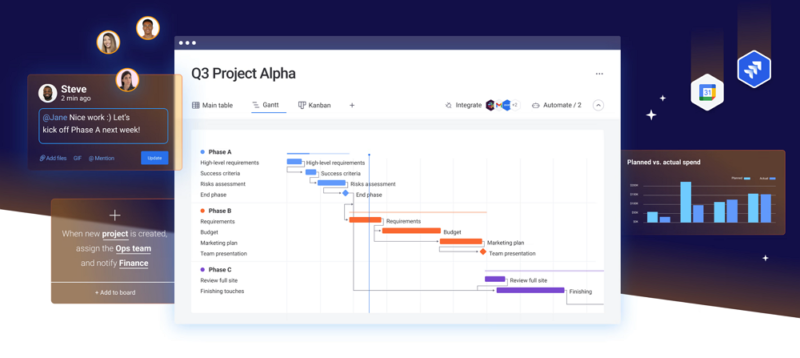
with limited seats on its free plan.
More details about monday.com:
- Pricing: Free plan available with up to 2 seats; Basic plan for $9 per seat per month, billed annually
- Provider website: monday.com
Pros:
- Easy to use
- Free plan & trial available
- Multiple use cases
Cons:
- Limited seats on free plan
- Odd progress on paid plans
monday.com has a wide range of use cases as an easy-to-use project management software. Out of the box, the software has various functionalities. Some of its top features include real-time team collaboration, timeline views, calendar views, time tracking and dozens of integrations. This not only helps keep projects streamlined, but also enhances team communication overall.
Centralized Dashboards
Projects are managed through a single central board, which serves as the project’s hub and reflects changes made on a task-by-task basis. Boards can also be customized by adding new columns to view data on hours spent per task, status and location. You can also customize the aesthetics, by adding a theme and color to the groups and labels.
This makes it powerful for overall reporting and project tracking.
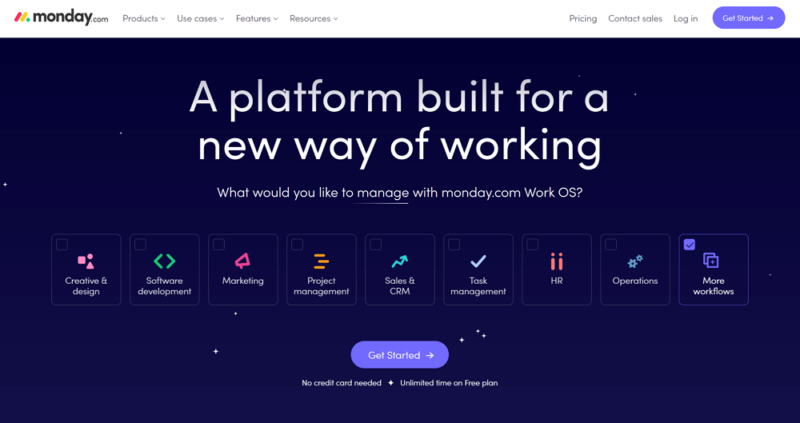
looking to take your workflows to the next level.
monday.com’s pricing has a cap of two users on the free plan, and view access is limited to just list and kanban. The paid plans feature multiple project views, unlimited tasks and automations. There’s also a 14-day trial available on all paid plans. Check out our monday.com review.
- Maximum users: 2
- Minimum users: 3; All prices per user
- Minimum users: 3; All prices per user
More plans
- Minimum users: 3; All prices per user
- Enterprise-level features.
2. Trello — Simple Project Management Tool With Easy Kanban System
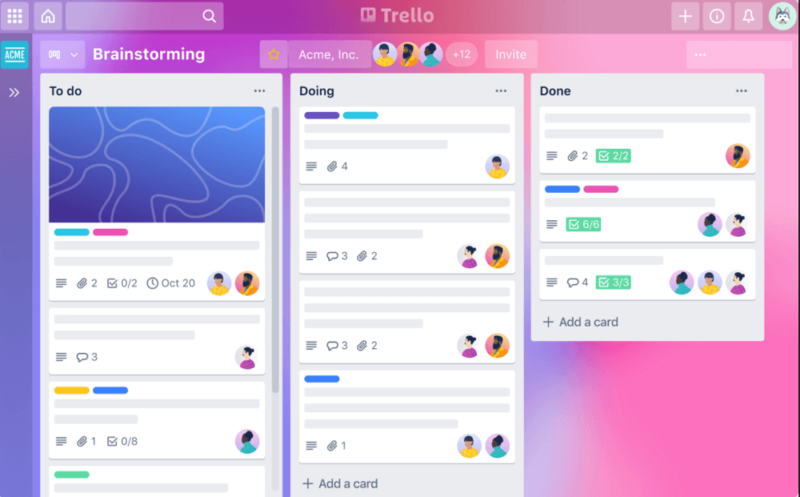
manage any type of project, workflow or task tracking.
More details about Trello:
- Pricing: Free plan available with a file size cap of 10MB; Standard plan at $5 per user per month, billed annually
- Provider website: trello.com
Pros:
- User-friendly interface
- Integrates several apps
- Simple kanban functionality
Cons:
- “Power-Ups” required for more customization
- Lacks complex project features
If you’re looking for simple project management software to get started, Trello’s a great fit. Trello’s interface is designed to be user-friendly, so you can easily transform it into the project management tool of your dreams. It’s easy to use for managing projects, with a kanban view popular among users of all skill levels. It also includes a ton of premade project templates.
The Best Easy Kanban System
Trello is built around cards, which you can organize into different phases on your kanban board. You can color-code the cards and attach images or files to them, as well as invite team members to collaborate on a board with you.
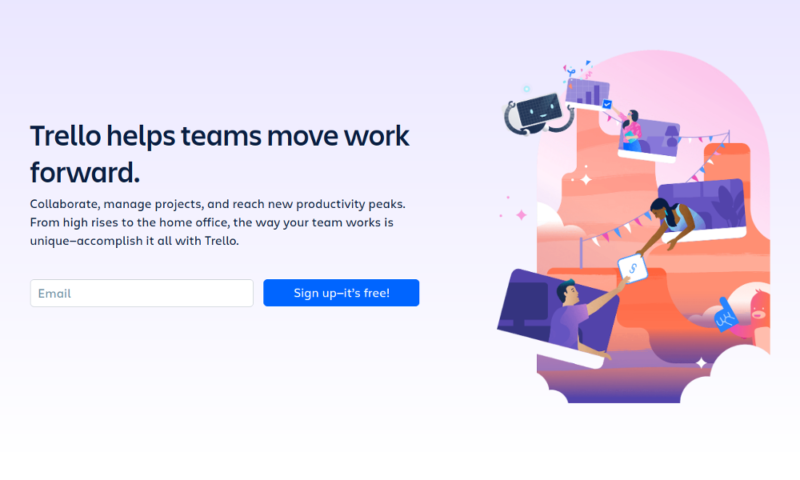
Its design is intended to be completely customizable.
Trello’s free plan is quite robust, with unlimited users and integrations (referred to as Power-Ups). It does, however, set a limit of 10 boards per workspace and restricts file sizes to 10MB. If you want to use unlimited team boards and expand your collaboration beyond the kanban view, choose the Standard plan, which begins at $5 per user per month under its one-year plan. You can read our full review of Trello here.
- Unlimited users, 10 boards, Unlimited power-ups, Unlimited storage
- Price is per user, Unlimited boards, Custom fields, Invite guests
- Price is per user, Several new views
- Price is per user, Advanced admin & security settings
3. Wrike — Easy-to-Use Project Management Software for Remote Teams
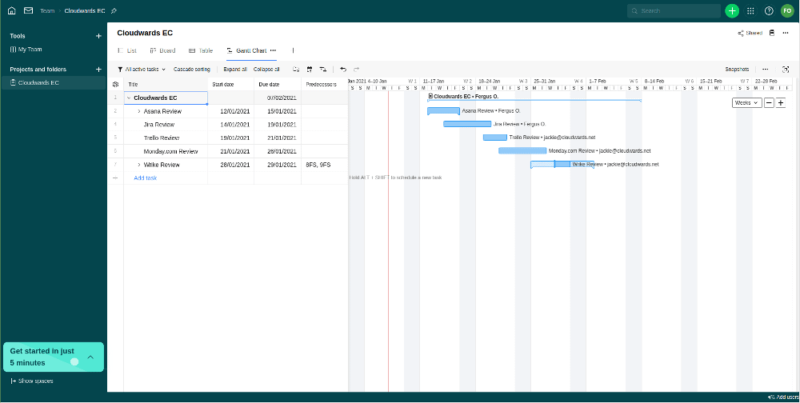
More details about Wrike:
- Pricing: Free plan with a cap of 2GB storage per account; Team plan at $10 per month (one-month plan)
- Provider website: wrike.com
Pros:
- Easy for remote teams
- Reporting features available
- Regularly updated
Cons:
- Lackluster user interface
- Costly advanced plans
Wrike is a robust project management tool that excels at creating customized team workflows. From there, it’s simple to set a timeline, make interactive views like Gantt charts and see your upcoming tasks clearly. Wrike’s real-time report-building feature also allows you to analyze performance.
Remote Team Management
Wrike combines project management software with visual tools and allows you to monitor workload management, track project budgets, and create vision boards that let you collaborate in real time with your team. It also grants detailed administrative control, so you can customize the look and feel of different dashboards and see who is engaged with what.
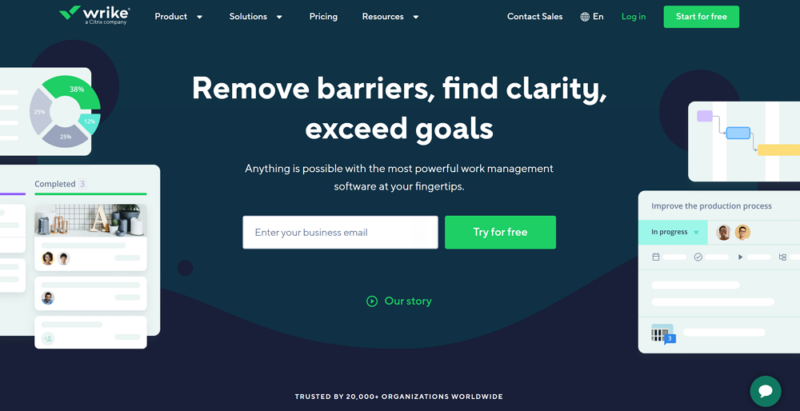
Wrike provides a free plan for unlimited users with no time constraints, but it limits some of the advanced features like Gantt charts. The paid plans unlock access to all of Wrike’s features. Read our Wrike review today.
- Unlimited users. Basic features.
- Price is per user. Plans for 5, 10 and 15 users.
- Price is per user. No monthly option. Plans for 5 to 200 users.
More plans
- For large teams; Enterprise-grade security and scalability; Plans for 5 to an unlimited number of users.
- For teams with complex work needs; Advanced tools and analytics for complex work; 5 to unlimited users
4. GanttPro — Affordable Easy-to-Use Project Management Software
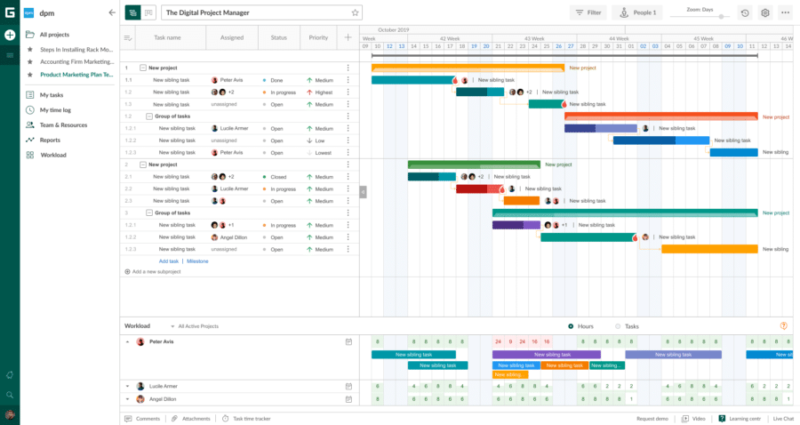
with them? GanttPro could be the tool for you.
More details about GanttPro:
- Pricing: Free trial available; Basic plan at $8 per user per month
- Provider website: ganttpro.com
Pros:
- Advanced features
- Appealing user interface
- Cheaper than similar tools
Cons:
- No free plan
- Steep learning curve
GanttPro is a one-stop shop for everyone involved in a project or portfolio to see all the specifications and timelines in one place. It’s a purely online project management platform and gives users the ability to create different workspaces for both personal and professional purposes.
GanttPro is primarily aimed at teams that make extensive use of Gantt charts to define their workflows.
Go Pro With Gantt Charts
GanttPro is on the more advanced end of the project management spectrum, but you don’t have to be a subject matter expert of Gantt charts to be able to pick up the tool’s functionalities from the get-go. Thanks to the platform’s intuitive interface, you can get started with tracking task dependencies, linking dependencies and monitoring the critical path in no time.
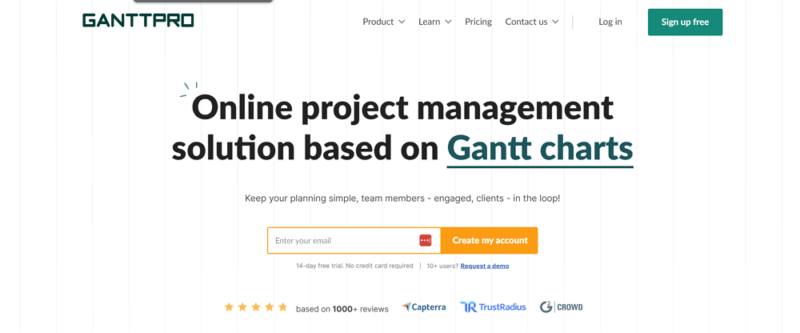
and deliver multiple projects at the same time.
Unfortunately, GanttPro doesn’t have a free plan, but it does offer a two-week trial for all the paid plans, which are charged per user, per month and billed annually. For more advanced project planning features like custom fields, you’ll have to upgrade to the Pro or Business plan. Read our GanttPro review for more details.
| Plan: | Price |
|---|---|
| Basic | $96 |
| Pro | $144 |
| Business | $228 |
| Enterprise | Custom |
5. TeamGantt — Easy Project Management Tool for Chart Beginners
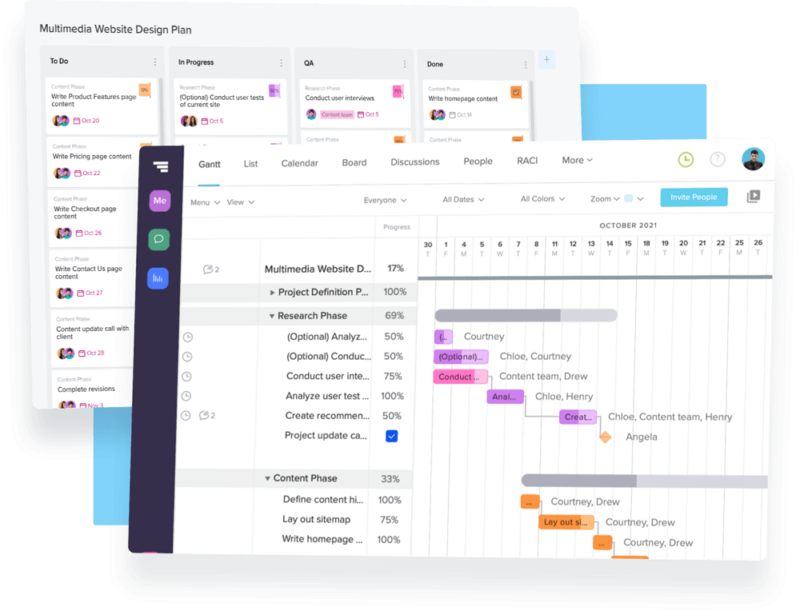
More details about TeamGantt:
- Pricing: Free plan available with a cap of 60 tasks; Pro at $49 per month (one-year plan)
- Provider website: teamgantt.com
Pros:
- User-friendly interface
- Free plan available
- Reports & time tracking
Cons:
- 1 Gantt chart on free plan
- Limited users
If you’re just getting started with Gantt charts, TeamGantt provides a user-friendly interface worth considering. Users can create a collaborative Gantt chart that shows how long each project should take, and breaks it down by user so that everyone can see how their tasks are interrelated.
Several Visualization Opportunities
What truly distinguishes TeamGantt is its extensive visualization capability. Gantt chart, board, list, calendar and portfolio project views are all available. The timeline also offers a high level of visualization, including the ability to see all your projects on one screen, while task dependency features allow you to monitor the order in which tasks are completed and have oversight into individual workloads and capacity.
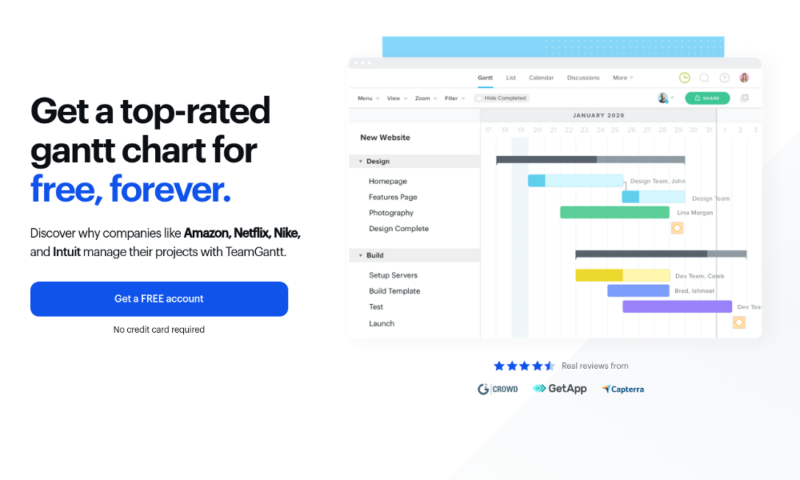
explore one free chart on its free plan.
The free plan gives you access to one chart and up to two collaborators, with a limit of 60 tasks. If you get comfortable and want to go beyond using just one Gantt chart, you should consider opting for one of the platform’s paid plans. Learn more in our review.
- 2 users (1 manager)
- Unlimited
- Unlimited
6. ClickUp — Simple Project Management Tool With the Best Free Plan
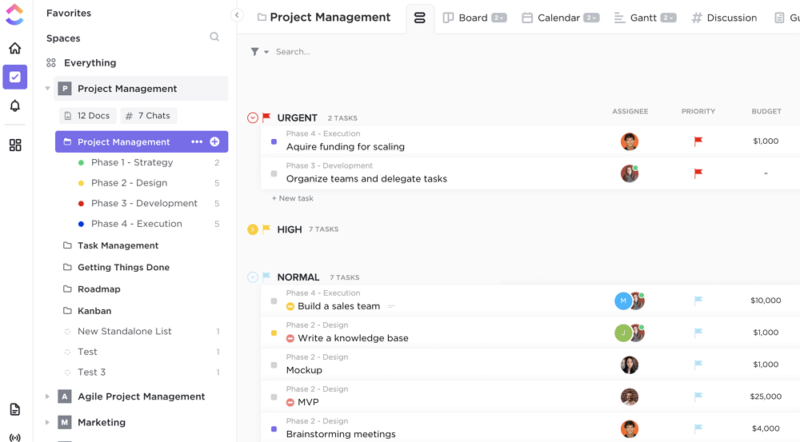
with several views and reporting features available.
More details about ClickUp:
- Pricing: Free plan available with cap of 100MB storage; Paid plans starting at $7 per month (one-year plan)
- Provider website: clickup.com
Pros:
- Free plan is feature-rich
- Offers many views
- Unlimited users on free plan
Cons:
- Lag when duplicating tasks
- Slight learning curve
ClickUp is an easy-to-use project management software with customizable views such as a list view, a board view (similar to a kanban view), a box view (which separates individual workloads) and a calendar view (which sorts actions by due date).
It’s also one of the best free project management apps available, with a generous freemium version that makes it one of the best project management software for startups. It’s also one of the best project management software for creatives who need to manage tasks, creative projects and more.
Wide Use Cases
ClickUp can be used by various teams, regardless of the goals they are working on. It has a wide range of use cases, ranging from acting as an HR database to functioning as a CRM software for managing customer relationships and insights.
Implementing each use case should be a cinch, but if you run into hurdles refer to our guide on how to use ClickUp. We also have a comprehensive guide on how to use the ClickUp time tracking tool.
It’s one of the best project management software for marketing and sales teams, and can also be used for personal project tracking for freelancers. Users can work toward project tasks, which serve as the user’s “mission control center.” Other features include two-way calendar sync, ClickUp forms and integrations with Toggl for time tracking.
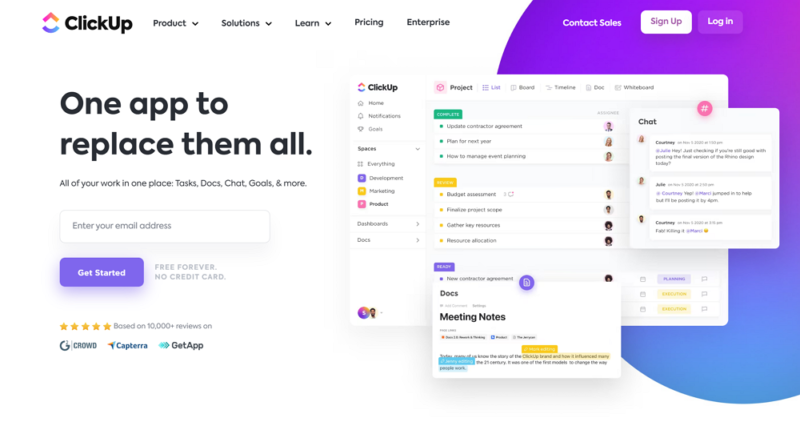
As a free project management tool, ClickUp offers a comprehensive solution for teams of varying types with file sharing limits of 100MB per file upload, followed by an unlimited plan that starts at $7 per user per month. If you want to collaborate with external partners or unlock more advanced automations and features, consider moving to the paid plan. Learn more in our ClickUp review and ClickUp pricing guides.
- Basic functionality with some limitations
- All prices per user
- All prices per user
7. Notion — Simple Project Management Tool With Great Templates
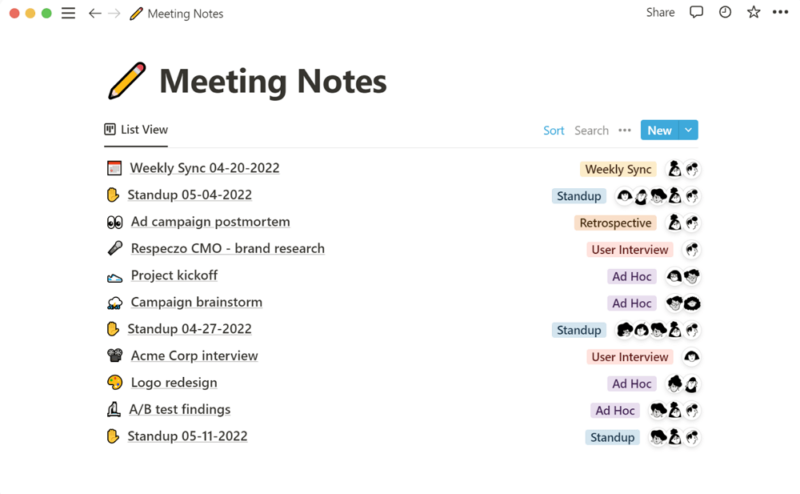
More details about Notion:
- Pricing: Free plan available; Paid plans starting at $10 per month (one-year plan)
- Provider website: notion.so
Pros:
- Easy drag & drop interface
- Complete visibility task board
- Variety of templates
Cons:
- Limited integrations
- Limited export capabilities
Notion combines the functionality of a project management app with the features of note-taking and centralized documentation. If you’re a freelancer or a part of a team with tasks that require a lot of documentation or organizational wikis, Notion would be a great fit.
Each department can set up its own base, dividing the organization’s functional units into identifiable team resources, while still actively working toward the same goals.
Streamlined Organization
Notion is divided into three sections. In projects and tasks, teammates can record individual tasks or assign them to teammates. Notes and docs lets teams share meeting notes or pertinent documents; the team wiki is where information can be stored and recorded.
Notion’s centralized operating system keeps the entire team informed. The project and task lists come with flexible kanban boards. Notion offers the capacity to designate a person and a priority level for each task. You can also add board properties for further customization, defining each property as per your requirements.
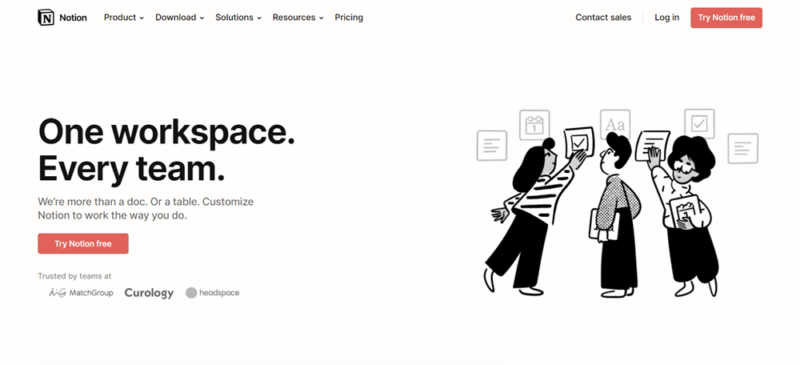
management? Notion might work for you.
Notion has an amazing free plan for individuals, with access to all major features plus unlimited pages and blocks. However, if you want to use the platform as part of a larger team, you’ll need to upgrade to a paid plan. You can read more in our review of Notion.
- 1 user only, Up to five guests, 5MB file upload limit
- 1 user only, Unlimited guests, Unlimited file uploads, Version history
- Unlimited users, Unlocks workspace, User permission settings
- Advanced security features
8. Basecamp — Best Simple Project Management Tool for Communication
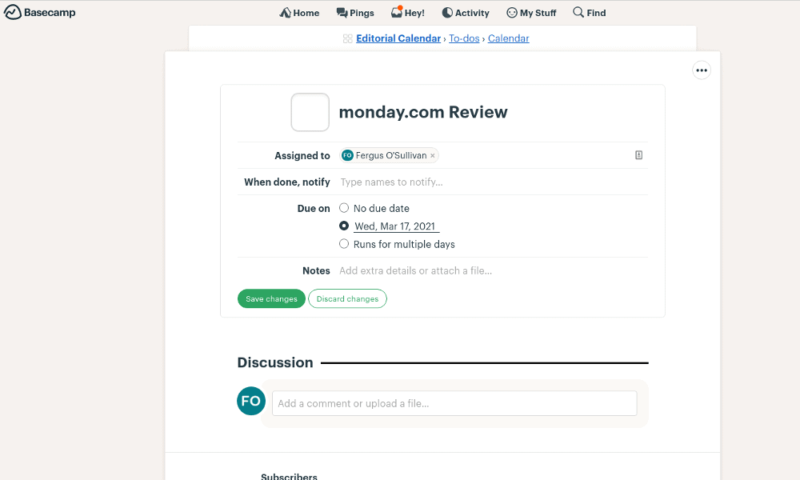
More details about Basecamp:
- Pricing: Free trial available; Paid plans start at $15 per month
- Provider website: basecamp.com
Pros:
- Great for communication
- One-size-fits-all paid plan
- Good oversight & reporting
Cons:
- Limited features on free plan
- Expensive for smaller teams
Basecamp is rather popular in the project management space, but is known for excelling in one particular way: as a communication tool. It’s half basic task manager and half communication tool, focusing more on the information shared between team managers rather than the deliverables (projects) themselves.
Ace Your Project Communications
Basecamp sets up its users in a pyramid structure. The top layer represents HQ (the whole company), the middle layer is for teams (divided into specific departments) and the final level is for individual projects. This helps streamline communications, so users only see pertinent information. Each card comes equipped with different tools like a message board, to-do feature, document and file uploads and more.
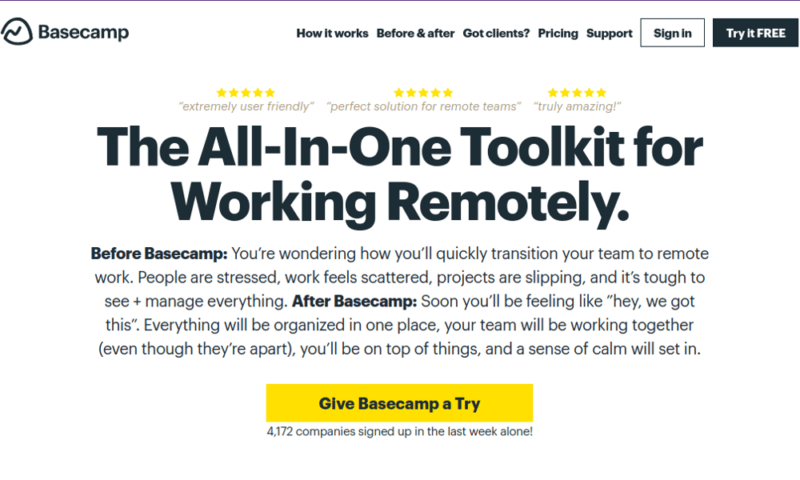
Basecamp offers a free plan with a cap of three projects, 20 users and 1GB of storage. Opt for the Business plan If you want to unlock more — you can try it free for 30 days first. Though charged monthly, Basecamp offers a 15% discount if you pay for a year up front. Learn more in this Basecamp review.
- Per user. Unlimited projects, Unlimited users, All features. 500GB storage.
- Unlimited users. 5TB storage. Priority support.
Final Thoughts
If you’re new to project management and don’t have much experience with project management software, it’s important to find the right product. Some users prefer one of the free options, while others want to pay for a premium solution that offers more features and functionality.
monday.com is our overall favorite, thanks to its ease of use and the fact that it’s the best web project management software and the best project management tool for Windows. However, another option might be better for your particular needs.
Trello, Wrike and GanttPro made our top four, due to the versatility of their features and the easy interface they all provide. Each sports its own unique features, from kanban-based models to Gantt-chart work breakdowns, but all the project management tools on this list come power-packed in their own way.
It’s also important to note that different kinds of businesses require different types of project management tools. Small businesses may only need basic tasks like tracking time cards, while large corporations need more advanced tools to manage their business processes and stay within budget.
Feel free to chime in and let us know what your favorites are in the comments section, and as always, thank you for reading!
FAQ
There are many simple project management tools, but one of the easiest to manage projects today is Trello. Its simple drag-and-drop interface allows you to track project progress visually and is great for small teams to start with, even with the free version.
Notion boasts an impressive 20 million users worldwide. Other commonly used project management tools include Basecamp, with a total of 16 million users; Trello, with 4.75 million users worldwide and ClickUp, with 4 million users.
Some of the best project management software, like Trello and monday.com, offer free plans.


