5 Best Project Portfolio Management Software: Effectively Manage Projects in 2025
Project portfolio management software is a broad category of software that enables companies to manage their project portfolios. Knowing which app to use can help you grow your returns. Read our top five recommendations today.
The best project portfolio management software is one of those terms that has different meanings depending on who’s talking. The jargon boils down to this: It’s software for making strategic decisions about which projects your company should be working on and which are best left on the back burner.
The project portfolio manager (PPM) coordinates and manages the resources needed to run each project.
PPM tools have evolved from whiteboards and index cards to apps that track projects in digital form. Much like its predecessors, an electronic PPM system keeps track of all the important information about each project in one place.
It stores details about what the project is, who’s working on it, how much money or time has been spent so far, when milestones will be met and what those milestones are — even what tasks need to happen next to advance the project.
The best PPM systems make this information easy to find, understand and navigate. Our experts have reviewed dozens of project management tools to bring you this list. Keep reading to learn about our top five picks, including the overall best choice, monday.com. Alternatively, check out our best project management software roundup for a broader look at our experts’ all-time favorites.
Top Project Portfolio Management Software Options
- 1
- 2
- 3
- 4$10 / month(All Plans)
- 5
What Makes the Best Project And Portfolio Management Software?
The first thing our expert reviewers look for in a good project portfolio management system is that it allows you to manage a set of projects from one place, giving visibility into the total cost and expected return of each one.
It provides multiple features to help with the day-to-day running of projects. Chief among them is project roadmaps, which show a high-level overview of projects in progress, their statuses and which are due to be delivered next.
Portfolio ranking is also essential. This feature shows which projects should be given higher priority based on factors such as profit and customer satisfaction. The best project portfolio management software also allows for resource optimization and risk monitoring, alerting portfolio managers when something isn’t going to plan, so they can take action.
The best PPM apps are monday.com, ClickUp, Asana, Wrike and Smartsheet. monday.com is the overall best project management software, and that extends to portfolio management as well. ClickUp and Asana have free plans better suited for teams and businesses, while Wrike comes with a bunch of pre-made portfolio templates. Finally, SmartSheet is a good option for those looking for something a bit simpler.
The 5 Best Project Portfolio Management Tools
Without further ado, let’s start taking a deeper look at the five best project management software for portfolio management, starting with monday.com, which takes the top spot.
1. monday.com — Overall Best Project Portfolio Management Software
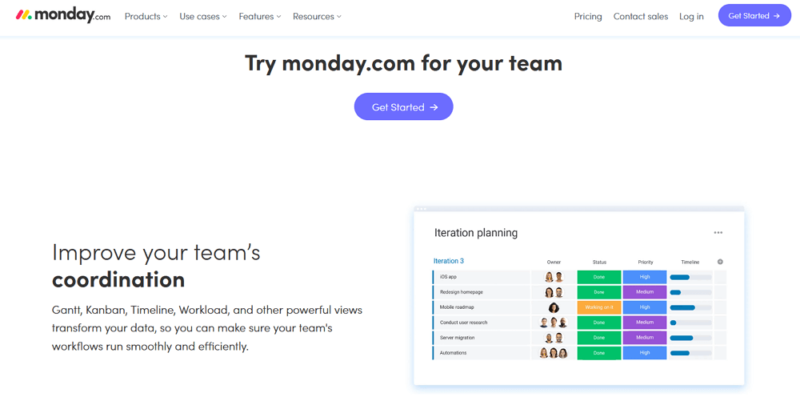
pick for project portfolio management software.
More details about monday.com:
- Pricing: Free plan with two seats, paid plans start at $9 per month (one-year plan) per user
- Provider website: monday.com
Pros:
- User-friendly
- Feature-packed
- Free plan & trial
Cons:
- Limitations on the free plan
- Requires 3 users minimum
monday.com is the best project portfolio management software because it’s so simple yet powerful. You can quickly create and automate your project plans, then assign workflows, deadlines, tasks and milestones to everyone on your team. Since monday.com supports approvals and dependencies at multiple stages of the process, you can keep everyone up to date on every step of your project.
With monday.com’s Gantt charts, you get a clear view of your project’s progress by seeing all the tasks, their statuses and how much time is left until they’re complete. You can organize them into groups according to deadlines or milestones to make your project easier. You can also track the deliverable deadline of every task or milestone with no hassle.
monday.com gathers current data from all projects into a single workspace. Everyone has access to real-time information. It offers a variety of perspectives, including one that allows you to quickly grasp the larger picture. Additionally, it features automations, communication tools and customized dashboards.
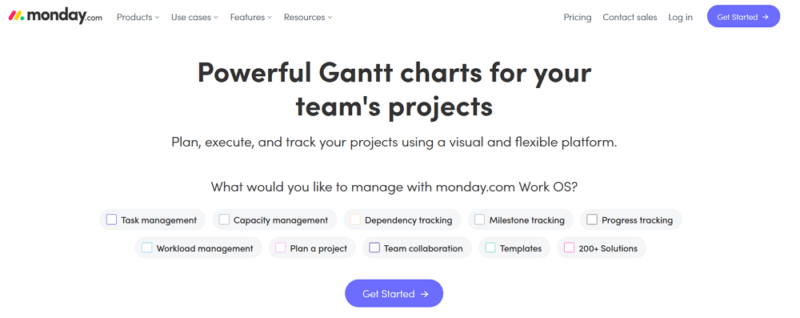
The free plan at monday.com is best suited for single users because it only includes two seats, has a 1,000-task cap and only offers the kanban board and basic list view. You are also limited to only 500 MB of storage. Try the service with a 14-day trial to access additional project views, limitless tasks and projects, and workflow automation.
Check out our monday.com review for detailed thoughts.
- Maximum users: 2
- Minimum users: 3; All prices per user
- Minimum users: 3; All prices per user
More plans
- Minimum users: 3; All prices per user
- Enterprise-level features.
2. ClickUp — Best Project Portfolio Management Software for Small Business
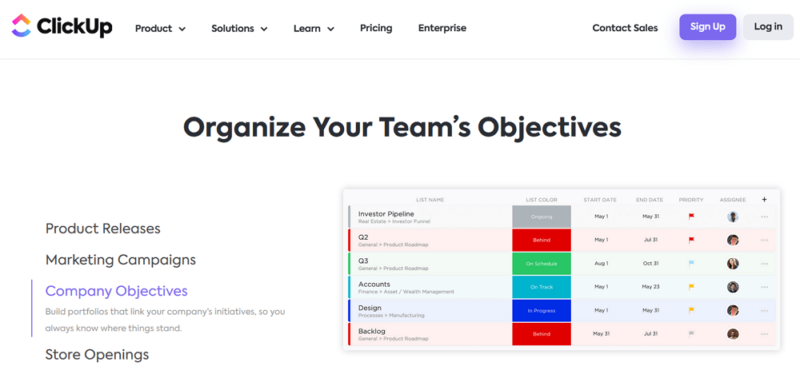
More details about ClickUp:
- Pricing: Free plan limited to 5 projects, paid plans start at $7 per month (one-year plan) per user
- Provider website: clickup.com
Pros:
- Incredible free plan
- Affordable pricing
- Unlimited files on paid plans
Cons:
- Clunky interface
- Poor documentation feature
ClickUp is a portfolio management software that helps you organize your company’s strategic objectives in one place. With it, you can get rid of spreadsheets and organize your projects from idea to completion. It’s also one of the best web project management software in case you don’t want to bog your device down with app downloads.
Using a simple three-column design process, resource managers can set up project delivery, assign tasks to team members, keep track of the progress of each task in the portfolio, create task templates and more. It’s all built on top of a robust search engine, and you can tag items with any number of labels for easy sorting and rediscovery.
ClickUp also allows you to create milestones and set due dates. If you use it right, it’s possible to collaborate with your whole team and set a clear direction for the company’s objectives. Additionally, you can use ClickUp to measure your team’s progress by creating a mind map of all tasks that need to be completed or checking the number of hours spent on a project.
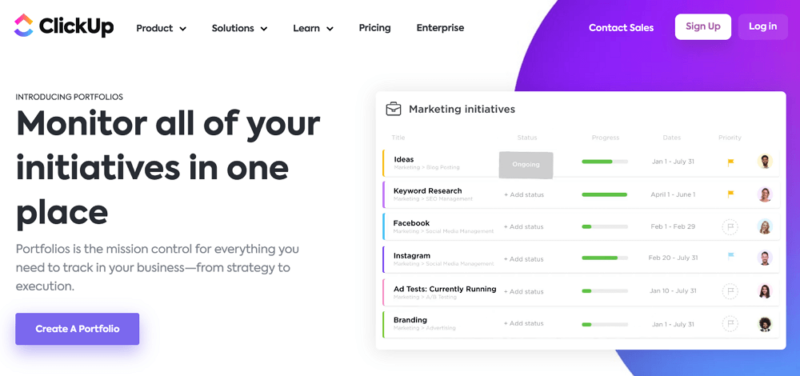
so you can use it to manage project delivery.
The free plan from ClickUp is jam-packed with features. However, you are limited to 5 spaces with a 100MB file upload limit and restrictions on advanced features like connectors, ClickUp dashboards, Gantt chart views and custom fields with a maximum of 100 uses for each. An upgrade can be worthwhile if you want to work with other suppliers or need advanced reporting options (including Agile project management).
Read our ClickUp review and ClickUp pricing guides to get more details. If you’re getting started with project management software, be sure to read our guides on how to use ClickUp and how to make ClickUp roadmaps.
- Basic functionality with some limitations
- All prices per user
- All prices per user
3. Asana — Best Portfolio Management Software for Individuals and Small Teams
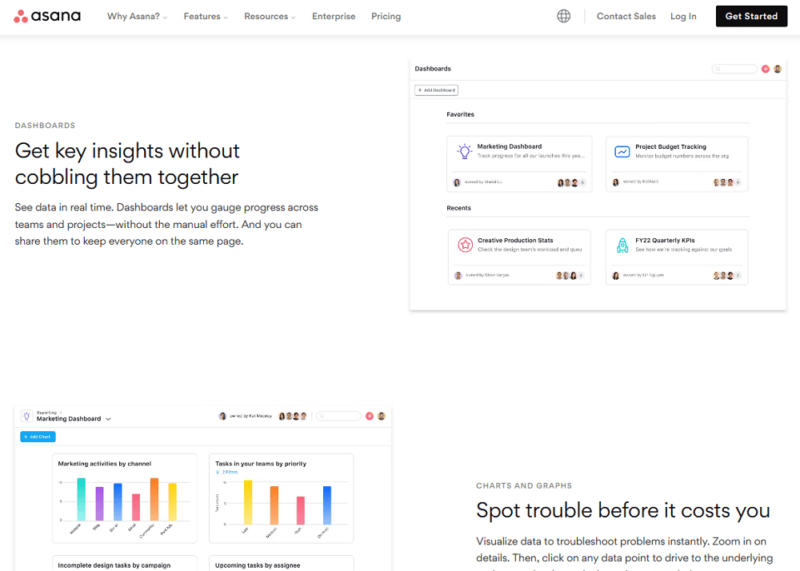
projects and stay on top of what’s happening.
More details about Asana:
- Pricing: Free up to 15 users, paid plans start at $10.99 per month (one-year plan)
- Provider website: asana.com
Pros:
- Great features & integrations
- User-friendly
- Very good free plan
Cons:
- Limited export functionality
- Pricey packages
Asana — a great ClickUp alternative — is another project and portfolio management software that offers you ways to keep your team on track, accountable and motivated. With it, you can create workflows within your project to assign tasks and communicate, giving you an overall view of your projects.
In Asana, one of the best ways to stay organized with multiple projects is reporting tools, which give you an overview of key information about each project and its progress. Whether you’re assigning tasks or tracking deadlines, these reports give you a clear picture of how work is progressing, helping you avoid bottlenecks in your process.
For example, you can use the task status report to view information about task completion rates and create a report that shows which team members need help with their work assignments.
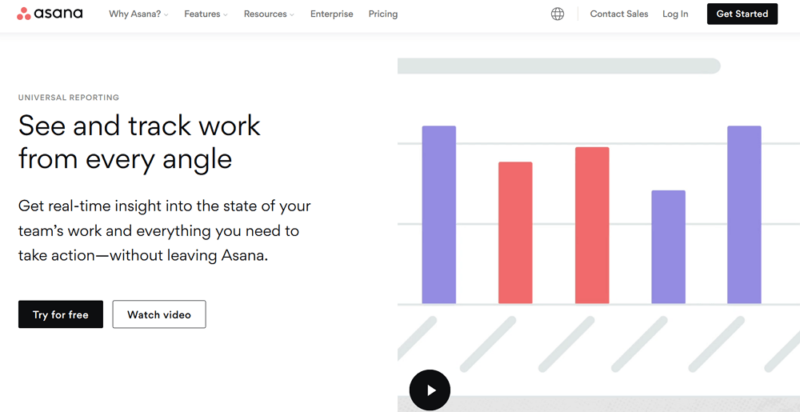
If you have more than 15 people, want sophisticated capabilities like file storage, expenditure tracking and custom fields or rule making, or wish to manage your workflows at a higher level by integrating external tools like Google Drive, Gmail, Zoom and others, then we recommend trying out a paid plan.
However, the free option is more than enough if you work alone or in a small group, which is why our experts have picked Asana as the best for portfolio management software for individuals and small teams.
You can check our detailed Asana review for more.
- Up to 10 users
- Price is per user. unlimited users, expanded features
- Price is per user. unlimited users, even more features
- Custom pricing, advanced security features
4. Wrike — Project Portfolio Management Software With Great Templates
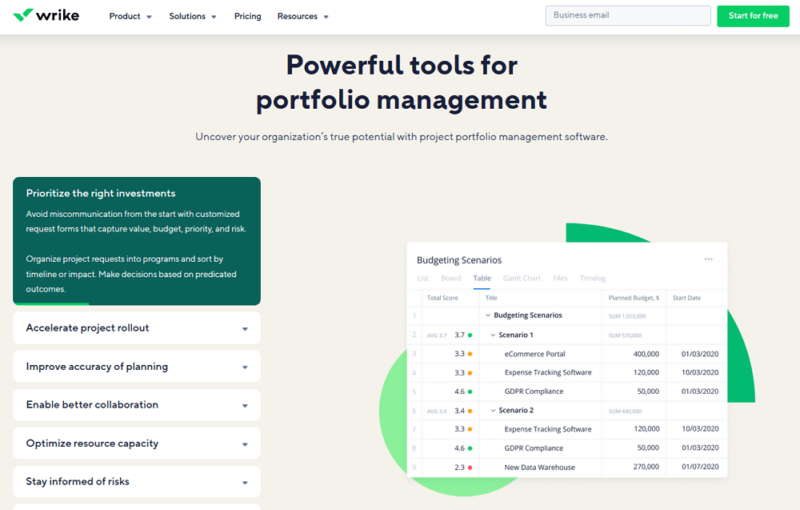
teams can use to keep track of projects.
More details about Wrike:
- Pricing: Free plan limited to 200 active tasks, paid plans start at $10 per month (one-month plan) per user
- Provider website: wrike.com
Pros:
- Easy to use
- Feature-packed
- Excellent security
Cons:
- Less aesthetic interface
- Weird plan progression
Wrike is a powerful web project portfolio management application that brings project collaboration and project portfolio management together. At its core, Wrike is a task tracker and project execution tool that allows you to plan and organize your projects, run important reports for management, review project details on any device and share the results with colleagues in one click.
Wrike has a library of ready-made project portfolio management templates you can use as a starting point. Once you’ve identified the needs of the organization and matched them to the right template from those available, such as the invoice tracker, the monthly budget tracker and Agile teamwork templates, Wrike can help you begin creating and updating project portfolios with ease.
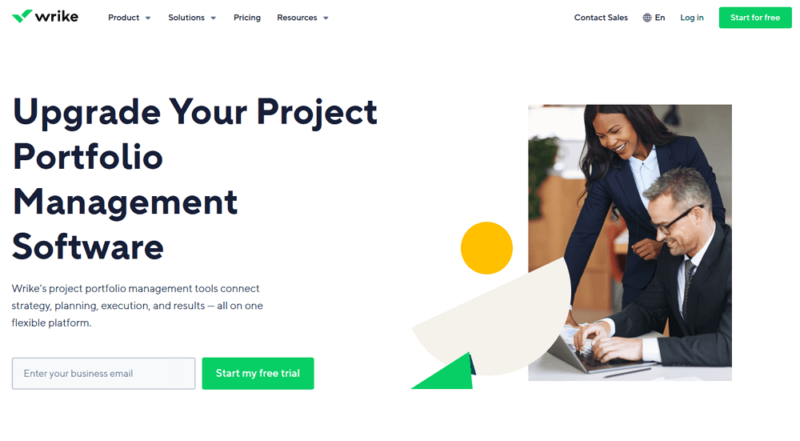
as it is rich in features and templates.
Wrike’s free plan is a wonderful place to start. It has a ton of features, including task and subtask management, live activity streams, and external and internal collaborators.
However, there can only be 200 active jobs at once and each account is only given 2GB of storage. Consider upgrading if you want additional user storage and sophisticated reporting capabilities, like interactive Gantt charts and sharing dashboards. Check out our Wrike review for in-depth details.
- Unlimited users. Basic features.
- Price is per user. Plans for 5, 10 and 15 users.
- Price is per user. No monthly option. Plans for 5 to 200 users.
More plans
- For large teams; Enterprise-grade security and scalability; Plans for 5 to an unlimited number of users.
- For teams with complex work needs; Advanced tools and analytics for complex work; 5 to unlimited users
5. SmartSheet — User-friendly Project Portfolio Management Software

to bring your portfolio management to the next level.
More details about Smartsheet:
- Pricing: Starts at $9 per month (one-year plan), 30-day trial available
- Provider website: smartsheet.com
Pros:
- Short learning curve
- Excellent security
- Good knowledgebase
Cons:
- Expensive
- Limited usage
Smartsheet is a cloud-based project portfolio management software that makes it simple for program managers to manage projects, partners and schedules. It features easy-to-use templates, charts and worksheets that you can customize to fit your business processes.
You can create simple project budgets or build complex ones with multiple currencies, multiple profit centers and rollups across levels. Read our monday.com vs Smartsheet comparison guide to learn how the two compare.
Smartsheet is one of the most intelligently designed portfolio management software options. It’s visual, intuitive and easy to use. Its demand intake module helps you identify opportunities and assess projects based on various KPIs. Its portfolio prioritization feature allows you to allocate resources more efficiently by giving you a better understanding of which projects will have the most impact.
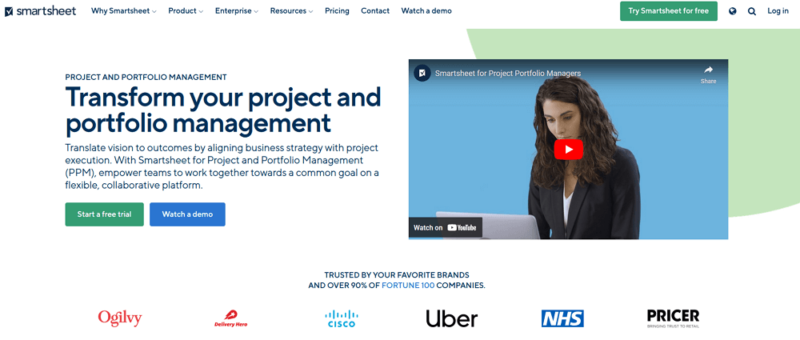
and management software is what you want.
Unfortunately, Smartsheet does not provide a free version of its software. That said, you can test it with its 30-day free trial. Read our Smartsheet review or check our how to use Smartsheet guide to get an overview of some of its basic features.
- 1 user, up to 2 editors, Limited features, 500MB file storage,
- Prices per user, Max 10 users Basic features, 20GB file storage
- Prices per user, Three user minimum, Unlimited free users, Expanded features, 300GB file storage
- Advanced features
What’s The Best Free Project Portfolio Management Software?
Depending on your usage and project requests, the best free portfolio management software might change. For example, if you’re an individual or a small organization looking to manage project portfolios within teams, ClickUp and Asana are incredible choices. Their versatile and feature-packed free plans are geared toward small teams.
However, if you’re looking to manage more than 100 employees, you might want to consider tools like Wrike or Smartsheet. They offer more robust features for managing projects for large teams and multiple portfolios. On the opposite end of the spectrum, teams of two or fewer people looking for a free option can still go with monday.com, the overall best choice.
Large-team organizations should consider paying for alternatives if they want something more advanced than the standard project management system. Although services like Wrike and Smartsheet don’t provide a free version of their software, the majority of companies do provide a brief trial period for their premium plans, so you can evaluate their features and determine if they’re worth the money.
Why Use Project Portfolio Management Tools?
You should use project portfolio management tools to make data-driven decisions by providing a centralized view of your organization’s project portfolio.
Project portfolio management tools are invaluable to companies of all sizes, but especially those with more than a few projects going on at any given time. For people who are new to project portfolios or the concept of using software for project management, it can be hard to see how using such a tool can be beneficial.
Project portfolio management software allows you to clearly see the impact of potential decisions on your overall business. As examples, you could look at how much revenue would be lost if you delayed or canceled a project or the cost savings (or increased revenue) if you were able to shorten your schedule by three months.
Providing an easy-to-use interface for accessing all of your organization’s projects enhances collaboration because team members can quickly share information about a project with colleagues, including relevant documents and project updates.
Final Thoughts
A project portfolio management tool can make all the difference for project managers looking to achieve their business objectives while juggling multiple deliverables. Be it capacity planning, resource utilization or task management, your project management processes can be more streamlined with the right software solution.
If you’re willing to pay, monday.com is your best bet. If not, consider ClickUp or Asana instead.
Software for project portfolio management comes in many shapes — some free, others paid. The best fit for your project tracking is up to your needs. What do you look for in a PPM tool? Are there any we missed that should be on our list? Let us know in the comments, and as always, thank you for reading.
FAQ
Project portfolio management is a system for measuring a group of initiatives and deciding on resource allocation. It’s about making sure that you’re focusing your time and project efforts on the things that will provide the most benefit for the business and contribute to long-term growth.
First, it is important to identify problems occurring with the current project portfolio. Once these issues are identified, you can take action and start resolving them with the help of a PPM software.
monday.com is the only project portfolio management software that enables you to see the status of your active projects in one place at a glance.



