Best Web Based Project Management Software in 2025
The best part about web project management software is that you don't have to worry about installing a new application on your computer. You can have all of your work in one place, no matter which device you're using at any given moment. Read this article to discover the best web-based software you can use today.
With the rise of mobile technology, project management software has become increasingly mobile. Some people prefer native project management apps, but for others, working within a web-based platform is just as good (if not better) than having an app installed. It all depends on your team’s needs. Our experts have tested dozens of tools to bring you this list of the best web based project management software.
One major perk of web-based software is that it’s easy to access from anywhere. Using any device with internet access, you can log in and get straight to work. That means fewer distractions at work, and more efficiency overall, as you can focus on what matters without having to worry about app compatibility or getting familiar with a new interface.
There’s also no need to download anything onto your computer or phone. The platform is always accessible through your browser, so you never have to worry about losing important data if something happens to your device.
The best web-based project management software is the solution that meets your needs in the simplest way possible. Whether you’re looking for a highly adaptable web app or something with more of a native feel, there are plenty of options out there. Keep reading to see our top five recommendations, or alternatively, check out our best project management software roundup for a broader look at our experts’ all-time favorites.
Top Web Project Management Services
- 1
- 2
- 3
- 4
- 5
What Makes the Best Web Based Project Management Software?
The best digital project management software for managing your web projects is the one that lets you work with your clients and team members in the way that’s most comfortable to you. That means using the tools you’re most familiar with, and the platforms you can access from anywhere.
Our project management specialists believe the best web project management software solutions should be flexible enough to meet a wide range of project planning purposes. If you have complex projects or tasks that require features like time tracking or accounting, make sure those features are available on the platform (or can be easily added).
If your company uses a proprietary database or other productivity software, find out if there are ways to integrate with that platform, so your data is consolidated and accessible from one system.
You should also consider how easy it is for everyone on your team to get involved with the process. Consider a project management tool that lets clients upload their own content or attach documents to project updates, rather than sending reports via email or requiring someone else to do it for them.
The most effective project management tools also offer secure logins and storage to keep all of your data safely under lock and key.
monday.com ranks highest in our list for offering all these features, plus a versatile set of extras. ClickUp and Asana are both great free alternatives for teams on a budget. Smartsheet is a good fit for organizations with spreadsheet-heavy operational flows. Lastly, ProofHub is a good option for larger enterprises looking for a scalable yet affordable solution.
The 5 Best Web Project Management Software
Now that you know what to look for in a web project management software, let’s dive into the best ones you can start with today.
1. monday.com — Overall Best Web Based Project Management Software
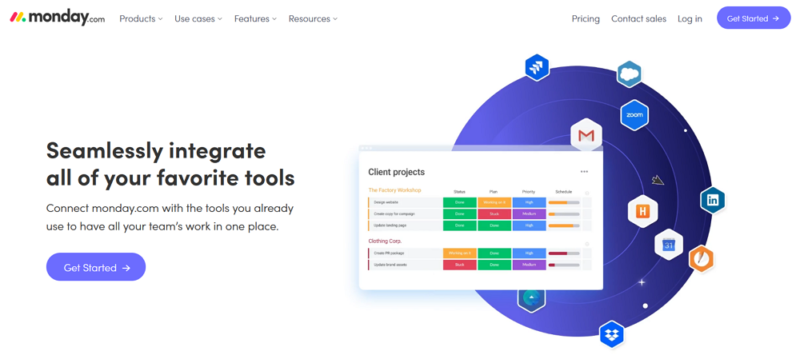
for web project management software.
More details about monday.com:
- Pricing: Free; $9 per month (one-year plan)
- Provider website: monday.com
Pros:
- User friendly
- Plenty of features
- Secure
Cons:
- Minimum of 3 users required
- Limitations on the free plan
monday.com is the best web project management software on the market because it provides a clear view of all the important project data, tasks and dependencies. This tool’s simple interface makes it easy to create and manage your team’s projects, even if you don’t have a lot of experience with project management software.
It has features like templates, discussions and reporting which makes managing large projects easier than ever. monday.com also has a mobile app that you can use to access your projects and tasks anywhere.
Integrations
It offers a variety of integrations to make managing work even easier. For example, its native Slack integration allows you to manage all your projects in one place — from tracking the latest ticket activity and sharing files fast to creating new tasks (lists) directly from Slack messages.
It also has a native Gmail integration, which allows you to create new tickets directly from emails without having to switch applications. Its Chrome extension allows you to create new tasks or tickets directly from the web browser, letting you view all of your team’s tasks and projects.
The extension will auto-detect when you’re on a browser, and ask permission to add it to your Chrome toolbar. Once installed, you’ll be able to see upcoming events and tasks in real time for any project you are assigned across all projects. It also provides a quick link to the app, so you can easily manage your projects when you need them.
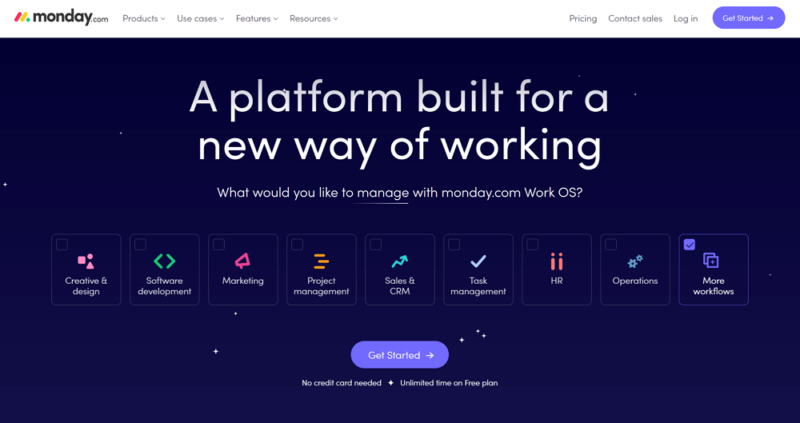
If you’re looking for an individual monday.com account, the free plan should be more than sufficient. It comes with two seats, a cap of 1,000 tasks and the basic list and kanban view with a limit to three boards.
If you’re part of a bigger team and want unlimited projects, tasks and automations for your workflows, the paid plans are best. You can also try a 14-day trial of the paid plans. Check out our monday.com review to know more.
- Maximum users: 2
- Minimum users: 3; All prices per user
- Minimum users: 3; All prices per user
More plans
- Minimum users: 3; All prices per user
- Enterprise-level features.
2. ClickUp — Solid Web Project Management Software for All Business Types
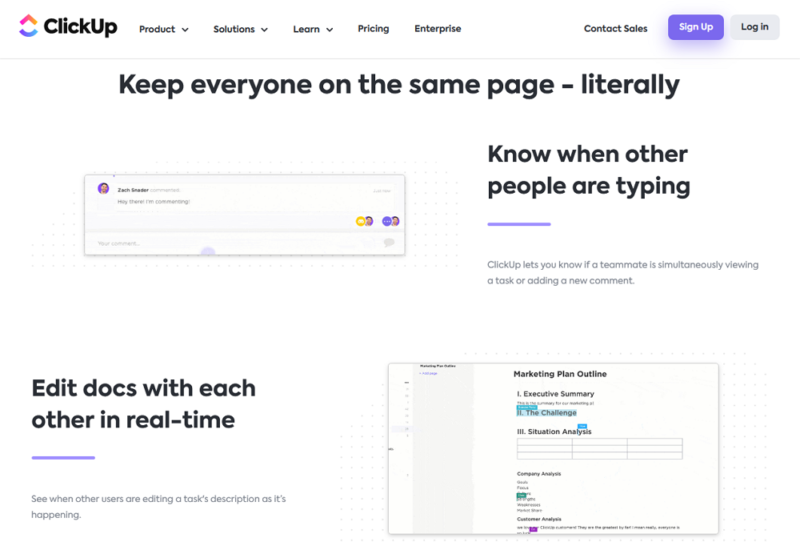
More details about ClickUp:
- Pricing: Free; $7 per month (one-year plan)
- Provider website: clickup.com
Pros:
- Features for all business types
- Unlimited file storage in paid plans
- Good free plan
Cons:
- Annoying navigation & UI
- Certain features lack polish
- Needs better onboarding process
ClickUp is another good online project management software that connects your team and handles meetings, workflows, reports, tasks and billing. You can schedule meetings and events, track projects and tasks, and create custom dashboards and requests. Check out our ClickUp vs monday.com guide to learn how the two products compare.
It also offers project templates for recurring tasks or business processes, and assigns context tags that are fully customizable. These can keep the whole team updated on important customer information from one place, and show the project status of what everyone is working on. Plus, with ClickUp forms, you can gather the data you need to optimize processes.
Whiteboards
ClickUp’s whiteboards are a space where teams can brainstorm together, share files and feedback and visually track progress. Each board has a tab for every project and conversation, making it easy to organize all of your information in one place, instead of searching through emails or sharing multiple documents.
Whiteboards are also great for keeping everyone on the same page and tracking progress by highlighting important points, adding comments and creating checklists. ClickUp makes it easy to collaborate by allowing you to share whiteboards with other people, so they can add their ideas or edit yours.
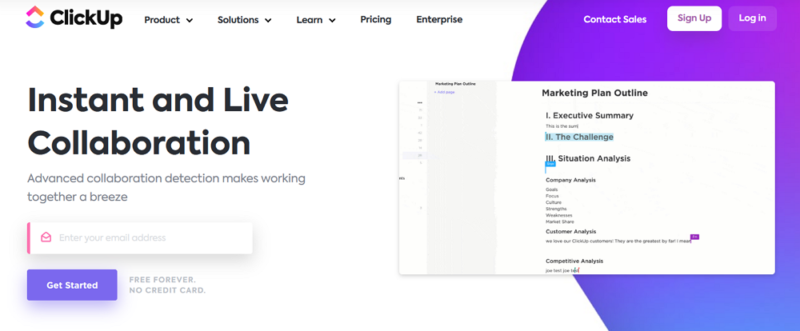
plan for project management focused teams.
ClickUp’s free plan comes chock-full of features. However, it does have its caps: 100MB per file upload, plus limits on integrations, dashboards, Gantt charts and custom fields. If you’re planning on collaborating with external vendors or require extensive reporting features (including Agile), an upgrade could be worth it. Read our review on ClickUp and ClickUp pricing guides for more details.
- Basic functionality with some limitations
- All prices per user
- All prices per user
3. Asana — User-friendly Web Project Management Software
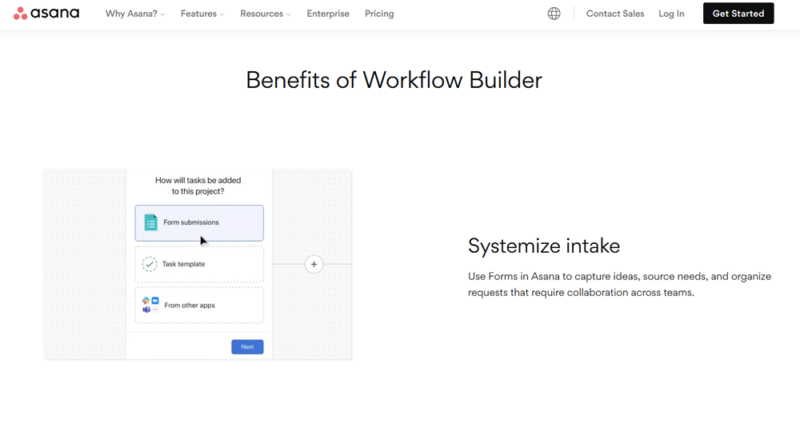
multiple projects and teams seamlessly.
More details about Asana:
- Pricing: Free, $10.99 per month (one-year plan)
- Provider website: asana.com
Pros:
- User friendly
- Feature packed
- Free plan is very good
Cons:
- Lack of customer service
- No cost-effective paid plans
Asana is a collaborative project management software for designers and teams that want to organize and plan projects together, but don’t need advanced features like file storage or expense tracking. It’s one of the best ClickUp alternatives, thanks to its generous free plan and detail-oriented kanban boards.
Its visual structure makes it easy to set up workflows, assign tasks and communicate with other members so that everyone stays on the same page. Asana also offers a mobile app and desktop app to keep everything in sync, wherever your work takes you.
Workflow Builder
A workflow is a series of tasks that are linked together, and can include activities that rely on Asana tasks and reminders, as well as activities that don’t involve Asana at all. This could include email notifications or communication via instant messenger.
Workflows are always connected to a specific project and may start when tasks in that project become overdue or are completed by the person responsible for completing them.
Asana’s workflow builder feature makes it easy to create and manage complex workflows, which can be accessed by team members and stakeholders alike. This helps project managers stay on top of projects through visibility into all aspects of the work, from task assignment and monitoring to keeping teams on track with due dates and reminders.
Asana also makes it easy for teams to collaborate on multiple projects and tasks, with tools that allow users to assign tasks, leave comments, add attachments and more.
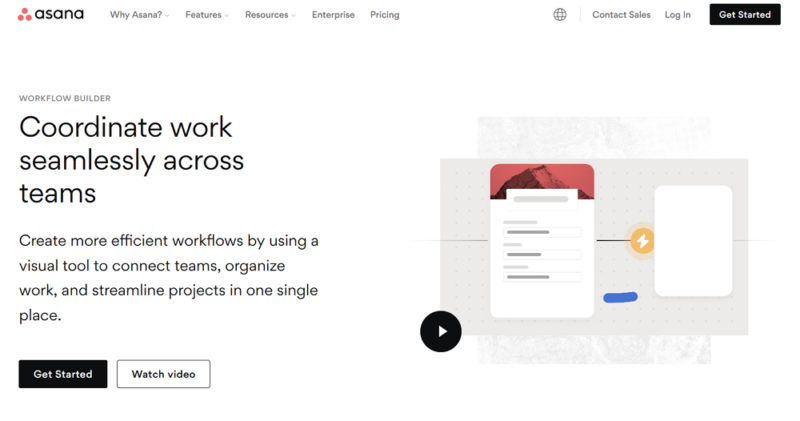
Asana’s allows access to all of its features in its free plan for up to 15 users. However, if you have more than 15 users, need file storage and expense tracking or want to automate larger workflows by integrating external tools, you should try out one of their paid versions (learn more in the Asana pricing guide). Check our detailed review on Asana to get more details.
- Up to 10 users
- Price is per user. unlimited users, expanded features
- Price is per user. unlimited users, even more features
- Custom pricing, advanced security features
4. Smartsheet — Web Project Management Software With Automation Features
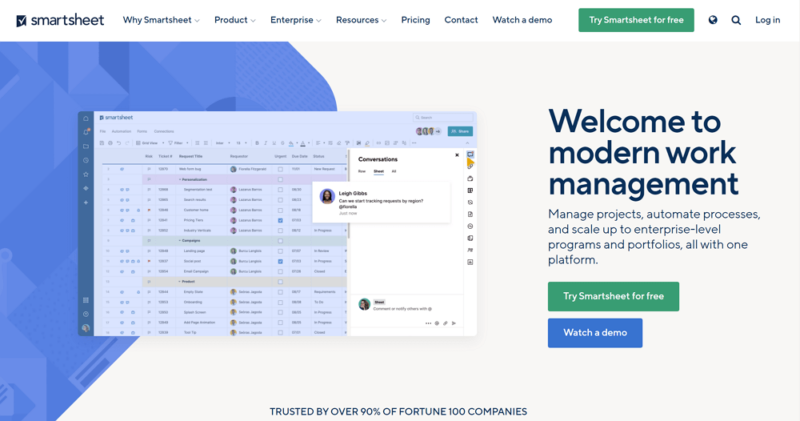
Smartsheet’s platform might be the right fit for you.
More details about Smartsheet:
- Pricing: $9 per month (one-year plan)
- Provider website: smartsheet.com
Pros:
- Easy to use for Excel users
- Robust knowledgebase
- Good security
Cons:
- Niche to spreadsheets
- A little expensive
Smartsheet is a cloud-based project management software that offers a combination of project management and spreadsheet capabilities. It’s a solid solution for small teams that want to get their projects organized and collaborate on them, but it’s also useful for larger companies that need to manage more complex portfolios.
The biggest strength of Smartsheet is its Excel-type functionality that, combined with a simple interface, makes it easy for people to get started with the software. It doesn’t require training or much time to learn how to use it. You can design your own workflows, access reports and manage dashboards to stay on top of your projects and manage resource allocation.
Automations
You can also automate your workflows and leverage integrations ranging from those for communication, data visualization, content creation and more. Read our monday.com vs Smartsheet comparison guide to learn how Smartsheet compares to our first pick.
Smartsheet makes management easier by enabling the following automations: informing the person who was given the work of any significant modifications or deadlines, allocating resources to jobs or projects, requesting permission or checking the content’s status, moving rows through various sheets and keeping track of milestone dates.
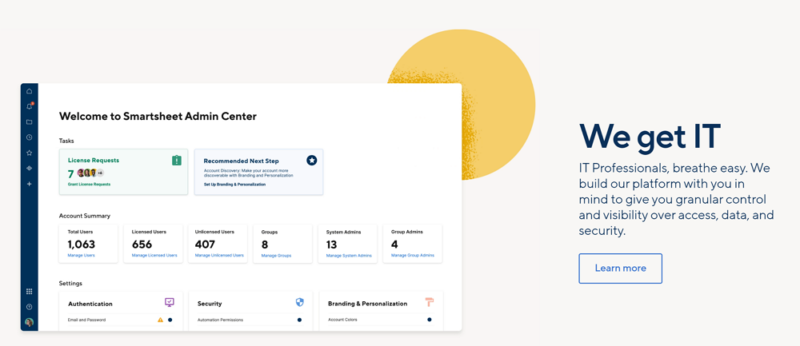
The bad news is that Smartsheet doesn’t offer a free version. However, you can give their free demo a try for a 30-day period on any of their plans. Read more in our Smartsheet review.
- 1 user, up to 2 editors, Limited features, 500MB file storage,
- Prices per user, Max 10 users Basic features, 20GB file storage
- Prices per user, Three user minimum, Unlimited free users, Expanded features, 300GB file storage
- Advanced features
5. ProofHub — Affordable Web Based Project Management Software
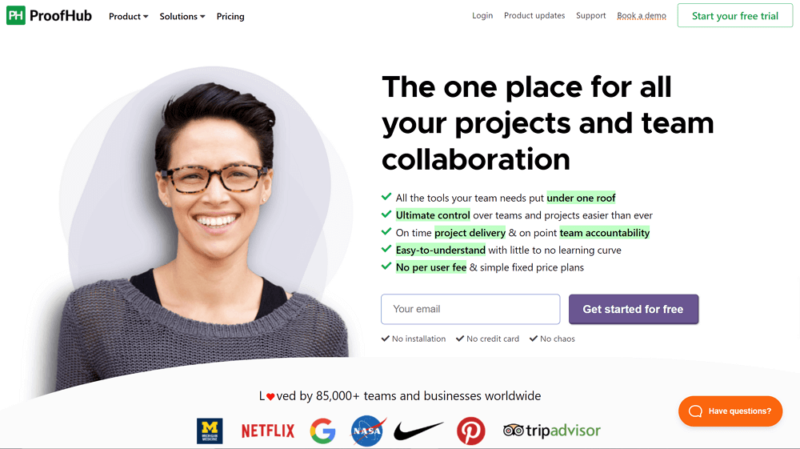
More details about ProofHub:
- Pricing: $45 per month (one-year plan)
- Provider website: proofhub.com
Pros:
- Affordable for large teams
- Solid file-sharing integrations
- Easy to use
Cons:
- Limited import & export
- Minor interface issues
ProofHub is a cloud-based collaborative project management software that provides a shared virtual environment for planning, scheduling, assigning tasks and sharing the project files with your team members.
You can manage your team members and segregate them to groups on a dedicated “people” page. Through this, you’ll be able to cancel memberships and even be able to change user passwords directly.
To make sure you pick them intelligently, read our article on how to create a strong password. In contrast, other apps like Trello allow users to register their own accounts before joining teams that invite them.
ProofHub provides a comprehensive platform for networking, sharing documents, communication and collaboration among team members working on different projects. It even offers live individual and group chat options that lets you talk with a team member directly from within the dashboard.
Custom Process Workflow
Some of the most impressive features of ProofHub are its task management capabilities, and custom process workflows. You can add tasks and create subtasks in projects by drag-and-dropping them from the task panel. You also have the option to convert subtasks into main tasks.
ProofHub’s custom process workflow builder can be adapted as per the unique needs of different teams and departments. This includes defining how tasks are delegated, project information is accessed and more without affecting existing workflows.
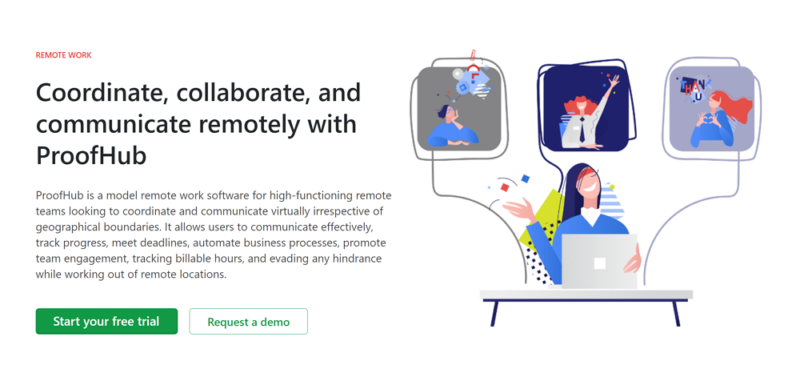
ProofHub’s payment plans are very easy to understand. The platform doesn’t charge per member or user, instead opting for a company-wide flat rate. Unfortunately, ProofHub doesn’t offer a free trial, but you can try it using its 30-day money-back guarantee. Read more about ProofHub in our review.
- 40 projects, Unlimited users, 15GB storage
- Unlimited projects, Unlimited Users, 100GB storage, Advanced features
Can You Use Free Web Project Management Software?
You can use free web project management software, and there are plenty available for small- to medium-sized businesses. It is important to note that these plans are only for project management tools that have teams with limited members, like Asana’s, for example, which is limited to 15 users.
If you’re a team of fewer than 10, the free plans of popular project management software like ClickUp and Trello may work just fine.
However, if your team is bigger than that, and requires scaling features, special integrations or automation features, then you should be looking into one of the paid plans. All the paid plans on our list come packed with more advanced features, security, data storage and a higher limit on the number of users.
Companies with big teams that want something beyond the traditional project management solution should definitely look into paid alternatives. Even if there’s no free version of a full project management software, most offer a limited trial period for their paid plans, so you can assess the functionality and decide if it’s worth investing in.
Final Thoughts: Web-Based Project Management Tools
When it comes to web project management tools, every business has different needs. What makes the best web project management software for a large enterprise is different from what makes one for a small business. Furthermore, even within a specific industry, some companies may need features that others don’t.
If you’re looking for a project management software that offers a wide range of features for various use cases, monday.com and ProofHub are a great starting point. For smaller teams that are strapped for cash, free project management software like Asana and ClickUp may be more appealing. Spreadsheet-heavy teams may find themselves enjoying the transition to Smartsheet more.
However, if you still need to install project management app on your device, fret not. Some of the tools we discussed above made it onto our list of best project management software for Windows and project management software for Mac.
All in all, it comes down to your unique project management needs. What do you look for most in your project management solutions? Do you have any other tools you prefer for managing tasks that we haven’t covered in this article? Let us know in the comments, and as always, thank you for reading!
FAQ
Web-based – or cloud-based – project management software allows you to create, track and report on projects from any computer or browser-enabled device. Web-based project management systems consolidate all aspects of project management into one platform so that you can more easily manage and report on the work your team performs.
We recommend monday.com as the top project management app due to its many use cases and comprehensive set of features. You can also give Asana or ClickUp a try if you’re looking for alternatives with limited free plans.



