Best monday.com Alternative in 2025: The Top Project Management Alternatives to the Champion
To many, monday.com can do no wrong. However, we know that monday.com and its suite of project management tools isn’t everyone’s cup of tea. As such, with pinkies out, we have rounded up 10 project management tools that are an excellent monday.com alternative.
For us, monday.com is the crème de la crème of project management tools (trust us, we’ve tested dozens of tools). We wax lyrical about the platform in our monday.com review, and the project management software regularly tops our list of the best project management software around (click that link for a good read). Still, a monday.com alternative is what you’ve come looking for, so alternative solutions we shall give.
Key Takeaways: Best monday.com Alternatives
- Thanks to its robust tools and user-friendly interface, Asana is our pick as the best alternative to monday.com.
- If you want to save money, check out ClickUp, Nifty, Freedcamp and Leantime. They’re solid monday.com alternatives that provide good bang for your buck.
- If you like using spreadsheets more than anything else, Smartsheet and Wrike are great choices.
Fortunately, you’re not short on options for monday.com alternatives. There are a multitude of project management tools that give monday.com a good run for its money. If you’re ready to manage projects and take task management to new pastures, sit back, relax, and let our project management gurus guide you through 10 pieces of project management software that could be right for you.
-
04/16/2023 Facts checked
Rewritten with new information and a new format.
-
05/25/2024
Updated the article to reflect changes in Leantime’s pricing fees and structure.
What Makes the Best monday.com Alternative?
If you’re looking for a good monday.com alternative, the project management systems below offer a wide array of workflow tools, robust security, team collaboration features and more. Here’s a quick overview of our recommendations.
- Asana — Offers many of the same tools found in monday.com and adds a few more.
- Wrike — Strong feature set wrapped in a very functional interface.
- ClickUp — Easy-to-use platform with a robust free plan and innovative features.
- Hive — Intuitive project management software with robust communication tools.
- Freedcamp — Open-source platform with a solid free plan and many core features.
- Leantime — Another open-source option with a gorgeous interface and reliable tools.
- Smartsheet — Easy-to-use software that puts spreadsheets front and center.
- Nifty — An affordable project management system that’s designed for Agile teams.
- Basecamp — Platform with some of the best team collaboration tools around.
- Scoro — An all-in-one platform that incorporates sales and task management.
As you can see from the list above, monday.com has some stiff competition. Asana is our top pick for the best alternative to monday.com, followed closely by Wrike and ClickUp, but every platform mentioned here, including two open-source options, has a lot going for it.
Avoid Costly Project Management Mistakes – Get Free Tips Today!

- Discover 10 fundamentals of project management
- Understand step-by-step plans for PM execution
- Learn tips to avoid 5 common mistakes by beginners
The 10 Best monday.com Alternatives
Now that we’ve looked at the monday.com alternatives we’ll be covering in this roundup, it’s time to get down into the finer details of each project management platform. We’ll start with Asana.
1. Asana
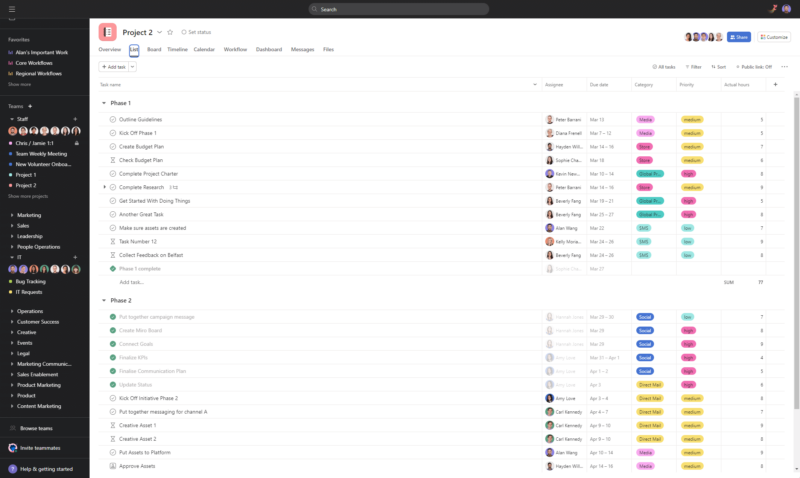
More details about Asana:
- Pricing: Free, $13.49 per month (one-month plan)
- Provider website: asana.com
Pros:
- Excellent interface
- Robust free plan
- Many advanced tools
Cons:
- Expensive paid plans
- Poor plan progression
Thanks to its solid features and robust collaboration tools, Asana is an ideal project management alternative to monday.com. Like monday.com, Asana is a powerful general-purpose project management tool that offers kanban, calendar, Gantt, list and dashboard views and provides plenty of reports. Asana also integrates with more than 200 apps natively, and its interface is beautiful and easy to use.
From our firsthand experience, we believe the biggest benefit Asana has over monday is its free plan, which offers unlimited projects, tasks, logs, storage and comments, alongside good security for 15 team members. The bad news is that features like Gantt charts, task dependencies, some integrations and more are locked behind paid tiers that are pricier than monday.com’s plans, which our Asana pricing guide shows.
If cost isn’t a concern and you want the best alternative to monday.com, Asana is the way to go. It’s ideal for large teams thanks to lots of admin and collaboration tools. When all the features combine, you’ll find that managing complex projects becomes easy.
You can try Asana with its excellent free plan, or use the 30-day trial on any paid plan. Read our monday.com vs Asana guide to see more differences, and be sure to check out our Asana review.
- Maximum users: 2
- Minimum users: 3; All prices per user
- Minimum users: 3; All prices per user
More plans
- Minimum users: 3; All prices per user
- Enterprise-level features.
2. Wrike
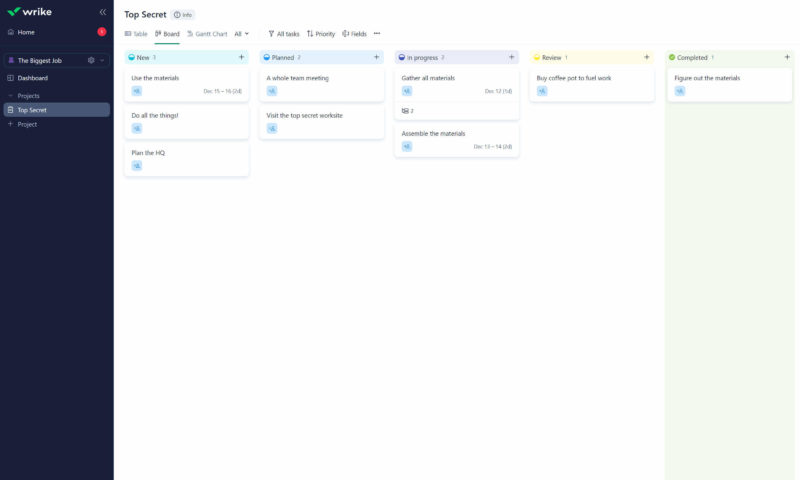
More details about Wrike:
- Pricing: $10 per month (one-month plan)
- Provider website: wrike.com
Pros:
- Plenty of views & tools
- Strong free plan
- Advanced reports & security
Cons:
- Not the prettiest interface
- Dodgy privacy policy
Next on our list of monday.com alternatives is Wrike, a project and task management tool that offers plenty of bells and whistles for project managers and team members. When we tested Wrike, we fell in love with its admittedly bland but very functional interface. Wrike is easy to pick up and use, and is ideal for individuals and small to large teams who manage multiple projects. Read our Wrike review for more details.
Wrike offers traditional project management features like kanban, table, calendar, Gantt and dashboard views, as well as a powerful reporting tool that analytical managers will love. There’s also support for schedules, custom workflows, integrations and AI tools that can help with subtask creation, recommended tasks and risk prediction. You also get enterprise-grade security.
In a nutshell, Wrike offers a free plan that supports unlimited users and a few core features. However, many advanced tools are stuck behind paywalls. Wrike is a little pricier than monday.com, but it’s cheaper than Asana (here’s our Wrike vs Asana guide). Overall, Wrike is a solid alternative to monday.com.
- Unlimited users. Basic features.
- Price is per user. Plans for 5, 10 and 15 users.
- Price is per user. No monthly option. Plans for 5 to 200 users.
More plans
- For large teams; Enterprise-grade security and scalability; Plans for 5 to an unlimited number of users.
- For teams with complex work needs; Advanced tools and analytics for complex work; 5 to unlimited users
3. ClickUp
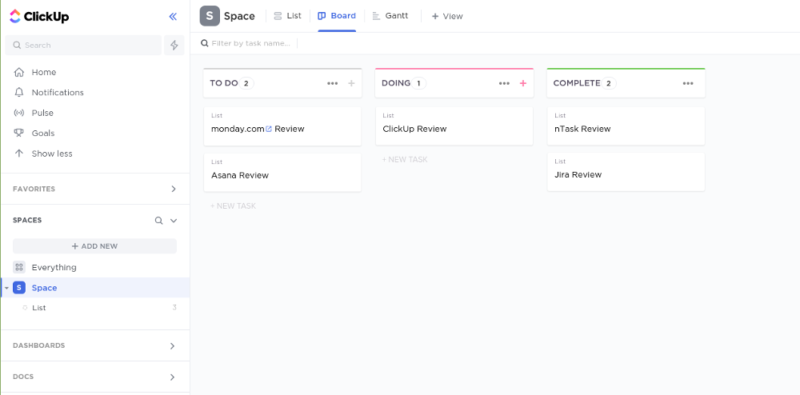
More details about ClickUp:
- Pricing: $7 per month (one-year plan)
- Provider website: clickup.com
Pros:
- Fantastic Free Forever plan
- Wide array of tools
- Affordable plans
Cons:
- Bland interface
If you need a break from monday.com and want a great free plan, check out ClickUp. ClickUp’s free plan supports unlimited members and tasks with many of the software’s tools, including kanban boards, Gantt charts, calendar views, real-time chat, native time-tracking and more. The caveat is that some tools can be used only a limited number of times per month.
After trying out Clickup for our latest round of testing, we found that its interface favors function over form, but the software remains easy to use. This project management software is ideal for large Agile teams and for software development projects thanks to its feature set. Read our ClickUp vs monday.com guide to learn how the two compare.
You’ll find native sprint support, task dependencies, milestones and goals, mind maps, whiteboards, automations and integrations. It also offers good security and privacy features, which include two-factor authentication and single sign-on support.
Regarding pricing, ClickUp’s paid plans are slightly more expensive than monday.com (here’s our ClickUp price guide), but the software brings many features to the table that will help you work on everything from simple to complex projects. Read our ClickUp review for more details or get started with ClickUp’s free plan.
- Basic functionality with some limitations
- All prices per user
- All prices per user
4. Hive
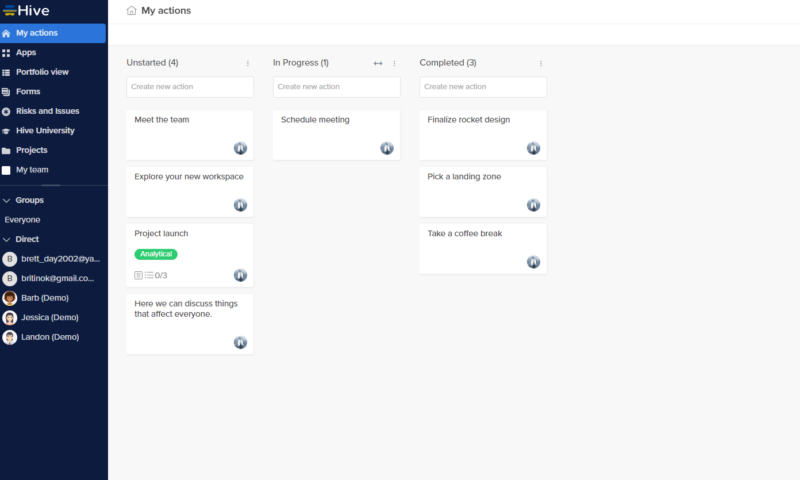
More details about Hive:
- Pricing: $12 per month (one-year plan)
- Provider website: hive.com
Pros:
- Fluid interface
- Great free plan
- Lots of flexibility
Cons:
- Can get expensive
- Privacy concerns
Although Hive is a relative newcomer to the project management software scene, our expert reviewers believe that it’s one of the better monday.com alternatives. Teams can use it to plan, track and complete many tasks together, thanks to a slick, intuitive user interface, easy-to-use kanban, calendar, Gantt, list and table tools, and excellent chat and collaboration features.
Hive has a good overall set of tools that are spread across three plans (Free, Team and Enterprise). In addition, there are plenty of paid add-ons like proofreading tools, advanced security options, timesheets, team resource features and more that make Hive more flexible than it is out of the box. With the right plan, Hive also offers integrations and Zapier support.
The free plan is stout and features many core tools for up to 10 members. Next up is the Team plan, which costs $18 per user per month (when billed monthly) and $12 when you pay annually. There’s also a scalable Enterprise plan. Overall, Hive is a good platform for Agile teams; just choose your plan wisely, as the add-ons can be pricey. Learn more in our Hive review.
- Max 2 users; 200MB storage; Up to 10 users; Unlimited tasks; Unlimited collaborative notes; Gantt, Kanban, calendar & table views; Email in Hive; Desktop, iOS and Android apps; Native chat messaging; Custom emojis
- Everything in Free plus: Unlimited storage Upload files on a task or project. Up to 10 workspace members Add up to 10 full access users into your Hive workspace Up to 10 projects Create up to 10 projects Gantt view View your projects by task timeline and dependency. Cloud storage integrations In-app calendar Zoom and Slack from Hive AI Assistant
- Price per user; Everything in “Free”; Unlimited files & storage; Unlimited workspace members; Workspace add-ons; External guest access; Shareable forms; Time tracking; In-app calendar; Cloud storage integrations; Zoom and Slack from Hive
- Everything in Teams; Flexible add-ons included; Enhanced security and permission controls; Custom analytics and reporting; Unlimited onboarding; Dedicated Customer Success Manager; Enterprise API; Access to Professional Services
5. Freedcamp
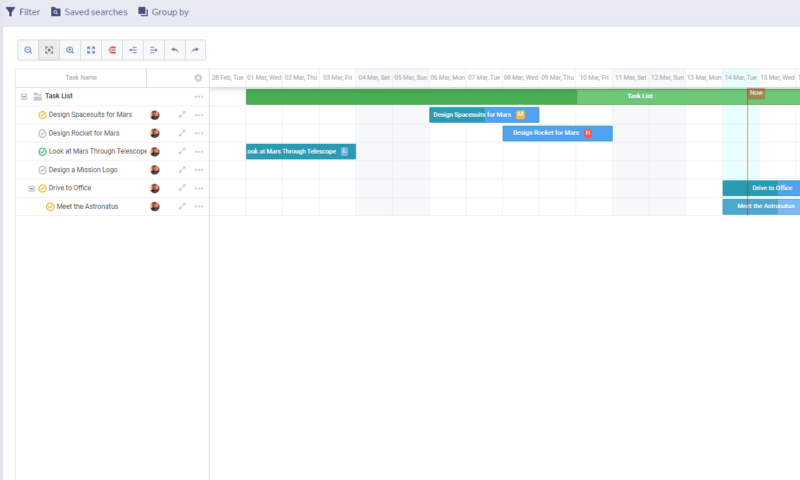
More details about Freedcamp:
- Pricing: $1.49 per month (one-year plan) per user
- Provider website: freedcamp.com
Pros:
- Easy to learn
- Lots of tools
- Very affordable plans
Cons:
- The free plan is limited
- No self-hosting option
- Tools are quite basic
Freedcamp is an affordable, open-source project management tool that made our roundup of the best open-source project management software. You’ll find board, chart, list and table views, and a dashboard that can track multiple projects, agendas, recurring tasks and more. There are also time-tracking and collaboration tools that make it easy to manage teams.
Based on our observations, we found that although the tools are simple, they get the job done. The good news is that you can integrate Freedcamp with many platforms thanks to API and Zapier support, and with the right plan (Pro plan and up), the software natively integrates with many cloud storage platforms. The interface is a little sterile but pleasant nonetheless. Your team will have no problems learning how to use it.
Freedcamp’s free plan is limited, as is the $1.49 per user per month (when paid annually) Pro plan. However, the Business plan ($7.49 per user per month billed annually), and the Enterprise plan ($16.99 per user per month) include issue tracking, CRM and invoice tools, wikis and reports that make the platform shine. You can read more about the plans and features in our Freedcamp review.
- Unlimited users, Unlimited projects, Basic functions
- Price per user, Storage integration, Table view
- Price per user, Templates, Gantt charts, Custom fields
- Price per user, Security options, 14-day trial
6. Leantime
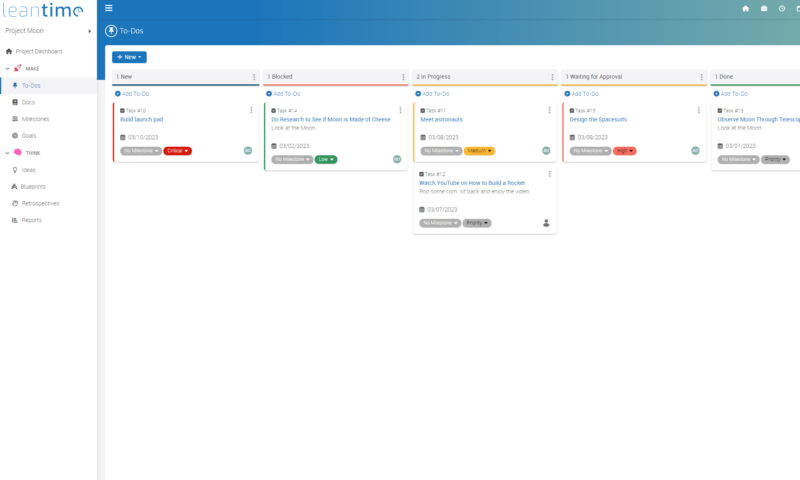
More details about Leantime:
- Pricing: Free, $4 per month (one-month plan) for unlimited users
- Provider website: leantime.io
Pros:
- User-friendly software
- Packed with tools
- Wonderful customer support
Cons:
- Few integrations
- Odd paid plans
- Few admin tools
Leantime might have simpler project management tools than monday.com, but the software as a whole is mighty. Leantime is an all-in-one idea and project management solution that throws nearly every tool it offers into every plan — something our project management specialists greatly appreciated during our testing. It uses Lean and Agile project management methodologies, so teams can generate and share ideas while tracking tasks from start to finish.
It offers communication tools, idea boards, project blueprints, goals and retrospective boards to flesh out and discuss projects, as well as effective workflow tools like milestone charts, tables, lists and kanban boards to track tasks and dependencies.
Thanks to its functional user interface, Leantime has a shallow learning curve and is pleasant to use. The software isn’t great for large teams due to poor admin tools, but individuals and small teams will love it.
Regarding pricing, there is a free plan available that allows you to add unlimited users. This plan includes time tracking features and lets you create up to 150 to-do lists and milestones. The paid Essentials plan costs $4 per user monthly and offers unlimited to-dos, client management and strategy implementation features.
If you have more advanced needs, the Premium plan is available at $8 per user per month, and the Ultimate plan costs $10 per user per month. There are also two Enterprise plans tailored for larger organizations, and Leantime offers self-hosting at no cost. See our Leantime review for more details.
- Unlimited users Multiple Task Views Timelines / Milestones Strategy Boards Goal Management Idea Management Time Tracking & Management
- Price per user Whiteboards Strategic Vision & Descriptions Strategic Anchors (Focus Areas) Automated Goal Management Strategy Docs Strategy Level Files API Access
- Price per user Program Kanban Program Timelines Adv. Goal Management Program Idea Boards Program Strategy Boards Program Retrospectives Program Level Files
More plans
- Price per user AI Status Reports AI Status Updates AI Story Time Priority Support
7. Smartsheet
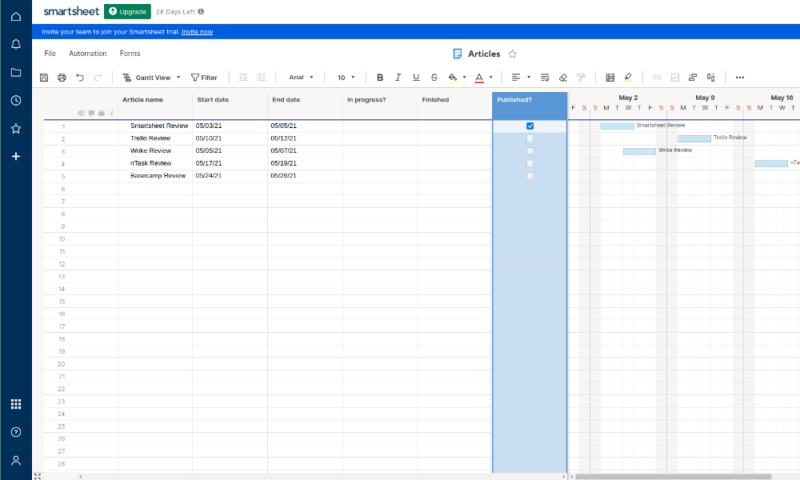
More details about Smartsheet:
- Pricing: $9 per month (one-year plan) per user
- Provider website: smartsheet.com
Pros:
- Easy to use
- Excellent security
Cons:
- Wild paid plan prices
- Free plan is weak
- Limited feature set
Seventh on our list is Smartsheet, a spreadsheet-loving platform that’s more versatile than you might think. As our experts mention in our Smartsheet review, Smartsheet offers Agile project management tools like Gantt charts and kanban boards, on top of spreadsheets. There are even calendars and customizable dashboards to boot.
Smartsheet offers many integrations and automations, collaboration tools, file-sharing capabilities, reports, and dependency and custom formula support. There are also plenty of additional add-ons available, like digital asset and resource management tools.
The software makes spreadsheets look good and, with the right plan, provides exceptional security. Read our monday.com vs Smartsheet comparison guide to learn how these products compare.
Smartsheet isn’t for everyone, but if you like spreadsheets, you’ll like what you get. There’s a limited free plan that’s not worth discussing. The Pro plan is $12 per user per month when paid monthly, while the Business plan jumps to $24 per user per month when billed monthly. There’s also an Enterprise plan. Smartsheet offers a 30-day trial of the Business plan, so you can try it free.
- 1 user, up to 2 editors, Limited features, 500MB file storage,
- Prices per user, Max 10 users Basic features, 20GB file storage
- Prices per user, Three user minimum, Unlimited free users, Expanded features, 300GB file storage
- Advanced features
8. Nifty
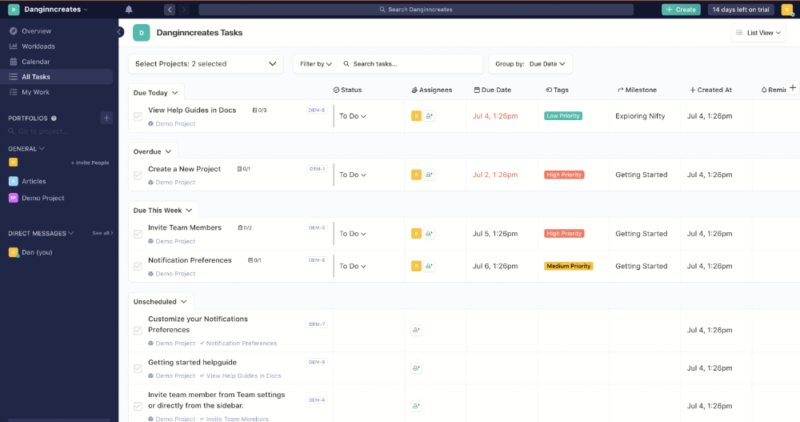
More details about Nifty:
- Pricing: Free, $5 per user per month
- Provider website: niftypm.com
Pros:
- Affordable paid plans
- Logical plan progression
- Foolproof tools
Cons:
- Few native integrations
- Lags from time to time
Nifty, an affordable project management tool designed for teams of all sizes, ranks eighth on our list of alternative monday.com software. Nifty is an impressive platform that helps teams communicate, share and manage documents and files, and plan and track tasks from start to finish by using simple but effective kanban boards, Gantt charts, swimlanes and lists.
It offers logical plan progression, with more advanced tools and features like time tracking, automations, team workloads, custom roles and permissions, and enhanced security — including single sign-on support — becoming available at suitable price points. As a result, Nifty is more than good enough for everything from simple tasks to large-scale projects.
Nifty offers a free plan that supports unlimited members and provides many essential features. Four more paid plans range from $9 per user per month to $25 per user per month when you pay monthly and $5 to $16 per member when you pay annually. Nifty also offers a scalable Enterprise plan. Read our Nifty review for more information.
| Plan: | Price |
|---|---|
| Free | $0.00 |
| Starter | $9 (monthly) $60 (yearly) |
| Pro | $16 (monthly) $120 (yearly) |
| Business | $25 (monthly) $192 (yearly) |
| Enterprise | Contact Sales |
9. Basecamp
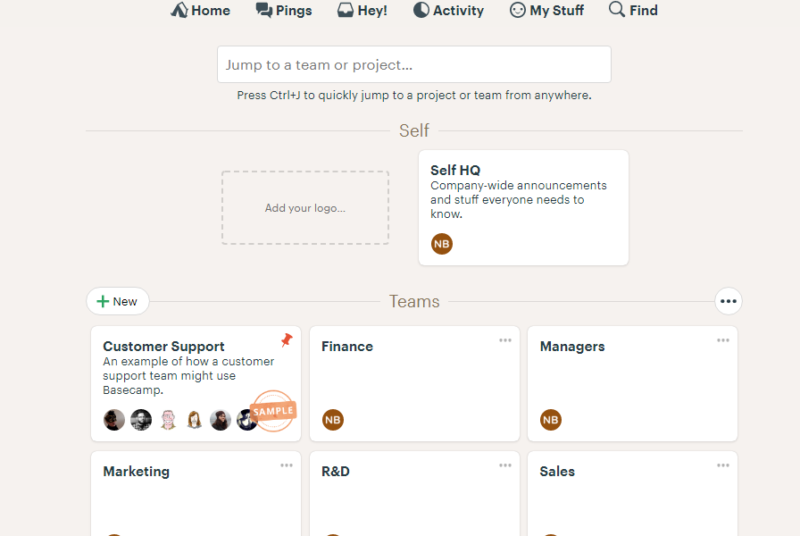
More details about Basecamp:
- Pricing: $15 per month (one-month plan), unlimited users
- Provider website: basecamp.com
Pros:
- Top-tier communication tools
- Great global views
- Advanced collaboration tools
Cons:
- Limited management tools
- Steep learning curve
- Few plan options
Basecamp differs from monday.com by being a collaborative project management software platform first and a task management tool last. Basecamp’s lightweight project management tools — like the kanban boards, to-do lists and Gantt charts — fall short of monday.com’s offerings, but they still let you manage tasks efficiently. You can find out how in our Basecamp review.
Judging from our testing, Basecamp’s collaboration tools are potent. Basecamp’s “campfire” tool is excellent for quick collaboration, the document and file-sharing tools are incredibly efficient, and the message boards take team communication to levels monday.com can’t even dream about. Basecamp is ideal for teams that need simple task management features and robust collaboration tools.
Regarding Basecamp’s plans, all collaboration tools, project management tools and 500GB of file storage are included in the $15 per user per month Basecamp plan. The Pro Unlimited plan, which features all tools, supports unlimited users and has 5TB of storage costs $349 monthly and $299 per month when paid annually.
- Per user. Unlimited projects, Unlimited users, All features. 500GB storage.
- Unlimited users. 5TB storage. Priority support.
10. Scoro
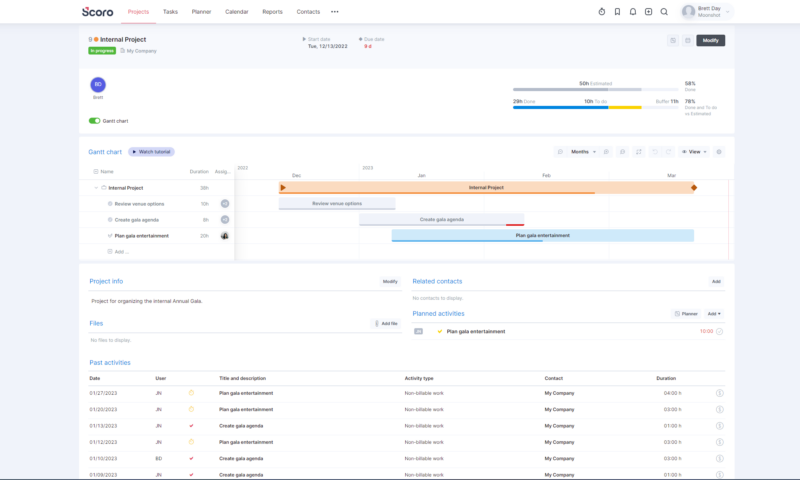
More details about Scoro:
- Pricing: $26 per month (annual plan) per user
- Provider website: scoro.com
Pros:
- Lots of productivity tools
- Robust time tracking
- Extensive knowledgebase
Cons:
- Not user-friendly
- Cluttered interface
- Extremely expensive
Scoro is a business management tool aimed at large companies that want one piece of software for CRM, expense control, billing, project management and more. Scoro is capable of doing everything monday.com can do, but, unfortunately, the tools are wrapped in an interface that’s organized but far less pleasing to the eye. Still, our hands-on testing showed that Scoro is a flexible and customizable platform.
You’ll find all the usual tools to help with tracking projects, including calendars, planners, a kanban board, lists and Gantt charts. In addition, there are reports galore, advanced features for billing, resource management and timekeeping, tools for invoicing and quotes, integrations, templates to help automate tasks and so much more. Scoro definitely believes more is better.
Scoro’s features are spread across four plans. The $28 per user per month (paid monthly) Essential plan is fine for basic project management. The Standard plan jumps to $42 per user per month, and the Pro plan, ideal for long or complex projects, hits $71 per user per month. As an all-in-one business solution, Scoro offers plenty; just be prepared to pay for it. Check out our Scoro review for more details.
| Plan: | Price |
|---|---|
| Essential | $28 (monthly) $312 (yearly) |
| Standard | $42 (monthly) $444 (yearly) |
| Pro | $71 (monthly) $756 (yearly) |
| Enterprise | Call for quote |
Final Thoughts: monday.com Alternatives
There you have it — 10 alternatives to monday.com. Overall, we recommend Asana thanks to its fantastic interface, powerful tools and ability to handle large teams. However, our project management whizzes believe the rest of the software options mentioned here deserve attention and respect. Use their respective free trials and play around because we’re sure these project management suites will surprise you.
If you’ve decided to make the switch, our guide on how to delete your monday.com account outlines the steps to make the process quick and easy.
We hope you have enjoyed our list of monday.com alternatives. Do you plan on taking any of the software for a spin? Have you used any of the software mentioned here before? What’s your favorite alternative to monday.com? Please, let us know in the comments, and as always, thank you for reading.
FAQ
It’s hard to say if there is a better platform than monday.com, as everyone has different requirements and needs. There are solid options that do many of the same things as monday.com; however, only you can decide if they’re better.
Microsoft Project is a project management tool that is similar to monday.com. Be sure to read our full Microsoft Project review to find out more about it.
monday.com does have a free version, but it’s nothing to write home about. You’ll be better off with a premium monday.com plan or taking one of the monday.com alternatives out for a spin via their free trials.
monday.com and Asana go head-to-head in many areas. Both offer an extensive array of powerful workflow and collaboration tools that work well. The most significant differences between the two are the free versions and the paid plans, which vary greatly in price.





