NordLocker Review
NordLocker is Nord Security’s answer to cloud storage, and the company has applied NordVPN’s focus on security and privacy to storing files on the cloud. Keep reading this NordLocker review to find out if this fresh-faced cloud service succeeds at its goals or falls short of its competition.
Key Takeaways: NordLocker
- NordLocker is an encryption tool turned fully fledged cloud storage that offers zero-knowledge encryption for all files stored on its servers.
- NordLocker’s free version provides 3GB of storage, which is low, but you can increase this to 500GB or 2TB by signing up for a Premium plan.
- The annual plans and the Complete bundle (which also includes NordVPN and NordPass) are a great value, but the monthly options are incredibly expensive.
- NordLocker handles security and file syncing well, but has practically no other features to speak of.
NordVPN has long topped our best VPN lists, but its associated products have never impressed us that much. When NordLocker launched, it was just an encryption service, but it has evolved into a fully fledged cloud storage service. However, in this NordLocker review, we see if it can stack up against established cloud storage competitors.
From our testing, although NordLocker succeeds in some ways, its feature set is still incredibly sparse compared to other options like Sync.com and pCloud that make it onto our best cloud storage list.
That said, there’s a lot of potential with NordLocker, especially since it’s a relatively new cloud storage platform with serious backing behind it. The fundamentals are mostly there, but key features are still completely absent.
However, one huge advantage that NordLocker has over other cloud storage is that you can get it as part of a bundle with NordVPN (check out our NordVPN review) and NordPass (read our NordPass review). This can be a great deal (despite a lack of features) if you need a VPN and a password manager anyway.
10,000+ Trust Our Free Cloud Storage Tips. Join Today!

- Demystify cloud storage terminology and key concepts in plain language
- Discover easy-to-implement techniques to securely backup and sync your data across devices
- Learn money-saving strategies to optimize your cloud storage costs and usage
-
09/25/2022 Facts checked
Updated review to reflect NordLocker’s change from encryption software to cloud storage.
-
06/27/2023 Facts checked
We updated the review to reflect NordLocker’s improvements and ran new speed tests.
Alternatives
- 1
- :
- :
- :
- :
- 2
- :
- :
- :
- :
- 3
- :
- :
- :
- :
- 4
- :
- :
- :
- :
- 5
- :
- :
- :
- :
- 6
- :
- :
- :
- :
- 7
- :
- :
- :
- :
- 8
- :
- :
- :
- :
- 9
- :
- :
- :
- :
- 10
- :
- :
- :
- :
- 11
- :
- :
- :
- :
- 12
- :
- :
- :
- :
- 13
- :
- :
- :
- :
- 14
- :
- :
- :
- :
- 15
- :
- :
- :
- :
- 16
- :
- :
- :
- :
- 17
- :
- :
- :
- :
- 18
- :
- :
- :
- :
- 19
- :
- :
- :
- :
- 20
- :
- :
- :
- :
- 21
- :
- :
- :
- :
- 22
- :
- :
- :
- :
- 23
- :
- :
- :
- :
- 24
- :
- :
- :
- :
- 25
- :
- :
- :
- :
- 26
- :
- :
- :
- :
- 27
- :
- :
- :
- :
- 28
- :
- :
- :
- :
- 29
- :
- :
- :
- :
- 30
- :
- :
- :
- :
- 31
- :
- :
- :
- :
- 32
- :
- :
- :
- :
- 33
- :
- :
- :
- :
- 34
- :
- :
- :
- :
- 35
- :
- :
- :
- :
- 36
- :
- :
- :
- :
NordLocker Review: Pros & Cons
Pros:
- Multiple sync methods
- Cheap long term plans
- End-to-end encryption
- Part of NordVPN bundle
Cons:
- Sparse feature set
- No collaboration features
- No document integration
- Expensive short term plan
- Limited customer support
Features
As we’ve talked about already, NordLocker doesn’t offer much in the way of features. We’ll talk about the core cloud storage functionality (file syncing and sharing) in a later round, so here we’re considering what advanced or extra features the service comes with.
Outside file syncing and security (both of which we’ll get to later), there’s really not much to say about NordLocker’s advanced features. There is no collaboration functionality, no document integration and no file previews for anything but images, so you can’t look at something like a Word document without opening it in a separate application.
NordLocker does offer an activity log, but it’s not exactly easy to read and serves as more of a troubleshooting tool than any kind of reporting feature.
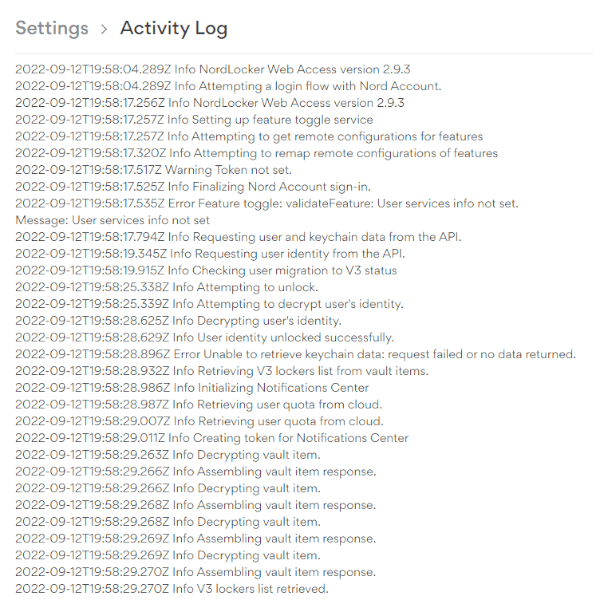
Overall, it’s a sparse package, and an obvious area for NordLocker to improve significantly in the future. As it stands, the lack of features means that we can’t recommend the service to anyone looking for more than the most basic cloud storage functionality.
Pricing
One of the best things about NordLocker is its pricing, so long as you’re willing to pay annually. Both its Premium plans are competitively priced on their own, and you get an even better deal if you need a VPN and password manager as well.
First off, NordLocker’s free plan offers 3GB of storage. Although having a free plan is good, this is incredibly stingy, as most other providers offer at least 5GB with their free version, with some — like MEGA — going as high as 20GB.
Aside from the storage quota, the only other difference between the free and Premium plans is access to 24/7 priority support.
- 3GB
- 3GB
- 500GB
- 500GB
- 2000GB
- 2TB
- 2TB
The cheapest Premium plan provides 500GB of cloud storage capacity and costs $7.99 per month (which is a terrible deal) or $2.99 per month if you sign up for a year, which is more reasonable. By comparison, it costs the same as Sync.com’s 2TB plan, and about double pCloud’s and Icedrive’s 1TB plans.
Next is the 2TB plan, which, like the previous one, has a huge gap between its monthly and yearly pricing. If you pay as you go, it costs $19.99 per month, which is more than double the price of similar plans from other providers like Sync.com, pCloud or Google Drive.
However, if you sign up for a year, the monthly price drops to $6.99, which is on par with the aforementioned services.
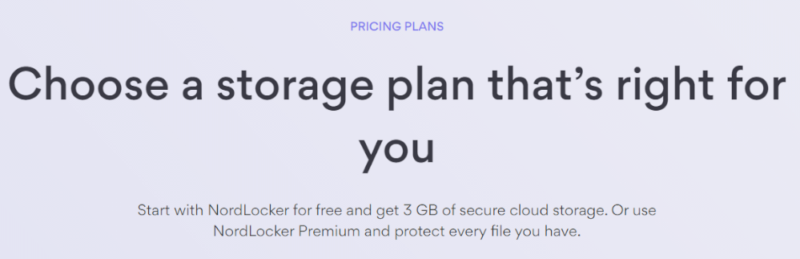
Money-Back Guarantee
Something unusual about these plans is that they feature a 30-day money-back guarantee. Now, this is common in the VPN world, as pretty much every big name offers one — including ExpressVPN, Surfshark and NordVPN itself. However, it’s not as common in the cloud storage space (since free plans often serve the same function), so it’s a nice thing to see here.
Another thing that should be noted is that the annual and biennial prices only apply for the first year (or first two years, in the case of the latter) as a signup discount. After that, the price more than doubles for the annual NordLocker plans and the one- and two-year NordVPN Complete bundle.
NordVPN Complete Bundle
Finally, there’s NordVPN’s Complete bundle, which includes all three Nord Security products: NordVPN, NordPass and NordLocker. This bundle is available on a monthly, annual or biennial basis.
The monthly plan costs per month, but the price drops to per month and per month on the one- and two-year plans, respectively.
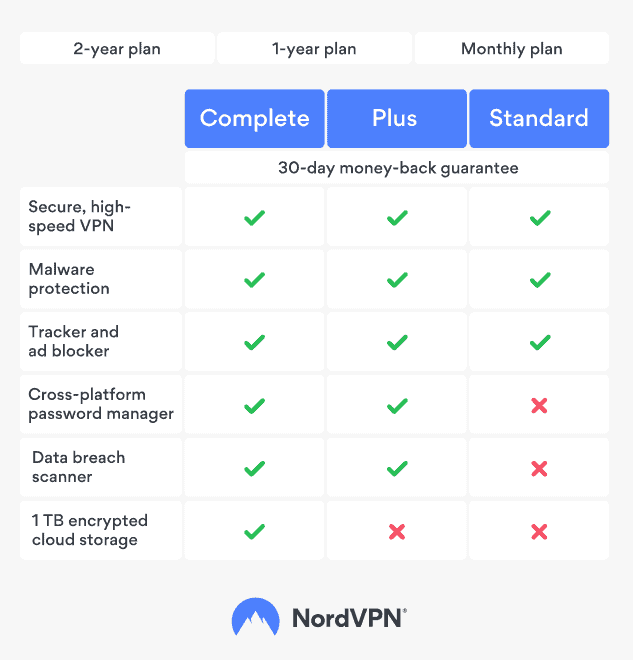
It should be noted that if you get NordLocker as part of the bundle, you get 1TB of storage space, a plan size that’s not available otherwise. Still, if you’re looking for all three types of software — a VPN, password manager and cloud storage — the bundle offers a value that’s hard to beat, especially on the longer plans.
All in all, NordLocker does well with pricing, with its only problem being the exorbitant costs of its monthly plans. The longer plans are very reasonable, and the full Nord Security bundle is an excellent value.
Ease of Use
Although the way it handles syncing files is relatively complex, NordLocker still manages to package it in an intuitive interface. It also provides a bunch of help during setup, which is useful for users who aren’t too familiar with cloud storage software. This assistance includes a tutorial as well as a full PDF guide that walks you through every step of installing NordLocker.
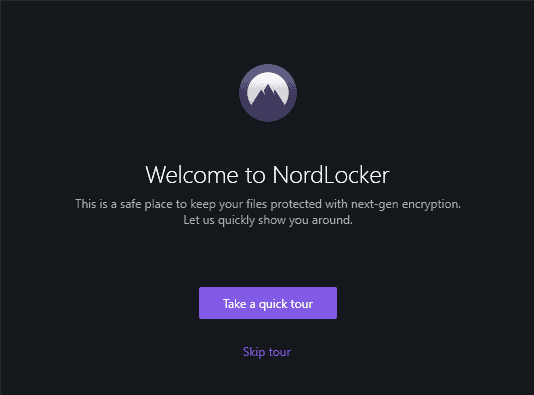
NordLocker has native desktop clients available for Windows and macOS, but there’s no Linux support as of yet. There’s a NordLocker app for Android, but the iOS version is still being developed, with Nord Security just saying that it will be available soon.
NordLocker Web Interface
Using the web interface to interact with NordLocker is a smooth experience. Everything is laid out in an intuitive way, and you can either select files or folders via a File Explorer window or simply drag and drop them directly into your browser to upload them.
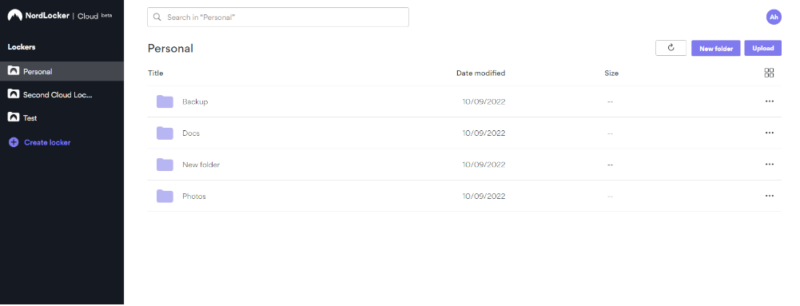
Your lockers (which are basically folders) are listed on the left-hand side of the interface, along with a button to create new ones. Clicking on a locker shows you the individual files and folders located within it, and selecting a file will show you some basic information, like its size and the time of the last update.
There’s also a “settings” panel, but it only contains security settings (which we’ll cover later), as well as the aforementioned activity log.
Desktop Applications
Although the web interface is well designed and easy to use, it’s clear that NordLocker is designed to be used primarily on your desktop.
Your files are divided into lockers, which can either be located on the cloud or locally on your device. Either way, all the files within them are encrypted. You can drag and drop files directly into the application, or click the “add files” button and select them manually.
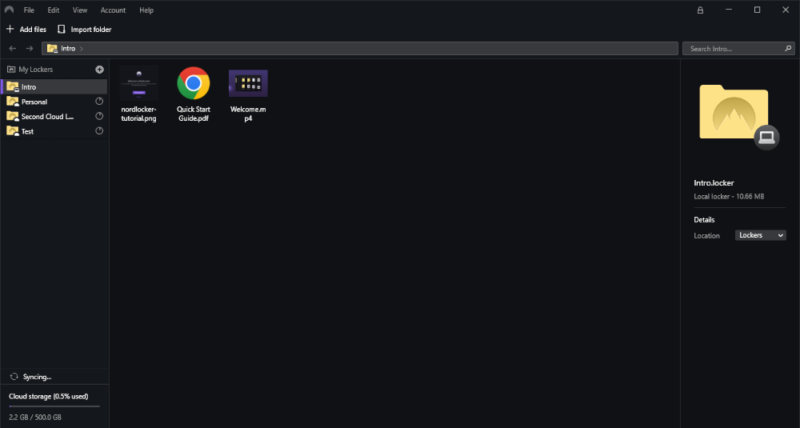
When you drag and drop a file into the application, it asks whether you want to move the file into the locker or simply create an encrypted copy and leave the original file where it is.
The general aesthetic of the application mimics that of Windows File Explorer, which makes navigating it a familiar experience for most users. Right-clicking on files or folders within the app lets you adjust the sync settings for the item you selected. This is the only way to access these files at all; if you try to open them directly in File Explorer, you’ll find that the files are unreadable.
NordLocker Mobile Apps
Finally, NordLocker also has a mobile app, available for both Android and iOS. Unsurprisingly, the app is pretty basic, but it allows you to access your encrypted files while on the go and also includes automatic backup and photo uploads for your mobile device.
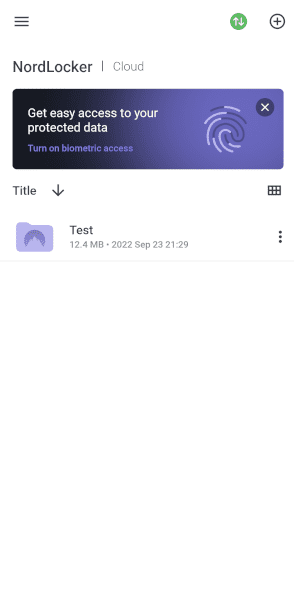
Overall, using NordLocker is a smooth experience. However, this has a lot to do with the fact that there’s simply not that much going on. Still, it’s a solid foundation, and hopefully the NordLocker interface can retain its usability once the service starts adding more features.
By far the biggest problem NordLocker faces in this area right now is severe performance and stability issues whenever you try to sync a lot of data at the same time, as we’ll see in the next round.
File Sharing & Syncing
We have arrived at the core functionality of any cloud storage service — namely, syncing and sharing files over the internet.
In terms of file syncing, NordLocker has a solid approach. Your storage is divided into cloud lockers and local lockers, all of which are encrypted. Files and folders located within cloud lockers can be set to cloud-only, meaning they don’t take up any local storage, but they won’t be available if you’re offline.
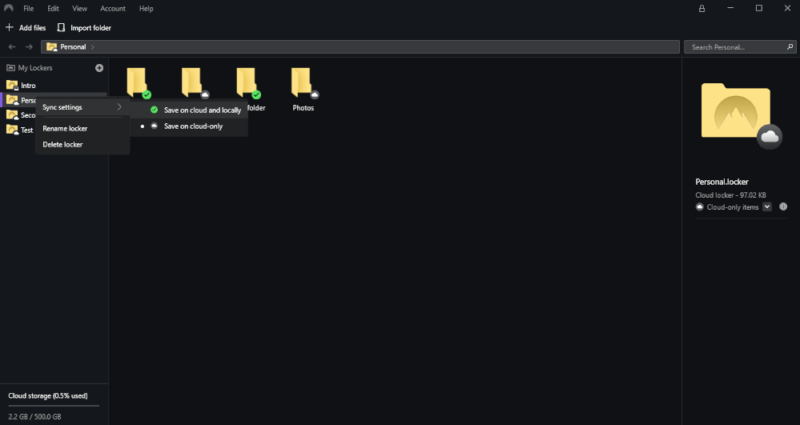
Local encrypted lockers, on the other hand, are always available, but only on the device you created them on. Regardless of whether it’s located on the cloud or locally on your device, you can create a new encrypted locker from scratch or convert an existing folder on your device by right-clicking it and selecting “convert to locker.”
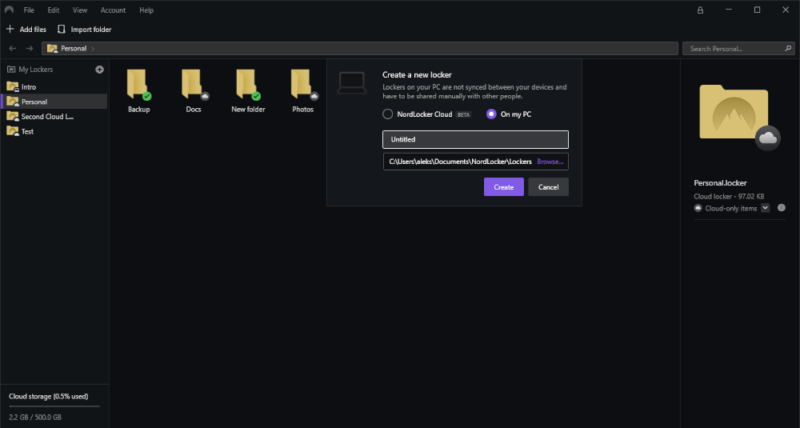
In principle, this is a great foundation. However, Nordlocker doesn’t do a whole lot more than that. There’s no deleted file retention nor any kind of version control. Hopefully this is something NordLocker will add in the future, but for now the service does little to protect against ransomware or accidental deletions.
Can You Share Files With NordLocker?
You can share files with NordLocker, but only through sharing your lockers with other people — not individual files or folders — which makes the file-sharing process a bit cumbersome. To share, you simply select the locker you want to send to someone and click “share locker.” From there, you type in an email and send the invitation.
In order to share directly from the app, the recipient has to be a NordLocker user, either on a free or paid account. If you try to type in an email that isn’t registered, you’ll receive an error message. Once invited, the other NordLocker user will see the locker you shared in their account, just like it was one of their own.
If you want to share the locker with someone who doesn’t have an account, you have to do so via the web interface where you can generate a link. The link automatically expires in 14 days and is protected with a short passcode. Unfortunately, you can’t set your own expiration date or password, nor can you assign different permissions or set a download limit.
Speed
Speed is another crucial factor, and one where a lot of encrypted cloud storage fails due to the inherently time-consuming nature of encrypting files before uploading them. Privately encrypted cloud storage is generally slower than non-zero-knowledge storage (like Dropbox or Google Drive), so we’re willing to cut NordLocker a little slack in this category.
We’re happy to report that NordLocker has improved exponentially since the last time we tested the service. As always, we tested the speed of the service by uploading and downloading a standardized 5GB folder twice, and then averaging the results.
The test was performed on a virtual machine located in Ireland with a max connection speed of 1 Gbps. In order to ensure reliable results, we throttled the connection to 100 Mbps.
NordLocker Speed Test Results
Given the size of our test data and our connection speed, the best case scenario is that each download and upload takes about six minutes and 40 seconds. That said, we consider anything less than eight minutes to be fast, as there’s always going to be some overhead, especially with an encrypted service.
| 1st Attempt | 2nd Attempt | Average | |
|---|---|---|---|
| Upload | 09:39 | 09:27 | 09:33 |
| Download | 09:06 | 08:23 | 08:44 |
Although these speeds aren’t anything to write home about compared to the fastest cloud storage providers, they’re perfectly acceptable, and about what we’d expect from an encryption-focused service.
Security
If there’s one thing that NordLocker clearly places a lot of emphasis on, it’s security. Besides solid encryption, the software is chock-full of extra security features. This is perhaps unsurprising, considering its roots as file encryption software.
Encrypted Files
NordLocker uses several different encryption protocols and ciphers to encrypt files locally and on the cloud. The file encryption process starts when you install NordLocker, at which point you create a Nordlocker Key, which functions like a master password.
This password never leaves your device, but NordLocker uses a key-derivation function called Argon2id to create another password derived from both your NordLocker Key and a salt (a random piece of data inserted into the password).
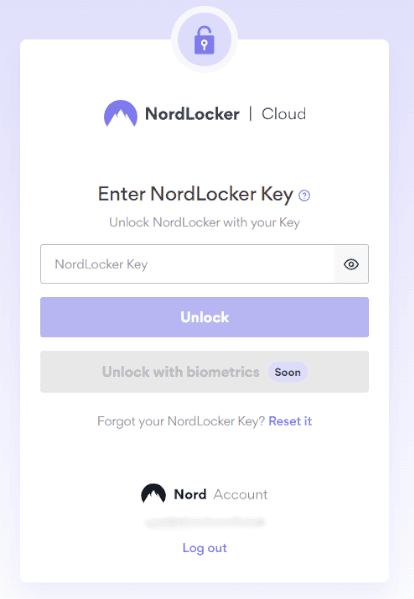
It’s this derived password that NordLocker uses to create your private key. The private key (also known as a “secret key”) is only available to you, and is what is needed to access your encrypted data. The private key is paired with a public key, which is used to actually encrypt the files.
Whenever your secret key leaves the NordLocker application, it’s also encrypted using the XChaCha20-Poly1305 cipher suite. The keys are based on elliptic curve cryptography, which makes them both more secure and more efficient than RSA (the main alternative), as it achieves the same level of security on much smaller key sizes.
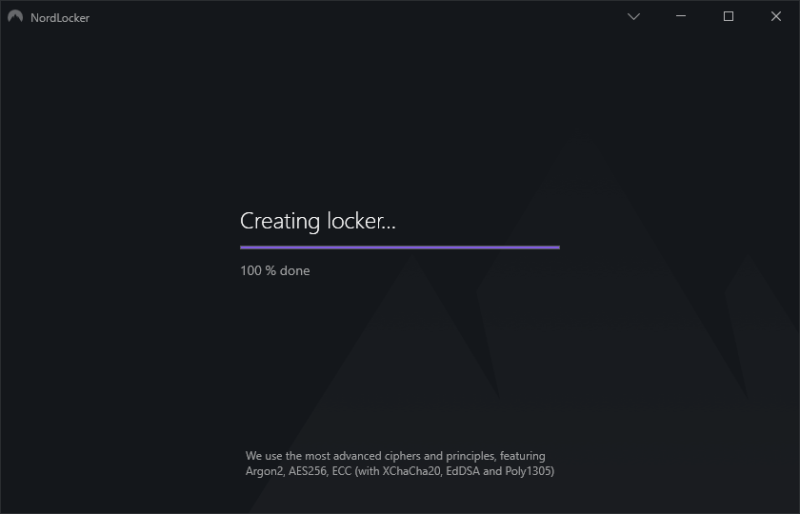
When you first create a locker, the application creates yet another 256-bit key (referred to as the “locker key”). This locker key is then encrypted with XSalsa20-Poly1305 MAC using the original secret key. Finally, this locker key is what’s used in the final step to encrypt the files themselves, with AES-GCM for the contents and EME wide-block encryption for the names.
If the past few paragraphs went over your head a bit, what all of this boils down to is that there’s only one person who has the ability to access your NordLocker cloud storage, and that’s you. This is a principle known as zero-knowledge encryption, which is something we’ll talk more about in the next round focused on privacy.
Two-Factor Authentication & Device Lockout
Besides its incredibly thorough cryptographic process, NordLocker also comes brimming with security extras. This includes support for multi-factor authentication, and you can use any 2FA app or device that uses TOTP, including Google Authenticator, Authy and Microsoft Authenticator.
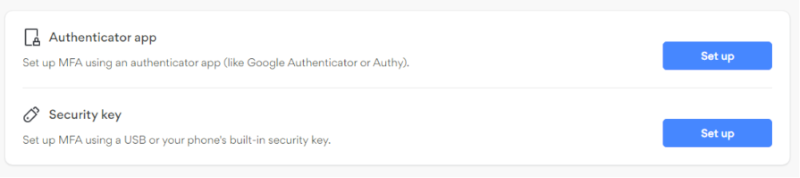
There’s also a device lockout, which is triggered by default after 15 minutes of not using the app. Once this happens, you have to log in with your account password via a web browser, then enter your master password in the client itself. The trigger time for the lockout can be adjusted to from one minute to an hour, or turned off entirely.
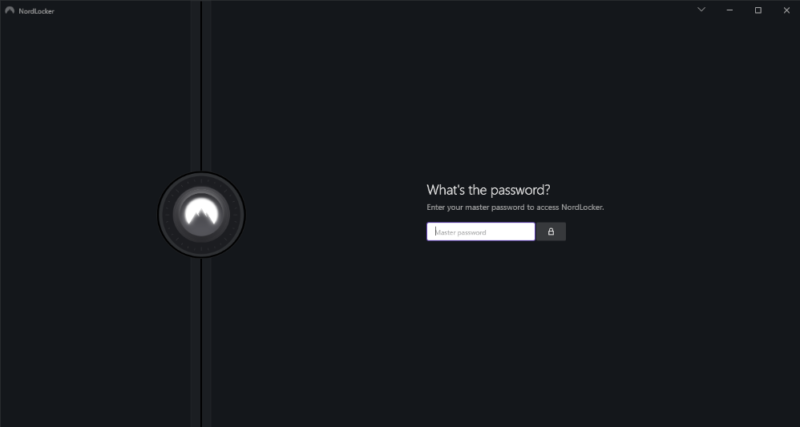
The only potential flaw with NordLocker security is that it lacks a secure deletion tool for when you copy an unencrypted file into your encrypted folder. Ideally, the application would fully delete the original files when this happens, rather than simply putting them in the recycling bin. Users must exercise extra caution to ensure that there aren’t any unencrypted copies of files lying around.
Aside from this very minor problem, we have no complaints about NordLocker security. If your primary need is a place to store sensitive files and information that you need to access from multiple devices, you can’t go wrong with NordLocker.
Privacy
We covered security, which is how NordLocker ensures that your files are safe from outside attack or any kind of unauthorized access. When we talk about privacy, we’re instead referring to how well your files are protected from theoretically legitimate access, such as by NordLocker itself or by authorities like law enforcement or intelligence agencies.
Zero-Knowledge Encryption
Like we briefly mentioned in the last round, NordLocker has what is known as a zero-knowledge encryption policy, which means that the company has no way to decrypt your files, regardless of the reason it might have to do so. This is because only you have access to the encrypted private key, which in turn is what unlocks your files.
Not only does this protect you from the company selling your data or using it for advertising (looking at you, Google Drive), but it also means that if the authorities come knocking, NordLocker is incapable of providing them with any meaningful data on its users.
Nord Security Privacy Policy
No matter how trustworthy or transparent a company seems on the face of things, it’s always worth taking a look at its privacy policy to see if there are any sneaky caveats or vague qualifiers regarding user data collection and retention. Luckily, there’s none of that with Nord Security or NordLocker.
According to the NordLocker privacy policy, the application only collects a minimal amount of anonymized data like application diagnostics and usage statistics. It also collects any social media information you provide via NordLocker’s website, plus a basic record of when files were uploaded, encrypted or changed.
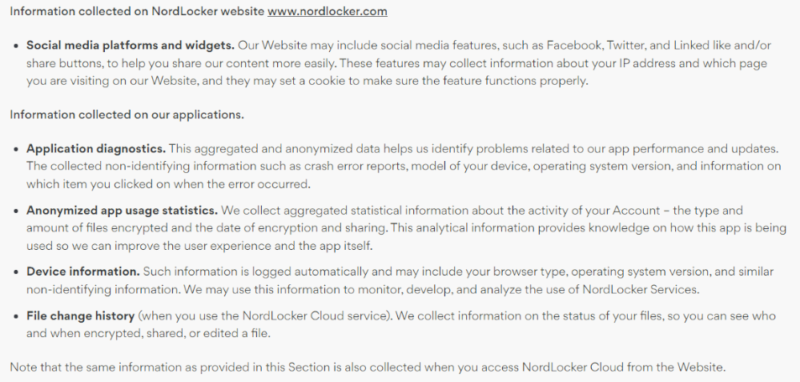
This is all standard for pretty much all software, and none of it can actually be tied back to you, or used to reveal the contents of your NordLocker files.
We do have two minor complaints, which is that the setting for sending anonymous usage data is enabled by default, though it’s easy enough to turn this off manually.
The other is more important, and it’s the fact that NordLocker collects your IP address when you receive a shared link. Other than those relatively minor flaws, NordLocker gets a near-perfect score for privacy, just like it did for security.
Customer Support
Although you hope you’ll never have to use it, it’s nice to know that the cloud storage provider you’re giving money to on a monthly or yearly basis can provide you with some support in case something goes wrong.
This is an area where NordLocker could definitely do a lot better. There’s no chat option available, nor is there a way to call the support department. What’s confusing is that there is a chat support option on the Nord account page, but this is only for NordVPN — not any of the other products included in your account.
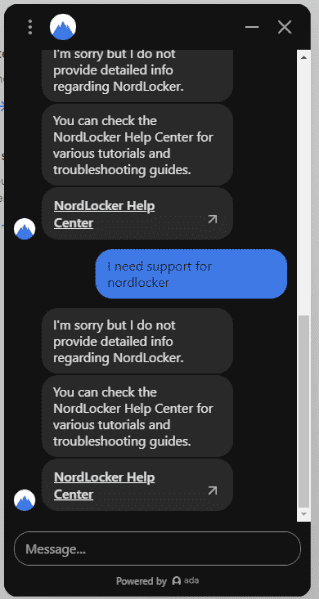
We tested the email support by sending in a request asking some relatively basic questions, and it generally took about a day for us to get an answer in return.
NordLocker Priority Support
If you do sign up for a paid plan, NordLocker claims that you get access to “24/7 priority support.” When looking at the pricing page, Nordlocker claims one of the main reasons to sign up for a paid plan is “more support,” showing an image of live chat support. As we mentioned earlier, this support option does not exist for NordLocker, since the live chat can only provide support for NordVPN.
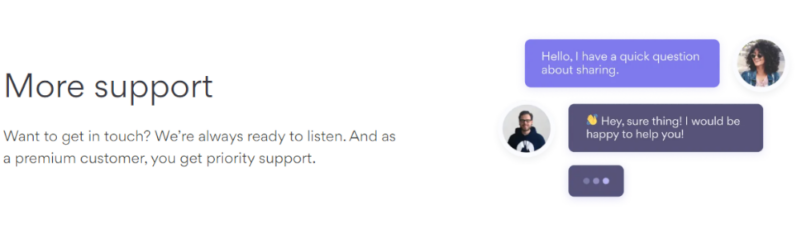
As far as we could tell, our email requests from a Premium plan account didn’t get resolved any faster than the ones we made as free users. The fact that Premium users are sold “24/7 priority support” as a reason to upgrade from a free NordLocker account when there’s seemingly no difference is also pretty egregious.
The Verdict
NordLocker definitely has a lot of potential, but the limited feature set holds it back. Due to the inherent limitations of encryption, secure cloud storage often has to compromise on features in order to maximize security.
However, there’s a lot missing here even compared to other security-minded cloud storage providers like Sync.com, MEGA or pCloud. The lack of advanced file-sharing options, collaboration tools or any kind of file versioning are all major problems that aren’t helped by the lack of live support.
Still, if you’re just looking for an easy and affordable way to encrypt local files and upload them to the cloud, NordLocker will do just fine. It’s easy to use and offers affordable plans, as long as you’re willing to sign up for an annual plan. That said, you can get the same level of security for a similar price without giving up on so many features.
What do you think of NordLocker? Are you going to sign up for a NordLocker account? Do you agree that it has a lot of potential, but as yet can’t quite compete with other cloud storage solutions? How do you think it compares to Nord Security’s other software? Let us know in the comments below, and as always, thank you for reading.
FAQ: NordLocker Review
Although NordLocker is a relatively new cloud storage solution, it’s operated by Nord Security, the same company that has been maintaining one of the best VPNs on the market. So we would say yes, it is reliable.
On the one-year plan, NordLocker costs $2.99 per month for 500GB of cloud storage space and $6.99 per month for 2TB.
Yes, NordLocker uses zero-knowledge encryption for everything stored on its servers, which means that it’s technically HIPAA compliant. However, this assumes that the user sets up and implements a series of rules regulating the access to the stored data, which is something NordLocker can’t do for you.
Yes, NordLocker uses end-to-end encryption for all files, which means that only you (or someone with access to your master password or recovery key) can decrypt the data.


















