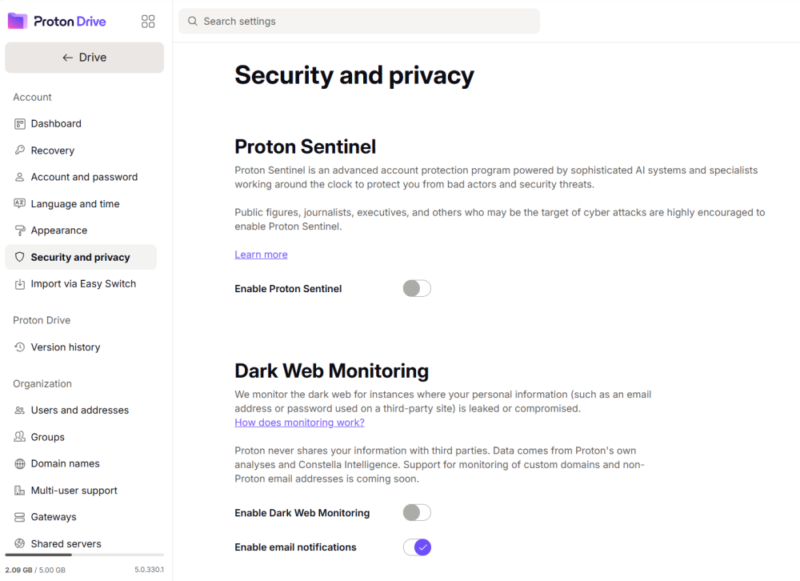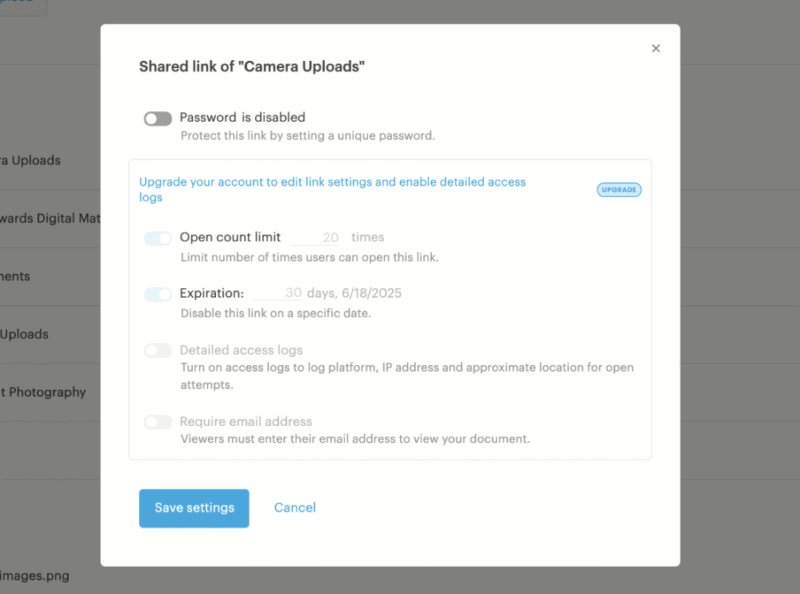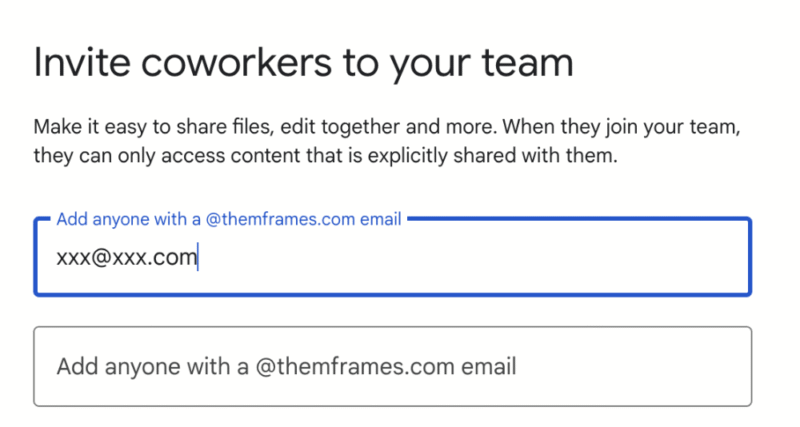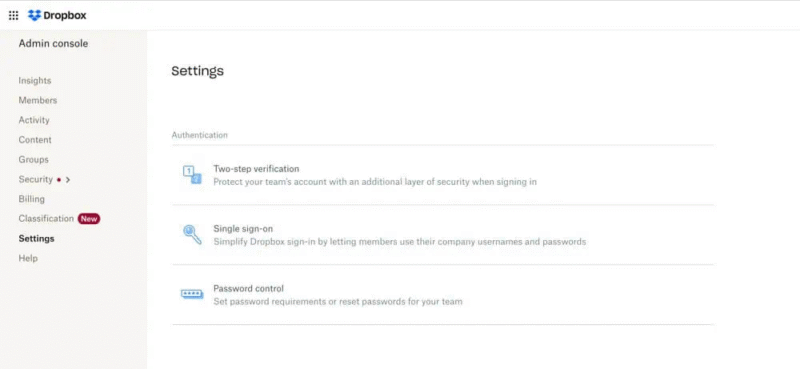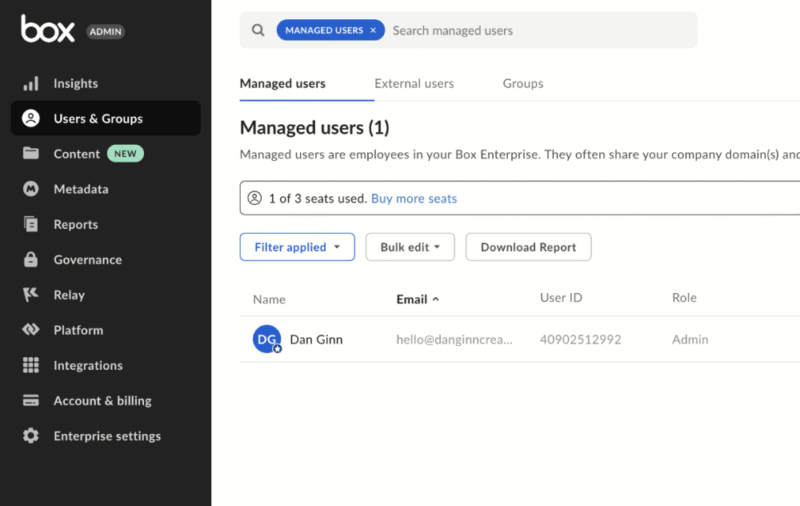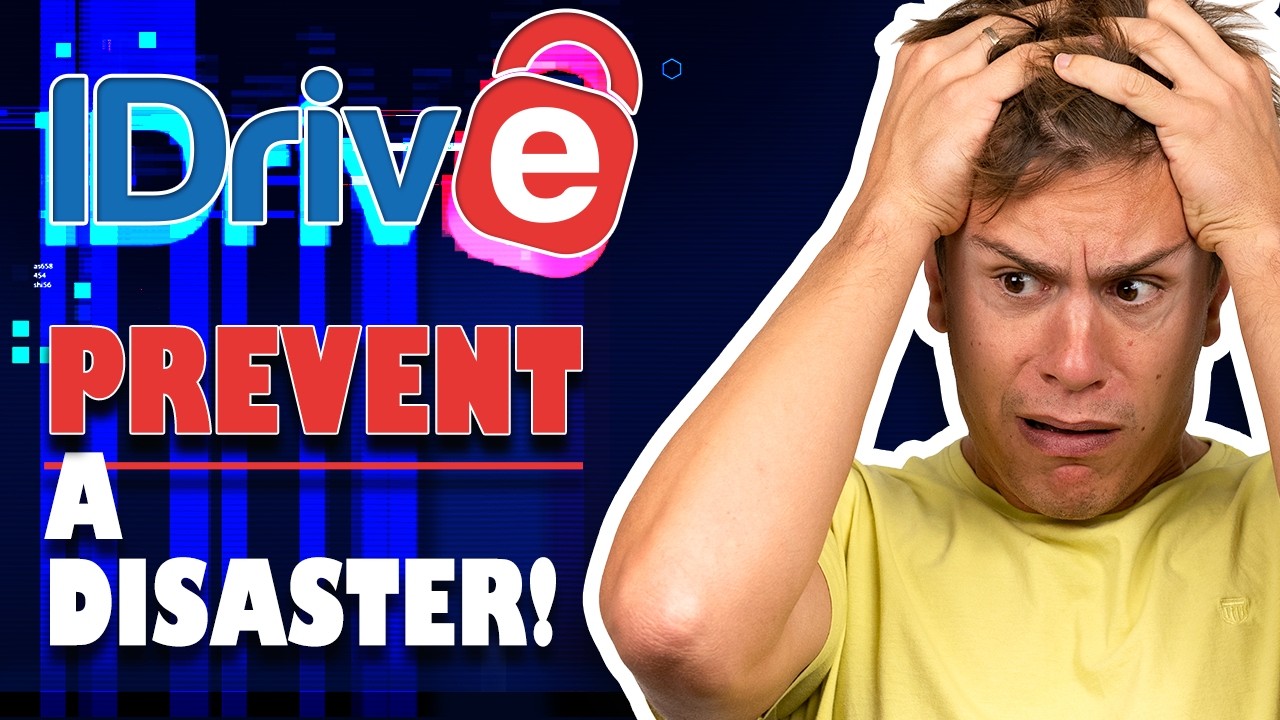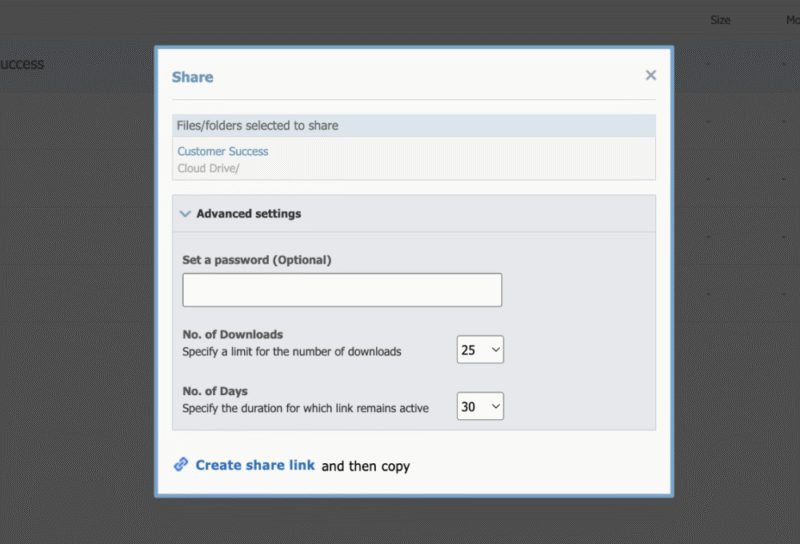Best Cloud Storage Service for Business in 2026
Both the remote and the digital world demand systems that help with file sharing, collaboration and data backup. After years of testing different products, we’re sharing our selection of the best cloud storage for business users.
In our digitally demanding professional world, companies require cloud-based infrastructure to help them back up work and collaborate within teams. We’re almost spoiled for choice nowadays, which brings its own challenges, such as decision fatigue. To relieve the brain strain, we’re sharing the best cloud storage for business users.
The best cloud storage services offer essential business tools. They provide users with advanced security, intelligent file management systems and features for productivity. All the services in this article tick those vital boxes and offer a lot more besides. We present eight options, so every type of user and business size should find a solution that works for them.
-
06/25/2022 Facts checked
Updated Sync.com’s plans and pricing information.
-
06/15/2023 Facts checked
This article has been rewritten for 2023 to include updated providers, pricing and features.
-
04/19/2025 Facts checked
We adjusted the provider order to reflect changes to the services.
-
04/23/2025 Facts checked
We updated the provider order to reflect changes to the services.
-
06/22/2025 Facts checked
We have rewritten this article to reflect new services and to update key features from our most recent round of testing.
Determine the Right Business Cloud Solution for Your Company’s Growth:
200GB$2.65 / month(All Plans)
 $1 / month(All Plans)
$1 / month(All Plans)2TB$4.17 / month(All Plans)
 1TB – 5TB$4.92 / month(All Plans)
1TB – 5TB$4.92 / month(All Plans)100GB – 30TB$1.67 / month(All Plans)
2TB – 5TB$9.99 / month(All Plans)
1TB – 5TB$1 / month(All Plans)
100GB – 6TB$1.67 / month(All Plans)
 30GB – 5TB$7 / month(All Plans)
30GB – 5TB$7 / month(All Plans) Unlimited GB$17.50 / month(All Plans)
Unlimited GB$17.50 / month(All Plans)10GB – 20TB$0.50 / month(All Plans)
50GB – 12TB$0.99 / month(All Plans)
100GB – 10TB$0.83 / month(All Plans)
100GB – 30TB$1.67 / month(All Plans)
3TB – 100TB$9.78 / month(All Plans)
 Unlimited GB$4.17 / month(All Plans)
Unlimited GB$4.17 / month(All Plans) 2TB – 3TB$12 / month(All Plans)
2TB – 3TB$12 / month(All Plans)1GB – 100GB$1.50 / month(All Plans)
1TB – 2TB$8.33 / month(All Plans)
 500GB – 2TB$7.08 / month(All Plans)
500GB – 2TB$7.08 / month(All Plans) 10GB – 1TB$1.67 / month(All Plans)
10GB – 1TB$1.67 / month(All Plans)500GB – 2TB$2.99 / month(All Plans)
200GB – 3TB$1 / month(All Plans)
100GB – 5TB$6.90 / month(All Plans)
1TB$8.25 / month(All Plans)
 10GB – 500GB$5.83 / month(All Plans)
10GB – 500GB$5.83 / month(All Plans) 200GB – 3TB$1.38 / month(All Plans)
200GB – 3TB$1.38 / month(All Plans) 2TB$3 / month(All Plans)
2TB$3 / month(All Plans) 1TB – 4TB$8.33 / month(All Plans)
1TB – 4TB$8.33 / month(All Plans)100GB – 5TB$1.67 / month(All Plans)
 150GB – 10TB$1.25 / month(All Plans)
150GB – 10TB$1.25 / month(All Plans) 100GB – 1TB$7.49 / month(All Plans)
100GB – 1TB$7.49 / month(All Plans) 50GB – 1TB$3 / month(All Plans)
50GB – 1TB$3 / month(All Plans)50GB – 1TB$5.83 / month(All Plans)
 500GB – 2TB$5 / month(All Plans)
500GB – 2TB$5 / month(All Plans) 100GB – 10TB$0.93 / month(All Plans)
100GB – 10TB$0.93 / month(All Plans) 250GB – 4TB$30.44 / month(All Plans)
250GB – 4TB$30.44 / month(All Plans)
Every organization faces the critical choice between personal, business and enterprise cloud storage tiers, each designed for different scales and operational needs. The decision involves evaluating team size, compliance requirements and whether advanced admin controls justify per-user costs. This article breaks down the key differences to help you avoid outgrowing your solution or overpaying for unused features.
Cloudwards’ Choice: Sync.com
What Is Business Cloud Storage?
Companies develop business cloud storage with larger usersets in mind. Think of unlimited cloud storage, advanced security protocols and remote admin controls and you can see why business plans offer more power than your standard subscriptions. You can also expect to enjoy better service-level agreements (SLAs) from support teams.
10,000+ Trust Our Free Cloud Storage Tips. Join Today!

- Demystify cloud storage terminology and key concepts in plain language
- Discover easy-to-implement techniques to securely backup and sync your data across devices
- Learn money-saving strategies to optimize your cloud storage costs and usage
Key Features to Look For in Business Cloud Storage Solutions
When we compare business cloud storage to personal cloud storage, the first noticeable difference is the removal of certain limits. It’s not uncommon for businesses to offer a notable increase in cloud storage or unlimited storage space. You can also enjoy unlimited transfers and unlimited file size uploads.
Business plans tend to come with a user minimum. For example, Sync.com’s Teams Unlimited plan requires a minimum of three users, as do the equivalent Tresorit and Dropbox plans. You’ll pay per user, with prices ranging anywhere from $15 to $25 per user, depending on the service.
Users can expect more refined security protocols when using business cloud storage. You can set up numerous roles within your organization, set different permissions to control access to files and monitor which team members are interacting with files in the cloud, and how.
- Storage space — Access more storage space to meet the demands of a higher number of users.
- More integrations — Integrate with more third-party apps to expand your workflow.
- Run more automations — Enjoy the ability to program and run more automations for smoother workflows.
- Increased security — Benefit from HIPAA compliance, set password rules and create granular user controls.
- Remote control — Wipe user machines and data from a remote device.
Personal Cloud Storage vs Business Cloud Storage vs Enterprise Cloud Storage
Whether you require business cloud storage really comes down to the size of your company and its needs. Some teams can get away with personal-level cloud storage, while others need to go further and sign up for the best enterprise cloud storage solutions.
Industry Cloud Options Compared
In the table below, we compare the structure of business cloud storage, from entry-level plans to large cloud computing services.
| Comparison Factor | Business Cloud Storage | Enterprise Cloud Storage | Cloud Computing Platforms |
|---|---|---|---|
| Pricing | Affordable monthly plans; pay for storage used | Higher cost; customized pricing based on needs | Pay-as-you-go; flexible based on compute, storage and services used |
| Scalability | Limited scalability for small to medium-size teams | Highly scalable to support large organizations | Designed to scale globally for compute, storage and networking |
| Enterprise Resource Planning | Typically not included | Often integrates with ERP and business tools | Offers ERP services or integration via third-party platforms |
| Security & Compliance | Basic encryption and access controls | Advanced security, compliance and access controls | High-level customizable security and compliance options |
| Integration Capabilities | Works with common office tools (Google Workspace, Office 365) | Deep integration with business systems (CRM, ERP, identity systems) | Integrates with a wide range of services, APIs and custom apps |
| User & Access Management | Simple user controls, suitable for small teams | Granular access control, role-based permissions | Full IAM systems with policy control and federation support |
| Support & Service-Level Agreements | Basic support; limited uptime guarantees | Premium support with strong SLAs and account management | Enterprise-grade SLAs; 24/7 support with dedicated engineers if needed |
| Storage Capacity | Suitable for small to moderate file storage | Large-scale storage for structured and unstructured data | Storage is part of a broader infrastructure — block, file and object storage available |
The 9 Best Business Cloud Storage Providers Compared
**Business plans only
1. Sync.com — Best Cloud Storage for Business
Who Is Sync.com For?
The Teams Unlimited plan will suit larger businesses thanks to the unlimited storage space available. Financial industries handling sensitive information will benefit from the platform’s secure file-sharing features, and healthcare providers will be pleased to know Sync.com’s business plans are fully HIPAA compliant.
Sync.com Hands-On Testing
Sync.com opts for a basic design, which may not put a twinkle in your eye but will make it easier to use day to day. The business plan has admin controls with which you can manage users and set permissions in a straightforward manner. We welcome the option to view files in a list or grid, but we would like some color-coding options too.
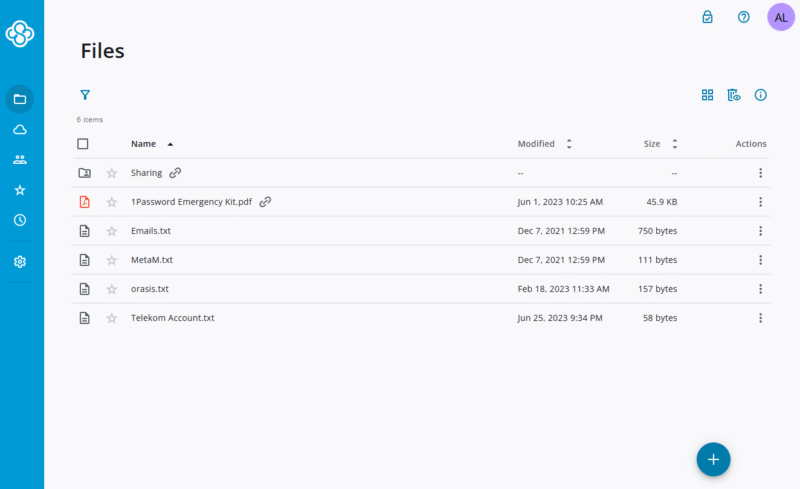
Sync.com Business Pricing & Value
Considering the level of data storage and data security, Sync.com’s business plans are amongst the most affordable. The top tier plan is only $15 per user per month when you pay for an annual subscription. Check out our Sync.com review for more details.
- 5GB
- 2TB
More plans
- 6TB
- per user, per month, billed annually
- 1TB
- Priced per user (3 users minimum)
- Unlimited GB
- Minimum 100 users, custom requirements, account manager, training options
2. pCloud Business — Best Cloud Storage for Photos and Video
Who Is pCloud For?
As versatile as pCloud is, it is best suited for creative businesses working with multimedia files. You can upload files of any size, and review and proof image and video content directly in pCloud’s native media player. There’s a three-user minimum for business plans and no upper limit, making it suitable for businesses of all sizes.
pCloud Hands-On Testing
pCloud provides a consistent user experience across its web and mobile apps. It opts for a simple layout that allows you to switch between list and grid view, and we particularly like the “large list” view, which offers file previews. The business plans have the same design but have added admin controls to manage user access and set user roles.
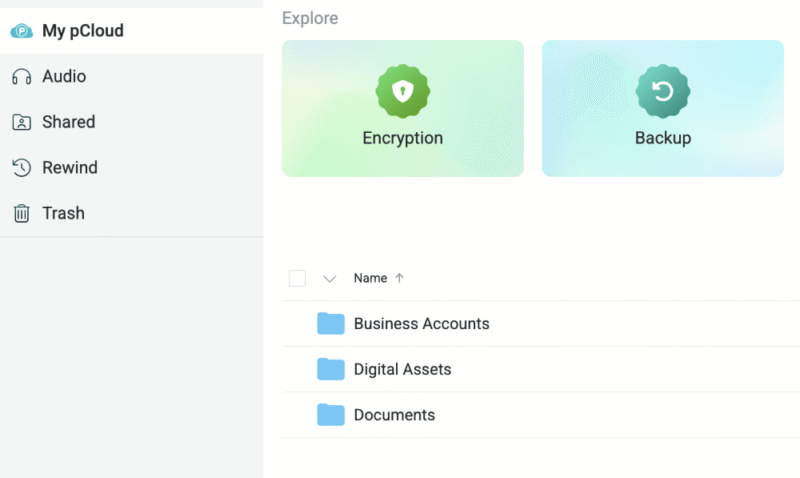
pCloud Business Pricing & Value
pCloud’s pricing is fair and affordable overall. You get a 25% reduction if you pay yearly, which works out to around $15.98 per user per month. Client-side encryption is included in the price of business plans, but pCloud charges for it as an add-on with personal plans. You can sign up for a free trial and learn more in our pCloud review.
- 10GB
- 500GB
- 2TB
More plans
- 10TB
- + FREE Encryption
- 2TB
- + FREE Encryption
- 10TB
- Price per user (minimum 3)
- 1TB
- Price per user (minimum 3)
- 2TB
- Encryption for pCloud Drive
3. Proton Drive — Best Cloud Storage for Privacy-First Businesses
Who Is Proton Drive For?
Proton Drive is ideal for businesses that prioritize data privacy and regulatory compliance above all else. With zero-knowledge encryption applied to all files by default, it’s particularly good for legal firms, healthcare providers, financial services, and any organization handling sensitive client data. The Proton for Business plans give teams encrypted email, cloud storage, and calendars in one secure ecosystem.
Proton Drive Hands-On Testing
Proton Drive offers a polished experience across all platforms. The web app features a modern, responsive design with multiple theme options—a nice touch for organizations that value aesthetics. The desktop app handles syncing reliably, with the ability to sync any folder and selective sync for managing local storage. When I stress-tested it, the app uploaded several dozen files without issue, and it was surprisingly stable.
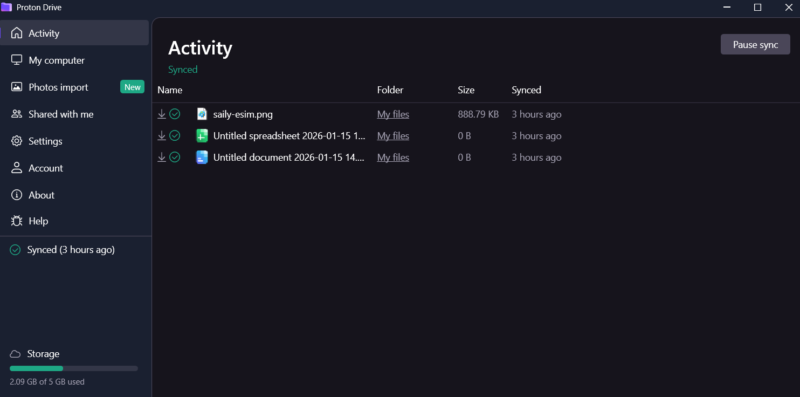
Proton Docs and Sheets editors have real-time collaboration, complete with comments and suggested edits. If collaboration is a top requirement, I wouldn’t choose them over feature-rich options like Google Docs. However, they are more than adequate for basic document work and have the significant advantage of being fully end-to-end encrypted.
Proton Drive Business Pricing & Value
Proton offers business plans that bundle Drive with Mail, Calendar, VPN, and Pass. While there’s no standalone “Drive for Business” plan, the Proton Business Suite includes 1TB of storage per user. For organizations already using or considering Proton Mail, adding secure cloud storage to the package is a no-brainer.
The main limitation is storage capacity—there’s no unlimited option, and the maximum personal plan caps at 3TB. Large enterprises with massive storage needs may need to look elsewhere, but for SMBs prioritizing privacy, Proton is a strong choice.
- 5GB
- 200GB
- 500GB
More plans
- 1TB
- 3TB
- per user
- 1TB
- per user, minimum of 2 users
- 1TB
- 1TB
4. Tresorit — Best Professional Cloud Storage for Business
Who Is Tresorit For?
Tresorit suits professional legal businesses dealing with contracts on a daily basis. The business plan offers standard e-signature tools, as well as more ironclad EU qualified e-signatures. Factor in its client-side encryption and its ISO 27001 certification, and you’ll understand that Tresorit is for those who require the utmost confidentiality for their files.
Tresorit Hands-On Testing
TresorTresorit’s user interface sports a polished, professional design. Its well-spaced layout is perfect for creating a fluid and easily accessible document management system, and most of its functionality lives in the left-hand menu. The admin center is where you manage your team, available storage space and reports for all shared files.it
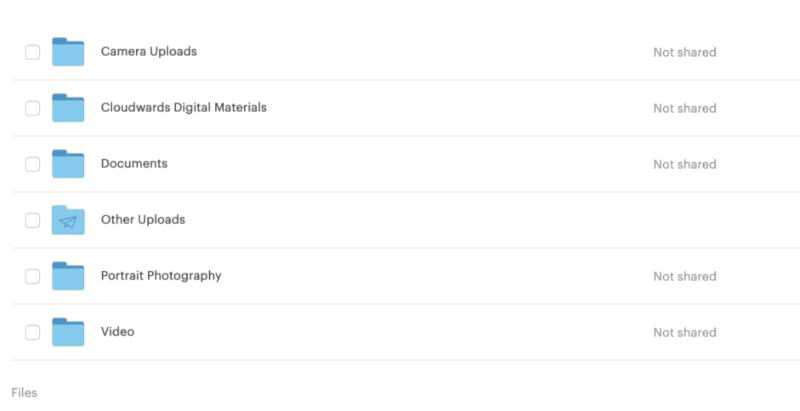
Tresorit Business Pricing & Value
Tresorit’s pricing is higher than most. The business plan costs $19 per user per month on annual billing. However, you do get access to data centers in Switzerland, a nation known for optimal privacy for user data, and Tresorit’s advanced e-signature tools. To see if it’s worth the extra cost, be sure to check out our full Tresorit review.
- 50GB
- Price per user (billed annually), Storage per user, User count: 3+
- 1TB
- 3+ room managers, 15 contributors, unlimited viewers, unlimited data rooms, 15GB max file size & more.
- 6TB
More plans
- 500MB file-size limit, Maximum 2 devices
- 3GB
- Price per user (billed annually), Storage per user, User count : 1
- 2TB
- 1TB
- 4TB
- 1 room manager, 5 contributors, unlimited viewers, unlimited data rooms, 10GB max file size & more.
- 4TB
- Custom room managers and contributors, unlimited viewers, unlimited data rooms, custom storage, 20GB max file size & more.
- Price per user (billed annually), Storage per user, User count : 50+
5. Internxt — Best Cloud Storage for Encryption Protocols
Who Is Internxt For?
Internxt suits small businesses looking for a single service to manage files and communicate with their team. It offers secure file backup and sharing functionality, and will soon add video conferencing to its platform. Some will be pleased to learn that it’s an open-source platform, so users can benefit from full transparency and community updates.
Internxt Hands-On Testing
Little stands out in regards to the design; it gets the job done. We were able to preview our files (which isn’t always possible with client-side encryption), making file sharing much more fluid. There’s no file versioning, however, which some businesses consider a critical feature. You can retrieve deleted files from any point in time, though.
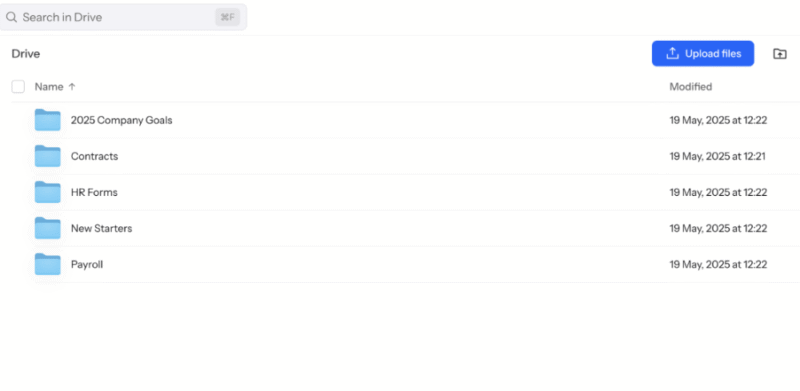
Internxt Business Pricing & Value
Internxt is gaining a lot of attention due to its ongoing huge discount offers. It’s currently running an 80% off promotion, so you can grab a business plan for as little as $1 per user per month on annual billing, which is insanely cheap. Keep in mind that those prices will increase upon renewal. Learn more in our Internxt review.
- 1GB
- Post-quantum encryption Zero-knowledge encryption Two-factor authentication Backup your computer Password-protected file sharing Encrypted VPN Antivirus
- 1TB
- Everything in Essential plus; Cleaner Invite, share & collaborate File versioning (coming soon) Cleaner
- 3TB
More plans
- Everything in Premium plus CLI & WebDav support NAS & Rclone support Meet Mail (coming soon)
- 5TB
- Annual Price is per user
- 1TB
- Annual Price is per user
- 2TB
6. Google Workspace — Best Free Cloud Storage for Business
Who Is Google Workspace For?
Google Workspace is an all-in-one solution that blends traditional cloud storage with a host of productivity and communication tools. The real-time collaboration tools makes it ideal for remote teams who are working either synchronously or asynchronously. The Essentials plan is completely free to use and offers productivity tools and video conferencing.
Google Workspace Hands-On Testing
To give you a peek behind the fourth wall, we use Google Workspace extensively here at Cloudwards. Its video-conferencing, document creation and schedule management tools help bring our global team closer together, and all of them are very easy to use. Google Drive excels in file management and search functionality, and sharing files is painless.
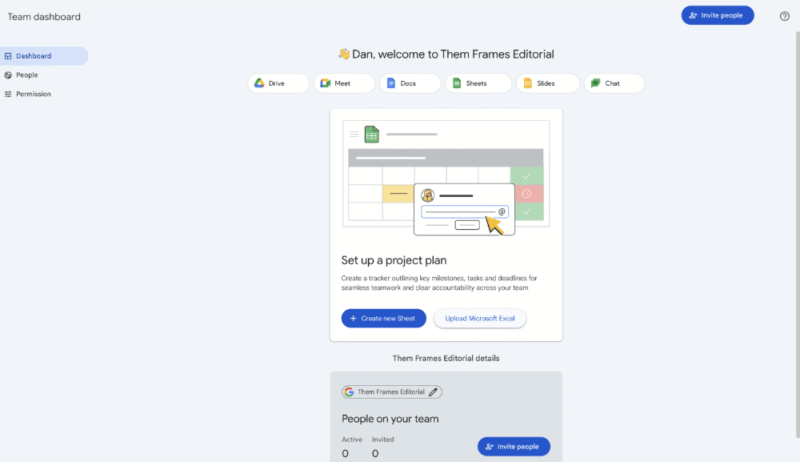
Google Workspace Business Pricing & Value
Google’s business plans are fairly priced. If you pay yearly, you can grab 2TB of storage with a host of advanced security tools for only $16.80 per user per month. There are cheaper options offering small storage for businesses from as little as $8.40 per user per month. Check out our Google Workspace review for more information.
- 15GB
- per user / month, 1 year commitment
- 30GB
- per user / month, 1 year commitment
- 2TB
More plans
- *100TB shared across all users
- 100TB
- per user / month, 1 year commitment
- 5TB
7. Dropbox Business — Best Cloud Storage for Remote Teams & Collaboration
Who Is Dropbox For?
Thanks to its array of productivity tools, Dropbox is ideal for remote businesses of all sizes. You can create and collaborate on documents and presentations with support for Google and Microsoft apps. The business plans offer e-signature functionality for all contract types, and you can send file requests to other team members as well.
Dropbox Hands-On Testing
Though less simplified than other options, Dropbox’s business software offers great navigation. You can access features in the left-hand menu or quickly create work via the top menu. We’d prefer fewer sub-menus and tabs, but they don’t detract from the product’s usability.
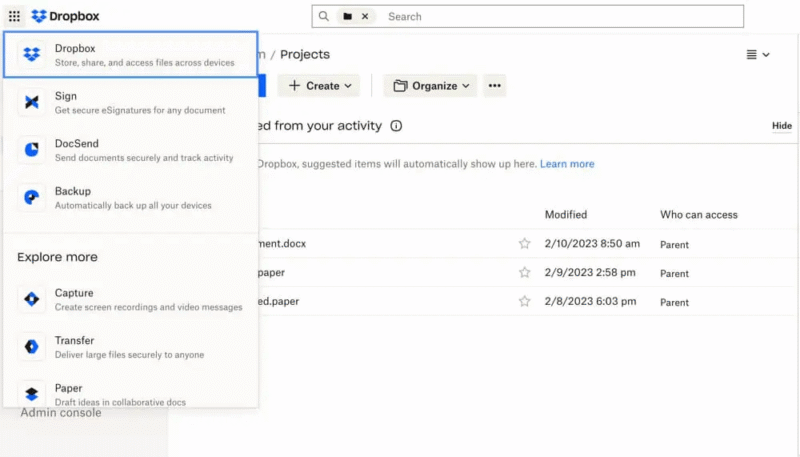
Dropbox Business Pricing & Value
Business plans are slightly more expensive than others, with the entry-level plan costing more than Sync.com’s top-tier plan. Dropbox does offer a lot of functionality, though, and for remote teams needing a smooth workflow experience it’s likely worth the cost. Learn more in our Dropbox Business review.
- 2GB
- minimum 3 users
- 5TB
- Price per user
- 3TB
More plans
- Price per user, 30-day free trial (minimum 3 users)
- 9TB
- Price & storage per user, 30-day free trial. (minimum 3 users)
- 15TB
- minimum 1 user
- 3TB
1-month plan
- minimum 3 users
8. Box for Business — Best Cloud Storage for Large Businesses
Who Is Box for Business For?
Box’s business offerings suit companies that do a lot of digital heavy lifting. With unlimited storage space, you’ll never worry about going overboard. It’s easily expandable thanks to more than 1,500 integration options. Plus, you gain full access to Box’s generative AI tools for faster productivity.
Box for Business Hands-On Testing
We noticed that we had to jump around more to access features that take a single click on other services. The AI tools’ outputs, though useful, required a lot of editing on our part. However, we’re a team of writers — those who want quick content may have no issue with the results. All in all, Box offers a professional user experience.
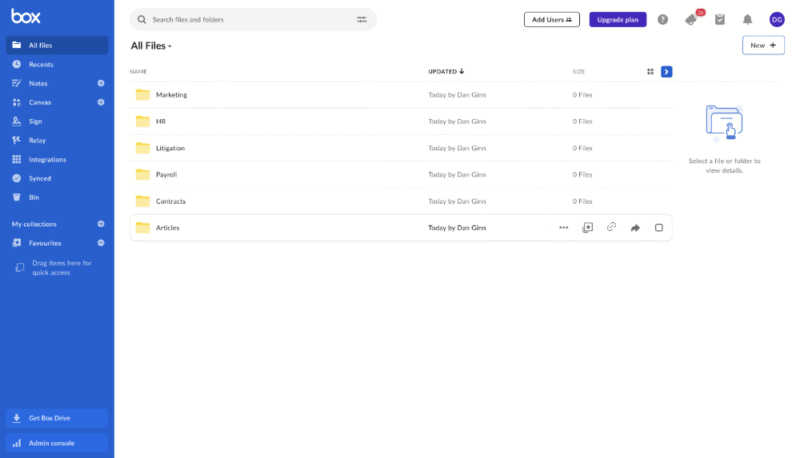
Box Business Pricing & Value
You’ll pay up to $25 per month (one-year plan) per user per month with Box’s business plans, situating it on the pricier side. If you don’t need unlimited storage, look elsewhere. However, it’s a pretty decent value for heavy users. Check out our Box Business review for more details.
- Single user
- 10GB
- Single user
- 100GB
- Price per user, minimum of three users
- 100GB
More plans
- Users: No limit
- Unlimited GB
- Users: No limit
- Unlimited GB
- Users: No limit
- Unlimited GB
- Price shown is for one user; minimum 3 users
- Unlimited GB
9. IDrive — Best Online Cloud Backup Service for Businesses
Who Is IDrive For?
IDrive is for companies that want to back up absolutely everything. You can back up servers and NAS devices, and run continuous backups of all company devices. Traditional cloud storage is also available, with the option to upload, sync and share files with others. It’s compatible with MS Office for those wanting some basic productivity features.
IDrive Hands-On Testing
IDrive is our pick of the best online backup services because of how easy it is to use. You can back up company laptops, tablets and smartphones in less than a handful of clicks. The UI is certainly dated and doesn’t have an inspiring, modern-day feel, but it works.
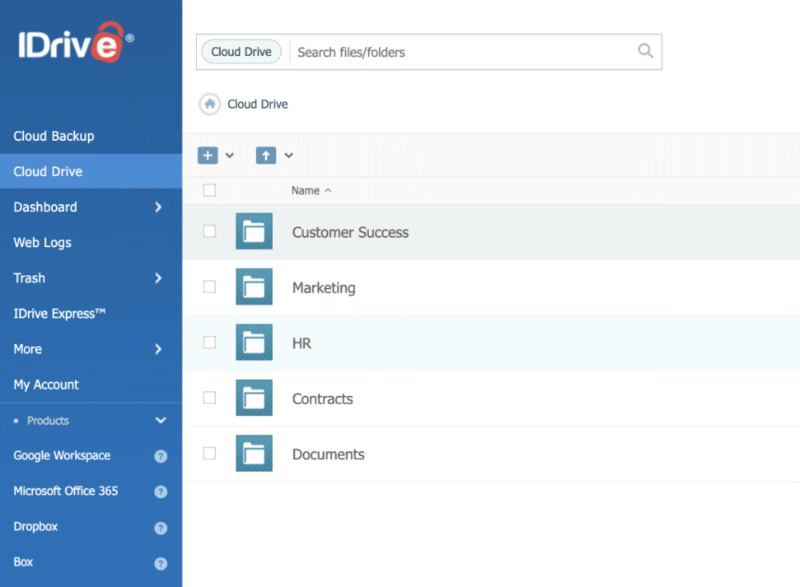
IDrive Business Pricing & Value
IDrive is affordable. There are no user limits, so you can get 5TB of storage for around or around $8.70 per user per month if you pay annually and bring at least 10 users. Plans go up to 50TB, which is plenty for most businesses. Learn more about the pricing and all of the backup and cloud features in our IDrive review.
- No credit card required.
- 10GB
- One user.
- 100GB
- One user, multiple computers. Plans starting from 5TB up to 100TB. Big discount for first-time signup.
- 5TB
More plans
- 5 computers, 5 users. Starting at 5TB up to 500TB. Big discount for first-time signup.
- 5TB
- Monthly Plan storage starts at 1.25TB up to 50TB Unlimited users, multiple computers and servers. NAS devices. 250GB storage. Starting at 250GB up to 50TB. Large discount for first-time signup.
- 250GB
- 5TB
Our Methodology: How to Choose the Right Cloud Storage Provider for Your Business
We adopt a slightly different approach when selecting cloud storage for businesses rather than for the everyday user. Because work life revolves around productivity and internal communication, we look for features that can support that and provide the tools to back up critical data.
- Versatile storage options: We analyze whether the services we choose offer a good breadth of storage capacity to suit both small and large businesses.
- Affordable scalability: Companies can grow rapidly, so it’s important that services allow businesses to add multiple users quickly and affordably.
- Integrations: We promote services with an open-door policy, allowing users to integrate their software with other third-party business applications.
- Granular security: Being able to set different user-specific access controls is essential for business cloud storage. A dedicated admin center with remote device control is also a must.
- Collaboration tools: It’s essential for today’s services to offer some form of productivity and collaboration tools, whether a simple document creator with real-time collaboration capabilities or an AI-powered productivity suite.
- User experience: The solution must suit all experience levels. We award bonus points for a beautiful design that’s enjoyable to use on a daily basis.
- Performance and speed: We run yearly standardized speed tests on all cloud storage services that we review and measure the performance.
The Benefits of Business Cloud Storage
If you’re still unsure about whether business cloud storage is right for you, let’s look at some of the benefits.
- Lower up-front costs: Generally, cloud storage is more affordable in the short term than on-premises servers.
- Disaster-proof: In the event that something happens to your hardware, you don’t need to worry about work files being lost forever. By simply logging in to your account, cloud storage lets you pick up where you left off.
- Brings remote teams together: Business cloud storage removes the need for a physical office space and enables you to expand your workforce globally.
- The best security: Business plans come with the most stringent security proctors and features, ensuring your data is safe at all times.
The Downsides of Business Cloud Storage
For balance, we’ll highlight the potential pitfalls of using business cloud storage.
- Loss of control: Without an on-premises server, you’re relying on a third party to manage your data on its servers. While it’s in that provider’s interest to do the best job — which they do more often than not — there’s always the chance of servers going down and access being restricted.
- Constant payments: Rather than a one-off fee, you must make recurring payments to keep your plan alive. This can become expensive with long-term use.
- Malfunctions: Sometimes the odd file may become corrupt and inaccessible. It’s rare, but it can happen.
How Does Business File Sharing Work?
Businesses require certain features that help keep files secure when shared with others. For example, you wouldn’t want the marketing team to be able to access employee contracts that the HR department manages. With that in mind, you’ll need administrator controls that let you define which teams can access certain data.
Other business file-sharing features include the ability to monitor who has accessed files. This helps you ensure nobody is leaking files to unauthorized users inside or outside your organization. It’s also useful to have the ability to limit the number of times users can download a file and to be able to add a password to prevent unauthorized access.
How to Get Unlimited Storage for Business
The best way to access unlimited storage space is to sign up for a service that offers this level of storage capacity. However, options are currently limited, with only Sync.com and Box offering unlimited business cloud storage.
Alternatively, you could switch to a cloud computing provider such as Microsoft Azure or Amazon Web Services. They offer a pay-as-you-go service, meaning you pay only for the storage you need. There are no upper limits to the amount of storage you can use — just keep in mind that the more you use, the more you pay.
Is Business Cloud Storage Secure?
Despite what some naysayers claim, business cloud storage is an extremely secure method of managing your files and data. At a minimum, services implement industry-standard AES, TLS and SSL encryption for when you upload your files and for when they rest on the provider’s servers. All of these protocols are currently impossible to break through.
We’re also seeing services such as Internxt offer post-quantum encryption, which will help keep data safe upon the eventual arrival of powerful quantum computers. Plus, with the advanced security controls, user permissions and two-factor authentication available, there’s no reason to think your files are vulnerable when using one of the leading services.
Cloud Storage Compliance: HIPAA, GDPR & Other Regulations Explained
Cloud services can and must comply with certain industry and continent-based regulations. HIPAA is for healthcare industries, and the onus is on the organization to be fully compliant with ensuring patient data is secure. Cloud services can support organizations in securing user data.
GDPR regulations are mandatory for cloud services to follow. These regulations apply to EU citizens, but services tend to extend them globally. The GDPR gives the consumer more control over how their data is processed, such as how long it’s stored, where it’s stored and with whom it is shared.
Some terms you’ll commonly see are SOC 2 and ISO 27001, which are a defined set of criteria that determine how secure a service is. Cloud solutions undergo third-party audits to receive a stamp of approval confirming their practices are in line with industry standards and regulations.
Final Thoughts
That’s a wrap for this article. We’re confident that you’ve found a solution for your business needs. Sign up for Sync.com if you want the best affordable cloud solution. However, don’t be hesitant to try the other options on this list, as they all have powerful cloud tools to help you manage your business.
As always, we recommend making the most of free plans and trials. It’s a no-risk way of trying out a service and seeing if it works for you. Keep in mind that some services run their discounts temporarily, so don’t stall on taking advantage of them — they’re a great way to save your business money.
Did you find this guide helpful? Which business plan will you sign up for? What’s your biggest barrier to using business cloud storage? Let us know in the comments. Thanks for reading.
FAQ: Cloud Storage for Business
Considering its features, ease of use and affordability, Sync.com is the best cloud-based storage option for businesses of all sizes.
The cost of 10TB of cloud storage varies from one service to the next. However, on average, prices range from $20 to $50 per month on annual billing.
With its advanced security features and client-side encryption, Sync.com is an excellent secure option for businesses. Proton Drive is another top contender, offering zero-knowledge encryption by default on all files, Swiss jurisdiction, and HIPAA compliance—making it particularly attractive for privacy-focused organizations.
Cloud storage can keep costs down and help companies scale much more quickly in comparison to on-premises servers. It’s also a secure method of file management that can support quicker disaster recovery in the event that you lose or damage your hardware.






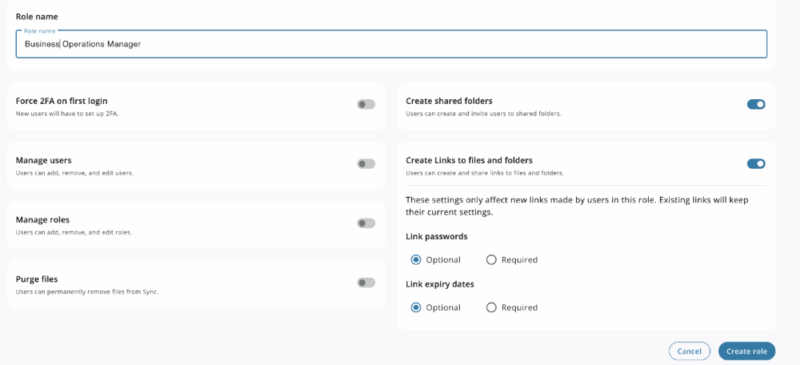

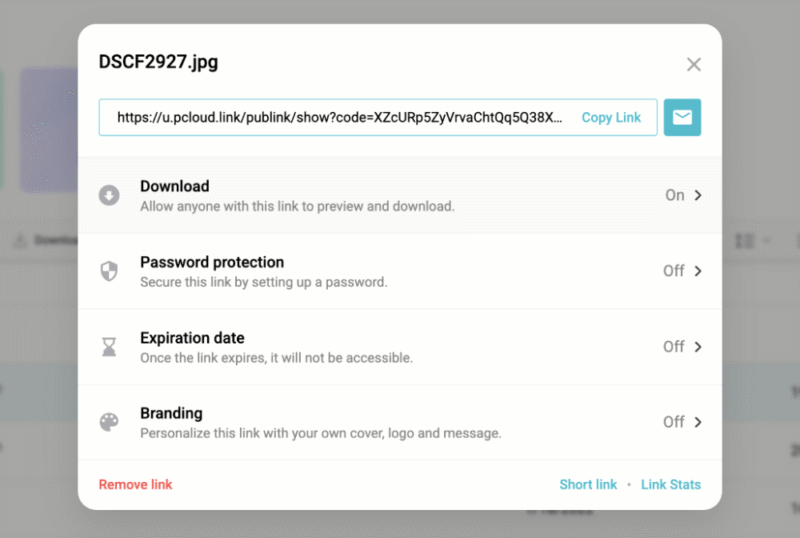
![Video thumbnail for the video: I Tested Proton Drive to See If It's as Private as It Claims [2024 REVIEW]](https://img.youtube.com/vi/XWmsFdm-VLg/maxresdefault.jpg)