What Is a Document Management System? Your Guide to Systems & Software in 2025
A document management system (DMS) is a form of data storage that allows businesses to access their documents easily. You can choose between a local and cloud-based solution (assuming you're not using paper storage). Check out the rest of this article for more information on the best approach to implementing a DMS.
It’s essential for businesses to have their documents and data in order. It allows you to easily access company information, and it also helps you be compliant with local regulations. That’s why you need the best document management system (DMS) in place to help keep your house in order.
Key Takeaways:
- A document management system helps users easily access and manage business information.
- Users have the option of an on-premise DMS or a cloud-based DMS.
- An on-premise DMS requires high up-front costs and labor.
- A cloud DMS ensures you don’t lose your documents in the event that your hardware is damaged or stolen.
This article will look at the different types of document management systems, what they do and why your business needs them.
What Is a Document Management System?
A document management system is put in place to help businesses store documents created within the company. The documents could be training reports, employee contracts or anything else business related. Those in the industry sometimes refer to a DMS as “enterprise content management.”
While they’re essentially the same thing, content management isn’t always the same as document management. We have compiled comprehensive document management vs content management guide to help you better understand their differences.

Company documents can be managed either on-premises or through a cloud-based system. Let’s take a look at both options.
On-Site Document Management
Pros:
- On-Site Document Management
- More control over data
- Reduce chances of hacking
- Resolve issues faster
- More compliant with local regulations
- Not reliant on external management
Cons:
- Very expensive to set up
- Higher risk of losing data from hardware failures
- Higher risk of security breaches
Cloud-Based Document Management
Pros:
- More accessible across departments, locations, employees & devices
- Better for remote work
- Impacted less by hardware failures
- More affordable
- Doesn’t require in-house team
Cons:
- Reliant on third-party cloud storage security
On-Premise Document Management
The first approach to document management is to have your DMS located on your business premises. We’re not talking about physical documents, but rather local hard drives and servers inside your office.
Pros of On-Premises
There are several advantages to having your document management system on your premises. First, it gives the business more control over who can access its data. This method significantly reduces the chances of falling victim to hackers accessing your confidential information.

On-premises document management systems mean you should employ an in-house support team. Keeping things in-house removes the need to depend on an external support team, reducing the amount of time it takes to resolve issues if and when they occur.
Furthermore, an on-premise DMS helps the user be more compliant with local regulations. Each country and continent has its own standards for how companies should handle professional and employee data, so businesses must act within the parameters set by their local regulator.
By taking full control of your management system, your business doesn’t need to worry about the actions of a third-party solution that you’ve employed to manage your important documents. Ensuring you are compliant with regulations reduces the risk of being penalized for not following your local laws.
Cons of On-Premises
There are some downsides to keeping your DMS on-site. If your local drives are damaged — and you don’t have an alternative backup solution — you risk losing all your critical business documents. The same is true if someone breaches your security and steals your hard drives.
From a financial standpoint, your business will likely need to invest a significant amount up front to install the servers that host your DMS, and the software used to manage it. Factor in the increased energy usage to keep the servers alive, and you’ll soon see a large hole burned in your business account.
Document Management Systems in the Cloud
The alternative to having a local document management system is to have one that exists in the cloud. While some businesses are reluctant to take this route (fearful someone will compromise their confidential data), there are several benefits to storing your documents in cloud storage.
Pros of Cloud Storage
The most obvious benefit is that it’s much easier to make all your documents accessible across different departments, locations, employees and devices — including mobile devices. That’s especially important now, with the increase in remote work.
With cloud storage document management solutions, all you have to do is create a user account for each member of your staff, and they only need to log in to the cloud to access the documents.

Of course, keeping a cloud-based document management system also ensures that you’ll still be able to access your documents from your new computer if anything should happen to your hardware.
Using a cloud-based DMS is also more efficient. When using an on-site solution, your IT department needs to spend time and energy setting up your DMS software and servers.
A cloud solution removes much of that up-front effort as your service provider does most of the legwork. While there’s still some setting up and maintenance to do, most of it involves creating user accounts and uploading any pre-created documents to the cloud.
Cons of Business Cloud Storage
The concerns around security are valid. When a third-party cloud company manages your data, it opens up the door to cyberattacks. Naturally, the leading cloud DMS providers implement the most robust security to protect your documents. However, they’re not foolproof, so you must select the most secure solution for your document storage.
If you’re looking for a space to simply store your documents, check out our favorite cloud storage services for documents.
Document Management Software Features
A document management system is more than just a place to keep your documents. Below, we’ll take you through the key features and workflow tools of any leading document management system software.
Organization
Document management makes it much easier to sort the countless documents your business creates. Good DMS software allows you to separate your digital records into categories, add tags to your documents, and provide advanced and accurate search functionality.

Automation
With a good document management solution, you can use many automations. For example, you can set up automated notifications and messages whenever you create a new document or edit a current document. Once set up correctly, automation makes your workflow process much more efficient.
Document Creation
If you no longer work with paper documents and don’t wish to upload each document you create, document management software will be your best friend.
With many providers, it’s possible to create a document directly inside the platform. For cloud-based users, this makes documents instantly available to authorized users. It also opens the door to collaboration and real-time editing across teams and departments.
File Locking
File locking means that only authorized users can access a file or grant access permissions to other users. Implementing file locking ensures that nobody opens, views or edits documents without permission. It also helps keep sensitive documents confidential.
Versioning
Businesses constantly edit documents. However, there are instances when you’ll want to undo edits or access a previous version of a document. Filer versioning allows you to access earlier versions of your documents. Different companies will have different limits on how long previous file versions are retained.
Communication Tools
Many DMS options come with strong communication tools for effective document management, which makes it easier to share files and collaborate on content.
Why Your Business Needs a Document Management System
There’s no escaping the fact that putting an electronic document management system in place will make it much easier to manage your business. If you’re still using paper and filing it in cabinets, you’re relying solely on human labor to keep things in order — and human error may occur.
Using digital documents that have no rhyme or reason when sorting them on your computer makes life more complicated when trying to find or work on a business doc. Document management software — cloud-based or local — helps you locate documents easily, ensures you don’t lose documents and allows you to create new documents.
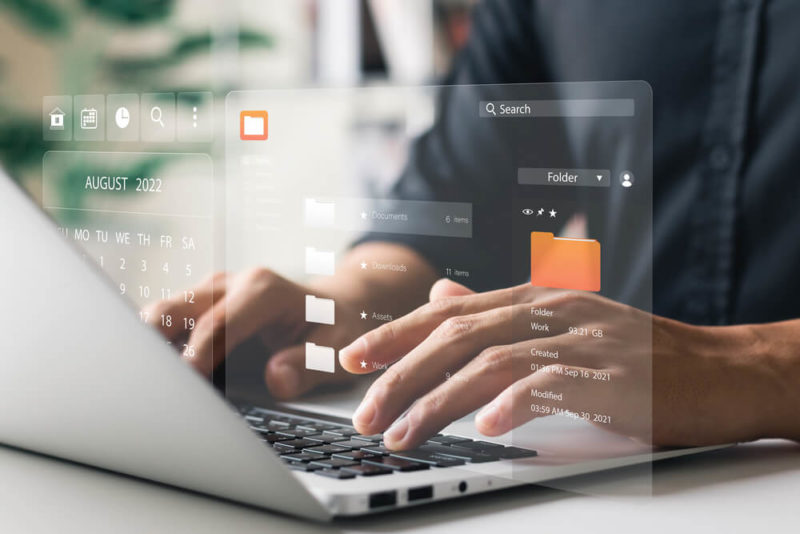
Aside from internal processes, most sectors are subject to external audits to ensure they’re compliant with their industry standards. Auditors will want to see a range of business documents to ensure your business is acting within the legal framework set by regulators.
A document management system will help you access the documents requested, and it also shows your commitment to running an efficient and well-managed business. You can start with one of the best free document management software to see how the systems work. We also have a comprehensive document management best practices guide to help you get the most out of the document management system.
Document Management System Pricing
If you’re a decision-maker reading this, you’re likely asking yourself, how much will this cost my company?
If you choose to do on-premise document file management, you’ll need to install software that allows you to access and manage your content. Most document management software providers aren’t forthcoming with their prices.
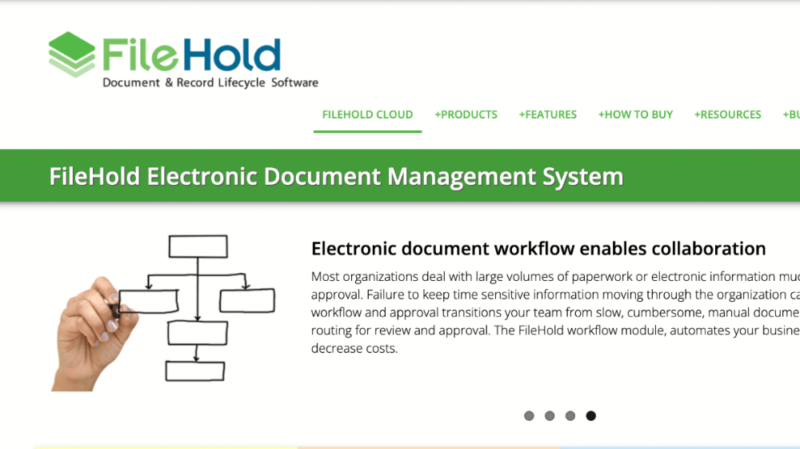
However, we have some data, and we’ll warn you that the up-front cost is expensive. Our team did some digging and a license with one of the leading software providers, FileHold, costs around $3,750.
We also spoke to an agent from eFileCabinet, another leading on-premise software solution; we told them we had 20 to 50 employees in a company, and the agent gave us a ballpark figure of $60 to $100 per user per month.
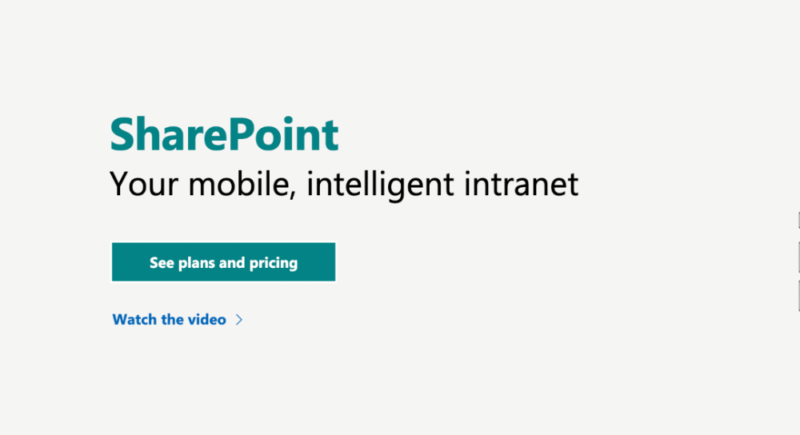
In comparison, cloud-based document management systems tend to have smaller up-front costs. For example, Microsoft SharePoint starts at $5 per user per month (paid annually), making it ideal for small businesses.
Other cloud-based document management systems require a minimum number of users. For example, OnlyOffice charges $8 per month for its VIP package, but has a minimum of 100 users. Still, this type of package is common and works out cheaper than the up-front costs from locally stored document management systems.
Final Thoughts
After reading this article, we hope you’re scrambling to find the best document management systems available. If you are, that’s good news, as the implementation of a robust DMS should rank high in your business priorities.
While on-site document management systems give you more control and independence, we’d recommend going for a cloud-based electronic document management system instead. Overall, they’re easier to manage, only require an internet connection for access and can help you be more productive with document creation.
What is your favorite DMS? Which is best for sharing documents and files securely? Is your business a paperless work environment? If so, do you prefer on-premise or cloud-based? Let us know in the comments below. Thanks for reading.
FAQ
For its versatility and flexible security, Egnyte takes the title of being the best DMS available.
The best document management systems allow businesses to manage, access and create business documents effectively.
Yes. Microsoft SharePoint is a popular document management system that’s owned by Microsoft. Certain plans also come with Microsoft Office integration, allowing you to create new documents inside your DMS.


