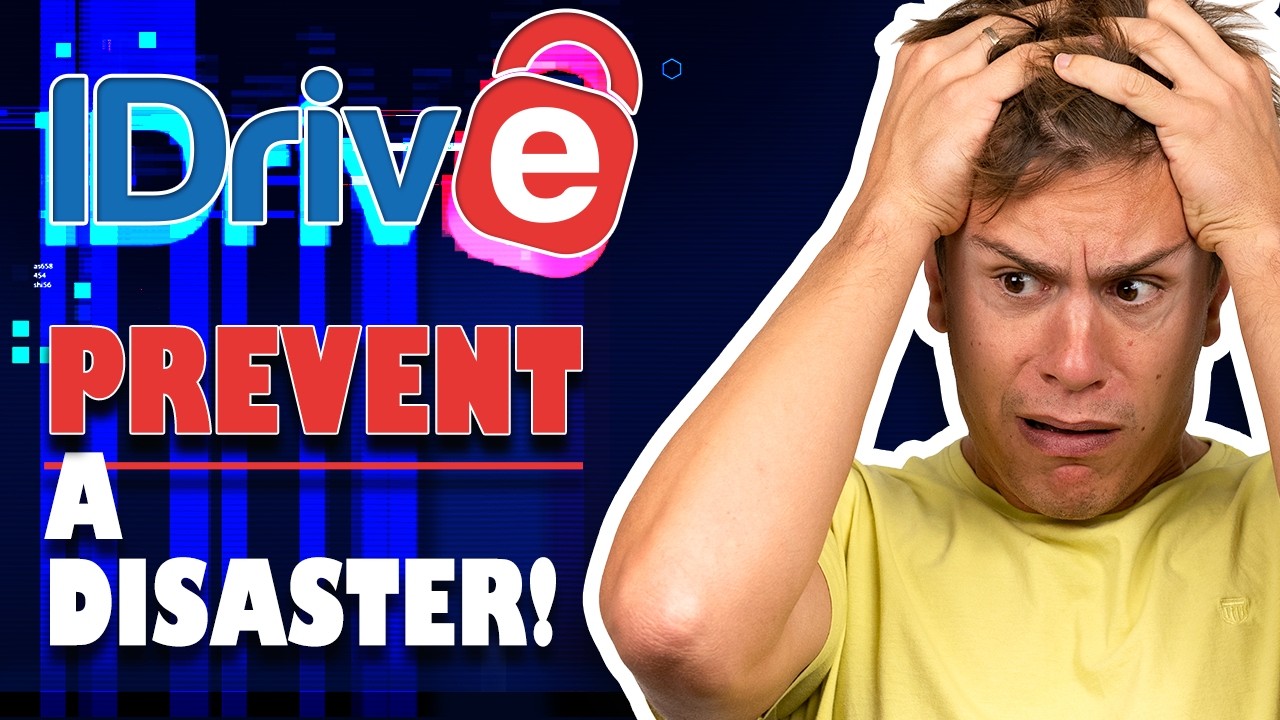Best Cloud Storage for Australia 2025: Faster Than a Tasmanian Devil
Proximity to data centers impacts how fast you can get your files in the cloud. Australia, a remote part of the world, has several options nearby. We’ll take a look at them (as well as some bonus choices), helping you choose the right one for you.
Discussing the best cloud storage for Australia may seem like a very niche topic — that’s because it is. However, for those living Down Under, in a rather remote part of the world, there are benefits that come with using certain cloud storage services.
Behind the curtain of online cloud storage are a large number of physical servers where our files are stored. A person’s proximity to those servers impacts how fast their cloud storage provider performs. In short, the closer you are to the physical servers, the faster you can access your files from the cloud.
With Australia being a remote nation, cloud storage services with data centers located in the Asia-Pacific region, like MEGA, will likely be a better option for Australians than a service with servers in further away areas.
Of course, speed isn’t the only driving factor for what makes a provider one of the best cloud storage services in the space. There are some providers that perform better overall, and those in Australia should certainly take note of them.
10,000+ Trust Our Free Cloud Storage Tips. Join Today!

- Demystify cloud storage terminology and key concepts in plain language
- Discover easy-to-implement techniques to securely backup and sync your data across devices
- Learn money-saving strategies to optimize your cloud storage costs and usage
In this article we’ll help you decide the best route to go, sharing our top options for the best cloud storage for Australia. We will also take a look at cloud storage pricing in Australia to help you find the best bang for your buck.
-
12/14/2021
We have updated our list and included new options for those in Australia looking for the best cloud service.
-
06/24/2022
Updated to include Sync.com’s month-by-month option.
-
08/31/2024
Added video reviews for cloud storage providers in the list.
-
05/23/2025 Facts checked
We updated our list of providers based on recent testing results.
-
06/17/2025 Facts checked
Updated with a new version of our Internxt video review.
Balance Geographic Performance With Features That Matter Most to You:
200GB$2.65 / month(All Plans)
2TB$4.17 / month(All Plans)
 100GB – 3TB$2.99 / month(All Plans)
100GB – 3TB$2.99 / month(All Plans)100GB – 30TB$1.67 / month(All Plans)
2TB – 5TB$9.99 / month(All Plans)
2TB – 100TB$9.74 / month(All Plans)
1TB – 5TB$1.30 / month(All Plans)
100GB – 6TB$1.67 / month(All Plans)
 30GB – 5TB$6 / month(All Plans)
30GB – 5TB$6 / month(All Plans) Unlimited GB$20.50 / month(All Plans)
Unlimited GB$20.50 / month(All Plans)10GB – 20TB$0.50 / month(All Plans)
50GB – 12TB$0.99 / month(All Plans)
100GB – 10TB$0.83 / month(All Plans)
100GB – 30TB$1.67 / month(All Plans)
 Unlimited GB$4.17 / month(All Plans)
Unlimited GB$4.17 / month(All Plans) 2TB – 3TB$12 / month(All Plans)
2TB – 3TB$12 / month(All Plans)1GB – 100GB$1.50 / month(All Plans)
1TB – 2TB$8.33 / month(All Plans)
 500GB – 2TB$7.08 / month(All Plans)
500GB – 2TB$7.08 / month(All Plans)500GB – 2TB$2.99 / month(All Plans)
 10GB – 1TB$1.67 / month(All Plans)
10GB – 1TB$1.67 / month(All Plans)200GB – 3TB$1 / month(All Plans)
100GB – 500GB$6.90 / month(All Plans)
1TB$8.25 / month(All Plans)
 10GB – 500GB$5.83 / month(All Plans)
10GB – 500GB$5.83 / month(All Plans) 200GB – 3TB$1.38 / month(All Plans)
200GB – 3TB$1.38 / month(All Plans) 2TB$3 / month(All Plans)
2TB$3 / month(All Plans) 1TB – 4TB$8.33 / month(All Plans)
1TB – 4TB$8.33 / month(All Plans)100GB – 5TB$1.67 / month(All Plans)
 150GB – 10TB$1.25 / month(All Plans)
150GB – 10TB$1.25 / month(All Plans) 100GB – 1TB$6.25 / month(All Plans)
100GB – 1TB$6.25 / month(All Plans) 50GB – 1TB$3 / month(All Plans)
50GB – 1TB$3 / month(All Plans)50GB – 1TB$5.83 / month(All Plans)
 500GB – 2TB$5 / month(All Plans)
500GB – 2TB$5 / month(All Plans) 100GB – 10TB$0.93 / month(All Plans)
100GB – 10TB$0.93 / month(All Plans) 250GB – 4TB$30.44 / month(All Plans)
250GB – 4TB$30.44 / month(All Plans)
Living in Australia means weighing server proximity against the features you actually need. While local data centers offer faster speeds, you might find better security or pricing with overseas providers. Discover which approach works best for your priorities and internet connection.
Top Cloud Storage Services for Australia
- 1
- :
- :
- :
- :
- 2
- :
- :
- :
- :
- 3
- :
- :
- :
- :
- 4
- :
- :
- :
- :
- 5
- :
- :
- :
- :
What Makes the Best Cloud Storage for Australia?
To be one of the best cloud storage options for Australia, companies need to excel at security and privacy, provide a flexible range of storage plans, and be user-friendly. It’s simplistic to suggest that proximity to servers and data centers is the only feature that makes a provider one of the best. So while most options below tick the box in terms of server locations, they also have more to offer.
The truth is that not many cloud services have servers in or near Australia, with the exception of MEGA and Dropbox. They also offer excellent features including plenty of online storage space, productivity tools to help you work with others and — with MEGA at least — zero-knowledge encryption to help keep your data private and secure.
While Sync.com, pCloud and Internxt don’t have servers located near Australia, it was impossible to leave them out of this article. Sync.com, with its excellent security and other premium features, regularly ranks as our number one service in the cloud storage space.
pCloud’s data centers are based in the U.S. and Europe, but with its fast sync speeds and integrated media player, it remains a popular choice with a range of users. Finally, Internxt’s servers are also in Europe and offer full client-side encryption on all files for incredible prices.
Stay with us as we break down each service and get into the nitty-gritty of what they do.
1. MEGA
More details about MEGA:
- Pricing: 20GB free; 2TB for approx $9.74 per month for the annual plan (prices converted from Euros)
- Provider website: mega.io
Pros:
- 20GB of free space
- Zero-knowledge encryption
- Extra security for shared links
Cons:
- No block-level sync
- Minimal customer support
- No integrated document creator
A section of MEGA’s servers are located in Auckland, New Zealand. That means users in Australia are likely to see faster upload and down speeds than, say, someone in Denmark.
In the past, MEGA performed poorly in the speed department, regardless of where you were located. However, our recent tests showed a significant improvement in the amount of time it took to upload and download our files.
MEGA is also a good choice for those looking for a robust service provider with regard to security and privacy (despite a report finding flaws with its cryptographic architecture).

Zero-knowledge encryption ensures that only you can access your files and data. You can add password protection anytime you share files and set expiration dates if you no longer wish to share them.
There’s not much available in terms of collaboration, so those focused on productivity should check out the other cloud storage services below. You can learn more about MEGA by reading our full MEGA review.
MEGA is the Cloud Drive With Most Free Storage
MEGA’s attention-grabbing feature is the amount of storage it offers for free. While most cloud providers offer between 5GB to 10GB of free space, MEGA comes in with a whopping 20GB free plan. If you only need a space to save your cellphone snaps and some documents, the 20GB from MEGA will be more than enough.
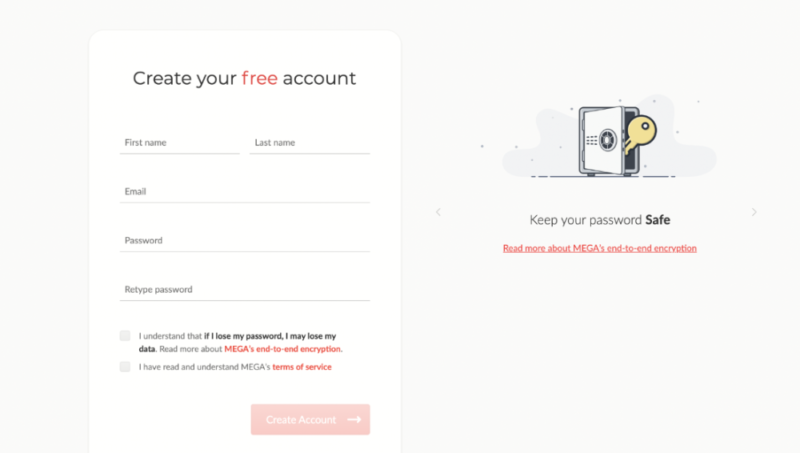
you access to 20GB of storage space free of charge.
MEGA’s paid plans lean more toward the expensive side. For $9.74 per month (one-year plan), you get 2TB of storage. Features remain the same throughout all plans, meaning that there’s no real incentive to invest in a more expensive plan unless you need more storage space.
- 20GB
- File transfer: 2TB (Monthly plan) 24TB (yearly plan)
- 2TB
- File transfer: (monthly plan) 96TB (yearly plan)
- 8TB
More plans
- File transfer: 16TB (monthly plan) 192TB (yearly plan)
- 16TB
- Price per user (minimum 3) 3TB Transfer quota
- 100TB
2. Dropbox
More details about Dropbox:
- Pricing: 2GB free; $9.99 per month (one-year plan) for 2TB
- Provider website: dropbox.com
Pros:
- Very fast upload & download speeds
- Office & Google integration
- Smart Sync feature
Cons:
- Pricey
- Poor privacy
- No user-side encryption
Like Google, Dropbox’s data centers are located in different parts of the world. Fortunately, for those living in Australia, one data center is in your home nation. What’s especially good news is that Dropbox is incredibly quick when it comes to upload and download speeds. Having a portion of its servers located close to home instantly makes it one of the best cloud storage for Australia.
Dropbox also offers block-level sync, for even speedier performance when editing already synced files (read more about block-level sync). Smart Sync also allows you access files from your desktop, without taking up space on your hard drive.
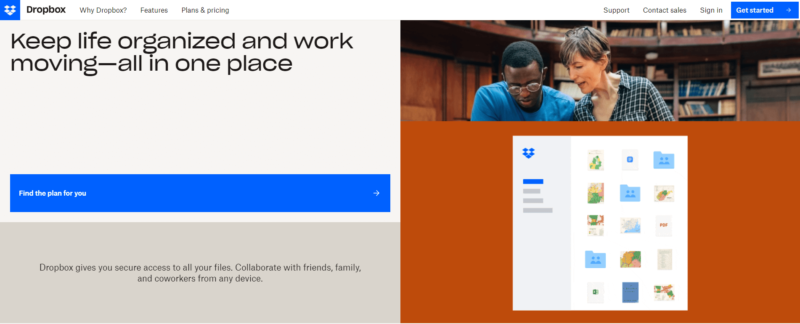
The company lets itself down in terms of privacy, though. There’s no zero-knowledge encryption, and like Google, Dropbox has no shame in sharing your data. It’s a price you pay for using a feature-rich service that also allows you to integrate Microsoft Office and Google Docs.
Access Deleted Files With Dropbox Rewind
Dropbox Rewind allows you to restore accidentally deleted files or previous versions of edited files. Basic, Plus and Family plan users can use this feature to access files for up to 30 days. Users on the Professional and Business plans have up to six months to recover their files, giving you an incentive to upgrade your plan.
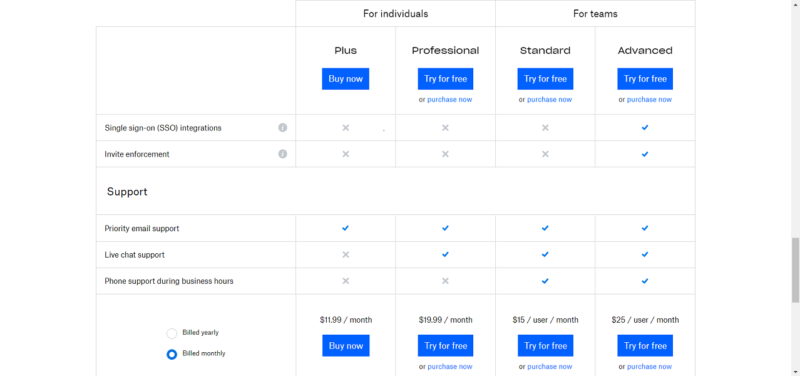
Dropbox doesn’t hide the fact it wants you to get a paid subscription, as its free plan offers only 2GB of storage. Paid plans begin at $9.99 per month (one-year plan) for 2TB of online storage. That’s on par with what Google offers, but Dropbox doesn’t have anything in between for those who don’t need that much storage.
The Professional plan comes with 3TB of online storage for $16.58 per month (one-year plan), but doesn’t have any more features than what comes with the personal options. Overall, Dropbox ranks low in terms of value.
- 1 user
- 2GB
- 1 user
- 2TB
- up to 6 users
- 2TB
More plans
- (Formerly Dropbox One) 1 user Signature requests and eSignature templates
- 3TB
- 3 users minimum
- 5TB
- 3 users minimum
3. Sync.com
More details about Sync.com:
- Pricing: 5GB free (expandable to 25GB); $4.80 per month (one-year plan) for 2TB
- Provider website: Sync.com
Pros:
- Best-in-class security features
- Good value
- Unlimited file sizes
Cons:
- Slower sync speeds
Sync.com is located in Toronto, Canada. OK, so there’s over 8,000 miles between Australia and its servers, likely making you question why it’s on a roundup of the best cloud storage for Australia. Hear us out.
In addition to AES 256-bit encryption for your files, you can also enjoy zero-knowledge encryption across all plans at no extra cost. If you’re a video editor or photographer, you can transfer your photos and videos to Sync.com and not worry about file size, due to its unlimited file size upload feature. You may have to wait a little while for them to arrive in the cloud, though, as Sync.com isn’t the quickest, especially compared to other cloud storage services.
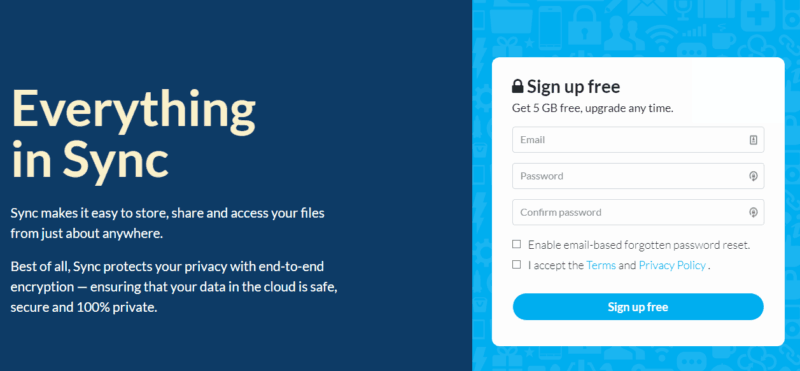
Is Sync.com the best cloud storage for Australia? No. However, if you prioritize security over performance, then you’ll be pleased with what it has to offer (read our full Sync.com review).
Use Microsoft 365 With Sync.com
Despite being hot on security, Sync.com integrates with Microsoft 365, which allows you to open and edit documents through Sync.com’s web interface. It’s not as feature-stacked as using OneDrive (read our full OneDrive review), but it’s better than manually uploading Office docs. This feature is the saving grace for an otherwise poor performance in terms of productivity and collaboration.
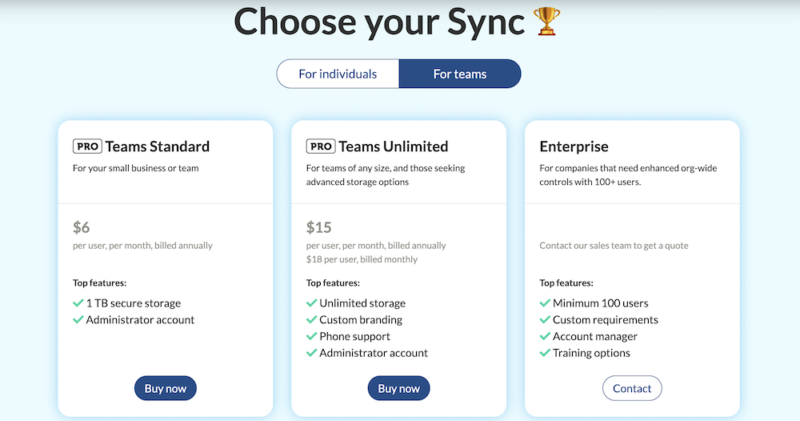
Price wise, Sync.com boasts good value for money across the board. Just $4.80 per month (one-year plan) gets you 2TB of storage, making it cheaper than Dropbox and Google’s storage plans. The Teams plans are attractive: the Teams Unlimited plan gives you unlimited storage for $36.67 for three users per month.
You get 5GB for free when you sign up, and you can get an extra 1GB when sharing a file and downloading the mobile app. If you successfully refer friends, your free storage can be bumped up by 1GB per friend to a maximum of 25GB.
- 5GB
- 2TB
More plans
- 6TB
- per user, per month, billed annually
- 1TB
- Monthly price for 1 user (3 users minimum) Yearly price for 3 users
- Unlimited GB
- Minimum 100 users, custom requirements, account manager, training options
4. pCloud
More details about pCloud:
- Pricing: 10GB free; 2TB of lifetime storage for a one-time $399 payment
- Provider website: pcloud.com
Pros:
- Integrated media player
- Zero-knowledge encryption
- Lifetime plans
Cons:
- Client-side encryption costs extra
- No document integration
pCoud’s data centers are located in the U.S. and Europe — though to use the European servers, you’ll need to select that as your location when signing up for an account. Before you run away, take some time to read the benefits of using this cloud storage service.
Other than offering solid features like fast sync speeds and zero-knowledge encryption, pCloud has some cool outside-the-box features. You can use pCloud Save to save images from your web browser directly to the cloud.
Additionally, if you’re moving from OneDrive, Dropbox or Google Drive, you can transfer your files directly from each cloud storage service and back them up to pCloud through the pCloud platform.
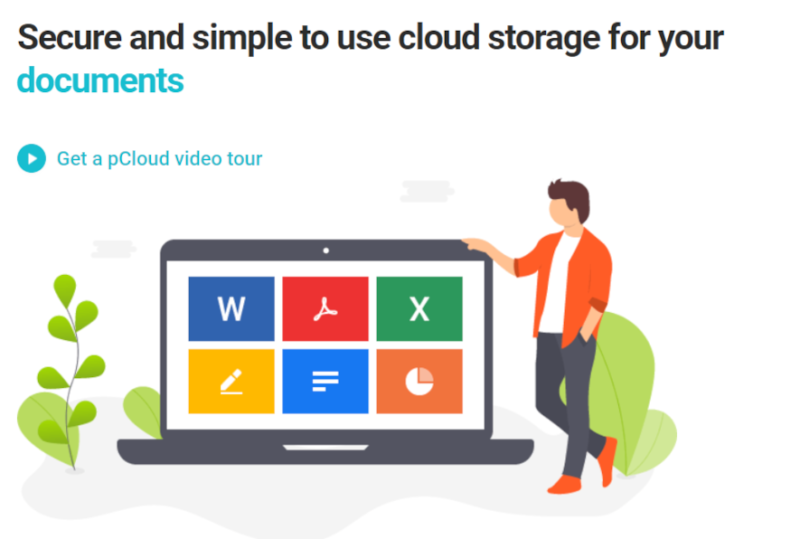
The mobile app is available for Android and iOS. It’s pleasant to use and gives plenty of functionality like the web version. It also makes it to our list of the best cloud storage for Android.
There’s no document integration, limiting the amount of productivity that can be done through the platform, but that’s not really what pCloud is trying to sell. Instead, you’re getting fast performing cloud storage with robust security for your files (read our full pCloud review).
Listen to Audio Files Through pCloud
The standout feature of pCloud is its integrated music player. If you upload your back catalogue to the cloud, you can listen to your favorite hits either through the mobile app or the web browser version. You can loop songs, create playlists and manage all your tracks. It’s fun to use and eliminates the need to install a third-party audio player.
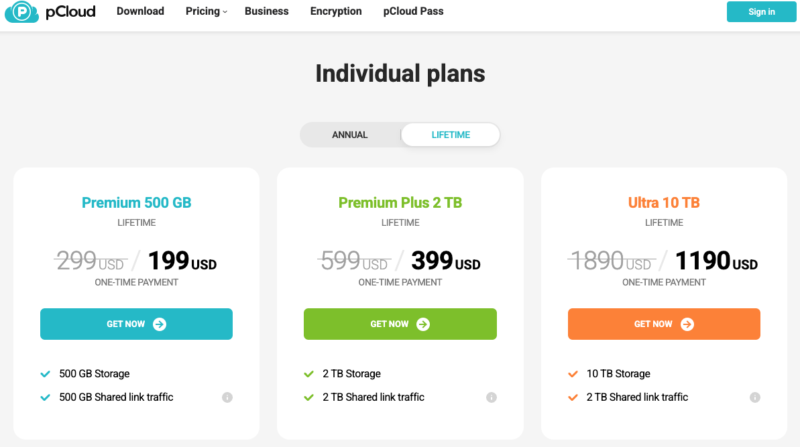
pCloud offers some pretty sweet deals on its lifetime plans. At the time of writing, you can access up to 2TB of storage for $399. The plans are pretty slim in terms of options; there’s no option for unlimited storage, and those who need more than 2TB will have to look elsewhere. However, you can also take advantage of the 10GB free storage space.
- 10GB
- 500GB
- 2TB
More plans
- 10TB
- + FREE Encryption
- 2TB
- + FREE Encryption
- 10TB
- Price per user (minimum 3)
- 1TB
- Price per user (minimum 3)
- 2TB
- Encryption for pCloud Drive
5. Internxt
More details about Internxt:
- Pricing: 1GB; 1TB for $15.60 (one-year plan)
- Provider website: internxt.com
Pros
- Useful stand-alone tools
- Included backup service
- Competitive lifetime plans
Cons
- Odd UI choices
- Limited feature set
- No productivity tools
Internxt’s data centers are located in the EU, providing strong GDPR data protection compliance for Australian users concerned about privacy regulations. This company takes a privacy-first approach that sets it apart from mainstream providers.
What sets Internxt apart is its commitment to security. It’s one of the few services to implement post-quantum encryption, a cutting-edge security measure designed to protect against future quantum computer attacks. Additionally, all files are encrypted client-side on your device before upload, meaning even Internxt cannot access your data.
The service bundles more than just cloud storage. Your subscription includes a VPN (with limited server locations), antivirus software, and backup capabilities. Internxt is also developing video conferencing and email services as part of its broader security suite strategy.
Internxt works well for users who prioritize security over collaboration features. The mobile apps are available for Android and iOS, though they lack some desktop functionality. The web interface is clean but can be prone to stuttering during use. Read our full Internxt review for more details.
Affordable Lifetime Storage Plans
Internxt offers compelling lifetime deals that make long-term storage very affordable. The Essential plan provides 1TB of storage for a one-time payment of $117; otherwise you can get a year for $15.60. For users needing more space, the Premium plan offers 3TB for $247 lifetime — or one year for $31.20.
These lifetime plans represent exceptional value compared to ongoing subscription costs, especially for Australian users looking to avoid currency conversion fees on monthly payments. You can also try 1GB for free, or use the 30-day money-back guarantee on paid plans to test the full-featured plans risk-free.
- 1GB
- Storage + VPN (FR), Antivirus, Backup & More
- 1TB
- Storage + VPN (FR, DE, PL), Antivirus, Backup & More
- 3TB
More plans
- Storage + VPN (FR, DE, PL, CA, UK), Antivirus, Backup & More
- 5TB
- Storage + VPN (FR, DE, PL), Antivirus, Backup & More
- 1TB
- Storage + VPN (FR, DE, PL, CA, UK), Antivirus, Backup & More
- 2TB
Cloud Storage Services for Australia: Honorable Mentions
While the above selection is more than enough for you to choose from, there’s one honorable mention we want to share.
IDrive
IDrive serves more as an online backup, rather than traditional cloud storage (it’s one of the best online backups for Australia). If you need more control over your files, data and system settings, IDrive is the way to go.
Image-based backup, incremental backup and server backup are all possible with IDrive. In the event of a disaster, like a damaged or stolen computer, you can recover all your information and reinstall it on your new system.
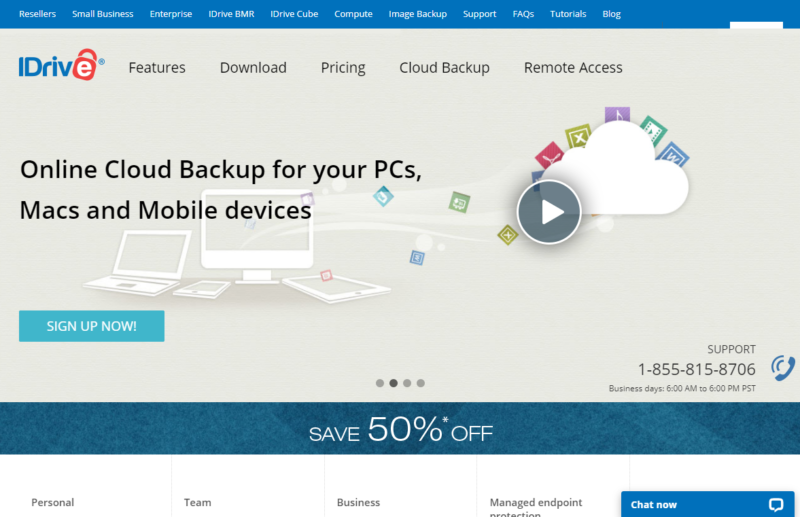
features in the cloud storage department.
IDrive is a zero-knowledge provider, which is especially important with this level of information being handled. Industry standard AES 256-bit encryption is present as expected, and in the event you lose your local information, it gives you the option to recover your data through a hard drive that it will send by courier to your address.
Because it’s an online backup first and cloud storage second, traditional cloud features are limited. However, you can sync files, access them through a mobile app and share them with other users. If you’re looking for the best of both worlds, we highly recommend using IDrive (read our full IDrive review).
Google Drive
Google Drive is a popular choice for those looking to back up their files. It’s a household name and plays well with Google’s other software tools like Docs, Slides and Gmail. Its data centers are dotted all around the world, and those in Australia can take advantage of servers located in Singapore and Taiwan.
The downside is that Google is no stranger to collecting and using your data — par for the course if you choose to use one of the most popular services on the market.
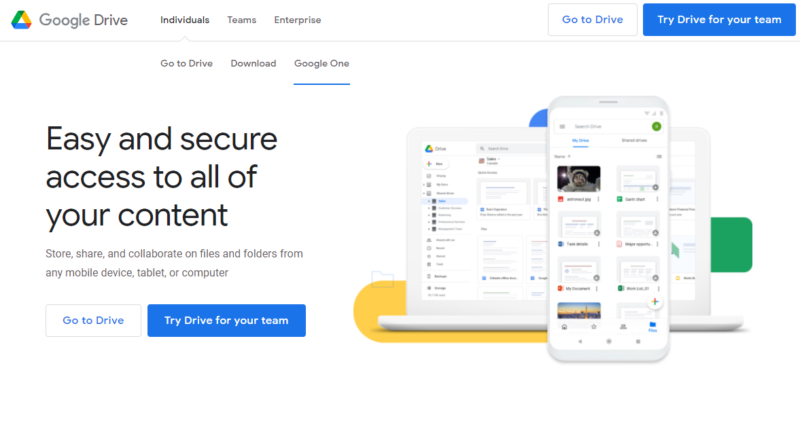
Server-side encryption also means Google can access your files and information, marking it down when it comes to privacy. You can get zero-knowledge encryption through third-party services, but it’s not the most convenient workaround and it bumps up the cost of what you’ll pay overall.
Google does have excellent security, though, and users can enjoy their files being protected by AES 256-bit encryption, both in transit and at rest. It’s also easy to use, offering a well-designed web interface and a clean looking mobile app. Privacy issues aside, Google’s take on cloud storage will serve you well (read our Google Drive review).
Google is one of the more generous cloud providers when it comes to free storage space; it offers a 15GB free plan. Paid plans begin at $1.67 per month (one-year plan) for 100GB of storage. That’s fine for light users, but won’t be anywhere near enough for anyone handling large files. Luckily, the 2TB plan is also reasonably priced at $8.33 per month (one-year plan).
- Free plan
- 15GB
- 100GB
- *The plan is "hidden." To find the 200GB plan, you need to be subscribed to one of the other plans, upgrade or downgrade to the 200GB through your account's settings.
- 200GB
More plans
- 2TB
- 2TB
- 5TB
- 10TB
- 20TB
- 30TB
Final Thoughts: Cloud Storage for Australians
Because of its location, performance and generous free storage, MEGA takes top spot from the above roundup. But it was close, and all the other providers that followed certainly state their case for being the best.
If speed is of the essence in your decision making, then it’s wise to go for either MEGA or Dropbox. However, if you want something that’s secure and has some productivity tools, Sync.com and pCloud are the way to go. If you want secure and super affordable, then consider Internxt. Whichever you opt for, we’re certain you will not be disappointed.
Additionally, there are some great news on the horizon for the budget-conscious who consider pricing as the most important aspect when choosing a cloud storage solution.
A recent study published in the ACM Computing Surveys Journal found that technological advancements in storage efficiency may affect the reduction of cloud storage pricing models. This study sheds light on global trends that may impact the pricing strategies of cloud storage providers in Australia in the future. Definitely something to look forward to!
Do you live in Australia? Which service are you currently using? Which option would you choose from the selection above? Let us know in the comments below. Thanks for reading.
FAQ
Yes, IDrive is available in Australia. It acts more as an online backup, but does have some traditional features like sync and share that make it a viable option for those who need cloud storage.
If you’re a light user, we would recommend using MEGA because of its 20GB of free storage space. If you need a little more, 100GB and 200GB plans are available with Google and OneDrive at affordable prices.
That depends on which provider you use. We should note that most services offer 2TB plans rather than 1TB. For 2TB you can expect to pay between $4 and $6 per terabyte per month.
You can pick up 100GB of storage at fairly affordable prices. Google Drive costs $1.99 per month, as does OneDrive.



![Video thumbnail for the video: Should You Still Use Dropbox in 2024? [Updated Review]](https://img.youtube.com/vi/bwy8HZ1Uvnk/maxresdefault.jpg)