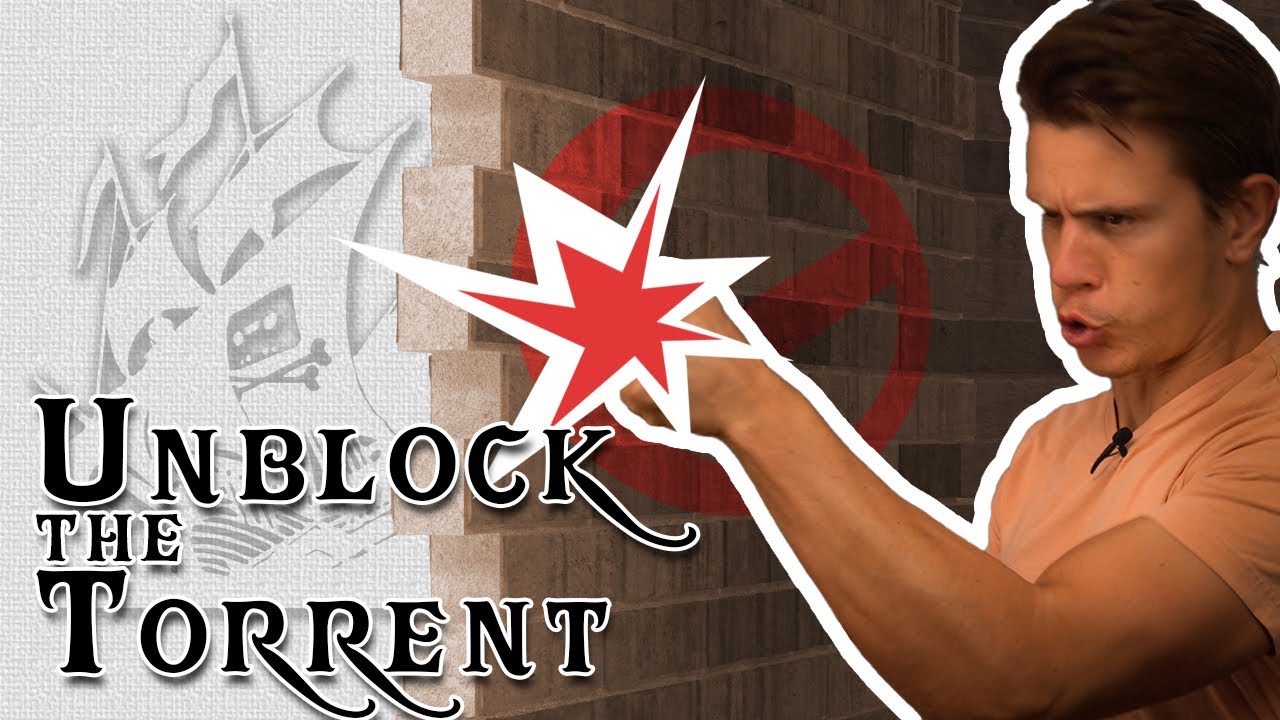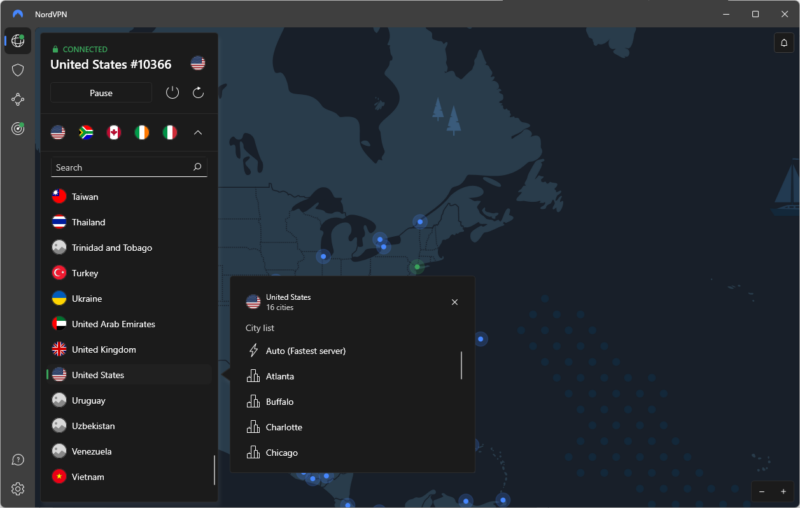How to Unblock Torrent Sites in 2025: 5 Easy Ways
Visiting torrenting sites is legal, but many ISPs block torrent websites. In this article, we explain various ways to unblock torrent sites, like changing your DNS server, using a VPN or using the Tor Browser. We also highlight why VPNs are the safest way to access torrent websites.
Many governments and internet service providers worldwide are cracking down on torrent websites, citing that they illegally host copyrighted materials. This article will explain how you can safely unblock torrent sites. The easiest way is to use one of the best VPNs alongside your torrent client.
Disclaimer: Cloudwards and its team do not condone unblocking torrent websites to download copyrighted materials. We recommend that you check the laws in your country regarding torrenting before you download anything. This article is for informational purposes only. Check out our guide to torrenting to learn more about how to download torrents.
-
06/27/2024 Facts checked
We rewrote the article to add new ways to unblock torrent websites, and we also streamlined the directions for easier reference.
-
10/01/2024
We realigned the top VPN pick based on current performance metrics and feature sets.
Torrent File Download Sites Unblocked: Video Guide
How to Unblock Torrent Sites (The Pirate Bay, etc.): 5 Easy Ways
Torrent websites have a bad rap for distributing copyrighted materials, such as pirated movies, copyrighted games and cracked software. However, a blanket ban on popular torrent websites prevents you from accessing torrent sites even for perfectly legal content.
Below, we will explain how to unblock torrent sites in various ways, including changing DNS servers, using a VPN, implementing a seedbox and more. The security level of each method varies. For instance, proxy servers offer less security than VPNs or Tor. Read our guide to VPN vs Proxy vs Tor for more details.
1. Switch Networks to Access Blocked Torrent Sites
The simplest way ISPs keep torrent sites blocked is by configuring their network firewalls to prevent access to domains known to host torrent files. You can easily bypass this type of blocking by switching to another internet service provider before clicking any magnet links.
One easy way to switch your ISP for testing is to use your smartphone as a WiFi hotspot. You can also visit a café or a friend who uses a different ISP.
2. Adjust Your DNS Server Settings to Unblock Torrent Sites
When you type a torrent website address into your browser, the domain name server translates it into the website’s numerical IP address. Since ISPs usually direct traffic through their own DNS servers, they often block torrent websites at the DNS level. Switching to a public DNS server can be a quick way to unblock torrent websites.
You can change your DNS settings from your device’s network control panel. Below is a list of some popular public DNS servers you can choose from:
- Google DNS: 8.8.8.8 | 8.8.4.4
- Comodo DNS: 8.26.56.26 | 8.20.247.20
- Alternate DNS: 76.76.19.19 | 76.223.122.150
- CleanBrowsing DNS:185.228.168.168 | 185.228.169.168
- Cloudflare DNS: 1.1.1.1 | 1.0.0.1
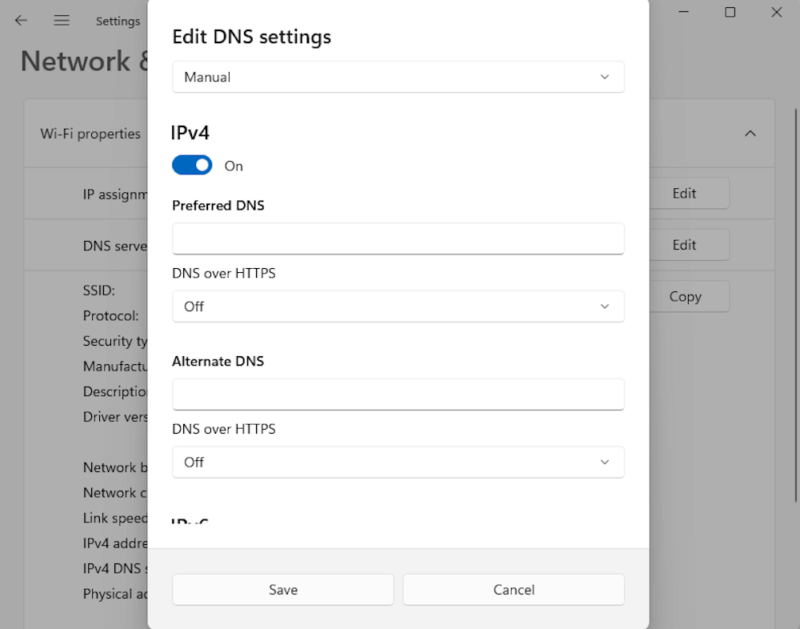
to enter your preferred DNS server.
3. Use a Premium VPN to Download Torrent Files
A VPN is the most effective and secure way to circumvent a ban on torrent websites. It routes your web traffic through a server in another country to bypass geoblocking. Moreover, a VPN encrypts your web traffic, meaning your ISP cannot know which websites you visit. A good VPN will also come with its own private DNS to prevent DNS leaks.
However, you should avoid using free VPNs, as they often implement inadequate security measures, serve up intrusive ads and sell your data.
4. Consider Seedboxes to Unblock Torrent Websites
A seedbox is a dedicated, secure space for torrenting. It functions as a virtual computer that downloads files via peer-to-peer (P2P) file sharing. You can securely transfer downloaded files to your device using protocols like File Transfer Protocol Over TLS (FTPS), a secure FTP (SFTP) connection or HTTPS.
There are free and paid versions of seedboxes, and you can choose between local or cloud-based options. If you have the necessary hardware, a local seedbox can be more cost-effective and offer better privacy than a cloud seedbox, though it may provide subpar speeds if your internet connection is slow.
5. Use the Tor Browser to Access Blocked Websites
The Tor Browser routes your traffic through a network of virtual tunnels, making it difficult for anyone to trace your online activity. Thus, it’s a good tool for unblocking torrent sites. You can download it for free from the Tor Project website.
As the Tor Browser uses special domains known as onion domains, you’ll need to find the onion addresses of torrent websites you want to visit.The following are the onion addresses of two popular sites:
- The Pirate Bay — piratebayo3klnzokct3wt5yyxb2vpebbuyjl7m623iaxmqhsd52coid.onion
- 1337x — 1337xdarkkaqfwzntnfk5bmoaroivtl6xsbatabvlb52umg6v3ch44yd.onion
Though Tor and VPNs both hide your online activity and unblock torrent websites, Tor is slower and less secure than a VPN. Read our Tor review to learn more.
Final Thoughts: Why Use a VPN to Unblock Torrent Sites
Though torrenting is legal, you may sometimes have to find alternative ways to access torrent sites if your ISP bans torrenting.
Using a VPN is the most effective and secure way to bypass a torrent ban. Try NordVPN for a month is completely risk-free, as you can use the 30-day money-back guarantee if you end up not liking it. You can also check out these torrent alternatives for downloading.
Have you tried any of these methods to access blocked torrent websites and download torrents? How was your experience using a VPN? Please share your thoughts with us in the comment section. Thanks for reading!
FAQ: Download Torrent Files Safely
Using a good VPN, like NordVPN, is an effective and safe way to bypass blocked torrenting.
The main reason you cannot open torrent websites is because your ISP has blocked access to them.
To check whether your ISP is blocking torrent sites, try opening multiple torrent websites. If they don’t open, try again using a VPN. If they open while using the VPN, it means your ISP is blocking them.
The only way to know if torrent sites are working is to try opening them. If your ISP hasn’t blocked them, they should work unless the site’s server is down.