Dropbox Security 2025: The Good, the Bad & the Ugly
If you’ve been with Dropbox long enough, you may have experienced some of the Dropbox security issues. With over 700 million Dropbox users, it’s important to understand everything about Dropbox security.
There’s no denying the popularity of Dropbox. Boasting over 700 million registered users, it’s one of the original cloud storage services and one of the first to make mainstream the idea of storing files off your computer and in the cloud. Because Dropbox does many things well, it makes our list as one of the best cloud storage providers. Specific to this article, however, we’ll focus on Dropbox security.
Our Dropbox review covers the service more in depth. A big portion of what makes Dropbox (or any cloud provider) a viable option is its security. Put more simply, how well it protects your data. Data security happens when you transfer files from your device to your cloud account and while your data resides on a cloud server.
Privacy — often discussed in tandem with security — determines who can access your account and how a cloud company uses your data. Zero-knowledge encryption, or private encryption, is a benchmark for a cloud storage service. If your account has private encryption, only you have access. Currently, private encryption is not an option for Dropbox, but it will be coming (more on this below).
-
04/01/2023 Facts checked
Rewritten to include Boxcryptor purchase and Dropbox alternatives.
-
03/12/2025 Facts checked
We added more features for Sync.com and provided more information about Dropbox’s past breaches.
How Secure Is Dropbox?
If you have or are considering opening a Dropbox account, you’ll be happy to know that your data is secured both in transit and at rest. However, as an online entity, Dropbox hasn’t been immune to security breaches. To its credit, Dropbox is open and transparent about protecting your data, including an in-depth Dropbox security whitepaper.
Dropbox Encryption
Dropbox protects your data using AES-256 bit encryption while at rest on its servers. At a high level, the Advanced Encryption Standard protocol protects your account from many common cyber security threats, such as brute-force attacks. Our article on AES encryption explains how the process works in more detail.
When you transfer your files back and forth from your devices, Dropbox protects them using TLS/SSL encryption protocols. TLS/SSL protects the “hand-off” of data between device and server, which without it, would be vulnerable to cyber threats, such as a man-in-the-middle attack.
Dropbox also implements HTTPS (Hypertext Transfer Protocol Secure) to establish secure communications between clients and servers. This layered security approach ensures that your connection with Dropbox remains protected at multiple levels, reducing vulnerability to common cyberattacks when accessing your account through web browsers or apps.
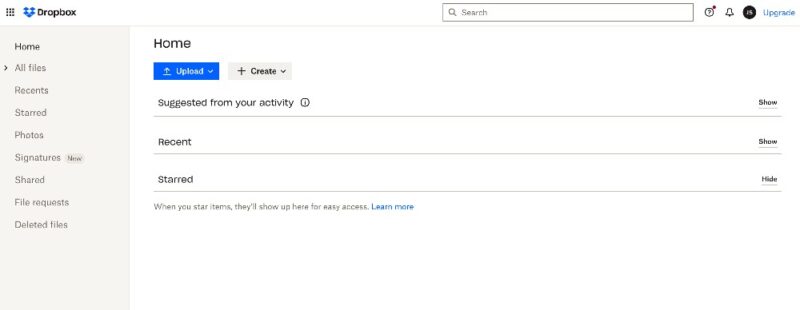
As mentioned, Dropbox does not offer private encryption on its accounts, even though its privacy policy is clear about the data it uses and is easy to understand. Unlike providers with zero-knowledge architecture, Dropbox manages the encryption keys for standard accounts, giving it theoretical access to user data and creating a single point of failure for encryption key management.
Without private encryption, your files and folders could be accessed without your knowledge or consent, which makes it hard to recommend storing sensitive or confidential data with Dropbox.
After acquiring Boxcryptor in late 2022, Dropbox plans to integrate private encryption capabilities exclusively for its Business users first. While personal account holders may eventually gain access to this feature, Dropbox has made it clear that the initial rollout will prioritize enterprise customers. This strategic decision reinforces Dropbox’s commitment to improving security but leaves individual users still waiting for zero-knowledge encryption options.
However, you can increase the security of your data by enabling two-factor authentication, monitoring which devices and web browsers are signed in or linked to your account, and by choosing plans that adhere to HIPPA-compliant regulations.
Other Dropbox Security Features
Two-factor authentication works as an additional layer of protection to your login. You must enter a security key or code when prompted to finish logging into your account. Without two-factor authentication, you’ll only need your username and password. Two-factor authentication helps keep unwanted users from accessing your data if either of those is compromised.
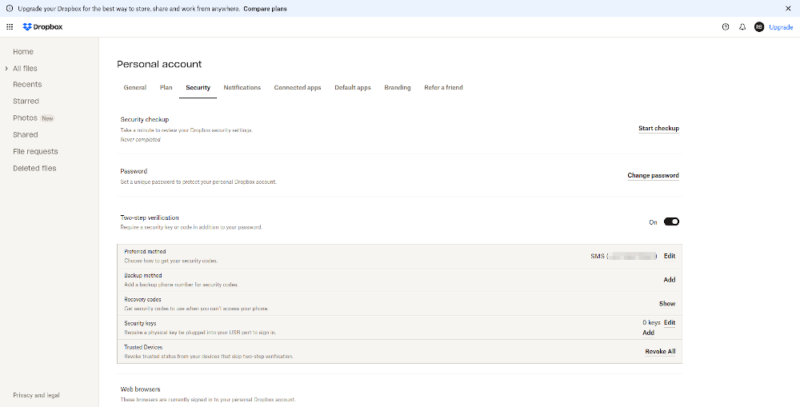
Monitoring which web browsers you’ve used to log in to your Dropbox account helps with awareness and can be an indicator if someone you don’t know has access to your account. At a minimum, it’s good internet security practice to minimize the number of web browsers you’re signed in on and to delete the ones that haven’t been accessed in several weeks or longer.
Like web browsers, if a device has access to your account that you don’t recognize, you can delete it. Both web browsers and devices are in the security section of your account settings.
Security Issues
Dropbox is no stranger to embarrassing and harmful data breaches and missteps. In 2011, an update Dropbox pushed to its software allowed anyone to access Dropbox accounts with only an email. Dropbox quickly pushed a patch to fix it, but not before an uproar and some damaged accounts.
Another Dropbox security breach in 2012 saw Dropbox as the victim of a data leak that exposed the emails and passwords of over 68 million users. It took four years before Dropbox admitted the leak impacted more than just users’ emails.

In 2017, a programming mistake led to deleted files reappearing in some users’ accounts, including data from over six years prior. Last year, hackers gained access to 130 of Dropbox’s code repositories.
The 2022 GitHub repository breach demonstrates Dropbox’s vulnerability to supply chain attacks, where compromising a third-party service or dependency can lead to access to the primary system. In this case, hackers gained access to OAuth tokens through GitHub repositories, which could potentially be used to access user accounts without needing passwords.
Several Dropbox breaches began with successful phishing attacks targeting employees, demonstrating how social engineering remains one of the most effective methods to bypass technical security measures.
Beyond the known breaches, Dropbox has also had to patch zero-day vulnerabilities in its systems, highlighting the ongoing security challenges faced by even established cloud providers.
Dropbox Jurisdiction
Most of the Dropbox servers are in the U.S., and its corporate headquarters are also located there. Dropbox does operate servers in the EU, U.K., Australia and Japan for eligible users, but it doesn’t let you explicitly choose your storage region during signup.
Your location is typically determined by your IP address, which is why using a VPN during account creation may help influence where your data is stored if you’re concerned about U.S. privacy laws.
Using a VPN when creating and accessing Dropbox can help put your data on servers outside of the U.S. This is especially relevant if you are concerned about U.S. privacy laws that favor the government (such as the Patriot Act and Freedom Act).
While Dropbox has achieved GDPR compliance for its EU operations, users should be aware that compliance doesn’t guarantee the same level of privacy protection as zero-knowledge encryption. For organizations with strict data residency requirements, Dropbox’s limited control over where your data is stored may present compliance challenges in regulated industries.
How Has Dropbox Shored Up Its Security Issues?
Partially in response to the backlash Dropbox received from data breaches and self-inflicted mistakes, it posted an in-depth security whitepaper and addressed its security stance and improvement efforts through a series of blog posts.
Dropbox maintains a dedicated webpage of security blog posts that provides transparency and information on the steps it takes to protect your account and data. However, as long as Dropbox has access to your account, the potential for another data leak or breach exists.
The service has implemented stronger data retention policies following the 2017 incident where deleted files reappeared, giving users more confidence that removed data is actually purged from its systems. Dropbox has also improved its API security protocols, implementing stricter rate limiting and access controls to prevent automated attacks against its interfaces.
Dropbox offers a “rewind” feature that enables you to restore previous versions of your files or recover deleted content. Subscribers get 30 days of file recovery history, while Professional and Standard plans extend this to 180 days. This powerful recovery tool can be vital if you accidentally delete important files or need to roll back to an earlier version.
Best Practices to Protect Your Dropbox Files
Remember that Dropbox operates under a shared responsibility model — it secures the infrastructure, but you’re responsible for securing access to your account and managing sharing permissions.
Even with Dropbox’s overall strong security, you can take steps to keep your account secure. Practicing common sense internet safety habits is one of the best ways to protect your Dropbox files:
- Don’t use easy-to-guess passwords.
- Frequently change your password.
- Enable two-factor authentication.
- Keep your system and applications updated for the latest security settings.
- Implement regular password rotation.
- Set expiration dates and passwords when sharing links.
To further strengthen your account security, we recommend that you rotate your passwords every 60 to 90 days, not just when there’s a suspected breach. This will minimize the risk of compromised credentials being exploited. Additionally, if you share Dropbox files via links, always use expiration dates and passwords for secure link sharing, especially when distributing sensitive information.
Organizations should also monitor for shadow IT involving unauthorized Dropbox usage, as employees sharing company data through personal Dropbox accounts can bypass security controls and create data leakage risks.
If you use Dropbox Business, you will have access to private encryption, perhaps as early as this year. Until then, and for Dropbox personal users, we can’t recommend storing sensitive or confidential data on your account. However, third-party encryption software is an option.
Third-party encryption software enables private encryption on your device before you transfer data to and from your Dropbox account. This is what Boxcryptor does (and why Dropbox purchased the company). Although you can no longer create a Boxcryptor account, there are plenty of options to choose from in our list of the best third-party encryption software.
Top 3 Dropbox Alternatives
Dropbox may be one of the original cloud storage services, but it isn’t the only option and, for some, there may be better choices. Here are three alternatives to Dropbox to consider.
1. Sync.com
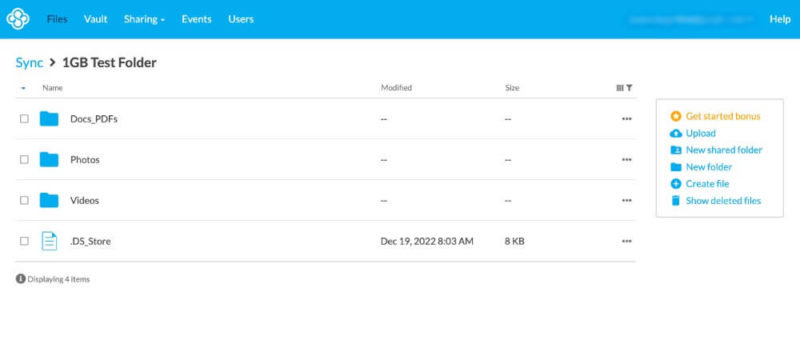
Pros:
- Excellent security
- Clear privacy policy
- Private encryption
Cons:
- Slower sync speeds
Sync.com offers private encryption for all accounts, even its free ones. This is something that Dropbox can’t claim, which makes Sync.com an excellent choice as a secure and private cloud storage option. Sync.com has great file sharing and versioning, as our Sync.com review details.
The service also offers CloudFiles, allowing users to store files in the cloud while freeing up local storage space. This feature provides seamless access to your cloud-stored files directly from your File Explorer without consuming local disk space. This is similar to Dropbox’s “smart sync,” but with Sync.com’s zero-knowledge encryption protection.
For business users, Sync.com now offers enhanced team file-sharing controls that allow administrators to enforce mandatory password protection and expiry dates for all shared content across their organization. This provides greater data security governance and helps prevent accidental data exposure through file sharing.
Another feature of Sync.com is its vault, which functions as a bare-bones cloud backup of your account. It won’t replace a full cloud backup service, but is a nice addition to your account. In our Sync.com vs Dropbox article, we compare the services, which will help you make an informed decision between the two. Try Sync.com for yourself with its 5GB free plan.
- 5GB
- 2TB
More plans
- 6TB
- Price includes 3 users
- 1TB
- Monthly price for 1 user (3 users minimum) Yearly price for 3 users
- Unlimited GB
- Minimum 100 users, custom requirements, account manager, training options
2. pCloud
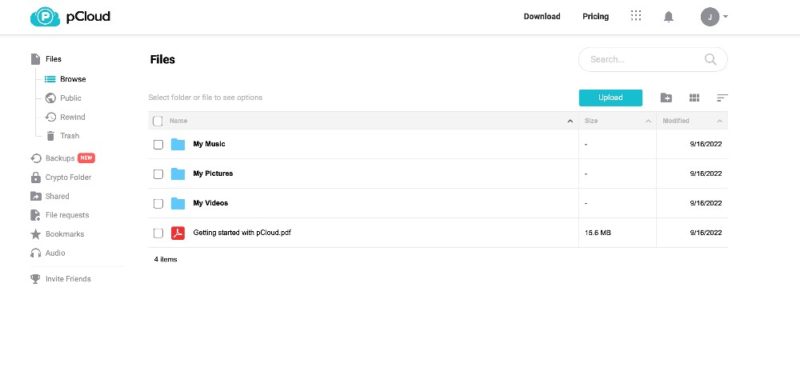
Pros:
- Zero-knowledge encryption
- Fast syncing
- EU & U.S. data centers
Cons:
- Private encryption costs extra
- No document integration
pCloud positions itself as a solid Dropbox alternative (check out our pCloud vs Dropbox to see how we compare the two providers). pCloud uses the same security features as Dropbox for data at rest and in transit. All pCloud accounts can get access to an encrypted folder which is zero-knowledge. However, this feature costs extra, even with pCloud’s paid accounts.
As a Swiss-based company, pCloud account holders that choose the EU data region enjoy some of the best privacy laws in the world. pCloud’s other data center resides in Dallas, Texas. However, no matter where you live, you can choose the U.S. or EU data center upon sign-up or request pCloud transfer your data (for a one-time fee). Read the full pCloud review or sign up for its free plan that comes with 10GB.
- 10GB
- 500GB
- 2TB
More plans
- + FREE Encryption
- 2TB
- + FREE Encryption
- 10TB
- Price per user (minimum 3)
- 1TB
- Price per user (minimum 3)
- 2TB
- Encryption for pCloud Drive
3. MEGA
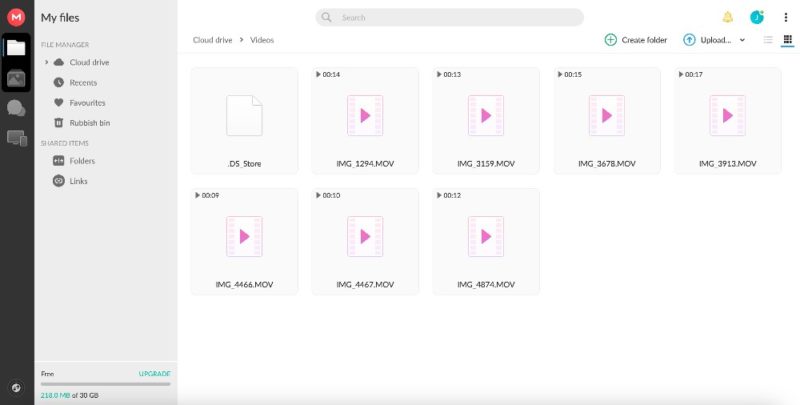
Pros:
- Zero-knowledge encryption
- Encrypted sharing links
- Plenty of free storage
Cons:
- High prices for paid plans
- Not good for collaboration
MEGA offers two features that Dropbox can’t compete with: private encryption on all accounts and a free account that comes with 20GB of storage (ten times more than Dropbox’s 2GB free account). Perhaps the most important thing to remember with a MEGA account is not to lose your login information. If you do, MEGA can’t help you, as it cannot access your data.
As we highlight in our MEGA vs Dropbox article, privacy is MEGA’s main focus. As private and secure as a MEGA account is, it could be better for collaboration and productivity, even between MEGA users. Additionally, MEGA does not boast many third-party integrations, which is a common trade-off for strict privacy and security. Read the full MEGA review or try the MEGA free plan for yourself.
- 20GB
- File transfer: 2TB (Monthly plan) 24TB (yearly plan)
- 2TB
- File transfer: (monthly plan) 96TB (yearly plan)
- 8TB
More plans
- File transfer: 16TB (monthly plan) 192TB (yearly plan)
- 16TB
- Price per user (minimum 3) 3TB Transfer quota
- 100TB
Final Thoughts: Dropbox Security Issues
Dropbox has suffered some embarrassing mistakes that exposed its users’ data and successful data breaches executed by cybercriminals. It’s no surprise that in 2014, Edward Snowden advocated the use of SpiderOak instead of Dropbox. To its credit, Dropbox shored up its security vulnerabilities, and for most users, it is a safe and secure cloud storage experience.
Despite using strong encryption standards, Dropbox does not implement true end-to-end encryption where only the user holds the keys, making it less secure than providers that prioritize this approach.
It’s also worth mentioning that while Dropbox does support basic two-factor authentication, it lacks some advanced multi-factor authentication options that other providers offer as standard security features, such as hardware security keys.
How confident are you in Dropbox’s security? Did you use Dropbox and leave it for another cloud storage provider? If you’re with Dropbox now, do its past security issues concern you? Let us know in the comments section below, and thank you for reading.
FAQ
For most users, yes, Dropbox is a secure cloud storage option, using 256-bit AES encryption for data at rest and TLS/SSL encryption protocols to protect data transfers. Privacy could be another issue, as Dropbox does not offer private encryption. With the recent purchase of Boxcryptor, it will be coming to Dropbox Business.
Two of the best ways to protect your Dropbox account are enabling two-factor authentication and using a hard-to-guess password. Additionally, changing your password frequently is another step in good internet safety practices. Other steps include signing out of devices, web sessions and apps, and keeping applications updated.
Technically, yes. Dropbox personal accounts do not have zero-knowledge encryption, meaning Dropbox holds the encryption keys to your account. Further, its privacy policy is clear that it does collect data on how you use its products.
Yes, Dropbox Business has the same security features as Dropbox Personal. Dropbox recently purchased Boxcryptor, a third-party encryption program, and stated that zero-knowledge encryption would soon come to Dropbox Business.


