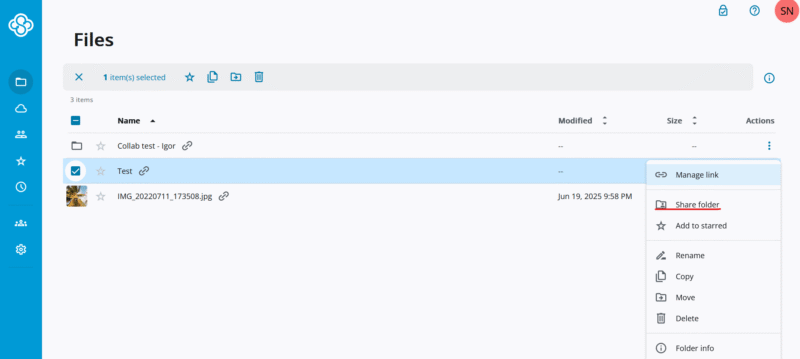5 Best Cloud Services for Law Firms and Lawyers in 2025
Any lawyers or law firms that want to use a cloud storage service for their files should choose from the providers that have the best security and privacy features. Protecting confidential and sensitive data is of the utmost importance for lawyers. We round up the best cloud storage for lawyers to help keep your data safe and secure.
Lawyers and law firms need secure and private cloud storage to protect the often sensitive data they deal with. Fortunately, the cloud storage services we rounded up specifically for lawyers and law firms are among the best cloud storage services. Before deciding on cloud storage for your firm, read on to see the best cloud services for law firms and lawyers.
Documentation is a significant part of a lawyer’s profession. Using cloud storage platforms is a great way for a law firm to safely share documents with clients or associates. However, since a good share of the documents are sensitive or confidential — perhaps protected by attorney-client privilege — choosing a secure and private cloud storage is essential.
-
06/25/2022 Facts checked
Updated Sync.com’s plans and pricing information.
-
11/20/2023 Facts checked
This article was rewritten to include updated providers, current features and pricing.
-
05/27/2025 Facts checked
We updated this guide’s rankings based on recent provider testing.
Determine Which Cloud Storage Is Suitable for Your Legal Profession’s Requirements:
200GB$2.65 / month(All Plans)
2TB$4.17 / month(All Plans)
 100GB – 3TB$2.99 / month(All Plans)
100GB – 3TB$2.99 / month(All Plans)100GB – 30TB$1.67 / month(All Plans)
2TB – 5TB$9.99 / month(All Plans)
2TB – 100TB$9.74 / month(All Plans)
1TB – 5TB$1.30 / month(All Plans)
100GB – 6TB$1.67 / month(All Plans)
 30GB – 5TB$6 / month(All Plans)
30GB – 5TB$6 / month(All Plans) Unlimited GB$20.50 / month(All Plans)
Unlimited GB$20.50 / month(All Plans)10GB – 20TB$0.50 / month(All Plans)
50GB – 12TB$0.99 / month(All Plans)
100GB – 10TB$0.83 / month(All Plans)
100GB – 30TB$1.67 / month(All Plans)
 Unlimited GB$4.17 / month(All Plans)
Unlimited GB$4.17 / month(All Plans) 2TB – 3TB$12 / month(All Plans)
2TB – 3TB$12 / month(All Plans)1GB – 100GB$1.50 / month(All Plans)
1TB – 2TB$8.33 / month(All Plans)
 500GB – 2TB$7.08 / month(All Plans)
500GB – 2TB$7.08 / month(All Plans)500GB – 2TB$2.99 / month(All Plans)
 10GB – 1TB$1.67 / month(All Plans)
10GB – 1TB$1.67 / month(All Plans)200GB – 3TB$1 / month(All Plans)
100GB – 500GB$6.90 / month(All Plans)
1TB$8.25 / month(All Plans)
 10GB – 500GB$5.83 / month(All Plans)
10GB – 500GB$5.83 / month(All Plans) 200GB – 3TB$1.38 / month(All Plans)
200GB – 3TB$1.38 / month(All Plans) 2TB$3 / month(All Plans)
2TB$3 / month(All Plans) 1TB – 4TB$8.33 / month(All Plans)
1TB – 4TB$8.33 / month(All Plans)100GB – 5TB$1.67 / month(All Plans)
 150GB – 10TB$1.25 / month(All Plans)
150GB – 10TB$1.25 / month(All Plans) 100GB – 1TB$6.25 / month(All Plans)
100GB – 1TB$6.25 / month(All Plans) 50GB – 1TB$3 / month(All Plans)
50GB – 1TB$3 / month(All Plans)50GB – 1TB$5.83 / month(All Plans)
 500GB – 2TB$5 / month(All Plans)
500GB – 2TB$5 / month(All Plans) 100GB – 10TB$0.93 / month(All Plans)
100GB – 10TB$0.93 / month(All Plans) 250GB – 4TB$30.44 / month(All Plans)
250GB – 4TB$30.44 / month(All Plans)
Legal professionals face strict ethical obligations to protect client confidentiality that go beyond typical business privacy concerns. A data breach doesn’t just compromise files—it can destroy attorney-client privilege, trigger malpractice lawsuits and permanently damage a firm’s reputation. Standard cloud encryption simply isn’t sufficient when your professional license and clients’ trust depend on absolute confidentiality.
Cloudwards Editor’s Choice
Sync.com is the best choice for lawyers and law firms. With zero-knowledge encryption, you won’t have to worry about unauthorized access to your account. You can add a password and encrypt files you need to share. Additionally, Sync.com is affordable whether you need a personal or team account.
10,000+ Trust Our Free Cloud Storage Tips. Join Today!

- Demystify cloud storage terminology and key concepts in plain language
- Discover easy-to-implement techniques to securely backup and sync your data across devices
- Learn money-saving strategies to optimize your cloud storage costs and usage
How to Choose the Best Cloud Storage for Attorneys
The best law firm cloud storage provides excellent security and privacy to ensure the protection of sensitive and confidential documentation. Every cloud storage solution in this list uses AES 256-bit encryption, except for Icedrive which uses Twofish, to protect your data at rest on remote servers and TLS/SSL encryption protocols to protect data transfers.
Specific to privacy, cloud storage services that have zero-knowledge encryption are the best options. Additionally, all cloud storage solutions collect data on your use of its services. The less amount of collected data, the better.
Having secure file-sharing capabilities ensures your documents get to the intended recipients. File synchronization also matters to keep your documents up to date or the latest version available for a team. If you need to revert to or research previous file versions, file versioning matters. File size limits could also be a factor for some lawyers or law firms.
The 5 Best Cloud Services for Law Firms
Sync.com tops our list as it has all the features lawyers and law firms need from a cloud storage service. However, there are other choices, as you will see in the following list.
1. Sync.com — The Best Cloud Storage for Lawyers
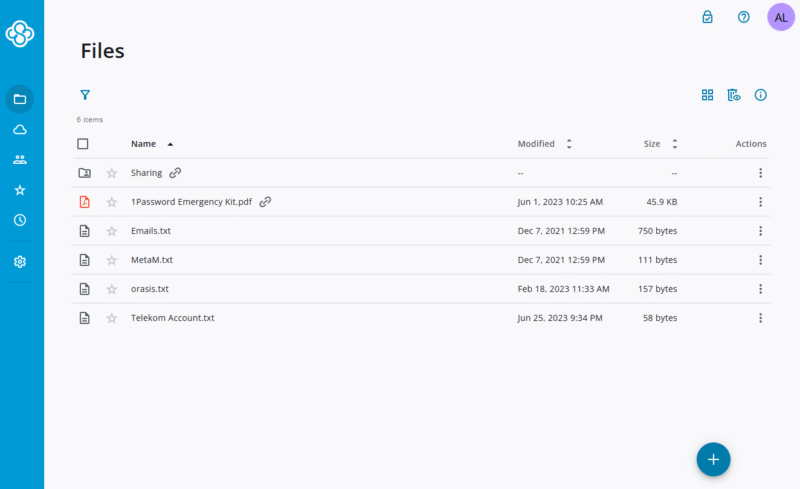
to keep your document storage private.
More details about Sync.com:
- Pricing: $6 per month (one-year plan) for 1TB per user
- Free plan: 5GB
- Provider website: sync.com
Pros:
- Zero-knowledge encryption
- Secure file sharing
- Affordable plans
Cons:
- Slower speeds
- No block-level sync
Sync.com has excellent file sharing capabilities. You can share entire folders or individual files, internally or externally. To share a folder externally, the recipient will need a Sync.com account. If you create a link to share a folder or file, you will have several optional choices to increase security. You can add a password for another layer of protection. Sync.com has an enhanced security option which enables end-to-end encryption.
File versioning with Sync.com is generous, making it easy for a law firm to recover data or revert to older versions. Sync.com does not limit the number of file versions you can keep per document. However, it does limit how long. Depending on your plan, you get 180 days or 365 days. Free plans have 30 days of file versioning.
Sync.com Hands-On Testing
The Sync.com interface and desktop app do not have the most updated look and feel. However, that does not detract from how easy the service is to use. Sync.com puts your folders and files front-and-center when you log in to your account. A static menu on the right displays options, which alters with more choices once you select an item.
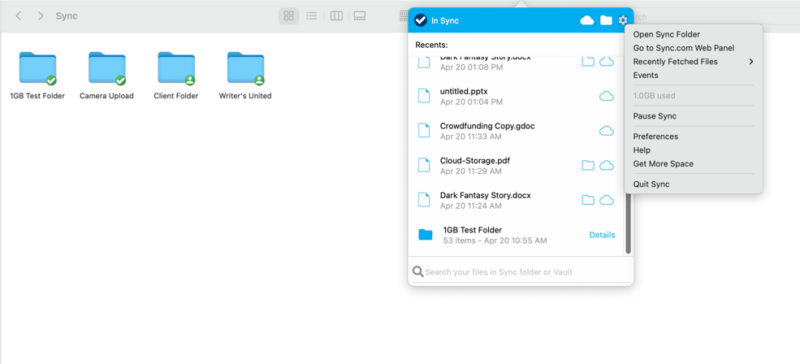
The desktop app is lackluster, but it works as expected using a sync folder for either Mac or Windows. You can drag and drop items into the sync folder from your computer or open and edit files with Sync.com, keeping the changes synced.
The mobile app, available for iOS and Android devices, works well and has some dedicated options to manage photo uploads. For collaboration purposes, Sync.com comes integrated with Microsoft Office products like Word and PowerPoint.
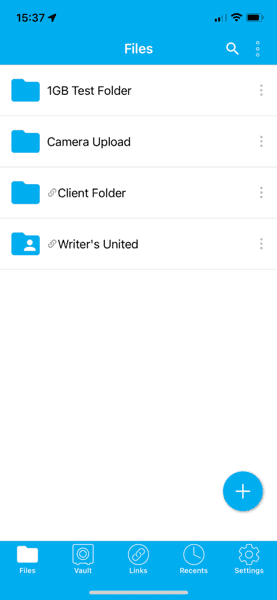
Notes From the Lab: Sync.com Speed Test Results
| First attempt: | Second attempt: | Average: | |
|---|---|---|---|
| Upload time | 09:48 | 18:30 | 14:09 |
| Download time | 15:11 | 15:03 | 15:07 |
Speed is an area where Sync.com lags behind its competition. Fast upload and download speeds are a typical trade-off for private and secure cloud storage, and that is the case with Sync.com.
Notes From the Lab: Sync.com Security Analysis

Sync.com has zero-knowledge encryption that protects the data in your account. It is not a paid feature as it applies to the free account. You must enable password recovery if you want Sync.com to help you if you lose your password. This option is in your account settings, as is the choice to enable two-factor authentication for better cloud security.
Sync.com Pricing & Value
You can try Sync.com by taking advantage of its 30-day free trial for the Pro Solo Professional or the Pro Teams+ Unlimited. The other option is to create a free 5GB account.
Purchasing a plan will cost you $6 for 1TB per user on the Pro Teams Standard plan. Meanwhile, the Pro Teams+ Unlimited costs $15 monthly per user when billed annually and has unlimited storage. All new plans come with a 30-day money-back guarantee. To learn more, check out our Sync.com review.
- 5GB
- 2TB
- 6TB
2. pCloud — Great File Share and Sync
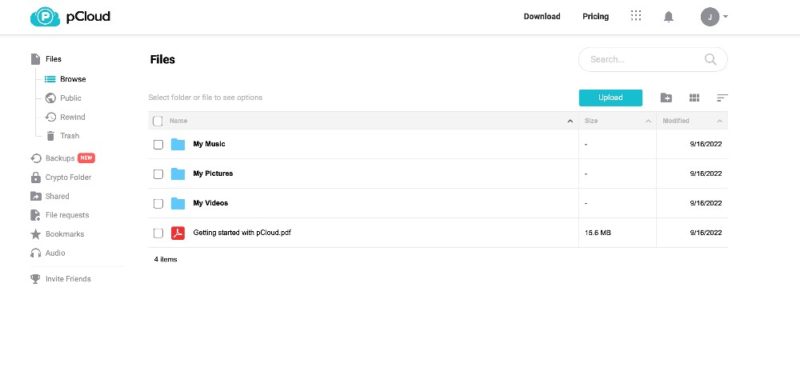
include pCloud Crypto with your account.
More details about pCloud:
- Pricing: $8.33 per month (one-year plan) for 2TB per user
- Free plan: 10GB
- Provider website: pcloud.com
Pros:
- Affordable plans
- Zero-knowledge folder
- Fast sync speeds
Cons:
- Encryption is a paid add-on
- Limited collaboration tools
Two of pCloud’s strengths are its fast sync speeds and the flexibility it provides with its file sharing. It is one of the best cloud storage with sync. pCloud supports block-level sync, which only updates the parts of a file you change and selective sync. Selective sync allows you to determine which folders to sync across your account.
File sharing is a strong feature, and pCloud is up there as one of the best cloud storage for sharing. You can invite other pCloud account holders to a folder for direct collaboration. You can create a link to share a folder or a file with a broader audience. Paid plans can add a password, set an expiration date or with folders you can choose to allow uploads or not.
pCloud Hands-On Testing
pCloud takes a different approach to file versioning. Instead of finding a file and reverting to the previous version, you’ll need to navigate to the “rewind” option in your account. Rewind lets you pick a date and interact with the older file versions on that day. pCloud keeps files for 30 days on paid accounts and 15 days on the free option.
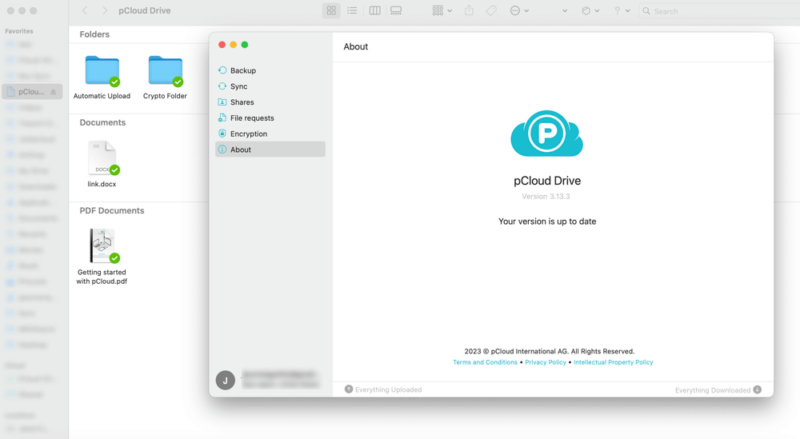
The pCloud desktop app — supported on Mac, Windows or Linux — is an excellent extension of your account and almost eliminates the need to use the web interface. By default, it is a virtual drive that allows you to keep files in the cloud while still accessing them. The mobile app for iOS and Android is also a great addition to your account, with support for photo uploads.
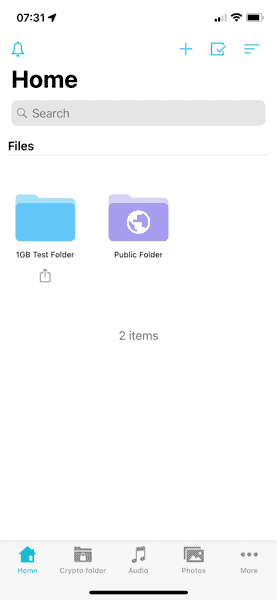
Notes From the Lab: pCloud Speed Test Results
| First attempt: | Second attempt: | Average: | |
|---|---|---|---|
| Upload | 0:08:55 | 0:07:30 | 0:08:12 |
| Download | 0:06:41 | 0:06:43 | 0:06:42 |
pCloud is a fast service, with around a six-minute download average and eight-minute uploads. It does not drain your CPU resources and has little problem maintaining speeds at 80% capacity.
Notes From the Lab: pCloud Security Analysis
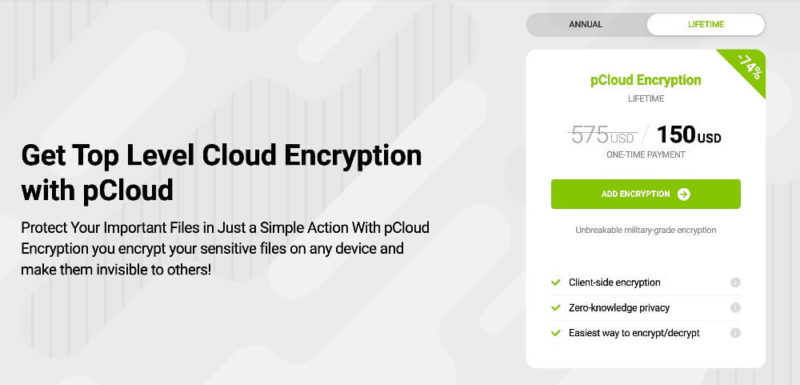
To make pCloud worth it for lawyers, you’ll need to include pCloud Crypto with your account. pCloud Crypto unlocks access to the encrypted folder that comes with every account. Anything you store in the encrypted folder is protected by zero-knowledge encryption. pCloud Crypto is a paid add-on for personal plans but is included as part of a business plan subscription.
pCloud Pricing & Value
pCloud has a free plan that starts at 2GB but is quickly upgraded to 10GB. Its business plans come with a free 30-day trial. pCloud also offers lifetime plans. For 2TB of storage space, the Premium Plus plan costs $99.99 per year. We cover plan costs in our pCloud Pricing article, or for more of the service, read our pCloud review.
- 10GB
3. Tresorit — Great Security and Privacy
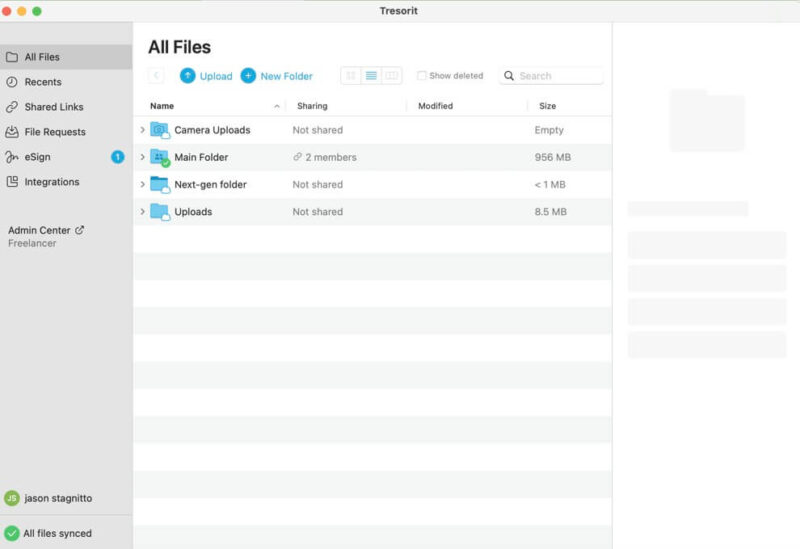
providing end-to-end encryption on an account.
More details about Tresorit:
- Pricing: $19 per month (one-year plan) for 1TB per user
- Free plan: 50GB, 14-day free trial
- Provider website: tresorit.com
Pros:
- End-to-end encryption
- Selective syncing features
- Encrypted email attachments
Cons:
- Can get pricey
- No block-level sync
Tresorit has two types of folders, Classic and Next-Gen, that have different approaches to sharing in sub-folders. In a Classic folder, you can only invite others using a link. In a next-gen folder, you can create a link or you can invite other Tresorit members directly.
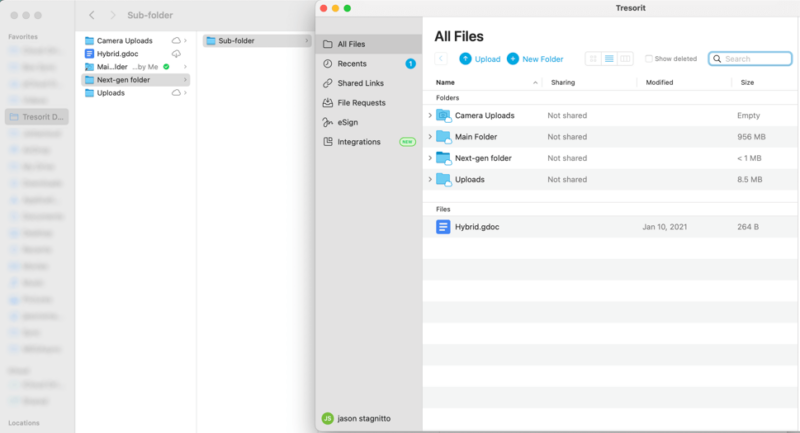
web interface, including selective sync for folders.
All paid plans have file versioning, which increases depending on your plan. The free Basic plan does not have file versioning. The minimum number is 10 with the Personal plan, while the Enterprise plan has unlimited file versioning.
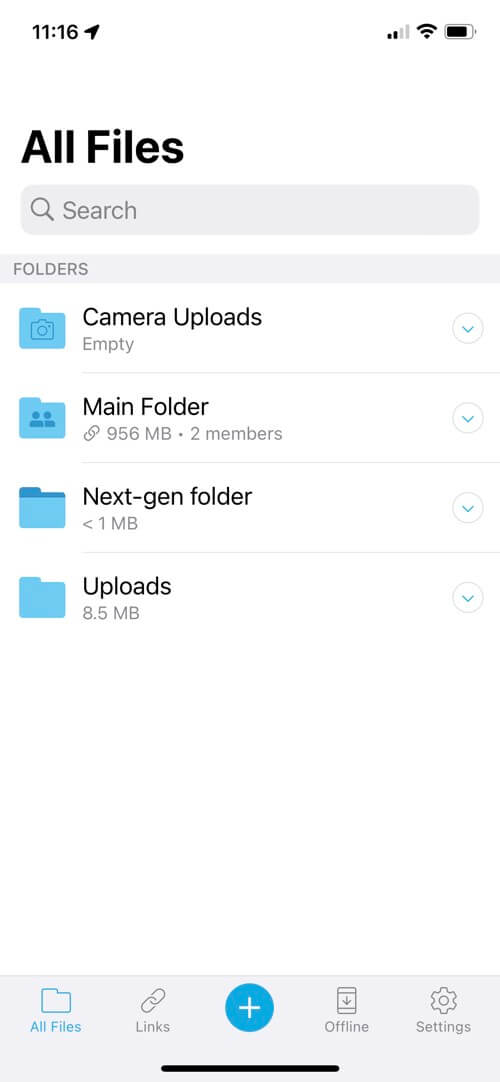
Tresorit Hands-On Testing
Tresorit is easy to use as it has a few menu options in the left sidebar while navigating your account on the web. Two buttons give you the option to upload or create a folder. The desktop app for Mac, Windows or Linux mirrors the look and interaction of the web interface. Tresorit supports mobile apps on iOS and Android. It also supports automatic camera uploads.
Other downloadable options are integrations with Outlook and Gmail. If you connect to either of these two email services, you can use Tresorit to encrypt your outgoing email attachments.
Notes From the Lab: Tresorit Speed Test Results
| First attempt: | Second attempt: | Average: | |
|---|---|---|---|
| Upload | 0:07:57 | 0:08:17 | 0:08:07 |
| Download | 0:08:15 | 0:07:43 | 0:07:59 |
Tresorit isn’t a fast cloud storage service, with average upload and download speeds hovering around seven minutes. At times, it does use a noticeable amount of a device’s CPU.
Notes From the Lab: Tresorit Security Analysis
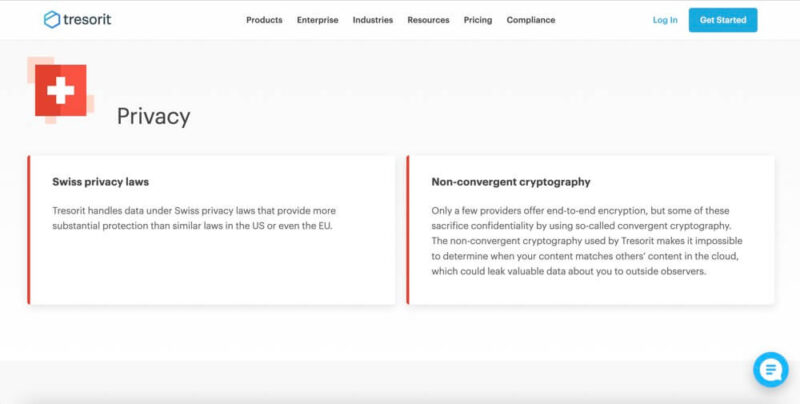
Tresorit has zero-knowledge encryption for accounts, providing end-to-end protection to increase data security. A paid add-on for Outlook, available on most plans, encrypts the contents of your email and any attachments. Accounts also have the option to enable two-factor authentication.
Tresorit Pricing & Value
Tresorit has a free 50GB plan called Tresorit Basic. All paid plans have a seven-day money-back guarantee. Tresorit has plans for individuals or businesses with a 14-day free trial on the Personal, Professional, Business Standard and Business Plus plans. We cover pricing and more in our Tresorit review.
- 1TB
- 50GB
- 4TB
4. Icedrive — Fast Cloud Storage
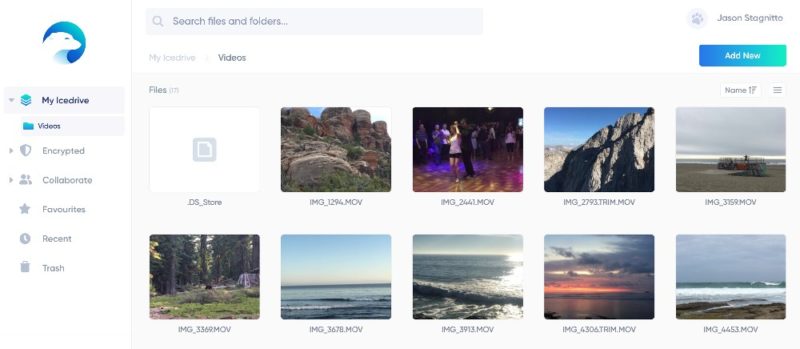
More details about Icedrive:
- Pricing: $5.99 per month (one-year plan) for 1TB per user
- Free plan: 10GB
- Provider website: icedrive.net
Pros:
- Great security features
- Private encryption folder
- Affordable plans
Cons:
- Poor for collaboration
- No block-level sync
Icedrive is a fast service that gives its account holders easy file sharing and good file versioning. You can share a folder or a file by inviting other Icedrive account holders or by creating a link. With a public link, paid accounts can add a password or set a link expiration date. If inviting directly using an email address, you can determine either a read-only or editor role.
With versioning, Icedrive keeps 10 versions of a file for 180 days if you have a paid plan. Although 10 versions aren’t much — especially for heavily edited documents — six months of revision history is generous. If you have a free plan, you get three versions of a file and only for 15 days.
Icedrive Hands-On Testing
Icedrive has a modern look and feel to its web interface. It focuses on icons and minimal visual clutter to get out of the way between you and your data. You can drag and drop files into your account and use the same feature to organize them on the web.
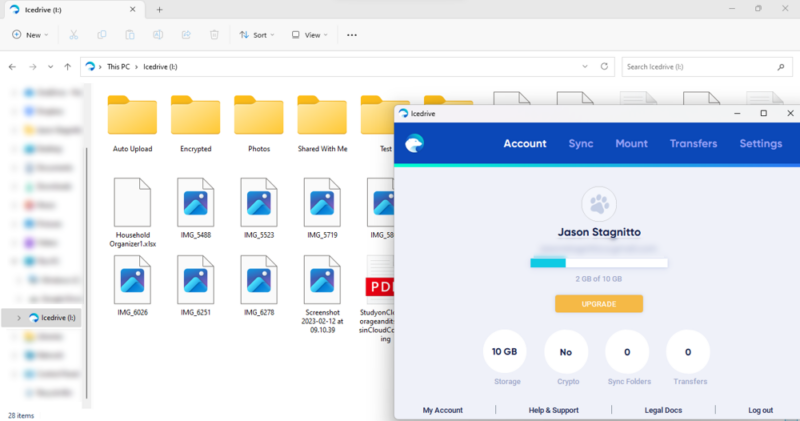
The Icedrive desktop app for Windows is a fully featured experience complete as a virtual drive, letting you decide to keep files in the cloud or download them on your device. The Mac app is not a virtual drive and functions more as a local version of your web account.
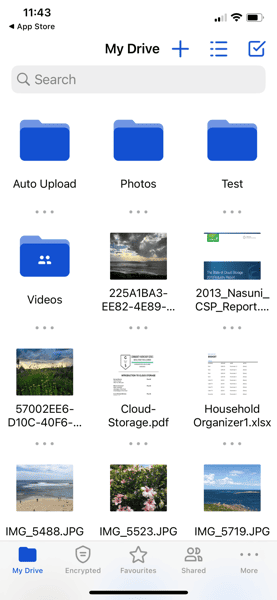
account on iOS or Android devices.
Notes From the Lab: Icedrive Speed Test Results
| First attempt: | Second attempt: | Average: | |
|---|---|---|---|
| Download | 0:07:07 | 0:07:03 | 0:07:05 |
| Upload | 0:07:08 | 0:06:53 | 0:07:01 |
Icedrive is one of the fastest cloud storage providers around, which is remarkable given how well it does encryption. Icedrive tops our charts in upload speed and is one of the fastest for downloads.
Notes From the Lab: Icedrive Security Analysis
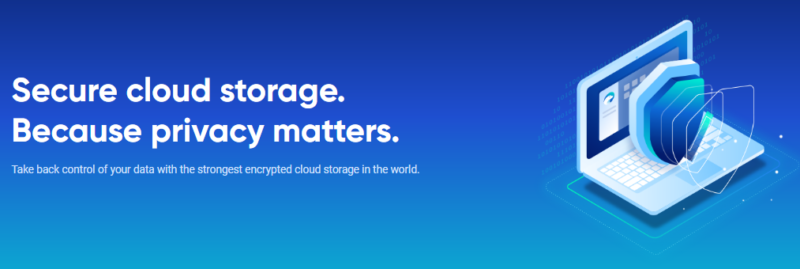
Icedrive uses Twofish encryption to protect your data. Twofish is technically more secure than AES 256-bit encryption, although neither has been breached. If you use the Icedrive encrypted folder, your data has zero-knowledge, client-side encryption. Account holders can enable two-factor authentication for another layer of protection.
Icedrive Pricing & Value
Icedrive offers a free 10GB plan and a 14-day money-back guarantee if you make a purchase. Plan options include monthly, annual or lifetime. We have an article that covers Icedrive’s lifetime plans. Icedrive does not have any business plans. The Pro plan with 1TB of storage costs $5.99 per month, billed annually. Check out our Icedrive review for more information.
- Bandwidth limit: 50GB
- 10GB
- Bandwidth limit: 250GB
- 100GB
- Bandwidth limit: 2TB
- 1TB
- Bandwidth limit: 8TB
- 3TB
5. MEGA — Best Free Plan
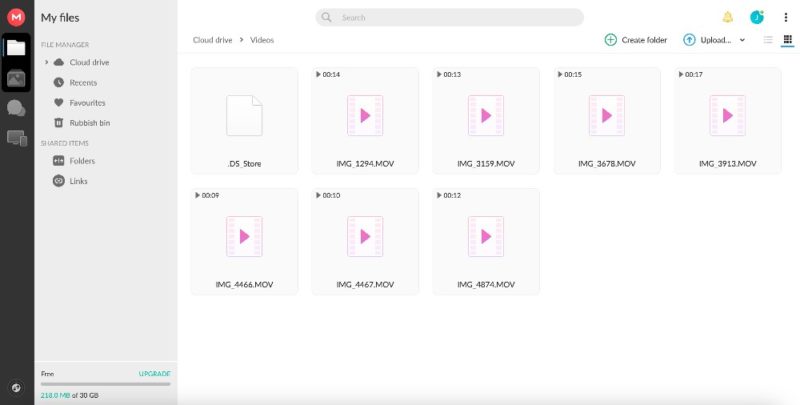
private encryption for your account.
More details about MEGA:
- Pricing: $11.68 per month (one-month plan) for 2TB per user
- Free plan: 20GB
- Provider website: mega.io
Pros:
- End-to-end encryption
- Secure file sharing
- Secure chat
Cons:
- Expensive
- Limited collaboration tools
MEGA has a couple of ways to secure and protect your shared files. If you have a paid plan, there are options to add a password or set an expiration date. However, even with a free plan, MEGA lets you separate the decryption key from the shared file link. Without it, a recipient can not open the link, effectively making it password-protected.
Interestingly, MEGA’s approach to file versioning is different from its competitors. It limits versions of a given file to 100. However, the 100 versions are managed by an algorithm that removes older versions of a file once you go past 100 versions. It is not a straight first-in, first-out approach; instead, it considers when you last made changes, how many changes and how often.
MEGA Hands-On Testing
MEGA has a clean interface on a web browser, opting for a familiar left sidebar for account navigation. It uses familiar icons for you to interact with your data. It supports drag-and-drop capabilities to add items or move files around in your account to keep things organized.
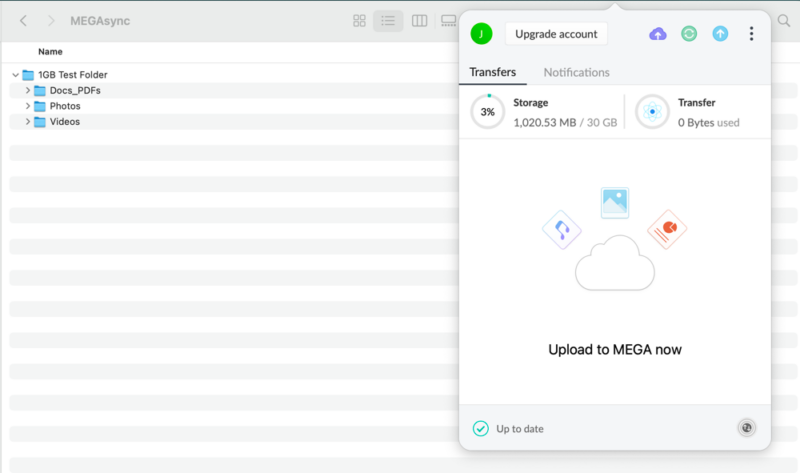
The desktop app for Mac, Windows or Linux mostly runs in the background with you using the sync folder to interact with your folders and files. The mobile app on iOS and Android is a fully featured experience with settings for automatic camera uploads and access to its excellent secure chat app. With secure chat, you can message your MEGA contacts or create a secure Zoom-like meeting.
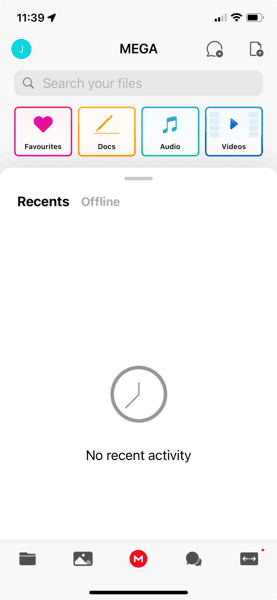
Notes From the Lab: MEGA Speed Test Results
| First attempt: | Second attempt: | Average: | |
|---|---|---|---|
| Upload | 0:08:38 | 0:08:50 | 0:08:44 |
| Download | 0:08:10 | 0:07:14 | 0:07:42 |
Although MEGA is not the fastest cloud storage platform, it does well with large files and has no stability issues with uploads or downloads.
Notes From the Lab: MEGA Security Analysis
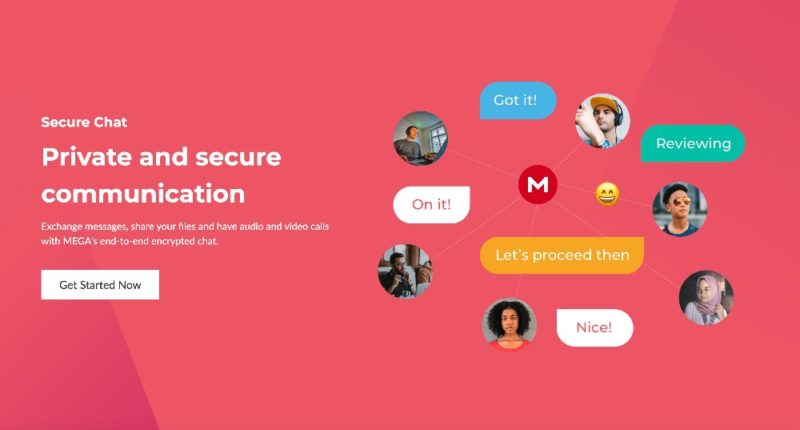
MEGA has end-to-end private encryption that protects your account data. This protection applies to a free account, ensuring your sensitive documents remain secure. If you use the secure chat feature, your communications are encrypted and private. Accounts have the option to enable two-factor authentication.
MEGA Pricing & Value
Note that MEGA is not the most affordable option on the market. However, it is one of the best free cloud storage options. If you upgrade from the 20GB of free storage space to the Pro II plan with 8TB of storage, it will cost you $19.48 monthly, billed annually. Business plans are customizable and start at $17.55 per user per month, billed annually. We cover pricing and more in our MEGA review.
- 20GB
- File transfer: 2TB (Monthly plan) 24TB (yearly plan)
- 2TB
- File transfer: (monthly plan) 96TB (yearly plan)
- 8TB
- File transfer: 16TB (monthly plan) 192TB (yearly plan)
- 16TB
How to Use a Cloud Storage Service for Lawyers
Getting started with Sync.com is easy and only takes a few steps.
- Create an Account
Navigate to Sync.com and create a free account, or take advantage of a free trial. Follow the steps to create your account, after which you will log in.
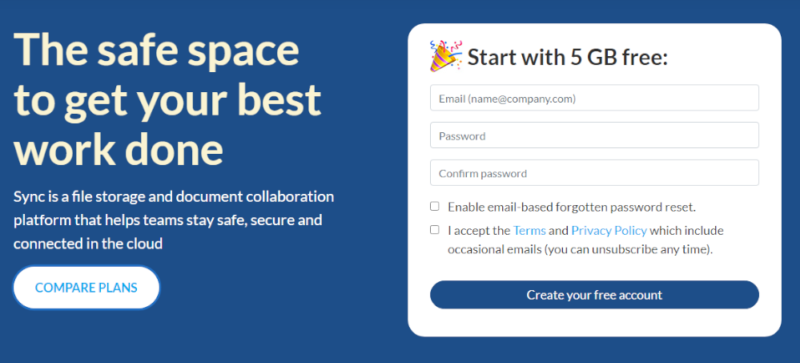
- Download Apps
From the download page, download the desktop app for your operating system. On your mobile device, search for “Sync.com” in the app store and download the mobile app.
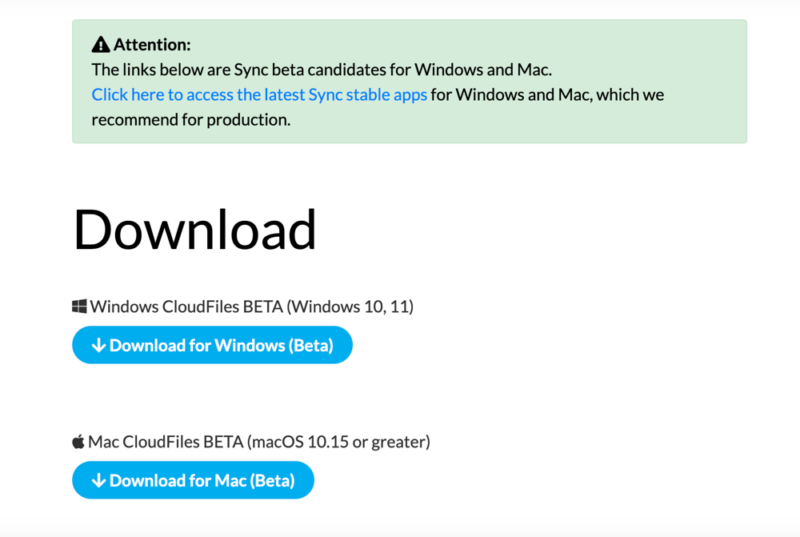
- Upload Data
You can click the “upload” button or drag-and-drop folders or files into your account.
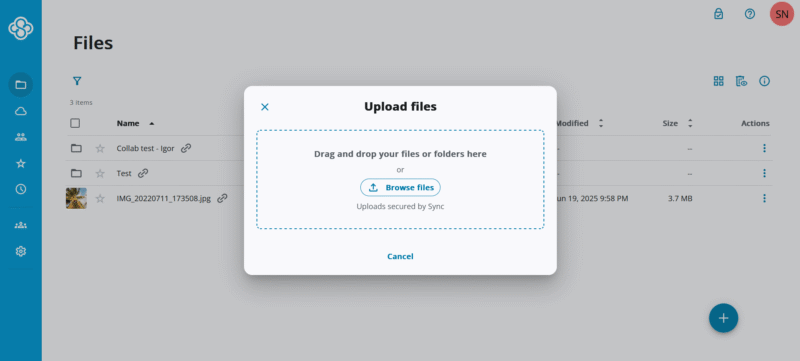
Why Data Security Is Key for a Cloud-Based Law Firm
Data security is vital for a cloud-based law firm because a data breach could do incredible harm to its clients and professional reputation. The nature of a lawyer’s work typically includes sensitive and confidential information about businesses and people. When targeted with a data breach, law firms could be held liable for it under certain conditions. Preventative actions, such as using the most secure cloud storage on the market, will reduce the risk of liability for data breaches.
Additionally, some law firms can have access to trust accounts, some of which hold a large amount of money. A data breach that exposes information to some or all of these examples would be incredibly damaging.
Final Thoughts
Sync.com is the best overall choice for lawyers or law firms that want to use cloud storage services. It has excellent security and zero-knowledge encryption that protects all the contents of your account. The other cloud storage providers on this list are excellent alternatives, each offering protection for your important documentation.
Do you use one of these cloud storage solutions for your legal needs? If so, what has been your experience? Are there other great cloud storage platforms for lawyers to consider? Let us know in the comments section below. Thanks for taking the time to read our article.
FAQ: Cloud Storage Services for Lawyers
Yes. Law firms and lawyers can use cloud storage platforms to store and share documents. The most important consideration is security and privacy, particularly with zero-knowledge encryption.
Dropbox Business is a solid option for lawyers as it has great security features, and with the recent purchase of Boxcryptor, it will have private encryption included soon.
Google Drive has excellent security options. However, it has a poor track record for privacy and is probably not the best recommendation as a cloud storage for law firms wishing to maintain confidentiality.
Law firms and lawyers use cloud storage services the same way as any other business or individual. After you create an account with your preferred provider, you can upload, store and share your documents.