Sync.com vs Tresorit: Which is Better in 2025?
Privacy-minded cloud storage users would do well to consider either Sync.com or Tresorit. Both offer end-to-end encryption for every account and share many similarities. However, the differences between the two are noticeable. We compare Sync.com vs Tresorit to help you decide.
Key Takeaways: Tresorit vs Sync.com
- The main difference between Sync.com and Tresorit is affordability. Sync.com has better prices and offers more overall cloud storage per plan than Tresorit.
- Both cloud storage services have excellent file versioning. Sync.com limits how long older versions stay on your account, while Tresorit limits the number of file versions.
- Sync.com has Microsoft 365 integration, letting you work and save Microsoft files in your account.
Sync.com and Tresorit focus heavily on privacy and security, making either cloud storage service an ideal choice for the privacy-focused. However, with these strict protocols come some limitations in features. Beyond private encryption, it can be challenging to choose between the two services. To help in this decision, we compare Sync.com vs Tresorit.
On the surface, Sync.com and Tresorit share many similarities, such as zero-knowledge encryption, sharing files and security. Both are among the best cloud storage providers. However, their pricing, file versioning and desktop apps set them apart. Let’s look at their similarities and differences below.
-
06/14/2022 Facts checked
Updated Sync.com’s plans and pricing.
-
05/04/2023 Facts checked
Updated Tresorit’s plans and storage.
-
09/20/2023 Facts checked
This article has been rewritten to include new features and updated pricing.
How We Rated Sync.com vs Tresorit
We’ve reviewed plenty of cloud storage providers, with our Sync.com review and Tresorit review among them. Our testing methods include hands-on interaction with each service using real-world and simulated scenarios to understand what works and where the service is lacking. Armed with this knowledge, we can conduct a detailed comparison of Sync.com vs Tresorit.
- 1
- :
- :
- :
- :
- 2
- :
- :
- :
- :
Tresorit vs Sync.com: Similarities & Differences
For our readers who want a quick overview, the table below provides a side-by-side comparison of what Sync.com and Tresorit offer. In the following sections, we will select a few of the similarities and differences from the table and go into more depth for each feature.
| Features | ||
|---|---|---|
| 200GB$2.65 / month(All Plans) 30-days money-back guarantee | 50GB – 6TB$4.75 / month(All Plans) | |
| Review | Review | |
| Sync Folder | ||
| Block-Level Sync | ||
| Selective Sync | ||
| Bandwidth management | ||
| Sync Any Folder | ||
| File Link Sharing | ||
| Link Passwords | ||
| Link Expiry Dates | ||
| Folder Sharing | ||
| Folder Permissions | ||
| Link Download Limits | ||
| Upload Links | ||
| File Previews | ||
| Edit Files | ||
| In-App Collaboration | ||
| Office Online | ||
| Google Docs | ||
| Notes App | ||
| Media Playback | ||
| Mobile Apps | ||
| Deleted File Retention | ||
| Versioning | ||
| WebDAV | ||
| At-Rest Encryption | 256-bit encryption | |
| In-Transit Encryption | TLS | |
| Encryption Protocol | AES 256-bit | |
| Client-Side Encryption | ||
| Two-Factor Authentication | ||
| Server Location | Canada | |
| 24/7 Support | ||
| Live Chat Support | ||
| Telephone Support | ||
| Email Support | ||
| User Forum | ||
| Knowledgebase | ||
| Free Plan |
Similarities
Providing zero-knowledge encryption is the hallmark feature of Sync.com and Tresorit. However, they share other similarities like file and folder sharing, sync, and security, as you will see in the following section.
File Sharing
Creating a link is the most direct way to share a file with Tresorit. It does not matter which type of folder you have — more on the folder types in the differences section — you can create a link to any folder or file.
Tresorit gives you additional choices when you make a link, such as adding a password. More link options requires a paid plan, including limiting the number of times a link can be opened or setting an expiration date.
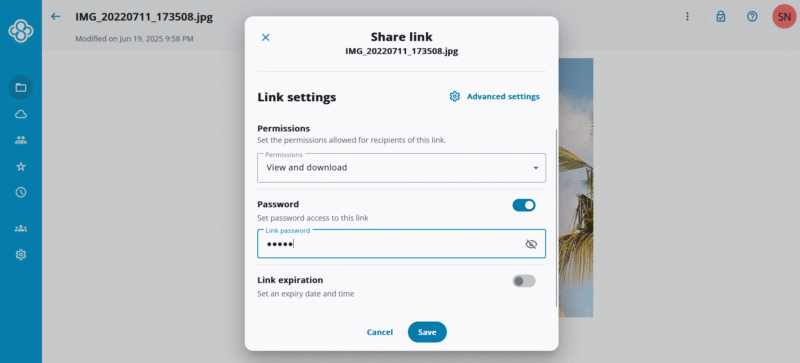
You can invite anyone to a folder using the recipient’s email address. Direct invitation to a folder requires a Tresorit account. Before sending, you can determine the level of access, choosing from manager, editor or viewer. You can also personalize a message before sending it. Another option is to copy the Tresorit path, which creates a shareable link directly to a folder.
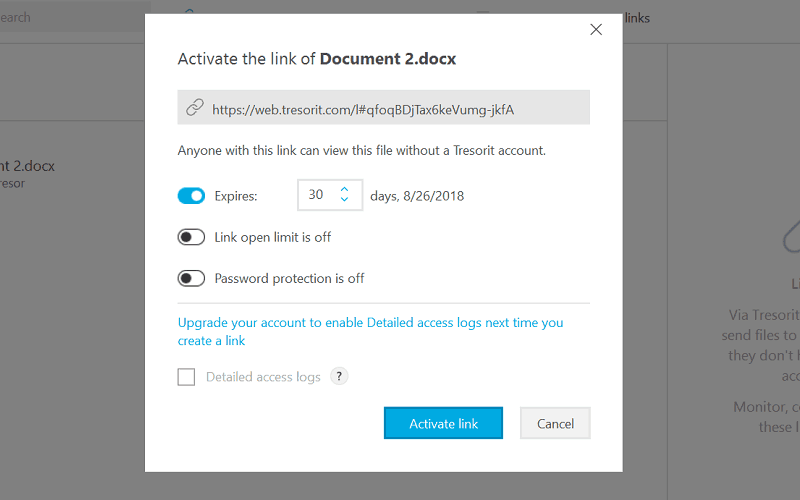
With Sync.com, you can share a folder or file by creating a link for the most flexibility. To share a folder directly with someone, you can invite them by email, although they will need a Sync.com account to accept the invitation.
Free accounts can add password protection to link sharing. A paid account comes with additional options, like including a link expiration date. Sync.com does well in our roundup of the best cloud storage for file sharing.
File Sync
Sync.com has excellent file sync capabilities. Your folders and files stay updated across your devices in real time as you edit and update them. Additionally, Sync.com supports selective sync. Selective sync lets you determine which folders in your account get synced to the cloud.
Tresorit also keeps your data in sync across your devices and offers support for selective sync. Selective sync for both Tresorit and Sync.com requires using the accompanying desktop app. Additionally, neither Sync.com nor Tresorit supports block-level sync.
With block-level sync, only the parts of a file you changed get updated, resulting in faster uploads and downloads when updating files.
Private Encryption
Zero-knowledge encryption, also called private encryption, ensures that only you have access to the contents of your account. With Sync.com and Tresorit, this level of end-to-end encryption isn’t limited to a folder but applies to your entire account. With zero-knowledge encryption, no one at Sync.com or Tresorit can access your account, even if they wanted to or were compelled by authorities.
The main drawback — if you can call it that — is that if you lose your password, you run the risk of losing access to your account. Fortunately, with Sync.com, there is a forgotten password link you can use to create a new password.
The forgotten password option is only available if you select “email-based password recovery” from your account. You can also enable a password hint. Without either of these, you cannot access your account if you lose your password.
Tresorit’s password recovery is similar. As long as you are logged in to your account on a device or you are part of a business subscription with advanced recovery features enabled, you can reset your password. Otherwise, you will lose the data in your account.
Security
Sync.com and Tresorit have the same security features and protocols to protect your data. Both implement AES 256-bit encryption that protects your data at rest and TLS/SSL encryption protocols to protect your data in transit.
AES encryption protocols protect against brute-force attacks, which perform rapid, repeated attempts to guess your credentials. TLS/SSL protects the hand-off of data during a transfer against man-in-the-middle attacks trying to intercept your data.
Both cloud storage solutions support two-factor authentication (2FA), which adds a layer of protection to the login process. In addition to your username and password, 2FA uses an authenticator or text message to enter another code, granting access to your account. The encryption protocol protects your account if your login credentials become compromised.
Downloadable Apps
Both Tresorit and Sync.com offer desktop applications for Mac and Windows. Tresorit also offers a Linux client, which Sync.com doesn’t, though you can still use the web interface if you’re using a Linux device. Both desktop apps are instrumental in getting the most out of your respective accounts.
Sync.com’s selective sync is located in the preferences section. Additionally, a new feature called CloudFiles lets you designate folders to keep in the cloud while giving you access to them on your computer. This feature turns the Sync.com desktop app into a virtual drive. Find out more in our how to use Sync CloudFiles guide.
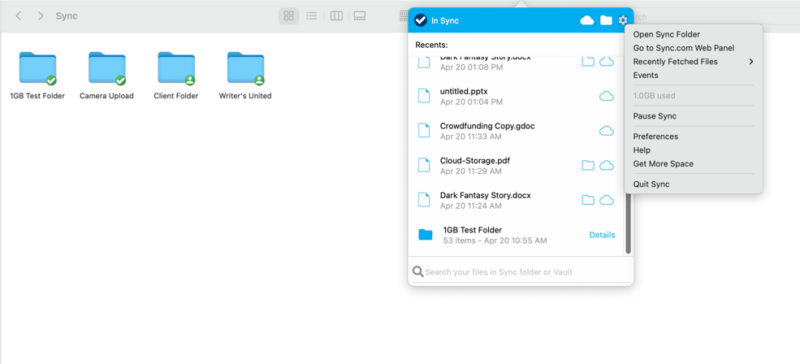
Tresorit’s desktop app also functions as a virtual drive, which you can choose from the settings section, and works the same on a Mac or Windows machine. The interface for Tresorit’s desktop app shows the contents of your account. Selecting a folder allows you to toggle selective sync from the right sidebar.
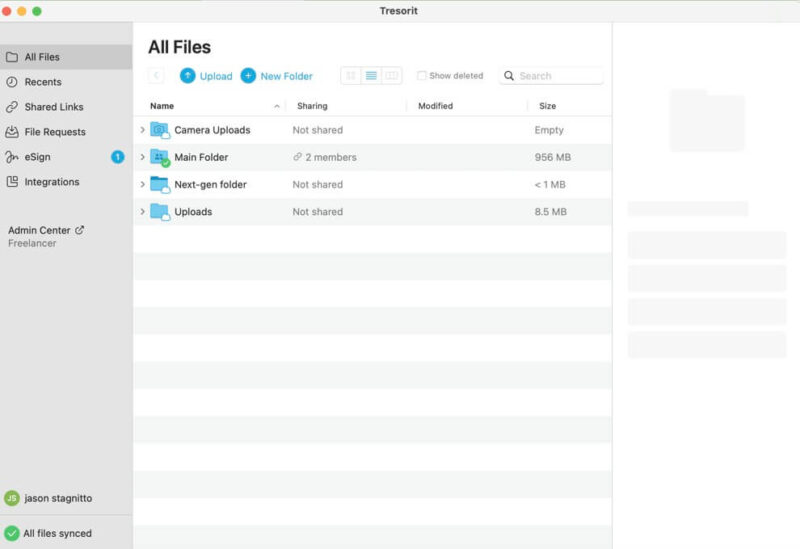
The mobile apps for Sync.com and Tresorit support iOS and Android. Each lets you access all of your data from anywhere you have service. Both apps allow you to upload photos from your mobile device with plenty of options and settings. These options include uploading new images automatically, including videos, or uploading in the background.
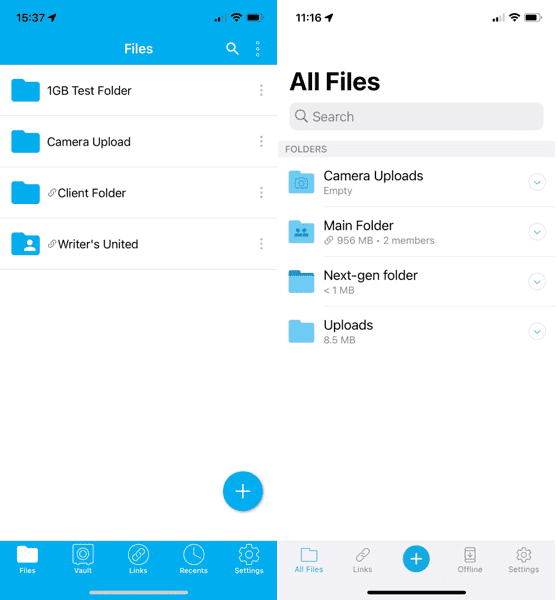
encrypted storage when away from your computer.
Differences
Sync.com and Tresorit have some noticeable differences, such as file versioning. Other areas we will cover include external integrations and pricing. Let’s explore them below.
File Versioning
Sync.com has excellent file versioning. It doesn’t limit how many versions of a file you can keep on your account. It only limits the number of days older versions will remain on your account.
Free plans have 30 days of file versioning. All paid plans get 180 days of file versioning, with a couple of plans getting a full 365 days. After that time has passed, older versions of a given file get deleted.
Tresorit’s file versioning takes the opposite approach. You can keep older versions of a file in your account for an indefinite amount of time. However, Tresorit does limit how many versions of a given file you can keep. The Personal plan has 10 versions per file. The Business Standard plan has 50, while the Professional and Business Plus plans have 100 versions. The Enterprise plan has unlimited versions.
External Integrations
Sync.com and Tresorit aren’t the best options for collaboration, as neither offers extensive external integrations or native apps. However, that’s not to say either service exists in a bubble.
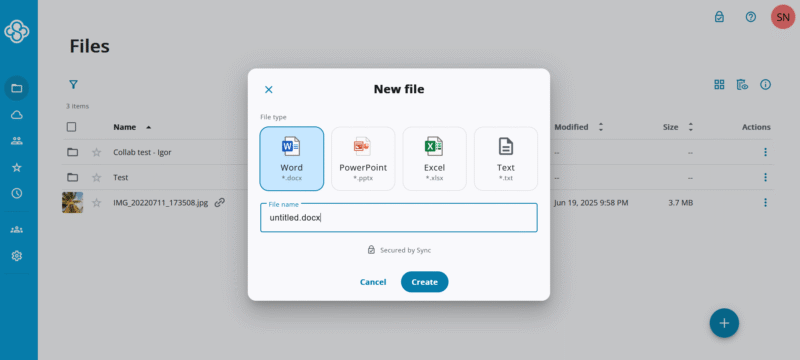
create documents in your Sync.com account.
Tresorit takes a novel approach by protecting the attachments you include in your email. This option comes with every Tresorit account; once activated, your email attachments for Outlook and Gmail are encrypted.
Tresorit also lets you connect to Microsoft Teams for secure document sharing within the app. If you opt for the paid Outlook add-on, Tresorit encrypts the attachments and outgoing and incoming emails.
Sync.com supports integration with Microsoft 365, letting you work on Microsoft documents from your account. For example, opening a Word doc opens the web version of Word. Any changes you make save to your Sync.com account. If you open a Microsoft document from the Sync.com desktop app and install the respective app on your computer, you can work and save without using a web browser.
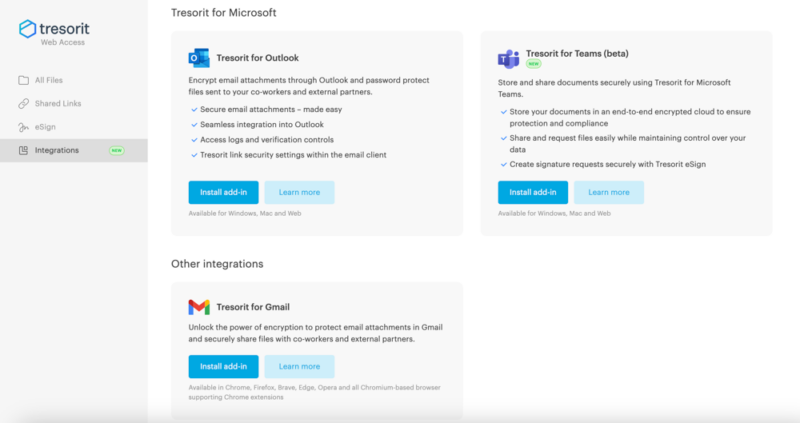
Gmail if you enable those options.
Sync.com supports other external integrations for popular apps such as Slack and Adobe. Connecting your Sync.com account to your Slack account lets you share files directly in Slack without needing to use your Sync.com account first.
Pricing
Sync.com and Tresorit differ significantly in pricing, with Sync.com being the more affordable option overall. If you have Sync.com’s free 5GB account, you can upgrade it to of cloud storage for per month, billed annually. However, this is a pretty bad deal compared to the larger plans.
Larger plan options include Solo Basic with 2TB of cloud storage for $57.60 per year and Solo Professional with 6TB of storage for $24 per month or $11.67 per month on an annual billing cycle.
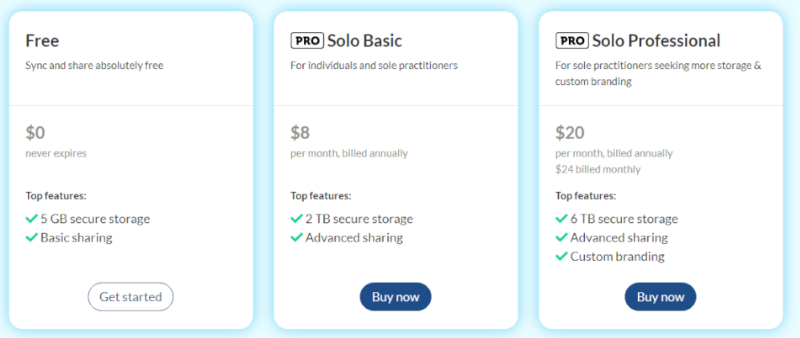
Sync.com has plans for teams to support businesses of various sizes. The Pro Teams Standard plan gives each user 1TB of storage for $18 per user per month, billed annually.
The Pro Teams+ Unlimited and Enterprise plans each have unlimited data per user. Pro Teams+ Unlimited costs $15 per user per month when billed annually. Otherwise, it’s $36.67 per user per month. The Enterprise plan requires contacting sales to discuss your business needs.
The Tresorit Basic plan gives you 50GB of storage space. If you want a paid plan, most have a free trial. The Personal plan gives individuals 1TB of storage for $143.88 on an annual plan or $13.99 monthly. The Professional plan has 4TB of cloud storage for $329.88 annually or $33.99 per month.
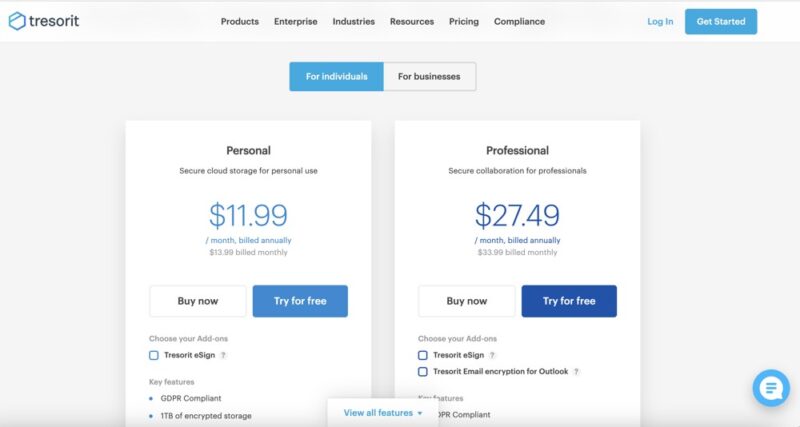
There are three business plans: Business Standard, Business Plus and Enterprise. Business Standard has 1TB of storage for each user and is $19 per user per month, billed annually, or $24 monthly. Business Plus increases the storage to 2TB and costs $27.49 per user per month annually or $33.99 per month. The Enterprise plan is a custom option.
Tresorit also has paid add-ons for e-sign and email encryption for the Outlook integration. Choosing one or both increases a plan’s monthly or annual cost.
Usability
First-time users of Tresorit may find it could be more user-friendly, although the web interface is clean and uncluttered. Once you get used to the workflow, Tresorit functions like most cloud storage providers. The most noticeable difference is the option to create different folders, also called tresors.
The main difference with the folder types revolves around sharing. You can’t share a subfolder with a classic folder, but you can with a next-gen folder. File requests are also different, as you can create file request links in a classic folder but can’t in a next-gen folder.
Neither service supports drag-and-drop functionality to move and organize your folders and files once uploaded. To move items, you’ll have to select and then choose where it goes. However, you can drag and drop items into your account from your computer for both Sync.com and Tresorit.
Which Is Better: Sync.com vs Tresorit?
Sync.com combines strong private encryption with easy sharing, sync capabilities and affordable plans. It has an excellent file versioning policy. For Microsoft 365 account holders, Sync.com is an easy choice.
Tresorit has end-to-end, zero-knowledge encryption for every account. It has a unique folder structure and excellent file versioning that only limits the number of versions, not how long. Tresorit protects your email attachments for Outlook and Gmail. With a paid add-on, full Outlook integration protects all of your emails.
Sync.com is the better choice as it is the more affordable option with higher storage capacity. Sync.com is easier to use, especially for those familiar with cloud storage.
We Recommend Sync.com If You Want…
- Affordable plans: Sync.com’s paid plans fit most individual and team budgets, with one business plan offering unlimited storage.
- File versioning by time: Sync.com doesn’t limit how many file versions you can keep but determines how long versions will remain on your account.
- Microsoft 365 integration: Sync.com has Microsoft 365 integration, which means you can work on Microsoft files directly from your account.
We Recommend Tresorit If You Want…
- File versioning by file: Tresorit does not limit how long you keep file versions, only the number of versions, dependent on your plan.
- Unique folder structure: Tresorit lets you choose from two types of folders with different functionality and limitations.
- Email integration: All Tresorit plans secure email attachments for Outlook and Gmail. Paying for Outlook integration protects attachments and email contents.
If You Want to Consider Other Services, Check Out…
pCloud offers a private encryption folder for your essential contents if you purchase pCloud Crypto. It has more features than Sync.com or Tresorit, including a dedicated media player. pCloud has affordable plans and a free 10GB plan that can be further expanded to 10GB by inviting friends. Read our pCloud review for more.
MEGA has the most free storage with 20GB. It has zero-knowledge encryption that protects the entire account. You can use the Secure Chat feature to communicate with other MEGA users. We cover these features and more in our MEGA review and Sync.com vs MEGA guide.
OneDrive is an easy choice for those already invested in the Microsoft ecosystem. It has a 5GB free plan and affordable paid plans. Microsoft 365 comes seamlessly integrated, letting you create and work on documents within your account. Check out our OneDrive review, as well as our Sync.com vs OneDrive comparison.
Google Drive offers a similar service to OneDrive for those who use Google’s productivity products. Each account comes with apps like Google Docs or Sheets already embedded. A free Google Drive account has 15GB of cloud storage. For more information, read our Google Drive review.
- 1
- :
- :
- :
- :
- 2
- :
- :
- :
- :
- 3
- :
- :
- :
- :
- 4
- :
- :
- :
- :
- 5
- :
- :
- :
- :
The Verdict: Why We Think Sync.com Wins Overall
That’s it for our comparison between Sync.com and Tresorit. Sync.com is the better option as it has Microsoft integration and is more familiar to those who’ve used cloud storage. Both cloud storage solutions offer zero-knowledge protection for an entire account. However, Sync.com has more affordable plans with better storage capacity.
What’s been your experience with Sync.com or Tresorit? What are some of the features you like from either service? Do you have any alternative choices for others to consider? Let us know in the comments section below. Thanks for reading our article.
FAQ: Tresorit vs Sync.com Compared
Yes, if you need end-to-end encryption in a customizable, business-focused cloud storage provider.
Yes. Sync.com provides zero-knowledge encryption that protects your entire account, even on its free 5GB plan.
Sync.com is not a very fast cloud storage service, mainly due to its encryption protocols. Additionally, if you are looking for native apps and external connections aside from Microsoft 365, you won’t find them with Sync.com




