Icedrive vs Google Drive Compared in 2025: Which Provider Wins?
Icedrive and Google Drive are excellent cloud storage service options. However, each offers different features that will appeal to a variety of customers. We look at the similarities and differences to help you decide between Icedrive vs Google Drive.
Key Takeaways: Google Drive vs Icedrive
- The main difference between Icedrive and Google Drive is that Icedrive offers zero-knowledge encryption for increased privacy, while Google Drive enables better productivity and collaboration.
- Even free Google Drive accounts come with access to the entire Google ecosystem, including popular apps such as Docs, Sheets and Slides.
- Icedrive has some of the strongest security and consumer-focused privacy features, including a zero-knowledge encryption folder with paid accounts.
Icedrive and Google Drive are both excellent cloud storage services worthy of your attention. Each one brings different features to the table and is among the best cloud storage services. However, your unique cloud storage needs may make one a better choice than the other. To help you make that choice, we compare the two in this Icedrive vs Google Drive article.
One of Icedrive’s main appeals is its viability for many different users. It’s easy to use for those newer to cloud storage while still offering enough features for the more experienced. Google Drive excels in integrating with Google’s suite of productivity apps. Let’s take a deeper look at both so you can make an informed choice.
-
07/08/2021
Updated article to reflect Icedrive’s addition of two-factor-authentication.
-
07/16/2023 Facts checked
This article has been rewritten to include recent pricing and updated features.
-
04/11/2024
Updated to reflect changes in Icedrive’s pricing plans and storage offers.
- 1
- :
- :
- :
- :
- 2
- :
- :
- :
- :
How Did We Compare Google Drive vs Icedrive?
We’ve spent a lot of time reviewing cloud storage services. As you’ll see in our Icedrive review and Google Drive review, we test each service in real-world scenarios to see what works well and what is lacking. The different areas we explore include speed, security, privacy and cloud features, to name a few. With the time spent on both cloud services, we can accurately draw comparisons between them.
Icedrive vs Google: Similarities & Differences
Icedrive and Google Drive have similarities that mostly revolve around standard cloud storage features such as file sharing and storage. Both make sharing quick and easy, and each provides a desktop app for Mac and Windows. Security is a strong suit for both cloud storage providers, and for those who need a speedy service, Icedrive and Google Drive are about as fast as it gets.
10,000+ Trust Our Free Cloud Storage Tips. Join Today!

- Demystify cloud storage terminology and key concepts in plain language
- Discover easy-to-implement techniques to securely backup and sync your data across devices
- Learn money-saving strategies to optimize your cloud storage costs and usage
The differences between Icedrive and Google Drive are stark and set the two services apart. One example is privacy. Icedrive values your data privacy, while Google seems to want to know as much as possible.
| Features | ||
|---|---|---|
| 100GB – 3TB$2.99 / month(All Plans) 14-days money-back guarantee | 100GB – 30TB$1.67 / month(All Plans) | |
| Review | Review | |
| Sync Folder | ||
| Block-Level Sync | ||
| Selective Sync | ||
| Bandwidth management | ||
| Sync Any Folder | ||
| File Link Sharing | ||
| Link Passwords | ||
| Link Expiry Dates | ||
| Folder Sharing | ||
| Folder Permissions | ||
| Link Download Limits | ||
| Upload Links | ||
| File Previews | ||
| Edit Files | ||
| In-App Collaboration | ||
| Office Online | ||
| Google Docs | ||
| Notes App | ||
| Media Playback | ||
| Mobile Apps | ||
| Deleted File Retention | ||
| Versioning | ||
| WebDAV | ||
| At-Rest Encryption | ||
| In-Transit Encryption | ||
| Encryption Protocol | Two-Fish/TLS | TLS |
| Client-Side Encryption | ||
| Two-Factor Authentication | ||
| Server Location | EU | US |
| 24/7 Support | ||
| Live Chat Support | ||
| Telephone Support | ||
| Email Support | ||
| User Forum | ||
| Knowledgebase | ||
| Free Plan |
Similarities
Icedrive and Google Drive are fast services with easy file sharing and a user-friendly experience. Let’s take a look at all they have in common.
File Sharing
Sharing files is one of the foundational elements of cloud storage. Both Icedrive and Google Drive have easy and flexible file and folder sharing. Both let you invite others directly via email or create a shareable link.
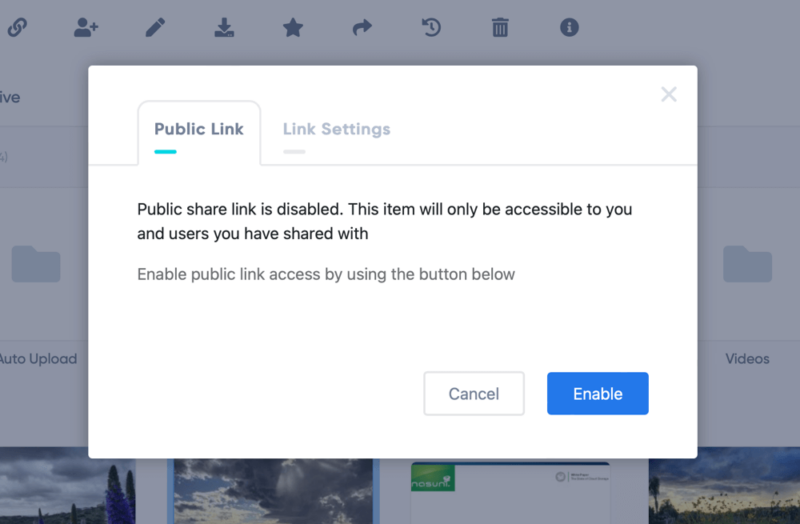
Icedrive lets you share folders or files with anyone by using a link. Paid subscribers get numerous customization options when sharing with a link. These include adding a password or setting an expiration date.
If you want to share directly for collaboration purposes, you can use an email address. However, the recipient also must be an Icedrive user, otherwise the file will be sent with a public link. When sharing with other Icedrive users, you won’t need to worry about adding a password, as it’s secured before sending.
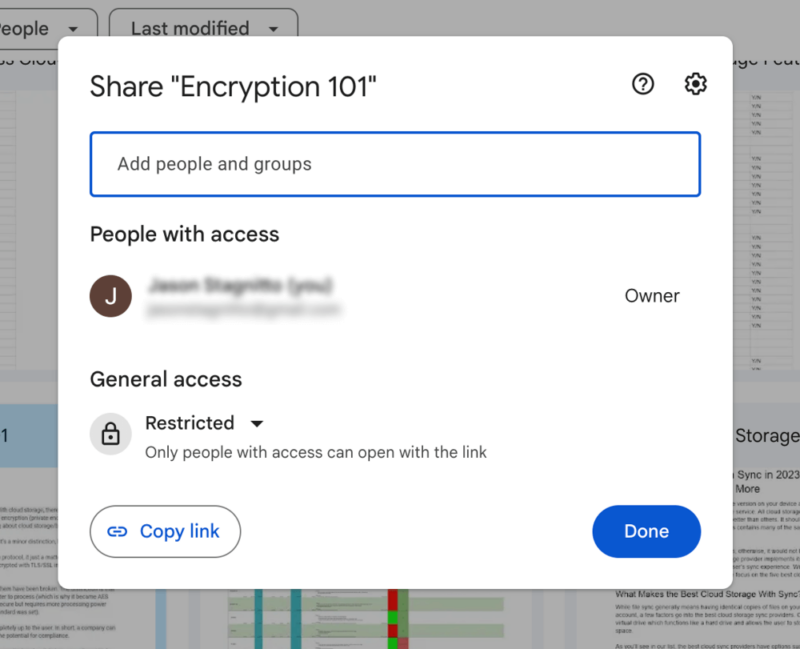
Google Drive lets you create a link or send folders and files directly to people. Even with a free account, you can set permissions, such as allowing editing or restricting access. Additionally, the person receiving the shared folder or file does not need to be a Google Drive member. However, you can’t password-protect shared folders and files.
Free Storage
If you want to try out either service before committing financially, Icedrive and Google Drive have free account options. Both are generous with the storage amount, and neither free plan comes with additional steps other than signing up.
Icedrive gives you 10GB of free storage. You’ll see an encryption folder, but it is reserved for paid accounts. Additionally, file-sharing protections, such as password protection and link expiration, are not available on the free plan. Otherwise, you can test out the full range of Icedrive features.
Google Drive works similarly. You’ll get 15GB of cloud storage space on the free plan to try out the service. In addition, you’ll get a Gmail account and have access to popular apps such as Google Docs, Sheets and Slides.
Pricing
Icedrive and Google Drive make paying for cloud storage an affordable option, as both offer reasonable prices for different amounts of storage. Paying for a subscription will get you different features with either service.
including an encryption folder at no extra cost.
Icedrive gives paid subscribers three plans to choose from. The Lite plan has 100GB of storage for $4.99, paid annually. This price comes out to $4.99 per month. Pro increases the storage to 1TB and costs $71.88 per year. The Pro+ has 3TB of cloud storage and runs $215.76 annually. Both the Pro and Pro+ are available on a monthly basis, which costs $7.99 or $14.99, respectively.
- Bandwidth limit: 50GB
- 10GB
- Bandwidth limit: 250GB
- 100GB
- Bandwidth limit: 2TB
- 1TB
Paying for a Google Drive account means subscribing to the entire Google ecosystem called Google One. There are three options: Basic, Standard and Premium.
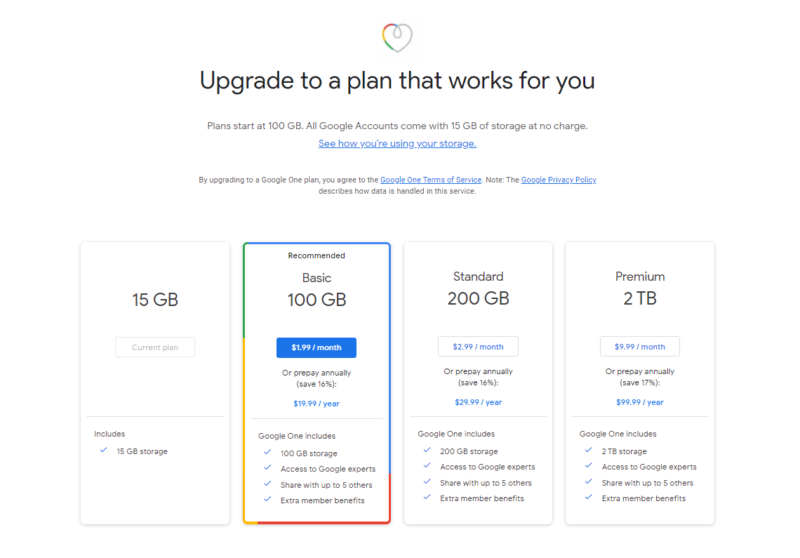
far less than many competitors.
The Basic plan has 100GB of storage space for $19.99 when paid annually or $1.99 per month. The Standard has of cloud storage at when paid every year or when paying monthly. Finally, the Premium plan has 2TB of storage and will cost you $99.99 on an annual cycle or $9.99 per month.
- Free plan
- 15GB
- 100GB
User Experience
Icedrive and Google Drive have many positives, and one of them is the user experience. Icedrive has a sleek and eye-appealing user interface and does an excellent job of getting out of the user’s way. It’s not very text-heavy, with familiar icons for interacting with folders and files. Additionally, the user interface isn’t cluttered with information, graphics or other distractions.
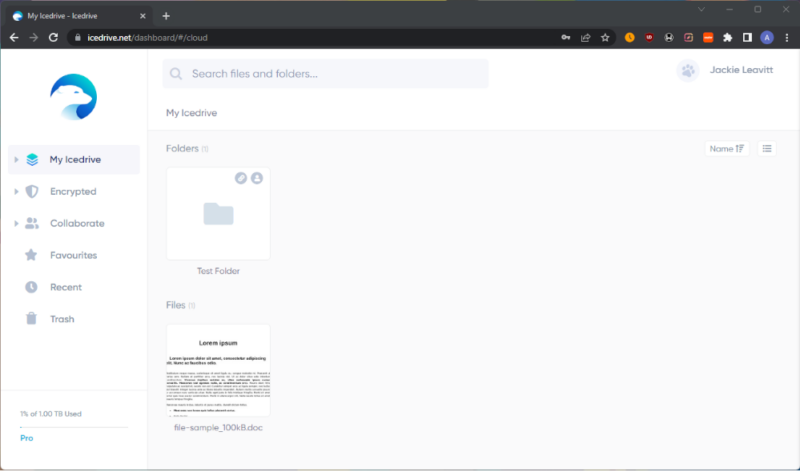
Icedrive lets you sort your data by name, size or date modified, and you can choose between a list or image view. Adding new folders or files happens with the “add new” button, or you can drag and drop them directly into your account. A search bar at the top of the page makes finding what you’re looking for easy.
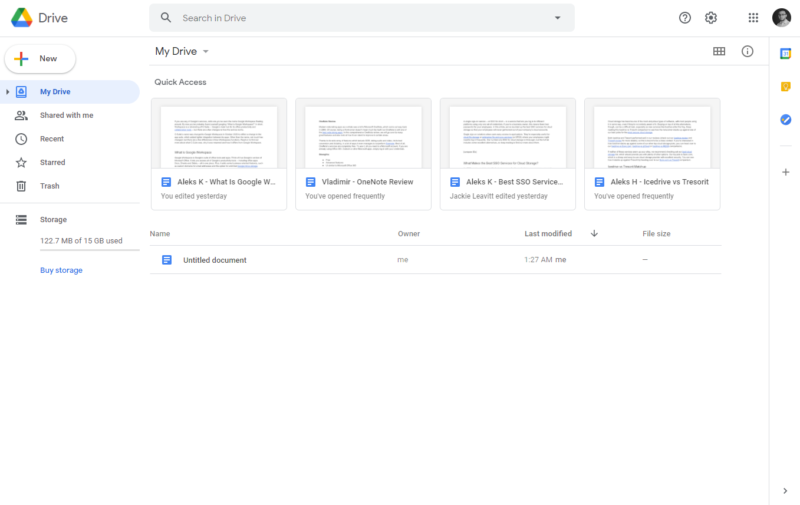
Google Drive takes a similar approach, with navigation on the left sidebar and your documents and folders taking up the bulk of the page. Since you can do more with Google Drive — for example, creating files — you’ll see more options in your account. Additionally, you can navigate to other Google apps by clicking the nine-dots icon next to your profile picture in the upper-right corner.
Speed
In our testing of different cloud storage services, Google Drive placed as one of the fastest cloud storage providers available. In our test, we upload and download 5GB of data, comprising a variety of large and small files, from our virtual data center in Dublin, Ireland. It has a max speed of 1 Gbps, which we cap to 100 Mbps to ensure a consistent test environment.
Google Drive took, on average, just under seven and a half minutes to each upload and download the test data.
Icedrive is every bit as fast as Google Drive. What makes Icedrive’s results amazing is that speed is typically the tradeoff for a more secure and private cloud storage service. Icedrive achieves both, taking just over seven minutes on average to each upload and download our test data.
Differences
The differences between Icedrive and Google Drive revolve mainly around privacy, productivity and collaboration.
Collaboration
Shortly after logging into an Icedrive account, you’ll notice a tab on the left called “collaborate.” Expanding it shows sections for items shared with you, any public links you’ve created and file requests you’ve sent to others. Each option helps keep collaboration efforts, in and out of Icedrive, neat and organized.
Despite the collaboration tools available to Icedrive members, it pales in comparison to Google Drive. Google Drive is one of the top options for cloud storage collaboration. It supports team productivity while including real-time collaboration features.
If you use the apps included with a Google Drive account, you can invite others to work on a Google Docs file or Google photos, for example. With the right permissions, you and the recipient can simultaneously work on documents. Additionally, you can create, work on, edit and save files from Google apps in your web browser.
Privacy
If you’ve used Google products for any length of time, it should come as no surprise that your data is subject to collection. Google’s privacy policy indicates that it collects data about how you use its products to send personalized ads to you. Fortunately, Google does not send any personally identifiable information to third-party advertisers, or use collected data in its advertising.
There’s not much you can do to stop this, and most people accept that data collection as part of using Google’s products.
Icedrive takes the opposite approach to privacy in that it collects as little data as possible. Most of what Icedrive collects and uses revolves around logging in to your account or processing payments for subscriptions. Icedrive’s privacy policy clearly values your privacy and data rights, making it one of the better services for the privacy-minded.
Lifetime Plans
With Icedrive, purchasing a lifetime plan with a one-time payment is a smart investment if you plan to stick with the service for some time, as it will eventually pay for itself. Icedrive’s 100GB Lite plan costs $71.76 (two-year plan).
Google One does not offer any lifetime options. If Google Drive is your cloud storage solution of choice, you’re stuck paying on a recurring basis. Google One’s Basic plan, with 100GB of storage space, costs $19.99 per year. After five years, you’ll still be paying, while with Icedrive, payment will be a speck in the rearview mirror.
Encryption Folder
Encryption is another area where Icedrive and Google Drive differ significantly. Google Drive does not offer any form of zero-knowledge encryption. This makes it almost impossible to recommend Google Drive to those looking to store sensitive or classified information.

Meanwhile, Icedrive includes an encryption folder free with all paid plans. Anything you store in this folder enjoys client-side, zero-knowledge encryption. This means only you can access its contents, as only you will have the encryption keys needed to open it.
If encryption protection is of high value to you, Icedrive’s encryption folder makes it the recommended service. However, if it isn’t, Google Drive will work fine.
Native Apps
Google Drive gives you a host of Google Workspace apps. Every Google Drive account has instant access to the entire Google ecosystem. This includes all free accounts. It doesn’t get much better or easier to implement than Google Drive for those needing productivity and collaboration tools.
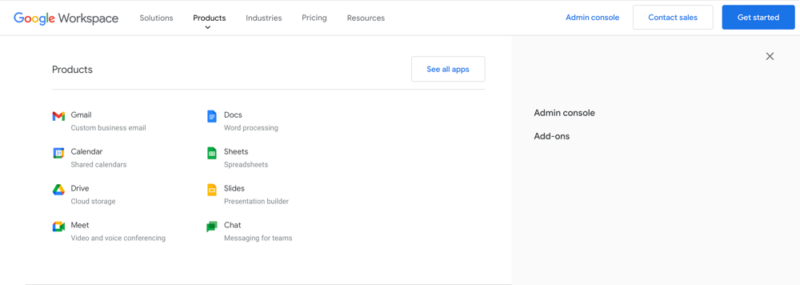
With Icedrive, you get what you see with an account. Icedrive does not have any additional apps to complement your cloud storage account. Any real-time collaboration or virtual project work will have to occur outside of Icedrive. You can store and share files and folders, but you can’t create or work with them within Icedrive.
Desktop Apps
Icedrive and Google Drive both offer desktop apps, giving you access to your cloud storage account from your computer. While each desktop app shares some basic similarities, Icedrive and Google Drive take different approaches to app interaction and functionality.
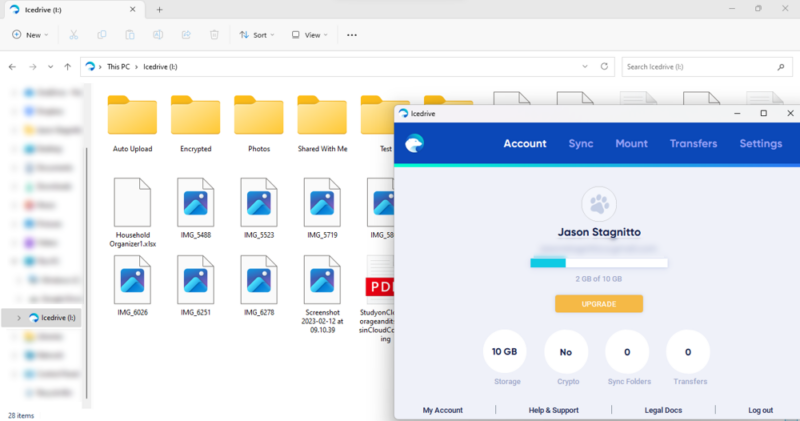
giving you more storage space on your computer.
If you have a Windows computer, downloading Icedrive’s desktop app lets you set up a virtual drive. This virtual drive functions like an additional disk drive, where you can access, download and share your files from the desktop app without taking up additional space on your computer. Mac and Linux users aren’t as lucky, as the desktop app functions more like an extension of your cloud account.
Of the two, Icedrive’s desktop app is easier to use, as it puts everything on one screen. Unless you are on a Windows device and mount the desktop app, you will not have a folder on your device to access your data. Additionally, if you use the Icedrive desktop app on Windows, you can choose which folders you want to sync and which to designate for offline access.
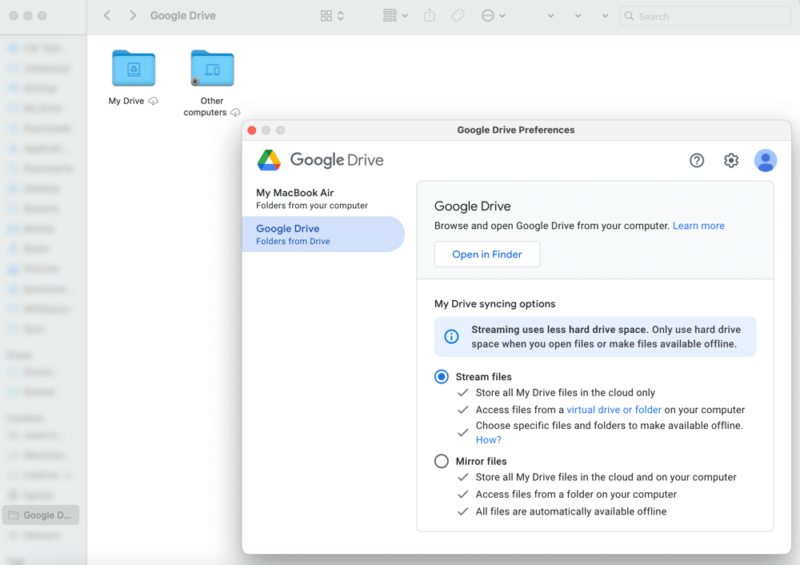
and change settings from a separate window.
You have similar options with Google Drive regardless of your operating system, although its desktop app isn’t the most intuitive. On a Mac, it will create a folder that will sync with your account. If you want to download folders or files, click the small cloud icon that displays next to them. Right-clicking on a file or folder will pull up a list of options.
Clicking on the gear icon in the menu bar will bring you to the settings page. Google separates data you’ve uploaded to your Google Drive account and has a separate tab for the computer you connect. Options with your Google Drive account include stream or mirror files, which is essentially if you want to keep files only in the cloud or also on your device.
Which Is Better: Icedrive vs Google Drive?
For the average user, choosing between Icedrive and Google Drive comes down to this main consideration: Do you need private and secure cloud storage, or something that supports productivity and collaboration? Answering that question goes a long way toward choosing between the two.
We Recommend Icedrive If You Want…
- Private encryption: Basic accounts with Icedrive have excellent security and privacy, but paid plans gain access to the encrypted folder.
- Increased privacy: Icedrive doesn’t ask for any more information or data about you than is necessary to provide services and features.
- Safe, secure sharing: Sharing with Icedrive is fast and easy, with added layers of protection on paid subscriptions.
We Recommend Google Drive If You Want…
- Productivity and collaboration features: Working in real-time or iteratively with multiple people or members happens seamlessly with Google Drive.
- An established ecosystem: All Google Drive accounts include access to Gmail and Google Workspace apps like Docs and Sheets.
- Flexible sharing: Sharing files or inviting collaborators to folders is quick and easy, either externally or internally.
If You Want to Consider Other Services, Check Out…
- 1
- :
- :
- :
- :
- 2
- :
- :
- :
- :
- 3
- :
- :
- :
- :
- 4
- :
- :
- :
- :
- 5
- :
- :
- :
- :
pCloud stands as a great alternative to both Google Drive and Icedrive. Like Icedrive, it has a dedicated encryption folder (read our Icedrive vs pCloud or our pCloud vs Google Drive comparison). However, gaining access to it requires a separate paid add-on, even on paid plans (save business plans). We cover more in our pCloud review.
Sync.com is another fully protected zero-knowledge provider with 5GB of free storage space on the free plan. Sync.com is one of the most accessible cloud storage services to use, and it boasts strong security and privacy out of the box. Check out our Icedrive vs Sync.com or Sync.com review for more details.
MEGA is another strong competitor, as it takes the encryption folder concept and applies it to your entire account. Everything you upload to MEGA has zero-knowledge encryption. Additionally, it has one of the most generous free plans available, offering 20GB of storage space. We take a deep dive in our MEGA vs Icedrive and MEGA review.
Dropbox is a great option if you need third-party connections from a platform that puts a premium on productivity and collaboration. Dropbox comes with several native apps, such as Dropbox Paper. It also supports files from Google and MS Office. Our Dropbox review has more information.
For Windows users, OneDrive keeps you within the Microsoft ecosystem, integrating seamlessly with apps like Word and Excel while supporting third-party connections. Productivity and collaboration are hallmarks of the service, as we detail in our OneDrive review.
The Verdict: Why We Think Icedrive Wins Overall
Here at Cloudwards, we value privacy, which means we are generally bigger fans of Icedrive than Google Drive. If privacy and a zero-knowledge encryption folder are also your highest priority, Icedrive is the better service.
However, Google Drive offers a broader range of features, included with Google’s apps, helping individuals and teams stay productive. Affordable prices, ease-of-use and a generous free 15GB of storage give Google Drive the edge outside of privacy.
Do you use either Icedrive or Google Drive? If so, how has your experience been? Which service is the best cloud storage? Do you think we should compare Icedrive or Google Drive with other of the best cloud storage services? What other cloud storage services do you recommend? Let us know in the comments section below. Thank you for reading.
FAQ: Google Drive vs Icedrive
When it comes to privacy and zero-knowledge encryption, Icedrive is better than Google Drive. However, Google Drive is a good service for collaboration.
In our testing, Icedrive is one of the fastest cloud storage providers on the market, taking just over seven minutes to each upload and download 5GB of data, making it slightly faster than Google Drive.
Yes, especially for those who want nothing to do with the Google ecosystem. For individual users, the best cloud storage services for privacy besides Icedrive include Sync.com, pCloud and MEGA. For business users, Dropbox is a solid alternative, as is OneDrive, Zoho WorkDrive, Box or Egnyte.
Yes, in our experience, we’ve seen nothing from Icedrive’s features, practices or policies to make us hesitate in recommending and trusting the service.



