What Is WebDAV? Understanding Web Distributed Authoring and Versioning in 2025
WebDAV’s popularity might be waning, but its ubiquity and utility make it an appealing option for many. Join us as we dive into the details of this file transfer and management protocol as we answer the question: “What is WebDAV?”
WebDAV is a set of extensions to the HTTP protocol that enables collaborative editing and file management over the internet. It’s a way for users to interact with files and directories stored on remote servers, letting them perform actions like uploading, downloading, editing and managing access.
Although it has become somewhat obsolete due to the deluge of cloud storage services and platforms like PaaS and IaaS, WebDAV is still used in some industries and scenarios. This is why it still represents a powerful way for seamlessly managing and collaborating on content directly on a web server. Keep reading to learn more about WebDAV.
-
03/29/2024 Facts checked
Rewritten to simplify its content and demystify a lot of the technical jargon.
-
07/31/2024
Updated to add custom graphics.
What Is WebDAV? Protocol Basics
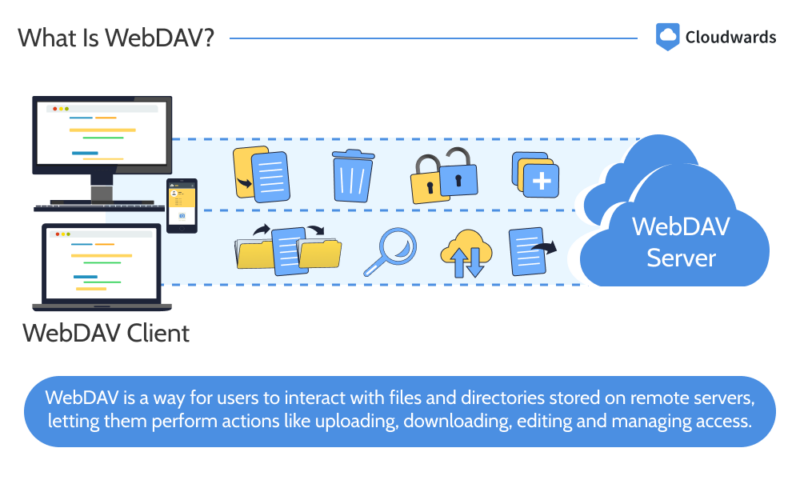
Web Distributed Authoring and Versioning, or WebDAV, is an open standard that defines a set of methods, headers and XML elements that let people interact with content stored on online servers. It introduces new HTTP methods and headers, extending the functionality of the HTTP/1.1 protocol, and allowing users to access and modify resources via an internet connection.
History of the WebDAV Service
The WebDAV protocol was initially proposed in 1996 by E. James Whitehead during a meeting of the World Wide Web Consortium. The meetings resulted in the IETF officially standardizing the protocol in RFC 2518 in February 1999. Work on WebDAV finished in 2007 with the adoption of RFC 4918 — a standard describing WebDAV’s current form.
However, just a year later, Dropbox launched as the first broadly used commercial cloud storage service. Cloud services with collaboration features, version control systems like Git, and content management systems like WordPress all eventually rose to replace WebDAV, save for a few niche use cases. Nowadays, WebDAV is mainly limited to legacy systems, as well as industry or software-specific applications.
What Is WebDAV Used For? File Sharing, Editing & More
WebDAV’s use cases include the following:
- Remote file editing: WebDAV lets users open and edit files directly on the server, eliminating the need to download, modify and reupload them.
- File sharing: WebDAV enables seamless file sharing and collaboration among multiple users, making it ideal for team projects and document management.
- Version control: Although WebDAV only supports versioning via an extension, it can let you track changes to files over time and roll them back to previous versions.
- File management: WebDAV clients can interact with remote servers, enabling users to create, move, copy, and delete files and directories.
WebDAV Request Methods
WebDAV works by adding certain actions or request methods to HTTP, apart from its default requests of DELETE, GET, HEAD, OPTIONS, POST, PUT and TRACE. Here is a table of all the actions that WebDAV adds to the HTTP/1.1 protocol.
| Method | Effect |
|---|---|
| COPY | Copies a resource |
| DELETE* | Deletes a resource |
| LOCK | Locks a resource |
| MKCOL | Creates a collection |
| MOVE | Moves a resource |
| PROPFIND | Searches for a property on a server |
| PROPPATCH | Sets or removes properties on a server |
| PUT* | Puts the contents of a resource into a chosen location |
| UNLOCK | Unlocks a resource |
Server Support
Many popular web servers support WebDAV out of the box or as an extension:
- Apache HTTP Server
- Microsoft Internet Information Services (IIS)
- SabreDAV
- Nginx (with third-party modules)
- lighttpd
- ownCloud
- Nextcloud
Client Support
WebDAV clients are available for most operating systems, and many popular apps still support it too:
- File managers: All major operating systems offer native WebDAV support, including Windows File Explorer and Mac Finder, as well as various Linux distros.
- Web browsers: Modern browsers like Google Chrome also support WebDAV integration.
- Cloud storage services: Some cloud services like pCloud and Dropbox let you manage your files via WebDAV.
- Content management systems (CMS): Various CMS like WordPress also support WebDAV for managing your data directly.
- Collaborative suites: Adobe, Microsoft and Google all make their respective design and productivity suites compatible with WebDAV.
How to Connect to a WebDAV Server
To connect to a WebDAV server, you typically need the server’s URL or IP address, along with any necessary authentication credentials. Most operating systems and file managers provide a straightforward way to connect to WebDAV servers, such as entering the WebDAV URL or specifying the WebDAV protocol. Here is how to connect a WebDAV server to Windows 11:
- Find your site’s WebDAV URL and copy it.
- Open the File Explorer, right-click on “this PC” and click on “add a network location.”
- Select “choose a custom network location” when prompted.
- Paste in the WebDAV URL you previously copied.
- Log in with your username and password.
WebDAV Alternatives
As we mentioned earlier, WebDAV has already taken a back seat to more modern solutions, including the following:
- Cloud storage services: Cloud storage lets users easily manipulate their files using a simple graphic user interface. Our list of the best cloud storage has some excellent suggestions.
- Version control systems: Git, Subversion (SVN) and others have replaced WebDAV’s versioning capabilities.
- Remote file transfer protocols: Alternative protocols include FTP (File Transfer Protocol), SFTP (multiple protocols share this abbreviation), FTPS (FTP over SSL/TLS), SCP (Secure Copy Protocol) and TFTP (Trivial File Transfer Protocol).
- Content management systems: These systems manage all content that supports a website, which makes WebDAV somewhat unnecessary when using them.
- Wikis: Wikis are websites that all users can edit — or at least, approved groups of users — without the need for WebDAV.
- Remote networks: Remote networks, like VPNs, let you access entire file systems on remote servers — again, with no need for WebDAV.
WebDAV vs FTP
WebDAV and FTP are both protocols used for file transfers, but they differ in several aspects.
Similarities:
- They both allow users to transfer files between a client and a server.
- They both support basic file operations, like uploading, downloading, copying, moving and deleting files.
Differences:
- WebDAV is an extension of the HTTP protocol, while FTP is standalone.
- WebDAV has built-in support for locking files, which prevents simultaneous and conflicting modifications.
- WebDAV is more modern, having been released over 20 years after FTP.
- WebDAV is more user-friendly, allowing you to directly attach a WebDAV server to your computer’s file manager, while FTP requires dedicated software.
Final Thoughts
WebDAV is a powerful protocol that simplifies remote file management, collaboration and content authoring on the web. With its integration into web servers, support for versioning and locking, and widespread client compatibility, WebDAV continues to be a valuable tool for individuals and organizations.
While alternatives offer many of the same benefits, WebDAV remains a robust solution for managing content, files and directories over the internet. Have you ever used WebDAV? Do you think it still has valid use cases compared to its alternatives? Where do you see WebDAV going in the future? Please let us know in the comments below, and as always, thank you for reading.
FAQ: WebDAV
WebDAV lets users upload, download, modify and delete files stored on remote servers.
Although alternatives exist, many organizations still use WebDAV, and several operating systems and applications still support it.
No, WebDAV and FTP are not the same, though they both serve a similar function: letting you manage files over the internet.
By default, WebDAV isn’t very secure, as it normally runs over the unsecured HTTP protocol rather than the encrypted HTTPS. However, a WebDAV connection can be encrypted using extensions.
Sources:


