The Best Email Service Provider of 2025: Top 10 Email Services & Clients
Email is one of the most effective ways to communicate with your favorite brands and people. However, with all the options available, how do you choose the best one for you? We tested multiple tools and identified the 10 best email service providers. What’s more, most of them are free.
Emails are an effective way to stay in touch with your favorite people and brands all in one place. With over half of the global population1 using email communications in 2024, almost everyone’s on the lookout for the best email service to meet their unique needs.
The good news is that you don’t have to spend money on a quality service. In this article, we highlight 10 of the best free email service providers you can explore. This comprehensive guide includes the pros, cons and pricing details of each.
-
02/22/2024 Facts checked
Rewritten to include current information on pricing, features and usability.
The Best Free Email Service Providers
The best email service providers offer top-notch security and a comprehensive feature set to their users. They don’t compromise on storage space or ease of navigation, either. Our experts tried over 20 options and put together this list of the top 10 free email service providers.
1. Proton Mail — The Best Free Email Service Provider Overall
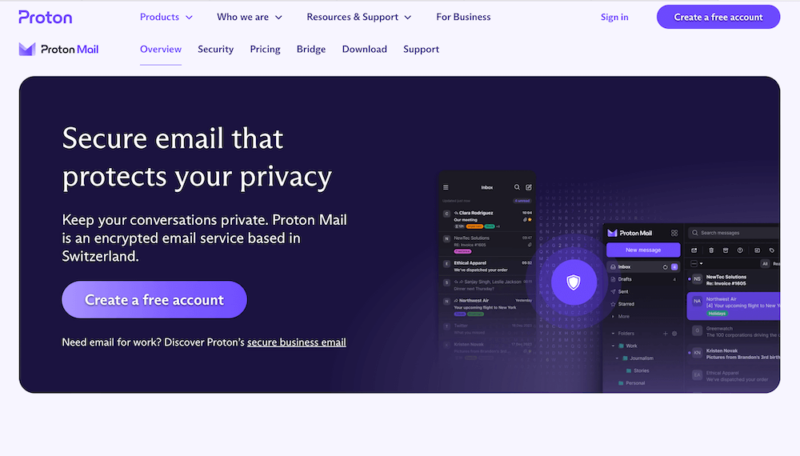
More details about Proton Mail:
- Pricing: Proton Mail has a free plan, and its Proton Mail Plus plan unlocks more features at $4.99 monthly.
- Website: proton.me
Pros:
- End-to-end email encryption
- Free calendar & VPN app
- Android & iOS mobile apps
Cons:
- Limited support for free users
- Only one free email address
- Low storage space (500MB)
The core component that makes Proton Mail unique is its strict security features. All email and file sharing is encrypted for maximum data protection. Since the service is based in Switzerland, your data is protected under strict Swiss laws and neutrality. Free plan users also get access to a medium-speed VPN connection, three calendars and up to 150 daily messages. Our Proton Mail review has more details.
Top Features:
- Email encryption: Shared emails and files are end-to-end encrypted for security.
- VPN connection: It provides one medium-speed VPN connection to free plan users.
- Calendar integration: You can integrate your emails with three calendars for effective task tracking.
- Email expiry: Proton Mail lets you set an email expiry date to make emails disappear after some time.
- Email aliases: The free plan provides up to 10 hide-my-email aliases.
- Bridge integration: You can securely integrate your Proton Mail with other email clients.
Who Is Proton Mail For?
Potential user group: Anyone who needs a highly secure email service for business or personal use
Pricing & Value
In addition to its comprehensive free plan, we find Proton Mail’s paid plans to be affordable. The features it provides and the security it guarantees make it worth the money.
2. Zoho Mail
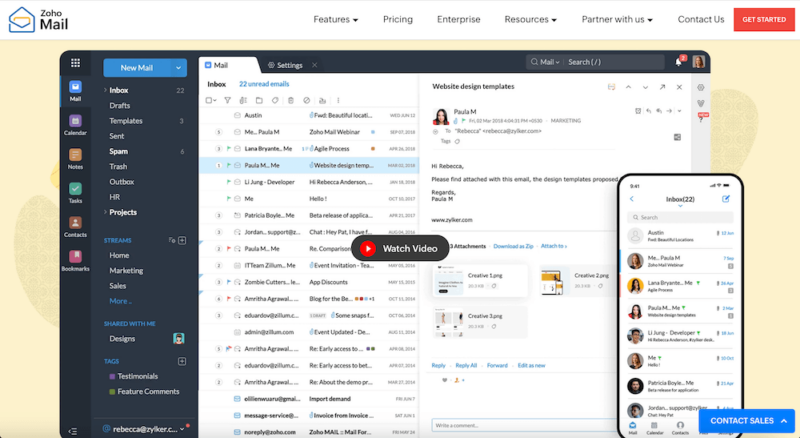
More details about Zoho Mail:
- Pricing: There’s a Forever Free plan and a Mail Lite plan, which costs $1 per user per month and has more features.
- Website: zoho.com
Pros:
- Good collaboration tools
- Robust security features
- 24/7 support
Cons:
- Limited storage on free plan
- Mainly for business use
- No syncing on the free plan
Zoho Mail is one of the most secure email providers. It not only has two-factor authentication, but end-to-end encryption as well. What’s more, if it notices any suspicious activity in your account, the platform will send a “suspicious activity” report to your inbox.
It’s easy to track your to-do list with Zoho Mail. You’ll find all your contacts, tasks, notes and calendar updates in one window. It also has robust collaboration tools like video conferencing, chat and a TeamInbox that lets all your teammates see the received messages.
Top Features:
- Domain email address: The platform offers a free domain email address for up to five teammates.
- Robust security features: These include end-to-end encryption, two-factor authentication and suspicious activity reports.
- 24/7 support: Email and phone support are available in case you encounter any issues.
- Admin controls: Super admins can view each team member’s access levels and easily change email passwords.
- Calendar: You can manage all your events in one place with the calendar on Zoho Mail.
- GDPR-compliant: This law ensures that Zoho Mail won’t sell your data to third parties.
Who Is Zoho Mail For?
Potential user group: Startups and small businesses
Pricing & Value
The paid tiers are reasonably priced for the features they avail. Additionally, there’s a 15-day free trial for the Mail Premium plan and a money-back guarantee if you’re not satisfied with the service.
| Plan: | Price |
|---|---|
| Forever free | $0.00 |
| Maile Lite | $12 ($1 per month) |
| Mail Premium | $48 ($4 per month) |
| Workplace | $36 ($3 per month) |
3. Tuta (Formerly Tutanota)
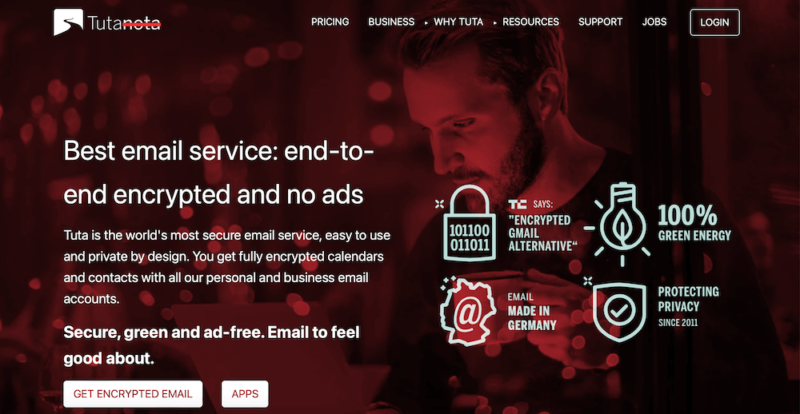
More details about Tuta:
- Pricing: Tuta has a free version. Its most popular personal plan is the Revolutionary plan, which goes for $3 per month (one-year plan).
- Website: tuta.com
Pros:
- End-to-end encryption
- Android & iOS apps
- No personal data on sign up
Cons:
- Limited free version
- No phone or live chat
- Free plan lacks custom domains
Tutanota rebranded to Tuta in November 2023. Perhaps its most impressive feature is that it doesn’t require an email address or phone number to make an account. This lets you create anonymous email addresses that can’t be traced back to you. Tuta has robust security features with end-to-end encryption using AES-128. Our full Tutanota review has the details.
Top Features:
- Encryption: All emails and attachments are encrypted when you send them on Tuta.
- No data retention: User data isn’t retained or shared with third parties.
- Anonymous emails: No personal information is required to set up an account.
- No online tracking: User activity on Tuta is safeguarded from prying eyes.
- Calendar: You can track your events and engagements using the calendar feature.
- Mobile apps: An Android and iOS app is available for mobile users.
Who Is Tuta For?
Potential user group: Startups, small businesses and individuals who want a secure email provider
Pricing & Value
Tuta has a free plan as well as Personal and Business packages that cater to individuals and businesses alike. While the free plan is limited, the paid plans are affordable and loaded with features.
4. Gmail
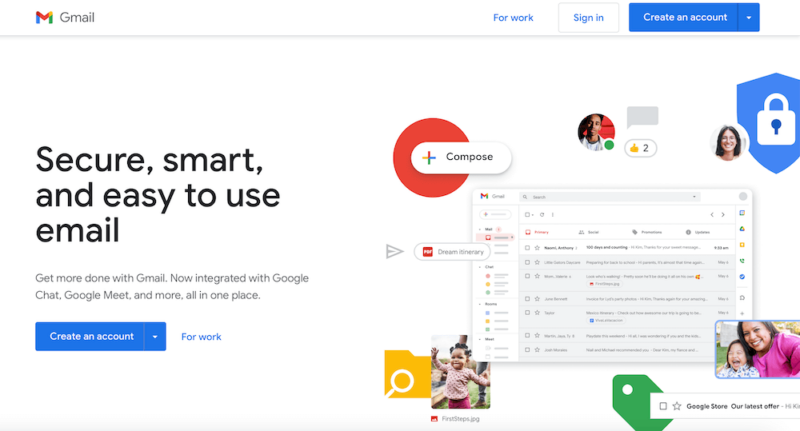
More details about Gmail:
- Pricing: The free version is the most commonly used option, followed by the Business Starter plan at $6 monthly for a one-year commitment.
- Website: workspace.google.com
Pros:
- Large storage capacity
- Reliable spam filtering
- Supports multiple accounts
Cons:
- User privacy concerns
- Limited customer support
- Annoying ads on free version
Gmail integrates well with Google Workspace apps (here’s our Google Workspace review) and many third-party apps. You can manage several email accounts from different providers right on Gmail. It comes with 15GB of storage, end-to-end encryption and two-factor authentication. Google’s business model relies heavily on advertising, so there are concerns that it shares user data with third parties.
Top Features:
- Large storage: You get 15GB of free storage space with Gmail.
- User-friendliness: It’s easy to use and has no learning curve.
- Multiple integrations: Gmail integrates with all apps in the Google Workspace.
- Multi-email access: It lets you access email accounts from other providers on Gmail.
- Robust search function: You can quickly find specific information or emails within the mailbox.
- Smart categorization: It automatically categorizes emails into sections — primary, promotions, social and updates — for easy access.
Who Is Gmail For?
Potential user group: Individuals and businesses who already use and love the rest of Google’s products.
Pricing & Value
Gmail has a robust free version for both personal and business purposes. The paid version unlocks numerous features like custom domain emails, double the storage capacity and zero ads.
- *100TB shared across all users
- 100TB
- per user / month, 1 year commitment; $3,50 for the first 3 months
- 30GB
- per user / month, 1 year commitment; $7 for the first 3 months
- 2TB
More plans
- per user / month, 1 year commitment; $14.67 for the first 3 months
- 5TB
5. Outlook
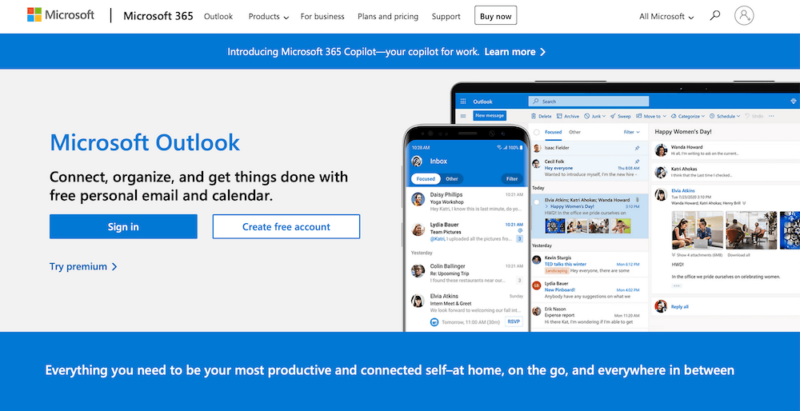
More details about Outlook:
- Pricing: Microsoft has a free version, which is followed by the Microsoft 365 Basic plan that goes for $19.99 yearly.
- Website: outlook.com
Pros:
- Cloud-based email service
- Easy collaboration tools
- Scalable services
Cons:
- Internet-dependent
- Slight learning curve
- Expensive
Microsoft Outlook is part of the Microsoft 365 umbrella. It’s a cloud-based service, so you can access your email anywhere from any device. The free version gives you access to 15GB of mailbox storage and 5GB of OneDrive storage. It has a calendar and integrates with Word, Excel, and PowerPoint on web and mobile.
Top Features:
- Cloud-based service: You can access emails from any device at any time.
- Collaboration: The Microsoft 365 suite makes it easy for teams to collaborate on projects.
- Mobile apps: Android and iOS apps are available.
- Domain-based emails: Paid plans allow you to create custom domain email addresses.
- Multiple integrations: Outlook integrates with several apps and services.
- Adequate security: Two-factor authentication is required to sign in.
Who Is Outlook For?
Potential user group:Individuals and businesses of all sizes
Pricing & Value
While the free version is good for small-scale use, Outlook’s paid tiers are costly and may not be worthwhile for small businesses and individuals. The upfront costs are high, not to mention the recurring subscription costs that could add up over time.
- For one person
- 5GB
- 100GB
- Comes with Office 365 Personal
- 1TB
More plans
- Comes with Office 365 Home
- 6TB
- Price per user
- 1TB
- 1TB
- Price per user
- 1TB
6. Yahoo Mail
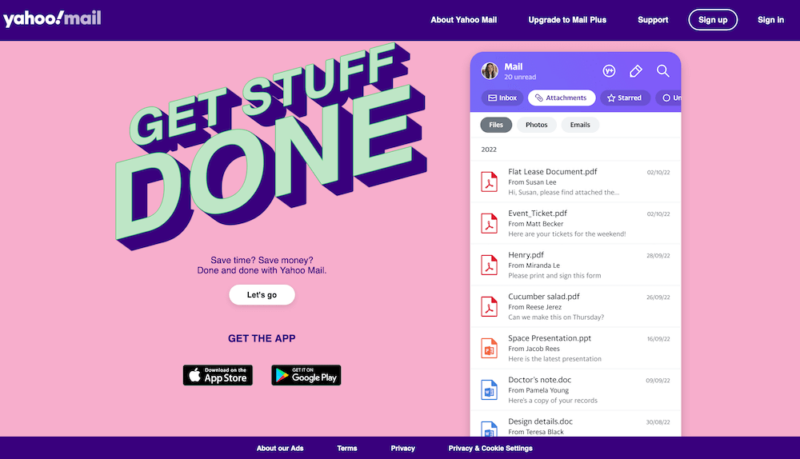
More details about Yahoo Mail:
- Pricing: Yahoo Mail has a free version as well as its Yahoo Mail Plus plan that costs $5 monthly.
- Website: mail.yahoo.com
Pros:
- Customizable user interface
- Mail preview pane available
- 1TB email storage
Cons:
- No video or voice chat
- Several intrusive ads
- No IMAP email access
Yahoo Mail is a veteran email client that has evolved over time. It recently upgraded its former clustered look to a more airy and customizable interface. Yahoo Mail offers the largest free email storage capacity (1TB), surpassing other providers like Gmail by far. Unfortunately, you can’t access your emails from multiple devices since it doesn’t offer IMAP access.
Top Features:
- Largest email storage: Yahoo Mail offers 1TB of free email storage.
- File sending integrations: The platform integrates with Google Drive and Dropbox for sharing large files.
- Calendar: There’s a simple calendar for managing events, bookings and meetings.
- Privacy and security: It sends phishing and spam alertswhen a suspicious email is received.
- Customizable inbox: You can choose from its selection of views, themes, inbox spacing and message layouts.
- Mobile apps: Both Android and iOS apps are available for use on the go.
Who Is Yahoo Mail For?
Potential user group: Those who need extra email storage space for personal use (but may not be ideal for business use)
Pricing & Value
Yahoo Mail has only one paid plan that is ad-free and offers more advanced features than the standard version. It costs $5 per month and has a 14-day free trial you can take for a spin.
| Plan: | Price (billed monthly) |
|---|---|
| Yahoo Mail Plus | $5 |
7. iCloud Mail
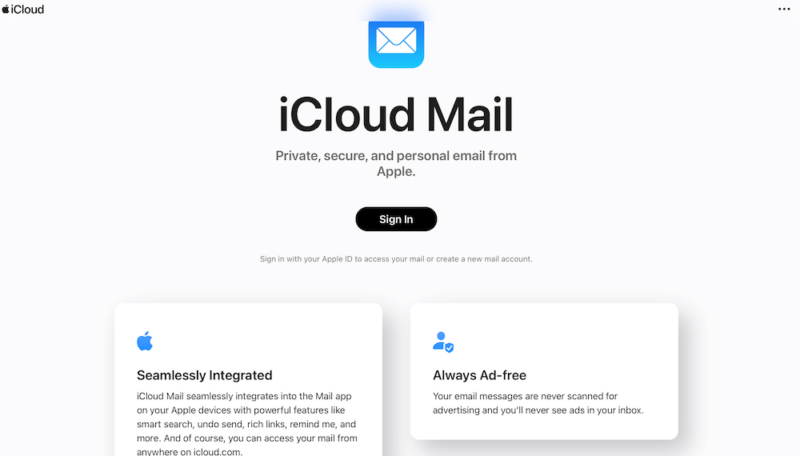
More details about iCloud Mail:
- Pricing: There’s a limited free plan for Apple users that’s followed by a 50GB plan worth $0.99 monthly.
- Website: icloud.com/mail
Pros:
- Easy to navigate
- Always ad-free
- Automatic backups
Cons:
- Limited storage capacity
- Limited syncing capabilities
- Security concerns
iCloud Mail is ideal for Apple users who have an Apple ID. It has a friendly, easy-to-navigate user interface that’s great for beginners. iCloud Mail has smart labels and filters to help you organize your inbox better. It recently upgraded its security features after a security breach on some celebrities in 2014. Read all about iCloud security in our Apple cloud and security overview.
Top Features:
- Attractive interface: iCloud Mail’s light and airy user interface is easy to navigate.
- Security and encryption: Two-step authentication provides an added layer of security.
- Email aliases: You can create aliases to block other websites from sending ads to your real email address.
- Custom domain emails: The paid plans let you create custom email addresses that match your domain.
- Custom inbox rules: Your inbox lets you set automated responses and other rules when you’re away on vacation.
- Multi-device syncing: You can sync iCloud to several devices with ease.
Who Is iCloud Mail For?
Potential user group: Apple users who have an Apple ID
Pricing & Value
Apple iCloud’s paid tiers range from $0.99 to $9.99 monthly for various storage capacities. It’s affordable and works well for people with other Apple devices.
- 5GB
- 50GB
- 200GB
More plans
- 2TB
- 6TB
- 12TB
8. Mail.com
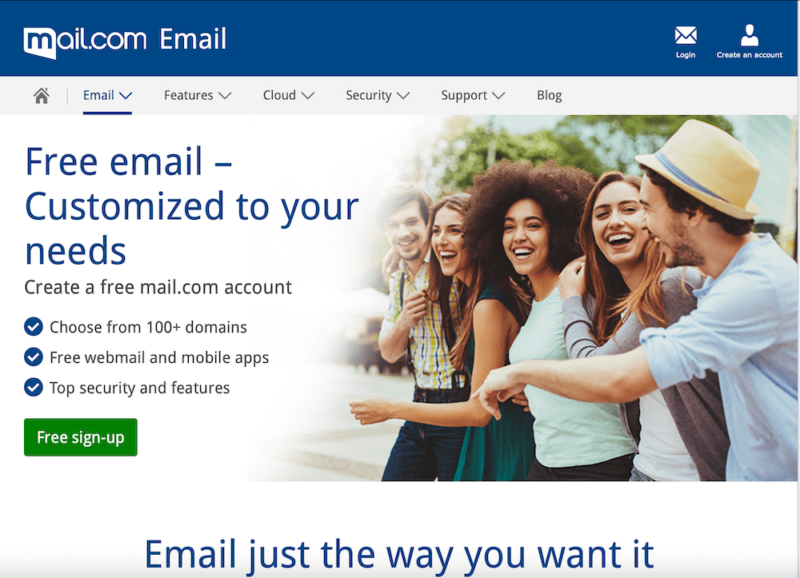
More details about Mail.com:
- Pricing: There’s a free plan and some other paid plans, starting with the Premium 3 Months plan at $9.99 per month.
- Website: mail.com
Pros:
- Inbox antivirus
- 10 free email aliases
- Mobile accessibility
Cons:
- Low storage capacity
- No end-to-end encryption
- Intrusive ads on free version
Although it didn’t make our list of the best email for small businesses, Mail.com is an effective service for startups. Its free version lets you create 10 aliases and offers 65GB of free storage. It also has a built-in antivirus that scans incoming mail for malware to prevent infection.
Mail.com has Android and iOS apps, making it accessible on the go. The “mail collector” feature lets you manage several email addresses in one place.
Top Features:
- Multiple domain names: You can choose from over 100 free email domains.
- Intuitive interface: The interface is easy to use for beginners and pros alike.
- Mail collector: This feature lets you manage email addresses from various accounts in one place.
- Email provider integrations: It integrates with other email services like Gmail, Outlook and Yahoo Mail.
- Free inbox antivirus: Its free antivirus scans incoming email for malware and viruses.
- Cloud storage: You can access emails from anywhere on any device with an internet connection.
Who Is Mail.com For?
Potential user group: Startups and small businesses
Pricing & Value
The paid plans offer 10GB of storage and a few extra features like phone support. You can also get 110GB of storage on the highest package, but this doesn’t give you any additional features.
| Plan: | Premium | Premium+100GB |
|---|---|---|
| Price: | $29.99 per year | $47.87 per year |
| Storage: | 10GB | 100GB |
| Ads: | No | No |
9. AOL Mail
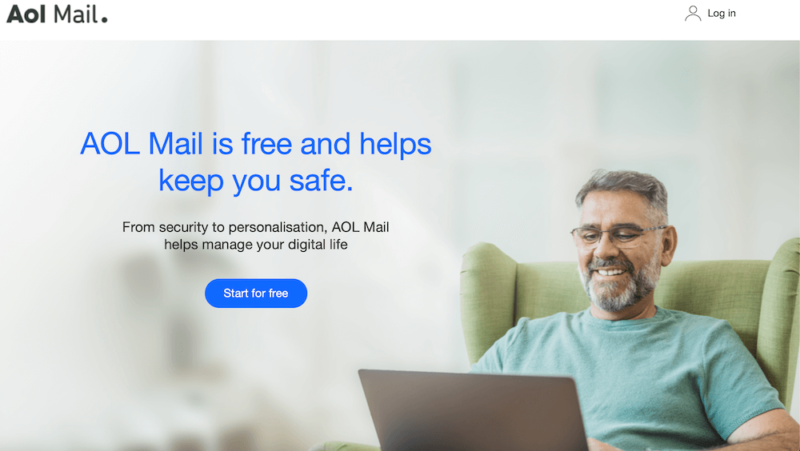
More details about AOL Mail:
- Pricing: There’s a free version as well as the AOL Desktop Gold plan going for $6.99 monthly.
- Website: mail.aol.com
Pros:
- 250GB storage space
- IMAP desktop access
- Android & iOS apps
Cons:
- No cloud storage
- Cluttered mobile app
- Intrusive ads
AOL Mail offers one of the largest email storages (250GB). The IMAP access allows you to view your emails from multiple devices as long as you have an internet connection. You get basic threat detection that identifies and eliminates spam and phishing emails in your inbox.
Top Features:
- Large email storage: Personal users can consider its 250GB of email storage to be unlimited.
- Mass deletion: You can discard emails en masse without having to delete them one by one.
- IMAP access: This lets you access emails from any device and download them with ease.
- Threat detection: Basic phishing and spam detection keeps emails safe from fraud.
- Reading pane: You can read emails without having to leave your inbox using this mode.
- Mobile apps: Android and iOS apps are available for use when you’re on the move.
Who Is AOL Mail For?
Potential user group: Anyone who needs lots of email storage for personal use.
Pricing & Value
AOL Mail is free to use. The paid plan offers more enhanced security, advanced email filtering and a customizable web experience.
| Plan | Price (monthly) |
|---|---|
| Ad-Free AOL Mail | $4.99 |
| AOL Desktop Gold | $6.99 |
10. GMX Mail
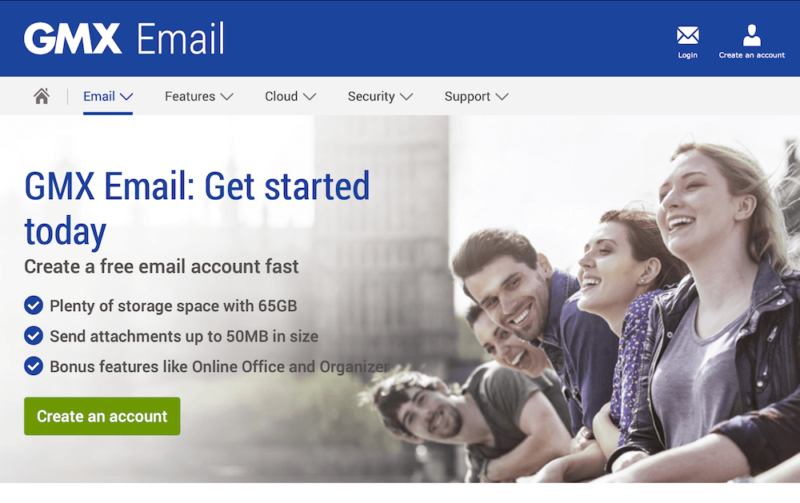
More details about GMX Mail:
- Pricing: GMX has a free version that’s followed by GMX ProMail priced at €2.99 monthly.
- Website: gmx.com
Pros:
- Large inbox storage
- Contact importing
- Accessible email support
Cons:
- Cluttered user interface
- 50MB attachment size limit
- Lots of advertisements
GMX Mail offers more email storage than many of its competitors (65GB). Its contact importing feature lets you easily retrieve contacts from social media channels. GMX Mail has responsive email support where you can contact a customer support representative directly.
Top Features:
- Contact importing: You can import contacts from Facebook and other social media platforms.
- Alias addresses: Up to 10 email aliases can be managed from a single mailbox.
- Large email storage: 65GB of storage ensures that you rarely have to delete emails to create more space.
- Mail collector: You can operate multiple email addresses from one mailbox without logging into a different account each time.
- Integrated calendar: The calendar helps you manage tasks and bookings without leaving the mailbox platform.
- Sent mail countdown: This feature lets you recall messages before the timer runs out.
Who Is GMX Mail For?
Potential user group: Anyone who needs a reliable personal email provider
Pricing & Value
The GMX paid tiers are only available to German users. If you’re from another country, you can only access the free version.
| Plan | Monthly Price* |
|---|---|
| GMX ProMail (Germany only) | €3.99 |
| GMX TopMail (Germany only) | €6.49 |
Comparison of the Most Popular Email Service Providers
| Service: | Free Plan | Paid Plan | Storage | End-to-End Encryption | Email Type | Best For |
|---|---|---|---|---|---|---|
| Proton Mail | $4.99 per month | 1GB | Webmail | Personal & Business | ||
| Zoho Mail | $3 per month | 5GB | Webmail | Business | ||
| Tuta | €2 per month | 1GB | Email client | Personal & Business | ||
| Gmail | $6 per month | 15GB | Webmail | Personal & Business | ||
| Outlook | $19.99 per month | 15GB | Email client | Personal & Business | ||
| Yahoo Mail | $5 per month | 1TB | Webmail | Personal | ||
| iCloud Mail | $0.99 per month | 5GB | Email Client | Personal | ||
| Mail.com | $5.99 per month | 65GB | Webmail | Personal | ||
| AOL Mail | $4.99 per month | 250GB | Webmail | Personal | ||
| GMX Mail | $3.99 per month | 65GB | Webmail | Personal |
How to Choose the Best Free Email Service
With all the available options, choosing the best free email service can be overwhelming. The solution you go for should cater to your unique needs, whether business or personal. Here are a few factors to consider before settling on a service.
- Type of email provider: Is it a webmail service or email client? A webmail service is accessible from multiple devices, while an email client is tied to a single device.
- Email security: End-to-end encryption, two-factor authentication and email scanning should be available for optimal protection.
- Integrations: A service with several third-party integrations makes it easier to access your data across platforms.
- Ease of use: The service should be intuitive and easy to navigate.
- Affordability: You shouldn’t have to break the bank to pay for it.
What Are the Two Types of Email Providers?
There are two types of email providers — webmail services and email clients. The email service you should choose depends on whether you want to access your emails from multiple devices or a single device.
What Is Webmail?
Webmail is an email system that lets you access your emails from any device if you have an internet connection. It’s great for people who work on the go.
What Is an Email Client?
An email client is tied to a single device and only lets you send, manage and receive emails on that device. It works well for people who do all their email tasks on one device.
Final Thoughts
After testing out all the above email providers, our experts found the best email service to be Proton Mail. This is because of its unmatched security and the additional features included in its free plan, such as a VPN.
Which do you consider to be the best free email service provider on the list? Have you tried any of the above options? If so, which ones did you try and how did you like them? Let us know in the comments, and thank you for reading.
FAQ: Best Email Service
The best email provider is Proton Mail due to its robust security features and competitive feature set.
Yes. Proton Mail, Tuta and Zoho Mail are better than Gmail because they provide more advanced features and security than Gmail does.
The best free email is Gmail due to its affordability and multiple integrations with several third-party apps. If you need more email storage space for personal use, then Yahoo Mail is the better option.
Most people use Gmail due to its affordability, global reach, multiple integrations and ease of use.
Sources:



