Egnyte vs Box in 2025: Who Wins the Business Cloud Storage Battle?
Business won’t make a “wrong” choice between Egnyte and Box cloud storage. However, it’s important to know the similarities and differences between the two when trying to decide between them. Our Egnyte vs Box Business article has all the details.
Key Takeaways: Egnyte vs Box Business
- The main difference between Egnyte Connect and Box is that Egnyte is an enterprise file synchronize and share (EFSS) cloud platform, while Box is more of a traditional cloud storage provider.
- Egnyte Connect cloud storage is a highly customizable cloud storage platform with some of the best settings and reporting features.
- Box cloud storage comes with many native apps, such as Box Notes and Box Sign, integrated within all accounts.
- Both cloud storage services support a range of third-party connections, including integrations with Microsoft Office and Google Workspace.
It’s tough to choose between Egnyte and Box Business. Both are excellent business cloud storage services with features supporting large and small teams. We look at similarities and differences as we compare Egnyte vs Box Business.
Each of these two cloud storage services has something unique to offer. Egnyte has one of the most customizable experiences, letting administrators configure accounts as needed. Box Business comes with a host of native apps that support real-time collaboration. Pricing plans and storage also differ, which makes a choice between the two not exactly clear-cut.
-
06/15/2023 Facts checked
This Egnyte vs Box comparison was rewritten to include updated features.
How Did We Rate Egnyte vs Box?
Both Egnyte and Box Business are excellent cloud storage services for businesses. While we can’t cover everything about each option in this article, our dedicated Egnyte review and Box Business review break down each service comprehensively.
Although neither service can be considered a hybrid cloud provider, Egnyte is an enterprise file synchronize and share cloud platform. Box is more of a traditional cloud storage provider. Companies can easily integrate into either option, and both are solid choices for large and small businesses alike.
- 1
- :
- : 100 GB
- :
- :
- :
- :
- 2
- :
- : 150 GB
- :
- :
- :
- :
Egnyte vs Box Business: Similarities & Differences
As both cloud services support businesses, it’s unsurprising that they share many similarities. However, the differences between Egnyte vs Box Business may make one a better choice for your business than the other.
| Features | ||
|---|---|---|
| 1TB - 1TB$3.17 / month(All Plans) | 100GB - Unlimited GB$5 / month(All Plans) | |
| Review | Review | |
| Sync Folder | ||
| Block-Level Sync | ||
| Selective Sync | ||
| Bandwidth Throttling | ||
| Sync Any Folder | ||
| Max File Size | 100 GB | 150 GB |
| Network Drive | ||
| File Link Sharing | ||
| Link Passwords | ||
| Link Expiry Dates | ||
| Folder Sharing | ||
| Folder Permissions | ||
| Link Download Limits | ||
| Upload Links | ||
| User Groups | ||
| Set User Roles | ||
| Monitor User Activity | ||
| Restrict User Storage | ||
| Remote Device Wipe | ||
| File Previews | ||
| Edit Files | ||
| In-App Collaboration | ||
| Office Integrations | MS Office & Google Workspace | Office365, Google Workspace |
| Notes App | ||
| Media Playback | ||
| Mobile Apps | ||
| Deleted File Retention | ||
| Versioning | ||
| WebDAV | ||
| At-Rest Encryption | AES-256 | |
| In-Transit Encryption | TLS/SSL | |
| Two-Factor Authentication | ||
| Client-Side Encryption | ||
| Data Residency | ||
| SSO Integration | ||
| Custom Password Requirements | ||
| 24/7 Support | ||
| Live Chat Support | ||
| Telephone Support | ||
| Email Support | ||
| User Forum | ||
| Knowledgebase | ||
| Free Plan |
Similarities
Egnyte vs Box Business share similar features that support collaborative environments, and both have tools to help increase team productivity. As both are cloud storage services, file storage and sharing are standard. Additionally, both have basic task management features.
File Sharing
Egnyte makes sharing files and folders easy. Most sharing happens when selecting a file or folder. When sharing a folder, you create a link to share with individuals or send to larger groups. You can add a password for an extra layer of protection or a date for link expiration.
Additional sharing options include allowing downloads or toggling a checkbox to share the latest version.
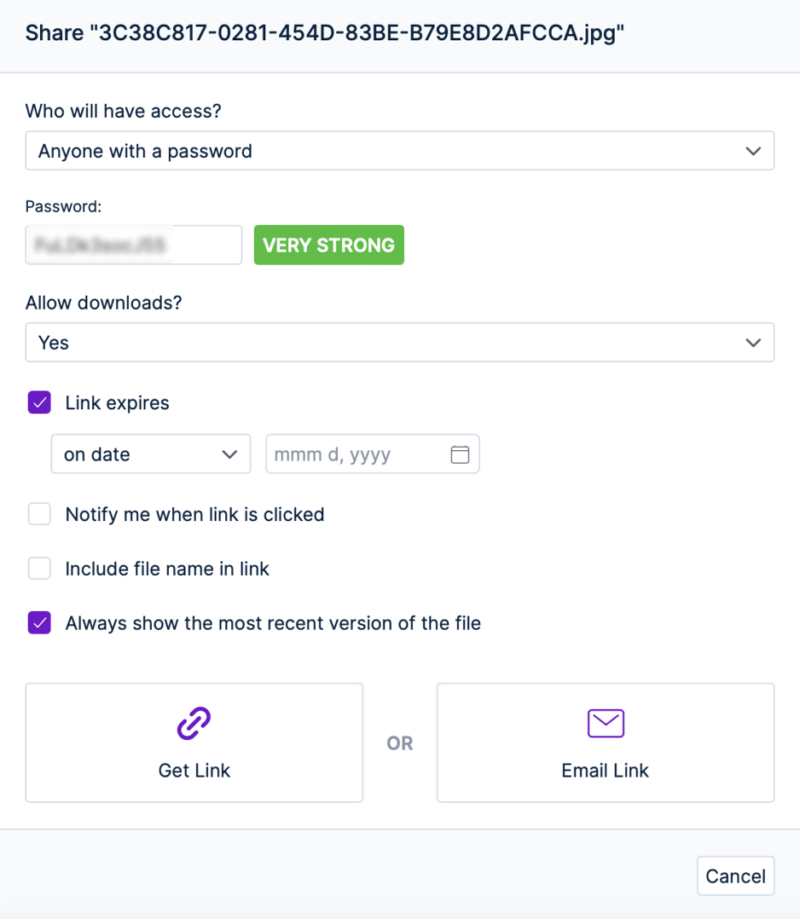
You can share folders or files with Box Business by creating a link or sharing directly via email. The catch with email is that the recipient must also be a Box account holder. When manually sharing a link, anyone can access the file or folder.
Since email sharing requires an account, there are no additional security options (or any options, really). However, Box users will see additional choices when sharing through a link, such as password protection.
Third-Party Integrations
Egnyte and Box Business can both integrate with hundreds of third-party apps. Both cloud services let you connect to either Microsoft Office or Google Workspace. If done, you can create new documents from either ecosystem. With Box Business, Microsoft Office and Google Workspace are already integrated. For Egnyte, you’ll need to create the connections manually if desired.
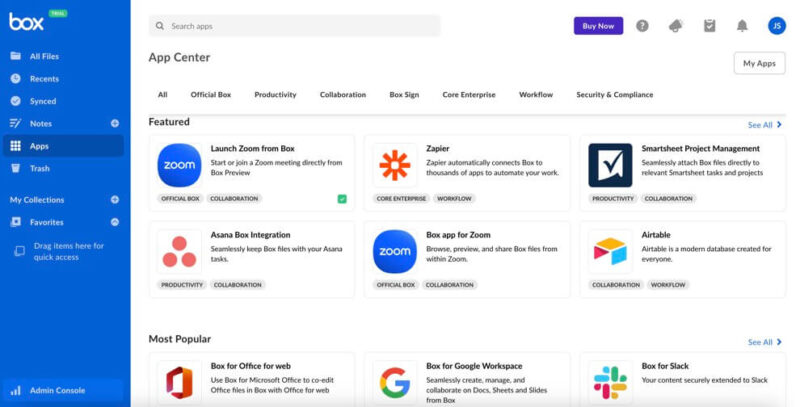
Box Business boasts over 1,500 third-party integrations, accessible from a dedicated tab on the web interface. Egnyte has many connections, also accessible from a dedicated tab. Both services support popular apps like Zoom, Trello, Zapier and Slack. In most cases, the connections from either service occur in the respective app.
Security
Uploading, sharing, transferring or storing files safely requires AES 256-bit encryption and TLS/SSL encryption protocols. AES 256-bit protects data stored on servers, while TLS/SSL encryption protects data transfers. Fortunately, Egnyte and Box Business use both, so businesses won’t have to worry about compromised documents. It’s no surprise that they rank as the most secure EFSS providers.
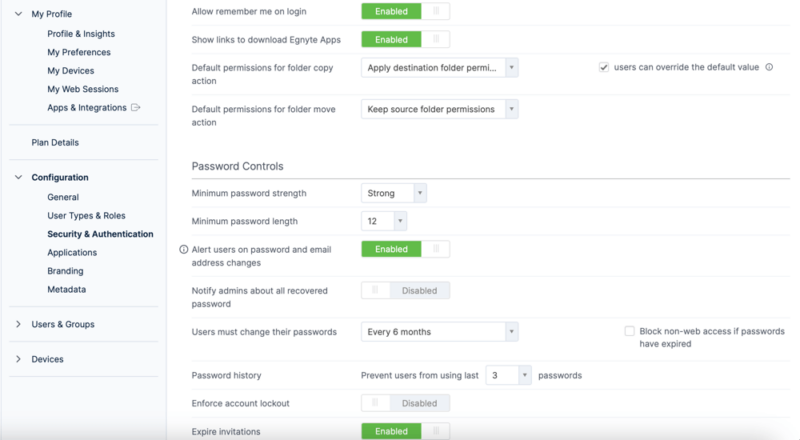
Both services let you enable additional security features, such as multi-factor authentication. However, Box Business limits this feature to some of its business plans, while Egnyte doesn’t impose any limitations.
Privacy
Egnyte and Box Business take privacy seriously, and both have easy-to-understand privacy policies that take a transparent approach to data collection and usage. We’ve read a lot of privacy policies, and we didn’t see anything in either of these to give us serious concerns.
Despite a solid push to establish trust with its consumers, neither cloud platform offers zero-knowledge encryption. For most businesses, this may be a manageable factor. However, without private encryption, it’s tough to recommend storing sensitive or confidential information.
Both services manage your encryption keys, which are used to encrypt and decrypt your data. However, depending on your plan or paid add-on, there is the possibility of managing your own encryption keys.
Egnyte offers its Enterprise plan holders the option to enable private key management. Box Business provides a similar option with a paid add-on called Box KeySafe.
Task Manager
Project management tools hold much value for businesses, especially those that use cloud storage services to collaborate on projects digitally. Egnyte and Box Business have built-in task managers tied to file previews. However, neither of these features will replace a dedicated project management app, such as monday.com (check out our monday.com review).
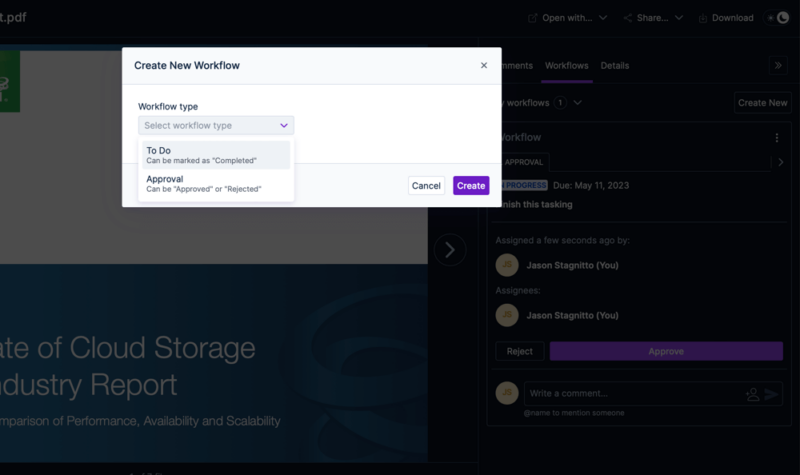
Egnyte lets you create workflows on a document and assign tasks to one or more individuals. There are two task types: “to-do” and “approve.” Multiple tasks establish a workflow, and each task has a comments section to enable communication among team members.
Box Business uses a similar structure, with tasks being “general” or “approval” style. Each account has a task icon on the main page that opens an email-style list of all assigned tasks. Comments on each task foster communication between those involved. Learn more in our guide on how to use Box.
File Syncing
Both services sync files and folders across any connected devices, and for apps that support real-time collaboration, any changes update as they are made. Additionally, both services support selective sync. Selective sync lets you determine which folders are synchronized with an account or designated for offline access.
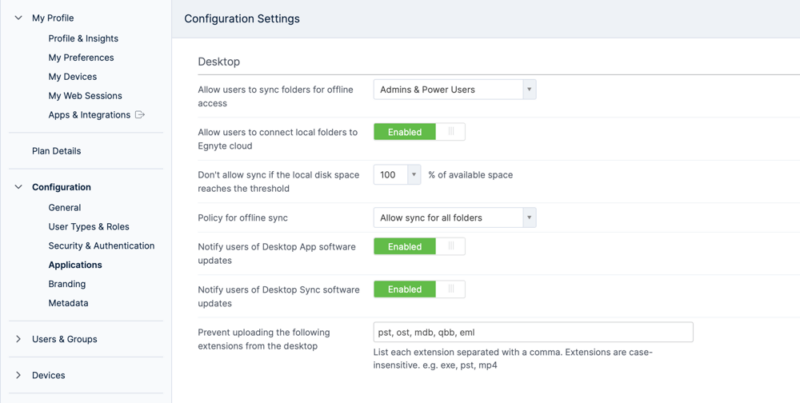
Neither service supports block-level syncing. This means any changes to a file require the entire file to be downloaded and uploaded, rather than updating only the changes. Multiple changes could suck up bandwidth and impact file transfer speeds for teams working on a project with large files. One caveat is that Egnyte captures all the changes made on a file and only applies those changes once you close out a file.
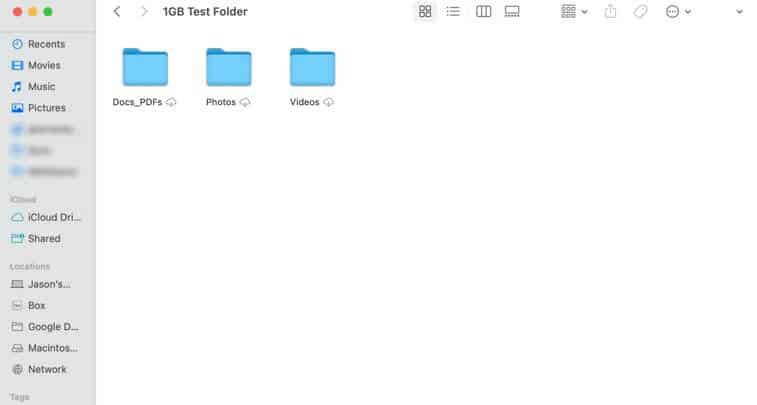
Desktop and Mobile Apps
Egnyte and Box Business have applications for Windows and Mac desktops that support local storage solutions. Additionally, each offers mobile apps available through either the iOS or Android app store.
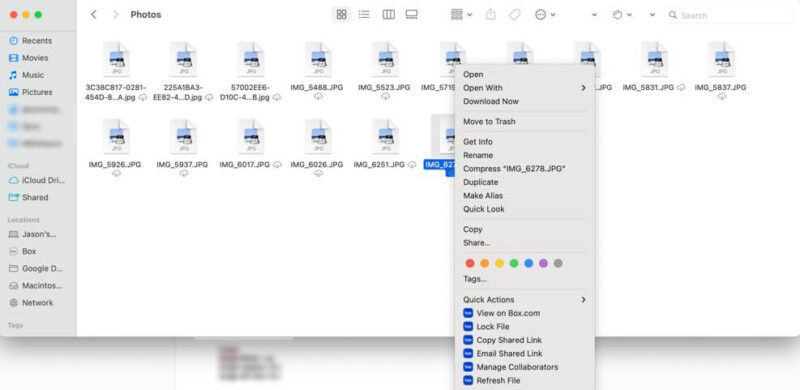
Downloading the desktop app for Box Business isn’t as important as it is with Egnyte; relatively few settings and options are available. Egnyte’s desktop application is nearly a requirement, given that you can connect multiple file servers if you have them. Refer to our How to Use Egnyte guide for a preview of the installation process.
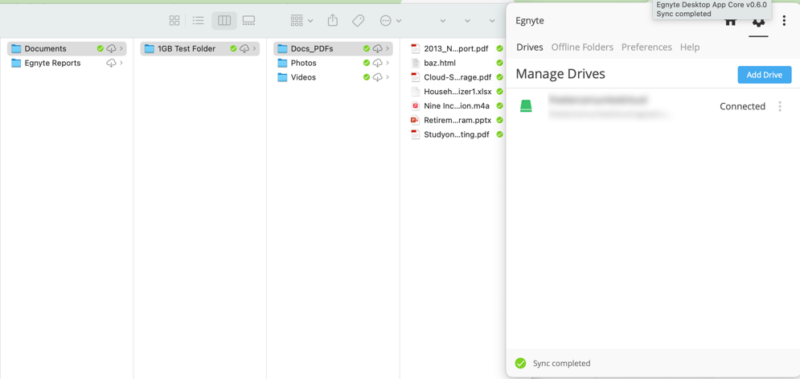
Both desktop apps create a virtual drive, meaning folders and files won’t take up additional local storage space unless downloaded. You can make changes to files in the respective folders, and as long as the folder isn’t designated for offline access, each service will sync the changes made.
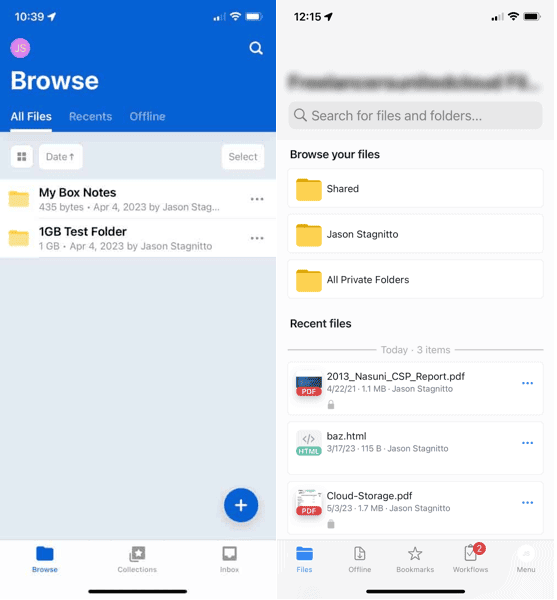
The mobile apps for Egnyte and Box allow access to your account while on the go. Both mirror the look and feel of the web interface and let you upload or share files from your mobile device. Additionally, both support uploading images taken from the camera. Of the two, Box Business has more flexibility with its camera interactions.
Differences
Egnyte and Box differ in several ways, primarily in what other business-focused cloud storages call the admin console. Additionally, Box gives its users a dedicated ecosystem of native apps, which helps make real-time collaboration a seamless experience.
Settings
Egnyte and Box Business have a dedicated section with settings for a given account. Egnyte is perhaps the most customizable business cloud provider, with a strong focus on user permissions.
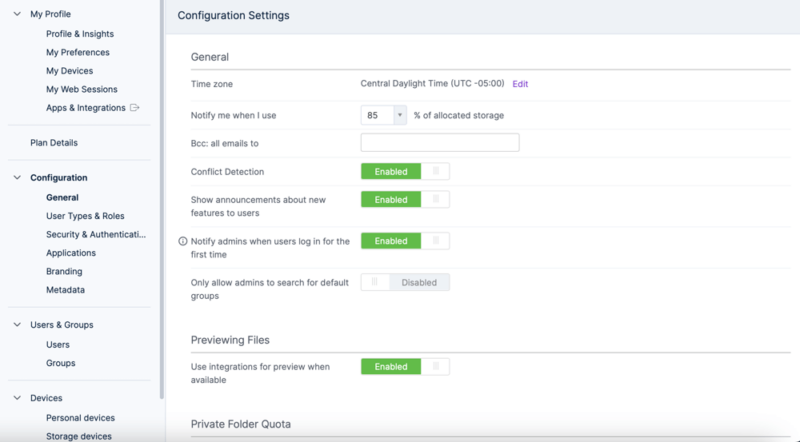
The Box Business admin console has several tabs that provide granular and analytical data. The main drawback comes from the information being locked behind the higher-paid plans. All business accounts can access every tab and see the type of information provided. However, only the top-end plans can interact with most of the data.
Egnyte does not impose such restrictions on the settings and configuration section. Account holders have plenty of options and preferences available to customize the experience, and it’s with the options available to administrators that Egnyte shines.
Admins can set up custom password requirements, enable two-factor authentication (and determine how often to renew it) and set storage allotments for team members.
Native Apps
Egnyte’s native apps include desktop downloads for Windows and Mac, with a separate dedicated Mac Desktop Core app. The other native app is called Egnyte WebEdit. When downloaded and connected, you can open documents through it, and Egnyte will capture the changes made and update the file. Additionally, Egnyte has an app that lets you connect to network-attached storage and sync its contents with your account.
Box has a host of native integrations that support businesses, and they come with every account. A good example is Box Notes. Like Dropbox Paper, Box Notes is a web-based word processor with plenty of functionality, and it supports real-time collaboration.
Box Sign is another app, and it works similarly to Adobe Sign. With it, you can send and receive digital signatures. Another native app called Box Canvas is a collaborative online whiteboard.
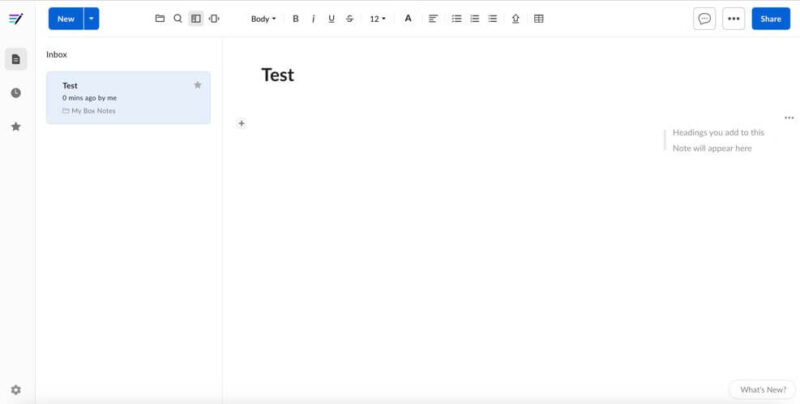
Reports
Each service has a reporting section that provides historical and analytical data on the account. Box Business has a dedicated “reports” tab on its admin console. However, much like the other tabs, the best aspects of the report options are reserved for Box Business’s top-tier plans.
Egnyte’s reporting section in the “settings and configurations” tab lets admins run a host of reports. Report options include detailed folder and file usage data, file sync status and different permissions.
Expanding on any of these options shows the additional reports available. Choosing a report opens a menu where you can set parameters. Egnyte creates a folder to store all reports that are run.
Pricing
Spend a little time on either website and it immediately becomes clear that Egnyte and Box Business are not the most affordable options. Despite this similarity, how each service prices its plans varies greatly. Box offers a few more plan options, while Egnyte has three, with two at the enterprise level.
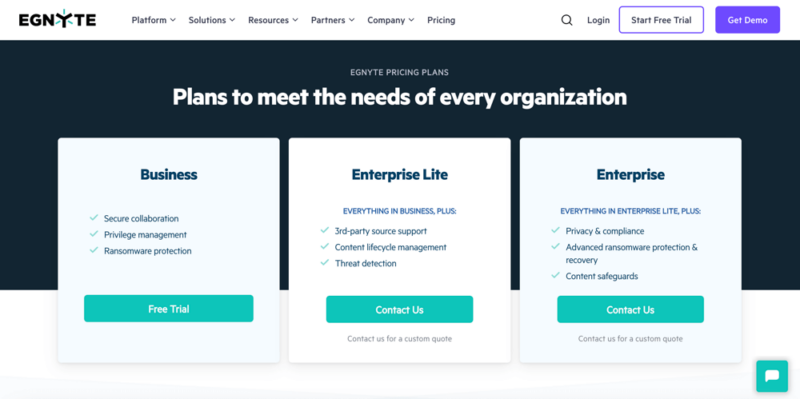
Box Business plans all come with unlimited storage and won’t cap the number of users. However, as noted in other sections of this article, the lower-priced plans don’t have as many features as Box Business’s top plans. The least expensive plan costs $20 per user per month and drops to $15 per month when billed annually.
- Single user
- 10GB
- Single user
- 100GB
- Price per user, minimum of three users
- 100GB
More plans
- Users: No limit
- Unlimited GB
- Users: No limit
- Unlimited GB
- Users: No limit
- Unlimited GB
- Price shown is for one user; minimum 3 users
- Unlimited GB
Prices for the Box Business plans increase if you add Box KeySafe or Box Shield. Box KeySafe gives you control over your private encryption keys. Box Shield offers data loss prevention and detects data leaks. It’s unclear what the associated cost is with either, as you’ll need to contact a sales agent for more information. The Box Business starter plan comes with a 14-day free trial, so you can test the service risk-free.
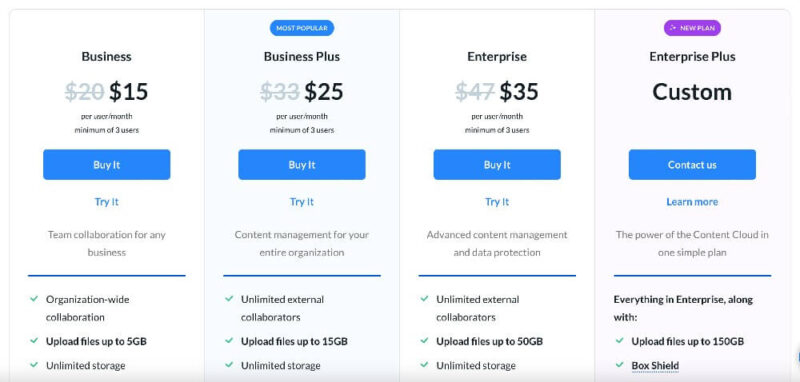
Egnyte has three plans, with no upfront transparency on pricing. The Business plan comes with a 15-day free trial. It lets you add up to 10 power users (for $18.33 per user) with TB of shared storage.
- Price per user/month/paid annually; Single document AI Q&A Secure collaboration Discretionary permissions Edge caching Compliant storage (HIPAA, FINRA, SOC2, ISO/IEC 27001) Google Workspace integration M365 co-editing (online and desktop)
- 1TB
- Price per user/month/paid annually; Everything in Business, plus: Single document AI Q&A Ransomware detection (artifact-based) Suspicious login detection Content lifecycle management Advanced workflows
- 1TB
- Price per user/month/paid annually; Everything in Enterprise Lite, plus: AI Copilot AI Search AI Workflows PDF markup E-signature Dynamic watermarking Auto-remediation
- 1TB
- Contact for custom quote; Everything in Elite, plus: AI Copilot AI Search AI Workflows Document type classification Sensitive data classification Snapshot & recovery (90-days) Ransomware detection (behavioral and artifact-based)
Once you have an account, the billing page shows the total price breakdown and offers a range of additional paid add-ons, most of which are reserved for its Enterprise plans.
File Versioning
How a cloud storage provider manages older file versions is important for most businesses. Egnyte and Box Business take different approaches to this critical feature. Box Business ties its file versioning to paid plans. Egnyte does not, but its default file versioning is limited. Fortunately, both let admins adjust the number of file versions kept.
Box Business does not set a day or time limit on holding file versions. The limitations come from the number of file versions. The Box Business plan caps file versions at 50. However, admins can lower that amount if needed. Box Business deletes the oldest version once you hit the predetermined file version limit.
Its Enterprise plan has unlimited versioning, letting you keep as many versions of a file as you want. File versions kept will still count against your storage limits.
Egnyte’s file versioning is a bit more restrictive. By default, Egnyte keeps three versions of a given file. If an administrator doesn’t adjust this number, it might not be long before older file versions are gone. Like Box Business, Egnyte doesn’t impose a time limit on holding file versions.
Which Is Better: Egnyte vs Box Business
Choosing between Egnyte Connect or Box Business mostly comes down to two factors: a business’s needs and its cloud storage budget. For companies that need to customize most aspects of a service, Egnyte Connect is the clear choice. Box Business has plenty of settings and customization options, but only if you select a pricier plan.
Box Business brings a host of native apps that let teams stay productive within its ecosystem. Egnyte Connect and Box Business also have third-party connections to Microsoft Office and Google Workspace.
Both services come in on the higher-priced side. Egnyte Connect can become downright cost prohibitive if you include all the bells and whistles with a respective plan. Team size is also a factor, as additional storage costs for adding team members increase the bottom line. Box Business doesn’t charge you for storage per user, but its nearly-essential add-ons ramp up the price.
We Recommend Egnyte If You Want…
- Excellent customization options: Egnyte puts a lot of agency in the administrator’s hands with a wide range of settings and customization features.
- Robust reporting: It’s hard to beat the reporting features that Egnyte has, as they provide granular information on many areas of an account.
- Flexible file versioning: As long as administrators change the number from the default three versions, keeping and restoring from older files works well with Egnyte.
We Recommend Box Business If You Want…
- Native apps: Box Business includes several native apps that support business activities, such as a web-based word processor and a digital signature app.
- Better storage capacity: Every Box Business plan comes with unlimited storage, especially useful for larger teams or teams with large files.
- Better affordability: As Box Business has more plans and price points, it’s easier for businesses to find a plan that fits within their budget.
If You Want to Consider Other Services, Check Out…
Even though we focused on Egnyte vs Box Business, these cloud storage services aren’t the only competitors in town. For companies needing better privacy, pCloud Business has an encrypted folder that only the account holder can access. Sync for Teams provides private encryption for the entire account on every plan.
Plenty of other business cloud storage options have both native apps and third-party connections. Dropbox Business is a great example, and with the recent purchase of Boxcryptor, it plans to bring zero-knowledge encryption to the service.
For a more affordable option, Zoho WorkDrive is worthy of consideration. It has an entire ecosystem of apps supporting business productivity, collaboration and business within many specific industries.
- 2
- 3
- 4
- 5
The Verdict: Why We Think It’s a Draw
The results aren’t clear-cut, since Egnyte vs Box Business will appeal to different business customers. We give Box Business cloud storage a slight edge with space since all plans have unlimited storage. For account customization and tailoring to a business’s requirements, Egnyte has the clear advantage.
Additionally, both have connections to widely used third-party apps. In our experience, the best choice between the two comes down to what a business needs from a cloud storage provider.
For similar guides, check out Google Drive vs Box.
Do you use either of these services? Do you agree with our Egnyte vs Box comparison? What is another business cloud storage option to consider? Let us know in the comments section below. As always, thanks for reading our article.
FAQ: Egnyte vs Box
No. Box Business and Dropbox are two different cloud storage services. Box Business is a competitor to Dropbox Business, while Box competes against Dropbox. Learn more in our Box vs Dropbox comparison.
Box has a free version with its Individual plan that comes with 10GB of storage. Box Business is not free, although its Business Starter plan has a 14-day free trial.
Box is a top cloud storage option for both individuals and business teams. It has several native apps and supports third-party connections to popular ecosystems like Microsoft Office and Google Workspace.
Yes, all Box Business plans (except for the Business Starter) have unlimited storage. Individual plans, however, do not have unlimited storage.




