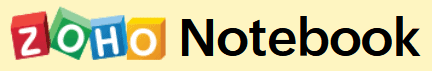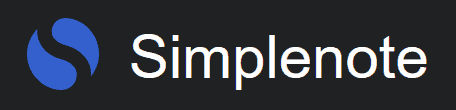The Best Note-Taking App in 2025: For iPad, Mac, Android, Windows, and Linux Users
Finding effective note-taking apps to suit your needs can be tricky because the internet is flooded with them. We tested all these applications to determine the best note-taking app for you, so read the article below to find your digital notebook.
Key Takeaways: Top Apps for Taking Notes
- The best note-taking apps enable users to write, organize, search for and share digital notes efficiently.
- Our favorite note-taking app is Evernote, an excellent note-taking app that offers a wealth of functions and excellent organization capabilities.
- The runners-up note app suggestions include Zoho Notebook and OneNote, while Box Notes and Obsidian also have many useful features.
- The fully free notes apps, including Apple Notes and Google Keep, have an easy-to-use interface and basic note-taking features.
Whether you need to take notes in a meeting or for a class, digital note-taking can greatly boost your productivity. While taking notes on paper is still a good idea, it doesn’t offer any formatting options or ready-made templates. We will help you find the best note-taking app that will allow you to take notes in an organized manner and save time.
Basic note-taking apps let you take notes, but not all of them include advanced features and organizational tools. Because of this, we tested and picked note-taking apps that are far better than others on the market in terms of how effectively you can write, store and share notes.
Evernote is our top pick out of the eight note-taking apps on our list. It provides many useful features, including the ability to search for notes and organize them into notebooks easily. It offers a free plan and paid plan options. The other apps each have their own strengths too, so keep reading.
-
07/02/2023 Facts checked
We reevaluated the best note-taking apps, revised the list and added a new section for fully free note-taking apps.
What Makes the Best Note-Taking App?
We have divided our picks for the best note-taking apps into two categories. The first five applications have free trials or free versions, but they also offer paid subscription plans with extra capabilities. However, the second list contains only those apps that are totally free and don’t offer premium plans at all.
The Best Note-Taking Apps: Free & Paid Plans
- Evernote — A feature-rich application with strong organizing capabilities
- Zoho Notebook — A reliable and efficient solution for businesses
- OneNote — Packed with powerful ink tools for handwritten notes
- Box Notes — Provides plentiful free storage
- Obsidian — Heavily customizable application to suit individual needs
The Best Totally Free Note-Taking Apps
- Apple Notes — Best free note-taking app for Apple devices
- Google Keep — The free note-taking app to stay organized and productive
- Simplenote — Basic free note-taking with Markdown support
Features of Great Note-Taking App Options
Apart from the pricing, a few features are necessary for the perfect note-taking experience and increased user productivity. The app should allow you to write clear and structured notes using formatting options, such as bullet points, headings and italics. You should be able to insert elements into your notes, like videos, images, audio files, documents and tables.
Additionally, it should be easy to navigate the app and quickly locate specific notes. Because of this, note-taking apps include features like notebooks, sections and tags that let users categorize their notes. If you’re looking for a note, you can use these tags to search for that specific note inside the app or even within individual notebooks and sections.
The app can sync notes across all devices to which it is linked. It should support collaboration and sharing so that you can work smoothly with your coworkers or friends. Your notes should also be private and encrypted so that nobody can access them, not even the app’s provider.
The 5 Best Note-Taking Apps
The following apps have been ranked based on their user-friendliness, basic and advanced features, and other capabilities. While all of them offer free plans, let’s see whether the paid plans are worth the price.
1. Evernote – Best Note-Taking App for iPad Users with Apple Pencil
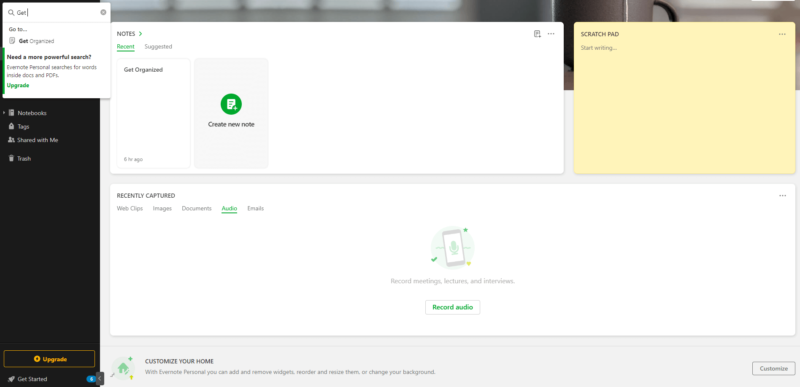
More details about Evernote:
- Pricing: Free, $14.99 per month (one-month plan)
- Provider website: evernote.com
Pros:
- Real-time collaboration
- Powerful note-searching
- Mobile & desktop apps
Cons:
- Expensive
- Limits on free account
Evernote has an extensive list of tools and is packed with more advanced features than most other note-taking apps. It supports formats other than text for taking notes, such as handwritten notes and audio recordings. Users can even scan paper documents — including photos, business cards and handwritten notes — then upload the scanned documents to the Evernote app.
The OCR (optical character recognition) feature in Evernote allows you to search text within handwritten notes and text files in JPG, PNG, PDF or GIF file formats. You can also add lines, shapes, arrows and other types of annotations to these files.
Evernote has more templates available than any other note-taking app mentioned here. From digital planners to project management, there are templates for all of your personal and professional notes. Plus, you can also create your own templates.
Moreover, its powerful organizational tools make it a complete package. In addition to the standard notebooks, Evernote allows you to build notebook stacks, which let you group multiple notebooks into one unit. You can move through your notes more quickly by embedding links to other notes within one note. Read our Evernote review to learn more about the app.
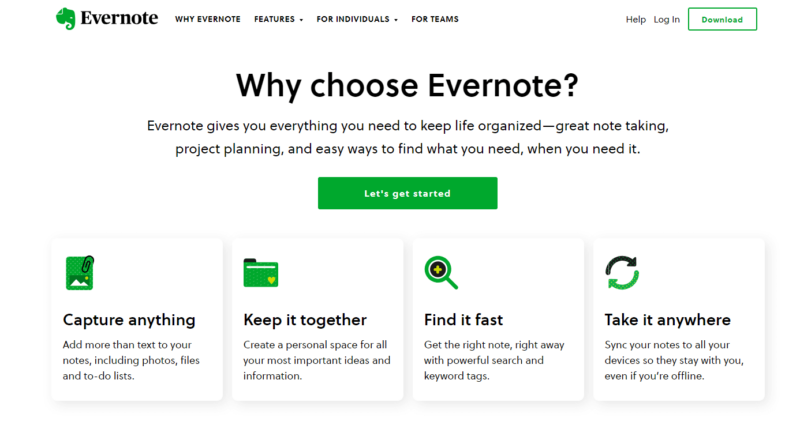
Evernote offers a free plan to everyone. All plans allow you to create a maximum of 100,000 notes, although there are different upload limits. The Personal plan is the best deal for individuals and includes 10GB of monthly uploads. Evernote Teams costs $24.99 per user per month, but it requires a minimum of two users.
- 2 devices, 60MB
- Unlimited devices, 10GB
2. Zoho Notebook – Best Note-Taking Tool for School
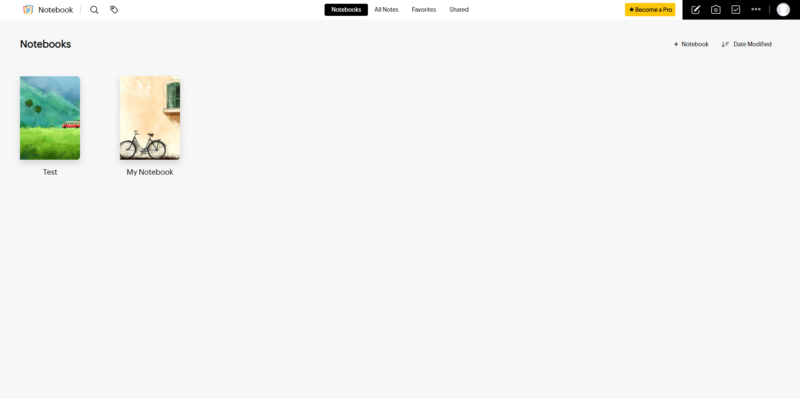
More details about Zoho Notebook:
- Pricing: Free, $1.39 per user per month (three-year plan)
- Provider website: zoho.com/notebook
Pros:
- User-friendly interface
- Affordable plans
- Integration with Zoho suite
Cons:
- Sluggish performance
- Limited text formatting
- No list view for notebooks
Zoho Notebook is an all-rounder for personal and professional note-taking. It is integrated with the Zoho suite, which has useful business applications like Zoho WorkDrive, Zoho Mail and Zoho Connect.
All your notes are stored in Zoho WorkDrive — a cloud storage service — and synced across all your devices. However, if you’re a non-registered Zoho user, all your notes will be locally stored in your device.
Zoho Notebook offers a card-based user interface for notes instead of the typical list view. Smart cards display a preview of the content, along with any attached media. This makes it a great note-taking app for school.
In contrast to other note-taking apps, it lets you create a photo note with a title but no text. Additionally, it supports sketch and audio notes, which you can create independently as well.
Zoho Notebook Advanced Features
Notes and notebooks are customizable. You can pick several themes and covers for your notebooks, as well as a preferred color scheme for each note. Zoho Notebook has a “noteboard” that lets you make lists of filtered notecards to help you stay organized. Plus, you can quickly merge notes by using the “note merge” feature.
You can set reminders — custom and recurring — within notes, which you will get as a pop-up notification or via email. Additionally, Zoho Notebook is completely ad-free, and we value a private note-taking app without distractions. To learn more about its privacy features, check out our Zoho Notebook review.
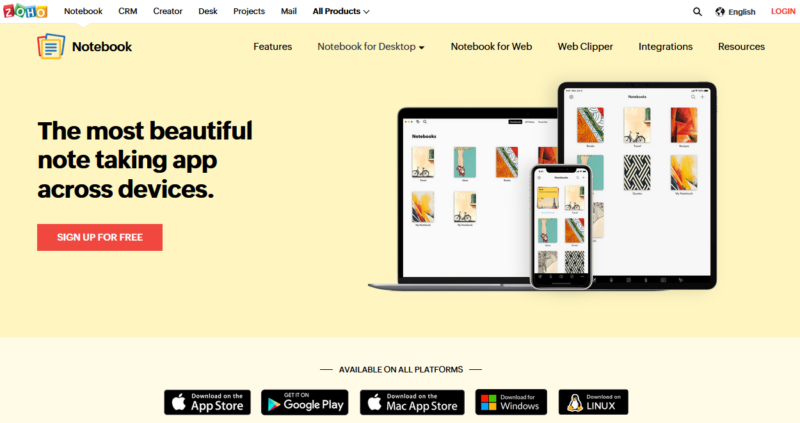
Zoho Notebook provides a free plan with 2GB of cloud storage and a file upload limit of 100MB. It only offers one subscription plan, called Notebook Pro, in addition to the free version. There are many more features included in the Notebook Pro plan than there are in the free one, including 100GB of cloud storage and a 1GB file upload limit.
- 2GB storage
- 100GB storage
3. OneNote– Best Note-Taking App for Students
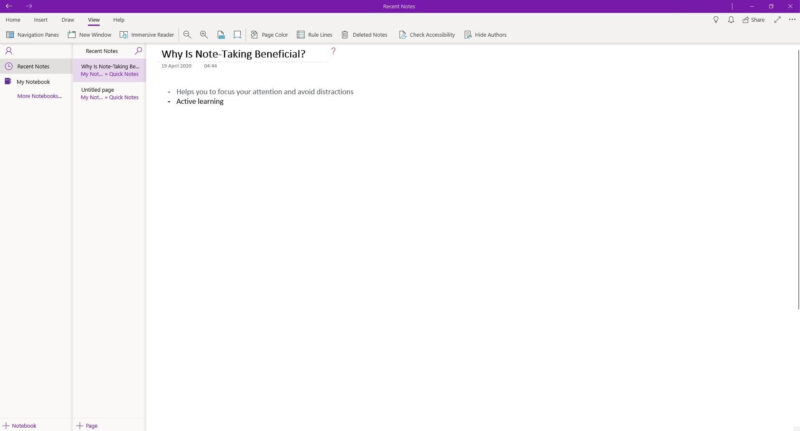
More details about OneNote:
- Pricing: Free, $6.99 per month
- Provider website: onenote.com
Pros:
- Free option
- Available offline
- Easy-to-use interface
Cons:
- Limited free storage
- Limited integrations
OneNote has many features, and its intuitive interface makes them easy to use. Users can take handwritten notes, use sticky notes and edit content that already contains handwritten text or shapes. You can use the lasso selection tool to select and convert handwritten notes to editable typed text, and hand-drawn shapes to digital shapes. You can even change the color of selected ink strokes.
What makes OneNote the best note-taking app for students is its built-in feature called “math assistant.” Its a tool that lets you solve math equations easier than you would with other apps. OneNote’s immersive reader feature can dictate notes, so the assistant will solve it, and the immersive reader will read the results.
OneNote also allows you to write out equations, which will then be transformed into typed math that you can edit.
When it comes to privacy, the provider’s main benefit is that you can password-protect an entire notebook or even specific sections that contain sensitive notes. More information about its privacy and security are available in our OneNote review.
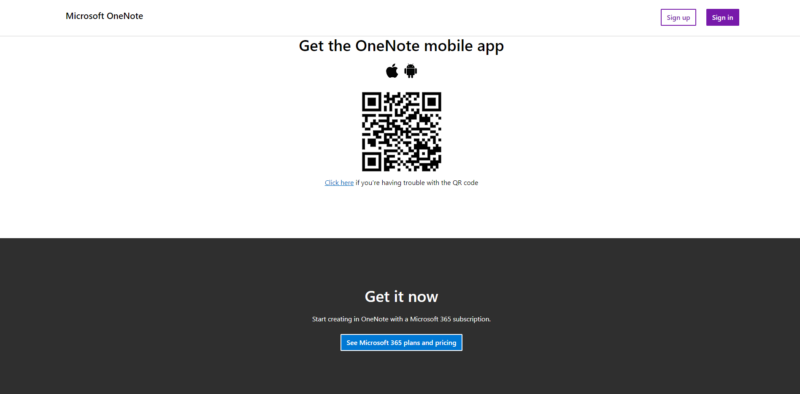
OneNote provides 5GB of free storage space for personal use, which is synced with OneDrive. You must purchase a Microsoft 365 suite paid plan if you want extra storage. The Personal plan costs $6.99 per month, and the Family plan costs $9.99 per month. There are four different business plans available. Each business plan includes 1TB of OneDrive cloud storage for each user.
4. Box Notes – Best Free App for Note Taking
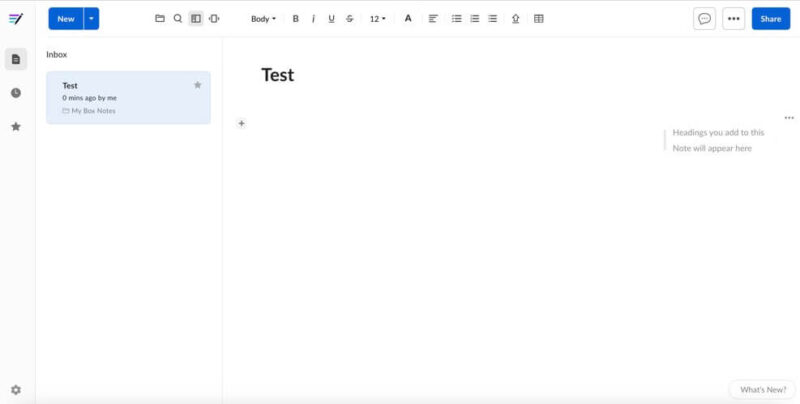
More details about Box Notes:
- Pricing: Free, $14 per month
- Provider website: box.com/notes
Pros:
- Generous free storage
- Minimalist layout
- Real-time collaboration
Cons:
- File size limit on free plan
- No desktop application
Box Notes is an excellent note-taking tool for teams, as it provides not only real-time collaboration but also administrative controls that help manage collaboration effectively. You can assign tasks to individuals and keep track of their progress. Box Notes delivers reports and insights on usage logs, file/user statistics and security audits.
You can password-protect specific notes and even restrict collaborators from sharing folders externally for increased privacy. Administrators can specify how long notes should be stored and whether they should be archived or deleted after a certain time.
Another benefit for business plans is the ability to send unlimited documents for signature from within the Box web application. Check out our Box Notes review for more information.
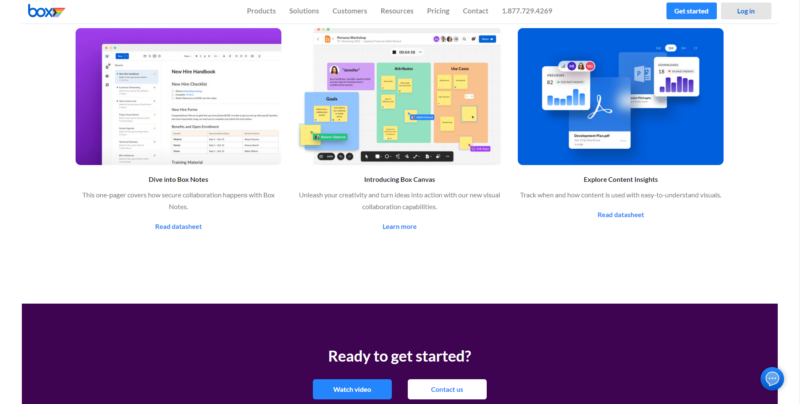
The free version of Box Notes is one of the best note-taking apps for free as it includes 10GB of storage. For individuals, there is just one plan called Personal Pro, which costs $14 per month and offers 100GB of storage. Teams can purchase the Business Starter plan for $7 per user per month with 100GB of storage. There are four business plans, each with different features, but all have unlimited storage.
- 10GB
- 100GB
5. Obsidian – Best Linux Note-Taking App
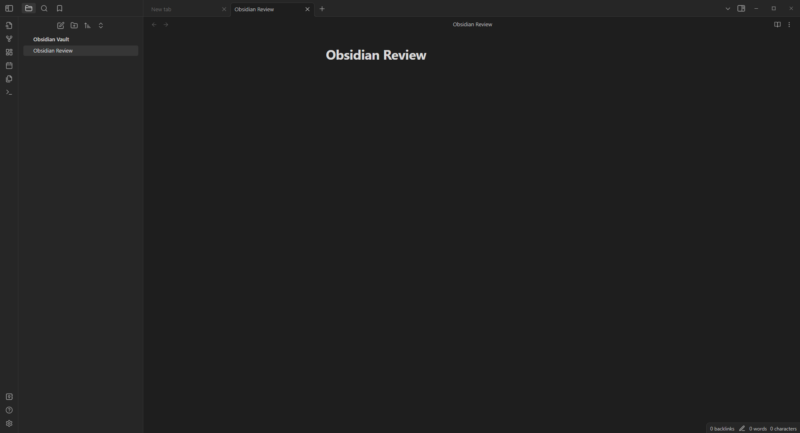
More details about Obsidian:
- Pricing: Free, $50 per year (professional plan)
- Provider website: obsidian.md
Pros:
- End-to-end encryption
- Extensive user community
- 14-day free trial (commercial)
Cons:
- No collaboration
- No web app
Obsidian is our choice for the best note-taking tool for Linux users as it comes with several features that make workflow easier for users with a technical background. Aside from having capabilities that would let you manage code snippets, it also has a bidirectional linking feature that makes organizing notes simple.
Obsidian can automatically create a backlink to a note whenever you mention a subject that is the same as the themes of your other notes. As a result, notes that include similar ideas and information are interlinked.
You can see how your notes link to one another and easily find connections between various ideas with the graph view, which also helps with organization. It also features a plugin ecosystem, so you can add plug-ins to increase the app’s functionality. You can add a plugin to it to fulfill your note-taking needs if it lacks any functionality that you want.
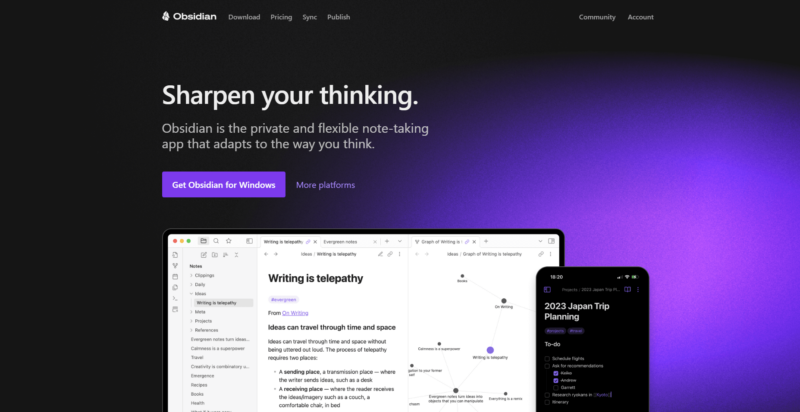
Obsidian is completely free for personal use, but a commercial plan must be purchased for business use. Each user must pay $50 each year, and there are additional fees for the add-ons.
| Plan | Price |
|---|---|
| Personal use | Free |
| Commercial use | $50 per user per year |
The Best Fully Free Note-Taking Apps
Some note-taking applications provide only a free app option and don’t offer any paid plans to ensure that all users have access to the same features and storage. However, they don’t always have the advanced functions offered by apps with premium subscriptions.
1. Apple Notes – Best Note-Taking App for Mac and iPad Users
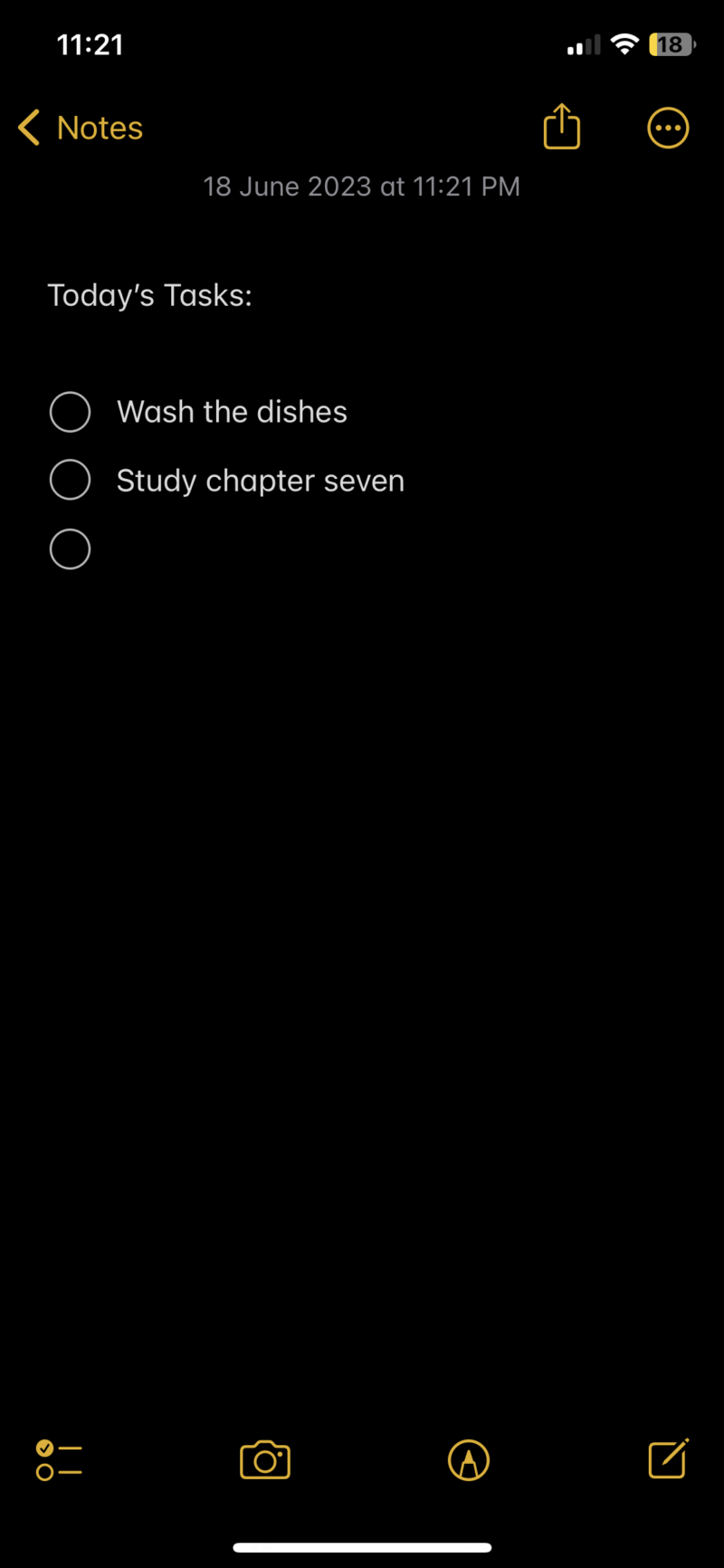
More details about Apple Notes:
- Pricing: Free
- Provider website: icloud.com/notes
Pros:
- No installation required
- Uncluttered & simple
Cons:
- Only Apple devices
- No templates
Apple Notes is arguably the best note-taking app for Mac users. You can use a password or the passcode on your device to password-protect individual notes. The notes app allows you to annotate media, add images, scan documents and sketch. You can share a note with others and invite them to view and edit it together in Apple Notes, which enables collaboration.
To organize notes, you can add tags, put them in folders, and make “smart” folders based on your tags and other criteria. You can also add Apple Notes to the control center of your iPhone to take quick notes. Learn more in our full Apple Notes review.
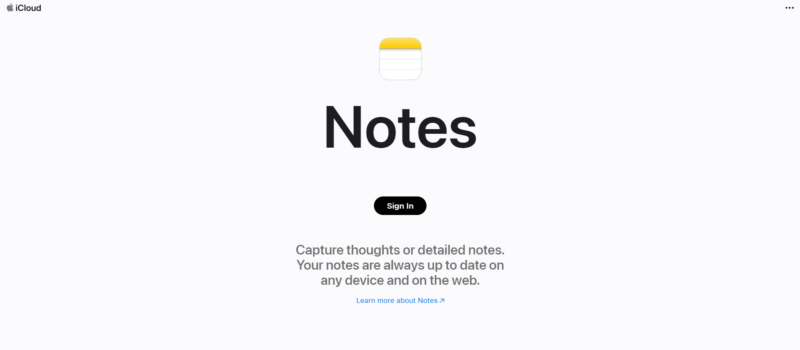
All Apple users have full access to Apple Notes without charges. It is already downloaded on all Apple products, including the iPhone, iPad, macOS and Apple Watch — which means this built-in notepad app is also the best note-taking app for iPad.
2. Google Keep – Best Android Note-Taking App
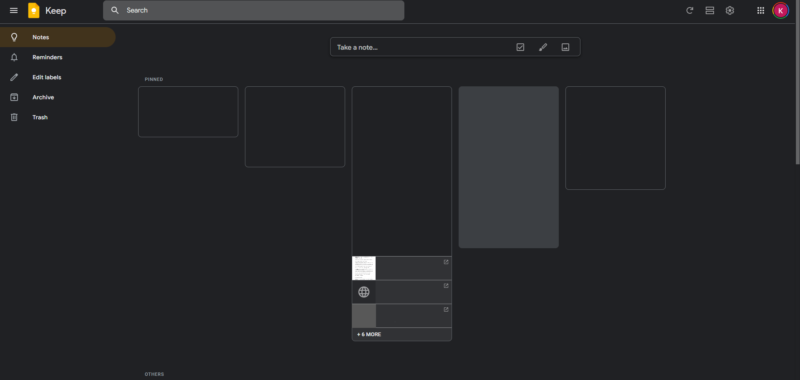
More details about Google Keep:
- Pricing: Free
- Provider website: keep.google.com
Pros:
- Easy to use
- Web app
- Collaboration
Cons:
- No desktop app
- Character limit per note
The fact that Google Keep can be used with other Google products is a big plus, making it arguably the best free notes app for Android. You can add a reminder within a note, which will sync with your Google account and show up on your Google Calendar.
You can also directly copy a Google Keep note and turn it into a Google Doc. It provides options for text formatting and lets you change the background color of each note. Read our Google Keep review to find out more about its customization options.
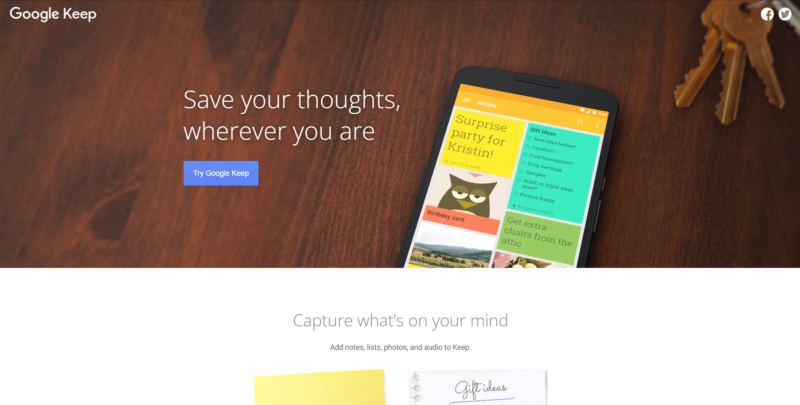
Google Keep is a free note-taking app that shares 15GB of storage with other Google apps. You’ll have to purchase more storage if you want it.
3. Simplenote – Best Online Note-Taking App
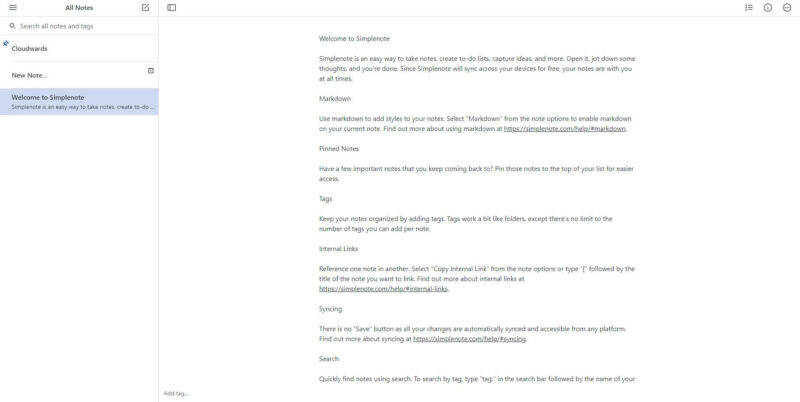
More details about Simplenote:
- Pricing: Free
- Provider website: simplenote.com
Pros:
- Minimalist design
- Version history
Cons:
- Limited features
- No rich text formatting
Simplenote has a clean interface and is very easy to use, with functions like search, collaboration and version history. It supports Markdown, unlike other apps, but lacks rich text formatting. Additionally, you’re able to import and export notes. Simplenote allows users to create unlimited notes with no word count restrictions. You can read our Simplenote review to learn more about it.
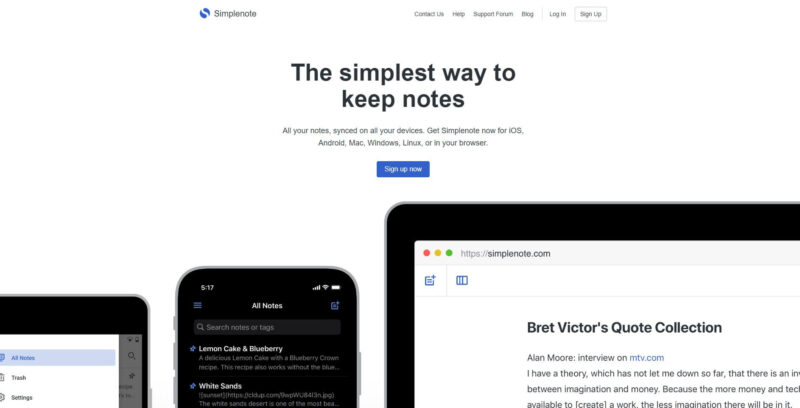
Final Thoughts: Top Notes App Options
The note-taking tools listed above have all the features and designs necessary for a quality note-taking app. Evernote is the best note-taking app because it offers innovative features, real-time collaboration and excellent organization.
OneNote’s ink-to-text capabilities make it a good choice for students, whereas Zoho Notebook is best for business use. Box Notes and Obsidian provide a unique range of customization options and features, including syncing and integrations.
Fortunately, there are three great note-taking apps available for free. The most feature-rich of them all is Apple Notes, but Google Keep’s integration with Google’s suite (including Google Drive) may also spark your interest. Simplenote is — well, really simple — but it’s free and useful for taking basic notes.
Have you ever used any of these apps? What app do you currently use to take notes? Do you prefer mobile apps or desktop apps? Let us know in the comments below and, as always, thanks for reading.
FAQ: Paid and Free Note-Taking Apps
OneNote is the best note-taking app for handwritten notes, as it has stylus support. It lets users convert ink to text and ink to math.
Most of the advanced features offered by Evernote are identical to or even better than those of OneNote. It rarely slows down or glitches, whereas OneNote occasionally has such troubles.
Yes, Evernote meets the criteria for the best note-taking app in terms of features, user-friendliness and privacy. It allows you to take notes electronically across all devices and is available on all major operating systems.