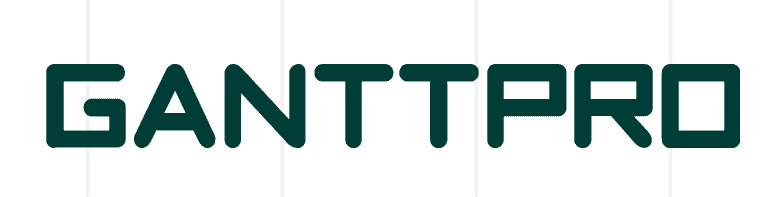GanttPro Review
If you’re looking for some intuitive software that can help with project planning, portfolio management and handling basic tasks, GanttPro is a viable option. It’s even more appealing if you like Gantt charts. To help you learn if it’s the way to go, check out this full GanttPro review.
If you’ve at this article, it’s likely that you’re looking for a good project management solution with Gantt charts at the heart of its features. GanttPro is a project management service you may have come across during your research, but there’s not much information available with regard to how good the software is.
Our project management experts are here to fix that with our GanttPro review.
Key Takeaways:
- GanttPro is a quality piece of project management software that will help with project, task and resource management.
- Its pricing structure is pretty much middle of the road; however, we’re disappointed there’s no free version.
- There is better project management software available, but GanttPro is worth checking out, as it has some excellent features.
When we think of the best project management software that relies heavily on Gantt charts, TeamGantt springs to mind; it’s one of the best Gantt chart software available. However, we don’t like to be precious about our favorites here at Cloudwards.
If there’s a piece of software that claims to be up there with the best, we always want to find out whether it’s true. That’s why we’re taking a look at GanttPro. Stick with us as we evaluate GanttPro’s features, pricing, user friendliness, security, privacy and more. If you’re looking for something beefier, though, check out our best project management software roundup.
GanttPro Alternatives
- 1
- 2
- 3
- 4$9.80 / month(All Plans)
- 5
GanttPro Review: Strengths & Weaknesses
Pros:
- Responsive Gantt chart
- Multiple chart views
- Plenty of templates
- Time-tracking tools
- Good task management tool
Cons:
- No free plan
- Not the easiest tool to use
Features
We’re going to separate GanttPro features across its multiple plans, just like the company does. Unfortunately, there’s no free plan, which is rare in the project management space. If you’re on a budget, it’s worth checking out our selection of the best free project management software.
GanttPro Basic Features
Basic only in name, GanttPro’s entry-level plan has a healthy amount of features.
Of course, there’s a Gantt chart view, and it functions in exactly the same way throughout all the plans. Users also get a basic list view of tasks, where they can see due dates and priorities, and there’s also a native project calendar view as well.
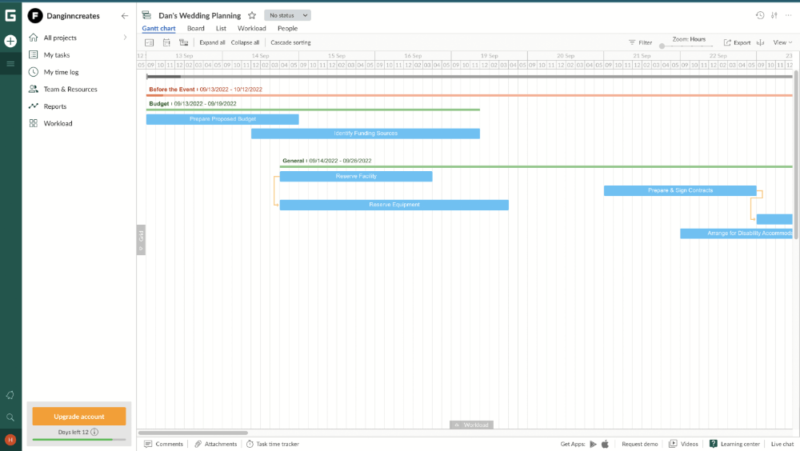
The GanttPro Basic plan also includes a kanban board, making it more appealing to a wider audience. We’ll talk more about the kanban board view later in the article. What we will say, however, is that it’s very basic.
If a good kanban board is what you’re after, your best bet is to check out our Trello review, as it’s the champion of all kanban boards.
For help with task management, users can set the status of a particular task (“working on” and “complete,” as examples), set a priority for each task and mark how far along they are on the task via a “progress” slider, which is both useful and kind of cool.
Deadlines, Milestones & Collaboration
We won’t list every individual feature, but we will share an overview of what else you’re getting on the Basic plan. On top of what we’ve already mentioned, the Basic plan allows you to set deadlines, add milestones and filter your tasks for a streamlined view of what you’re working on.
You can also create a critical path to help determine the minimum time required to complete tasks and the project.
The collaboration features are basic, and they’re the same throughout all the plans. Users can leave comments on tasks and attach files from their computer or through Google Drive (check out our Google Drive review) and OneDrive integrations.
You can also enable permissions for each task and grant access only to assigned team members. Most of the other features pertain to customer support, which we’ll cover in greater detail later. Basic plan members get access to email support, a learning center and live chat.
GanttPro Pro Features
The next tier is a Pro subscription, which has everything on the Basic plan, plus some added features. The first notable difference is that you’re able to create custom fields, allowing you to use language and terms that suit your objectives and company goals. That’s it in terms of the basic task management features.
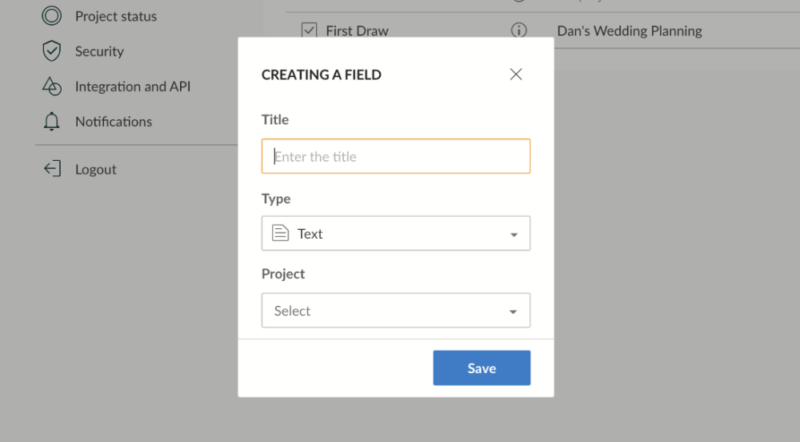
There are several more features with regard to project planning as well. With Pro, you can get overdue task notifications, sort your tasks in chronological order and make bulk changes to tasks. To save time in the future, you can create and save project templates to use with similar projects.
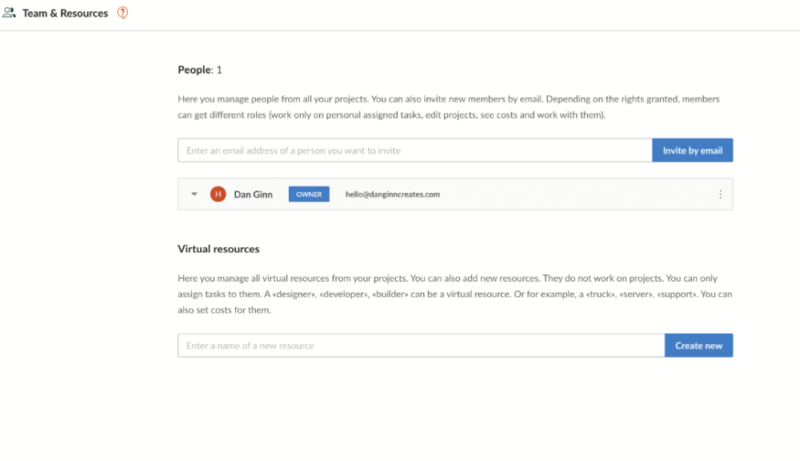
The Pro plan also has what GanttPro calls virtual resources (also available on the Basic plan). Unlike traditional resources (people), virtual resources can be absolutely anything you want them to be.
For example, if you need graphic design software to complete a task, one of your virtual resources could be “Adobe InDesign.”
GanttPro Business Features
GanttPro’s Business plan targets both small teams and medium-sized businesses. While most of the task and project management features are largely the same, the Business plan opens up the door to effective resource management for you and your team members.
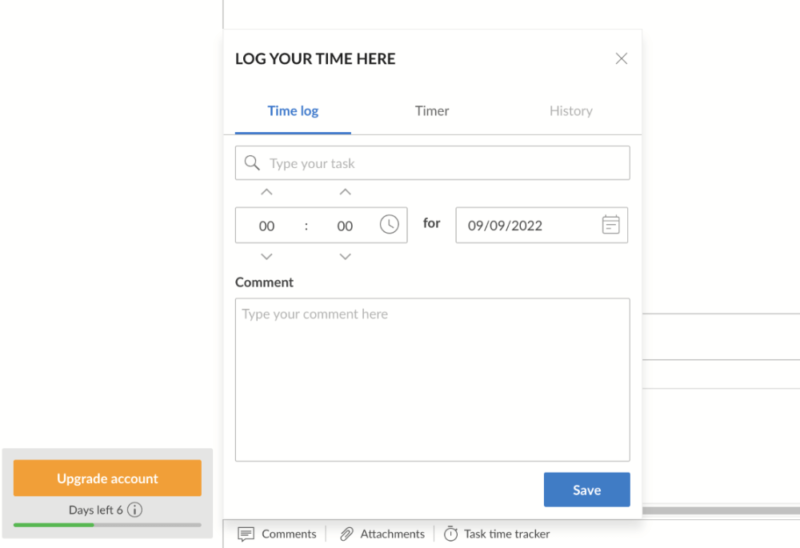
Project managers can set resource budgets, log project cost estimates and even update them with actual costs. Once the project managers have delegated their tasks, each team member gets their own project calendar.
There’s also a workload feature that allows project managers to identify what each team member is doing, who needs more work and who may need some support.
The Business plan also activates some tools for time management and tracking. When a team member begins a task, they can start the built-in clock, and stop it once the task is complete. Despite being able to track time, there are no invoicing tools built into the GanttPro software.
GanttPro Enterprise Features
The final plan on offer is called Enterprise. It’s almost identical to the Business plan, with two distinct differences. First, you’re assigned a customer success manager. Second, you get SAML SSO, which allows you to sign in to your platform without having to create multiple usernames and passwords.
When compared to the best project management tools, GanttPro certainly isn’t lacking in features. While it’s common for every project management tool to spread its features across multiple plans, we think GanttPro has done a good job of balancing each plan’s features with its price.
GanttPro Features Overview
| Kanban board | |
| List | |
| Calendar | |
| Timeline | |
| Spreadsheet view | |
| Gantt charts | |
| Workload planning | |
| Long-term planning | |
| Multiple project management | |
| Dependency management | |
| Native scrum management | |
| Set user permissions | |
| File storage | |
| Time-tracking | |
| Built-in integrations | |
| Reporting features | |
| Free plan | |
| Free Trial | |
| Web app | |
| Windows | |
| MacOS | |
| Android | |
| iOS | |
| Ticket-based support | |
| Tutorials | |
| Knowledgebase | |
| Forum | |
| Live chat | |
| Phone support |
Pricing
Now we’ll look at the part that you or your financial officer likely want to know about: How much of a hole will GanttPro burn through your wallet? We’ll say this: It’s not a platform we would consider for our list of the best cheap project management software.
As we mentioned, there’s no free plan. We don’t want to go too hard on GanttPro here, but not offering some free basic tools feels a little out of touch. Even the best of the best — monday.com — offers some of its features for free and a 14-day free trial of the full version of the software (read our monday.com review).
GanttPro Value for Money
All plans are priced per user per month, but billed annually. As far as we can tell, there are no limits to the number of users you can add to an account.
The starting price works out to $7.99 per user per month on the Basic plan. That’s cheaper than TeamGantt’s Lite plan, which starts at per month.
GanttPro’s Pro plan has quite a jump in price, going up to $12.99 per user per month, and the Business plan has another significant price hike, costing $19.99 per user per month (remember all plans are billed annually). The Enterprise plan requires a conversation with the sales team to receive a quote.
Like we said, GanttPro isn’t the cheapest project management software, but it’s not the most expensive either. Overall, we’d say the Basic and Business plans offer the best value for money. Luckily, GantPro offers a 14-day trial for each of its plans.
User-Friendliness
For the most part, GanttPro is a well-designed project management system that works well and isn’t overly complicated to use. There are some minor improvements that could be made in future versions of the software.
Setting Up GanttPro
Getting started with the product is nice and simple. You can use your email address to sign up, or join the platform with a Google, Microsoft, LinkedIn or Facebook account. The software also supports 12 languages, making it an international tool.
Creating an account automatically activates your 14-day trial, and you should expect to get some sales emails during that two-week period.
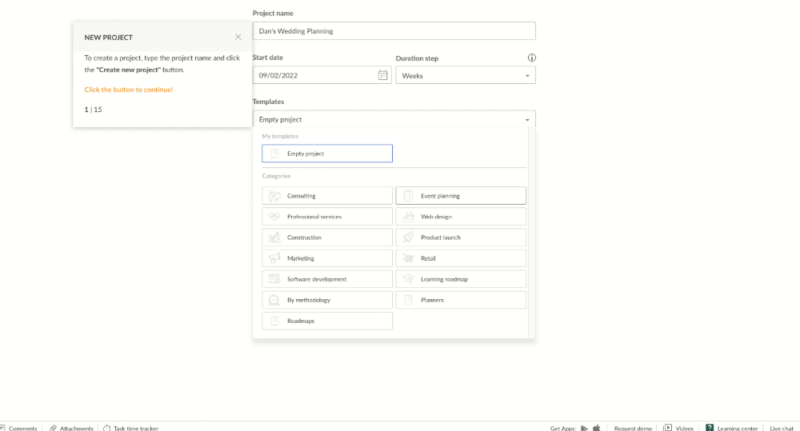
Once the formalities are complete, you can jump directly into the software where you can begin creating projects. Creating a project in GanttPro is super simple, and you’ll initially tailor your project information for the chart view. You do this by programming your “duration step,” which you can set to hours, days, weeks and months.
There’s also an option to select different project templates, which should save you time when initially setting up, at least in theory. The problem is that it creates several tasks automatically, which may not match what you need to achieve.
The only way to deal with this is to manually delete or edit the tasks, which defeats the purpose of a template.
Another concern we have is that you can only create a new task in the chart and list views. For some unknown reason, it’s not possible to create new tasks (or cards) in the kanban view, which makes no sense. GanttPro may argue that most users will spend much of their time using the Gantt chart software, but not having the option to create tasks in the kanban view is perplexing.
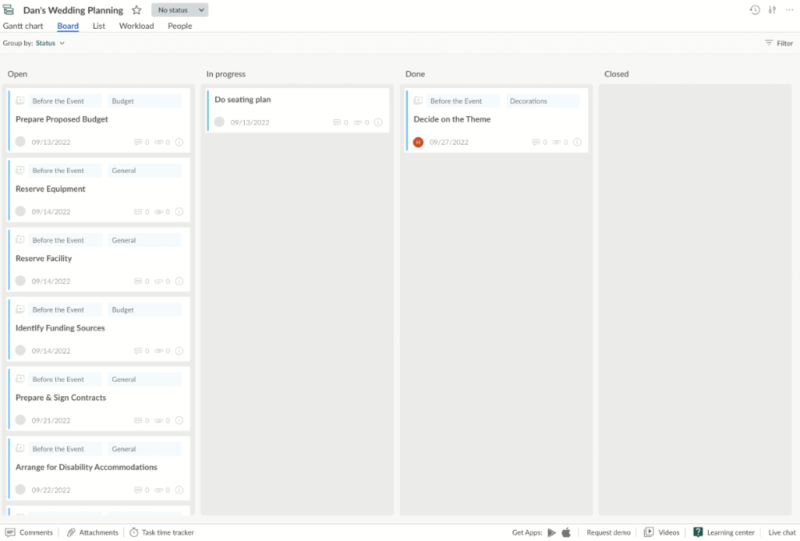
The Kanban Board
The kanban board itself works well enough. It follows the traditional drag-and-drop method as you move tasks through each stage of the project. Unlike Asana (read our Asana review), you can’t create custom columns in the board view; instead you’re limited to “open,” “in progress,” “done” and “closed.”
It’s likely enough for most users, but some customization would be nice.
If you’re juggling several projects, the GanttPro software comes with a handy “portfolio” view. Think of the portfolio as a chart, not for all of your projects, but rather for your tasks within those projects. We think it’s a cool idea, and although basic, it gives a bird’s-eye view of the projects you’re working on.
The Gantt Chart
The Gantt chart is very good and we like the layout and design.
You can combine the chart with the grid view, or you can collapse the grid view completely. The chart itself is very responsive and moving data around is fluid. The spacing of the view is great too, and it’s easy to see the task hierarchy and use the baseline feature to adjust how long tasks are taking.
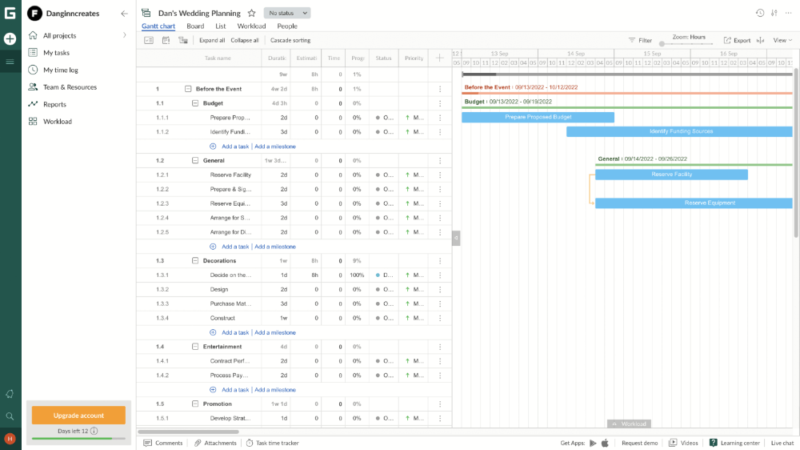
Other Features and Tutorials
Many of the other project management features live on the edges of the user interface. Here you can access all your comments and communication between team members, see your file uploads and begin time tracking your work. If you’re working with multiple projects, you can navigate through them on the left-hand side of the user interface.
GanttPro does a great job of helping its users with tutorials. There’s a 15-step guide available when you first log in to the platform, and a dedicated YouTube channel with 22 videos that cover some of the most common support requests.
We like using GanttPro. The company has done an excellent job of creating a piece of project management software that’s in touch with modern-day designs and functionality, and the support guides will be useful for those who need help using the platform.
Security & Privacy
As bizarre as this may sound, we enjoyed going through GanttPro’s privacy policy. That’s because many project management companies are guilty of creating poorly laid out and jargon-filled privacy policies. GanttPro does the opposite, making its policy easily digestible.
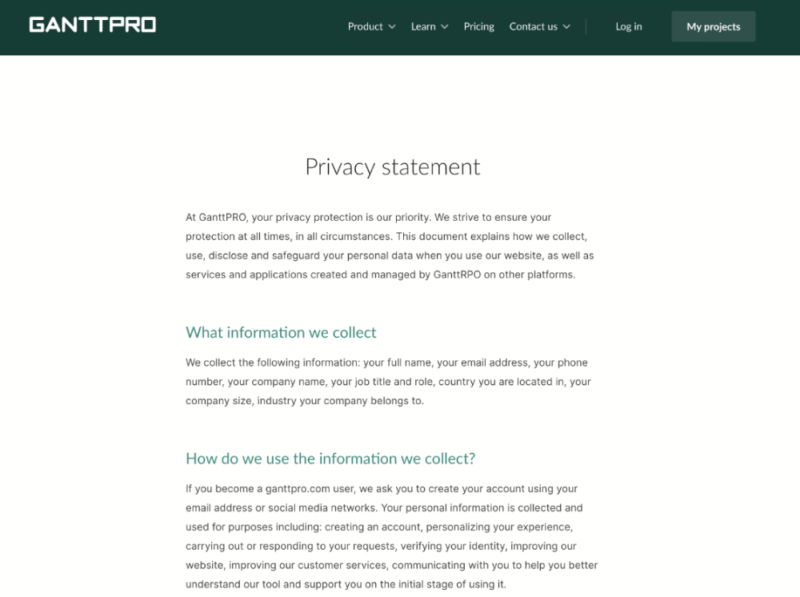
The information the company collects is pretty standard, and you hand all of it over when you create an account. GanttPro can access your email address, name, phone and where you’re located, plus your company name and the size of the company (measured by the number of employees).
None of your data is sold or shared to third-party companies, and you can also opt out of receiving marketing materials from GanttPro. Your chart information (projects, tasks, etc.) is all stored; however, GanttPro states that only those with login credentials can view the data.
On a security front, GanttPro uses Microsoft Azure for its servers, a service we spoke of highly in our Azure review. GanttPro uses SSL encryption to secure your data and daily backups take place to ensure your information is protected in the unlikely event of a server error or data breach.
The company has also received certification from both The International Standard for Best-Practice Information Security Management Systems and the International Quality Management System Standard.
Everything is good on a security and privacy front, and should you go with GanttPro you can have peace of mind your data is safe and secure.
Customer Support
We were not overly impressed with GanttPro’s customer service from its support team. Means of communication are live chat, email and the learning center. There’s no phone support, and you can only get access to the customer success manager on the Enterprise plan.
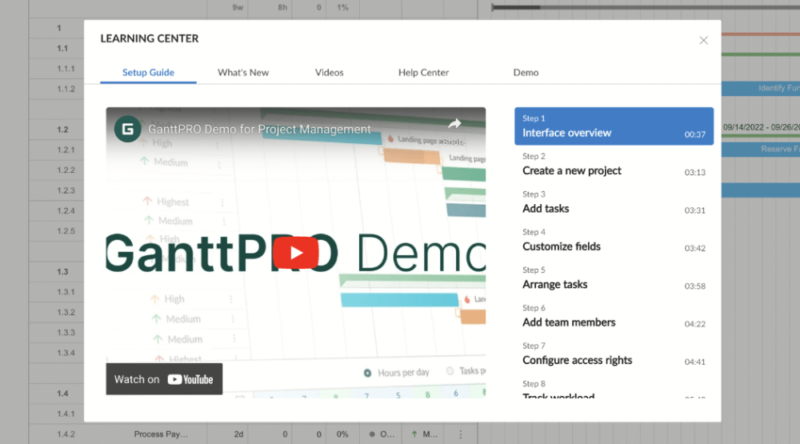
We contacted GanttPro through the live chat, which should be the fastest way to interact with a customer service representative. Not only did we not get a quick response — we never got a response at all. This is pretty poor form, to say the least.
Otherwise, the tutorials and learning center were well stocked with information, and answers to our queries were covered in detail. Its biggest rival, TeamGantt, provides far superior support, which is why we love it so much.
The Verdict
For basic task management and managing complex projects, GanttPro isn’t a bad project management software to use. There’s little to complain about; however, there’s little to wax lyrical about either. It works well, it’s easy to use and there’s not much more you can ask for in an online Gantt chart software.
The lack of a free version and the poor customer support are the real downfalls of this project management tool. Our advice is to take advantage of the free trial, test the software and use the mobile apps to see if it’s for you and your small team.
We certainly feel GanttPro packs enough punch to be worth your consideration.
What’s your favorite project management tool? Is there another online Gantt chart software you would like us to review? What tools help you with project planning? Let us know in the comments. Thanks for reading.
FAQ
For the most part, yes, GanttPro is easy to use and will improve your project management.
GanttPro has features that help you complete basic tasks or to develop and complete complex projects. Its core feature is its Gantt chart.
Gantt charts are designed to give you a clearer idea of the progress of your project, what tasks need to be completed and which tasks may be preventing progress (known as a critical path). It’s also a good way to avoid resource overload and for project management to effectively delegate upcoming tasks.