What Is a Project Quality Plan & How to Make One in 4 Easy Steps for 2025
A project quality plan is the backbone of any project. In addition to guiding teams, it sets standards and expectations and ensures teams know what they’re doing. It’s not set in stone, either; a good project manager will adapt the plan depending on how the project is going.
Quality assurance is a critical part of effective project management. You achieve this by developing a robust project quality plan before getting started with the core of the project. The best project management software provides tools to help you plan effectively, but what is a project quality plan and how do you make a good one? Let’s take a look.
In this guide, we’ll explain what a quality plan is, provide some examples, show you how to create a robust quality plan and share our favorite project management software solutions to help you plan and track projects from start to finish.
What Is a Quality Plan in Project Management?
Creating a quality plan means agreeing on the best course of action to complete your project. It includes a range of process quality standards for approaching tasks, managing deadlines, managing client expectations, identifying the best use of resources and much more.
The plan should also include several KPIs (key performance indicators) and defined acceptance criteria so the project manager can monitor the success of the quality standards throughout the project.
Avoid Costly Project Management Mistakes – Get Free Tips Today!

- Discover 10 fundamentals of project management
- Understand step-by-step plans for PM execution
- Learn tips to avoid 5 common mistakes by beginners
Project Quality Plan Examples
Here, we will cover what you can expect to see in a project quality plan. There’s no right or wrong approach; how you frame your plan depends on your project objectives, the client you work with and your company ethos.
Checklists
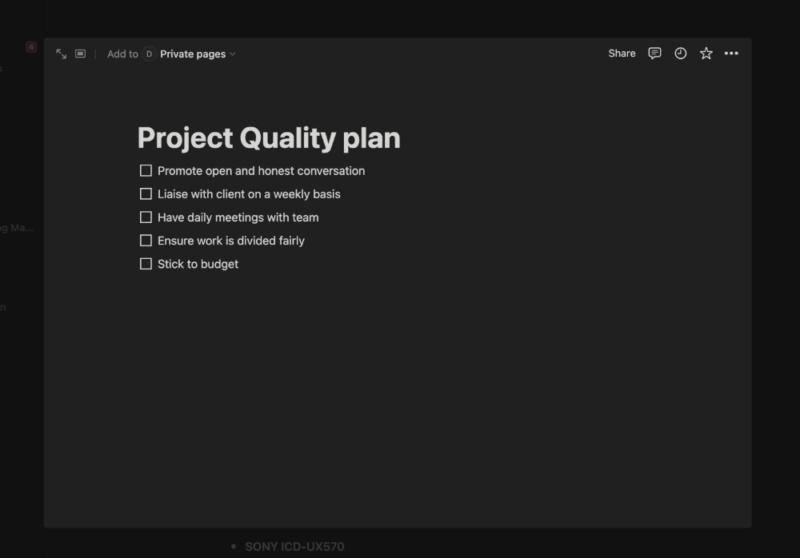
You can separate your quality assurance activities into checklists. This is the most simple method of sorting the details of your quality management, and you can tick them off as the project progresses. Top project management tools allow you to easily create lists that can be shared with other team members.
A Good Task Manager
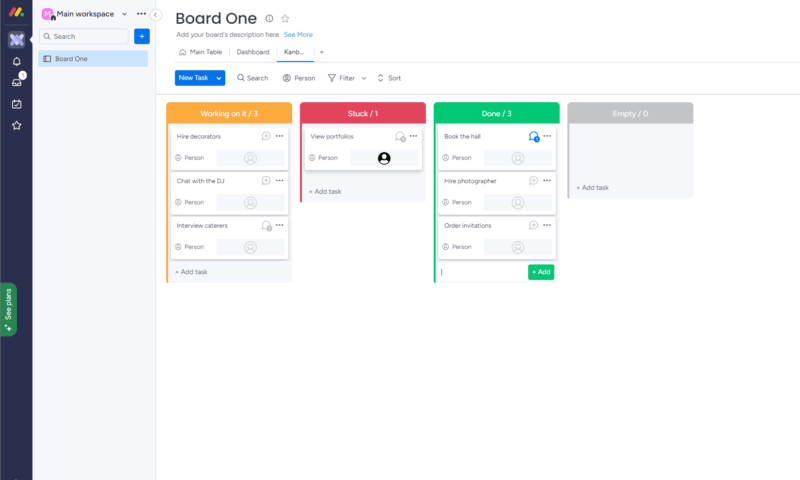
Part of your planning process will involve defining tasks for your project. To help you do this, you’ll need a good task management tool to create and assign tasks. You can use a kanban board, a Gantt chart or even a simple calendar to visualize your tasks and deadlines.
Your quality plan should include your approach and the software you’ll use. If you’re on a tight budget, we recommend checking out our selection of the best cheap project management software.
Risk Assessment
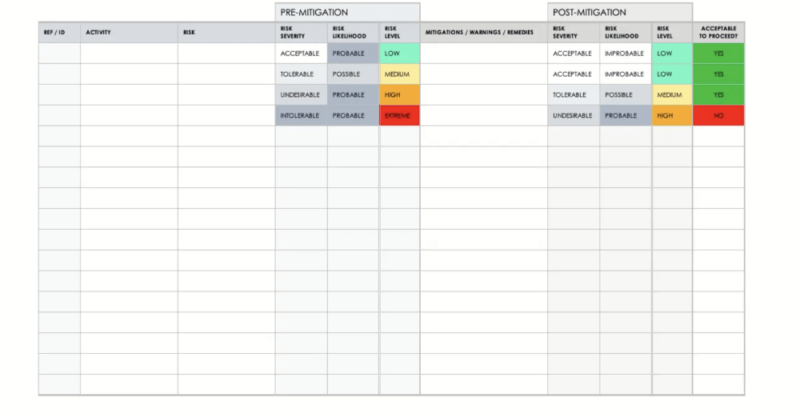
Seldom does a project flow perfectly, and there’s always the possibility of roadblocks appearing. A good project manager will define and document possible risks that may occur and then outline how the team should respond. Risk assessment should be a continuous part of any team’s quality management plan.
Resource Management
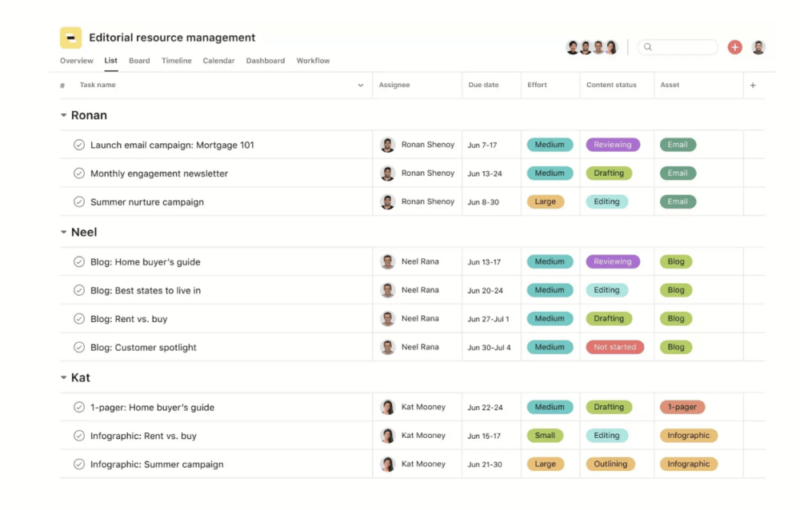
To ensure you hit your project deliverables, a project quality plan must include effective resource management. This means planning which team members are best suited to certain tasks, ensuring nobody’s workload is too large or too small and being adaptable throughout the process. You can use RACI charts to help you plan who will be doing what.
If you have team members working simultaneously on different projects, we recommend looking at our selection of the best project management software for multiple projects to help manage the workload effectively.
Budget Management
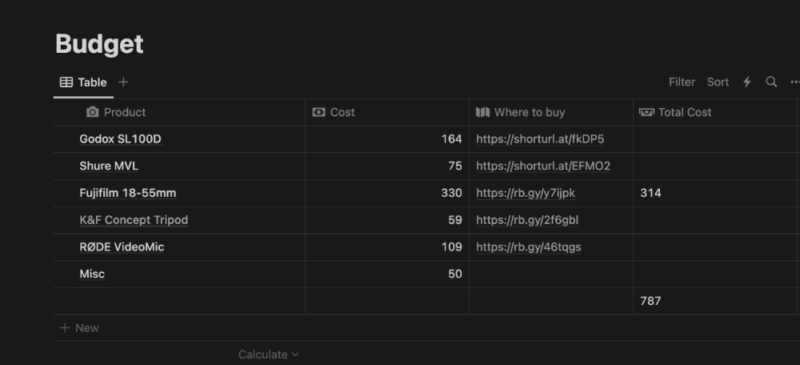
the budget and the degrees of flexibility.
The strength of your budget plays a big part in the quality of your execution. It will determine the experience level you can hire for your project, the software tools you can use and often the amount of time you can spend completing the project. A solid plan ensures you maximize your budget and that you have the best resources and tools the budget will allow.
Reporting
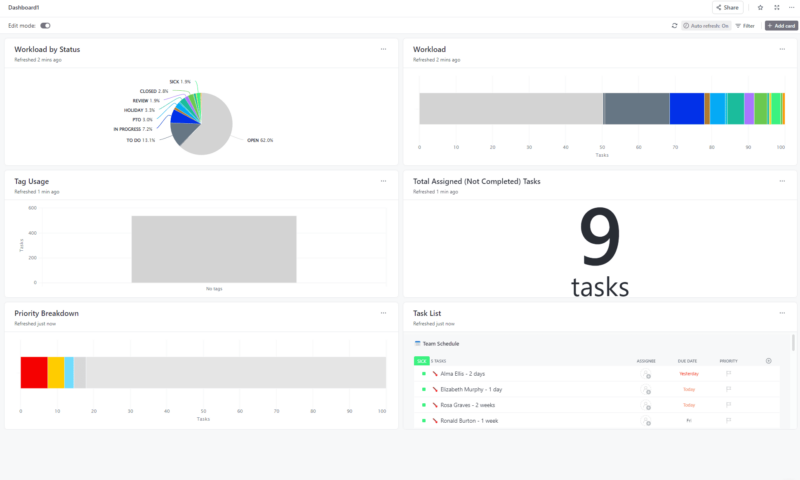
the best way to view detailed data for quality tracking.
Reporting tools are useful if you want to measure quality. They help you keep track of your quality deliverables and assess whether any changes need to be made to your quality plan. Almost all project management software offers reporting features, ranging from basic to advanced. They’re a great way to give feedback to your team and highlight quality problems.
Site Assessment
Even in the digital age, we still carry out projects in real-world settings with real-world tools. A full site assessment is necessary to help you plan your quality processes. This includes a health and safety assessment and planning which tasks will be completed on site, as well as when and where.
How to Create a Project Quality Management Plan
Now that you know what goes into project quality planning, we’ll take you through some steps to design your own quality management process. These steps are meant to serve as a guide — you’re free to pick and choose which steps best suit your project goal and in-house quality standards.
1. Define the Project’s Quality Standards
Before starting any quality assurance activity, the project manager should determine the following:
- What are the company’s in-house quality standards? This will relate to the project team’s experience level, as well as how to define goals, meet deadlines and produce the highest quality of work.
- What are the stakeholders’ quality standards? The stakeholder will have their own quality expectations. It’s important to include them in your quality management plan.
2. Determine the Quality Expectations & Objectives for Your Team
The next step involves ensuring the project team has total clarity on the expectations related to quality assurance. You can achieve this by:
- Clearly outlining each team member’s role.
- Defining at what stage of the project each team member is required to complete their work.
- Defining any potential risks that may prevent the work from moving forward.
- Planning how you intend to negate or respond to said risks.
- Creating a plan should a team member not be able to fulfill their responsibilities, i.e., having someone else on the team on standby to cover the absent team member’s role.
3. Define the Quality Control Plan for Project Deliverables
Quality assurance doesn’t happen only at the start or end of a project; it is an ongoing process. Defining how you will manage quality objectives throughout the project is essential. You can do this by:
- Highlighting who is responsible for monitoring the health of the project (often the project manager).
- Creating a set of quality metrics and key performance indicators (KPIs) that you can monitor throughout the project.
- Ensuring you have a defined point of content for the stakeholder so you can discuss quality goals and determine the level of customer satisfaction.
4. Write Your Project Quality Plan & Monitor Project Success
Now that the project is up and running, it’s important to monitor the quality management plan throughout the project. You should:
- Create a document and write out the full project quality plan.
- Ensure all team members and stakeholders can access the quality management plan.
- Notify all users of any updates made to the quality management plan during the project (automations are great for this).
- Use project quality management software to help track tasks, project progress and product quality.
- Use the best work management tools to track resources in real time, helping you adapt if you need to adjust team members’ workloads.
Which Project Management Software Has Quality Planning Tools?
The best project management software for quality planning and control are monday.com, ClickUp, Zoho Projects, Jira and Notion.
- monday.com — This software solution comes with plenty of task management tools and a space to upload your project quality plan document. Check out our monday.com review to learn more.
- ClickUp — This software has plenty of templates available to support quality, resource, task and budget planning. Check out our ClickUp review.
- Zoho Projects — In addition to the native document tool to create your plan, Zoho Projects is also great for communication so you can continuously discuss quality standards. Read our Zoho Projects review for more details.
- Jira — This is an excellent tool for software developers and ideal for risk assessment. You can combine it with Confluence to create and store your plan. Our Jira review has more details.
- Notion— Notion’s no-nonsense design and wide range of documentation tools make it the ideal space to create your quality plan. For more information, read our Notion review.
Final Thoughts
As daunting as creating a quality management plan may seem, it’s not all that complicated. Most of it involves common sense and a strong understanding of the project goals. Hiring an experienced project manager with a good track record will certainly help, as will having a solid product owner if you work in software development.
Use the guide above to shape your quality plan and ensure you use one of the recommended project management tools. monday.com and ClickUp are our top recommendations. If you’re stuck on which one to choose, check out our monday.com vs ClickUp comparison guide. If you go with ClickUp, you may also find our ClickUp pricing guide useful.
Did you find this guide useful? Which tools do you use to create a project management plan? Is there a project management software you would like us to add? Let us know in the comments. Thanks for reading.
FAQ: Quality Management Planning
A project quality plan includes a set of criteria the project team adheres to in order to deliver products of the highest possible standards. The plan should include deadlines, defined roles, potential risks and responses, and stakeholder expectations.
The four stages are defining the quality standards, determining the expectations and objectives, planning the quality control, and writing and monitoring the plan.
The four types are total quality management (TQM), six sigma, quality management system (QMS) and quality function deployment (QFD).
According to the Project Management Institute (PMI), the seven quality planning techniques are cause-and-effect diagrams, flowcharts, check sheets, Pareto diagrams, histograms, control charts and scatter diagrams.


