How to Remove Your Data From People-finder Sites 2025: Protecting Your Personal Info Online
If you don’t want your personal data to be sold to third-party companies without your approval, you should remove yourself from data collection sites immediately. It may sound difficult and time-consuming, but there are tools to make it easier.
The data broker industry is booming. New websites pop up almost daily to gather as much personal info as possible and sell it to third parties for profit. Your information may end up with one of them unless you remove yourself from data collection sites.
Recent data privacy statistics show that social media accounts make it easy for data broker sites to gather and sell personally identifiable information, usually for targeted advertising. Whatever the reason, no one likes their personal details and potentially sensitive information to be made public.
There are several tools that make it easy to send data removal requests, but not all are created equal. Surfshark’s Incogni performed best, so we’ll use it as our tool of choice for this guide on how to remove your data from people-finder sites.
How to Remove Yourself From Data Broker Sites
There are two main ways to remove information — like your email address, phone numbers and mailing address — from data broker sites. You can do this manually, or you can get a tool like Incogni.
Deleting your data manually won’t cost you a dime in most cases. However, it will be time-consuming and labor-intensive. You’ll need to create a removal request, then send it to all the data broker websites you can find contact information for. Then you’ll need to continuously check those websites to see if they have re-added your information.
The time and labor costs aren’t the worst part, though. That honor goes to the fact that as an individual, the chances of getting your data off every broker website are extremely slim. At the end of the day, automating this task is a much better idea, and will end up being significantly more effective.
Before we show you how to remove your data from collection sites, we’ll give some more background info to explain why it’s important.
What Are Data Collection Sites and Data Brokers?
Data brokers, also known as data collection sites, are entities that specialize in collecting personal data, and then selling or licensing it for a variety of uses. The data they gather is usually sourced from public records, such as social media, but it can sometimes be sourced privately from major companies that are willing to sell even your most personal data.
The most common use a major data broker might have for your personal information is to sell it to third-party companies that specialize in personalized advertising. This is how you get those personalized ads that make you wonder if someone is listening in on your conversations.
Why Are Data Broker Sites an Issue for Privacy?
The main reason data brokers are a privacy concern is that you don’t know how much information they have on you. They may have your name and surname, but they might also have highly sensitive personal information that could lead to identity theft.
Many companies claim to protect your sensitive data, only to turn around and sell it to data brokers behind your back. Additionally, many users might be tricked into giving personal information away for themselves and the people they are connected with online.
Data brokers usually claim that whatever data they sell is anonymized to comply with data privacy laws (learn more in our data anonymization guide). However, research shows that even anonymous data is very easy to de-anonymize. There are 15 common characteristics — including age, gender and marital status — that can usually be enough to re-identify someone with a 99.98% accuracy.
If you want to keep your consumer data and personal information private and away from the hands of data brokers, you need to remove yourself from data collection sites. With that in mind, here’s how to go about it with Incogni.
How to Remove Yourself from Data Broker Sites With Incogni
You can download Incogni from the software’s website, where you’ll also find the subscription plan options. If you want to learn more about Incogni, read our full article on the service. Note, though, that the service is currently available for only U.S., U.K., Canada, Switzerland and EU residents.
How to Sign Up With Incogni
- Sign Up for Incogni
Open Incogni’s website in your browser and click the “get started” button. This will take you to a signup page, where it’s recommended that you use the same email address you usually use to create an online account for services. Enter your email address, set a password and click “continue.”
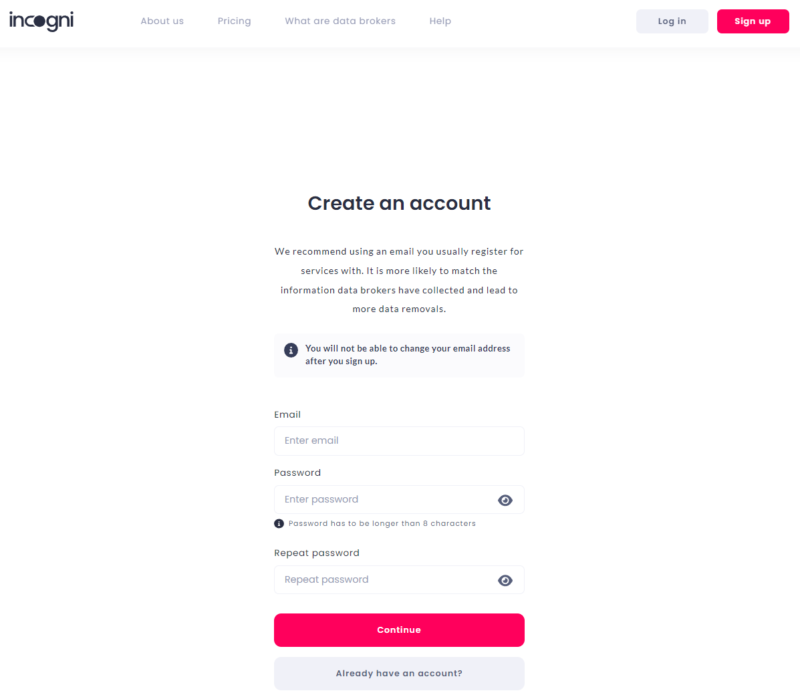
- Finish the Onboarding Process
When you get to the dashboard for the first time, you’ll be asked to complete the registration process. Click “start the process.” This will take you through the onboarding process where you enter your personal information, give power of attorney to Incogni and verify your email. Complete the onboarding process by inputting your data.
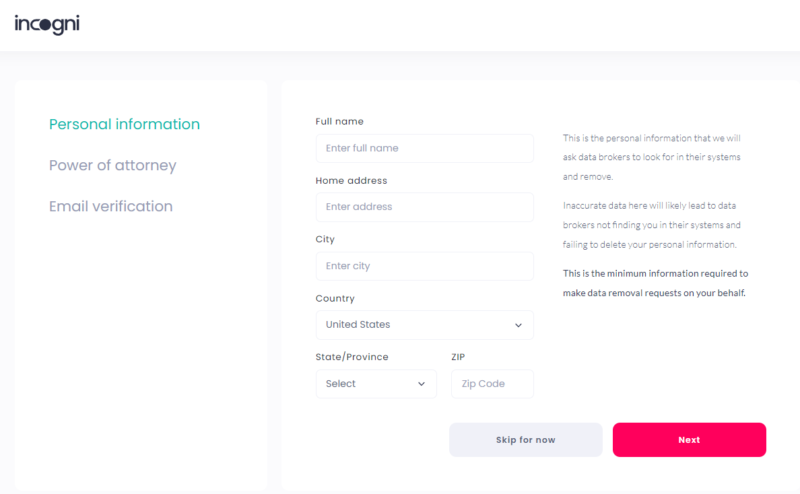
- Choose a Subscription Plan
Once you’ve completed the onboarding process and have verified your email, you’ll need to choose a subscription plan. The annual plan gives you a 50% discount, and is a good idea if you want to remove your information for good. Choose a subscription plan and click “continue.” Pay using your payment method of choice, and you’ll be taken back to the dashboard.
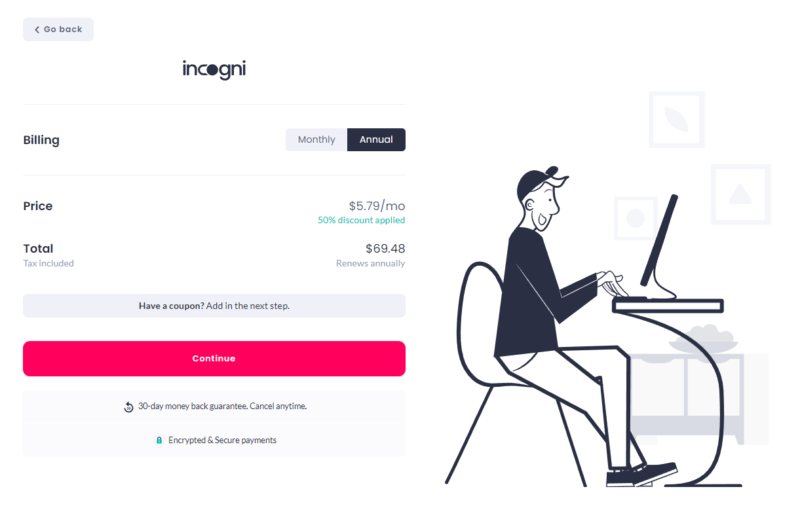
Sending Data Removal Requests With Incogni — Remove Info From Data Brokers
With Incogni, everything is automated — including the sending of data removal requests. As soon as you’re done with the onboarding process, you head to the dashboard, where you can see how many requests were sent and how many of them are in progress or completed. Note that Incogni can’t have multiple email addresses or physical addresses on one account.
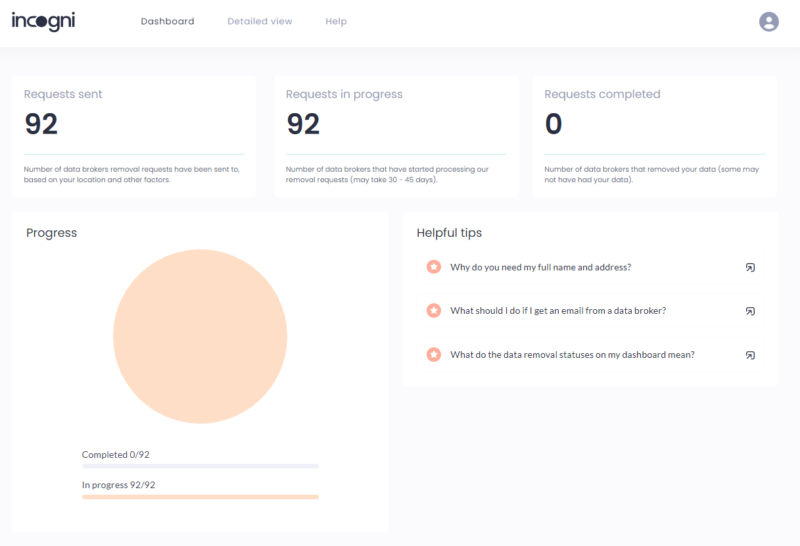
in case there is something you don’t understand.
Switching to the detailed view from the top menu bar gives you a list of all the data brokers Incogni has reached out to. You can see the sent requests, the in-progress requests and the completed requests. You can also see the company, how sensitive the data it collects is, plus a category and brief description for each company.
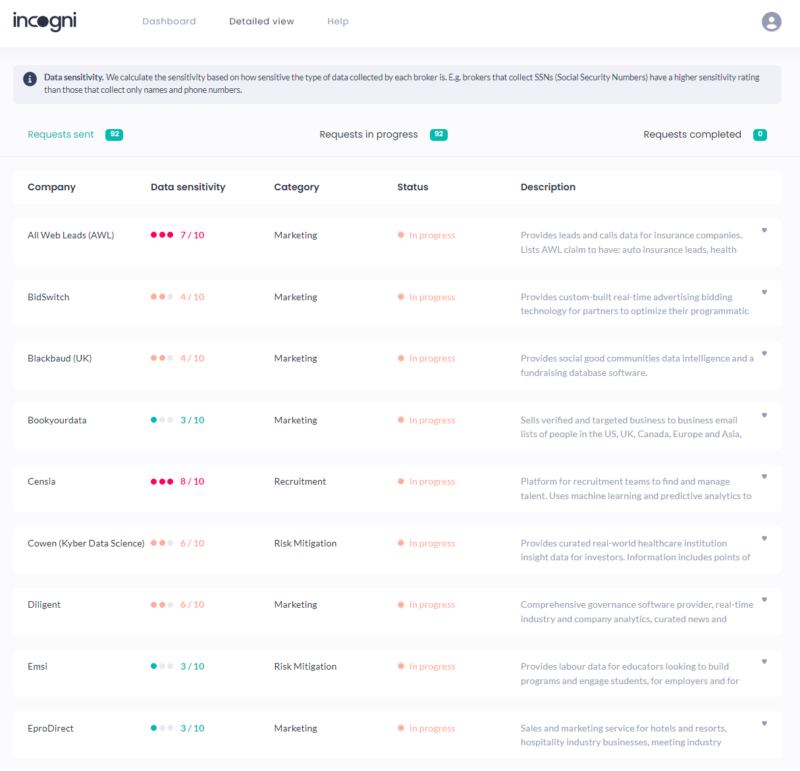
data broker a removal request is sent to.
A thing to keep in mind: If you see that most of your requests are still in progress, you may need to give them time. Incogni gives brokers 45 days to comply with the request — by GDPR and CCPA law, data brokers need to process requests within the 30-to-45 day period.
After 45 days, Incogni will send a repeat request. Even if you opted for a 30-day subscription, Incogni will complete any removal status updates that come in afterward from brokers.
Setting Up Repeat Requests — Remove Yourself From Data Broker Sites
Just like with the initial removal request, repeat requests are also automated with Incogni. You don’t have to lift a finger — just let the tool finish its first round of requests, and if a request is rejected for some reason, Incogni will automatically send a new one to the data broker.
Currently, California has a law known as the California Consumer Privacy Act (CCPA). It ensures that data brokers comply with removal requests; otherwise, they face financial penalties. There are other states that are preparing similar legislation, considering the CCPA only applies to residents of California.
Why Does Incogni Need Power of Attorney?
As part of the process, Incogni requires you to sign a power of attorney, and a very limited one at that. Since Incogni makes the removal requests rather than you personally, data brokers need a way to verify the legitimacy of said requests. Otherwise, anyone could send a request in your name and ask for data removal.
Power of attorney is proof of your authorization of Incogni to make removal requests on your behalf. The options in scope are an authorization to contact data brokers and send a removal request, as well as submit complaints to local agencies in the event the brokers refuse to comply. Once you stop using Incogni, this legal agreement loses all power.
Learn How to Delete Personal Information From the Internet — Extra Steps
Even though data removal is a great idea in theory, there are a few notable shortcomings. The most obvious limitation is the fact that data brokers can just acquire your data again once you’ve sent a removal request.
To deal with this, software like Incogni monitors any removal requests sent, and will send a new request if it finds your data on a data broker website.
It’s also worth mentioning that new data broker sites pop up very often, and it’s sometimes impossible for software to keep track of all of them. Even if you remove your information from data broker sites with a tool like Incogni, some of it may still be left in data broker databases.
You shouldn’t rely on data privacy management software alone. To keep your personal data private, you should also use tools such as virtual private networks (VPNs), and be cautious where you input your personal information. Phishing scams are very common nowadays, and they’re an easy way for attackers to obtain sensitive information if you aren’t careful.
What Is a Phishing Scam?
A phishing scam is a type of social engineering attack in which the attacker aims to acquire sensitive information from the victim. This is usually done via fake log-in screens or fraudulent messages that are made to look like you’re giving your information to a well-known source. Attackers may attempt to get anything from social media login information to your banking details.
The first thing to do if you want to protect yourself from phishing scams is to be careful where you input your data. If a website seems like it’s not what it claims to be and asks for personal information, avoid it.
To add to this, you can protect yourself from phishing scams by using antivirus software, which offers real-time phishing protection.
Final Thoughts — How to Remove Yourself From Data Broker Sites
Keeping your personal information away from the prying eyes of the biggest data brokers out there is a challenge, especially in a world where it’s almost impossible to not have a digital footprint. It is possible, however, to regain control over your information and try to remove any information you don’t want data brokers to have.
Incogni is a great way to automate the tedious process of removing yourself from data collection sites and getting your online accounts in order. It’s not a be-all and end-all solution, though, and you’ll still need to be careful what you do with your personal information if you want it to remain private. Alternatively, you could look into DeleteMe, which is a more expensive option that does a great job.
Have you tried removing your data from data brokers’ databases? Which approach do you prefer when you need to opt out, manual or automated? Let us know in the comments and as always, thank you for reading.
FAQ
While the specific laws vary depending on your location, data brokers are generally legal, although some may operate in a gray area of the law.
In order to opt out of data brokerage search sites, you’ll need to find the sites that have your information, and then choose to opt out on each website individually. Alternatively, you can try using a tool like Incogni that automates the process, although at a price.
If you want to remove your personal information without spending any money, you’ll need to go through the manual removal process, which involves finding email accounts for data broker websites and reaching out individually to ask them to remove your information from their database.
Yes — DeleteMe is very trustworthy and an excellent way to go about sending removal requests to data brokers. Read our full DeleteMe review to learn more.


