15 Best Free File Hosting: Top Services and Sites in 2025 to Host, Share & Upload Files Securely
Gone are the days of mailing a USB drive to share files, and email isn’t the answer if you want to share large files. The best way to share files is by using a free file hosting site.
If you’ve ever been in a situation where you want to send a file to someone, whether across the office or to the other side of the world, then you know emailing it is impractical. Fortunately, you can use the best cloud storage services or free file hosting sites to accomplish the same task in a matter of seconds. In this guide, we’ll take a closer look at free file hosting sites.
As we cover in the sections below, file hosting and cloud storage are very similar. You can share your content with anyone, though there are some limitations when using the free versions of file hosting or cloud services. We list the 10 best services and explain why they are great options.
-
08/06/2024 Facts checked
Our guide to the best free file hosting sites has been rewritten to include current free file hosting account sizes and sharing features.
What Is Free File Hosting?
Free file hosting involves uploading files you want to share to a cloud-based service with no fee. Your data remains on the service’s remote servers, allowing you to share the files with anyone. Free file hosting services focus on this primary feature. You can find other features and tools, but file hosting sites usually have less to offer than cloud storage platforms.
File Hosting vs Cloud Storage
Cloud storage services also host files, and the ability to share them is a key feature. Cloud storage differs in terms of robust syncing features, the ability to collaborate in real time with others and support for integration with third-party apps. If all you’re looking for is an easy way to store and share your files, either cloud storage or file hosting will get the job done.
Sort Through the Overwhelming Landscape of Sharing Options:
200GB$2.65 / month(All Plans)
2TB$4.17 / month(All Plans)
 100GB – 3TB$2.99 / month(All Plans)
100GB – 3TB$2.99 / month(All Plans)100GB – 30TB$1.67 / month(All Plans)
2TB – 5TB$9.99 / month(All Plans)
2TB – 100TB$9.51 / month(All Plans)
1TB – 5TB$1.33 / month(All Plans)
100GB – 6TB$1.67 / month(All Plans)
 30GB – 5TB$6 / month(All Plans)
30GB – 5TB$6 / month(All Plans) Unlimited GB$20.50 / month(All Plans)
Unlimited GB$20.50 / month(All Plans)10GB – 20TB$0.50 / month(All Plans)
50GB – 12TB$0.99 / month(All Plans)
100GB – 10TB$0.83 / month(All Plans)
100GB – 30TB$1.67 / month(All Plans)
 Unlimited GB$4.17 / month(All Plans)
Unlimited GB$4.17 / month(All Plans) 2TB – 3TB$12 / month(All Plans)
2TB – 3TB$12 / month(All Plans)1GB – 100GB$1.50 / month(All Plans)
1TB – 2TB$8.33 / month(All Plans)
 500GB – 2TB$7.08 / month(All Plans)
500GB – 2TB$7.08 / month(All Plans)500GB – 2TB$2.99 / month(All Plans)
 10GB – 1TB$1.67 / month(All Plans)
10GB – 1TB$1.67 / month(All Plans)15GB – 3TB$3.49 / month(All Plans)
100GB – 500GB$6.90 / month(All Plans)
1TB$8.25 / month(All Plans)
 10GB – 500GB$5.83 / month(All Plans)
10GB – 500GB$5.83 / month(All Plans) 200GB – 3TB$1.38 / month(All Plans)
200GB – 3TB$1.38 / month(All Plans) 2TB$3 / month(All Plans)
2TB$3 / month(All Plans) 1TB – 4TB$8.33 / month(All Plans)
1TB – 4TB$8.33 / month(All Plans)100GB – 5TB$1.67 / month(All Plans)
 150GB – 10TB$1.25 / month(All Plans)
150GB – 10TB$1.25 / month(All Plans) 100GB – 1TB$6.25 / month(All Plans)
100GB – 1TB$6.25 / month(All Plans) 50GB – 1TB$3 / month(All Plans)
50GB – 1TB$3 / month(All Plans)50GB – 1TB$5.83 / month(All Plans)
 500GB – 2TB$5 / month(All Plans)
500GB – 2TB$5 / month(All Plans) 100GB – 10TB$0.93 / month(All Plans)
100GB – 10TB$0.93 / month(All Plans) 250GB – 4TB$30.44 / month(All Plans)
250GB – 4TB$30.44 / month(All Plans)
Free file hosting and cloud storage sounds simple until you face dozens of services with vastly different storage limits, sharing restrictions and security approaches. Some offer temporary anonymous transfers, others provide permanent storage with collaboration tools and many fall somewhere in between. The abundance of free options paradoxically makes choosing the right one more difficult, not easier.
How to Choose the Best Free File Hosting Sites
When choosing a free file hosting or cloud storage service, there are several factors to consider. Since this article focuses on free plans, price and budget aren’t issues. However, if you consider upgrading to a paid plan, you will need to take the price into consideration.
- Storage space: All free file hosting or cloud storage accounts limit how much space you get. For example, if Dropbox’s 2GB isn’t enough, you may want to consider MEGA’s 20GB free plan.
- Features: As with storage space, most free cloud-hosting accounts have limits on the features available. However, some — like Google Drive — don’t limit many features.
- Sharing limitations: Most free file hosting or cloud storage accounts won’t limit how often you can share, but some may limit how much you can share, specifically in terms of the total size.
- Security: Having the best features, sharing or storage space isn’t worth much if the file hosting or cloud storage service has poor security. Fortunately, most are very secure, which keeps your data protected.
- Performance: Performance is another area where a free cloud account may encounter limitations. The most common example is bandwidth caps, which can impact larger files or the number of files you can send at once.
Warning: Defunct File Hosting Sites
Since account-free file-hosting sites are frequently used to distribute pirated content, they’re prone to government takedowns or cease and desist orders. The most famous defunct file-hosting site is probably Megaupload, which went through a rebranding and transformed into the cloud storage service MEGA.
Zippyshare and Rapidshare are two other defunct file hosting sites. However, if you google either, it will look like they’re both still operational. These sites are scams, and are likely to try to infect your computer with malware.
The 7 Best Free File Hosting Sites
| Features: | pCloud Transfer | WeTransfer | JumpShare | MediaFire | Hightail | file.io | Pixeldrain |
|---|---|---|---|---|---|---|---|
| Best for | Free & secure file hosting | Ease of use | Multimedia | Simple sharing | Content creators | Quick sharing | Short-term hosting |
| Free Storage | 2GB | 2GB | 2GB | 10GB | 2GB | 2GB | Unlimited |
| 2FA | |||||||
| Sharing Passwords | |||||||
| Desktop Apps | | | |||||
| Mobile Apps | | | | ||||
| Pricing | $4.17 per month (one-year plan) | $10/month | $12 per month (one-year plan) | $69.96 (one-year plan) | $12/month, billed annually | $25/month | $40/year |
1. pCloud Transfer — Best Cloud Storage for Free Secure File Hosting
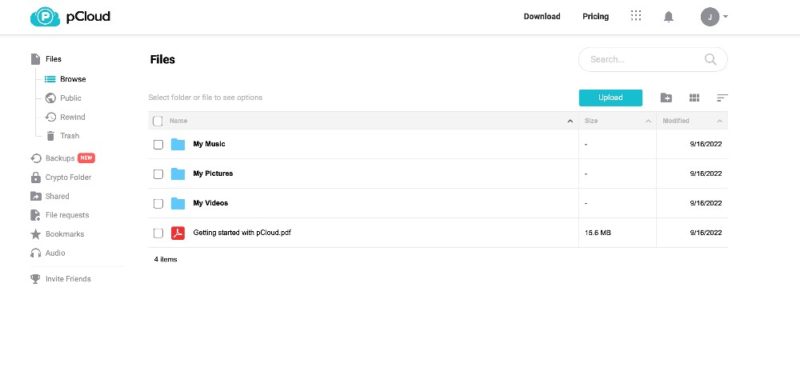
including a robust file sharing service.
Pros:
- Great security
- Private encryption
- Flexible file sharing
Cons:
- Poor collaboration
- Zero-knowledge costs extra
pCloud Transfer is a standalone service that does not require a pCloud account to use. You can send large files up to 5GB for free. pCloud Transfer gives you the option to create a link or send files directly using email. You can add a personalized message or even create a password for an added layer of security.
Overall, pCloud is an excellent cloud storage service with security, privacy and plenty of features that appeal to a wide range of consumers. It’s a great option for file hosting and sharing, even though the free plan comes with only 2GB of cloud storage. You can increase that amount to 10GB by completing a series of microtasks first. For more information, read our pCloud review.
- 10GB
- 500GB
- 2TB
More plans
- 10TB
- + FREE Encryption
- 2TB
- + FREE Encryption
- 10TB
- Price per user (minimum 3)
- 1TB
- Price per user (minimum 3)
- 2TB
- Encryption for pCloud Drive
2. WeTransfer — Best File Hosting for Large Files

Pros:
- File encryption
- Easy file sharing
- 2GB free transfers
Cons:
- Limited storage
- Free plan link expirations
WeTransfer is an easy-to-use file hosting service with a free plan that allows up to 2GB for transfers. You can send unlimited transfers, making the free plan an excellent option for quickly sending files. However, any link you send with the free plan expires after seven days, which could make managing multiple links a hassle.
With the free plan, you can’t add a password for an additional layer of protection. However, WeTransfer encrypts all files sent, which offers some peace of mind for data transfers. If you’d like to learn more about the service, take a look at our guide on how to use WeTransfer.
| Plan: | Price | Files |
|---|---|---|
| Free | $0.00 | Send up to 2GB |
| Pro | $10/month ($120 annually) | Send up to 200GB 1TB storage |
| Premium | $19/month ($228 annually) | Unlimited |
3. JumpShare — Best File Hosting for Multimedia

works well when sharing multiple files.
Pros:
- Easy to use
- Good security
- Excellent sharing
Cons:
- Limited storage
- No private encryption
JumpShare’s main focus is on sharing files, which makes it a solid choice as a free file hosting service. You can set up team-specific areas to share files with other members if you work on a team. Of course, this requires all team members to have a JumpShare account. With a free account, you get 2GB of space and can upload files up to 250MB in size.
JumpShare has many multimedia features, which makes it feel like the service is geared towards content creators. For example, the free account lets you use the recording tool to create one-minute videos in up to 4K quality. To learn more, read our JumpShare review.
- 50 uploads limit 1 minute recording time Up to 4K recording quality Screenshot Capture GIF Capture Video Markups Basic search OAuth via social logins Secure Sharing (SSL)
- 2GB
- Everything in Basic, plus: Unlimited uploads Unlimited recording time Call-to-action button Captions & transcriptions Video & audio editing Advanced screenshots Advanced sharing & search Password protection Analytics & engagements Custom domain & branding
- 2TB
- Everything in Plus, and: Jumpshare AI Automatic title, summary & chapters of videos Create tasks from video Create email/docs from video Custom-branded emails Universal content privacy Video embedding controls Receive files via Inbox Version history Zapier integration
- 3TB
- Everything in Business, plus: Organization-wide policies SSO (SAML) Custom contract Consolidated billing Priority support Dedicated account manager 99.99% guaranteed uptime
- Unlimited GB
4. MediaFire — Best File Hosting for Simple Sharing

making it easy to share large files with anyone.
Pros:
- Easy to use
- Good free storage
- Generous file size limits
Cons:
- No encryption
- Few features
MediaFire is a simple but solid hosting service. It excels at providing a basic service for anyone who wants to upload and share files with its 10GB free account. However, if you’re looking for more than the standard features, MediaFire may not meet your needs.
What MediaFire does, it does well. With a free account, you can create a link to a folder or a file. You can post that link to popular social media sites or share it any other way you’d like. There’s also an option to create a one-time shareable link. We cover sharing and more in our MediaFire review.
- 10GB
- 1 user
- 1TB
- Download faster; Choose bandwidth tier from 50-500GB
- 50GB
- Price per user/month
5. Hightail — Best File Hosting for Content Creators

easy to share and collaborate with others.
Pros:
- Great UI
- Affordable plans
- Perfect for creatives
Cons:
- Few features
- Limited free plan
Hightail features a great interface that divides your account into two main areas: “spaces” and “sends.” As their titles imply, these areas describe what happens with the documents you upload to your account. Your files are clustered into spaces that are designed for collaboration. You can create as many spaces as you need, and each space contains an option to share it with others.
Hightail is also a solid tool for creatives as it works well with images and videos, and has a chat tool for communication. You can quickly share files as soon as they’re ready. The files you share from your spaces show up in the “sends” tab, letting you manage your shared items from one location. You can also add access restrictions, such as a password, to limit who has access.
| Plan: | Price | Files |
|---|---|---|
| Lite | Free | Upload: 100MB Storage: 2GB |
| Pro | $12/month ($144 annually) | Upload: 25GB Storage: Unlimited |
| Teams | $24/month ($288 annually) | Upload: 50GB Storage: Unlimited |
| Business | $36/month ($432 annually) | Upload: 500GB Storage: Unlimited |
6. file.io — Best File Hosting for Quick Sharing

as long as you don’t mind a lot of ads.
Pros:
- Easy to use
- Anonymous sharing
- No account needed
Cons:
- Basic UI
- Loaded with ads
file.io is perhaps best known as a file transfer service that places your privacy at the forefront. It allows you to send files anonymously as it doesn’t track you or what you send. This includes any personal information on you. Compared to Google and Microsoft with their big data objectives, the fact that file.io takes a different approach is a positive aspect.
You don’t need an account to use file.io, and you can send files of up to 2GB in size. If you do opt for a paid plan, the file sizes you can send will increase to 10GB or 100GB depending on the plan. You’ll also get unlimited hourly upload rates.
| Plan: | Price | Files |
|---|---|---|
| Lite | Free | 2GB |
| Basic | $25/month $275/year | 10GB |
| Premium | $99/month $1089/year | 100GB |
7. Pixeldrain — Best for Short-Term File Hosting

can share files via the macOS Messenger app and AirDrop.
Pros:
- Free plan
- Streamlined sharing
- Can share to socials
Cons:
- Files can expire
- Dated, cluttered UI
Pixeldrain lets you quickly share files with others. In addition, it has options that apply to the operating system you’re using. For example, on a Mac, you can share items using the Messenger app, email or AirDrop. You can also copy a link and paste it where you want to share the file.
You can upload files or create text files that are stored in your account. This feature is similar to a note-taking app that you can share with others. However, it’s not a perfect solution. For instance, since it’s browser-based, it opens a new tab with nearly every action you take.
| Plan: | Price | Files |
|---|---|---|
| Free | Free | 5GB daily download |
| Persistence | €8/month | 8TB: transfer limit 4TB: storage space |
| Tenacity | €16/month | 16TB: transfer limit 8TB: storage space |
| Eternity | €32/month | 32TB: transfer limit 16TB: storage space |
| Infinity | €64/month | 64TB: transfer limit 32TB: storage space |
Best Free Cloud Storage Services for File Hosting
In many ways, opting for a cloud storage account is better than using a file hosting service. With cloud storage, you’ll often get more features with your account that can include collaboration tools or third-party applications.
1. Sync.com — Best Cloud Storage for Security and Privacy
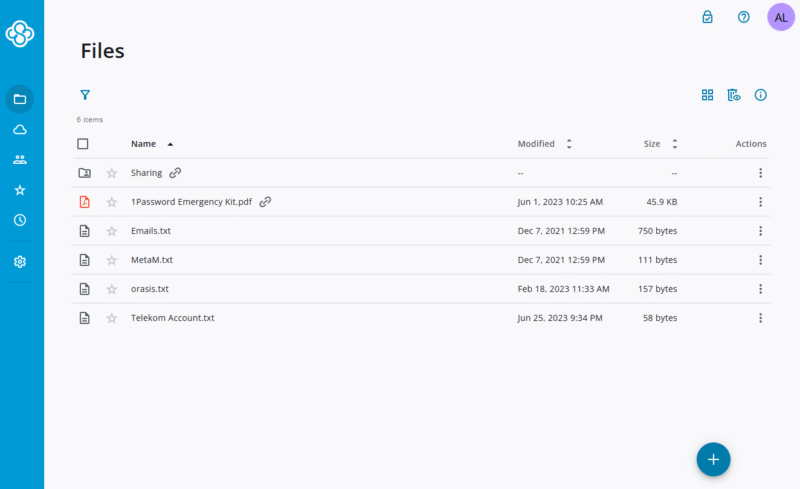
that makes it easy to access and work with your files.
Sync.com regularly gets high praise from the Cloudwards team — it has strong security and excellent privacy, due in large part to its zero-knowledge encryption. This private encryption extends to your entire account rather than a single folder. Free accounts are also included, making it a great option for those who are focused on privacy.
Sync.com is more than just a private and secure cloud storage option. It has great file sharing features, and it even includes some collaborative tools. For example, if you use Microsoft Word, Excel or PowerPoint, you can create those file types in Sync.com. Any changes you make will be updated and saved in your Sync.com account automatically.
- 5GB
- 2TB
More plans
- 6TB
- Price includes 3 users
- 1TB
- Monthly price for 1 user (3 users minimum) Yearly price for 3 users
- Unlimited GB
- Minimum 100 users, custom requirements, account manager, training options
2. Icedrive — Best Cloud Storage for Fast Speeds and Security
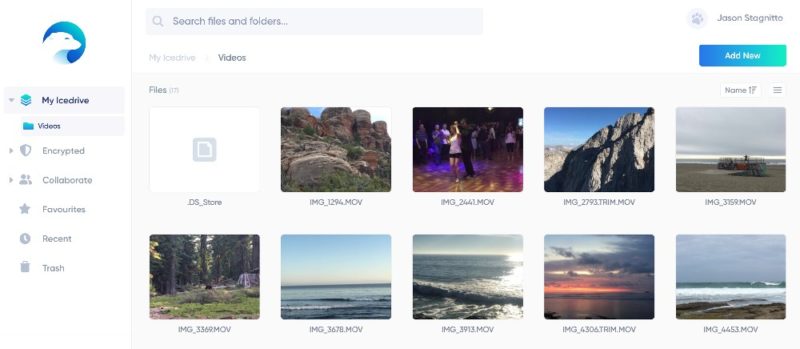
Icedrive is another cloud storage service that places a heavy focus on security and privacy. It opts for Twofish encryption — which is technically more secure — over the more common AES 256-bit encryption. Although both encryption types are virtually unbreakable, you can be extra sure that your data is secure with Icedrive.
Typically, transfer speeds take a hit when you have strong security and privacy. That isn’t the case with Icedrive, which boasts upload and download speeds that compete with the fastest cloud storage services. It’s a remarkable feat of engineering. Icedrive’s one fault is that it’s not the best tool for collaboration, and its encryption is limited to a single encryption folder.
- Bandwidth limit: 50GB
- 10GB
- Bandwidth limit: 250GB
- 100GB
- Bandwidth limit: 2TB
- 1TB
More plans
- Bandwidth limit: 8TB
- 3TB
- 512GB
- 2TB
- 10TB
- Additional 128GB storage for users who purchased the Lifetime Plan
- 128GB
- Additional 512GB storage for users who purchased the Lifetime Plan
- 512GB
- Additional 2TB storage for users who purchased the Lifetime Plan
- 2TB
3. MEGA — Best Cloud Storage for Free Storage Space
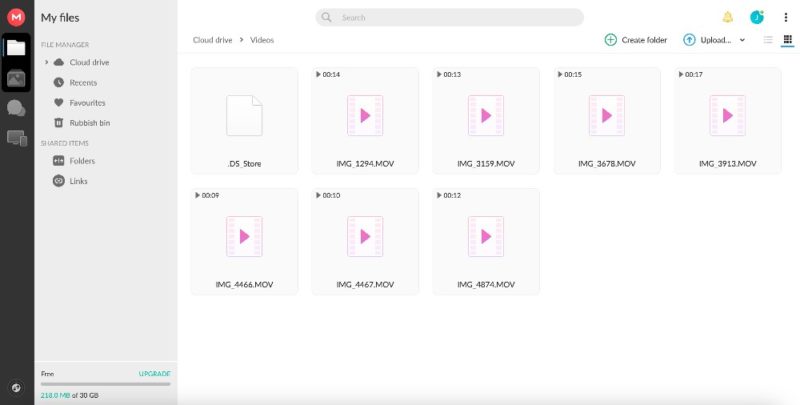
files by sending the encryption key separately.
MEGA offers the most free storage of any provider on this list, at 20GB. This gives you plenty of space to upload and share your data. However, there is a limit to how much data you can download with the free plan, and MEGA does not advertise exactly how much.
Sharing is easy with MEGA, as you can use email addresses or create links to your folders or files. You can’t add a password to a shareable link with a free account. However, you can remove the encryption key from the link and send it separately so it acts as a password. If you share using an email address, the recipient(s) must also have a MEGA account.
MEGA has excellent security and offers end-to-end encryption, which protects all the data in your account, even the free version. It also has a secure chat feature that can be used for video calls. Check out our MEGA review for more details.
- 20GB
- File transfer: 2TB (Monthly plan) 24TB (yearly plan)
- 2TB
- File transfer: (monthly plan) 96TB (yearly plan)
- 8TB
More plans
- File transfer: 16TB (monthly plan) 192TB (yearly plan)
- 16TB
- Price per user (minimum 3) 3TB Transfer quota
- 100TB
4. Google Drive — Best Cloud Storage for Free File Hosting
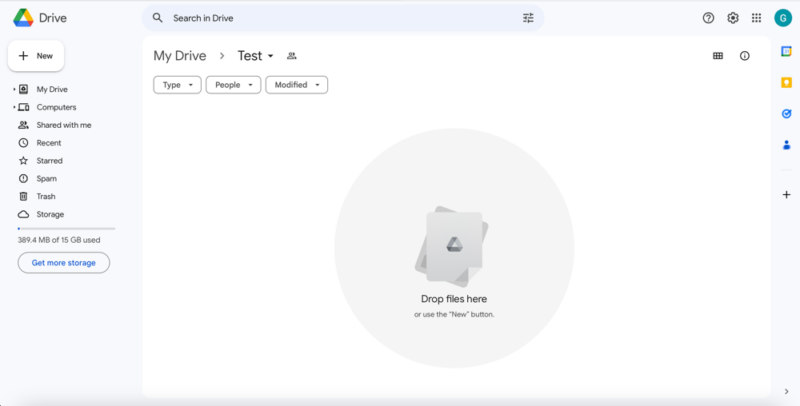
Google Drive is one of the most widely used cloud storage services, and for good reason. A free account comes with 15GB of storage space without any significant limitations on the tools and features available to you. For example, you can access most Google productivity apps, like Docs, Sheets and Slides.
File sharing is no different, as you have a lot of control over how you share and the recipients’ level of access. If you share Google files, you can collaborate with recipients in real time. The main knock on Google Drive’s file sharing is the inability to add passwords for added protection and the amount of personal data it collects. You can learn more in our Google Drive review.
- Free plan
- 15GB
- 100GB
- *The plan is “hidden.” To find the 200GB plan, you need to be subscribed to one of the other plans, upgrade or downgrade to the 200GB through your account’s settings.
- 200GB
More plans
- 2TB
- 2TB
- 5TB
- 10TB
- 20TB
- 30TB
5. OneDrive — Best Cloud Storage for Microsoft Users
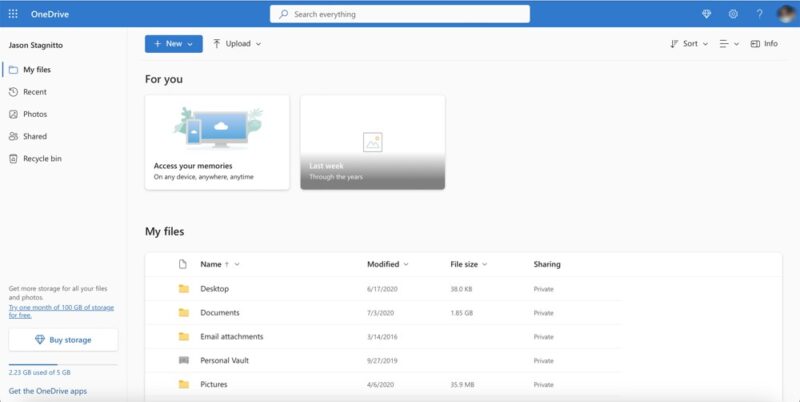
OneDrive is a natural choice for anyone already invested in the Microsoft ecosystem. Even a free account comes with web access to productivity apps like Word, Excel and PowerPoint. Beyond Microsoft apps, OneDrive is a good choice for quick and easy file hosting and sharing. You can access your account anywhere using the desktop or mobile apps.
Like other cloud storage or free file hosting services, the free account doesn’t let you add a password to files you share. You can create a link to a folder or file, or invite others to a folder using an email address. Free accounts do offer some measure of control — you can determine who can edit a file or restrict it to “view only.” For more, check out our OneDrive review.
- For one person
- 5GB
- 100GB
- Comes with Office 365 Personal
- 1TB
More plans
- Comes with Office 365 Home
- 6TB
- Price per user
- 1TB
- 1TB
- Price per user
- 1TB
6. Box — Best Cloud Storage for Collaboration
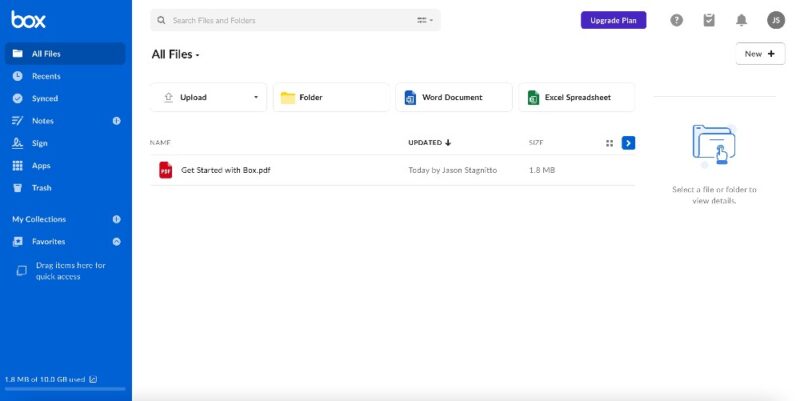
paid plans offer unlimited storage space.
Box does a great job of providing tools and features to share files and collaborate with others. You can share files in a few easy steps by creating a link or invite directly using email addresses. However, only paid plans allow you to add a password to shared files.
You can connect your Box account to Google Workspace or Microsoft 365 apps, and there is a robust app market with hundreds of third-party integrations. Additionally, Box includes several in-house productivity apps with its free account, like Box Notes, a web-based word processor.
Box’s free 10GB account has many limitations, with one good example being file versions. The free plan offers only one file version. For more information, check out our Box review and look over the table below for pricing information.
- Single user
- 10GB
- Single user
- 100GB
- Price per user, minimum of three users
- 100GB
More plans
- Users: No limit
- Unlimited GB
- Users: No limit
- Unlimited GB
- Users: No limit
- Unlimited GB
- Price shown is for one user; minimum 3 users
- Unlimited GB
7. Dropbox — Best Cloud Storage for Syncing Devices
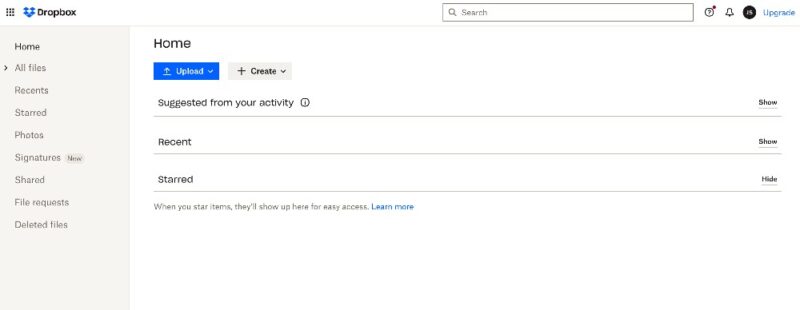
Dropbox is one of the oldest and most recognizable names in cloud storage and is a great option for those looking for simple file hosting. However, the free account is quite limited, as it offers only 2GB of space. Dropbox does not limit many features on its free plan, though.
Similar to other cloud storage services on this list, Dropbox has many third-party integrations, including Google Workspace and Microsoft 365. Dropbox also offers apps, with a prime example being Dropbox Paper, its collaborative, web-based word processor. Dropbox apps are available with the free account.
Dropbox has strong security, using AES 256-bit encryption to protect data that resides on its servers. However, it does not have zero-knowledge encryption. Dropbox is also not the best when it comes to personal data privacy. We cover all the details in our Dropbox review.
- 1 user
- 2GB
- 1 user
- 2TB
- up to 6 users
- 2TB
More plans
- (Formerly Dropbox One) 1 user Signature requests and eSignature templates
- 3TB
- 3 users minimum
- 5TB
- 3 users minimum
8. ElephantDrive — Best File Hosting with Backup Features
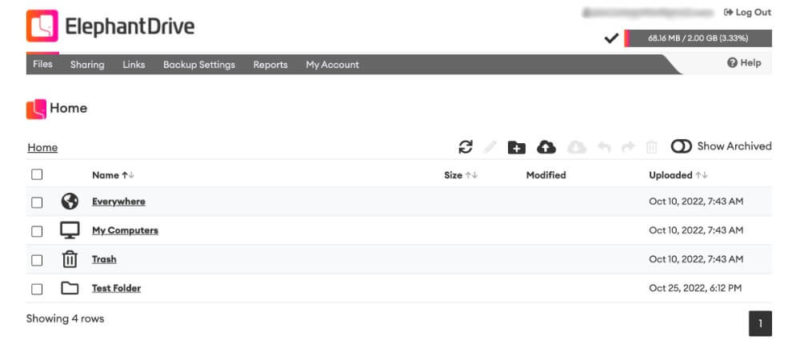
ElephantDrive probably has more features than necessary if you are looking for a simple hosting service. The 2GB free account has cloud storage and online backup features, but you must use the desktop app to access your account. ElephantDrive does not support mobile apps.
You can use email addresses to share files directly or create links to your uploaded data. ElephantDrive separates shared items into tabs in your account, which makes managing them easy. To learn more, check out our ElephantDrive review.
- 2GB
- 3 sub-accounts File size limit: 10GB Up to 15TB max storage
- 1TB
- 10 sub-accounts File size limit: 25GB to 50GB Up to 50TB max storage
- 2TB
- 25 sub-accounts File size limit: 50GB to 200GB Unlimited max storage
- 2TB
Pros and Cons of Using Free File Hosting Services
All free file hosting sites and cloud storage providers have pros and cons; there is no perfect, free cloud-based service. Let’s explore what makes free file hosting great and some of its limitations.
Pros of Using Free File Hosting Sites
- Cost: If you choose a file hosting or cloud storage service’s free plan, you won’t have to worry about the cumulative cost of a recurring subscription.
- Ease of use: Most file hosting and cloud storage services are easy to use. You can quickly upload and send files in a matter of minutes with little hassle.
- Reliability: File hosting and cloud storage services are reliable, as downtime in service availability is a rare occurrence. The service will usually be available whenever you want to use it, and your stored data will be ready to share.
- Storage space: If you store data with a file hosting or cloud storage service, you don’t need to also keep that data on your device. This is particularly true for cloud storage accounts, which can free up valuable hard disk space.
Cons of Using Free File Hosting Websites
- Limited features: Free plans are free for a reason. The main goal is to give you a taste of the service to entice you to purchase a subscription.
- Advertisements: Displaying unwanted advertisements that you can’t opt out of is one way cloud services provide free accounts. For some, advertisements aren’t a big deal. For others, they’re a constant and unwelcome annoyance.
- Sharing limits: How much data you can share and how often are other ways a free cloud storage or file hosting account may impose limits. Sharing limits — often based on how much data you send — are a significant consideration.
- Performance: Cloud-based services can limit free accounts through performance. Bandwidth or slower speeds for larger files are two examples of how service performance can be affected when using a free plan.
Final Thoughts
If you want to upload your files to the cloud and easily share them with others, you can choose from any number of free file hosting or cloud storage services. How much storage space you get, the features included and the limitations to the free plan vary among services. However, you can find one that meets your needs from the list we’ve compiled.
Ultimately, we recommend Google Drive for those who need a simple file sharing platform that also offers some productivity tools. Do you use any of the file hosting or cloud services we’ve highlighted? If so, how was your experience? Did we overlook a service you like better? Let us know in the comments section below. Thanks for reading our article.
FAQ: File Sharing & Hosting Sites (Free)
You can host your files for free with any cloud storage or file hosting service that offers a free account, such as Sync.com, pCloud, Icedrive or MEGA.
pCloud Transfer is the best free file transfer site because it is easy to use, offers a 5GB free account and facilitates simple file sharing without creating an account.
pCloud Transfer is the best file hosting site, as it is easy to use, supports drag-and-drop uploads, syncs across your devices and offers a 5GB free quota without an account.
You can host files for download on any file hosting or cloud storage service.



