Trello vs Jira in 2025: Atlassian Project Management Software Compared
Trello and Jira aren’t too different. After all, they’re both made by the same parent company, Atlassian. They certainly aren’t the same either, and each has its own set of attractive key features that could sway you either way. To help you decide which direction is best, we’ve put together this Trello vs Jira comparison guide.
Key Takeaways: Trello vs Jira
- The main difference between Trello and Jira is that the former is built for several project management workflows, whereas the latter is made to implement more complex workflows.
- Both platforms should appeal to those looking for a free project management tool.
- Neither platform is great for productivity, but you can use other Atlassian products to work around this.
Sibling rivalry is nothing new, and it can often be entertaining. This Trello vs Jira comparison is a perfect example, as both platforms fall under the same parent company, Atlassian. While one is built for versatility, the other is better suited for Agile software development teams. Before you rush to either service, it’s worth knowing exactly what you get with each product.
Our Trello review is always positive. With each iteration of the software, where new project management features are added, we praise the platform for getting better and better. The same is true for our Jira review. It has some of the easiest tools to use, and Agile teams working on complex projects are sure to appreciate them.
In fact, both of them are frequently included in our selection of the best project management software. No matter which service you go for, you can be confident that it will serve you and your team extremely well. To help with your decision, we’ll break down all the core features, highlight their good points and indicate what works best for each type of user.
-
03/01/2022
Updated the comparison to include Trello’s new plans.
-
02/06/2024 Facts checked
Our Trello vs Jira comparison has been rewritten with new information and an easier-to-read format.
- 1
- 2
Cloudwards Editor’s Choice: Trello
If we had to pick only one project management software to use, it would be Trello. We love the simplicity of the kanban board and how easy it is to get up and running. It’s more customizable and makes it easier to view projects on a global scale. It’s not ideal for complex projects though, and the mobile apps aren’t great, so keep that in mind before committing.
Jira vs Trello: Comparison at a Glance
| Features | ||
|---|---|---|
| $5 / month(All Plans) | $9 / month(All Plans) | |
| Review | Review | |
| Kanban board | ||
| List | ||
| Calendar | ||
| Timeline | ||
| Spreadsheet view | ||
| Gantt charts | ||
| Workload planning | ||
| Long-term planning | ||
| Multiple project management | ||
| Dependency management | ||
| Native scrum management | ||
| Set user permissions | ||
| File storage | ||
| Time-tracking | ||
| Built-in integrations | ||
| Reporting features | ||
| Free plan | ||
| Free Trial | 14 days | |
| Web app | ||
| Windows | ||
| MacOS | ||
| Android | ||
| iOS | ||
| AI Tools | ||
| Ticket-based support | ||
| Tutorials | ||
| Knowledgebase | ||
| Forum | ||
| Live chat | ||
| Phone support |
Which Is Better: Trello vs Jira?
Trello is a more versatile project management solution, making it the better option for most users. However, if you work in software development, IT or a related industry, Jira could be the way to go.
Do you want to plan an editorial calendar and share it with other writers? Then go with Trello because of its simplicity and smooth-running kanban board. Or perhaps you’re a team of software developers who need to quickly create a backlog, do some bug tracking and visualize long-term, complex projects? If that’s you, Jira is best, as it’s built for your type of workflow.
However, if you need a project management tool for large teams that can do a little bit of everything, one that goes beyond kanban boards and Agile methodologies, then it’s Trello by default. Atlassian has put more time into making Trello a more versatile solution that can appeal to a wide range of users.
We Recommend Trello if You Want…
- Kanban boards: They’re the best kanban boards in town and are suitable for all types of users and business teams.
- Unlimited integrations: Trello lets you add unlimited integrations, allowing you to really expand your user experience.
- Good value: Trello is inexpensive and one of the more affordable options around.
We Recommend Jira if You Want…
- Agile tools: Jira is the perfect place to create backlogs, scrum boards, sprint boards and other Agile methodologies.
- Free version: Jira has an excellent free version of its Agile software and could save you money.
- Something for software teams: With epics, issue tracking, bug tracking and more, it’s the ideal solution for software developers.
If You Want to Consider Other Services, Check Out…
If you don’t like the look of either project management software, then don’t worry — we come armed with alternatives. Our shortlist below will help guide you.
- monday.com — A versatile option with all the necessary features that comes with one of the best user interfaces on the market. Check out our monday.com review.
- ClickUp — A project management software with a superb free plan, tons of features and excellent tools for creativity and collaboration. Our ClickUp review explains what the software can do for you.
- Wrike — One of the best Agile tools with robust security features, customizable dashboards and more versatility than Jira and Trello. You can learn more in our Wrike review.
- 1
- 2
- 3$10 / month(All Plans)
Trello vs Jira: Similarities
We’ll begin this comparison by looking at the aspects that Trello and Jira share.
Task Management Tools
When it comes to task management tools, we’ll start by looking at the similar native tools that Jira and Trello offer. The first and main one is a kanban board (which can also be used as a scrum board).
Coming from the Atlassian family, each board is well made, and it’s easy to assign your project’s tasks to other users. Moving tasks through each stage of your project and tracking project progress is also straightforward.
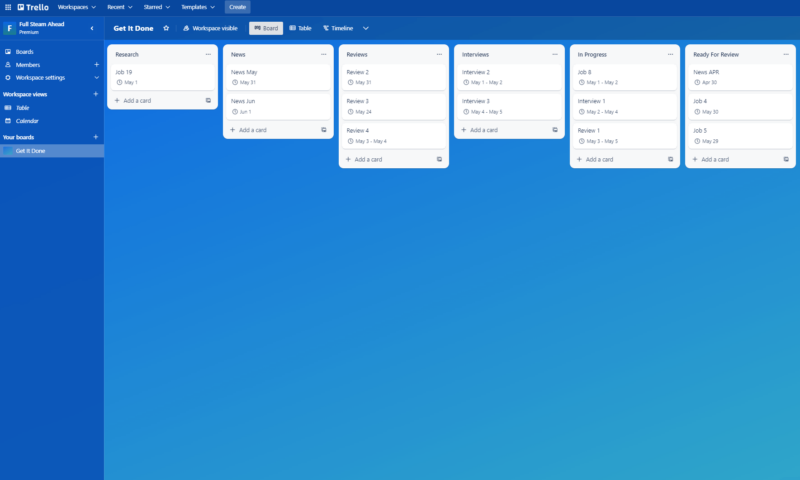
Next is the timeline view. Timeline views borrow heavily from Gantt charts, so if you’re familiar with them, then using this view won’t be a problem.
The slight difference is that Jira’s comes out of the box with Agile terminology such as “epics,” whereas Trello will mirror the terminology you used for your kanban view. You can use a table and a calendar view on each platform as well.
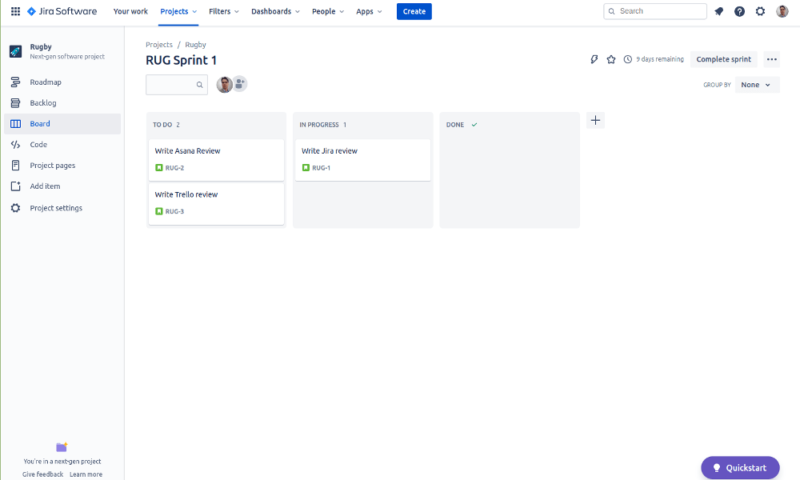
User-Friendliness
A huge selling point of both services is their ease of use. This is especially important if you use the Jira Work Management solution, as it helps novice users get started with Agile project management, a notoriously complex approach.
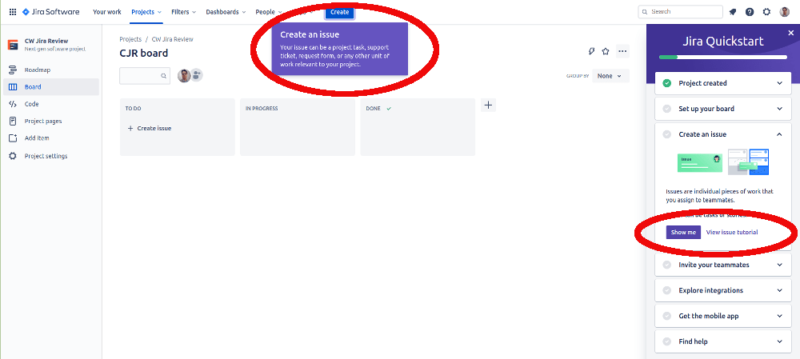
At the foundation of each platform is great design. They both provide straightforward navigation that makes it easy to jump from one feature to the next. The fonts are easy on the eye, and each section of the software is streamlined, which helps to avoid overwhelming users with project data.
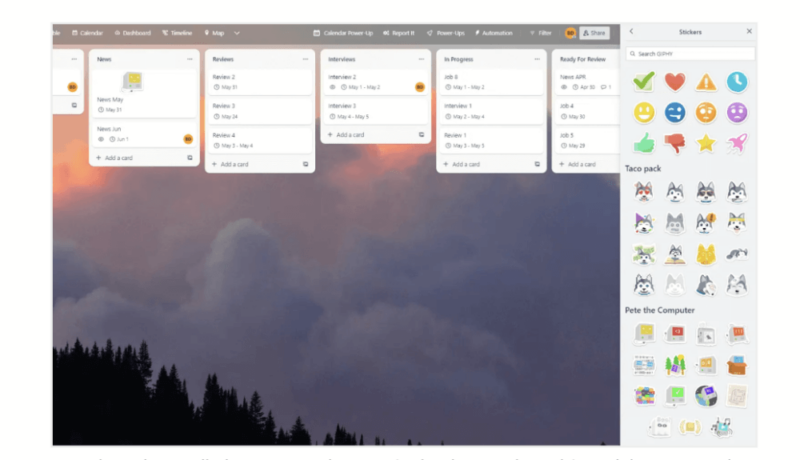
time to figure out how to use the platform.
Integrations
Trello and (especially) Jira understand that their out-of-the-box product is a little thin on features. Thankfully, both of them have native integrations plus a boatload of third-party integrations to choose from.
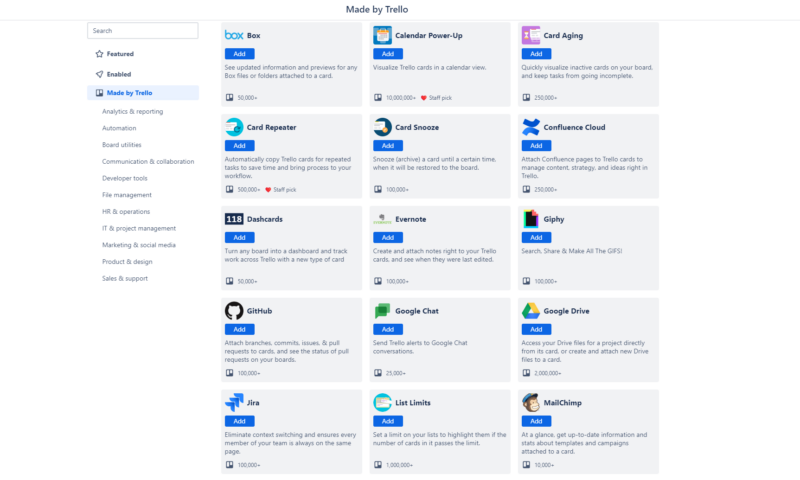
Integrations on each platform can expand your task management tools, help run automations and sync the best cloud storage services. Jira also has integrations for design teams, including the ability to link with Adobe, Figma and more. Although their integration options aren’t identical, both Jira and Trello offer enough for them to be on par in this department.
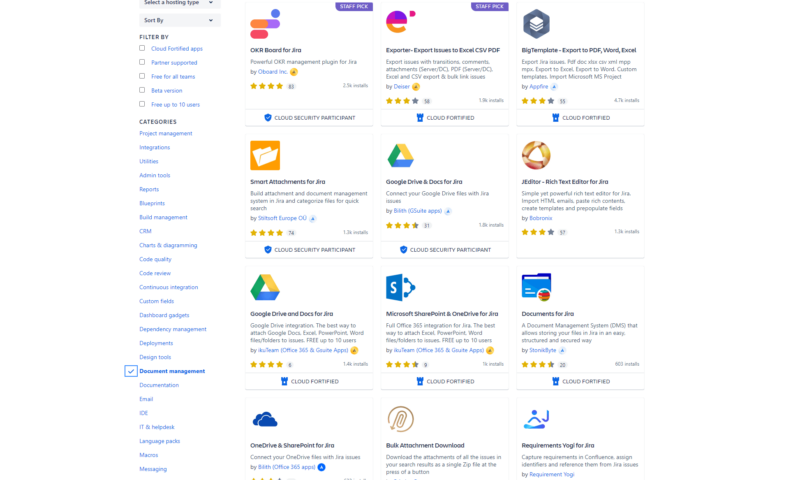
Free Version
Trello and Jira are among some of the best free project management software available. Jira lets you work on unlimited projects. Trello is limited to 10, but you can create an unlimited number of tasks. Jira imposes a user limit of 10, which is still decent, making it an ideal project management solution for small teams. Trello supports unlimited users, which is a huge plus point.
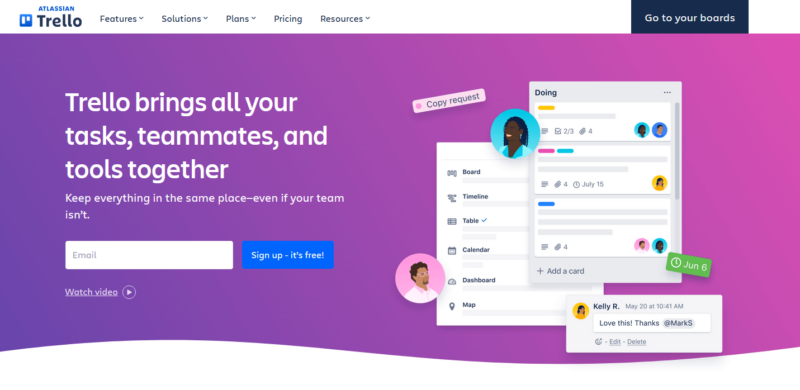
We should note that plenty of functionality is missing on both of their free versions. For example, Trello doesn’t let you use its timeline view as well as some other views, while Jira limits its reporting features and some features pertaining to user permissions.
Security
Standard security measures are in place on both platforms. Atlassian uses Amazon Web Services (AWS) for all its platforms, and this practice is common throughout the whole online project management community.

This means the company hosts all user data on AWS. With that, your data is encrypted through 128-bit AES encryption when it is in transit and AES-256 encryption when it is at rest. Two-factor authentication is also available to make it harder for hackers to access your accounts.
Each service offers more premium security features when you pay for it. For example, Jira lets you choose where in the world your data is stored, and Trello charges extra if you wish to use SAML single sign-on. Each service is SOC 2 Type 2 certified, so you can have full confidence that your data is secure.
Privacy
Privacy buffs won’t be pleased to read that Trello and Jira have let themselves down in this department. Both track what you do inside the platform. They also share your personal data with third-party companies, which can then be used to send targeted ads and email campaigns in your direction. It’s not the end of the world, but it’s not great either.
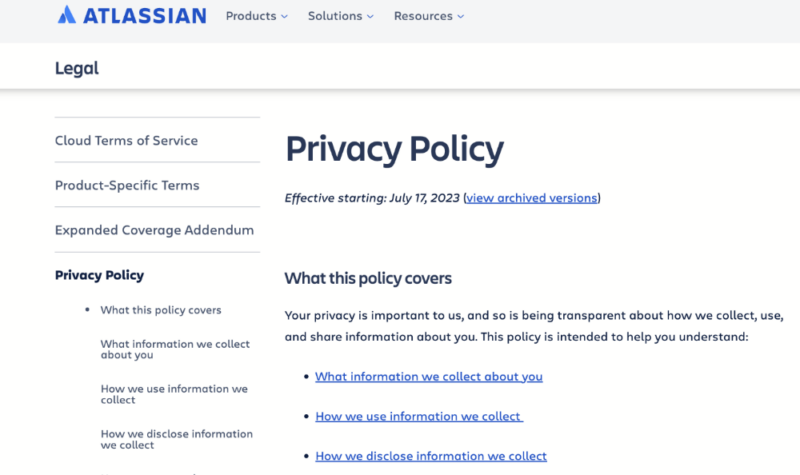
Automations
You can create automated workflows on both platforms, and both work similarly.
With Jira, you can automate notifications whenever an issue is raised inside the platform. Thanks to Jira’s automation builder and the Trello Butler, you can set up automations for changes in tasks, assignees and due dates. You can play with them both a little further and experiment with their capabilities to create a workflow that suits you.
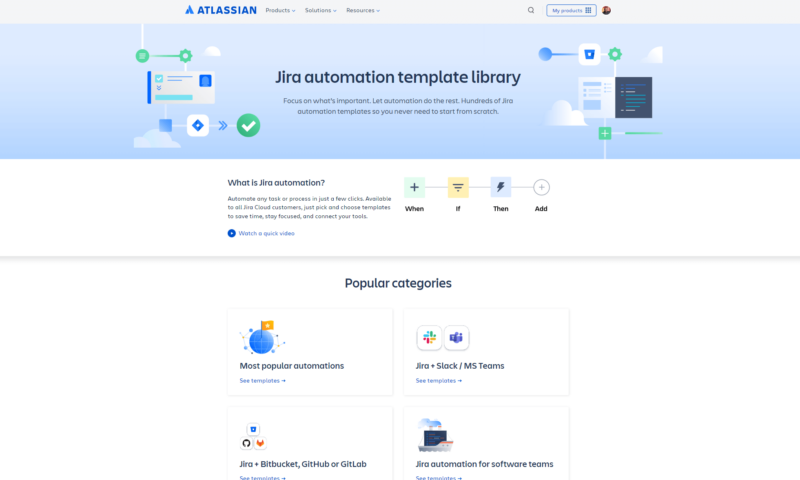
Customer Support
On the whole, Atlassian offers good support across all its products, and Jira and Trello are no different. Each service has a community forum where you can tap into the knowledge of other users if you need help with an issue. There are also plenty of tutorials available to help you get better accustomed to each platform.
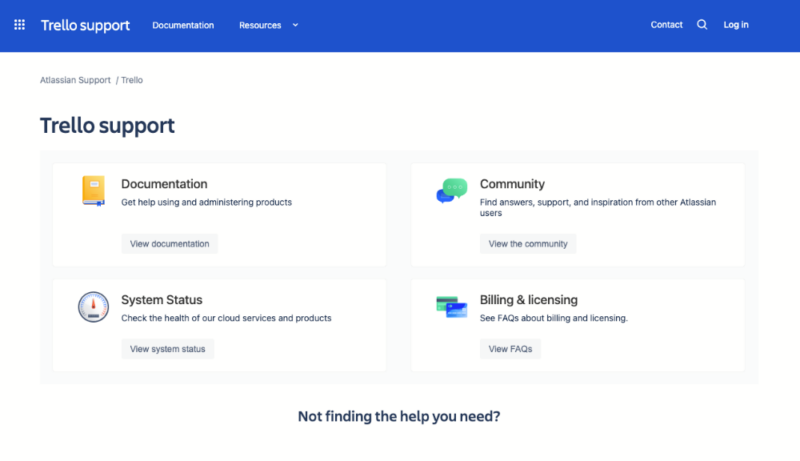
just wish it would expand the service to all plans.
Paid plans open up the option of direct support from a member of the support team. Jira offers 24/7 support on its Premium and Enterprise plans, and Trello offers 24/7 support on its respective plans. Both platforms fared well when testing the response quality of the support teams.
Collaboration
Unlike Notion, ClickUp and other platforms, Jira and Trello aren’t the best for company-wide collaboration. They’re not total dead ends either. You can package Jira and Trello with Confluence, another product from the Atlassian family.
This allows you to brainstorm ideas, create documents for events like sprint retrospective meetings and generate dedicated spaces for multiple departments in your company.
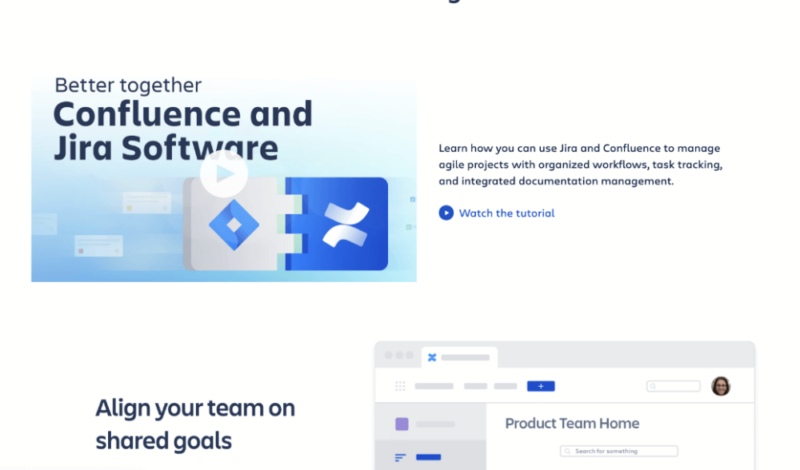
a pretty decent document creator.
Without Confluence, both the Trello and Jira software lack strong collaboration tools. We recommend reading our Notion review if that’s what you’re looking for. You can also read this Notion vs ClickUp comparison to help you decide between the two.
Jira vs Trello: Differences
In this section, we’ll take a look at the main differences between each platform.
Complex vs Simple Projects
The biggest difference project managers should look out for is what you can do with each platform. Compared to most other services, Jira and Trello are limited. A simple space to create to-do lists isn’t present on either platform.
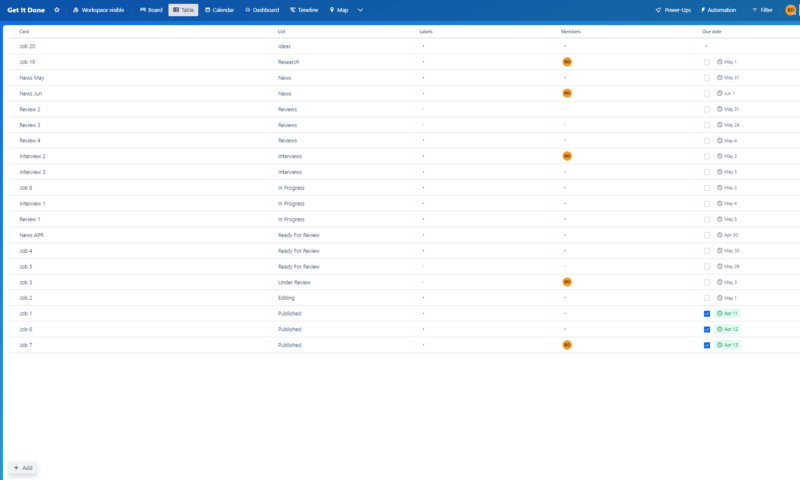
Trello has more native task management tools, including a calendar, a table view and a dashboard, but you need to pay for them. Jira has no native tools beyond the board and timeline. You can expand your views through integrations, but for those who need to get up and running quickly, this may be a hassle you’d rather avoid.
Jira does have more tools for complex projects. It includes a space for issue and bug tracking, sprints and a road map to help visualize long-term goals.
Pricing
Expensive isn’t a word we would use to describe either platform, especially Trello. Granted, Trello is a little cheaper, with its Standard plan costing as little as $5 per user per month on annual billing, but Jira isn’t too far from that.
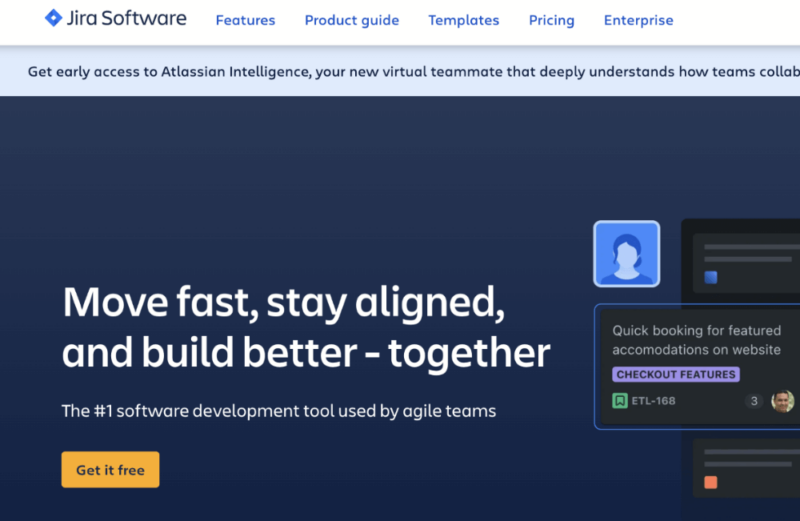
The main difference is the simplicity of the pricing. Whereas Trello goes for a standard pricing structure, Jira offers a fixed price with a fixed user limit.
For example, you’ll pay $875 per year for up to 10 users. That figure won’t change if you have fewer than 10 users, meaning it will be expensive for small and micro teams. You can learn more about Trello’s plans in our Trello pricing guide and Jira’s plans in our Jira pricing guide.
Terminology
Jira comes packed with plenty of terminology that software development teams will be accustomed to using. Epics, sprints, backlogs and the like are all ready for you to set up and work with. You can customize Trello, but it takes time, and if you want a quick start to your Agile project management, Jira is the better option.
The Verdict: Why We Think Trello Wins Overall
Both Trello and Jira are excellent tools. The reality is, for all that Jira offers to the Agile world, its limitations in some areas mean we can’t recommend it before Trello. Trello users can enjoy more native tools without relying too heavily on integrations. This makes setting up projects much smoother, helping you get started quicker.
Did you find this Trello vs Jira comparison useful? What other project management software would you like us to compare? Is there a project management service you would like us to review? Let us know in the comments. Thanks for reading.
FAQ: Jira vs Trello
Yes. Trello is part of the Atlassian brand.
For more versatile users and those who favor kanban boards, yes — Trello is better than Jira.
Yes. Third-party apps are available on the Atlassian marketplace that allow you to integrate Trello with Jira.
Yes. With its kanban board being its main attraction, Trello is certainly an Agile tool.


