Best Timeline Project Management Software in 2025: 7 Tools for a Project Timeline That Gets It Done
We get it – there's a lot on your plate and you need a tool to help you manage it all. The crucial part of any project is keeping track of your schedule. With several programs to choose from, how do you decide which is the right one? Here’s our list of the best timeline project management software you can start with.
Project timelines are a great way to visualize the steps you need to take to get something done. A project timeline can be used for many different types of projects, from writing a novel to planning a wedding to creating an entire project from scratch.
These types of programs allow you to set up milestones for each aspect of your project management–related endeavors. This makes it easy for you to see which events lead up to them and what events follow them. There’s no need to spend countless hours trying to coordinate everything on your own; instead, all of your important pieces are right at your fingertips.
Key Takeaways:
- Project management timeline tools can be used to better coordinate all your tasks, share timelines for team communication and client collaboration, and track progress of multiple projects with visual timelines.
- Depending on your needs, you can opt for a professional project management tool that combines planning and scheduling tasks with timeline software templates. You can use a simpler software solution with limited functions.
- If you manage projects, a visual timeline can provide all project team members with a project overview from a deadline and dependency standpoint.
We understand there are numerous programs on the market and it can be tough to choose which is the best for you. Thankfully, our team of project management experts tested dozens of tools to bring you this list. Keep reading to find the seven project timeline software we recommend you get started with today. Alternatively, check out our best project management software roundup for a broader look at our experts’ favorites.
-
04/17/2024
Updated to reflect changes in Asana’s pricing plans.
-
06/06/2024
Updated the article to reflect monday.com’s latest pricing information.
The Top Time Management Options
- 1
- 2
- 3
- 4
- 5
- 6$10 / month(All Plans)
What Makes the Best Timeline Project Management Software
There are a lot of timeline project management software options available. Some of them are free. Some of them are complex and can work with all kinds of large projects, while others are simple, just-in-time tools for smaller projects. Regardless, we ran a series of extensive hands-on tests to compile this list.
Avoid Costly Project Management Mistakes – Get Free Tips Today!

- Discover 10 fundamentals of project management
- Understand step-by-step plans for PM execution
- Learn tips to avoid 5 common mistakes by beginners
Business management software with a timeline functionality is a great option for managing projects, especially if you work in an environment where your team is often on the go. Your project timeline should be easily customizable, or even movable, so that you can adjust it to fit any type of situation.
It should also be able to handle multiple projects at once and display each one according to its stage within the process, like project deadlines and responsibilities.
Another important factor is dependencies, which allow you to keep track of what’s happening outside the project — for example, a task that must be completed by someone in sales that can’t happen until another task from production is completed. Finally, you should be able to easily import your data from multiple sources including other free popular project management methods you may already be using, like Google Docs or Excel.
- monday.com — Most comprehensive project management software
- TeamGantt — Best for beginners to Gantt charts
- Trello — High ease-of-use and easy calendar view
- Asana — Most accommodating free plan
- nTask — Combines task management with timelines
- Wrike — Provides powerful, enterprise-level features
- GanttPro — Best for more advanced Gantt chart users
We chose a wide selection for our top timeline project management software, including monday.com, TeamGantt, Trello, Asana and nTask. These services let you use multiple timeline methods, including kanban boards and Gantt charts, though some are hyperfocused on one method.
Timelines can be illustrated in different ways, depending on the software you go with. For example, with Trello and Asana, you get access to calendar views which help map out a chronological view of your projects. But with TeamGantt and GanttPro, the tools are ultra-focused on Gantt charts as a timeline feature.
Some of these services also offer more generous free plans, while others’ timeline features can only be used through paid upgrades. While you go through the list, keep your budget and desired features in mind, so you can find the best fit for you.
Top 7 Timeline Project Management Software Options
Now that you know what features to look out for most, let’s get started on exploring our top seven timeline project management software.
1. monday.com
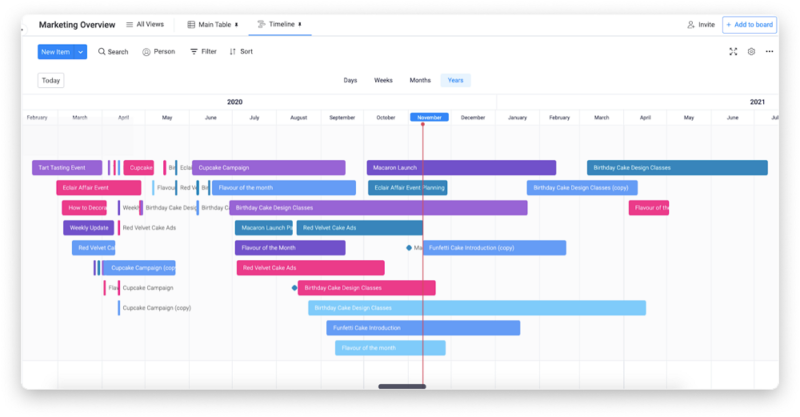
More details about monday.com:
- Pricing: Free plan available with up to 2 seats; Basic plan for $9 per seat per month, billed annually
- Provider website: monday.com
Pros:
- Easy to use
- Free plan & trial available
- Multiple use cases
Cons:
- Limited free plan
- Odd progress on paid plans
monday.com is one of the most comprehensive project management apps for multiple projects. It provides a powerful suite of tools, one of which is great at managing and tracking timelines. With its Gantt chart–inspired timeline management feature, you can provide teammates with a visual overview of the project and easily track its progress by adding milestones to the timeline.
Commenting and sharing tasks in the timeline view makes it easy to collaborate with your team. In addition, Monday’s built-in notifications allow you to stay up to date on changes that occur on your projects. This will also be very useful if you have multiple projects running at once because it allows you to compare the different workflows between each project and measure their progress against each other.
Strong Dashboard Reporting
Compared to other providers, monday.com’s biggest strength for timeline-focused managers is its powerful dashboard reporting features. In conjunction with your project timelines, you can use it to see how much time has been spent on a specific task or what percentage of each project has been completed.
This makes it easy to see how productive you’ve been over time and how your projects are shaping up, improving overall business efficiency.
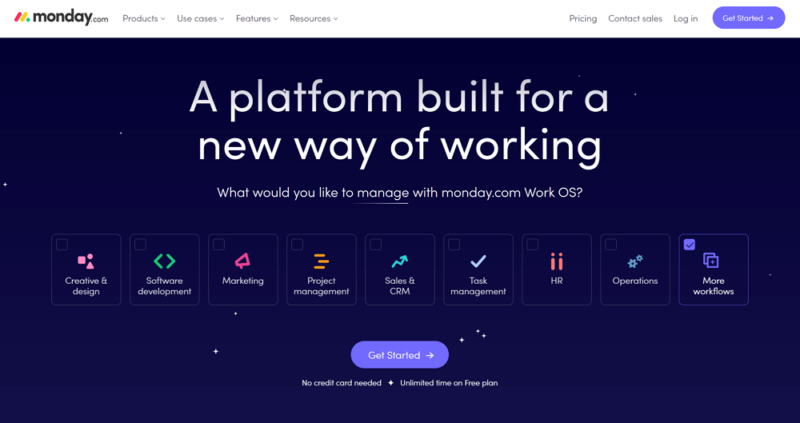
If you want to get started managing project timelines on monday.com, you will have to opt for one of the paid plans, which also unlocks multiple project views, automations and unlimited tasks. The free plan only offers two seats and access to the list and kanban view, with a cap of 1,000 tasks. There is also a 14-day trial available for paid plans. To learn more about monday.com, check out our full review.
- Maximum users: 2
- Minimum users: 3; All prices per user
- Minimum users: 3; All prices per user
More plans
- Minimum users: 3; All prices per user
- Enterprise-level features.
2. TeamGantt
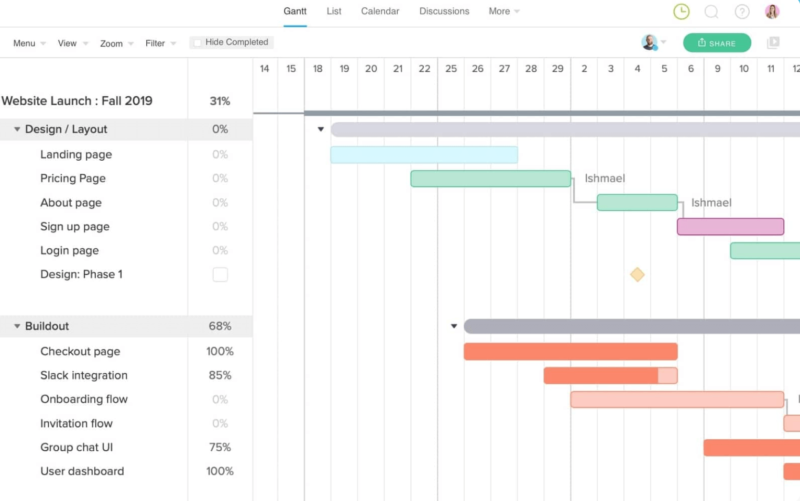
More details about TeamGantt:
- Pricing: Free plan available with a cap of 60 tasks; Lite plan at $19.90 per manager per month
- Provider website: teamgantt.com
Pros:
- User-friendly interface
- Best free plan for Gantt tool
- Fast support team
Cons:
- 1 Gantt chart on free plan
TeamGantt is a project management tool with a focus on Gantt chart–enabled optimization (it’s the best Gantt chart software). In fact, its primary feature is the gantt chart which also acts as a timeline management tool, enabling users to track time spent on tasks and projects. It also gives you the option to view your planned timelines versus the actual results and form a baseline report.
There are lots of ways to track timelines with TeamGantt as it offers multiple views, but the most straightforward way is to set milestones through the Gantt view. Milestones are defined by the user and can be used to track anything from the completion of a phase in a larger project to marking off progress in short projects. TeamGantt makes it easy to track multiple milestones within one timeline.
Power of Simplicity
TeamGantt is the kind of program you’ll pick up easily from the minute you start using it. It offers drag-and-drop functionality that allows users to change start and end dates, reorder tasks and adjust milestone timelines with the click of a button. It also has an easy-to-use interface that lets you view multiple projects in one timeline, so you can see how they all fit together.
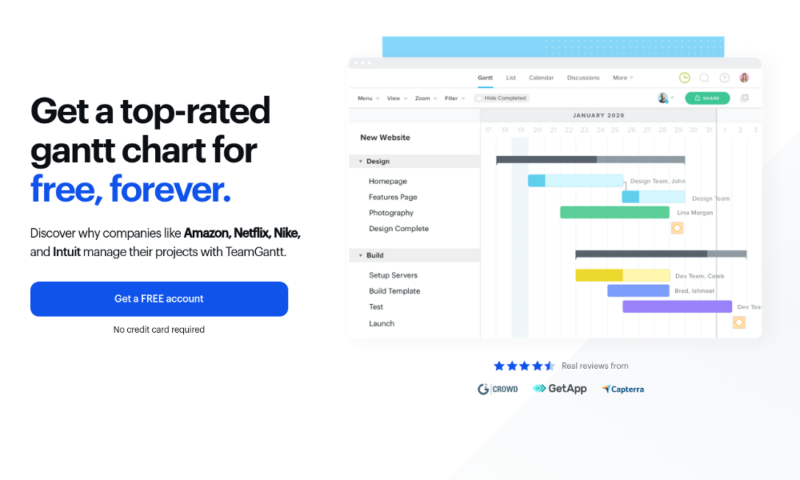
If you’re looking to use more than one Gantt chart, you’ll have to opt for one of the paid plans. With the free plan, you can have one project manager and the ability to add two collaborators, but you’re limited to one project comprising 60 tasks. Read more about TeamGantt in our review.
- 2 users (1 manager)
- Unlimited
- Unlimited
3. Trello
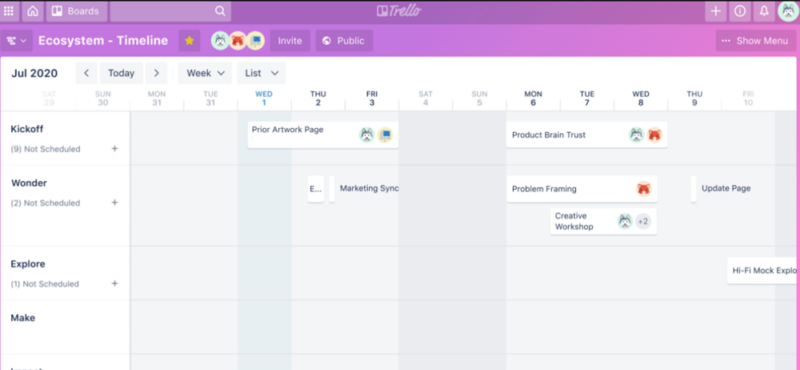
More details about Trello:
- Pricing: Free plan available with a file size cap of 10MB; Standard plan at $5 per user per month, billed annually
- Provider website: trello.com
Pros:
- Easy to get started
- Unlimited users
- Several integrations available
Cons:
- Timeline view is not its specialty
- No complex management features
Trello is a simple but popular project management platform that follows a kanban-based system of organization. Trello displays all information visually using boards and cards, so it’s easy to follow what’s going on with your project at a glance. It also makes it easy to keep track of deadlines with labels and the ability to set due dates on cards as they come up in the project timeline.
With Trello’s timeline view, you can instantly transform your kanban-based model to give you a visual, calendar-based representation of your projects. The platform automatically aligns the timeline view based on the start and due dates added to the cards. Unassigned cards remain in the “unscheduled” category, but with a few clicks, even those can be plugged into the timeline.
Super Easy to Use
Trello — one of the best project management software for startups — is intuitive and easy to use. The free plan is accommodating enough for smaller teams that can make do with kanban-based visual styles.
The interface is easy enough to be used by any project manager, regardless of their level of technical knowledge, so teams can stay focused on their work instead of being distracted by complicated features or settings.
The timeline view is a simple enough addition, but incredibly useful for keeping track of deadlines and what needs to be done by when.
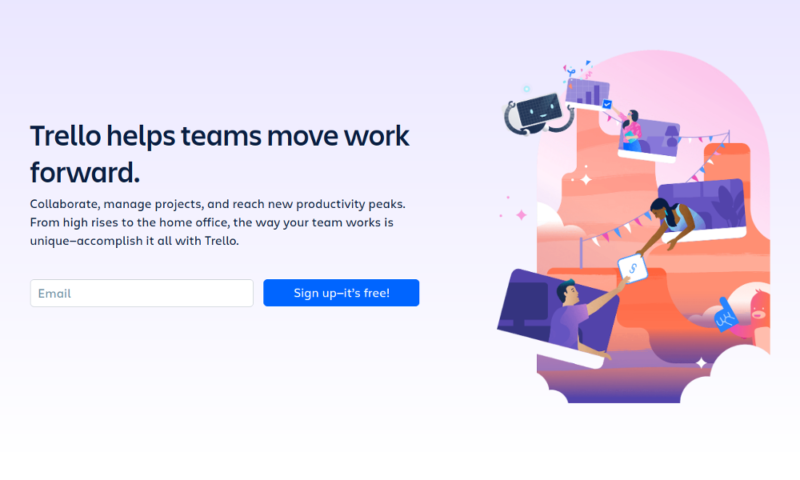
Trello’s free plan is a generous one, offering unlimited users and integrations, but limits the number of boards to 10 per workspace, with a 10MB file size upload limit. If you want to use the timeline view in addition to the kanban view, it’s available on the Premium and Enterprise plans. Learn about Trello in our review.
- Unlimited users, 10 boards, Unlimited power-ups, Unlimited storage
- Price is per user, Unlimited boards, Custom fields, Invite guests
- Price is per user, Several new views
- Price is per user, Advanced admin & security settings
4. Asana
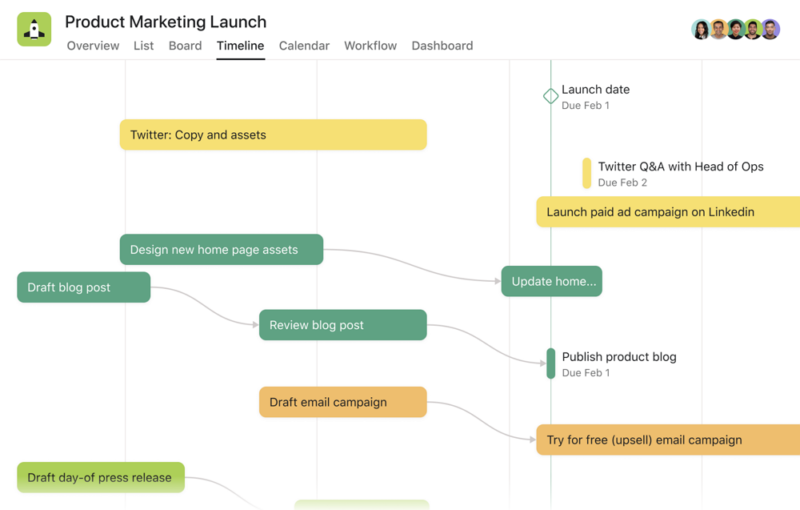
More details about Asana:
- Pricing: Free plan for 10 members; Starter plan starts at $10.99 per user per month, billed annually
- Provider website: asana.com
Pros:
- User-friendly interface
- Lots of integrations available
- Free plan is great
Cons:
- Limited export functionality
- Bigger jumps in pricing plans
Asana is designed specifically to help teams get work done together, making sure that tasks don’t fall through the cracks. Its timeline management feature is great for this, acting as a visual tool for tracking deadlines and monitoring task progress. One of the key features Asana offers is converting your spreadsheets into actionable timelines.
Asana’s interface allows users to create separate lists for different projects, which can be organized into projects within projects in a hierarchical structure. In timeline view, you can drag and drop tasks into different segments based on their due dates. The interface is clean and simple, and it allows you to view all of your projects at once, in addition to individual tasks within each project.
Build Workflows Faster
Asana’s workflow builder can be used in parallel to the timeline view. With this handy feature, you can automate business processes through custom rules and triggers. For example, a rule can automatically assign a task to the next available person on the list without any effort from the user. This will ensure that no steps are missed and everything stays on schedule.
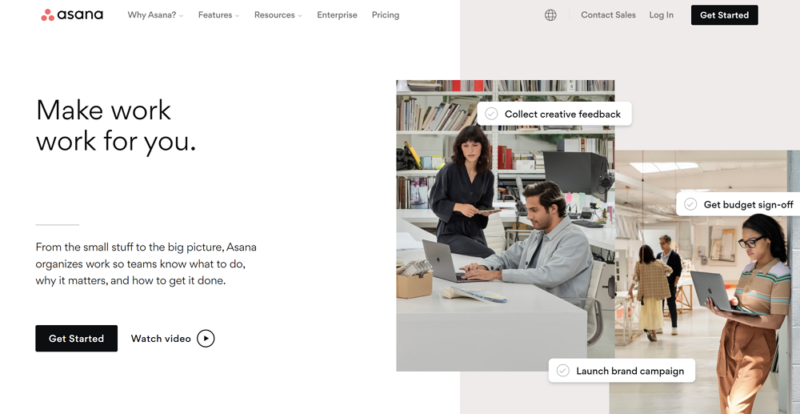
If you want to take advantage of Asana’s timeline view, you’ll have to opt for the Starter or Advanced plan. If you’re on a budget, the free plan does offer a calendar view and very generous features like unlimited tasks, projects and file storage for up to 10 users. Learn about Asana fully in our review.
- Up to 10 users
- Price is per user. unlimited users, expanded features
- Price is per user. unlimited users, even more features
- Custom pricing, advanced security features
5. nTask
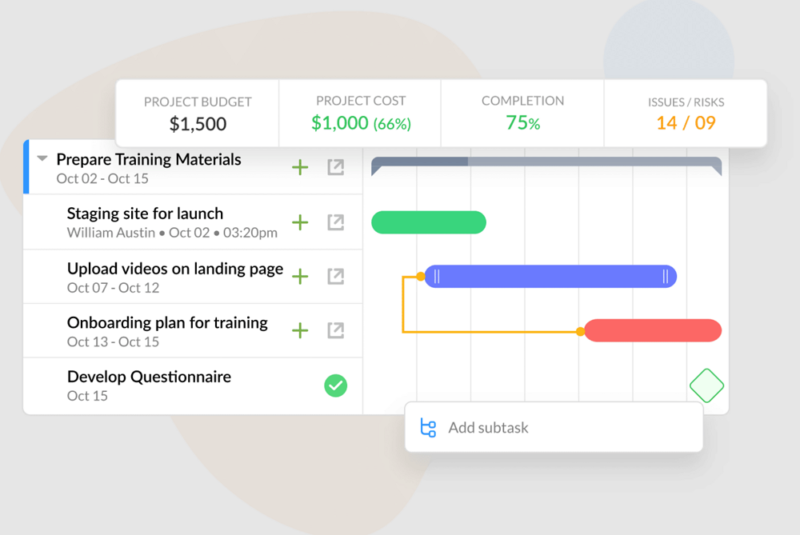
More details about nTask:
- Pricing: Premium plan at $3 per month, billed annually
- Provider website: ntaskmanager.com
Pros:
- Easy to get started
- Packed feature set
- Multiple views available
Cons:
- Privacy policy is unclear
- Doesn’t offer a free plan
nTask offers a variety of features that make it uniquely suited to timeline management. The most important one is the Gantt chart, which allows you to add tasks and assignees, create checklists and plan multiple projects at once from a single task management interface. It also produces real-time reports such as financial summaries.
If you’re looking for a simple, intuitive way to track the progress of your project and stay ahead of the curve, consider nTask. Its timeline management feature enables you to plan out all of your tasks and keep them in order. With the addition of it being a task manager, you can stay one step ahead of all your projects.
Fine-Tuned Task Management
Anyone who needs to manage their time for different projects will tell you that time management is a huge challenge. nTask combines the important features of project management software with task management. The Gantt chart allows you to view tasks in relation to one another and includes unique features such as critical path analysis and risk assessment.
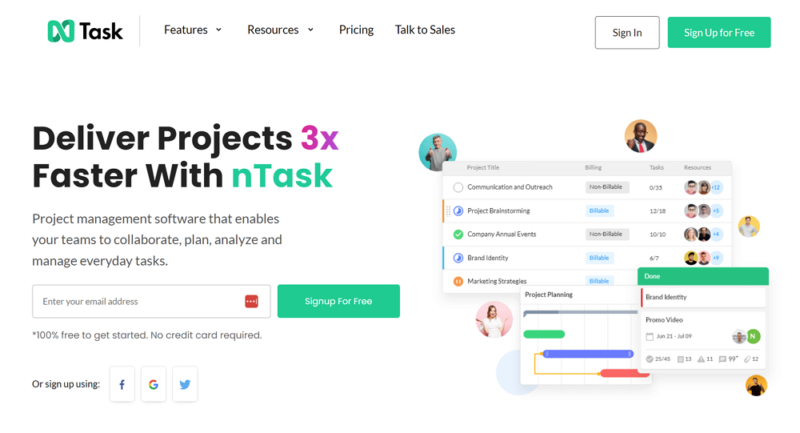
Unfortunately, nTask does not offer a free plan; however, you can get started with a seven-day free trial of any of the paid plans. The main difference between the Premium and Business plans is the amount of file storage (5GB and 10GB, respectively). The Business plan also unlocks custom fields. Get the full details about nTask in our review.
- Maximum 5 team members.
- No minimum or maximum team members.
- No minimum or maximum team members.
- Self-hosted option. 50 team members minimum.
6. Wrike
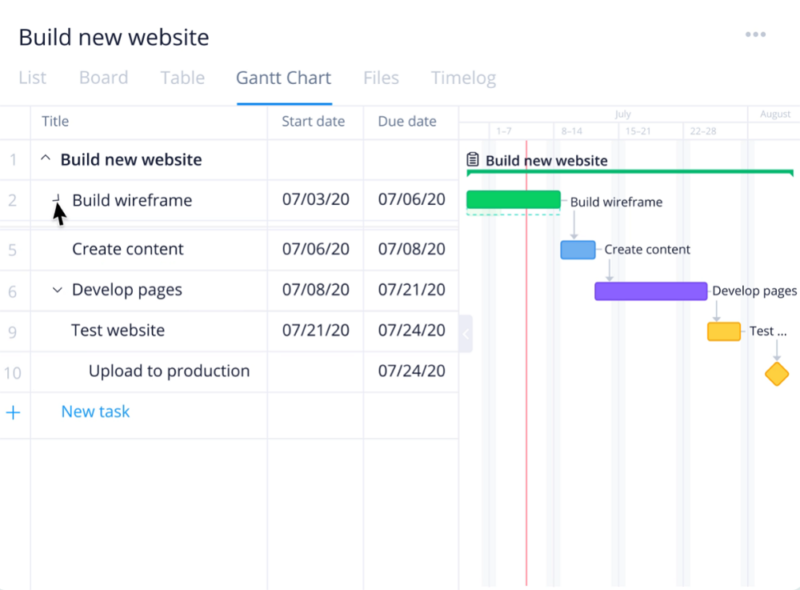
More details about Wrike:
- Pricing: Free plan with a cap of 2GB storage per account; Professional plan at $9.80 per user per month
- Provider website: wrike.com
Pros:
- Fairly easy to use
- Reporting features available
- Stakeholders linked to Gantt chart
Cons:
- Interface is stark
- Expensive advanced plans
Wrike is a project management service with some unique features that make it well-suited for timeline management. Wrike’s timeline management feature is ideal for organizations that need to track the progress of multiple projects involving both internal and external collaborators and manage timesheets for those projects.
The layout of the timeline makes it easy to find what you’re looking for. You can quickly see how long each part of your project will take and adjust the dates as needed with one click. Wrike also offers other features such as shareable dashboards, reporting, collaboration tools and a variety of customizable project templates that make it easier for you to get started on whatever project you’re working on.
Enterprise-Level Efficiency
Wrike is a collaborative work management tool that has many features, but the most important thing is that it allows you to share and manage all your files across projects and teams. The platform’s enterprise-level features are its main selling point, as it allows communication at all user levels to be streamlined through Gantt charts and time tracking.
Wrike can also better identify bottlenecks by analyzing resource allocation, performance and workload.
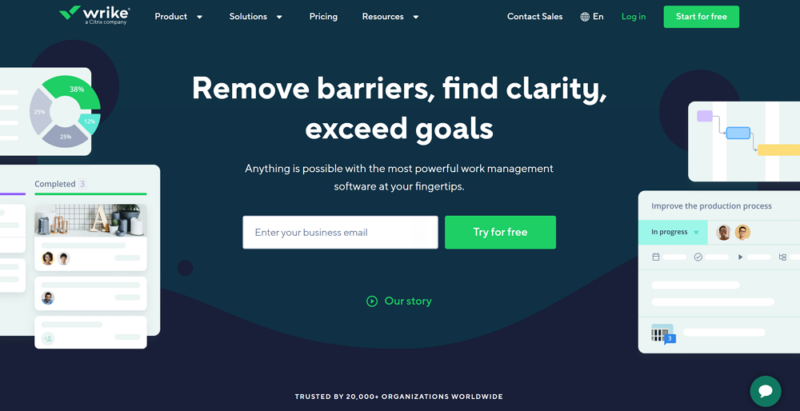
With Wrike’s free plan, you get the live activity streams and access to the interactive board and spreadsheet views. But if you’re looking to take advantage of the interactive Gantt charts, you’ll have to upgrade to one of the paid plans. Read our review to learn more.
- Unlimited users. Basic features.
- Price is per user. Plans for 5, 10 and 15 users.
- Price is per user. No monthly option. Plans for 5 to 200 users.
More plans
- For large teams; Enterprise-grade security and scalability; Plans for 5 to an unlimited number of users.
- For teams with complex work needs; Advanced tools and analytics for complex work; 5 to unlimited users
7. GanttPro
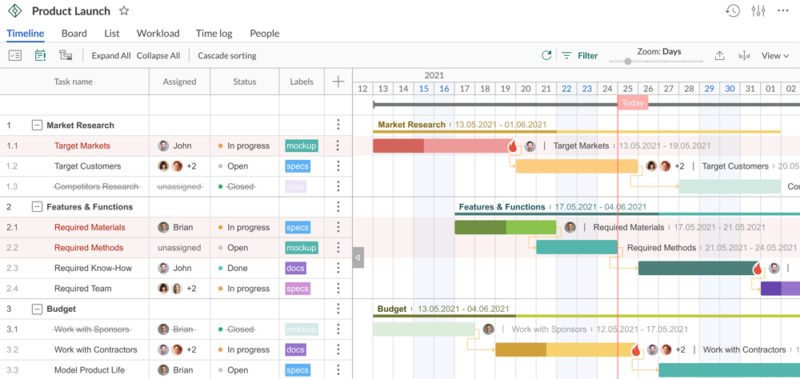
More details about GanttPro:
- Pricing: Basic plan at $7.99 per user per month
- Provider website: ganttpro.com
Pros:
- Advanced Gantt charts
- Premium security
- Free Gantt chart templates
Cons:
- No free plan
- Niche for extensive Gantt chart user
GanttPro sits on the advanced side of the spectrum for timeline project managers. As implied by its name, the tool is targeted at more Gantt-chart users who need complex features to manage more challenging projects. The interface is intuitive and follows the simple drag-and-drop process, so it doesn’t take long to pick it up.
The software combines elements of project management with the specificity of Gantt chart functions. For example, you can indent and outdent your tasks, set dependencies between one task and another and update the durations. You also get the power of collaboration integrated with auto scheduling and delegation to members, as well as time logs and reporting.
Time and Resource Management in One
One of the unique features GanttPro offers is that it combines not just project and time management, but also a third functionality: managing resources. For example, if costing and budgeting is an important element that you want to keep top of mind, you can link them on the timeline and allocate a unit of cost or time to it. The tool then automates project cost calculations and allocations.
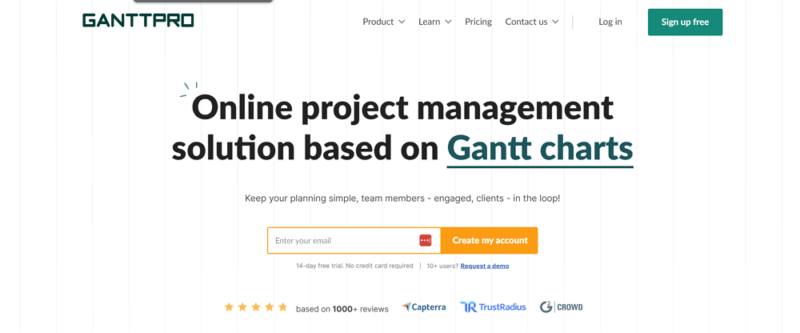
GanttPro doesn’t offer a free plan, but it does provide a two-week trial of any of the paid plans you want to check out. The Basic plan supports Gantt chart views, but if you want to enable custom fields and more advanced project planning features, you’ll have to upgrade to the Pro or Business plan. Which are billed annually, per user. Read our GanttPro review to learn more.
| Plan | Price |
|---|---|
| Basic | $95.88 |
| Pro | $155.88 |
| Business | $239.88 |
| Enterprise | Custom |
Final Thoughts
There is no one-size-fits-all approach to project management timeline software. Tools that come for free or have freemium plans can be good for freelancers or startups which are at a nascent stage of development.
Our top three options might be right for you. If you’re looking for a feature-packed and versatile software, monday.com is your best bet, but can take a little longer for beginners to orient to. Trello, on the other hand, can be picked up from the get-go due to its user-friendly interface. If you’re keen on using Gantt charts on a smaller scale, TeamGantt is a good pick.
The four other tools in this article are also great, but it’s essential to choose one according to your personal requirements. You can always use two or three of them in concert to get your work done. We recommend that you do your homework on the available tools before settling down with the one you like best.
What are your favorites from this list? Did we leave out any option with great timeline features? Drop a comment and share your thoughts! Thank you for reading.
FAQ
A timeline is a way to visualize the different stages of a project and understand how long each stage will take. The concept behind a timeline is pretty simple: You can think of every step as an event, then you put those events in chronological order on a chart.
First, create a project brief and define the scope of the project. After this, break down the project into tasks, task dependencies and key milestones. Identify how much time it takes per task, then go from there to build the project timeline.
The best project timeline app depends on what you’re looking for. If you want to use extensive Gantt charts for data visualization, GanttPro is a great option. If you’re looking for simpler online project timelines focused on team collaboration, Trello or TeamGantt’s free plan might do.


