Wrike vs Jira: Which Features Shine Brightest in 2025?
Jira and Wrike are two of the most popular project management tools out there, especially for Agile teams. In this Wrike vs Jira battle, we’ll pit the two against each other and see which one comes out better from the scrum.
If you’re looking for the best scrum software, you will eventually run into Wrike vs Jira. Both are very popular among Agile development teams, and both can serve as more generalist tools as well — though Wrike is a lot more flexible than Jira. In this article, our project management experts will lay the two side by side to determine which is the better fit for you.
However, to make the whole affair more sporting, we’ll mainly focus on Agile features. As we discuss in our Jira review, the program has been developed around that philosophy, so it would be unfair to treat it as anything but that. Also, as our Wrike review explains, it can be used as an Agile tool just fine, and in fact, advertises itself as such on its webpage.
Key Takeaways:
- The main difference between Wrike and Jira is that Jira is much better for Agile environments, while Wrike is a better all-rounder.
- Should you need an all-round tool, then Wrike is the better option, as Jira is fairly limited.
- Both Wrike and Jira have great free plans and integrate very easily, so you can get the best of both worlds without spending a penny.
Whichever is the best, well, that depends: if you need project management software with some agility (we’ll show ourselves out) but that also can perform other tasks to a decent standard, Wrike is probably your best bet. However, if you’re scrum all the way, then Atlassian-made Jira beats Wrike, though narrowly.
Before we get started, if you’re not particularly interested in scrum or Agile and just want all the best, check out our monday.com review or our best project management software roundup. As a generalist tool, it beats both of our two contenders easily — read our Wrike vs monday.com piece — and can even handle some Agile functions, in a pinch. With that disclaimer out of the way, let’s get started.
Avoid Costly Project Management Mistakes – Get Free Tips Today!

- Discover 10 fundamentals of project management
- Understand step-by-step plans for PM execution
- Learn tips to avoid 5 common mistakes by beginners
| Features | ||
|---|---|---|
| $10 / month(All Plans) | $9 / month(All Plans) | |
| Review | Review | |
| Kanban board | ||
| List | ||
| Calendar | ||
| Timeline | ||
| Spreadsheet view | ||
| Gantt charts | ||
| Workload planning | ||
| Long-term planning | ||
| Multiple project management | ||
| Dependency management | ||
| Native scrum management | ||
| Set user permissions | ||
| File storage | ||
| Time-tracking | ||
| Built-in integrations | ||
| Reporting features | ||
| Free plan | ||
| Free Trial | 14 days | |
| Web app | ||
| Windows | ||
| MacOS | ||
| Android | ||
| iOS | ||
| AI Tools | ||
| Ticket-based support | ||
| Tutorials | ||
| Knowledgebase | ||
| Forum | ||
| Live chat | ||
| Phone support |
Wrike vs Jira: A Project Management Matchup
As with most of these comparison articles, we’ll give you the lowdown on the main points of Wrike vs Jira based on the criteria in our project management reviews. However, to save space (and your attention span), we’ll only touch on the main points, especially those related to Agile abilities.
- 1$10 / month(All Plans)
- 2
1. Features
When it comes to features — or what Jira and Wrike can do — there’s no clear winner. Rather, it depends very strongly on what you use them for. If the name of your game is Agile, then we recommend Jira. If not, we recommend Wrike. As such, we’re handing the round to Wrike but with a massive asterisk next to the award.
While Wrike advertises itself as an Agile tool, if you come to it from Jira, like we did, it feels a little cumbersome. You need to create a new workflow (a preset automation), then create a few subfolders; there’s a guide to all this on the site. It’s not too difficult, and it works well, but misses the pizzazz of Jira or Basecamp, another Agile stalwart (read our Basecamp review, as well as our Wrike vs Basecamp comparison).

Jira: Agile Focus
Jira works right out of the box and is geared toward scrum management. In fact, if you take Agile out of the equation, then Jira just becomes a kanban board and not even one of the better ones. For that, check out our Trello review. Everything there is set from the get-go for its single purpose, and it works like greased lightning.
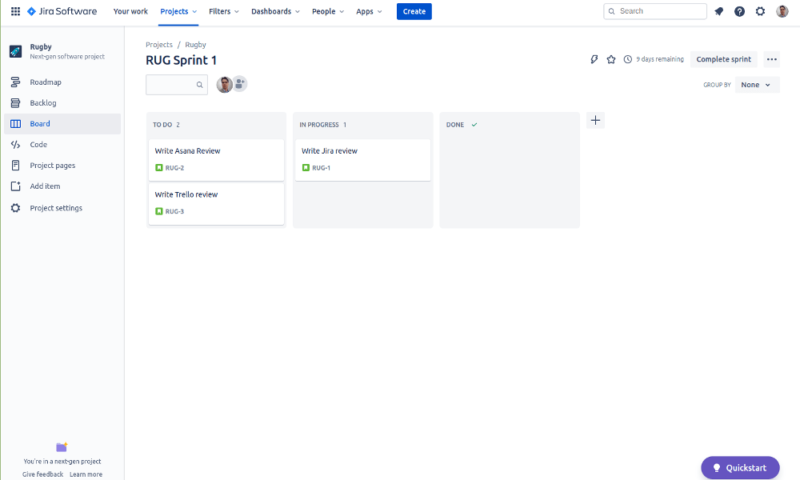
Thankfully, most of Jira’s vital features are part of the free plan. As long as your team is smaller than 10 people, you won’t have to worry about any added overhead from using the software. Though, as you’ll see in our next round, Jira is perfectly affordable (read our nTask review for the only competitor that’s cheaper).
However, on the flipside, everything that isn’t focused at Agile has been stripped out of Jira. This makes Jira great for people working with the methodology (like software teams), but next to useless for people who don’t. This is where we’ll swing our attention back to Wrike, which has patiently been waiting in the wings for its return to the limelight.
The Case for Wrike
If you don’t need scrum boards, or need to use them in conjunction with more regular functions, then Wrike is the much better option. Though the scrum functionality has been built-in right from the start, Wrike has enough other things going for it to be considered a fully fledged project management tool.
In addition to the boards where you can move cards around, Wrike also has a list view and a table view of tasks (also called the spreadsheet). These two will give you much better oversight than a kanban board will (which is probably why monday.com and Asana also use this setup).
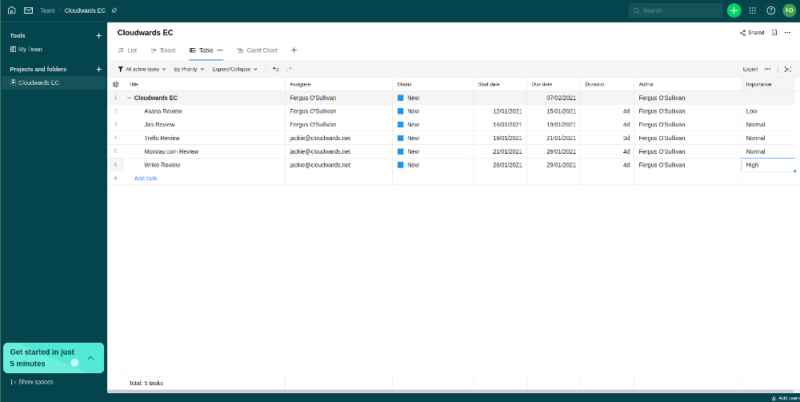
Other views and tools include Gantt charts, which come with some of the best ways to manage task dependencies we’ve seen, even rivaling a much more focused tool like TeamGantt (read our TeamGantt review). Wrike also offers much better reporting functions, as well advanced functions that allow for the managing of multiple projects.
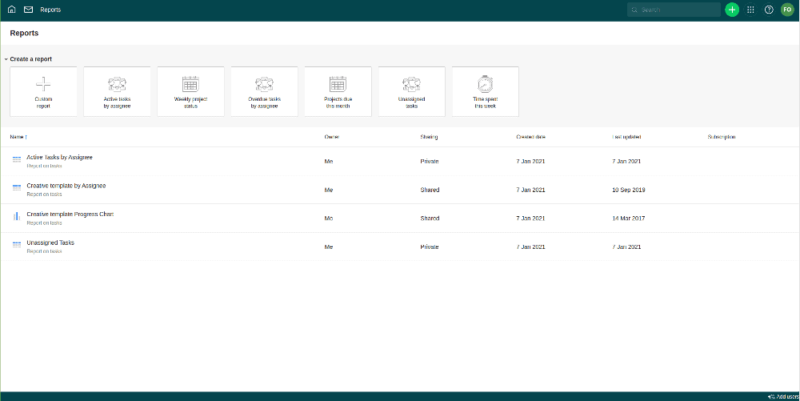
Add to that integrated time-tracking (great if you bill customers by the hour), automated workflows and a host of other handy doodads, and you have a tool that goes beyond catering to the needs of software developers. Instead, it’s a full suite of features that will serve most companies.
Wrike-Jira Integration
Of course, you’re not limited to the features built into either piece of software. Jira and Wrike both offer plenty of options for integrating third-party tools; Wrike can even integrate Jira if you want.
Wrike and Jira integration is a great option for teams that prefer Jira’s approach to scrum more than Wrike’s or have a software development team working in conjunction with, say, a marketing team. You have a lot of options here, and setting up the integration is easy. Though, please note that it only works from Wrike. There’s a full guide here.
When it comes to third-party add-ons, Wrike is a lot more restrictive than Jira. It only allows specific integrations per payment tier: while the free plan lets you add on most of our best cloud storage apps, to have Salesforce functionality means shelling out for the Business plan (or setting up Zapier or IFTTT).
Jira is much more open. Much like its sibling, Trello (we encourage the inter-Atlassian rivalry in our Jira vs Trello piece), it lets pretty much any other app connect to it. Whether it always works is another matter, though, and you will occasionally get some wonky results when playing with add-ons.
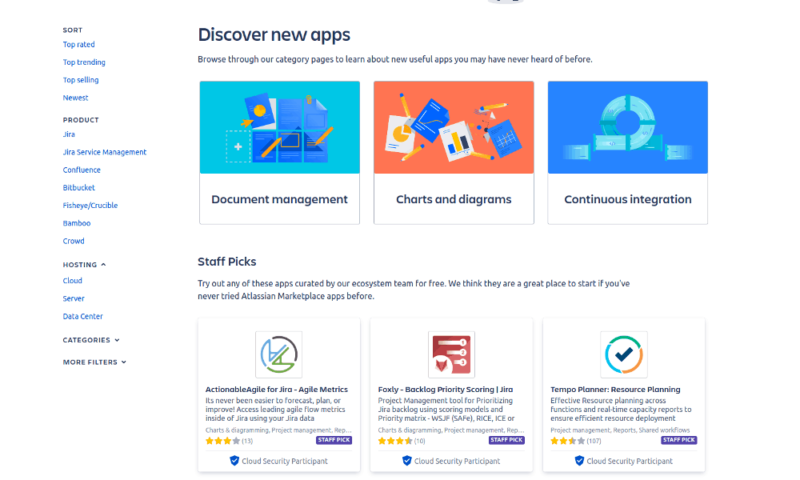
Integrations or not, Wrike is still the most flexible service around and, despite us not liking its policy toward add-ons, it still carries the round. Next, let’s look at the bottom line to see if that changes anything.
2. Pricing
Much like with features, there’s more than one way to look at Wrike and Jira’s pricing models. However, in a small reversal of fortune, we’ll give the prize to Jira here; though again with more than a few asterisks.
One of those asterisks is the odd way in which Jira scales pricing depending on how many team members you have, so please keep that in mind when making your choice. Read our Jira pricing article for more information, but for the rest of this section, we’ll assume a cost of $7 per user per month for the Standard plan, for convenience’s sake.
Jira Pricing
- Max. 10 users. unlimited boards, reports and insights; backlog; basic roadmaps; 2GB of storage; community support
- Monthly pricing starts from 11 users, pricing changes based on the number of users. Monthly pricing changes with teams over 110. Annual pricing shown is for 1-10 users
- Monthly pricing starts from 11 users, pricing changes based on the number of users. Monthly pricing changes with teams over 114. Annual pricing shown is for 1-10 users
- Enterprise plan pricing is available when you enter 801 or more users above; User tier: 801 - 1,000
Wrike Pricing
- Unlimited users. Basic features.
- Price is per user. Plans for 5, 10 and 15 users.
- Price is per user. No monthly option. Plans for 5 to 200 users.
More plans
- For large teams; Enterprise-grade security and scalability; Plans for 5 to an unlimited number of users.
- For teams with complex work needs; Advanced tools and analytics for complex work; 5 to unlimited users
File Storage Allowance
| Plans: | Free | Standard /Professional | Premium /Business | Enterprise |
|---|---|---|---|---|
| Jira | 2GB | 250GB | Unlimited | Unlimited |
| Wrike | 2GB | 5GB | 50GB | 100GB |
As you can see, even at an assumed high rate of $9 per user per month, Jira is a lot cheaper than Wrike at about $3 per user per month on the Professional plan. In fairness, it’s questionable whether Wrike’s Professional plan is even worth $10.
Where Wrike really shines is its Business plan, which price-wise is more than double Jira’s Premium plan. However, it’s worth it, as you get a whole box of goodies with Wrike, while Jira has more or less given all it’s got by that point. (That said, check out Asana’s pricing for an even better deal with more features.)
We’re leaving the Enterprise plan of both services out of the equation, as it’s hard to pin down exactly what that would cost you. Generally, though, expect a starting price of double the preceding plan. For example, that’s what we were quoted when investigating monday.com pricing.
Also, please note that both services come with a free trial that lets you play around with the top plan’s features. Wrike offers 14 days, while Jira’s trial lasts a month.
Jira vs Wrike: Free Plans
However, in this round, we’re saving the best for last: both services are among the best free project management software. We like Jira’s a tiny bit better, as you could — assuming you have a team of fewer than 10 people — do all of your project planning for free. No other project management tool offers the same value as Jira on its free plan; it’s an almost complete suite of features.
Wrike is almost as good, and you should have more than enough functionality there to keep five team members (the maximum allowed) going for a while. However, the point where you’ll need to upgrade will probably come a lot sooner than it will with Jira. In fact, as long as the team stays small, you may never need to upgrade Jira.
3. User-Friendliness
With one point to each contender, we’re going into this third round with some anticipation. However, Jira will take the lead here, as it’s more pleasant to use than Wrike. This is partially due to Jira being the simpler software: more functions means more complexity, after all. However, it’s also due to some unfortunate decisions Wrike has made.
Wrike vs Jira: Colors
Chief among these is Wrike’s color palette, which even in the best case, is pretty drab. Though you can easily change from the default gray (not just any gray, either — think the same shade as Soviet concrete), even the brightest hue seems like it could do with a short vacation, maybe even a massage.
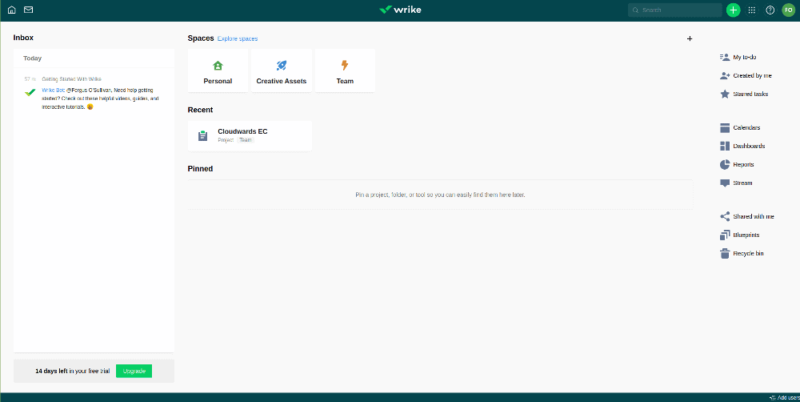
Compare this to, well, almost any of its competitors, and you’ll see why we’re a bit puzzled by this choice. As you can see in our Asana review, that tool is just a riot of color, while Jira also does a great job of contrasting its rather stark whites with the elements around it (learn more in Asana vs Jira comparison).
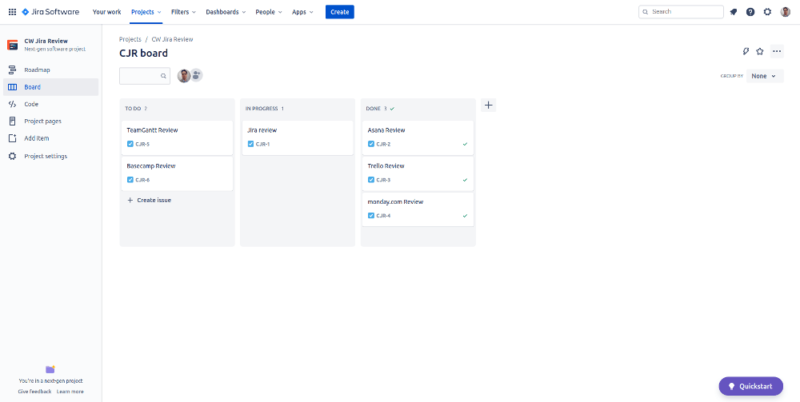
So, yeah, Wrike’s a bit rough on the eyes. Thankfully, simply using it during your day to day is much more pleasant. The interface is well laid out and navigating from screen to screen is pretty easy. It could be even easier if you didn’t need to return to the main dashboard between screens, though the folder tree in the left-hand taskbar helps a lot.
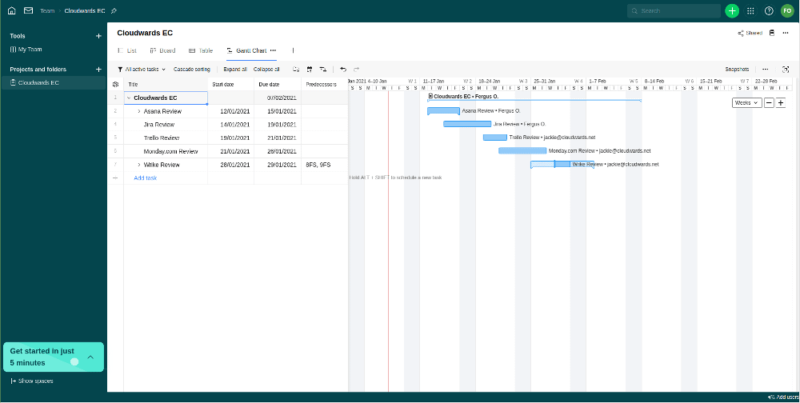
Wrike is a great tool, and it’s easy to use, but Jira is just a bit better. For one, it looks nicer, but it’s also easier to flit between screens and functions. The taskbar is laid out a little friendlier, and there’s little to no need to return to a main screen all the time, saving some annoyance during use.
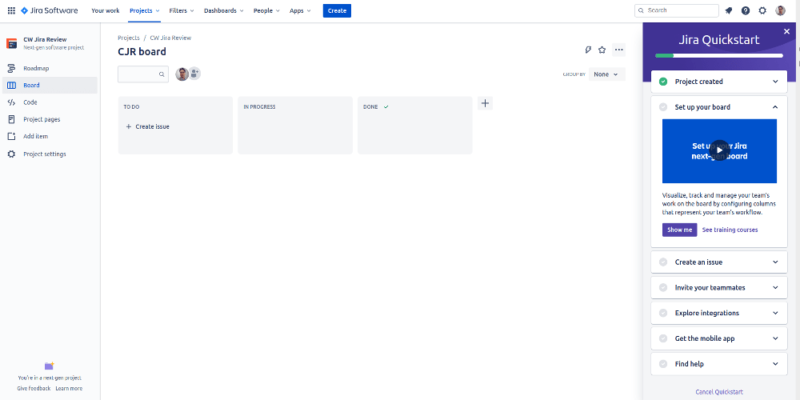
User Experience: Getting Started
Before we move on to the next round, a quick word on the tutorials our contenders offer. Wrike is great at getting you on your feet, but Jira has one of the best systems we’ve seen for tutorials. That’s what really cinches it in this round.
While Wrike has the usual combination of pop-ups and knowledgebase articles (more on that in the next round), Jira combines pop-ups, articles and videos in one using its quick-start bar. The bar can be summoned at any time by clicking on the right-hand bottom of the screen and lets you switch on pop-ups that guide you through a specific problem, watch a video or read an article.
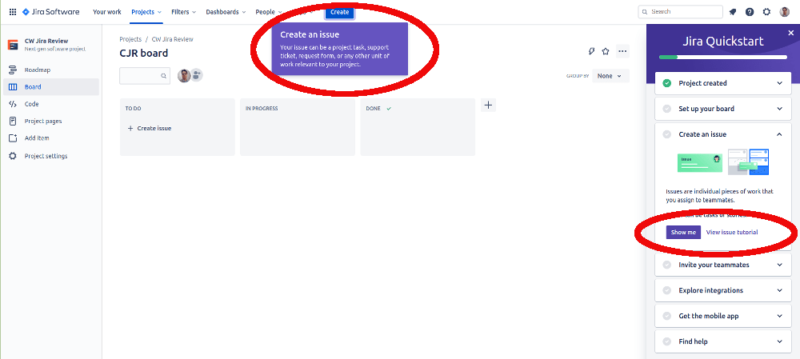
The quick-start bar is pretty much the best way we’ve seen to get new users started, and we wish more project management software had something similar.
4. Customer Support
When it comes to customer service, Wrike is the better choice. Both Jira and Wrike offer much the same in the way of support, through large knowledgebases as well as helpful tutorials to get you started, but Wrike offers better interaction with agents. Answers come quickly and will get you on your way. Jira, on the other hand, gets you mostly static, unless you pay for premium support.
That said, in neither case will you really need support: you can find almost all answers through either the archives or the forums. When reviewing both project management tools, we never found ourselves stuck or otherwise scratching our heads. Both are straightforward enough that there’s a chance you’ll never see a support portal.
5. Security & Privacy
When it comes to security and privacy, Wrike is again the winner. While Jira has decent enough security, its privacy policy is a lot less rosy. Atlassian has no qualms about storing data, using it to market products to you and even share it with third parties. Wrike’s privacy policy isn’t much better, truth be told, so we recommend you don’t store anything too sensitive with either service.
Regarding security, the picture is a lot better for both. Files are sent using the TLS protocol and stored using AES-256 encryption. What gives Wrike the edge here is that it uses its own servers for storage, while Jira relies on AWS (check out our what is AWS guide for more information) and its leaky buckets. While it shouldn’t be too big of a deal for most users, we prefer services that use their own servers.
The Verdict
We end this Wrike vs Jira comparison with a narrow victory for Wrike. As we said in the introduction, this is because the battle is a bit lopsided. As an Agile tool, Jira is king, while as a do-it-all task management tool, Wrike beats Jira with ease.
If you’re not sure which one you are, then we recommend you check out the free plans of both. As a bonus, we have a guide on the best Jira alternatives as well as the best Wrike alternatives, if you want to expand your options.
Winner: Wrike
Which do you think is the better project management tool? Do you agree with our assessment, or did we get it hopelessly wrong? Let us know in the comments below and, as always, thank you for reading.
FAQ
Jira is better than Wrike if all you need is an Agile tool. If you need project management software that can do more than that, then Wrike is the smarter choice.
You can integrate Jira with Wrike by using the latter’s SSO integration feature. We’ve messed with it a bit, and it works like a charm.
Wrike is a decent, all-round piece of project management software that you can use to keep track of all manner of tasks. It also has a great calendar.

