Best SugarSync Alternatives in 2025
SugarSync is a solid tool offering a slew of features, but it is expensive and provides limited storage space. The best SugarSync alternatives are feature-rich, more secure and offer additional storage for a better price.
SugarSync is a solid cloud storage tool for those who want to sync their files across multiple devices, as you can see in our SugarSync review. However, it is much more expensive than most of its competitors, and it doesn’t offer enough storage to justify the price. If you’re looking for the best SugarSync alternatives with robust collaboration, read on.
Cloud storage goes beyond simply saving files and accessing them from different devices. The best cloud storage service should allow you to collaborate with others on documents, preview documents and media files, and use robust shared file access controls. It should also offer top-notch security features to keep your data safe.
-
08/19/2021 Facts checked
Updated the list of alternatives, pricing and features. Added new images and changed the article structure.
-
06/24/2022 Facts checked
Updated to include Sync.com’s new Solo Pro monthly plan.
-
12/08/2023 Facts checked
Updated MEGA’s price offerings.
-
04/11/2024 Facts checked
We updated this to reflect changes in Icedrive’s pricing plans and storage offers.
-
08/31/2024 Facts checked
Added video reviews for cloud storage providers in the list.
-
10/29/2024 Facts checked
We rewrote this roundup to include up-to-date information on features, pricing and industry news.
Escape Overpriced Storage With Superior Value Alternatives:
200GB$2.65 / month(All Plans)
2TB$4.17 / month(All Plans)
 100GB – 3TB$2.99 / month(All Plans)
100GB – 3TB$2.99 / month(All Plans)100GB – 30TB$1.67 / month(All Plans)
2TB – 5TB$9.99 / month(All Plans)
2TB – 100TB$9.51 / month(All Plans)
1TB – 5TB$1.33 / month(All Plans)
100GB – 6TB$1.67 / month(All Plans)
 30GB – 5TB$6 / month(All Plans)
30GB – 5TB$6 / month(All Plans) Unlimited GB$20.50 / month(All Plans)
Unlimited GB$20.50 / month(All Plans)10GB – 20TB$0.50 / month(All Plans)
50GB – 12TB$0.99 / month(All Plans)
100GB – 10TB$0.83 / month(All Plans)
100GB – 30TB$1.67 / month(All Plans)
 Unlimited GB$4.17 / month(All Plans)
Unlimited GB$4.17 / month(All Plans) 2TB – 3TB$12 / month(All Plans)
2TB – 3TB$12 / month(All Plans)1GB – 100GB$1.50 / month(All Plans)
1TB – 2TB$8.33 / month(All Plans)
 500GB – 2TB$7.08 / month(All Plans)
500GB – 2TB$7.08 / month(All Plans)500GB – 2TB$2.99 / month(All Plans)
 10GB – 1TB$1.67 / month(All Plans)
10GB – 1TB$1.67 / month(All Plans)15GB – 3TB$3.49 / month(All Plans)
100GB – 500GB$6.90 / month(All Plans)
1TB$8.25 / month(All Plans)
 10GB – 500GB$5.83 / month(All Plans)
10GB – 500GB$5.83 / month(All Plans) 200GB – 3TB$1.38 / month(All Plans)
200GB – 3TB$1.38 / month(All Plans) 2TB$3 / month(All Plans)
2TB$3 / month(All Plans) 1TB – 4TB$8.33 / month(All Plans)
1TB – 4TB$8.33 / month(All Plans)100GB – 5TB$1.67 / month(All Plans)
 150GB – 10TB$1.25 / month(All Plans)
150GB – 10TB$1.25 / month(All Plans) 100GB – 1TB$6.25 / month(All Plans)
100GB – 1TB$6.25 / month(All Plans) 50GB – 1TB$3 / month(All Plans)
50GB – 1TB$3 / month(All Plans)50GB – 1TB$5.83 / month(All Plans)
 500GB – 2TB$5 / month(All Plans)
500GB – 2TB$5 / month(All Plans) 100GB – 10TB$0.93 / month(All Plans)
100GB – 10TB$0.93 / month(All Plans) 250GB – 4TB$30.44 / month(All Plans)
250GB – 4TB$30.44 / month(All Plans)
SugarSync charges premium prices for limited storage while competitors offer more space, better security and advanced collaboration features at lower costs. The service’s 500GB maximum personal plan pales in comparison to alternatives providing terabytes of storage with zero-knowledge encryption and robust file sharing. In this article you’ll discover services that deliver exponentially better value without sacrificing functionality or security.
Cloudwards’ Choice: Sync.com
Sync.com is the most secure SugarSync alternative. It is HIPAA- and GDPR-compliant and uses zero-knowledge encryption. We are also impressed by Sync.com’s 365-day file recovery time, which helps prevent data loss. In contrast, SugarSync saves deleted files for only 30 days. You can try out Sync.com with its 30-day money-back guarantee.
10,000+ Trust Our Free Cloud Storage Tips. Join Today!

- Demystify cloud storage terminology and key concepts in plain language
- Discover easy-to-implement techniques to securely backup and sync your data across devices
- Learn money-saving strategies to optimize your cloud storage costs and usage
What Makes the Best SugarSync Alternative?
First off, the best SugarSync alternative offers more cloud storage. SugarSync offers limited storage options, with its top-tier personal plan accommodating only 500GB. However, the top business plan offers unlimited storage and accommodates three users or more.
In addition, your top choice should offer broader collaboration features and have more third-party integrations. This is especially applicable to teams that have to work together on various projects and require quick access to various files.
You should also opt for a cheaper service without compromising on security or privacy. Though SugarSync offers AES-256 encryption and TLS, other cloud services, like Sync.com, are much more private while costing less. SugarSync is also quite expensive considering the limited amount of storage it offers.
The 5 Best SugarSync Alternatives Compared
1. Sync.com — The Most Secure Cloud Storage Service Overall
Sync.com is the best SugarSync alternative on this list. It supports native macOS, Windows, iOS and Android and is also available on web browsers like Safari, Edge, Firefox and Chrome. Sync offers secure file storage and allows you to access your files from any device. Enjoy unlimited bandwidth whenever you share files with others.
For shared files, access control can help you determine who can see the files and for how long, and you can even set expiry dates for file sharing. Sync.com integrates with third-party apps like Microsoft Office, Dropbox and Google Drive to further boost collaboration.
Security
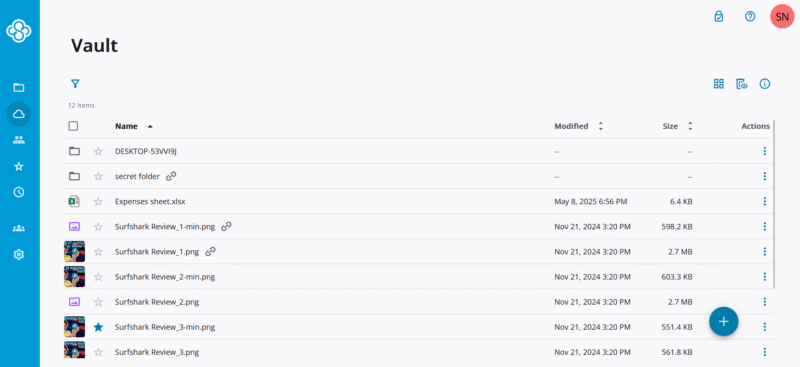
These files are not synced to other devices.
Sync.com doesn’t play around when it comes to data security. The cloud storage software is PIPEDA and GDPR-compliant. What’s more, the platform enforces end-to-end encryption, has SOC 2 Type 1 certification and offers two-factor authentication to all users.
You don’t have to worry about third-party tracking, either. Sync.com’s privacy policy states that it does not collect, share or sell your personal data or usage information with third parties or advertisers.
Sync.com Pricing & Value
Sync.com offers a 30-day money-back guarantee for all its paid plans. Its free plan gives you 5GB of storage and other essential features. The paid versions include Solo Basic, Solo Professional, Teams Standard and Teams+ Unlimited. We recommend the Solo Basic plan, as it unlocks more functionalities for personal users. Our Sync.com review has more details.
- 5GB
- 2TB
More plans
- 6TB
- Price includes 3 users
- 1TB
- Monthly price for 1 user (3 users minimum) Yearly price for 3 users
- Unlimited GB
- Minimum 100 users, custom requirements, account manager, training options
2. pCloud — The Best Cloud Storage for Photos & Videos
pCloud is a popular cloud storage service that’s great for photo and video files and folders. You can access media files and preview them right from the app. The integrated music player lets you create playlists, loop albums and even search for songs. This feature is available on its desktop and mobile apps, making pCloud the best cloud storage for music.
The “rewind” feature lets you restore deleted files for up to 30 days for premium users and 15 days for free users. However, this is on the lower end compared to tools like Dropbox, which offers up to 180 days. Surprisingly, users have to pay to access pCloud’s encryption. This means that some users’ data is exposed.
Unlimited File Sharing
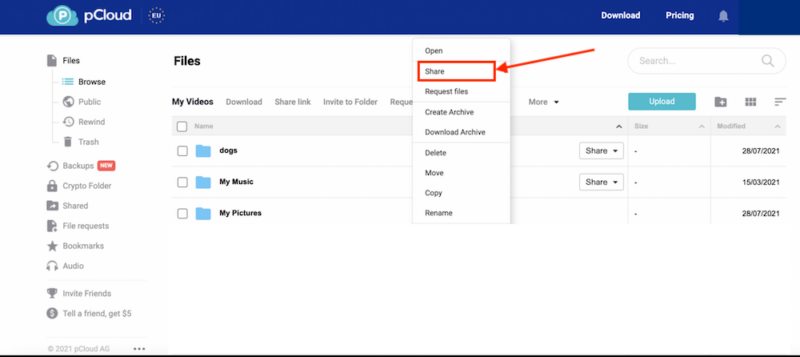
without using up your personal storage space.
pCloud’s “fair sharing” capability is one of the platform’s key features. With it, you can add unlimited files to shared folders without using up your storage. Only the original file owner’s account space will register the shared file space. pCloud is therefore excellent for collaborating with team members and for file sharing.
pCloud has robust security features that rank it highly in our list of the most secure cloud storage services. However, you’ll have to pay for most of these features. This is a bummer, especially considering most other secure cloud storage solutions, like Sync.com, offer advanced security features at no extra charge.
pCloud Pricing & Value
pCloud’s free version offers 10GB of storage space. You get 2GB right away, and can unlock the remaining 8GB after verifying your email address and installing the various apps. A 14-day money-back guarantee covers all paid plans, including pCloud Premium and Premium Plus. We recommend Premium 500GB for personal file syncing. Learn more in our pCloud review.
- 10GB
- 500GB
- 2TB
More plans
- 10TB
- + FREE Encryption
- 2TB
- + FREE Encryption
- 10TB
- Price per user (minimum 3)
- 1TB
- Price per user (minimum 3)
- 2TB
- Encryption for pCloud Drive
3. Icedrive — The Best Cloud Solution for Beginners
Icedrive is one of the easiest cloud storage services to use, hands down. It has a beautiful user interface that lets you access files and folders with just a few clicks. It is available on all major operating systems, including Windows, MacOS, Linux, Android and iOS. Icedrive also has a web version that works well provided you don’t need to sync files with your hard drive.
We would’ve liked to see an online document-editing feature to save time when making minor edits. The best we could do was preview documents. However, the Office document we tested simply wouldn’t open. Thus, we concluded that the preview feature works best for PDF and JPEG files. Icedrive also lacks real-time collaboration for text and documents.
Virtual Drive
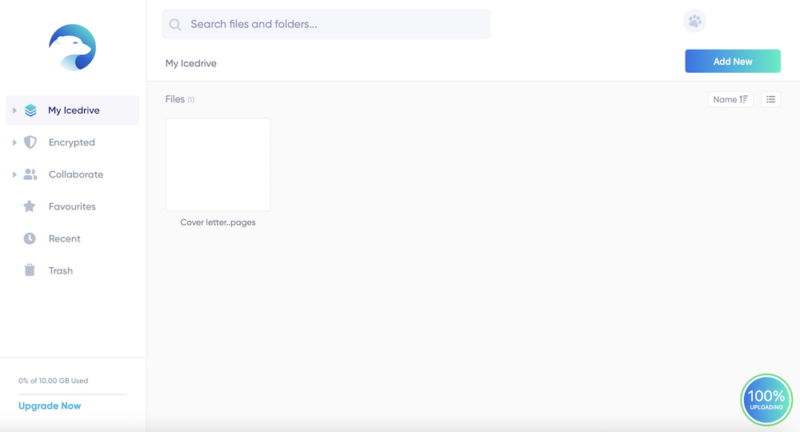
Icedrive shows up on your desktop as a virtual drive, allowing you to interact with your online files as though they were saved to local storage. You can rename, upload, copy and even delete files while syncing all changes to the cloud.
What’s more, Icedrive’s virtual drive lets you preview and edit all your files within the native apps. All changes are then synced to the cloud and stored. This feature is fully available on desktop, but mobile device users can preview files only.
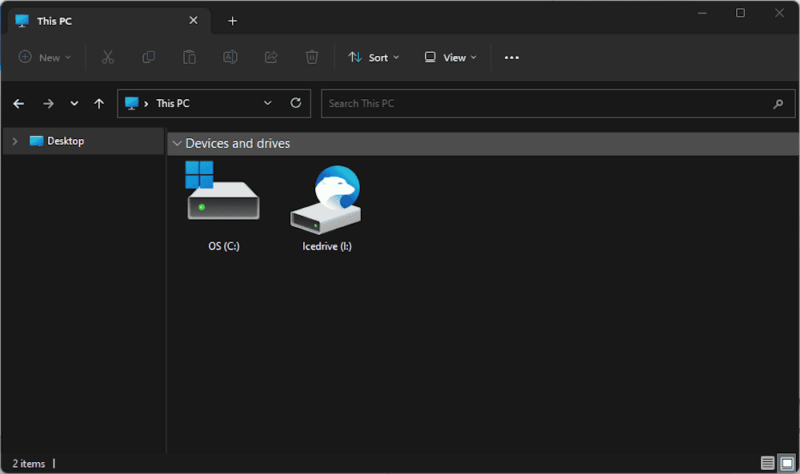
use online files as though they were saved on your device.
Icedrive Pricing & Value
Icedrive’s free version offers 10GB of storage and 50GB of monthly bandwidth. The 14-day money-back guarantee is great for trying the tool out. Its business plans include Lite, Pro I and Pro II. We recommend the Lite plan to unlock client-side encryption and access 10 times more storage than with the free version. Read our Icedrive review for more details.
- Bandwidth limit: 50GB
- 10GB
- Bandwidth limit: 250GB
- 100GB
- Bandwidth limit: 2TB
- 1TB
More plans
- Bandwidth limit: 8TB
- 3TB
- 512GB
- 2TB
- 10TB
- Additional 128GB storage for users who purchased the Lifetime Plan
- 128GB
- Additional 512GB storage for users who purchased the Lifetime Plan
- 512GB
- Additional 2TB storage for users who purchased the Lifetime Plan
- 2TB
4. Dropbox — The Best Cloud Service for Collaboration
Dropbox is a secure cloud storage solution that integrates with multiple third-party apps, including Microsoft Office, HubSpot, Adobe and Google Workspace, among others. It offers multiple additional features, like selective sync, e-signature capabilities, screen recording and an online document editor. You also have offline access to files and folders on mobile.
Dropbox has become increasingly complex to use as the feature set expands. The free plan offers a 2GB storage capacity, which is quite limited compared to competitors like Google Drive and pCloud. Dropbox’s pricing is on the higher side, with no option between 2GB and 2TB.
Collaboration and File Sharing
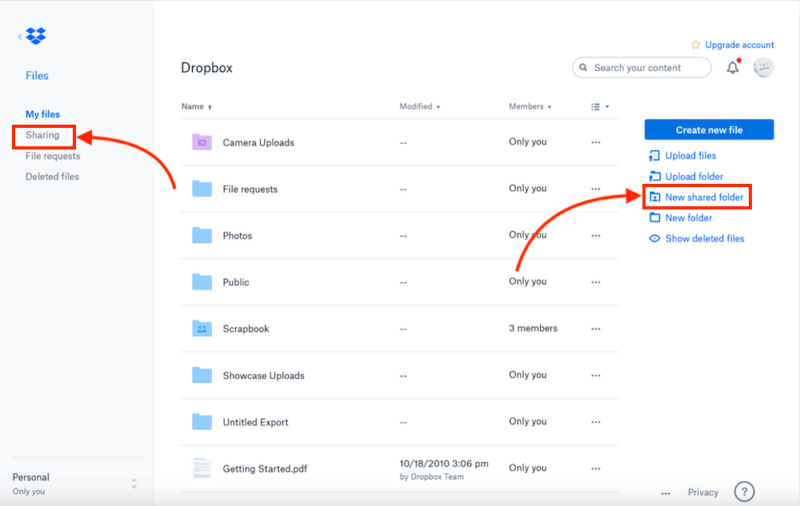
Dropbox works great for those who need cloud storage mainly for team collaboration. Users can share files on desktop, mobile and web applications. The changes sync automatically with all your devices. Users have access to real-time collaboration and can edit and view the changes made in shared office documents.
Premium users can choose which files sync across devices. Selective sync means you can choose which files and folders to save to your local disk. Similarly, the smart sync feature lets you choose which files to store in the cloud and which to keep on your local disk. These features are useful for people with a large Dropbox account with many folders and files.
Dropbox Pricing & Value
Dropbox’s Basic plan offers 2TB of storage and other basic features. The Plus plan offers a 30-day free trial. Dropbox has no money-back guarantee, and we found its paid plans — Plus, Essentials and Business — to be quite expensive. We recommend the Plus plan as a great option for personal use. Find out why in our Dropbox review.
- 1 user
- 2GB
- 1 user
- 2TB
- up to 6 users
- 2TB
More plans
- (Formerly Dropbox One) 1 user Signature requests and eSignature templates
- 3TB
- 3 users minimum
- 5TB
- 3 users minimum
5. Google Drive — Cheapest SugarSync Alternative
Google Drive is a user-friendly cloud storage solution that allows you to access files from multiple devices. It offers a generous 15GB of free storage and has affordable paid plans. Google Drive integrates with multiple apps for easy collaborative editing and file sharing. It is available on Android, iOS, Mac and Windows devices and has multiple web apps.
User privacy is almost non-existent on Google Drive. Not only does Google collect your personal data, but it also logs data you input, send and receive on Drive. Even worse, in 2019, one of Google’s partners leaked more than 1,000 private conversations. Google Drive also lacks access controls — you can’t password protect shared files.
Multiple Integrations
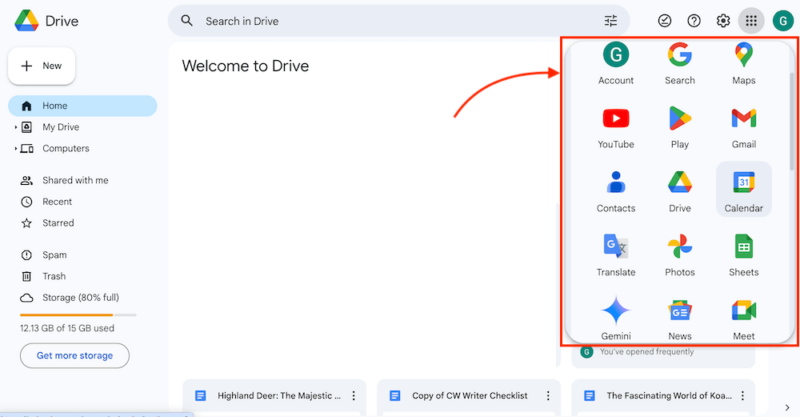
user experience more seamless and save time.
Google Drive integrates with apps like Slack, Zulip, Dropbox, Zoom, ClickUp and Zapier, making it an easy project management and productivity tool. This makes project management less of a nightmare, because you don’t have to switch between many apps. It’s no wonder Google Drive is second on our list of the best cloud storage for collaboration.
Google Drive is part of the Google Workspace, which also includes Google Docs, Sheets, Photos and Gmail. All of these apps share the same storage space as Google Drive.
Google Drive Pricing & Value
Google Drive has a free version offering 15GB of storage. You must subscribe to Google One to access more storage across the Google Suite. The paid plans — Basic, Premium and AI Premium — have a generous 90-day free trial. The Basic plan is great for personal use, and the Premium plan is ideal for businesses. Learn more in our Google Drive review.
- Free plan
- 15GB
- 100GB
- *The plan is “hidden.” To find the 200GB plan, you need to be subscribed to one of the other plans, upgrade or downgrade to the 200GB through your account’s settings.
- 200GB
More plans
- 2TB
- 2TB
- 5TB
- 10TB
- 20TB
- 30TB
Our Methodology: How We Tested the Best SugarSync Alternatives
The ideal alternative to SugarSync should be more secure, have robust data privacy and offer collaboration tools. It should also be affordable, easy to use and provide free storage for personal users.
- Security: The software should offer robust security features, including data encryption, user data privacy and password protection. It should also offer two-factor authentication and shared file access control to users.
- Collaboration: The software should allow users to collaborate on documents in real time, share files seamlessly and sync changes automatically to all devices.
- Ease of use: The software should have an easy-to-use interface that’s friendly to beginners and pros alike. The interface should be airy, making it easy to access and use various features.
- Free storage: The software should have a free plan with generous storage space. The free plan should also grant access to key features, allowing personal users to make the most of the service and upgrade at will.
- Price: The software should be affordable, with well-structured paid plans that allow for gradual scaling.
Comparing SugarSync to Other Cloud Services
SugarSync has all the key cloud storage features, but other tools, like OneDrive and Dropbox, outdo it in terms of the amount of storage offered, data security and pricing.
SugarSync vs OneDrive
Unlike SugarSync, OneDrive has a free plan that offers 5GB of storage. OneDrive’s paid plans are also more affordable. Its basic plan goes for $1.99 per month and offers 100GB of storage. SugarSync offers 100GB at $7.49 per month. OneDrive’s largest storage capacity is 6TB to share among up to six users, while SugarSync offers 500GB for one user.
SugarSync vs Dropbox
Dropbox has a free version offering 2GB of storage. Its paid plans start at 2TB for $11.99 per month and go all the way up to 5TB for $18 per month. In comparison, SugarSync’s top-tier 500GB storage offering goes for $18.95 per month.
Final Thoughts
Sync.com outshone all the tools we researched and emerged as the best SugarSync alternative on this list. It is easy to use, feature-rich and offers robust security features to keep user data safe. Sync.com is affordable and available on all major operating systems and devices.
SugarSync specializes in robust file syncing across devices, but it is expensive and lacks real-time co-editing features and individual file collaboration. Consider the alternatives on this list if you’re looking for robust team collaboration features, advanced security and more control over shared files.
Have you ever used any of these SugarSync alternatives? Which one did you like best, and would you recommend it to other users? Let us know in the comments. Thank you for reading.
FAQ: SugarSync Alternatives
Sync.com is the best alternative to SugarSync. It offers more features and security than SugarSync.
It’s possible that SugarSync is not working because your device is not connected to the internet. It could also be because you’re using incompatible characters or adding unsupported files.
No, SugarSync is not free. However, all of its plans come with a 30-day free trial.
It’s possible that SugarSync is disconnected because of fluctuations in internet connectivity, which may lead to syncing errors. Restart the SugarSync app to get it working again.





![Video thumbnail for the video: Ultimate Icedrive Review [2024 Pros and Cons Revealed]](https://img.youtube.com/vi/iVGsDxYVV-Y/maxresdefault.jpg)
![Video thumbnail for the video: Should You Still Use Dropbox in 2024? [Updated Review]](https://img.youtube.com/vi/bwy8HZ1Uvnk/maxresdefault.jpg)
