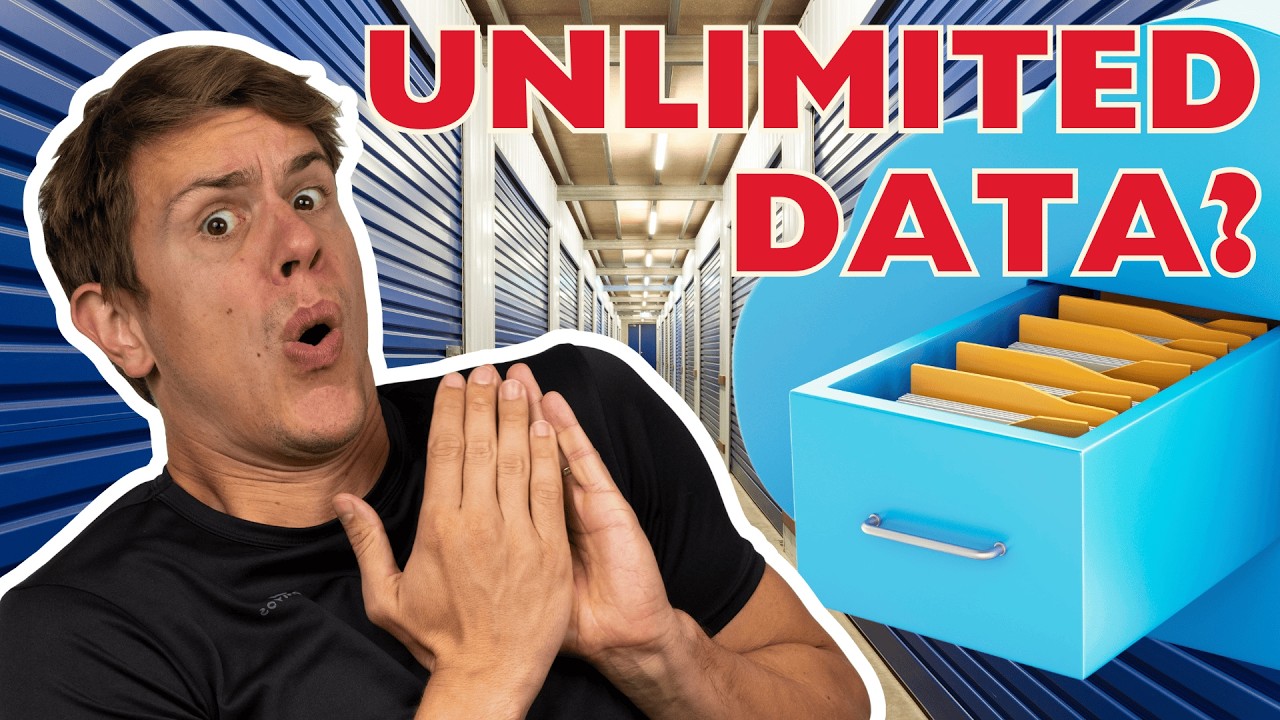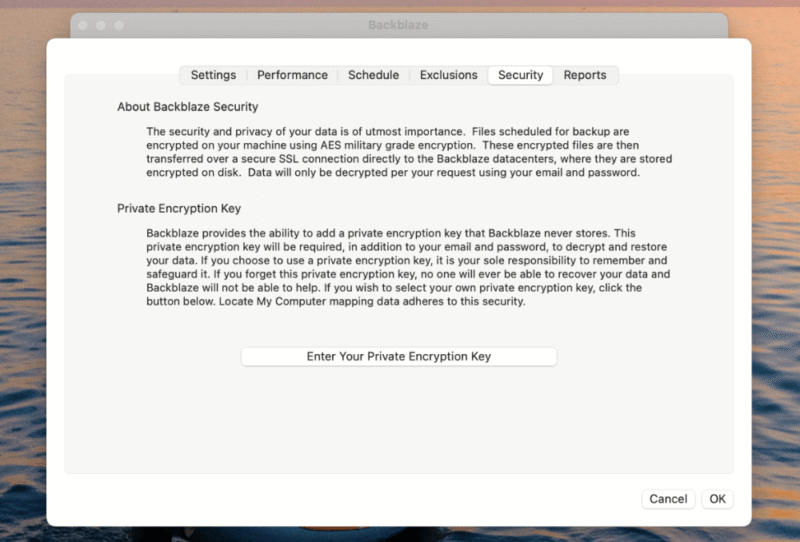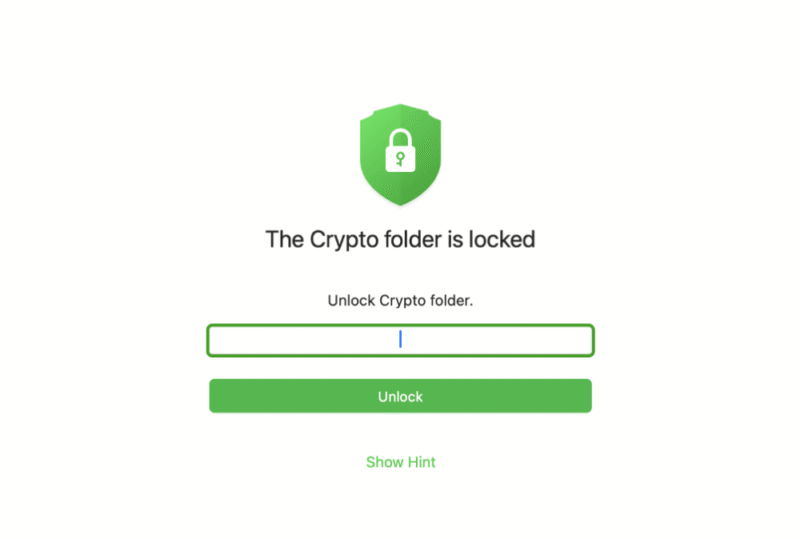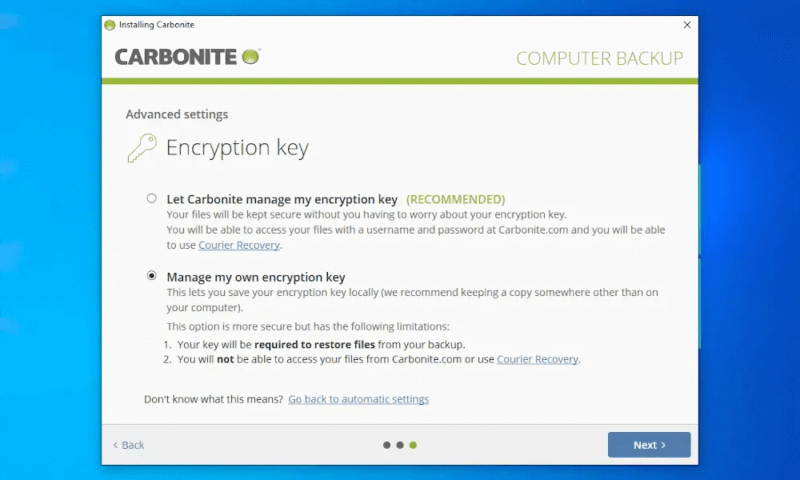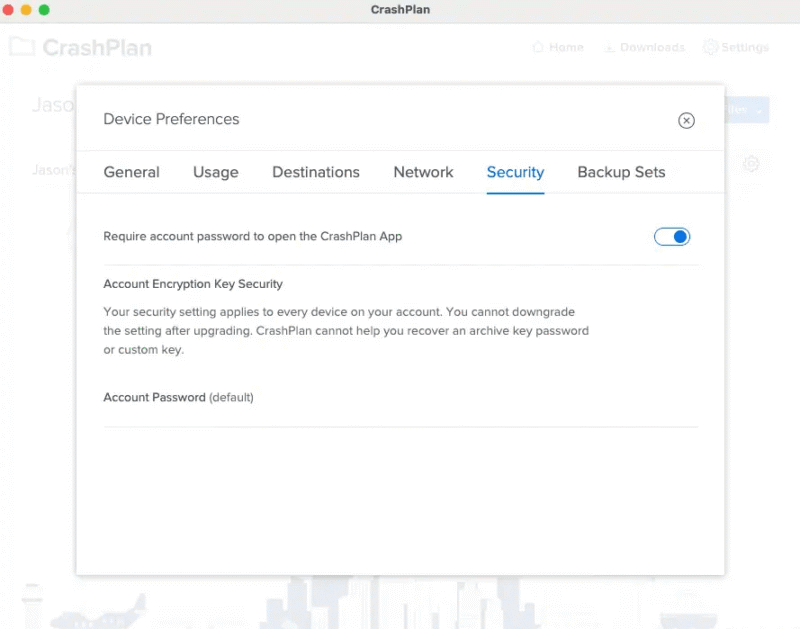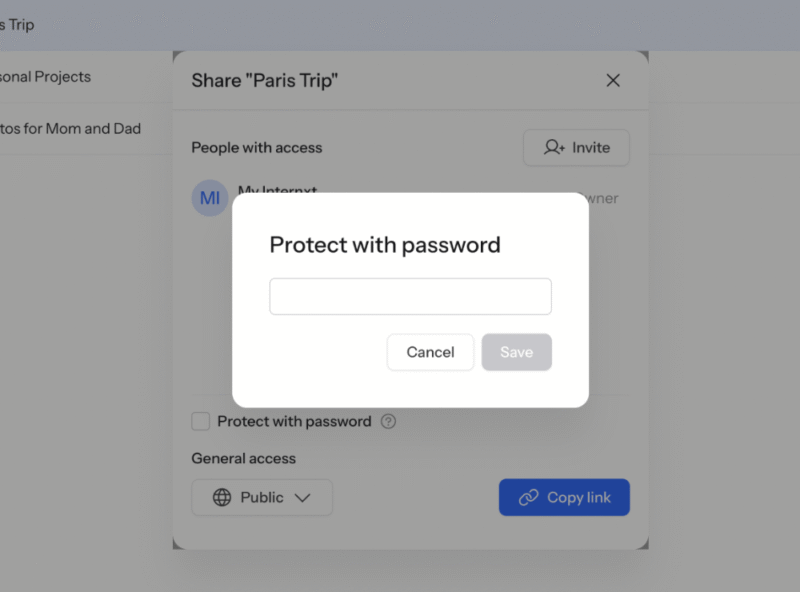Best IDrive Alternatives for Cloud Backup in 2025
As good as IDrive is, there are plenty of other options available for automatic cloud backup. I tried and tested several of them, and now I’m sharing the five best options.
We think IDrive is the best online backup service, but we never want to leave our readers without options. Plus, like any service, it’s not perfect. The web UI is dated, and IDrive’s lack of unlimited storage is a problem for a heavy user like me.
Thankfully, there are plenty of other options on the market. In this guide, I’m sharing what I believe are the five best IDrive alternatives. In this selection, I’ll aim to offer services that make up for IDrive’s shortcomings, both in storage space and other areas. If you want to refresh your memory about IDrive’s pros and cons, read the full IDrive review.
-
05/08/2022 Facts checked
Rewrote the article, updated the information to reflect changes in the services and include pricing.
-
07/03/2022 Facts checked
Updated to reflect an increase in IDrive’s free plan to 10GB of storage.
-
10/26/2022 Facts checked
Updated Carbonite’s pricing.
-
05/23/2023 Facts checked
Updated to remove IDrive’s discontinued free plan and add its new free 30-day trial.
-
05/26/2025 Facts checked
We updated this guide’s rankings based on recent provider testing.
-
10/19/2025 Facts checked
We have rewritten this article to reflect a new selection of services.
Cloudwards’ Choice: Backblaze
How to Choose the Best Alternative to IDrive
I encourage you to consider certain points before selecting one of the IDrive alternatives below. For example, it’s important to determine if you need to back up mobile devices or multiple computers. Ask yourself if you require simple local backup or more advanced features like server and image-based backup.
Not all online backup solutions offer features for file sharing. If you intend to share files, then you’ll need a hybrid storage solution that blends traditional cloud storage tools with online backup. Of course, you also need to find a service that hits the sweet spot between functionality and affordability.
10,000+ Trust Our Free Cloud Storage Tips. Join Today!

- Demystify cloud storage terminology and key concepts in plain language
- Discover easy-to-implement techniques to securely backup and sync your data across devices
- Learn money-saving strategies to optimize your cloud storage costs and usage
For those on the basic end, all of these tools provide local backup for files and folders on desktop. However, pay close attention to services that offer more robust backup processes, including scheduled backups. Additionally, if data protection is at the top of your criteria, then a service with zero-knowledge encryption is the one for you.
The 5 Best IDrive Alternatives for Backup and Cloud Storage Compared
1. Backblaze— Best Cloud Backup for Unlimited Storage
The stand-out difference between IDrive and Backblaze is the storage capacity. IDrive caps out at 100TB, whereas Backblaze offers unlimited data backup. Like IDrive, Backblaze users gain a private encryption key for optimal privacy of their data. The platform also offers 12 months of version history, so you can jump back in time and recover old versions of files.
For backup management, there are several options. You can run continuous backups or set daily backups for certain times. I like that you can exclude specific file types and folders, giving you more control over your data backup. Unfortunately, you can back up only your computer — network-attached storage (NAS), mobile and server backups are unavailable.
Backblaze Hands-On Testing
I’m not a fan of Backblaze’s color and fonts, which feel too dated. To its credit, the three-button layout makes the data backup process glaringly obvious. When I dug deeper into the settings, I could run reports, execute backup schedules, and exclude file types in a click or two. To that end, Backblaze is great for day-to-day use.
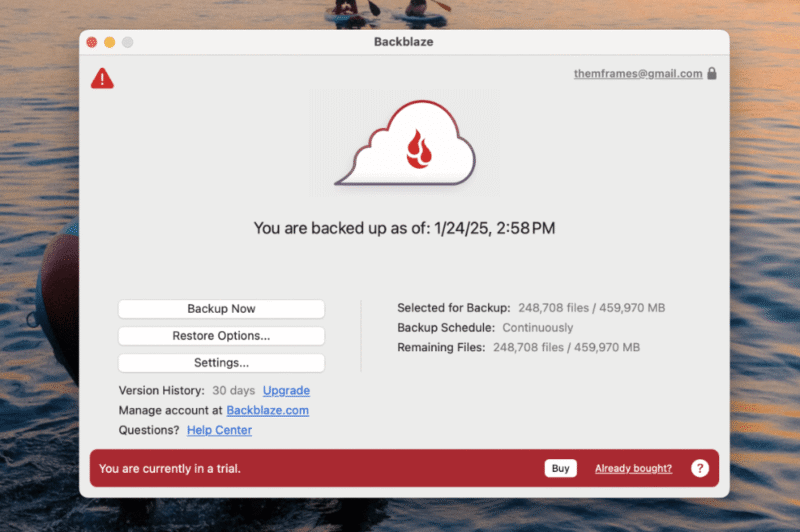
Backblaze Pricing & Value
There are no issues with Backblaze’s pricing. It presents three options: monthly, yearly or every two years, and they each include unlimited backup. While the two-year plan offers the best value at $7.88 per month, I think that the yearly plan is your safest bet. It works out to $8.25 per month, and you won’t feel as locked into the service. Learn more in our Backblaze review.
2. pCloud — Best Online Backup for Photos
If you’re looking for a space to back up photos, pCloud is a great IDrive alternative. There are no backup file-size restrictions, and you can view images in their highest resolution. There’s also seamless integration between the desktop, web and mobile apps, which makes it much easier to access backups and share specific files with others.
After the initial setup, pCloud will perform automatic backups of the files you’ve selected on your desktop. You can stop your backups at any time and resume them whenever you want. However, additional features like external drive, NAS and disk-image backups are currently unavailable on pCloud.
pCloud Hands-On Testing
When using pCloud, I consistently had a positive user experience across desktop, web and mobile. Actioning a backup took seconds, and viewing files in the web and mobile apps was easy. As someone who also backs up his tunes, I really like being able to listen to them in the mobile app as I can create playlists and avoid monthly fees for streaming apps.
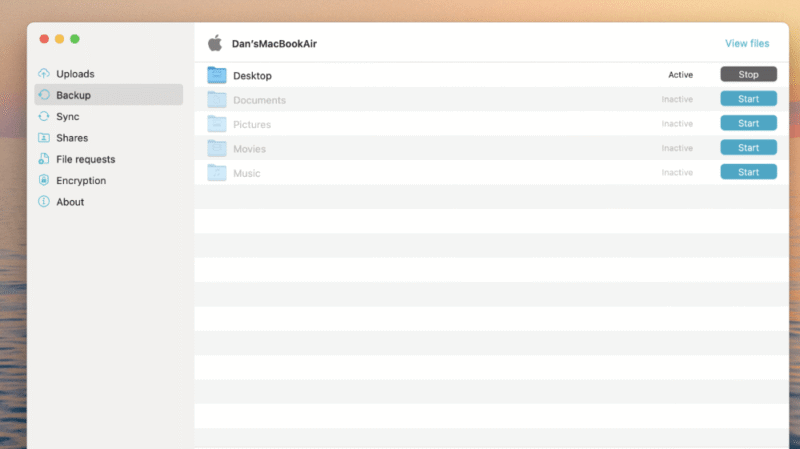
pCloud Pricing & Value
pCloud’s pricing ranges from very good to superb. On an annual subscription, you can get 2TB of backup space for $8.33 per month. Personally, I recommend getting a lifetime plan, especially if you’re a long-term user. The 2TB option currently costs $399, and you’ll pay only once, avoiding long-term monthly fees. Learn more in our pCloud review.
- 10GB
- 500GB
- 2TB
More plans
- 10TB
- + FREE Encryption
- 2TB
- + FREE Encryption
- 10TB
- Price per user (minimum 3)
- 1TB
- Price per user (minimum 3)
- 2TB
- Encryption for pCloud Drive
3. Carbonite — Best Cloud Backup for User-Friendliness
I included Carbonite for a few good reasons: unlimited storage, great usability and private encryption. These are features that every user can enjoy. It also has features like NAS and server backup, but sadly, Carbonite reserves these for specialized plans, which means that users must pay more to access them.
Like Backblaze, Carbonite lets you set a continuous backup, program the app to run backups at certain times, and block backups during specific time frames. After downloading the desktop app, you have two choices: back up all permitted folders, or manually select folders to back up to your account.
Carbonite Hands-On Testing
Carbonite’s user interface looks very modern … for the year 1995. Seriously, it’s terrible. However, it does work, and I don’t think anyone would have trouble starting or programming their backup. The restore features are simple, and I appreciate having the option to either download my files to a specific folder or leave them in their original locations.
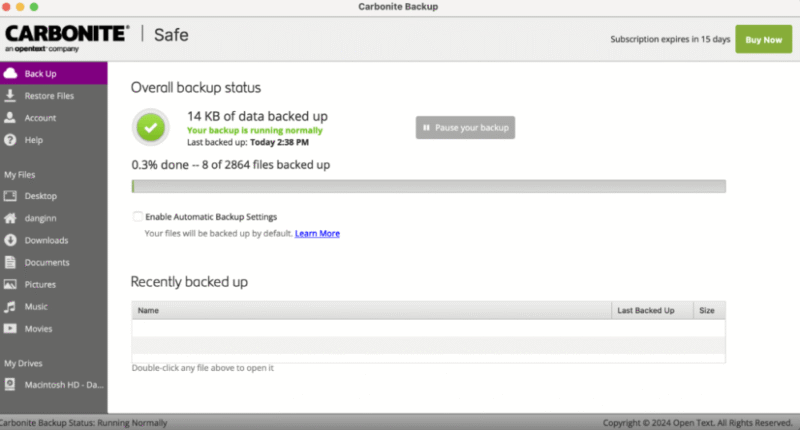
Carbonite Pricing & Value
Carbonite is very well priced. It’s also one of the few services with a three-year subscription plan, which offers the best value. Alternatively, the annual Basic plan is hard to beat at $6 per month, and you’re not stuck for three years either. You can learn more about its plans and features in our Carbonite review.
- Cheaper price with promo link
- Unlimited GB
- Unlimited GB
- Unlimited GB
More plans
- 250GB
- 500GB
- 500GB
4. CrashPlan — Best Backup for Small Business
CrashPlan can do just about anything when it comes to backing up data. A business plan gives you the ability to back up your machine, external drive, server and NAS device. It’s also possible to back up applications and computer settings using disk-image backup. You even gain full control over which folders and files to back up and which to omit.
The service is a strong alternative for those who frequently make changes to their data. It has unlimited file versioning, allowing you to go as far back as you need to recover a file. However, there are some limitations. Mobile backup isn’t available, nor is the option to back up unlimited devices. In addition, you get only one device backup per user.
CrashPlan Hands-On Testing
Bizarrely, users must log in to the desktop app via the web app to access the backup features. I also noticed some minor connection issues — the desktop app took its time to connect to my account. Nevertheless, these are relatively small concerns. Once I got connected and adjusted to the UI, running all backup functions was a straightforward task.
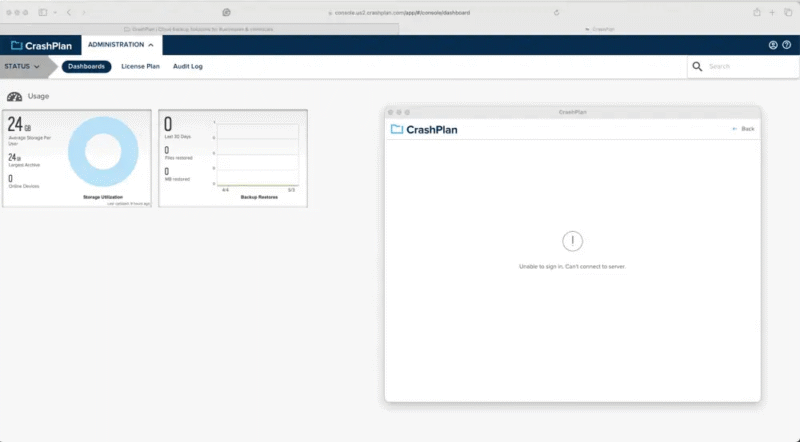
CrashPlan Pricing & Value
I think CrashPlan’s pricing is more than fair. I like that it’s simple and doesn’t offer a ton of confusing options. Sign up for one year and each user gets unlimited backup for one device for just $7.33 per month. There are also enterprise options for when your business scales. Learn more in our CrashPlan review.
- Storage & price is per user Up to 2 devices per user 30-Day Deleted File Retention
- 200GB
- Price is per user Up to 2 devices per user 90-Day Deleted File Retention
- Unlimited GB
- Price is per user Unlimited Deleted File Retention
- Unlimited GB
5. Internxt — Best Cloud Storage for Future-Proof Security
Like pCloud, Internxt is a cloud storage service with online backup features. From the desktop app, users can back up specific folders on their computers. For automated backups, you can prompt Internxt to do its magic every hour, every six hours or at a set time each day.
Users can access backups from different devices from one centralized account. This is useful if a remote team member leaves the company and you want to download or wipe their data from your account. All user data is private thanks to client-side encryption, and your data is protected by Kyber-512, which guards against quantum computer-based attacks in the future.
Internxt Hands-On Testing
I could set up my backup quickly thanks to the clear tab labeling and streamlined UI. Having the option to access files via desktop or the web app is useful for switching devices. However, I noticed that I couldn’t share backed-up files on my desktop — for that, I’d need to switch them over to Internxt’s standard cloud storage.
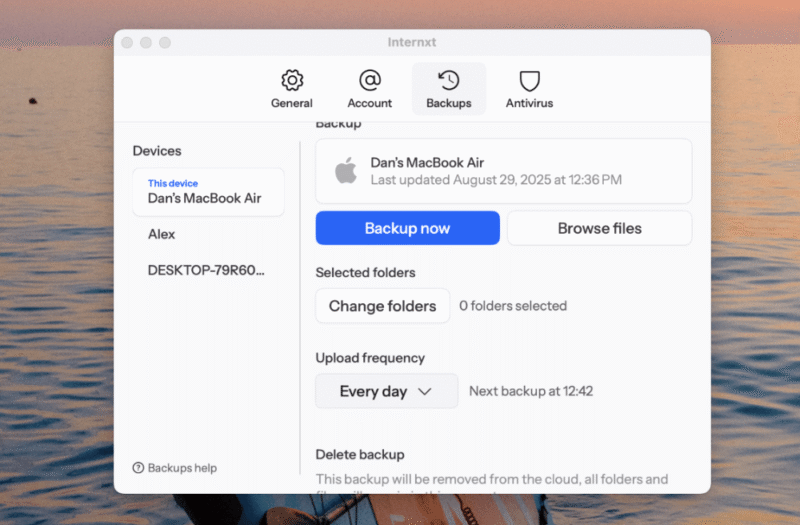
Internxt Pricing & Value
Internxt’s standard pricing is a little more expensive than other services. However, thanks to an exclusive Cloudwards discount, you can enjoy 87% off its plans, including the lifetime options. That means you can get 3TB of lifetime storage for $247 and never pay for it again, which is much cheaper than other long-term services. Learn more in our Internxt review.
- 1GB
- Storage + VPN (FR), Antivirus, Backup & More
- 1TB
- Storage + VPN (FR, DE, PL), Antivirus, Backup & More
- 3TB
More plans
- Storage + VPN (FR, DE, PL, CA, UK), Antivirus, Backup & More
- 5TB
- Storage + VPN (FR, DE, PL), Antivirus, Backup & More
- 1TB
- Storage + VPN (FR, DE, PL, CA, UK), Antivirus, Backup & More
- 2TB
Final Thoughts
Those are your top IDrive alternatives. For its simplicity, affordability and unlimited backup space, Backblaze is the best option for most users. However, if you want a hybrid backup and cloud storage experience, then pCloud and Internxt are your best choices.
It’s also fine to stick with IDrive. This service is an excellent choice, and it’s continuously been our number one online backup service. If you find that advanced backup isn’t really what you need after all, check out our selection of the best cloud storage services for a simpler solution to keeping your files safe and accessible.
FAQ: The Best Alternatives to IDrive
IDrive is better overall. It boasts faster transfer speeds, more up-to-date security protocols and a more user-friendly interface.
Feature-wise, IDrive is far more diverse than Backblaze, and it appeals to both basic and advanced users. However, Backblaze takes the upper hand in storage capacity, offering unlimited data backup.
Overall, IDrive is the best online backup solution. It offers plenty of backup tools, including local and external drive backup. Users get private encryption keys, and it has blazing fast data-transfer speeds.