How to Unblock YouTube in 2025: Video Streaming for Everyone
YouTube can be a distraction at work and a negative influence for school-going teens. While institutions cite that as the reason to block it, it’s unfair for people who want to use YouTube for purely educational purposes. If you’re one of them, read on to learn how to unblock YouTube.
In addition to cat videos and the like, YouTube has a vast collection of excellent, free knowledge. Students use the platform to boost classroom lessons, and high performers at work use it to up-skill. Yet despite YouTube’s educational merits, some learning institutions and workplaces still block it. We’ve put together this guide on how to unblock YouTube to help you get around these restrictions.
Of course, office and school network administrators are justified in blocking YouTube. The entertainment and music videos can be a distraction and productivity killer at work. Plus, it may expose students to inappropriate content, in addition to inflating data costs.
No matter the reason, if YouTube is blocked, our guide has five fixes to get you in; our top suggestion is to use one of the best VPNs. We’ll show you how to unblock YouTube at your workplace or school to easily access the videos you want to watch. If you’re in a country that censors the internet, there’s a solution for you too.
-
08/16/2021
Cloudwards updated this article to include five ways to unblock YouTube and added step-by-step instructions using a VPN.
-
11/14/2023
Updated the article to reflect ExpressVPN’s expansion of server presence from 94 to 105 countries.
-
10/01/2024
We recalibrated the VPN positions after thorough reassessment of each service.
-
02/04/2025 Facts checked
Updated to add new information to our NordVPN section, plus some extra details in our how-to, proxy server and Tor guides.
-
04/21/2025 Facts checked
We’ve updated our Surfshark section and added extra details to our VPN, proxies, browser extensions and Tor guides.
-
07/07/2025 Facts checked
We’ve added ExpressVPN’s Lightway Turbo update, included new details on using proxies and added information on viewing YouTube Shorts and YouTube Premium.
How to Unblock YouTube at School & Work: 5 Easy Ways
There are several ways to unblock YouTube at school and work, including using:
- A VPN
- Google Translate
- A proxy server
- Browser extensions
- Tor
Although all of these applications get you into YouTube, they work differently and some are better suited for certain situations. We’ll show you how to use each tool, starting with a virtual private network (VPN).
Note that YouTube Shorts content may be accessible even when regular YouTube videos are blocked, as some network filters target specific URL patterns but miss the /shorts/ directory structure.
1. Watch Blocked YouTube Videos Using a VPN
Using a VPN to skirt YouTube restrictions is as easy as these following three steps. For this example, we used our favorite VPN for YouTube, NordVPN.
- Download and Install a VPN App
Sign up for NordVPN or your preferred VPN by going to its website and grabbing a 76% discounted plan. If you’re in school, check out our list of the best VPNs for school. Double-click on the download file and follow along with the installation wizard to complete the setup.
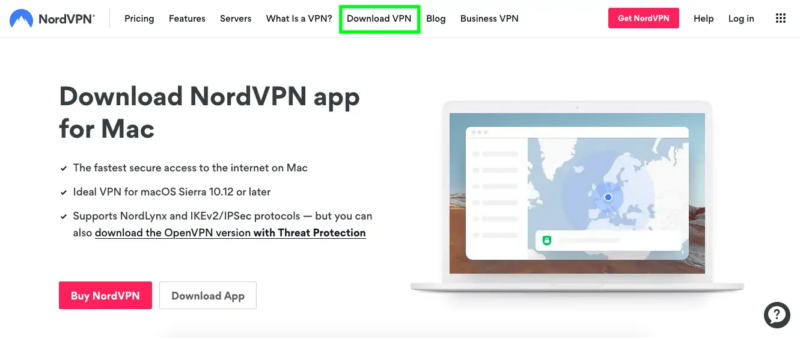
- Connect to a Server
Once the VPN app is up and running, select a server location and connect. If you’re in a country that bans YouTube entirely, be sure to connect to a server location where YouTube isn’t blocked.
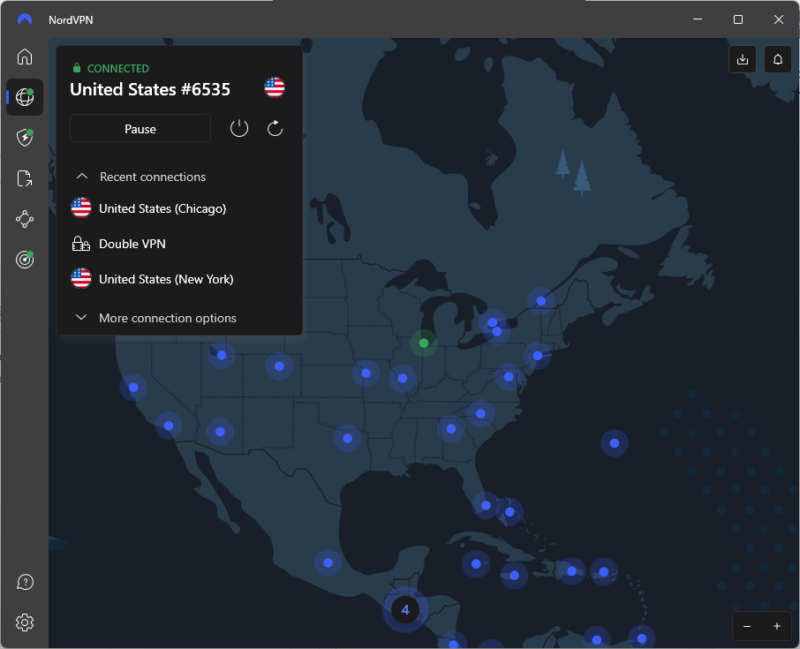
- Open YouTube
Open YouTube on your browser and search for the video you want to watch. A VPN encrypts your web traffic and changes your IP address, making your location look different from reality. Doing so enables you to access websites blocked at the local network (like school and work) and internet service provider (ISP) levels. Plus, IP address masking prevents network administrators from tracking your online activity while bypassing regional restrictions.
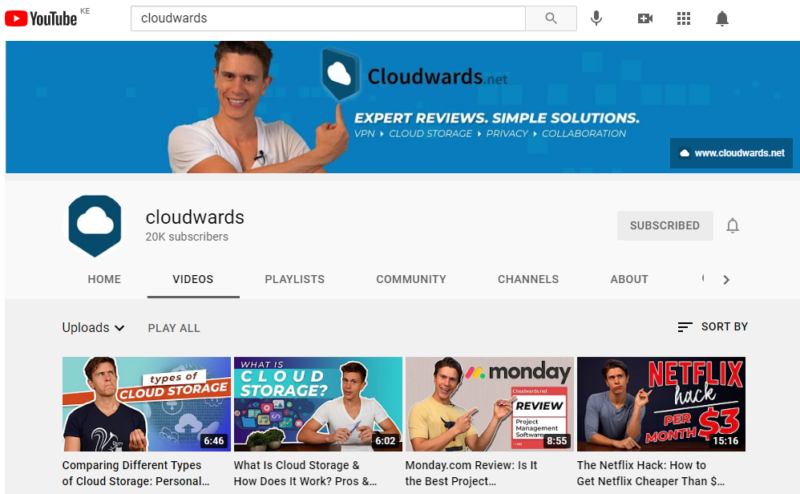
It’s worth noting that YouTube has sophisticated geoblocking systems that can detect some VPN connections. Premium VPNs like NordVPN use advanced obfuscation techniques that make your VPN traffic appear as regular traffic, ensuring YouTube can’t identify and block your VPN connection.
YouTube Premium has increasingly sophisticated VPN detection systems that may terminate your subscription if you frequently change locations, requiring you to use dedicated IP addresses or stick to servers in your billing country.
The Best YouTube VPN: Watch Any Video You Want to Watch
We’ve narrowed the options down to three VPNs for YouTube, so it should be easy for you to pick one with the VPN features you need.
1. NordVPN — Best VPN for YouTube
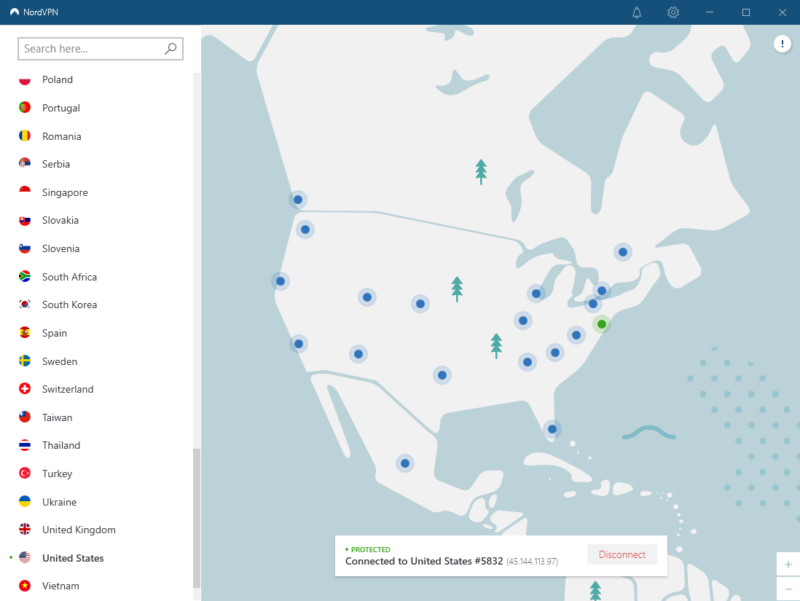

Very Fast

Very Fast

Very Fast
NordVPN is a VPN with strong security and privacy, and it has an extensive network of over 5,200 servers. It also breezes through school or office firewalls and should get you into YouTube without a hitch.
It’s also the best VPN for streaming, which means it delivers excellent YouTube performance. This is in part due to its SmartPlay feature, which combines the speed of SmartDNS (which can be faster for streaming since it doesn’t encrypt your traffic) with the security of a VPN connection.
Read our NordVPN review for more information or try it out with its 30-day money-back guarantee.
- **VAT may apply
- Unlimited GB
- 10
- Yes
- *The prices are charged in the first billing cycle only. Renewal prices vary.
- Unlimited GB
- 10
- Yes
- *The prices are shown only apply for the first 12 months.
- Unlimited GB
- 10
- Yes
- **The prices are applicable only for the first 24 months. Secure, high-speed VPN Threat Protection Pro™: Anti-malware and advanced browsing protection Threat Protection Pro™: Ad and tracker blocker Password manager with Data Breach Scanner 1 TB of encrypted cloud storage Identity and SSN monitoring and alerts Credit monitoring services Up to $1M in identity theft insurance Up to $100K in cyber extortion insurance
- 10
2. Surfshark — Best Budget VPN for YouTube
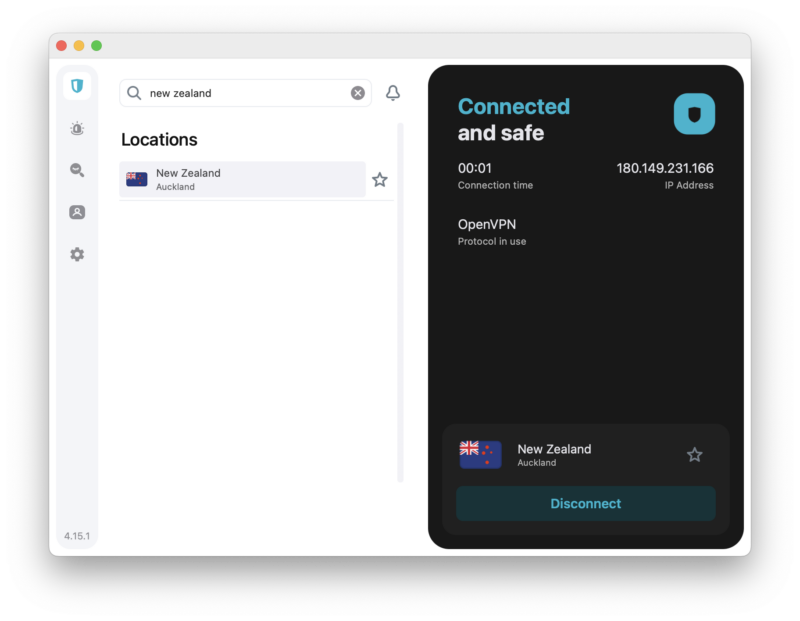

Very Fast

Very Fast

Very Fast
Surfshark is a budget alternative to NordVPN. Although it doesn’t offer all of NordVPN’s features, it is more than enough for unblocking YouTube, and its excellent download speeds mean that you can stream any video in 4K — as of 2024, all Surfshark servers have been upgraded to 10Gbps connections, ensuring faster streaming speeds and data transfers, reduced congestion and improved stability.
Surfshark’s Bypasser feature (split tunneling) lets you route specific apps or websites through the VPN while maintaining regular connection for everything else. This is ideal for when you only want YouTube traffic to go through the VPN.
Surfshark costs just $2.19 per month on a two-year plan, with more features available at higher-priced tiers. You can get your money back within 30 days of your purchase, and you can use this policy to try Surfshark risk-free. Read our full Surfshark review for more.
- Unlimited GB bandwidth, Unlimited devices, Secure VPN, Ad blocker, Cookie pop-up blocker. Pricing for the annual and biennial plans only apply for the first payment. Renewal fees vary.
- Unlimited GB
- Unlimited
- Yes
- Everything in Starter, plus Antivirus protection, Identity protection, Email Breach and Credit Card Alerts, Online Alias Pricing for the annual and biennial plans only apply for the first payment. Renewal fees vary.
- Unlimited GB
- Unlimited
- Everything in One, plus Data removal Pricing for the annual and biennial plans only apply for the first payment. Renewal fees vary.
- Unlimited GB
- Unlimited
3. ExpressVPN — Beginner-Friendly YouTube VPN
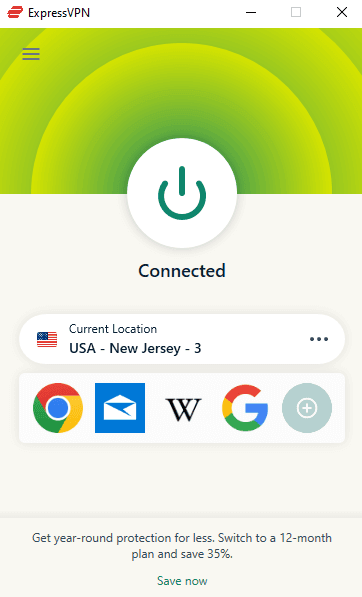

Very Fast

Very Fast

Very Fast
ExpressVPN is a premium VPN that’s great for beginners. Its minimalistic user interface is easy to understand, connecting to a VPN server takes just one click, and even its advanced features are clearly labeled and simple to use.
ExpressVPN has introduced Lightway Turbo, which provides even faster VPN speeds. It’s enabled by default and ideal for fast, smooth streaming on YouTube.
However, ExpressVPN is also pricier than the rest, costing $6.66 per month on a yearly plan. Your purchase is backed by a 30-day money-back guarantee, which you can use to try ExpressVPN before you fully commit. Read our full ExpressVPN review for more.
2. Unblocking YouTube With Google Translate
Sometimes IT administrators will limit permissions to install software on a school or corporate computer, making it difficult to use a VPN to unblock YouTube. This is where Google Translate comes in handy. Google Translate is a useful tool in schools and offices that admins will almost certainly never block within the network, plus you don’t have to install a thing to use it.
Entering a link into Google Translate will output a clickable URL with Google as the domain, not YouTube. Doing so fools the network firewall into thinking you’re accessing Translate, so it lets you watch YouTube videos in the Translate window. Here’s how to do that.
How to Access YouTube With Google Translate
Open Google Translate in your browser, making sure the input language is set to “detect language” and the output language to “English.” Then just paste “www.youtube.com” into the input box and click on the translated link, and you’ll be able to watch YouTube videos in the new window.
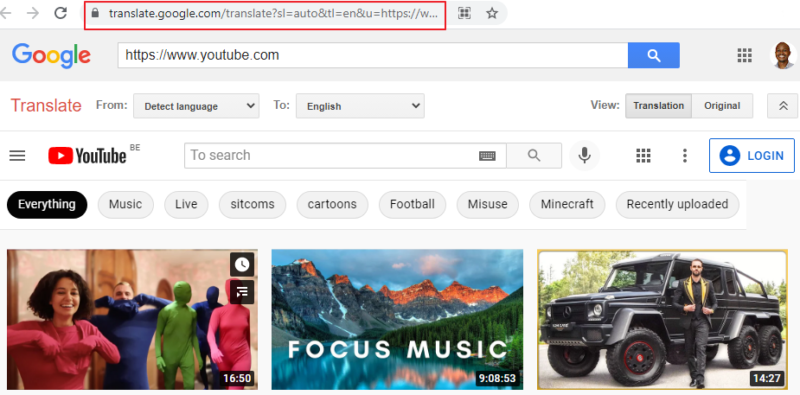
3. Use a Proxy Server to Watch Blocked YouTube Videos
A proxy server works similarly to a VPN but is less secure; it changes your IP address but doesn’t encrypt or anonymize your traffic. Although the lack of encryption means better connection speed, your personal data and information is easy to find. We do not recommend using a proxy server in most cases.
While standard proxies work with HTTPS protocol to access YouTube, DNS proxies offer an alternative method that can bypass certain network restrictions by changing your DNS settings. DNS proxies can be more effective than standard web proxies in environments where traffic is filtered at the DNS level, such as some school and corporate networks.
SOCKS5 proxies offer better performance for streaming YouTube compared to HTTP proxies because they handle UDP traffic more efficiently and typically deliver lower latency for video streaming.
How to Access YouTube With a Proxy
Open the proxy server and paste the YouTube URL (www.youtube.com). YouTube will open in the guise of the proxy’s web page, making it impossible for the firewall to know you’re actually visiting a banned site.
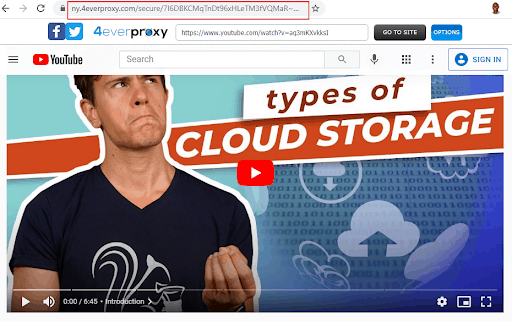
It’s important to note that while standard proxies work with HTTPS protocol to access YouTube, they don’t provide the same level of encryption as VPNs.
4. Browser Extensions That Unblock YouTube Videos
You can also use a browser extension to unblock YouTube. The add-ons work in tandem with a proxy server to sneak around content firewalls. In other words, Google Chrome extensions like YouTube Unblocker route your traffic via a proxy server. As a result, it has the same pitfalls as a proxy, not to mention some browser add-ons can contain malware.
Some VPN providers offer lightweight browser extensions as alternatives to their full desktop applications. These extensions can be particularly useful when you only need to unblock YouTube in your browser and want a faster, less resource-intensive solution than running a full VPN client.
5. Unblocking YouTube With Tor
The Onion Router (Tor, for short) bypasses firewalls by hiding your IP address. It sends your web traffic through multiple relay nodes (servers), ensuring the YouTube server only sees the IP of the exit node. It works just like a regular browser does, so all you have to do is use it to access YouTube instead of your regular browser (if your company or school allows you to install it).
Tor’s complex traffic routing through multiple nodes provides anonymity but can significantly impact streaming speed and video quality. YouTube videos may take a little longer to load, and buffering could ruin the experience, especially at higher resolution. The nodes are also operated by anonymous volunteers, who might not have the best intentions in mind, which ultimately makes this method not very safe.
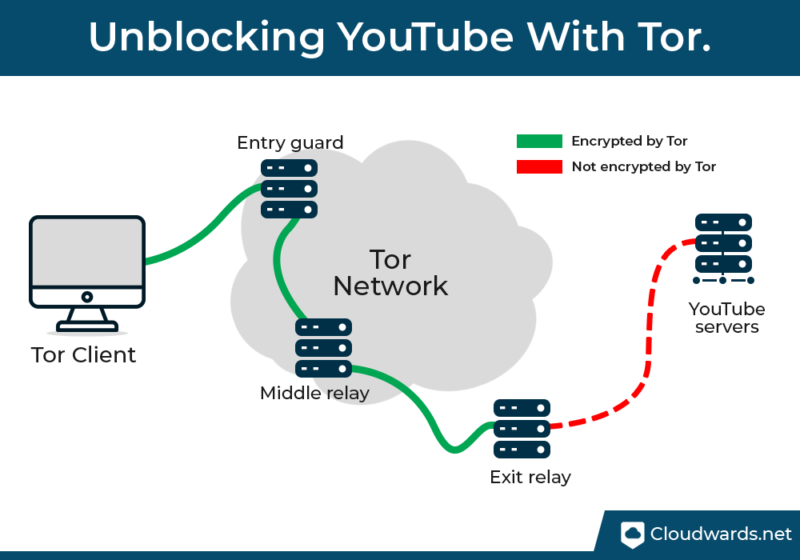
Some advanced internet security settings in browsers or security software may block Tor connections, requiring additional configuration to use this method successfully.
Why Is YouTube Blocked at Work and Schools?
There are multiple reasons why your country, company, school or favorite artist might block YouTube videos, including:
- Preventing students from viewing inappropriate content
- Saving data costs
- Eliminating distractions at work to improve employee productivity
- Restricting users in certain countries from accessing content due to content rights and royalties
- Censoring content in countries, such as China, Iran, Turkmenistan and Syria
Is It Legal to Unblock YouTube at Work?
Well, your workplace doesn’t really have a say in what’s legal or not. However, it may have a policy that forbids watching YouTube at work. Breaking that policy could get you into trouble with your bosses. In the worst-case scenario, you could get suspended or fired, especially if watching YouTube affects your productivity.
Final Thoughts
There are several handy ways to unblock YouTube video content. Our favorite method to unblock YouTube is by using a VPN, as it delivers all-round performance in all situations.
For example, NordVPN doesn’t just get you into YouTube but also around other streaming services’ geoblocks. You can try NordVPN risk-free with its 30-day money-back guarantee. Alternatively, we also have a comprehensive guide on how to get cheap YouTube premium to unlock additional perks you never get with YouTube standard plan.
Have you ever unblocked YouTube at work or school? Which method did you use? We’d love to hear about it in the comment section below. As always, thank you for reading.
FAQ
The best way to unblock YouTube at school is to use a VPN. If that’s banned, Google Translate is a good way to watch any blocked YouTube video.
Install a VPN add-on to your Chrome browser. Open the extension and connect to a country of choice. Lastly, open YouTube on your browser and enjoy watching your favorite videos. NordVPN’s browser extension includes location spoofing that matches both your IP address and time zone to your chosen server location for easy and effective unblocking.
If you can’t install a VPN on a corporate or school device, Google Translate is the best solution for you. It gets you into YouTube without slowing down your connection speeds like Tor.
Yes, you can, but we strongly advise that you don’t. YouTube unblockers are very often scam websites that try to inject your computer with viruses, or get your personal data, which is why we recommend sticking to a VPN for YouTube. Unlike VPNs that use encryption to protect your data, free YouTube unblockers often lack proper security measures to protect your browsing activity.

