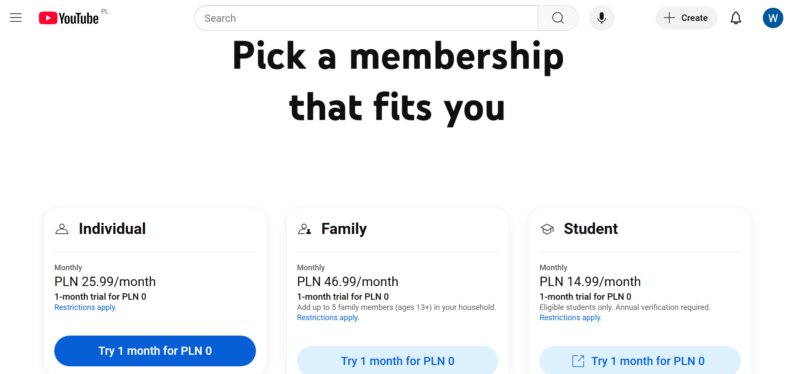How to Get a YouTube Premium Discount in 2025: Codes, Deals, Offers & Hacks
A VPN is the best way to get a YouTube Premium discount. Based on extensive testing and research performed by our experts, we’ll show you which VPNs and server locations offer the biggest Premium discounts.
YouTube Premium lets you stream YouTube ad-free. Premium subscribers can play videos in the background while using other apps and even download them to watch offline. However, the pricing is steep, especially in the U.S., the U.K. and Nordic countries. This article will show you how to get a YouTube Premium discount using one of the best VPNs.
A VPN can change your virtual location to a region with cheap Premium prices. That way, you’ll pay the discount price instead of the one corresponding to your actual location. This step-by-step guide reveals how to set up a VPN to get a YouTube Premium discount. You’ll also learn about the best YouTube Premium VPNs.
-
10/01/2024 Facts checked
We verified the steps and updated the ranking to reflect current VPN performance, features and pricing.
-
01/26/2025 Facts checked
Expanded sections on the top VPNs for getting a YouTube Premium discount.
-
02/21/2025 Facts checked
We rewrote this article to include steps to get a YouTube Premium discount that have been tested and verified in 2025, improve readability and include more accurate information.
How Much Is YouTube Premium?
A YouTube Premium Individual plan costs $13.99 per month. If you pay upfront for a year, you’ll pay $139.99 — a 15% savings. YouTube also offers a Family plan, which costs $22.99 monthly. You can share the Family plan with up to five other devices in your household.
YouTube has a Student plan that costs only $7.99 per month. You’ll need to submit your school name and student ID so Google can confirm if you’re eligible. The Student plan is valid for four years and requires annual verification.
| Plan: | |
|---|---|
| Individual | $13.99 per month* |
| Family | $22.99 per month |
| Student | $7.99 per month |
YouTube Primetime vs Premium
YouTube Primetime enables you to watch other streaming channels on YouTube. For instance, you can access Max’s catalog when you purchase the Max Primetime channel.
YouTube Premium provides the same content you’ll see on YouTube’s free version, but it features ad-free viewing, offline downloads, background play and ad-free YouTube Music. Not all YouTube Premium features are available on Primetime channels — for example, you might still see ads and commercials while streaming.
YouTube Premium Hack: How to Get a Discount With a VPN
YouTube Premium prices differ from country to country. This means that some countries might offer cheaper rates compared to those in your location. To get those discounts, you’ll have to change your location to a country with more affordable pricing. A VPN is the easiest way to change your location.
Below is an easy-to-follow guide on setting up a VPN to get a YouTube Premium discount. We’ll use NordVPN — the best VPN provider — as an example, but similar steps apply to other VPNs. Check out our article on the best VPNs for YouTube to get some ideas.
- Purchase a VPN
Start by visiting NordVPN’s website (or another high-quality VPN) and selecting a plan with a 76% discount. You’ll need your email address and payment details. Many VPNs offer discounts that save you money on their long-term subscriptions, and also provide refund guarantees. For example, NordVPN offers a 30-day money-back guarantee on all plans.
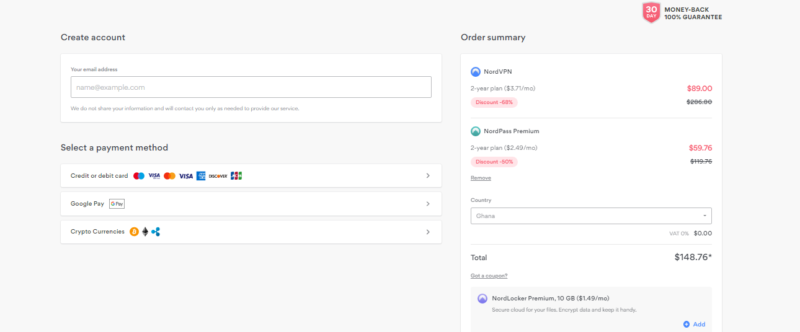
- Download and Install the VPN
Go to the VPN’s download page and download the app for your device. Alternatively, you can download the VPN from your device’s app store. Follow the onscreen instructions to complete the setup.

- Find a Cheaper Location
Check YouTube Premium’s pricing for your location and compare it with other countries to find the cheapest value. Our tests show that Poland is the best country for a Premium subscription, which a VPN can consistently access.

What Is the Best YouTube Premium VPN?
NordVPN is the best VPN to get a YouTube Premium discount. Surfshark and ExpressVPN are also worthwhile options.
1. NordVPN— The Best VPN for YouTube Premium Discounts
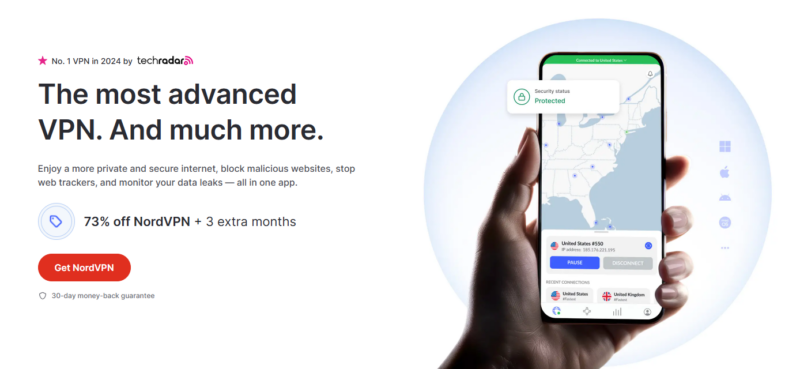

Very Fast

Very Fast

Very Fast
NordVPN is the most reliable option for getting a discount on your YouTube Premium subscription. You can choose from servers in 117 countries. NordVPN’s server fleet also includes servers in Poland, where you can get cheap YouTube Premium plans.
NordVPN maintains fast speeds, so you shouldn’t experience any lags when you stream or download videos. Its Threat Protection Pro feature can stop malware, trackers and ads. In our tests, Threat Protection Pro successfully blocked ads on YouTube when we watched without a Premium subscription. Learn more about this VPN in our NordVPN review.
- **VAT may apply
- Unlimited GB
- 10
- Yes
- *The prices are charged in the first billing cycle only. Renewal prices vary.
- Unlimited GB
- 10
- Yes
- *The prices are shown only apply for the first 12 months.
- Unlimited GB
- 10
- Yes
- **The prices are applicable only for the first 24 months. Secure, high-speed VPN Threat Protection Pro™: Anti-malware and advanced browsing protection Threat Protection Pro™: Ad and tracker blocker Password manager with Data Breach Scanner 1 TB of encrypted cloud storage Identity and SSN monitoring and alerts Credit monitoring services Up to $1M in identity theft insurance Up to $100K in cyber extortion insurance
- 10
2. Surfshark— Best Budget VPN for YouTube Premium Deals
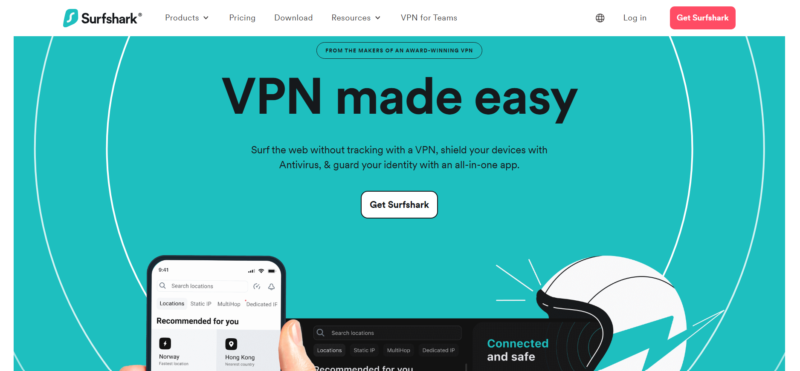

Very Fast

Very Fast

Very Fast
Surfshark is a good option if you’re on a limited budget, as long as you’re OK with a long-term subscription. Aside from offering the cheapest long-term prices on this list, Surfshark is the only VPN here with unlimited simultaneous connections. This means you can share the subscription cost with your family and friends.
Surfshark has servers in 100 countries. This leaves you spoiled for choice when exploring cheaper YouTube Premium rates. Another Surfshark feature worth mentioning is NoBorders Mode, which can help unblock YouTube if you’re on a restrictive network. You can find out more about Surfshark in our Surfshark review.
- Unlimited GB bandwidth, Unlimited devices, Secure VPN, Ad blocker, Cookie pop-up blocker. Pricing for the annual and biennial plans only apply for the first payment. Renewal fees vary.
- Unlimited GB
- Unlimited
- Yes
- Everything in Starter, plus Antivirus protection, Identity protection, Email Breach and Credit Card Alerts, Online Alias Pricing for the annual and biennial plans only apply for the first payment. Renewal fees vary.
- Unlimited GB
- Unlimited
- Everything in One, plus Data removal Pricing for the annual and biennial plans only apply for the first payment. Renewal fees vary.
- Unlimited GB
- Unlimited
3. ExpressVPN— Best User-Friendly VPN for a Discount on YouTube Premium


Very Fast

Very Fast

Very Fast
ExpressVPN is another useful option for getting a YouTube Premium discount. It has servers in over 107 countries, which can help you change your virtual location and find a cheap Premium deal. We recommend ExpressVPN if you want a beginner-friendly VPN, as you can download and install any ExpressVPN app in seconds.
In addition, ExpressVPN’s apps are well organized and easy to navigate, whether you’re on desktop or mobile. The home screen sports a large “connect” button that connects you to the fastest server. Finding servers is a breeze thanks to an intuitive and quick-loading search bar. You can discover more about ExpressVPN in our ExpressVPN review.
What Is the Cheapest YouTube Premium Country?
Our investigation revealed that Poland is the best country to get a cheap YouTube Premium subscription. Some countries have cheaper plans, such as Argentina, India and Ukraine, but we couldn’t open the YouTube Premium subscription while connected to VPN servers there. All we got was an error message.
YouTube Premium Argentina
Argentina’s YouTube Premium is one of the cheapest options. It costs 869 ARS, which works out to around $0.83. Comparatively, YouTube Premium’s U.S. version costs $13.99 per month. However, at the time of writing, no VPN we’ve tested can get past the error message.
YouTube Premium Cost in India
YouTube Premium India costs 149 INR, or $1.72. This is cheaper than many YouTube Premium rates in various countries, including the U.S. Unfortunately, we couldn’t connect to YouTube Premium while using NordVPN’s virtual Indian server.
Official YouTube Premium Discounts
Aside from VPNs, there are some “legitimate” ways to get a YouTube Premium Discount. You’re eligible for a discount if you’re a student, or if you sign up for the Family plan.
YouTube Premium Student Discount
YouTube Premium Student discounts are available for students in higher education institutions. Not all schools are eligible, though — you can find out if YouTube accepts your school using SheerID.
YouTube’s student discounts last for a maximum of four years. If you sign up from your first year, you can enjoy the student discount for four consecutive years, as long as you verify your student status each year. However, if you sign up in your second year, you’ll have only three years to enjoy the student discount.
YouTube Premium Military Discount
YouTube Premium doesn’t offer a military discount. The standard rates apply to all individuals, including military or ex-military personnel.
YouTube Premium Family Discount
YouTube offers a discounted Family plan that allows you to add up to five members. Eligible new members must have a Google account and live in the same household. Family groups will share access to YouTube Premium and YouTube Music Premium, and they can also co-watch content with Google Meet.
YouTube Premium Offers & Deals
YouTube has other offers and deals, including Black Friday discounts, premium codes, gift cards and promotions.
YouTube Premium Black Friday Offers
You’re likely to get a huge YouTube Premium discount on Black Friday — the Friday after Thanksgiving each year. Check the YouTube Premium pricing page constantly around the start of Thanksgiving week and for several days after. Some third-party vendors also offer similar deals.
YouTube Premium Code, Gift Card or Promotional Codes
YouTube periodically offers promotional codes and gift cards that you can redeem to make purchases. Redeeming your code or gift card will increase your Google Play balance. Then you can use it to purchase a YouTube Premium and YouTube Music Premium subscription.
Final Thoughts
If YouTube Premium’s pricing is too high for you, the best workaround is to use a VPN to change your virtual location to a country with cheaper prices. We recommend NordVPN for its large server network, fast speeds and excellent security features. Other VPN alternatives include Surfshark and ExpressVPN.
Are you interested in the many benefits of a YouTube Premium subscription? Did you find YouTube Premium’s pricing too expensive? Did the VPN suggestions in the article help you find cheap prices? Share your thoughts and experiences with us in the comments section below. As always, thanks for reading.
FAQ: How to Get YouTube Premium Cheaper
You can get a discounted rate on YouTube Premium using a VPN, which can change your location to a country with affordable Premium prices.
A VPN is the best way to purchase YouTube Premium at a cheaper rate. We recommend NordVPN, which gives you access to a large and reliable server network.
YouTube doesn’t have a six-month free Premium plan. However, its plans do include a free one-month trial.
There is no way to get 12 months of YouTube Premium for free. However, you can sign up for a free trial or get a discounted plan.