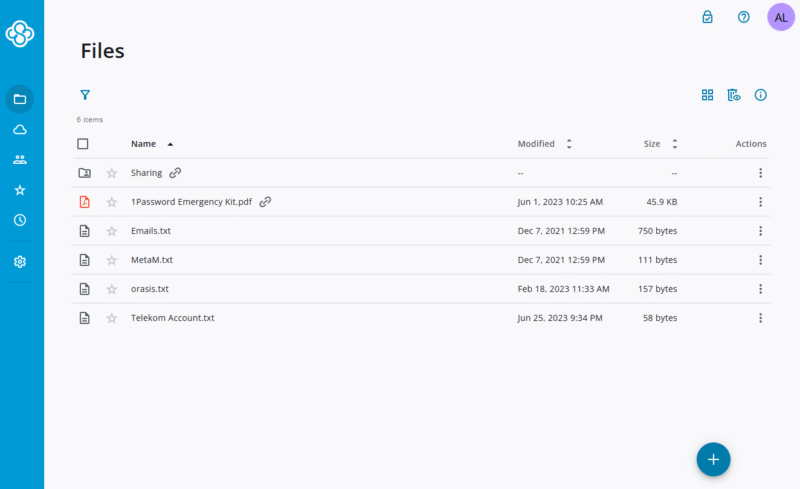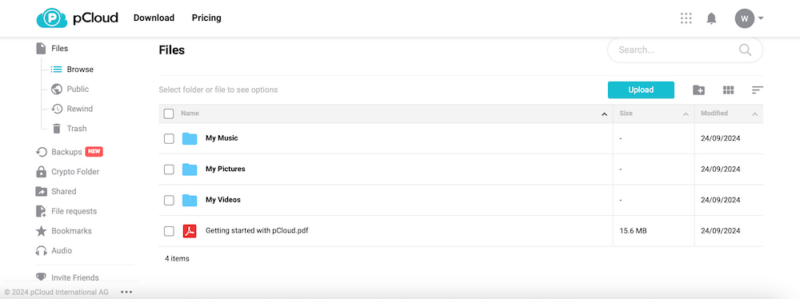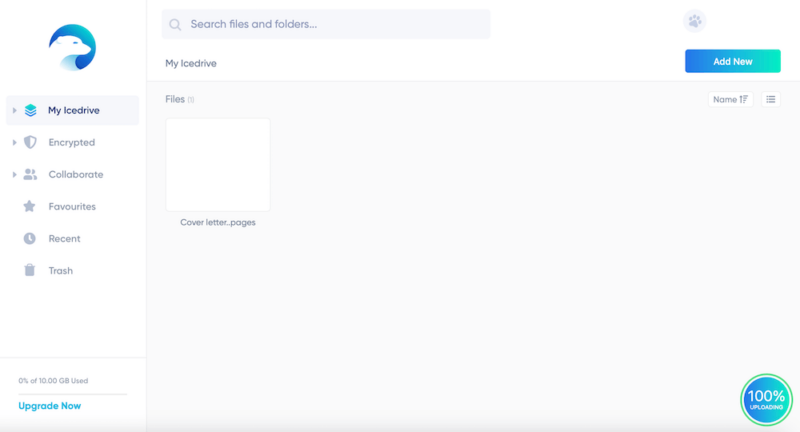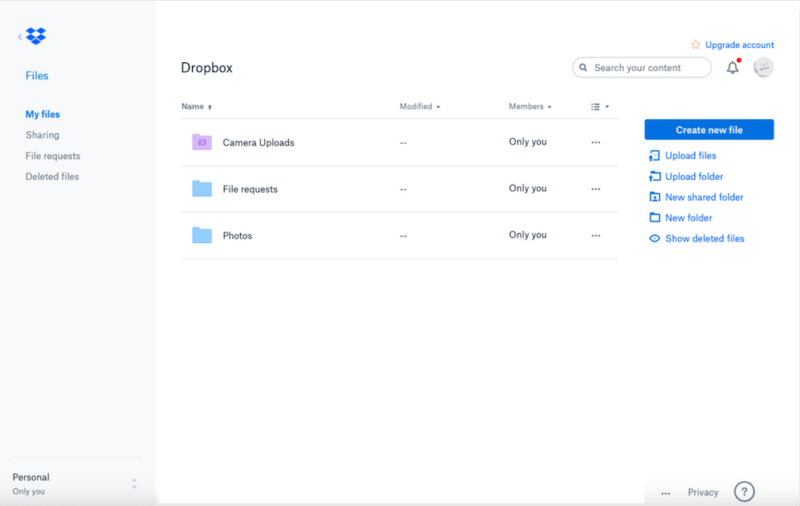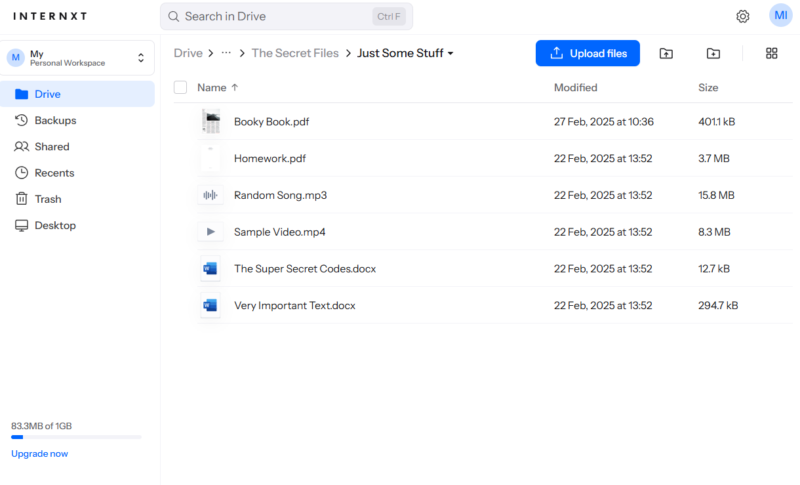The 5 Best iCloud Alternatives: Top Storage Options for Your Photos and Files in 2025
iCloud is an effective tool created for Apple product users. However, sometimes even Apple users need an iCloud alternative that offers more features. This guide highlights the top five iCloud alternatives on the market.
We use our devices to create and store files, folders, photos, videos and other media, so we need reliable cloud storage to keep it secure. Though iCloud is effective for Apple users, non-Apple users need an iCloud alternative. Even Apple users who want more storage at an affordable price, or anything beyond basic cloud storage features, need an alternative.
iCloud offers only 5GB of free storage, which is limited compared to competitors like pCloud and Icedrive, which both offer 10GB. iCloud also lacks robust collaboration features that allow teams to work on documents together in real time. In addition, iCloud has limited integrations with other tools. The iCloud Calendar integration with Google Calendar was all we could find.
We routinely test and research many cloud storage applications, so we’ve compiled a list of the five best iCloud alternatives for photos, security, collaboration, pricing and more. These services are available on more platforms and offer expansive storage space at affordable prices. What’s more, all these tools made our list of the best cloud storage services.
-
08/31/2024 Facts checked
Added video reviews for cloud storage providers in the list.
-
10/29/2024 Facts checked
We rewrote this roundup to include up-to-date information on features, pricing and industry news.
-
05/27/2025 Facts checked
Updated the provider list to reflect changes in our recommended services.
Navigate Cloud Storage Options Beyond iCloud:
200GB$2.65 / month(All Plans)
2TB$4.17 / month(All Plans)
 100GB – 3TB$2.99 / month(All Plans)
100GB – 3TB$2.99 / month(All Plans)100GB – 30TB$1.67 / month(All Plans)
2TB – 5TB$9.99 / month(All Plans)
3TB – 100TB$9.74 / month(All Plans)
1TB – 5TB$1.30 / month(All Plans)
100GB – 6TB$1.67 / month(All Plans)
 30GB – 5TB$6 / month(All Plans)
30GB – 5TB$6 / month(All Plans) Unlimited GB$20.50 / month(All Plans)
Unlimited GB$20.50 / month(All Plans)10GB – 20TB$0.50 / month(All Plans)
50GB – 12TB$0.99 / month(All Plans)
100GB – 10TB$0.83 / month(All Plans)
100GB – 30TB$1.67 / month(All Plans)
 Unlimited GB$4.17 / month(All Plans)
Unlimited GB$4.17 / month(All Plans) 2TB – 3TB$12 / month(All Plans)
2TB – 3TB$12 / month(All Plans)1GB – 100GB$1.50 / month(All Plans)
1TB – 2TB$8.33 / month(All Plans)
 500GB – 2TB$7.08 / month(All Plans)
500GB – 2TB$7.08 / month(All Plans)500GB – 2TB$2.99 / month(All Plans)
 10GB – 1TB$1.67 / month(All Plans)
10GB – 1TB$1.67 / month(All Plans)200GB – 3TB$1 / month(All Plans)
100GB – 500GB$6.90 / month(All Plans)
1TB$8.25 / month(All Plans)
 10GB – 500GB$5.83 / month(All Plans)
10GB – 500GB$5.83 / month(All Plans) 200GB – 3TB$1.38 / month(All Plans)
200GB – 3TB$1.38 / month(All Plans) 2TB$3 / month(All Plans)
2TB$3 / month(All Plans) 1TB – 4TB$8.33 / month(All Plans)
1TB – 4TB$8.33 / month(All Plans)100GB – 5TB$1.67 / month(All Plans)
 150GB – 10TB$1.25 / month(All Plans)
150GB – 10TB$1.25 / month(All Plans) 100GB – 1TB$6.25 / month(All Plans)
100GB – 1TB$6.25 / month(All Plans) 50GB – 1TB$3 / month(All Plans)
50GB – 1TB$3 / month(All Plans)50GB – 1TB$5.83 / month(All Plans)
 500GB – 2TB$5 / month(All Plans)
500GB – 2TB$5 / month(All Plans) 100GB – 10TB$0.93 / month(All Plans)
100GB – 10TB$0.93 / month(All Plans) 250GB – 4TB$30.44 / month(All Plans)
250GB – 4TB$30.44 / month(All Plans)
Apple’s iCloud gets the job done for basic file syncing, but its 5GB free limit, lack of collaboration tools and minimal third-party integrations often leave users wanting more. The good news is that breaking free from Apple’s ecosystem opens up a world of cloud storage options with better security, generous free plans, cross-platform compatibility and advanced sharing features. Explore which alternative gives you the functionality and value that iCloud simply can’t match.
10,000+ Trust Our Free Cloud Storage Tips. Join Today!

- Demystify cloud storage terminology and key concepts in plain language
- Discover easy-to-implement techniques to securely backup and sync your data across devices
- Learn money-saving strategies to optimize your cloud storage costs and usage
Cloudwards’ Choice: Sync.com
Of all the tools we researched, Sync.com was the only one to tick all the boxes. We particularly like the 365-day file recovery, which can help prevent huge data losses. iCloud offers only 180 days of file recovery. Sync.com is also more private than iCloud, offering end-to-end zero-knowledge encryption on all accounts.
The 5 Best Alternatives to iCloud Storage Compared
1. Sync.com — Best iCloud Alternative Overall
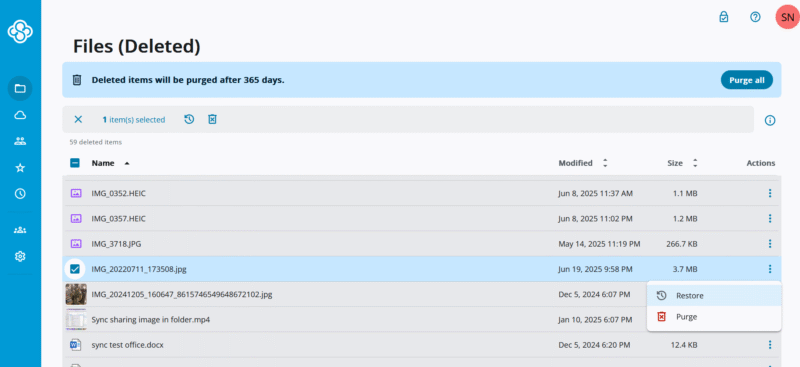
Sync.com is the best iCloud alternative we could find. It’s the most secure cloud storage service and features end-to-end encryption, has SOC 2 Type 1 certification and uses no third-party tracking. All users can access the two-factor authentication feature for added account security.
Sync.com offers advanced share controls. As you send files to others, you can choose to enable download limits, expiry dates and read-only access. You can also transfer your entire account to someone else. Additionally, advanced sharing is available for all paid plans.
2. pCloud — Best iCloud Alternative for Photos
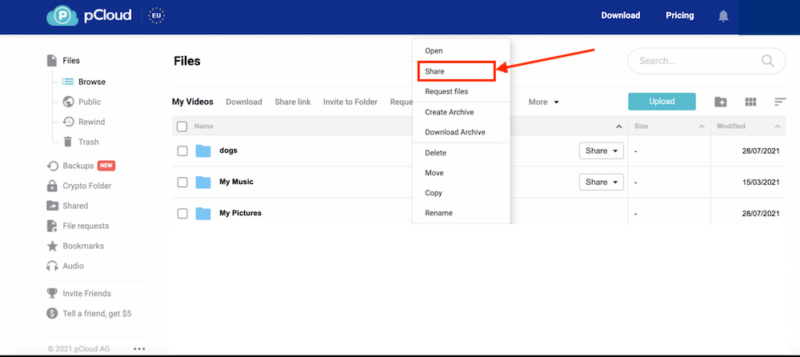
pCloud lets you play media online without having to leave the platform. It has a built-in video and audio player with playlists. Unlike iCloud, pCloud allows you to collaborate with teammates by choosing shared files or folders to which you can add comments. Non-pCloud users can also be collaborators.
pCloud lets you recover lost files with its “rewind” feature. This tool covers up to 15 days on the free plan and up to 30 days on premium plans. The coverage is pretty low compared to competitors like Sync.com and Dropbox, which offer up to 180 days or more. You also have to pay extra to access more advanced pCloud security features.
3. Icedrive — Easiest iCloud Alternative to Use
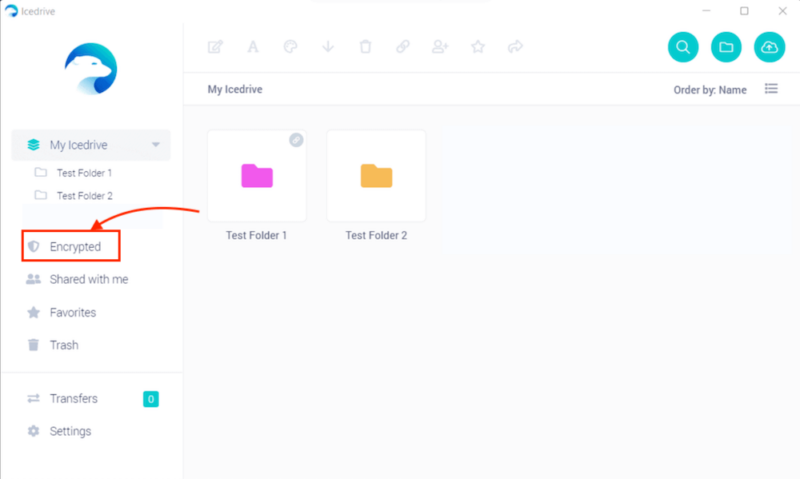
saving and sharing sensitive documents.
Icedrive is easier to use than iCloud because everything is simple to find on its airy user interface. Its left-hand menu lists all essential functionalities. The free version provides a generous 10GB of storage, which is much more than some cloud services, like Sync.com and Dropbox.
However, it’s important to note that Icedrive’s free plan doesn’t offer client-side encryption. We therefore recommend that you use it to send less sensitive files only. You’ll have to pay to unlock additional features like advanced admin controls and zero-knowledge encryption.
4. Dropbox — Best iCloud Alternative for Android
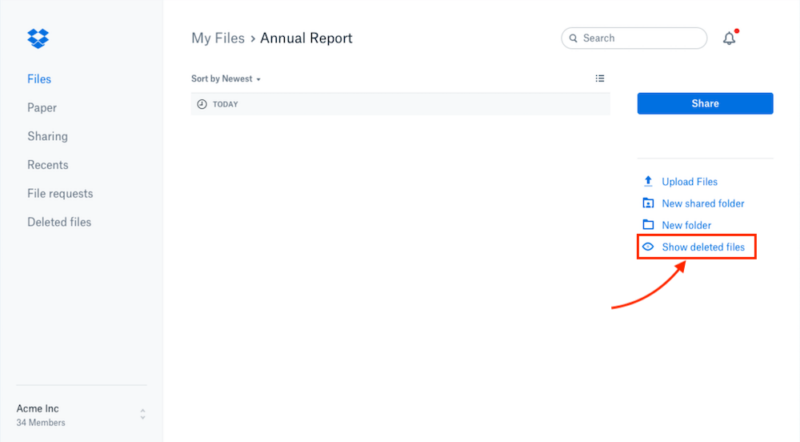
If you compare Dropbox vs iCloud, you’ll see that Dropbox is the best iCloud alternative for Android devices. It incorporates classic Android icons and functionalities like the “share” and “plus” icons. It also integrates with multiple apps, including Microsoft Office, HubSpot and Google Workspace. Dropbox has apps for Linux, Windows, macOS, iOS and Android.
Unfortunately, Dropbox Sign experienced a data breach in April 2024 that compromised customer information. This information included user emails, usernames and account settings. Fortunately, this breach was isolated to Dropbox Sign only, and the company contacted all users.
5. Internxt — Cheaper Alternative to iCloud
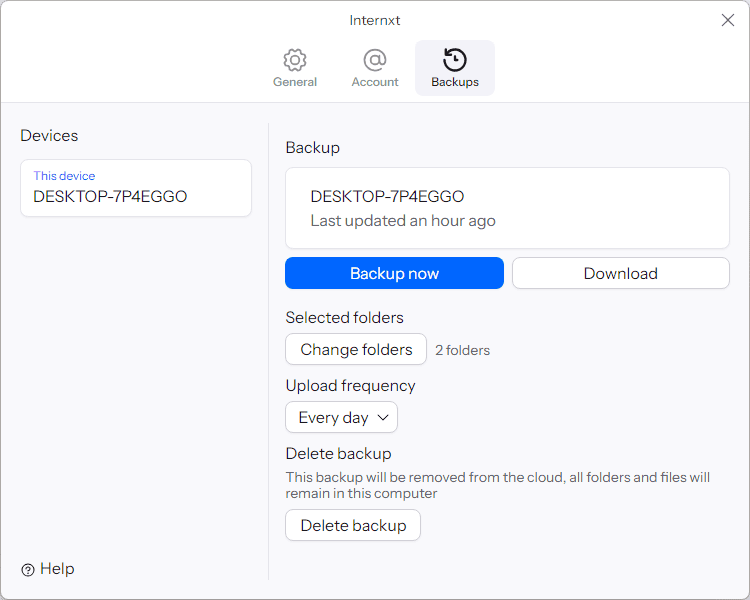
Internxt isn’t the most well-known cloud storage providers, but it’s a great value service. This is especially true if you want to keep your data secure. All Internxt accounts get zero-knowledge encryption and your files are stored on EU servers for extra peace of mind.
Secure cloud services often lack useful features, and Internxt is no exception. You can preview a good range of file types, including music and videos, but there’s no online editing. There’s also a fairly robust file sharing feature, but no true collaboration tools.
Our Methodology: How We Tested the Best iCloud Alternatives
The ideal iCloud substitute should be accessible on multiple channels beyond the ones that Apple provides. It should be simple to use and highly secure, and it should facilitate safe file sharing among team members. Consider these factors when choosing an alternative to iCloud.
- Ease of setup: The application should be simple to download and configure on all platforms and devices, including mobile devices and desktops.
- Robust security: The service should have provisions for two-factor authentication, end-to-end encryption, file access controls and more.
- User-friendly interface: The ideal solution will have a colorful and appealing interface that’s easy to use. It should automatically sync files across all your devices without a fuss.
- Cross-platform compatibility: A great iCloud substitute should provide apps for all the major platforms, including Windows, macOS, Android, iOS, iPadOS and Linux.
- Third-party integrations: This solution will integrate seamlessly with most of the other apps that you use, including productivity apps and the best project management apps.
- Collaboration tools: The ideal iCloud alternative will let you send files to others through secure channels and control team access to files and folders.
- Price: The application should be affordable while giving you access to all the essential features.
Why You Need an Alternative to iCloud Storage
You should consider an alternative to iCloud if you are seeking robust collaboration features and more integrations. You should also pick an iCloud alternative if you plan to store and share sensitive documents like bank details, health information and social security numbers.
Free iCloud backups are quite limited in terms of space, so choose an iCloud substitute if you need a reliable cloud service with more free storage.
Final Thoughts: What’s the Best Alternative to iCloud?
The best alternative to iCloud is Sync.com. It has robust security features, and it’s available on all major platforms except as a Linux desktop client. It also has a 30-day money-back guarantee. When choosing the best cloud storage service for you, seek one that supports multiple platforms, allows collaboration and has multiple third-party integrations.
iCloud was created to cater to Apple users, but it’s not the only choice. If you want to move beyond the Apple ecosystem, all the options listed above offer robust security, privacy, integrations, and sharing and collaboration features.
Which cloud service are you currently using? Have you used any of the apps listed above? How was your experience? Let us know in the comments, and as always, thank you for reading.
FAQ: iCloud Drive Alternatives
Yes, Sync.com is a better alternative to iCloud. It’s much more secure, offers more robust features and doesn’t have a personal file size limit.
You can back up your iPhone on other cloud apps like Sync.com, Dropbox, Icedrive, pCloud or Internxt.
Google Drive, pCloud and NordLocker are cheaper alternatives to iCloud.
Yes, you can use Microsoft OneDrive, Sync.com, pCloud, Internxt, Google Drive, Dropbox or Icedrive as an alternative to iCloud storage.